You are not logged in.
- Topics: Active | Unanswered
#1 2023-11-26 18:46:43
- oui
- Member
- Registered: 2017-09-02
- Posts: 305
all the new kernel disturb some old PC's!
I did install the new Refracta on my PC.
exactly so as it is ;-) (no manipulation from me!!!! only install, and finish!)
it is the Refracta 32 bit (I am a 32-BIT-DEFENDER!!! It is VERY MORE IMPORTANT AS SYSTEMD!!!! YOU ARE SLEEPING, ALL!!!!! Why? Because BILLIONS of old PC exist to avoid that the humanity crush into POOR-PC-OWNERS and SUPER-RICH-PC-OWNERS! Corona did reveal: The humanity NEEDS URGENTLY THE OLD 32-bit-PC's. NO O N E COUNTRY IN THE WORLD, where PC would be enough out the sight of the educators and social workers making that old poor people can access some internet...).
UBUNTU is a shame! UBUNTU is kind of a super rich man!
But, now...
... I have Refracta 32 on my HD and it does not work... Why? Some major routine draw IN X the cursor position to (on my PC exactly the point where) the position of the icon in the top bar for the 1st of the 4 openable windows... As xfce4 is a sh.... reduced system, you are catch: you can't go out the system because xfce4 opens only the full menu in one position: far of the point!
I did change the instance using CTRL+ALT+F2 and with a magistral
sudo apt install menu jwm
install an alternative sessions manager, the poor jwm, yes, but it is able to open some legal menu on the ALL SURFACE of the windows!
and, now,
with CTRL+ALT+F2 and later CTRL+ALT+F1 I have my FIRST LINUX having really 2 different session managers in use, XFCE4, the poor handicaped manager, and JWM, the super cool sportler, able to open the menu on ALL THE SURFACE OF SCREEN!
(I did experiment the same manipulation with a 3th Sessions-Manager, LXQT. LXQt did install, but will not start after CTRL+ALT+F3 . Ok, actually, I must accept (it is not my main problem!!!).
Now, my problem (the real MAIN problem):
all new kernels seems to be corrupt for old PC's!
nothing helps...
I would need an old kernel, so easy is the solution!
but how to install an old kernel using my normal depository (the depository defined by the system itself)?
Offline
#2 2023-11-26 18:47:47
- oui
- Member
- Registered: 2017-09-02
- Posts: 305
Re: all the new kernel disturb some old PC's!
my pc?
Dell Aptitude XT3 i7 4 cores 8GB Ram 1 TB
Offline
#3 2023-11-26 19:00:25
- aluma
- Member
- Registered: 2022-10-26
- Posts: 646
Re: all the new kernel disturb some old PC's!
Yeah, reminiscences... I read it once...
The landowner was so moved by seeing the poverty of his peasants that he decided to give them his old dress pants... ![]()
Now seriously.
My specialty, in which I am a pro, is instruments and measurement systems.
And I want to note that each device has its own service life. The most unreliable elements of computers are electrolytic capacitors. their lifespan is approximately several thousand hours. Has anyone had to resolder them in motherboards?
I had to.
And such repairs most often cost more than a new product; manual labor of highly qualified workers and expensive equipment are required.
Therefore, the sooner we forget about 32 bits, the better...
Regards.
Last edited by aluma (2023-11-26 19:14:19)
Offline
#4 2023-11-26 21:51:24
- oui
- Member
- Registered: 2017-09-02
- Posts: 305
Re: all the new kernel disturb some old PC's!
Thank you very much and ok, it can be an explanation!
I am aware that my PC is very old for the reason I didn't found some successor (it has also no USB 3.1 but 2 poor old slow ones, but I can live with the slow USB, no problem excepted I can't use some giant memory sticks over 1/2 TB).
I found no successor because the box with the full returnable (transformer where the touch screen can be on the top and work also if the lap from laptop is closed) screen offers actually no laptop in the (usual) commerce in Germany where I live.
but what has that with the command of the cursor at the screen to do, IF
ONLY vmlinuz-6.6.X disturb (excepted vmlinuz-6.6.1-amd64-exton from extix disturbs
BUT NEVER vmlinuz-6.5.x.
More: can a BAD kernel push the PC in an operative mode, where effective the component begin to suffer and begin to not stay operable any more after a certain time of suche bad treatments?
(On ALL installations of Devuan / Devuan derivatives, at the end of the installation, the system claims somewhat (I don't understand in English, to much lines, concerning some i915. This happens NOT with Debian or derivatives (emmabuntüs, Deepin, Ubuntu, the collection of distros from extix.se / Exton. Somewhat is probablably very different in Devuan. Is that a matter of the starting system, or produces the removing ot systemd / different kernel addings such a side effect?
Note: Linux did never like DELL; With old Dell Pc's and their Intel chips I did have to renounce to use ubuntu long years!!!)
Last edited by oui (2023-11-26 21:54:18)
Offline
#5 2023-11-27 00:59:14
- fsmithred
- Administrator

- Registered: 2016-11-25
- Posts: 2,787
Re: all the new kernel disturb some old PC's!
The rest of the warning about i915 probably says something about missing firmware. Installing firmware-misc-nonfree will likely fix it.
Offline
#6 2023-11-27 01:32:19
- ralph.ronnquist
- Administrator
- From: Battery Point, Tasmania, AUS
- Registered: 2016-11-30
- Posts: 1,560
Re: all the new kernel disturb some old PC's!
And of course Debain bookworm, which underpins Devuan daedalus, had that major repository change of moving all firmware into the new non-free-firmware section. That change still causes confusion for everyone who whould expect only the traditional repository point changes at an upgrade.
In other words, there need to be a sources.list line naming the non-free-firmware section, e.g. by itself, like:
deb http://deb.devuan.org/merged daedalus non-free-firmwareor together with other sections, for example like
deb http://deb.devuan.org/merged daedalus main contrib non-free-firmwareAll Devuan derivatives are likely to have the same issue.
Offline
#7 2023-11-27 04:04:03
- aluma
- Member
- Registered: 2022-10-26
- Posts: 646
Re: all the new kernel disturb some old PC's!
@oui
Thanks for the explanations, now I more or less understand the reasons for your problems.
Linux has never been distinguished by full-fledged drivers and firmware of peripheral devices, but by such exotic things as pens with sensors, and even more so. I try to avoid them, so I can hardly advise anything sensible.
The reason for different behavior of different kernels may be enabling/disabling some options when configuring the kernel for compilation. You can check this by comparing the files /boot/config-xxx.
The i915 lines obviously refer to the video driver.
But purely practically, maybe try PCLinuxOS?
There, uncle Texstar compiles kernels with the latest innovations and does not look back at licenses.
But this is just my guess, I have no experience with exotics.
Regards.
Offline
#8 2023-11-27 12:42:08
- oui
- Member
- Registered: 2017-09-02
- Posts: 305
Re: all the new kernel disturb some old PC's!
thank you very much for following tips
And of course Debain bookworm, which underpins Devuan daedalus, had that major repository change of moving all firmware into the new non-free-firmware section. That change still causes confusion for everyone who whould expect only the traditional repository point changes at an upgrade.
In other words, there need to be a sources.list line naming the non-free-firmware section, e.g. by itself, like:
deb http://deb.devuan.org/merged daedalus non-free-firmwareor together with other sections, for example like
deb http://deb.devuan.org/merged daedalus main contrib non-free-firmwareAll Devuan derivatives are likely to have the same issue.
I did add the line and apt update did integrate the content.
but it is certainly NOT enough: out the sight of apt is all ok so - il will with the integration of the separate depository no new kernel / kernel environment because apt has nothing to upgrade.
for this reason, I did use an other solution:
sudo apt install 9menu ratpoisonand after a CRTL+APT+F3 one
startx ratpoisonbut, last time I did have problems with the mouse / mouse cursor YEAAAAAAAAAAAARS ago I have to learn again all the ratpoison system. CTRL+. and CTRL+? (that is important, it is the door to the rest ah ah ah!), and
as XFCE4 is preinstalled in the screen of ratpoison one
xfce4-appfinderand that, that is completely new for me, a very new impression (like today astronomers have looking at the pictures from satellite JAMES WEB probably): ratpoison with the power of an xfce4-appfinder (I use it also under jwm: the thumbprint of xfce4-appfinder is ridiculous low, also if no other xfce4 package is used, compared with the gain of power given bei appfinder to jwm)!
it would be better, of course, to add it in lightDM but lightDM seems to be to stupid to cooperate... or is somewhat to do to permit lightDM can do that ;-) ?
Last edited by oui (2023-11-27 13:42:00)
Offline
#9 2023-11-27 12:56:51
- oui
- Member
- Registered: 2017-09-02
- Posts: 305
Re: all the new kernel disturb some old PC's!
yesterday, as I did add menu + jwm in all my actual installations (refracta, extix, emmabuntüs, etc.) because the session manager itself from XFCE4 is to stupid to open and show a menu on each point of the screen, I did try with a CTRL+ALT+F2 (see above, I did write for ratpoison F3 ! it was not an error or fortuity ;-) ) and did play with Refracta. And did use above command startx jwm in this case. And? JWM did start and it was possible to have AT THE SAME TIME IN PARALLEL 2 Sessions managers, XFCE4 under ctrl+alt+F1 and JWM ctrl+alt+F2 and so 2 (TWO) active graphic sessions at the same time and interchange using ctrl+alt+F'n' between both as often someone want!
this was not possible today with ratpoison. Schade eigentlich / en fait, dommage...
Offline
#10 2023-11-27 13:21:37
- oui
- Member
- Registered: 2017-09-02
- Posts: 305
Re: all the new kernel disturb some old PC's!
JWM lover, do always
apt install menu jwm sakura xfce4-appfinder grun or eventually
apt install menu 9menu ratpoison jwm sakura xfce4-appfinder grun and look at /boot/grub/ for the exact name of the probably existing splash picture
then open /etc/jwm/system.jwmrc and change it:
1st change: replace the ...>terminal<... by ...>sakura< (if you like lxterminal etc., you can also use it if preinstalled in the distro!)
2d change: follow that example and integrate in a new next line xfce4-appfinder
3d change: idem with grun
4th change: idem with your actual file manager.
go now to a point next to the bottom of the same file and look for this line:
<Background type="solid">#111111</Background>
and change following 2 details:
<Background type="image">-the full path of your splash picture-</Background>
and after logout + restart, your JWM will be really better!
(you can of course also add 3 icones in the tray and/or move the tray from the bottom to top or left or right etc. Look a the section of system.jwrm concerning the tray in the middle. But you will have sometimes an hard job to find the good icons! It is a time killer operation sometimes...)
Last edited by oui (2023-11-27 13:27:22)
Offline
#11 2023-11-27 22:07:20
- GlennW
- Member

- From: Brisbane, Australia
- Registered: 2019-07-18
- Posts: 688
Re: all the new kernel disturb some old PC's!
You need to install the INTEL i915 firmware separately. It won't upgrade (auto update) if it's not installed, for your privacy and licensing.
pic from 1993, new guitar day.
Offline
#12 2023-11-27 22:58:36
- greenjeans
- Member

- Registered: 2017-04-07
- Posts: 1,389
- Website
Re: all the new kernel disturb some old PC's!
my pc?
Dell Aptitude XT3 i7 4 cores 8GB Ram 1 TB
*laughs in 2-core @1ghz 4GB ram 300gb HD* ![]()
https://sourceforge.net/projects/vuu-do/ New Vuu-do isos uploaded October 2025!
Vuu-do GNU/Linux, minimal Devuan-based Openbox and Mate systems to build on. Also a max version for OB.
Devuan 5 mate-mini iso, pure Devuan, 100% no-vuu-do. ![]() Devuan 6 version also available for testing.
Devuan 6 version also available for testing.
Please donate to support Devuan and init freedom! https://devuan.org/os/donate
Offline
#13 2023-11-27 23:32:16
- oui
- Member
- Registered: 2017-09-02
- Posts: 305
Re: all the new kernel disturb some old PC's!
You need to install the INTEL i915 firmware separately. It won't upgrade (auto update) if it's not installed, for your privacy and licensing.
thank you very much!
Offline
#14 2023-11-28 08:33:13
- aluma
- Member
- Registered: 2022-10-26
- Posts: 646
Re: all the new kernel disturb some old PC's!
oui wrote:my pc?
Dell Aptitude XT3 i7 4 cores 8GB Ram 1 TB
*laughs in 2-core @1ghz 4GB ram 300gb HD*
![]()
It depends on the task; on the dpreview forum, 16Gb RAM is not enough for photographers.
I decided to stop tormenting my E-300 netbook and yesterday I bought an ancient ThinkPad X201 with an i5-560M processor.
The asking price is two cartons of cigarettes (~$70).
General rating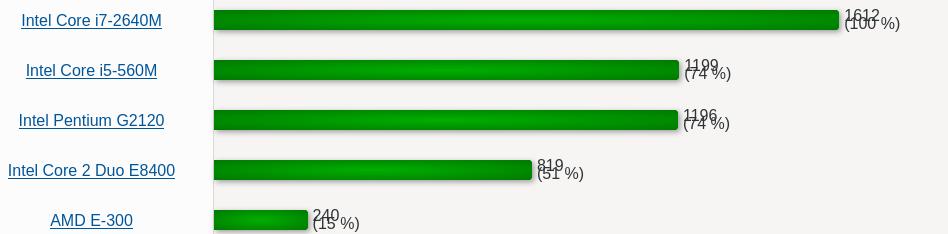
Regards.
Last edited by aluma (2023-11-28 08:39:42)
Offline
#15 2023-11-28 10:05:19
- oui
- Member
- Registered: 2017-09-02
- Posts: 305
Re: all the new kernel disturb some old PC's!
greenjeans wrote:oui wrote:my pc?
Dell Aptitude XT3 i7 4 cores 8GB Ram 1 TB
*laughs in 2-core @1ghz 4GB ram 300gb HD*
It depends on the task; on the dpreview forum, 16Gb RAM is not enough for photographers.
´´´
my older daughter did study at the German state Kunsthochschule and has the official state diploma.
... they refuse all Linux ;-) !
small tinkers? ok ...
Offline
#16 2023-11-28 11:13:15
- aluma
- Member
- Registered: 2022-10-26
- Posts: 646
Re: all the new kernel disturb some old PC's!
... they refuse all Linux ;-) !
small tinkers? ok ...
If about children and software.
My son is a professional video editor and director (state university, master class, etc.)
His work can be seen on our TV.
He prefer Mac for work.
If I were him, I would do the same; you can’t skimp on the tools you use to earn money.
Last edited by aluma (2023-11-28 11:14:21)
Offline
#17 2023-11-28 12:16:37
- oui
- Member
- Registered: 2017-09-02
- Posts: 305
Re: all the new kernel disturb some old PC's!
... they refuse all Linux ;-) !
small tinkers? ok ...If about children and software.
My son is a professional video editor and director (state university, master class, etc.)
His work can be seen on our TV.
He prefer Mac for work.
If I were him, I would do the same; you can’t skimp on the tools you use to earn money.
I agree with your son... Our son is physician and a lot of then prefer also Mac because of the excellent name of Mac in graphic applications. But the German <Künstler> prefer Microsoft PC's (perhaps because of the lower prices than Apple hardware. Physician can often buy yet Apple if they are only students. Graphic specialists have often low budgets (like musicians).
Offline
#18 2023-11-28 15:36:11
- golinux
- Administrator

- Registered: 2016-11-25
- Posts: 3,613
Re: all the new kernel disturb some old PC's!
Can you please stay on topic.
Offline
#19 2023-11-28 19:44:11
- zapper
- Member

- Registered: 2017-05-29
- Posts: 1,202
Re: all the new kernel disturb some old PC's!
oui wrote:my pc?
Dell Aptitude XT3 i7 4 cores 8GB Ram 1 TB
*laughs in 2-core @1ghz 4GB ram 300gb HD*
*laughs in dual core i7-3520M with 512GB SSD and 512GB MSATA!*
![]()
Also with coreboot and neutered intel me!
![]()
Freedom is never more than one generation away from extinction. Feelings are not facts
If you wish to be humbled, try to exalt yourself long term If you wish to be exalted, try to humble yourself long term
Favourite operating systems: Hyperbola Devuan OpenBSD Gnuinos
Peace Be With us All!
Offline
#20 2023-11-29 05:05:35
- aluma
- Member
- Registered: 2022-10-26
- Posts: 646
Re: all the new kernel disturb some old PC's!
Not quite on topic, for clarity, You can compare processors.
https://www.chaynikam.info/en/cpu_compa … N4000`135`
Last edited by aluma (2023-11-29 05:28:16)
Offline
#21 2023-12-21 02:31:20
- czeekaj
- Member
- Registered: 2019-06-12
- Posts: 156
Re: all the new kernel disturb some old PC's!
It depends on the task; on the dpreview forum, 16Gb RAM is not enough for photographers.
I decided to stop tormenting my E-300 netbook and yesterday I bought an ancient ThinkPad X201 with an i5-560M processor.
The asking price is two cartons of cigarettes (~$70).Regards.
Ancient. The topic is on 32 bit OS. x201 can run 64 bit OS. Not so ancient,
side note: Yes x201 can be found at very good price surprising with how rare the machine is. I bought one quite a while ago and yes it was at a better price point then slower hardware.
My friend have you tried to libreboot / coreboot your x201?
I have done mine. It's an interesting venture. Regarding using a 32bit OS on such a system would be interesting, from what a read none of the garbage is on the southbridge and is stuck in spi flash. But theoretically you can remove it all, in practice it's a little sticky due to intel ignition. The nice thing is the APIC register is not moveable and thus it doesn't not have the memory sinkhole/rowhammer problem. Which can be partially to mostly mitigated on GM45 boards anyway with disk encryption especially rowhammer. But for that is sure fire solution is to just get a real server board with ECC support.
regarding x201 I'm little unsure what to make of it I just flashed the thing and I always just run 64 bit OS. I don't have any machines old enough that can only run a 32 bit machine. But it is really inexpensive hardware.
What is state of older kernels on newer PCs? To flip that question ![]() I imagine completely compatible.
I imagine completely compatible.
Regarding OP again, his machine's in question likely are DDR2 machines and don't have to worry about memory stability issues. I saw a chart somewhere where the older ram is actually much more stable due to less density.
I never really needed much ram in devuan. 4gb usually does enough for me. Even when I use stuff like downloading files, image editing, filestorage and web browsing. But Openshot for video editing I might require 8gb for larger projects for sure.
back on topic,
But stuff like the T60 is 32 bit OS only. That's the age the OP is talking about with computers and newer kernels. I am pretty ignorant on the support newer kernels have on older hardware. Especially 32-bit only machines. As I don't have any myself to play with!
Last edited by czeekaj (2023-12-21 03:01:18)
Offline
#22 2023-12-21 09:55:23
- aluma
- Member
- Registered: 2022-10-26
- Posts: 646
Re: all the new kernel disturb some old PC's!
@czeekaj
...My friend have you tried to libreboot / coreboot your x201?...
Over the years you become more and more lazy. ![]()
I just need a stable OS, with a minimum of settings, that does not require special attention.
From experience, the stable release Debian and Devuan, in particular, correspond to this.
I rebuilt the kernel, taking the sources of the 6.5 kernel, removing from it support for AMD, virtual machines, apparmor, etc.
Downloadable 32 vs 64, a few years ago I just looked at the test numbers in the hardinfo program, 64 is faster.
e@AA:~/Desktop$ uname -a
Linux AA 6.5.10-x201 #1 SMP PREEMPT_DYNAMIC Thu Dec 7 16:23:17 EET 2023 x86_64 GNU/Linux
e@AA:~/Desktop$This works on x201 bases of problems with all buttons and other hardware.
Regards.
Last edited by aluma (2023-12-21 09:55:44)
Offline
#23 2023-12-21 15:37:54
- czeekaj
- Member
- Registered: 2019-06-12
- Posts: 156
Re: all the new kernel disturb some old PC's!
Fair enough, eventually I will build my own kernel myself but I only learn so much in a day ![]() . I wouldn't call it lazy, just life day to day.
. I wouldn't call it lazy, just life day to day.
So I have a question. Removing support for apparmor, what is the inherent benefit of removing? It helps performance on older machines? Just a more minimal setup is actually ideal? But I couldn't imagine not having iptables installed for instance.
I don't have issues running 64 bit devuan on a x201 either ![]() But I keep apparmor support as it comes default.
But I keep apparmor support as it comes default.
Offline
#24 2023-12-21 17:23:44
- quickfur
- Member
- Registered: 2023-12-14
- Posts: 474
Re: all the new kernel disturb some old PC's!
Building a kernel yourself is much easier today than before. If your current running kernel supports config.gz, you don't even need to know how to configure the kernel yourself, just download the sources and run make menuconfig to extract your current config, then make bindeb-pkg. That's all there is to it.
Once you have a working kernel package, you can start experimenting with changing the config and testing options.
Offline
#25 2023-12-21 18:14:36
- aluma
- Member
- Registered: 2022-10-26
- Posts: 646
Re: all the new kernel disturb some old PC's!
@czeekaj
Removing support for apparmor, what is the inherent benefit of removing?
I started rebuilding the kernel for a computer with a very weak processor.
https://dev1galaxy.org/viewtopic.php?id=5415
The goal was the minimum kernel size and initrd. Apparmor was disabled by default in the OS, so I removed it at the same time.
The practical result is the OS loading speed.
For more or less productive processors, you don’t have to do this. Performance at work depends more on the number of running tasks, and they can be managed in another way.
Well, replacing the HDD with an SSD gives a more tangible result.
Regards.
Offline

