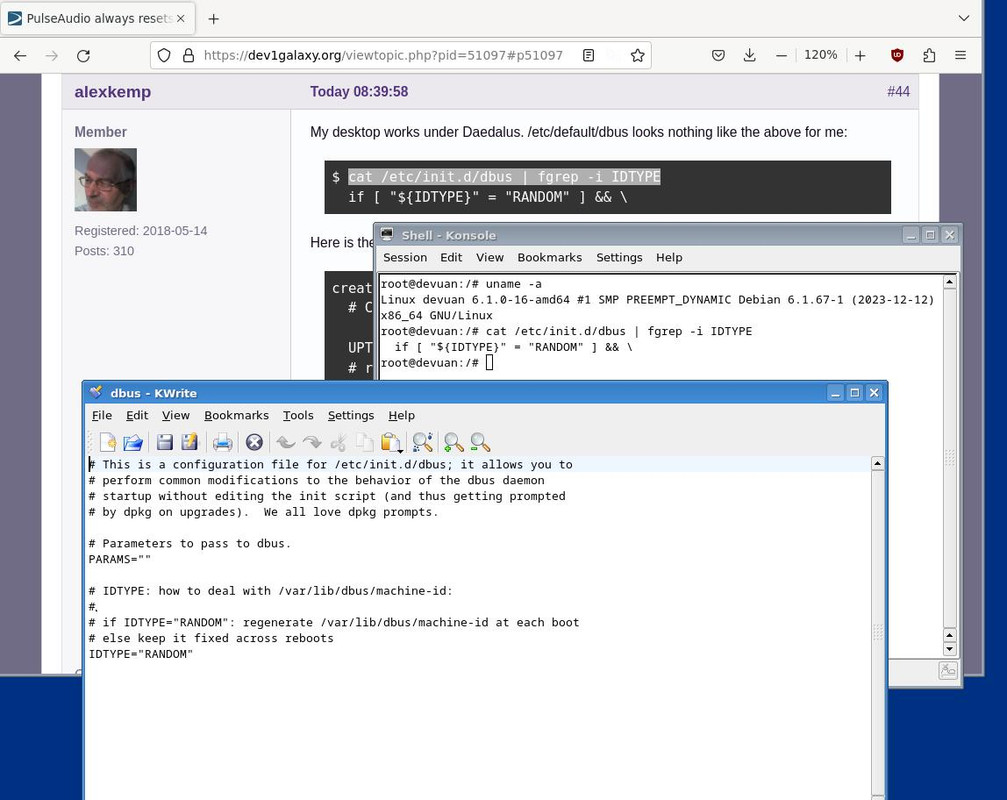You are not logged in.
- Topics: Active | Unanswered
#26 2021-02-25 00:54:26
- zapper
- Member

- Registered: 2017-05-29
- Posts: 1,205
Re: PulseAudio always resets to mute
fsmithred wrote:MLEvD, I hope you have better luck. Are you sure you need pulseaudio? Maybe plain alsa would behave better.
I'm doing sychronised multi-room audio with asus eee pc as receiver boxes. Why not rpi? Because eee pc have screens and input attached, and are dust proof, have cases, are portable (own battery!). In addition to music. They also provide wifi, a digital picture frame/show, and anything else you might do with an 800x600 screen.
I read back at the start that one must use pulse or sndio for this avahi magic, alsa is a one horse town. Hopefully I am wrong?
Hack: I *could* just hack the scripts to enforce defaults and policies, but this is something clearly broken compared to the last version of devuan or the contemporary version of debian, so it's possibly an indication of some wider improvement opportunity in the development sphere. It's a very long time since I was a pro tester so forgive my antiquated language please!
Probably, its a debian issue inflicted on devuan.
Though, pulseaudio imo sucks.
Sndio is the best, if you have alsa-sndio and aucatctl installed. ![]()
Otherwise, use alsa
Last edited by zapper (2021-02-25 00:55:34)
Freedom is never more than one generation away from extinction. Feelings are not facts
If you wish to be humbled, try to exalt yourself long term If you wish to be exalted, try to humble yourself long term
Favourite operating systems: Hyperbola Devuan OpenBSD Gnuinos
Peace Be With us All!
Offline
#27 2021-02-25 14:38:00
- Head_on_a_Stick
- Member

- From: London
- Registered: 2019-03-24
- Posts: 3,125
- Website
Re: PulseAudio always resets to mute
Fun fact: the GNOME desktop in Debian bullseye no longer needs PulseAudio at all. PipeWire is the future...
Brianna Ghey — Rest In Power
Offline
#28 2021-02-26 02:37:26
- bgstack15
- Member

- Registered: 2018-02-04
- Posts: 205
Re: PulseAudio always resets to mute
Fun fact: the GNOME desktop in Debian bullseye no longer needs PulseAudio at all. PipeWire is the future...
Head_on_a_Stick, what is your opinion of PipeWire? I don't know anything about it, or if there are good reasons to dislike it or its architecture in the same vein as PulseAudio.
This space intentionally left blank.
Offline
#29 2021-02-26 02:53:55
- golinux
- Administrator

- Registered: 2016-11-25
- Posts: 3,625
Re: PulseAudio always resets to mute
IIRC it's linked to wayland and not friendly to X11. There was some discussion perhaps here recently. In the meantime from https://en.wikipedia.org/wiki/PipeWire
"One of the initial goals was to improve handling of video on Linux the same way PulseAudio improved handling of audio"
That about says everything . . .
Offline
#30 2021-02-26 06:06:47
- Head_on_a_Stick
- Member

- From: London
- Registered: 2019-03-24
- Posts: 3,125
- Website
Re: PulseAudio always resets to mute
what is your opinion of PipeWire?
I quite like it because it provides a unified management stream for both audio and video under Wayland and it's 100% ABI compatible with both Jack and PulseAudio. But then I also like GNOME and Wayland so...
Brianna Ghey — Rest In Power
Offline
#31 2021-03-12 09:48:11
- MLEvD
- Member
- Registered: 2021-02-14
- Posts: 167
Re: PulseAudio always resets to mute
Hi again, I've found two things from playing with the default.pa file
Firstly, no configuration allows one to save a user preference for a network sink. RTP multicast is retainable, like local sound cards, but not even my precious lmde saves a network card.
Secondly, default.pa has nothing to do with hardware profile. This is just good old fashioned not being saved.
Is it the case that mate have stopped supporting sysv? Can't reproduce the problem under any systemd system, or under an older sysv system.
Offline
#32 2021-03-12 16:19:36
- MLEvD
- Member
- Registered: 2021-02-14
- Posts: 167
Re: PulseAudio always resets to mute
More news, Spent all day installing antix. Same versions of sysv, pulse, mate-media as Beowulf.
Antix seems to do better than all the others. Not only does it save hardware profiles (the Beowulf Bug), it also saves your output choices even if they are on a networked device.
Somewhere under the hood of antix lies the answer perhaps? If would be great to be better than debian and lmde at doing pulseaudio with mate-media settings persistence.
Antix is interesting, but I'd still rather have devuan.
Offline
#33 2021-03-13 03:44:46
- zapper
- Member

- Registered: 2017-05-29
- Posts: 1,205
Re: PulseAudio always resets to mute
Let's see, pipewire or pulseaudio which is worse...
How about neither...
Since they both are redhat garbage software.
I tire of the corporate ideal to eff things up that work well just to make people depend on software that is bloated and sux...
Smh... greed does wonders... or horrors if you prefer.
![]()
Freedom is never more than one generation away from extinction. Feelings are not facts
If you wish to be humbled, try to exalt yourself long term If you wish to be exalted, try to humble yourself long term
Favourite operating systems: Hyperbola Devuan OpenBSD Gnuinos
Peace Be With us All!
Offline
#34 2021-04-08 05:00:38
- mirrortokyo
- Member
- Registered: 2021-04-08
- Posts: 73
Re: PulseAudio always resets to mute
I registered here to just to report on this issue (long time Devuan user).
Thanks to this thread I solved the issue for myself and filed a bug report:
https://bugs.debian.org/cgi-bin/bugrepo … bug=986211
My solution was to do:
pacmd list-cards
(program pacmd is in package pulseaudio-utils)
to find the actual output that I wanted to use (in my case, analogue stereo output on a Soundblaster Audigy 2 ZS)
then at the end of /etc/pulse/default.pa I put:
# set-card-profile name-of-card-without-angle-brackets name-of-profile-without-trailing-colon
set-card-profile alsa_card.pci-0000_03_06.0 output:analog-stereo+input:analog-mono
I also recommend installing the package pavucontrol and using the command pavucontrol if something gets accidentally muted.
This seems to be a problem of lack of documentation on setting the default audio profile.
Offline
#35 2021-11-29 01:21:27
- mirrortokyo
- Member
- Registered: 2021-04-08
- Posts: 73
Re: PulseAudio always resets to mute
then at the end of /etc/pulse/default.pa I put:
# set-card-profile name-of-card-without-angle-brackets name-of-profile-without-trailing-colon
set-card-profile alsa_card.pci-0000_03_06.0 output:analog-stereo+input:analog-mono
After adding another PCI-Express card to the pc, I needed to comment out the line referencing the sound card in /etc/pulse/default.pa and re-run:
pacmd list-cards
which gave the new name of the card as:
alsa_card.pci-0000_04_06.0
and updated the line in /etc/pulse/default.pa to:
set-card-profile alsa_card.pci-0000_04_06.0 output:analog-stereo+input:analog-mono
Offline
#36 2023-07-13 10:07:42
- mirrortokyo
- Member
- Registered: 2021-04-08
- Posts: 73
Re: PulseAudio always resets to mute
Does anyone have ideas for a more elegant way of setting the default pulseaudio device?
Offline
#37 2023-07-13 13:30:01
- andyp67
- Member
- Registered: 2022-10-30
- Posts: 228
Re: PulseAudio always resets to mute
Elegant way is to just use alsa alone.
Anything on top of alsa that 'modifies' 'enhances' sound file, is for retards, use ffmpeg.
If (like me,) you can not, for example, get sound out of your hdmi monitor speakers, all alsa configuration methods will fail, I tell you no lie, I am not the only one, we are many.
apt-get install alsa-topology-conf alsa-ucm-conf alsa-utils
/etc/init.d/alsa-utils reset
apt-get install pulseaudio pavucontrol
In GUI, run pavucontrol and setup configuration, e.g., I want sound out of line out on my box and my HDMI monitor speakers as well.
Purge pulseaudio and pavucontrol, I purge the flipping lot with debfoster (& rm /var/lib/debfoster/keepers.)
touch /etc/asound.conf
vi (or whatever,) /etc/asound.conf
defaults.pcm.card 0
defaults.pcm.device 3 # my flipping HDMI monitor speakers
defaults.ctl.card 0
pavucontrol does something that makes alsa asound.conf 'work.'
Do `/etc/init.d/alsa-utils reset` again, and it will trash it.
A very clever person could tell us what pavucontrol 'modifies,' so we wouldn't have to do the pavucontrol thing, and we are many.
If somebody tells us what pavucontrol does, without actually doing it themselves, that's not very clever.
AT ALL
P.S., try pavucontrol before jerking around with modules, and firmware-intel-sound firmware-misc-nonfree firmware-sof-signed
Last edited by andyp67 (2023-07-13 15:22:56)
Offline
#38 2023-07-17 04:18:56
- zapper
- Member

- Registered: 2017-05-29
- Posts: 1,205
Re: PulseAudio always resets to mute
andyp67, mostly agree, one exception though,pure alsa is only beaten by one thing, alsa-lib + sndio - alsasound.
If you can get it working of course. ![]()
Some distros can, hard to know if Devuan is one of them, never tried before for whatever reason. Perhaps I didn't know if the service's name. Idk...
People who need pipewire and pulseaudio aren't dumb, they just like unneeded bloatware.
Still foolish? In my opinon, yes... but what can you do.
:shrug:
btw, nice necro. This page was dead 2 years ago. ![]()
Last edited by zapper (2023-07-17 04:19:23)
Freedom is never more than one generation away from extinction. Feelings are not facts
If you wish to be humbled, try to exalt yourself long term If you wish to be exalted, try to humble yourself long term
Favourite operating systems: Hyperbola Devuan OpenBSD Gnuinos
Peace Be With us All!
Offline
#39 2023-07-17 07:44:41
- andyp67
- Member
- Registered: 2022-10-30
- Posts: 228
Re: PulseAudio always resets to mute
zapper, it's grand that you've added some more intel about this minefield,
I do wax lyrical some you know, we all try and that's not dumb.
Now I am introduced to sndio, there's a wikipedia page and packages.debian Description search found 11 matching packages.
I suppose we all gather intel from many sources of course.
All the docs are greatly better these days in it, certainly Arch Linux.
Distro's that I spin to troubleshoot, well Knoppix, thesedays easyos certainly, MX Linux is greatly popular.
Pipewire appears to be the way forward, I buy that, head on a sticks two penneth.
So actually pulseaudio is my best friend because it appears to work some magic under the hood and hey presto asound.conf then works and can be configured as total as you like.
Thanks zapper.
Last edited by andyp67 (2023-07-17 07:46:03)
Offline
#40 2023-08-06 01:02:01
- zapper
- Member

- Registered: 2017-05-29
- Posts: 1,205
Re: PulseAudio always resets to mute
Given the version devuan has, currently, or at least last I checked, it might be more beneficial to have alsasound.
This being said, to each their own.
Freedom is never more than one generation away from extinction. Feelings are not facts
If you wish to be humbled, try to exalt yourself long term If you wish to be exalted, try to humble yourself long term
Favourite operating systems: Hyperbola Devuan OpenBSD Gnuinos
Peace Be With us All!
Offline
#41 2024-01-10 22:43:43
- GlennW
- Member

- From: Brisbane, Australia
- Registered: 2019-07-18
- Posts: 690
Re: PulseAudio always resets to mute
Hi, you can make the changes to /etc/asound.conf, by using
~/.asoundrc
defaults.ctl.card 0
defaults.pcm.card 0
defaults.timer.card 0use your researched values...
~/.asoundrc has precedence over /etc/asound.conf
I use this to Not use hdmi (desktop-tower, not laptop)... I've sure it works both ways.
pic from 1993, new guitar day.
Offline
#42 2024-04-18 21:25:16
- fsmithred
- Administrator

- Registered: 2016-11-25
- Posts: 2,796
Re: PulseAudio always resets to mute
Finally, there's a solution. Someone figured out that pulseaudio saves settings in files that are named with the dbus machine-id. In Devuan, that machine-id changes with each reboot. They're kept in ~/.config/pulse.
You can edit /etc/default/dbus to comment the last line as shown below to disable the machine-id change.
# This is a configuration file for /etc/init.d/dbus; it allows you to
# perform common modifications to the behavior of the dbus daemon
# startup without editing the init script (and thus getting prompted
# by dpkg on upgrades). We all love dpkg prompts.
# Parameters to pass to dbus.
PARAMS=""
# IDTYPE: how to deal with /var/lib/dbus/machine-id:
#
# if IDTYPE="RANDOM": regenerate /var/lib/dbus/machine-id at each boot
# else keep it fixed across reboots
#IDTYPE="RANDOM"It's also possible to rename those files so they use the current machine-id so they work.
Offline
#43 2024-07-13 20:38:36
- grunchy
- Member
- Registered: 2024-01-01
- Posts: 35
Re: PulseAudio always resets to mute
thanks fsmithred! forum search led me here.
the IDTYPE=RANDOM was the problem for me. comment-out this line and machine_id
remains stable across boots.
this change keeps pulseaudio stable with no build-up of junk files in ~/.config/pulse.
it also keeps the ~/.dbus/session-bus/ directory clean as well, which is welcome.
i had scripts to handle the build-up of junk files in these two dirs, which have now been deleted.
FYI, after making the above change i came across this blog post, which adds a little more info:
Offline
#44 2024-07-14 08:39:58
- alexkemp
- Member

- Registered: 2018-05-14
- Posts: 361
Re: PulseAudio always resets to mute
My desktop works under Daedalus. /etc/default/dbus looks nothing like the above for me:
$ cat /etc/init.d/dbus | fgrep -i IDTYPE
if [ "${IDTYPE}" = "RANDOM" ] && \Here is the only bit of /etc/init.d/dbus that applies:
create_machineid() {
# Create or recreate machine-id file
UPTIME=$(cat /proc/uptime | cut -d " " -f 1 | sed 's/\..*//g')
# re-create machine-id if it already exists and this is the first
# time the initscript is called (either PIDDIR does not exist or
# uptime is less than GRACETIME)
if [ "${IDTYPE}" = "RANDOM" ] && \
[ -f "${MACHINEID}" ] && \
[ ! -d "$PIDDIR" -o ${UPTIME} -lt ${GRACETIME} ]; then
rm -f "${MACHINEID}"
fi
if [ -x $UUIDGEN ]; then
$UUIDGEN $UUIDGEN_OPTS
fi
}Presumably something sets $IDTYPE to "RANDOM", but it is not in that script-file.
Offline
#45 2024-07-14 11:39:47
- aluma
- Member
- Registered: 2022-10-26
- Posts: 646
Offline
#46 2024-07-14 12:07:49
- ralph.ronnquist
- Administrator
- From: Battery Point, Tasmania, AUS
- Registered: 2016-11-30
- Posts: 1,562
Re: PulseAudio always resets to mute
@alexkemp; late evening perhaps ![]()
Please check /etc/default/dbus again (which indeed is different from /etc/init.d/dbus).
Online
#47 2024-07-14 12:23:05
- alexkemp
- Member

- Registered: 2018-05-14
- Posts: 361
Re: PulseAudio always resets to mute
The same one, open it in the editor.
I opened '/etc/init.d/dbus' in Mousepad. It reported "1 occurrence" when I searched for 'IDTYPE'.
$ uname -a
Linux ng3 6.1.0-22-amd64 #1 SMP PREEMPT_DYNAMIC Debian 6.1.94-1 (2024-06-21) x86_64 GNU/LinuxWhere is the 'dbus' that you opened in KWrite?
Ah! No need to respond! It took a while, then I spotted that I mis-read: it is in /etc/default/dbus.
Many thanks. I've now changed that setting.
Offline