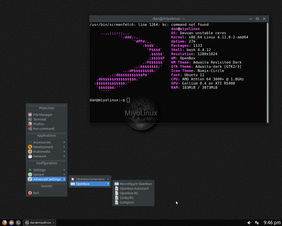You are not logged in.
- Topics: Active | Unanswered
#1 2017-07-25 03:04:56
- MiyoLinux
- Member

- Registered: 2016-12-05
- Posts: 1,323
[MiyoLinux] Menu fix if a user has upgraded to Ascii...
Okay folks...I think I finally figured this out.
If anyone is using MiyoLinux, and you've upgraded to Ascii...you may have discovered that the menu no longer works. Grrrr...
First...I want to stress that upgrading to Ascii shouldn't be done unless you're absolutely sure you want to do it. Expect some problems...like the awesome-incredible-super-duper menu no longer working. ![]()
Second. After struggling with this for several days, it appears that the fix is rather simple. ![]()
With that said, I'm posting this to say that I've found an easy fix. HOWEVER...I want to test it again before I post it. ![]() So, it may be roughly another 24 hours before I do so...
So, it may be roughly another 24 hours before I do so...
So why did I post this? I posted it just to give users some hope. ![]()
Stand by...be patient...and don't be doin' no hatin' on me.
https://www.youtube.com/watch?v=-rD-0tlGGPo
EDITED TO ADD: The latest (and best) fix is in this post --> https://dev1galaxy.org/viewtopic.php?pid=6683#p6683
Last edited by MiyoLinux (2017-12-12 03:55:16)
I have been Devuanated, and my practice in the art of Devuanism shall continue until my Devuanization is complete. Until then, I will strive to continue in my understanding of Devuanchology, Devuanprocity, and Devuanivity.
Veni, vidi, vici vdevuaned. I came, I saw, I Devuaned. ![]()
Offline
#2 2017-07-25 03:36:56
- MiyoLinux
- Member

- Registered: 2016-12-05
- Posts: 1,323
Re: [MiyoLinux] Menu fix if a user has upgraded to Ascii...
...and just to show that it's working...
Click to enlarge the image...and check out the wicd icon! ![]()
![]()
Now I also need to see why it's still showing the old kernel. LOLOLOL!!!!!!! ![]()
Last edited by MiyoLinux (2017-07-25 04:04:24)
I have been Devuanated, and my practice in the art of Devuanism shall continue until my Devuanization is complete. Until then, I will strive to continue in my understanding of Devuanchology, Devuanprocity, and Devuanivity.
Veni, vidi, vici vdevuaned. I came, I saw, I Devuaned. ![]()
Offline
#3 2017-07-25 10:21:25
- fsmithred
- Administrator

- Registered: 2016-11-25
- Posts: 2,731
Re: [MiyoLinux] Menu fix if a user has upgraded to Ascii...
I can think of two reasons for showing the old kernel - either you didn't install the newer kernel or you haven't rebooted yet. The kernel doesn't get automatically upgraded to a newer version unless you have the kernel metapackage installed. (something like linux-image-amd64)
Thanks for taking the plunge. I've been wanting to try an upgrade to ascii on miyo or vuudo for awhile but haven't gotten around to it.
'
Offline
#4 2017-07-25 15:33:57
- nixer
- Member

- From: North Carolina, USA
- Registered: 2016-11-30
- Posts: 230
Re: [MiyoLinux] Menu fix if a user has upgraded to Ascii...
The kernel doesn't get automatically upgraded to a newer version unless you have the kernel metapackage installed. (something like linux-image-amd64)
This might be why I have had (some) problems with (some) installs not automatically booting into the newly installed kernel. From now on, I will make sure that this package is also installed. Thanks fsr!
Offline
#5 2017-07-25 15:59:53
- MiyoLinux
- Member

- Registered: 2016-12-05
- Posts: 1,323
Re: [MiyoLinux] Menu fix if a user has upgraded to Ascii...
I can think of two reasons for showing the old kernel - either you didn't install the newer kernel or you haven't rebooted yet. The kernel doesn't get automatically upgraded to a newer version unless you have the kernel metapackage installed. (something like linux-image-amd64)
Thanks for taking the plunge. I've been wanting to try an upgrade to ascii on miyo or vuudo for awhile but haven't gotten around to it.
'
Thanks fsr.
Both the new kernel and that package were already installed. I went into Synaptic, marked the old kernel for removal, marked the new kernel for reinstallation, applied it, and that worked.
Last edited by MiyoLinux (2017-07-31 21:49:15)
I have been Devuanated, and my practice in the art of Devuanism shall continue until my Devuanization is complete. Until then, I will strive to continue in my understanding of Devuanchology, Devuanprocity, and Devuanivity.
Veni, vidi, vici vdevuaned. I came, I saw, I Devuaned. ![]()
Offline
#6 2017-07-25 21:03:57
- fsmithred
- Administrator

- Registered: 2016-11-25
- Posts: 2,731
Re: [MiyoLinux] Menu fix if a user has upgraded to Ascii...
Aha! More to it than I thought about. If you install from the regular installer isos, grub looks in /boot and lists the newest version kernel first. If you install from the live isos (using refractainstaller) it uses the symlinks /vmlinuz and /initrd.img which will be the most recent kernel you installed, regardless of the version. The kernel that gets replaced gets the /vmlinuz.old symlink.
Offline
#7 2017-07-25 23:22:33
- MiyoLinux
- Member

- Registered: 2016-12-05
- Posts: 1,323
Re: [MiyoLinux] Menu fix if a user has upgraded to Ascii...
Okay folks...here's the fix.
This only applies to Miyo users who are using MiyoLinux PRIOR TO the 2017 releases. If you have upgraded a 2017 release, refer to post #25 in this thread. The only difference is that you will already have the .deb package available in your Templates folder.
Sorry it took longer than I expected. ![]()
Now...since we have no menu to work with, and since we are going to need access to the browser, file manager, and the terminal...we have a couple of options.
1. If they are still on your panel, no problem.
2. If they are no longer on your panel, we can use keyboard shortcuts to access them.
Here are the keyboard shortcuts for each one that came stock in MiyoLinux. If you have changed them, use your own. ![]()
The "W" is the Windows key...
Browser = W + b
File Manager = W + f
Terminal = Ctrl + Alt + t
As a last resort, if you can at least open your file manager, you can go to Applications (in the side bar) and open the browser and terminal.
We need to reinstall obmenu-generator, but there's a few things we need to do first...
STEP 1: Open your browser, and go to the following website to download the obmenu-generator.deb file
https://software.opensuse.org/download. … -generator
When the page opens,
a) Click the Debian icon
b) At the bottom of the page, click "Grab binary packages directly"
c) At the bottom of the page, click obmenu-generator_0.66-1_all.deb
That will download the .deb package.
STEP 2: THIS IS THE MOST IMPORTANT STEP!
a) Open your file manager, and make it show hidden files.
b) Open another window (or tab) of your file manager.
c) In one window/tab, navigate to /.config/obmenu-generator
When you've opened that folder, copy and paste (or move) both of the following files into the folder of your choice in the other window/tab...we will need them in a minute! The files are...
1. config.pl
2. schema.pl
STEP 3: With the file manager(s) still open (with hidden files showing)
a) Navigate to the downloaded obmenu-generator.deb file (from STEP 1).
b) Right-click on it, and open with Gdebi Package Installer.
c) Click the REINSTALL option.
You may see the screen blink when obmenu-generator takes effect. At this point, you have a working menu again! HOWEVER...it's a basic menu, and we want our old menu back again!!!
STEP 4: ...still in the file manager(s)
a) In one window/tab, navigate to where you saved the config.pl and schema.pl files.
b) In the other window/tab, navigate to /.config/obmenu-generator
c) Copy and paste (or move) the saved files back into the obmenu-generator folder.
(You will see that there's already a schema.pl file...just overwrite it)
STEP 5: Open the terminal, and enter the following command (no need for su or sudo here)...
obmenu-generator -p -i(That will give you back your old menu...with icons)
...and now you're back in town...I mean...business! ![]()
https://www.youtube.com/watch?v=gwJ_baeflUw
Last edited by MiyoLinux (2017-08-18 17:36:26)
I have been Devuanated, and my practice in the art of Devuanism shall continue until my Devuanization is complete. Until then, I will strive to continue in my understanding of Devuanchology, Devuanprocity, and Devuanivity.
Veni, vidi, vici vdevuaned. I came, I saw, I Devuaned. ![]()
Offline
#8 2017-07-26 00:04:09
- MiyoLinux
- Member

- Registered: 2016-12-05
- Posts: 1,323
Re: [MiyoLinux] Menu fix if a user has upgraded to Ascii...
Something just occurred to me; I'm going to try one more thing to see if it's even more simple...
I'm not sure if removing the obmenu-generator folder and obmenu-generator are actually necessary.
I'm going to try just copying the schema.pl and config.pl files as described above. Then I'm going to just try reinstalling the .deb file. If that works, then replace the schema.pl and config.pl files.
I'll report back...
I have been Devuanated, and my practice in the art of Devuanism shall continue until my Devuanization is complete. Until then, I will strive to continue in my understanding of Devuanchology, Devuanprocity, and Devuanivity.
Veni, vidi, vici vdevuaned. I came, I saw, I Devuaned. ![]()
Offline
#9 2017-07-26 01:46:58
- MiyoLinux
- Member

- Registered: 2016-12-05
- Posts: 1,323
Re: [MiyoLinux] Menu fix if a user has upgraded to Ascii...
Something just occurred to me; I'm going to try one more thing to see if it's even more simple...
I'm not sure if removing the obmenu-generator folder and obmenu-generator are actually necessary.
I'm going to try just copying the schema.pl and config.pl files as described above. Then I'm going to just try reinstalling the .deb file. If that works, then replace the schema.pl and config.pl files.
I'll report back...
That worked! ![]()
I'll edit post #7...
I have been Devuanated, and my practice in the art of Devuanism shall continue until my Devuanization is complete. Until then, I will strive to continue in my understanding of Devuanchology, Devuanprocity, and Devuanivity.
Veni, vidi, vici vdevuaned. I came, I saw, I Devuaned. ![]()
Offline
#10 2017-07-26 01:56:28
- golinux
- Administrator

- Registered: 2016-11-25
- Posts: 3,568
Re: [MiyoLinux] Menu fix if a user has upgraded to Ascii...
Was a reinstall even necessary? I have switched out config files and maybe I'll have to restart the app but have never had to reinstall.
Offline
#11 2017-07-26 02:10:19
- MiyoLinux
- Member

- Registered: 2016-12-05
- Posts: 1,323
Re: [MiyoLinux] Menu fix if a user has upgraded to Ascii...
Was a reinstall even necessary? I have switched out config files and maybe I'll have to restart the app but have never had to reinstall.
golinux, this is the only way that I personally knew to get it working in Ascii...
I wasn't sure if restarting obmenu-generator would work, plus I wasn't sure of what the command might be. ![]()
If someone is willing to try that method and report the results, I would be grateful! ![]()
I have been Devuanated, and my practice in the art of Devuanism shall continue until my Devuanization is complete. Until then, I will strive to continue in my understanding of Devuanchology, Devuanprocity, and Devuanivity.
Veni, vidi, vici vdevuaned. I came, I saw, I Devuaned. ![]()
Offline
#12 2017-07-26 02:13:29
- MiyoLinux
- Member

- Registered: 2016-12-05
- Posts: 1,323
Re: [MiyoLinux] Menu fix if a user has upgraded to Ascii...
golinux wrote:Was a reinstall even necessary? I have switched out config files and maybe I'll have to restart the app but have never had to reinstall.
golinux, this is the only way that I personally knew to get it working in Ascii...
I wasn't sure if restarting obmenu-generator would work, plus I wasn't sure of what the command might be.

If someone is willing to try that method and report the results, I would be grateful!
I will say this...
The first thing that I tried was to create a new menu with the standard command...
obmenu-generator -p -i...and that didn't work.
I have been Devuanated, and my practice in the art of Devuanism shall continue until my Devuanization is complete. Until then, I will strive to continue in my understanding of Devuanchology, Devuanprocity, and Devuanivity.
Veni, vidi, vici vdevuaned. I came, I saw, I Devuaned. ![]()
Offline
#13 2017-07-26 02:21:51
- golinux
- Administrator

- Registered: 2016-11-25
- Posts: 3,568
Re: [MiyoLinux] Menu fix if a user has upgraded to Ascii...
Maybe try logging out and back in? Always looking for the easiest solution . . .
Offline
#14 2017-07-26 02:25:33
- MiyoLinux
- Member

- Registered: 2016-12-05
- Posts: 1,323
Re: [MiyoLinux] Menu fix if a user has upgraded to Ascii...
Maybe try logging out and back in? Always looking for the easiest solution . . .
I messed around with this off and on for several days as I had time...can't remember if I tried that or not! Anyway...I like doing things the hard way I guess. LOL! ![]()
I have been Devuanated, and my practice in the art of Devuanism shall continue until my Devuanization is complete. Until then, I will strive to continue in my understanding of Devuanchology, Devuanprocity, and Devuanivity.
Veni, vidi, vici vdevuaned. I came, I saw, I Devuaned. ![]()
Offline
#15 2017-07-26 02:49:02
- MiyoLinux
- Member

- Registered: 2016-12-05
- Posts: 1,323
Re: [MiyoLinux] Menu fix if a user has upgraded to Ascii...
Another problem with upgrading to Ascii in MiyoLinux is that several applications will no longer work from the menu...
Such as...
1. Gufw (firewall)
2. gparted
3. Synaptic Package Manager
...and probably any other applications that a user has installed that requires elevated privileges; such as, system-config-printer.
You can still access those applications through the Run command (or terminal) by opening either and entering...
gksu the-application-name
Such as, if you wanted to open the Synaptic Package Manager, you would open the Run command or terminal, and enter...
gksu synapticIf you want to be able to open them from the menu, you'll need to change their Exec= command. This is done by opening the file manager with the terminal as root...
sudo pcmanfm...and then navigating to /usr/share/applications
Find each application that doesn't open from the menu, right-click on it and open with your text editor, and change its Exec= command to...
gksu application-name
For example, when we look at the Synaptic Package Manager, it's Exec= command is shown as...
Exec=synaptic-pkexec
...we want to change that to...
Exec=gksu synaptic
After changing the command, close and save the file.
Follow suit with any other applications that won't open through the menu. ![]()
I have been Devuanated, and my practice in the art of Devuanism shall continue until my Devuanization is complete. Until then, I will strive to continue in my understanding of Devuanchology, Devuanprocity, and Devuanivity.
Veni, vidi, vici vdevuaned. I came, I saw, I Devuaned. ![]()
Offline
#16 2017-07-26 20:42:59
- greenjeans
- Member

- Registered: 2017-04-07
- Posts: 1,227
- Website
Re: [MiyoLinux] Menu fix if a user has upgraded to Ascii...
Wow, so all it took was re-installing the package? that is weird....I had noted it stopped working, figured maybe it was missing a dependency but hadn't had time to mess with it.
Thanks for the fix!
Did you try the new main executable? Don't think it's in that .deb package, it's still version .66, new obmenu-generator.pl is version .99 I believe.
https://sourceforge.net/projects/vuu-do/ New Vuu-do isos uploaded October 2025!
Vuu-do GNU/Linux, minimal Devuan-based Openbox and Mate systems to build on. Also a max version for OB.
Devuan 5 mate-mini iso, pure Devuan, 100% no-vuu-do. ![]() Devuan 6 version also available for testing.
Devuan 6 version also available for testing.
Please donate to support Devuan and init freedom! https://devuan.org/os/donate
Offline
#17 2017-07-26 22:52:39
- fsmithred
- Administrator

- Registered: 2016-11-25
- Posts: 2,731
Re: [MiyoLinux] Menu fix if a user has upgraded to Ascii...
One small warning. If the package gets upgraded, your edits will be replaced. One way around this is to make a separate desktop file. Edit the Name line so it looks different in the menu. If you want it not to show up, you could add to the original file something like
OnlyShowIn=LXDE(or change LXDE to whatever desktop you are not using.) That will still get wiped on upgrade, but you won't have to look at it until then,
Offline
#18 2017-07-27 02:36:52
- MiyoLinux
- Member

- Registered: 2016-12-05
- Posts: 1,323
Re: [MiyoLinux] Menu fix if a user has upgraded to Ascii...
Wow, so all it took was re-installing the package? that is weird....I had noted it stopped working, figured maybe it was missing a dependency but hadn't had time to mess with it.
Thanks for the fix!
Did you try the new main executable? Don't think it's in that .deb package, it's still version .66, new obmenu-generator.pl is version .99 I believe.
To be honest greenjeans...no, I haven't tried the latest version. ![]() LOL!
LOL!
My initial thought was that a dependency was missing too, but I removed every trace of obmenu-generator (at some point during my investigation), then reinstalled it in Ascii, and it installed fine...dependencies and all. I'm still not sure why it kicks the bucket on an upgrade from Jessie to Ascii...
Last edited by MiyoLinux (2017-07-27 02:42:34)
I have been Devuanated, and my practice in the art of Devuanism shall continue until my Devuanization is complete. Until then, I will strive to continue in my understanding of Devuanchology, Devuanprocity, and Devuanivity.
Veni, vidi, vici vdevuaned. I came, I saw, I Devuaned. ![]()
Offline
#19 2017-07-28 17:21:52
Re: [MiyoLinux] Menu fix if a user has upgraded to Ascii...
$ obmenu
Traceback (most recent call last):
File "/usr/bin/obmenu", line 617, in <module>
app.init()
File "/usr/bin/obmenu", line 521, in init
self.menu.loadMenu(self.menu_path)
File "/usr/lib/python2.7/dist-packages/obxml.py", line 153, in loadMenu
self.dom = xml.dom.minidom.parseString(fil.read())
File "/usr/lib/python2.7/xml/dom/minidom.py", line 1928, in parseString
return expatbuilder.parseString(string)
File "/usr/lib/python2.7/xml/dom/expatbuilder.py", line 940, in parseString
return builder.parseString(string)
File "/usr/lib/python2.7/xml/dom/expatbuilder.py", line 223, in parseString
parser.Parse(string, True)
xml.parsers.expat.ExpatError: no element found: line 2, column 0$ obmenu-generator -p -i
Can't locate Linux/DesktopFiles.pm in @INC (you may need to install the Linux::DesktopFiles module) (@INC contains: /etc/perl /usr/local/lib/x86_64-linux-gnu/perl/5.24.1 /usr/local/share/perl/5.24.1 /usr/lib/x86_64-linux-gnu/perl5/5.24 /usr/share/perl5 /usr/lib/x86_64-linux-gnu/perl/5.24 /usr/share/perl/5.24 /usr/local/lib/site_perl /usr/lib/x86_64-linux-gnu/perl-base) at /usr/bin/obmenu-generator line 34.Offline
#20 2017-07-29 01:59:50
- MiyoLinux
- Member

- Registered: 2016-12-05
- Posts: 1,323
Re: [MiyoLinux] Menu fix if a user has upgraded to Ascii...
Out of curiosity, I just finished upgrading from ascii to ceres...just to see what would happen. ![]()
Had to go through the same process to regain the menu in ceres.
...and look at what a nice surprise greeted me when I ran screenfetch in the terminal after the upgrade...Devuan's logo! ![]()
I have been Devuanated, and my practice in the art of Devuanism shall continue until my Devuanization is complete. Until then, I will strive to continue in my understanding of Devuanchology, Devuanprocity, and Devuanivity.
Veni, vidi, vici vdevuaned. I came, I saw, I Devuaned. ![]()
Offline
#21 2017-07-29 09:41:36
Re: [MiyoLinux] Menu fix if a user has upgraded to Ascii...
From where I stand in ascii obmenu-generator doesn't even exist as a package which is why it didn't work.
I have managed to get it to work in other installations though
Artix the new non-systemd kid in the block
Offline
#22 2017-07-29 10:47:56
- MiyoLinux
- Member

- Registered: 2016-12-05
- Posts: 1,323
Re: [MiyoLinux] Menu fix if a user has upgraded to Ascii...
From where I stand in ascii obmenu-generator doesn't even exist as a package which is why it didn't work.
I have managed to get it to work in other installations though
Artix the new non-systemd kid in the block
Did you try following the instructions in post #7 of this thread? I would be interested to know if those same instructions work in Vuu-do as they work in MiyoLinux. ![]()
I have been Devuanated, and my practice in the art of Devuanism shall continue until my Devuanization is complete. Until then, I will strive to continue in my understanding of Devuanchology, Devuanprocity, and Devuanivity.
Veni, vidi, vici vdevuaned. I came, I saw, I Devuaned. ![]()
Offline
#23 2017-07-29 14:01:31
- MiyoLinux
- Member

- Registered: 2016-12-05
- Posts: 1,323
Re: [MiyoLinux] Menu fix if a user has upgraded to Ascii...
fungus wrote:From where I stand in ascii obmenu-generator doesn't even exist as a package which is why it didn't work.
I have managed to get it to work in other installations though
Artix the new non-systemd kid in the blockDid you try following the instructions in post #7 of this thread? I would be interested to know if those same instructions work in Vuu-do as they work in MiyoLinux.
Out of curiosity, I downloaded and installed the latest Vuu-do Openbox to see if the fix would work in Vuu-do...unfortunately, it didn't. ![]()
I did read (in the release notes) that greenjeans did some modifications to obmenu-generator (which I think is great). I'm not sure why installing the .deb package in Vuu-do (upgraded to Ascii) doesn't work.
Greenjeans, if you read this, it's just to give you information my friend. ![]()
I have been Devuanated, and my practice in the art of Devuanism shall continue until my Devuanization is complete. Until then, I will strive to continue in my understanding of Devuanchology, Devuanprocity, and Devuanivity.
Veni, vidi, vici vdevuaned. I came, I saw, I Devuaned. ![]()
Offline
#24 2017-07-29 14:14:50
- MiyoLinux
- Member

- Registered: 2016-12-05
- Posts: 1,323
Re: [MiyoLinux] Menu fix if a user has upgraded to Ascii...
MiyoLinux wrote:fungus wrote:From where I stand in ascii obmenu-generator doesn't even exist as a package which is why it didn't work.
I have managed to get it to work in other installations though
Artix the new non-systemd kid in the blockDid you try following the instructions in post #7 of this thread? I would be interested to know if those same instructions work in Vuu-do as they work in MiyoLinux.
Out of curiosity, I downloaded and installed the latest Vuu-do Openbox to see if the fix would work in Vuu-do...unfortunately, it didn't.
I did read (in the release notes) that greenjeans did some modifications to obmenu-generator (which I think is great). I'm not sure why installing the .deb package in Vuu-do (upgraded to Ascii) doesn't work.
Greenjeans, if you read this, it's just to give you information my friend.
SUCCESS!!! ![]() Click image to enlarge...this is Vuu-do with Ascii. Menu is working now (see edit below). The OS doesn't say Ascii, but you can see that it has the upgraded kernel.
Click image to enlarge...this is Vuu-do with Ascii. Menu is working now (see edit below). The OS doesn't say Ascii, but you can see that it has the upgraded kernel. ![]()
That didn't take long! LOL!
This is what worked for me in Vuu-do...
I went through the steps outlined in post #7 of this thread...with no luck.
Then, I went into ~/.config of the file manager and deleted the obmenu-generator folder.
Reinstalled the obmenu-generator .deb package again (this time, the screen blinked, so I knew I was in business). ![]()
Of course, that also created a new obmenu-generator folder in ~/.config
I then moved the saved schema.pl and config.pl files into that folder (overwriting the newly created schema.pl file), and I had my Vuu-do menu back again! ![]() Easy-peasy!
Easy-peasy!
By the way greenjeans...that grub screen is stinkin' awesome! ![]()
Edited to add: I am still experiencing a minor glitch; whereas, the menu doesn't appear at times upon right-click. Could just be my mouse going bad though.
Last edited by MiyoLinux (2017-07-29 14:35:49)
I have been Devuanated, and my practice in the art of Devuanism shall continue until my Devuanization is complete. Until then, I will strive to continue in my understanding of Devuanchology, Devuanprocity, and Devuanivity.
Veni, vidi, vici vdevuaned. I came, I saw, I Devuaned. ![]()
Offline
#25 2017-07-29 18:24:40
- MiyoLinux
- Member

- Registered: 2016-12-05
- Posts: 1,323
Re: [MiyoLinux] Menu fix if a user has upgraded to Ascii...
Okay...I've done some more investigating in regard to the post above regarding the menu in Vuu-do after an Ascii upgrade. In fact, I did a complete new install to start over from scratch. ![]()
I confirmed that it wasn't a mouse issue. Before I did the following, the menu would open once after logging in, but it was hit or miss as to whether it would open anywhere on the desktop thereafter.
I now have a fully-functional menu on Vuu-do in Ascii...with one caveat...
Here's what I did...
There still is a glitch with the menu having something to do with the area in and around the conky...
After downloading the .deb package...
1. I once again saved the config.pl and schema.pl.
2. I then deleted the obmenu-generator folder in ~/.config
3. I then deleted the obmenu-generator file in /usr/bin/ (fungus is correct; there is no "obmenu-generator package" in Vuu-do)
4. I then installed the obmenu-generator .deb package (it installed 10 dependencies; the screen blinked, so that was a good thing!)
5. I then placed the "old" config.pl and schema.pl files in the newly created obmenu-generator folder in ~/.config (overwriting the new schema.pl file).
6. I then ran the command...
obmenu-generator -p -iTHE CAVEAT...That gave me a working Vuu-do menu again...HOWEVER...if I click in any area in (or closely around) the conky, the menu doesn't show up. Imagine drawing a rectangle about around the conky and the rectangle extends about 3/4" past the conky...the menu won't open anywhere inside of that rectangle. I would guess that probably has to do with the conky's "window" configuration, but I didn't take time to look. ![]()
However, it opens anywhere else on the desktop or any empty space on the panel. ![]()
With all of that said, this is not an official Vuu-do Openbox fix.
This is what worked for me. Greenjeans may figure out something better. I was just having fun trying to see if I could fix it. LOLOLOL! ![]() ...but I'm running out of time to try and research it any longer.
...but I'm running out of time to try and research it any longer. ![]()
ABSOLUTELY AWESOME DISTRO PROJECT!!!! ![]()
Last edited by MiyoLinux (2017-07-29 19:04:23)
I have been Devuanated, and my practice in the art of Devuanism shall continue until my Devuanization is complete. Until then, I will strive to continue in my understanding of Devuanchology, Devuanprocity, and Devuanivity.
Veni, vidi, vici vdevuaned. I came, I saw, I Devuaned. ![]()
Offline