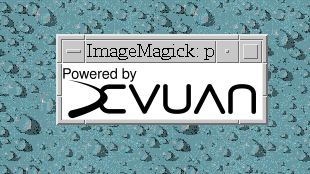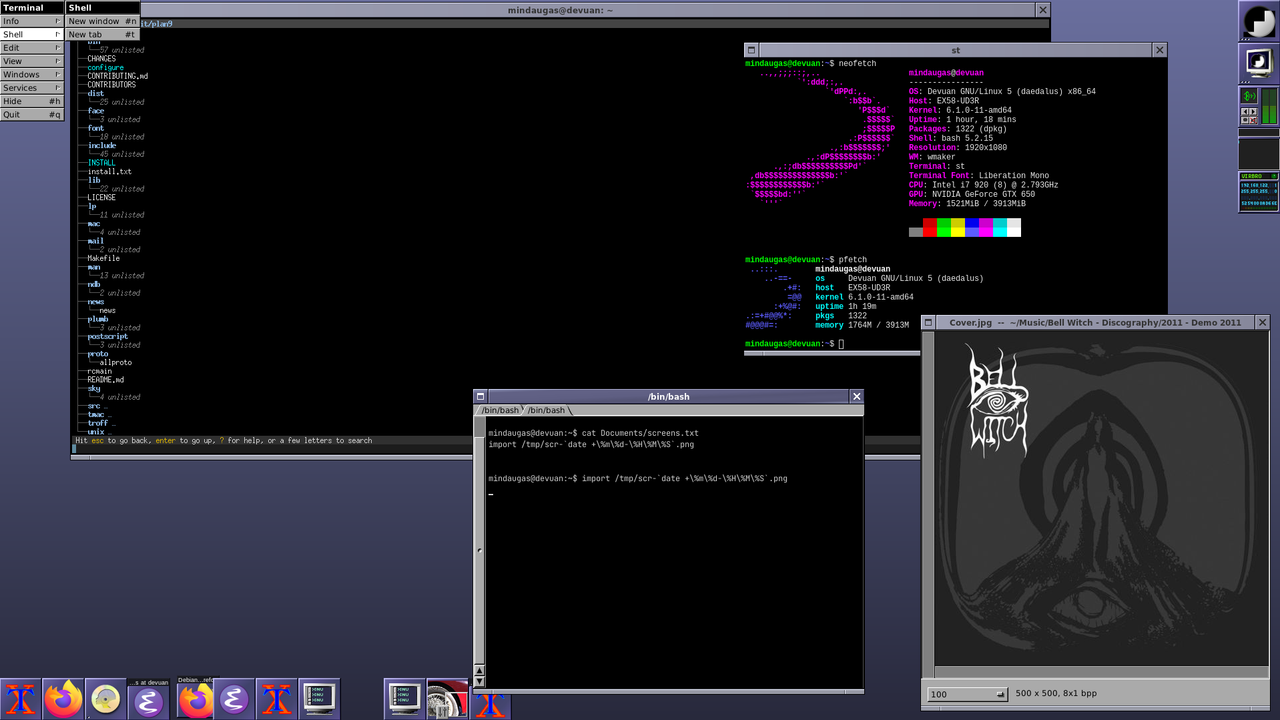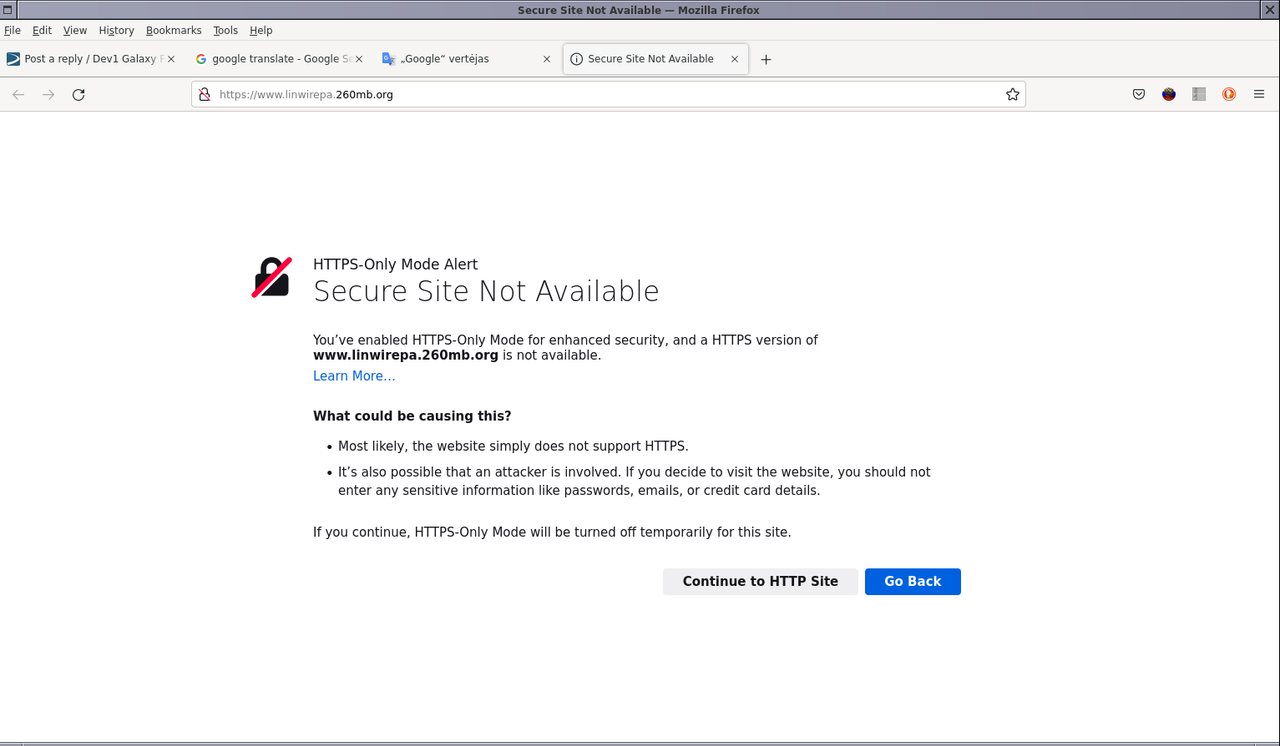You are not logged in.
- Topics: Active | Unanswered
#176 Re: Off-topic » The Joke Thread » 2023-09-29 11:30:22
Joke of the day- the masses have suddenly become intelligent….
#177 Re: Freedom Hacks » ohmyzsh custom theme » 2023-09-26 11:09:02
Looks nice. Thanj you for sharing it!
#178 Re: Desktop and Multimedia » viber font issue » 2023-09-21 15:41:08
Maybe flatpak issue...
#179 Re: Desktop and Multimedia » Installing themes from the official repository » 2023-09-15 11:13:12
with devuan xfce
Yes. It is compatible. Just install it with command
sudo apt install yaru-theme-gtk#180 Re: Desktop and Multimedia » Installing themes from the official repository » 2023-09-14 15:56:00
Hi all! Recently joined the Devuan community. I want to install yaru-gtk-theme.
As I understand it, this topic is related specifically to Ubuntu, so I want to ask whether it is worth installing this topic and the following Yaru:Is this theme and its other components like yaru-theme-gnome-shell/stable compatible?
What is compatible with? With Devuan?
#181 Re: Desktop and Multimedia » Sway with seatd » 2023-09-14 11:37:41
thanks stopAI .
ps: how to stop AI ? I think by creating p2p AI and fediverse AI ?
The only way to deal with the threat from AI is shut It down!
#182 Re: Desktop and Multimedia » installing a theme from the official devuan package repository » 2023-09-12 15:57:01
So, it turns out that there are only 4 topics in the official repository?
Be creative ! Try search
apt search theme | less#183 Re: Desktop and Multimedia » Sway with seatd » 2023-09-12 12:49:32
but why do i need PAM to access my pc that i am the only user ?
Because you are a system administrator.
More info here:
#184 Re: Desktop and Multimedia » FVWM configuration » 2023-09-11 15:56:33
can it work on fvwm1
No.
can it work on fvwm2 and 3
Yes.
#185 Re: Other Issues » [SOLVED] Keyboard issue, theme installation » 2023-09-11 11:47:17
So can you tell me HOW can I install themes from the official repository??
Did you understand what I wrote to you? Did you click the link and read what it says? I don't really understand what you don't understand...
P.S.
Here is the link again that describes how to install gtk themes.
#186 Re: Installation » superseded by changes to adduser » 2023-09-09 10:30:45
This thread
I do two things on each new install:
1. security
chmod 700 /home/*/
The main problem I can think of is that that command will set the execute bit on all files, even those that aren’t executable. So, if you have a file called foo, and someday you want to do cat foo or print foo and you accidentally type just foo, the shell will try to execute foo; i.e., interpret it as a shell script.
This will probably just explode in your face harmlessly, but if foo contains anything that looks like a shell command, you could get harmful results.
A lesser issue is that if you have a file that you want to preserve, and last year you did a
chmod 444to protect it from yourself,
the chmod 700will restore your write bit, and make it easier for you to clobber the file accidentally.
The solution to both issues is to do
chmod go= -R ~or
chmod go-rwx -R ~which will turn off all bits for group and others, but leave your access alone.
#187 Re: Other Issues » [SOLVED] Keyboard issue, theme installation » 2023-09-07 16:08:34
Do I just need to type this in the terminal? Nothing else needs to be added to create a directory?
I will only be glad if you send a link where you can download themes
Please check this:
https://dev1galaxy.org/viewtopic.php?id=5969
I will only be glad if you send a link where you can download themes
I really don't recommend you do that, ie. download themes from unknown sources. For starters, before you gain experience, install themes from the official Devuan repository.
#188 Re: Desktop and Multimedia » installing a theme from the official devuan package repository » 2023-09-07 16:01:59
I write this command but it gives me an error:
bash: .themes: command not found
what should I do?
Hello.
Please, check, maybe this dir (.themes) already exist.
Open a terminal and type
ls -aIf this dir does not exist, create this dir with command:
$ mkdir .themesYou can search for the gtk3 themes with simple command:
$ apt search gtk3 | lessYou can scroll up or down with arrow keys.
Using this method, you will easily find the gtk 3 theme you need.
Here example of terminal command and output:
Sorting...
Full Text Search...
appmenu-gtk3-module/stable 0.7.6-2.1 amd64
GtkMenuShell D-Bus exporter (GTK+3.0)
connman-gtk/stable 1.1.1+git20180626.b72c6ab-3 amd64
fully-featured GUI for ConnMan with systray support
cyclograph-gtk3/stable 1.9.1-1.2 all
route altimetry plotting application - GTK3 interface
darkblood-gtk-theme/stable 0-4 all
dark GTK2/GTK3/Metacity theme
darkcold-gtk-theme/stable 5.0.0-3 all
dark GTK2/GTK3/Metacity theme
darkfire-gtk-theme/stable 0-4 all
dark GTK2/GTK3/Metacity theme
darkmint-gtk-theme/stable 2.0.0-3 all
dark GTK2/GTK3/Metacity theme
fcitx-frontend-gtk3/stable 1:4.2.9.9-1 amd64
Flexible Input Method Framework - GTK+ 3 IM Module frontend
fcitx5-frontend-gtk3/stable 5.0.21-1 amd64
GTK3 IM Module for fcitx5
freeciv-client-extras/stable 3.0.6-1 amd64
Civilization turn based strategy game (miscellaneous extras)
freeciv-client-gtk3/stable 3.0.6-1 amd64
Civilization turn based strategy game (GTK 3 client)
freeciv-client-sdl/stable 3.0.6-1 amd64
Civilization turn based strategy game (SDL client)
gambas3-gb-gtk3/stable 3.18.0-4 amd64
Gambas GTK+3 component
gambas3-gb-gtk3-opengl/stable 3.18.0-4 amd64
Gambas OpenGL component with GTK+3 toolkit
gambas3-gb-gtk3-wayland/stable 3.18.0-4 amd64
Gambas GTK+3 Wayland component
gambas3-gb-gtk3-webview/stable 3.18.0-4 amd64
Gambas GTK+3 Webview component
gambas3-gb-gtk3-x11/stable 3.18.0-4 amd64
Gambas GTK+3 X11 component
gambas3-gb-gui/stable 3.18.0-4 amd64
Gambas graphical toolkit selector
gcin/stable 2.9.0+dfsg1-2+b4 amd64
GTK+ based input method for Chinese users
gcin-gtk3-immodule/stable 2.9.0+dfsg1-2+b4 amd64
GTK3 input method module with gcin as backend
gcolor3/stable 2.4.0-2 amd64
Simple GTK3 color selector and picker
geany/stable 1.38-1+b1 amd64
fast and lightweight IDE
geany-common/stable 1.38-1 all
fast and lightweight IDE -- common files
gir1.2-dbusmenu-gtk3-0.4/stable 18.10.20180917~bzr492+repack1-3 amd64
typelib file for libdbusmenu-gtk3-4Using this method, you will easily find the gtk 3 theme you need.
For example, if I want to install
darkfire-gtk-themethe following commands must be used:
sudo apt update
sudo apt install darkfire-gtk-theme#189 Re: Other Issues » [SOLVED] Keyboard issue, theme installation » 2023-09-07 11:29:40
Hello.
You shouldn't play with the root directory. Especially with files downloaded from unknown sources. Considering you have no experience with Unix systems, I would advise you to install the theme you downloaded into your user home directory.
I would advise to make everything much simpler
Create dir
$mkdir .themesAnd put extracted files to that folder.
P.S.
I also suggest you to search for themes in the official Devuan package repository. It really has a lot of good themes, which, by the way, are properly tested and compatible with the current version of Devuan.
#190 Re: Desktop and Multimedia » Browsers won't launch » 2023-09-05 11:13:36
Hello.
Please, open the terminal and type in terminal
chromiumChromium should launch. If not, paste terminal output here.
Same procedure valid for firefox-esr.
#191 Re: Other Issues » [SOLVED] (username) is not in the sudoers file. » 2023-08-23 16:01:09
Hello.
Once logged in as a user, you can verify whether or not the user belongs to group=sudo using either the id or groups commands. E.g., a user with id=foo should see output from
$ groupslike
foo sudoIf sudo is not present in the output, the user does not belong to that group.
To add an existing user with id=foo to group=sudo:
get root and then run the command:
# adduser foo sudoAfter being added to a new group the user must log out and then log back in again for the new group to take effect.
#192 Re: Installation » Looking for server cd desktop environment installation guide » 2023-08-23 11:35:52
Hi,
Did a bit search for documentation and posts with no luck. Is there any installation guide for, let's say, cinnamon desktop with the 4 server cd set? Thanks.
Hello.
According this https://www.devuan.org/get-devuan info, server cd sets contains:
(~670 MB): CD1 of a 4 CD set that allows for a complete off-line server/minimal installation. The remaining CDs offer several desktop choices and a limited selection of additional software.
CD2: Xfce (installable from tasksel) and LXDE.
CD3: MATE (installable from tasksel) and Openbox window manager.
CD4: Cinnamon (installable from tasksel) but requires CD2 and CD3 to install.
#194 Re: Desktop and Multimedia » nvidia-persistenced failed to initialize » 2023-08-19 11:27:05
I found a much simpler way to avoid this problem with
nvidia-persistencedSince this package is not needed by many, the easy way is as follows.
1. Install the required nvidia driver (in my case, the driver I need is nvidia-tesla-470-driver, because my video card does not support a higher version driver), using the command
sudo apt install --no-install-recommendsThe list of recommended packages includes the
nvidia-settings-tesla-470package, which can be installed with the simple command
sudo apt install nvidia-settings-tesla-470Using this method avoids installing the nvidia-persistenced package.
#195 Re: Desktop and Multimedia » Devuan Ceres - X not starting at kernel 6.4 + 340.108 driver » 2023-08-18 16:02:37
After upgrade Devuan to 6.4 kernel
Why do you need such a new kernel if you use old video card?
#196 Re: Off-topic » Show your desktop (rebooted) » 2023-08-17 12:59:05
#197 Re: Off-topic » make desktop looks like windows 11 » 2023-08-17 12:56:41
I looked at that script. It seems to install deb packages from various sources, including Ubuntu. I don't see anything good in that. It is better not to use it.
#198 Re: Devuan Derivatives » List of Devuan derivatives » 2023-08-17 12:53:42
I am pleased to announce that my respin LinWiRepa with devuan 5 and xfce is available on the web:
You can download it and try it whenever you want. It is available to everyone.
I ask for your help to spread it and to make grow the devuan community in spanish, thanks to all of you for your collaboration.
Hello. Please, fix your web site, because when I try to enter your website, the firefox browser says that secure access is not possible. The browser prompts you to go to a website that uses the http protocol. Which is not good from a security point of view
#199 Documentation » How to: Devuan 5 Daedalus an pipewire » 2023-08-16 16:13:50
- stopAI
- Replies: 95
Why pipewire? Because, it is considerably more reliable, and is a comfortable drop-in replacement for many use-cases.
How to install and start using pipewire?
It's very simple. First it is recommended to install the metapackage
pipewire-audiowhich depends on wireplumber (the recommended session manager), pipewire-pulse (to replace PulseAudio), pipewire-alsa (ALSA) and libspa-0.2-bluetooth (for Bluetooth support). Moreover, installing this metapackage will remove pulseaudio to prevent any conflicts between both sound server.
Next, put these lines to your
.xsessionrcfile
wireplumber &
pipewire &
pipewire-pulse &Attention! Order is important here!
After installing these packages and configuring your xsession, it is recommended to reboot the system.
P.S.
I also recommend installing a package called
pavucontrolwhich makes it easy to adjust the audio outputs.
#200 Re: News & Announcements » sources.list confusion. » 2023-08-16 15:57:26
Default configuration of Devuan package repositories looks like this
deb http://deb.devuan.org/merged daedalus main contrib non-free non-free-firmware
deb http://deb.devuan.org/merged daedalus-updates main contrib non-free non-free-firmware
deb http://deb.devuan.org/merged daedalus-security main contrib non-free non-free-firmwareMore info here: