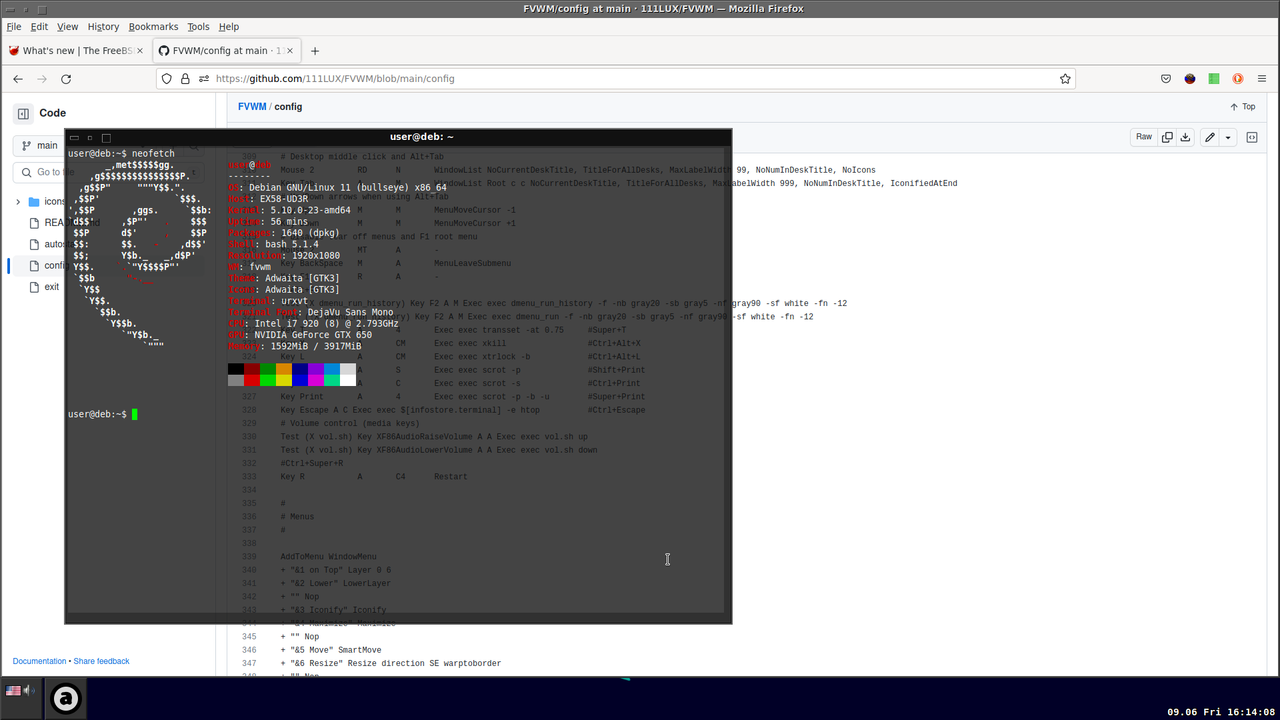You are not logged in.
- Topics: Active | Unanswered
Pages: 1
#1 2023-06-08 21:33:11
- ILUXA
- Member

- Registered: 2018-01-10
- Posts: 8
FVWM configuration
FVWM TOPIC. Share your configurations or questions, related to this WM, here.
Greetings, friends!
Here is my Solid FVWM configuration — https://github.com/111LUX/FVWM
which I've created during more than 5 years of FVWM window manager usage.
It's pretty polished, stable and great. The github instructions on how to install
and use it are written with Devuan in mind, as Devuan is my OS of choice since last years.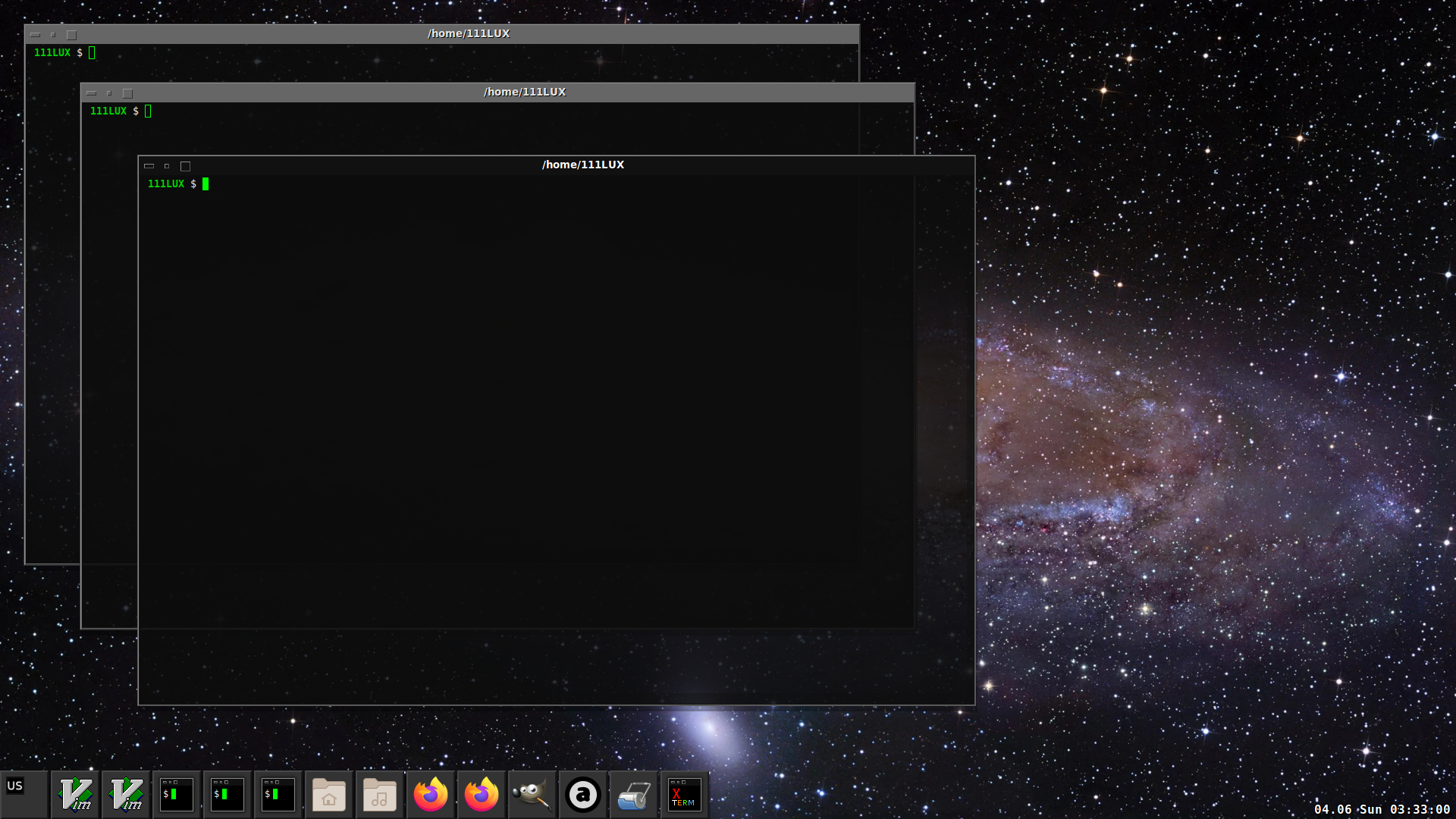
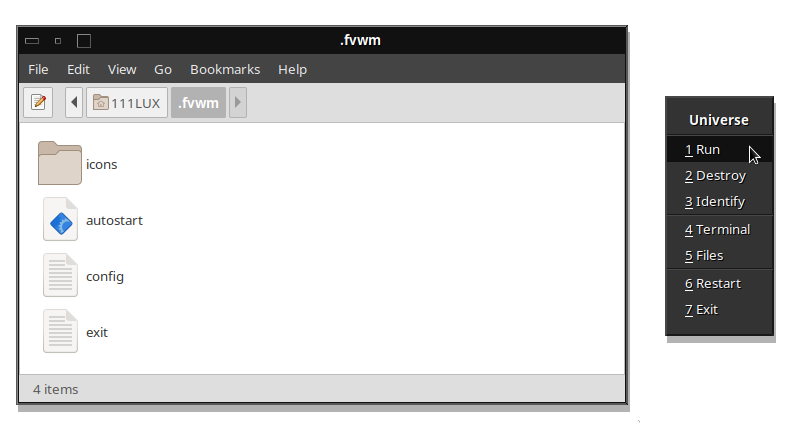
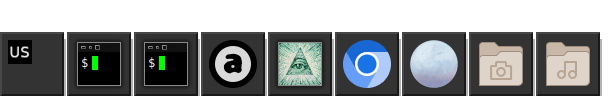
P.S.: ALSO, many of you may be interested in my configuration files for my favorite applications,
like zsh, vim, tmux, xterm, urxvt, etc, which were created during years of usage too.
https://github.com/111LUX/777
Last edited by ILUXA (2023-06-12 16:52:23)
Not by might, nor by power, but by my spirit, said the Lord of Hosts.
Offline
#2 2023-06-09 09:06:12
- soren
- Member
- Registered: 2023-04-30
- Posts: 142
Re: FVWM configuration
Nice, thanks will give this a try.
Offline
#3 2023-06-09 13:09:20
- stopAI
- Member

- Registered: 2023-04-04
- Posts: 231
Offline
#4 2023-06-09 14:06:27
- ILUXA
- Member

- Registered: 2018-01-10
- Posts: 8
Re: FVWM configuration
Glad you've liked it ![]()
See you're using forums.freebsd.org forum. BTW, firstly I've posted this config at that forum,
but much more bloated, with many unnecessary stuff and in much less perfect condition/not very clean
(also it was intended to use with Vertex GTK theme at that time). And I've updated it untill 2020 year there,
before I've deleted my account from that resource. Anyway, old version of it is still available by this link:
https://forums.freebsd.org/posts/390111
Last edited by ILUXA (2023-06-09 14:37:27)
Not by might, nor by power, but by my spirit, said the Lord of Hosts.
Offline
#5 2023-06-09 14:18:17
- stopAI
- Member

- Registered: 2023-04-04
- Posts: 231
Re: FVWM configuration
Glad you've liked it
See you're using forums.freebsd.org forum.
https://forums.freebsd.org/posts/390111
Thank you for the link. On the second machine i use FreeBsd with dwm ![]()
Offline
#6 2023-06-09 21:53:03
- Plentyn
- Member
- Registered: 2017-07-14
- Posts: 26
Re: FVWM configuration
I bite. I use this configuration. It makes fvwm look and behave somewhat like tvtwm - the WM I used before fvwm (yes, >30 years ago). Furthermore it uses my goth color preferences and optimizes for low attention grab by decorations. It can be used mostly without mouse (smart window placement and C-S-key combinations to move between windows and such).
It is focus follows mouse, left button on window title rises window, right button lowers, middle button moves.
It looks like 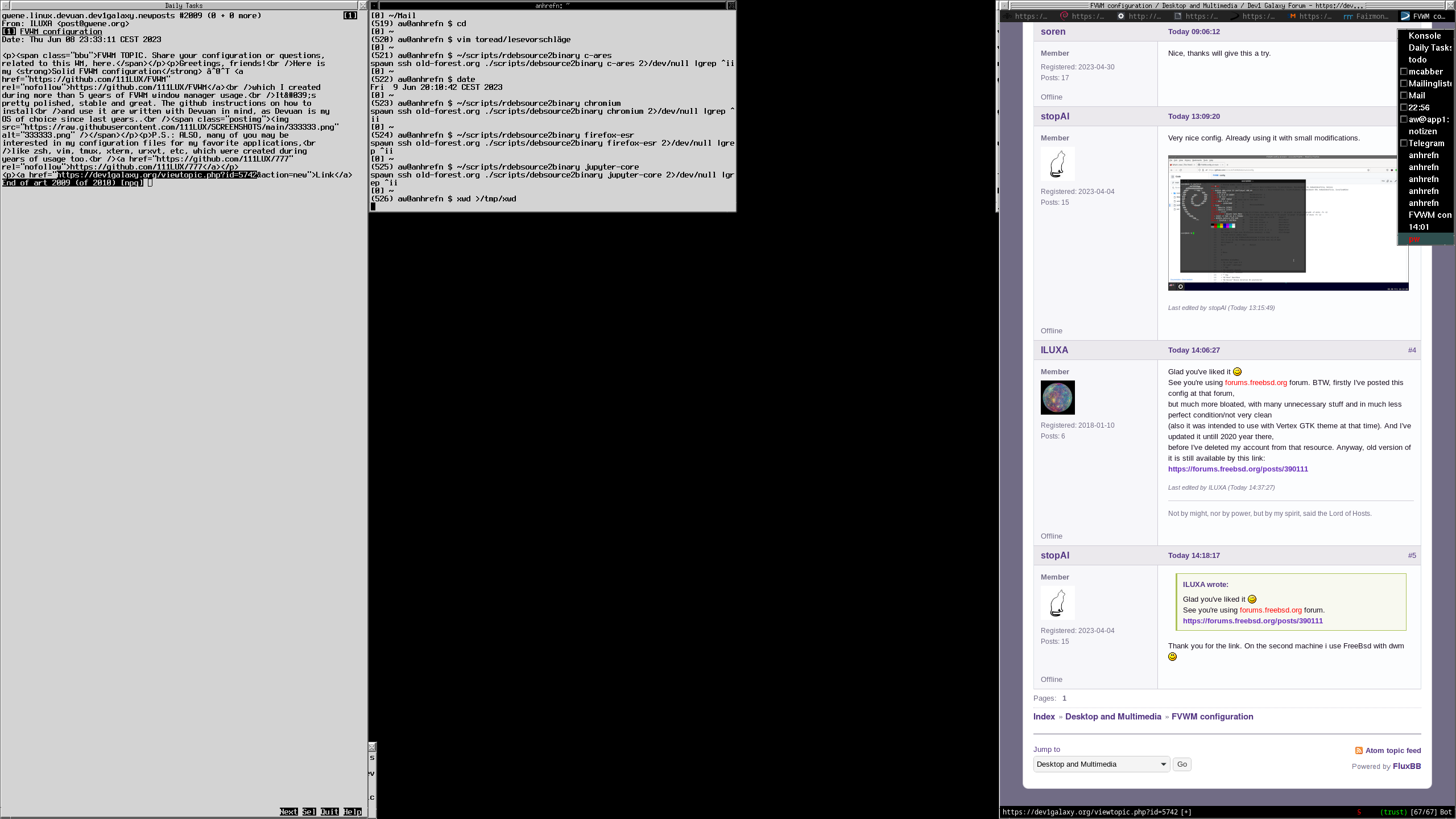
Offline
#7 2023-09-11 12:12:13
- rhtoras
- Member

- Registered: 2020-12-25
- Posts: 23
Re: FVWM configuration
Very nice config... can it work on fvwm1,2 and 3 ?
Offline
#8 2023-09-11 15:56:33
- stopAI
- Member

- Registered: 2023-04-04
- Posts: 231
Re: FVWM configuration
can it work on fvwm1
No.
can it work on fvwm2 and 3
Yes.
Offline
#9 2023-09-11 19:18:55
- rhtoras
- Member

- Registered: 2020-12-25
- Posts: 23
Re: FVWM configuration
rhtoras wrote:can it work on fvwm1
No.
rhtoras wrote:can it work on fvwm2 and 3
Yes.
Thanks i might have to try it soon...
Offline
#10 2023-09-17 18:26:35
- ILUXA
- Member

- Registered: 2018-01-10
- Posts: 8
Re: FVWM configuration
Also, if you'll read carefully, version compability is mentioned at the begining of this configuration description 111LUX/FVWM.
By the way, in Debian 12 (and Devuan Daedalus) fvwm 2/3 packages are including one visual bug,
icons of minimized applications sometimes may disappear after WM restart or any application fullscreen mode change.
This happens because of new version of xlib, which was introduced with Debian 12 and unperfect (not complete)
fvwm 2/3 fix, to make fvwm work with this new xlib version (fvwm2 "xthread_fix.patch" file in debian/patches).
This bug was already reported by me via debian bugs
https://bugs.debian.org/cgi-bin/bugrepo … ug=1049863
and also via fvwm3 github issues, as such issue existed, but was overlooked
https://github.com/fvwmorg/fvwm3/issues/818
It's not very critical, but manual solution is exist, described at the end of this post after "P.S",
two patches (xthread_fix.patch and siebenmann's patch) should be manually applied to fvwm 2.7.0 source code
(or just siebenmann's patch to fvwm3 source code, as a variant of xthread_fix.patch already applied to fvwm3).
Not by might, nor by power, but by my spirit, said the Lord of Hosts.
Offline
Pages: 1