You are not logged in.
- Topics: Active | Unanswered
Pages: 1
#1 2023-09-24 20:54:53
- jemadux
- Member

- From: Greece
- Registered: 2023-03-09
- Posts: 31
ohmyzsh custom theme
hello dev1 community .. i made a zsh theme based on rubbyrussel
it is kinda the same theme but instrad of arrow i put the devuan logo
heres the theme of rubbyrussel 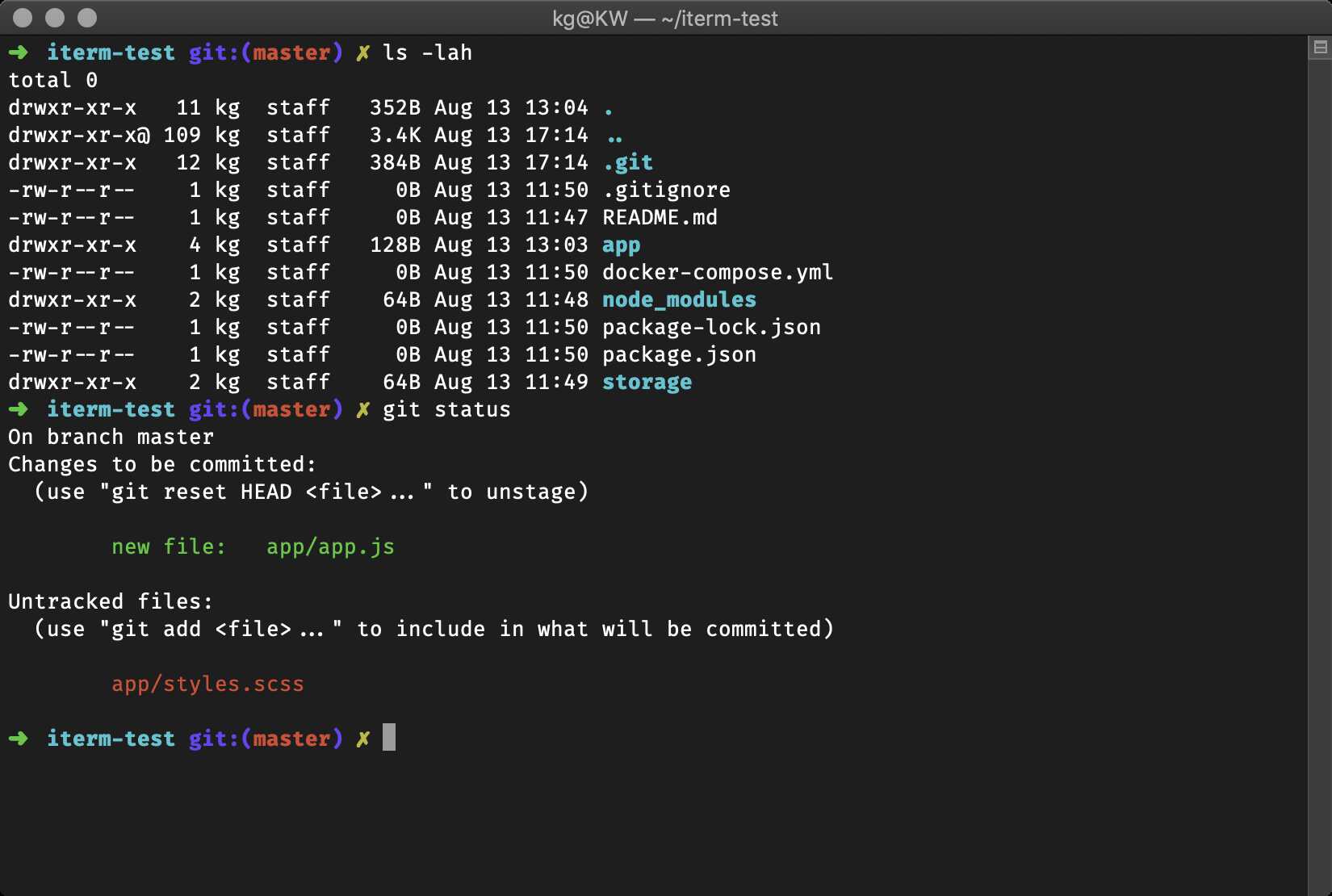
i changed to 
instead of arrow with devuan logo .
to work that you need add the fonts to your /usr/local/share/fonts or ~/.local/share/fonts or ~/.fonts
wget -c https://github.com/romkatv/powerlevel10k-media/raw/145eb9fbc2f42ee408dacd9b22d8e6e0e553f83d/MesloLGS%20NF%20Bold.ttf
wget -c https://github.com/romkatv/powerlevel10k-media/raw/145eb9fbc2f42ee408dacd9b22d8e6e0e553f83d/MesloLGS%20NF%20Bold%20Italic.ttf
wget -c https://github.com/romkatv/powerlevel10k-media/raw/145eb9fbc2f42ee408dacd9b22d8e6e0e553f83d/MesloLGS%20NF%20Italic.ttf
wget -c https://github.com/romkatv/powerlevel10k-media/raw/145eb9fbc2f42ee408dacd9b22d8e6e0e553f83d/MesloLGS%20NF%20Regular.ttf plus u set those fonts to your terminal .
you gonan install the ohmyzsh
sh -c "$(curl -fsSL https://raw.githubusercontent.com/ohmyzsh/ohmyzsh/master/tools/install.sh)" and then then
you download devuan theme
wget https://gist.githubusercontent.com/jemadux/26702fc1d5c22e0c84d2790775732805/raw/08c1db9c919e321cb8ea7807bd619be8701f1ccc/devuan.zsh-theme -o ${ZSH_CUSTOM:-~/.oh-my-zsh/custom}/themes/zsh-theme and fillanlly you replace robbyrussel theme to devuan
sed -i 's/robbyrussell/devuan/g' ~/.zshrcDev1 Stable | openrc | MATE
Greetings from Greece
Offline
#2 2023-09-26 11:09:02
- stopAI
- Member

- Registered: 2023-04-04
- Posts: 231
Re: ohmyzsh custom theme
Looks nice. Thanj you for sharing it!
Offline
Pages: 1

