You are not logged in.
- Topics: Active | Unanswered
#1 Re: Hardware & System Configuration » Setting screen brightness unconsitent behavior. » 2025-03-16 08:28:49
I've noticed that with a Devuan live version I don't have the problem

and here with the desktop version
if you have any idea I'm all ears ![]()
#2 Re: Other Issues » [SOLVED] how restore a root partition to a dual boot system ? » 2025-03-16 06:50:41
Thank you @greenjeans 👍
#3 Re: Other Issues » [SOLVED] how restore a root partition to a dual boot system ? » 2025-03-15 07:06:55
Thank you @RedGreen !
I've followed the link,
The first solution didn't worked ( Using A Live CD/USB To Fix Your Current System )
grub-install /dev/nvme0n1
gived me the same error
error: /usr/lib/grub/i386-pc/modinfo.sh doesn't exist. please specify --target or --directory
Then I tried rEFInd rescue media OMG ! it's awesome ! Actually GRUB should work like that ! ![]()
It show directly all my installed OS , and I could boot, Devuan, windows, etc..
Then I did
grub-install
update-grubGRUB can now start Devuan ![]() but it removed the windows menu option...
but it removed the windows menu option...
I've tried
os-prober
update-grubbut it's not adding the entry in the GRUB menu.
( until I found a fix I can start it with rEFInd )

#4 Re: Other Issues » [SOLVED] how restore a root partition to a dual boot system ? » 2025-03-14 18:23:47
Thank you @fsmithred and @RedGreen925,
I'm tempted by the chroot way.
I've used only once chroot...
so for this scenario I suppose I'll have to do something like
chroot /mnt/RestoredDevuan /bin/bash ?
--
Edit: I tried, but I got
error: /usr/lib/grub/i386-pc/modinfo.sh doesn't exist. please specify --target or --directory
#5 Re: Other Issues » [SOLVED] how restore a root partition to a dual boot system ? » 2025-03-14 10:21:47
OK when restoring my previous Devuan backup I did
(trough a devuan live medium)
fsarchiver restfs /data/myarchive1.fsa id=1,dest=/dev/nvme0n1p5,uuid=<the current UUID of this partition>in this way fsarchiver do not restore also the old UUID.
after restoring and before reboot, I've mounted the restored and edited
/mnt/justrestored/boot/grub/grub.cfg
/mnt/justrestored/etc/fstab
in those files I've swapped the old UUID with the new one.
so I can boot on my restored devuan , but I lost the menu to boot into windows...
and when I boot devuan I got this message before (OCRed)
/dev/nvme0n1p5: clean, 152395/9635776 files, 8752630/36132812 blocks
INIT: version 3.06 booting
INIT: No inittad.d directory found
Using makefile-style concurrent boot in runlevel S.
Starting hot-plug events dispatcher: udevd[ 2.544361] udevd[418]: specified group *sgx* unknown
Synthesizing the initial hotplug events (subsystems)...done.
Synthesizing the initial hotplug events (devices)...done.
Halting for /dev to be fully populated..^@[ 2.908259] ucsi_acpi USBCOOesOO: ppm init failed (-16)
[ 3.815309] [drm: amdgpu_pci_probe [amdgpu]] *ERROR* amdgpu requires firmware installed
[ 3.815510] amdgpu: See https://wiki.debian.org/Firmware for Information about missing firmware
done.
Starting boot logger: bootlogd Setting up keyboard layout...done.
Activating swap...done.
Checking file systems...open: No such file or directory
fsck.fat 4.2 (2021-01-31)
fsck exited with status code 6
failed (code 6).
File system check failed.
A log is being saved in /var/log/fsck/checkfs if that location is writable.
Please repair the file system manually. ... failed I A maintenance shell will now be started.
CONTROL-D will terminate this shell and resume system boot. ... (warning).
Give root password for maintenance (or press Control-D to continue):_
Thanks.
#6 Other Issues » [SOLVED] how restore a root partition to a dual boot system ? » 2025-03-14 07:28:42
- SpongeBOB
- Replies: 8
Hi,
I had on my laptop Devuan5 installed.
I created a backup of the full disk with fsarchiver
then I wiped the disk, installed Windows :'( , shrink-ed the size of the main partition ( where windows is installed ) to let room for devuan.
I installed a fresh devuan on that new partition (to get the dual boot from grub) and until here everything was working "smoothly".
Now I try to restore the backup of my previous devuan to overwrite the new install. but fsarchiver not only copies files it also interfere with UUID and more.. after restoration grub can't boot to devuan... ![]()
Any ideas ?
Thanks.
#7 Re: News & Announcements » Chrome based browsers and uBlock Origin » 2025-03-05 18:37:21
I would recommend librewolf.net
Cheers.
#8 Re: News & Announcements » A special Valentine's Day for Devuan! » 2025-02-18 18:51:46
Thank you so much to all the developer/contributors/committers etc..
#9 Re: Other Issues » [SOLVED] Is the Devuan repository is down ? » 2025-01-23 13:50:44
Thank you nixer ![]()
#10 Other Issues » [SOLVED] Is the Devuan repository is down ? » 2025-01-23 12:30:14
- SpongeBOB
- Replies: 5
Hi,
a apt install nfs-kernel-server
returned
Err:1 http://deb.devuan.org/merged daedalus/main amd64 nfs-kernel-server amd64 1:2.6.2-4
404 Not Found [IP: 151.101.130.132 80]
E: Failed to fetch http://deb.debian.org/debian/pool/main/n/nfs-utils/nfs-kernel-server_2.6.2-4_amd64.deb 404 Not Found [IP: 151.101.130.132 80]
E: Unable to fetch some archives, maybe run apt-get update or try with --fix-missing?Thanks.
#11 Re: Installation » [SOLVED] install SSH server afterward » 2025-01-21 13:42:35
Thanks Dutch_Master.
#12 Re: Installation » [SOLVED] install SSH server afterward » 2025-01-21 09:09:41
Hooo I think I've found it's the package named openssh-server right ?
apt install openssh-server
#13 Installation » [SOLVED] install SSH server afterward » 2025-01-21 08:54:28
- SpongeBOB
- Replies: 3
Hi,
How install and run the SSH[d] server if it was not checked at install time ?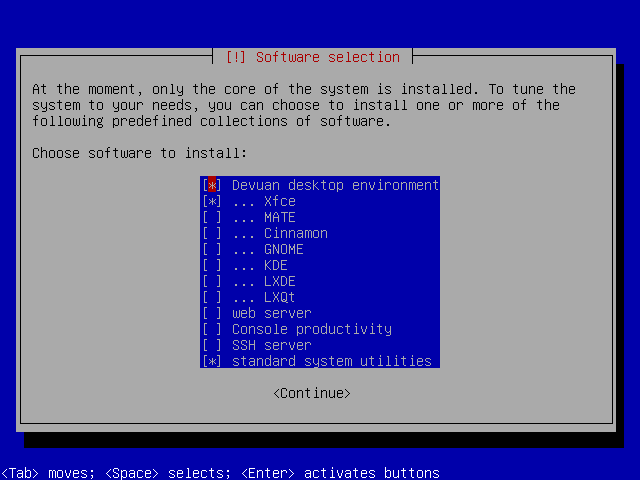
I wanted to just copying /etc/init.d/ssh.. and do a update-rc.d ssh defaults ![]() but it seem it will not be enough as the /etc/init.d/ssh use /usr/sbin/sshd
but it seem it will not be enough as the /etc/init.d/ssh use /usr/sbin/sshd
Thank you.
#14 Re: Hardware & System Configuration » Setting screen brightness unconsitent behavior. » 2025-01-19 13:52:24
I've did also xrandr -q and I get
xrandr: Failed to get size of gamma for output default.
So I suppose It's a problem with the drivers ?
Meanwhile even if it's the winter here, I'm working with sunglasses XD
#15 Hardware & System Configuration » Setting screen brightness unconsitent behavior. » 2025-01-19 13:42:21
- SpongeBOB
- Replies: 2
Hi,
I've installed daedalus on a Laptop. ( trough devuan_daedalus_5.0.1_amd64_desktop.iso )
Sometime when I press fn + F5 I can lower my screen brightness, sometimes nothing happen (or the screen turn off completely the backlight )
I've installed brightnessctl
brightnessctl return:
Device 'platform::kbd_backlight' of class 'leds':
Current brightness: 1 (100%)
Max brightness: 1brightnessctl -l
Available devices:
Device 'platform::kbd_backlight' of class 'leds':
Current brightness: 1 (100%)
Max brightness: 1
Device 'input0::scrolllock' of class 'leds':
Current brightness: 0 (0%)
Max brightness: 1
Device 'input0::capslock' of class 'leds':
Current brightness: 0 (0%)
Max brightness: 1
Device 'input0::numlock' of class 'leds':
Current brightness: 0 (0%)
Max brightness: 1brightnessctl set 50% or brightnessctl set 0.5
Do not change the brightness but brightnessctl repport brightness at 0% O_o
Thanks.
#16 Re: Other Issues » Is it possible to install a package permanently on Live ? » 2025-01-19 10:33:20
Something else,
After dd if=/dev/zero of=/dev/sdX bs=512 count=4096 I run gparted
created a partition table type gpt
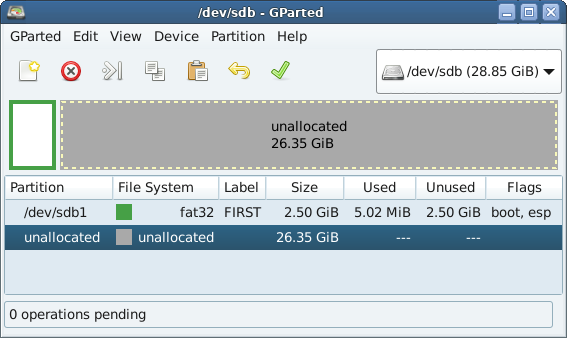
then when I choose ISO_2 (to try) in the GUI I got
The boot flag is not set on /dev/sdb1
Thanks.
#17 Re: Other Issues » Is it possible to install a package permanently on Live ? » 2025-01-19 10:24:30
Thank you very much to all of you !
So yes indeed, I tried to copy the .iso generated by refractasnapshot with dd and also rufus...
I've downloaded Refracta2usb , read the /usr/lib/refracta2usb/help_r2u.txt
Now I'm trying to copy/install the .iso file trough refracta2usb
So far I've done the
dd if=/dev/zero of=/dev/sdX bs=512 count=4096
Formatting the stick, but which size should have the first (vfat) partition ? and what will be inside ? the OS (devuan ? ) and if I make a second partition it will be for the persistent storage, right (I don't plan to use it right now)
I plan to boot this live stick in ( load in ram )
Then which ISO mode should I choose ? ISO_1 or ISO_2 ?
#18 Other Issues » How install gsettings ? » 2025-01-18 17:51:06
- SpongeBOB
- Replies: 0
Hi,
xfce mousepad program do not store it's user configuration in a text file ¯\_(ツ)_/¯, but in GNOME settings database ...
few year ago I extract them with gsettings
I'm trying to reinstall this program but I don't know in which package it is included...
According to https://www.thegeekdiary.com/gsettings- … not-found/ for debian its in libglib2.0-0-dbg
this later is not available in Devuan.
I've try few other packages but I don't find it..
Thanks.
#19 Re: Other Issues » Is it possible to install a package permanently on Live ? » 2025-01-18 14:12:34
Thank you fsmithred,
I've installed the version 10.4.1 of refractasnapshot
I've edited the /etc/refractasnapshot.conf to use the hard-drive for the workinf folder and .iso output.
run it, generated the .iso make a usb dongle with it.
boot the laptop the boot process completed ( passed the grub etc.. ) for 3 min the screen was black then the xfce desktop appeared, mouse cursor too but everything seem to be frozen... Any ideas ?
#20 Installation » How re-run the hardware detection and drivers install ? » 2025-01-17 15:38:04
- SpongeBOB
- Replies: 1
Hi,
I've just installed Daedalus on a laptop but I had to disable the WiFi NIC in order to complete the install
https://dev1galaxy.org/viewtopic.php?id=7028
Now that devuan is installed, how can I re detected and install the WiFi NIC ?
Also weirdly the fn + F5 key do not work on this installed version.. but it works on the live version !?
Thanks.
#21 Re: Other Issues » Is it possible to install a package permanently on Live ? » 2025-01-17 15:17:19
Thank you Camtaf 👍
#22 Other Issues » Is it possible to install a package permanently on Live ? » 2025-01-17 14:32:38
- SpongeBOB
- Replies: 12
Hi,
Is it possible to install a package / program permanently on a Live version ?
or it's only possible by creating an .iso file ( refractasnapshot and refractainstaller for example )
and if only possible trough .iso can refractasnapshot work directly on a Live session ?
Thanks.
#23 Re: Devuan Derivatives » Devuan est à la traîne (google: Devuan is lagging behind) ! » 2025-01-17 14:16:20
I was about to post a new topic, but my eye's get caught by this Troll-est topic and I couldn't stop my self to read the all thread...
I'm in IT since three decades O_o , sadly I started my career on the "wrong" side of the force... Because, like it has been said in this thread, some big company enforce the use, training, etc.. of their own product (like for example selling one OS with all the computer sell world-wide... )
Anyways, before even touch a FLOSS OS, I read (for >= 3 years )a lot about FLOSS, GNU, Copy left etc.. philosophy
I could, like a lot of users or even so call IT experts, choose an OS where you push only one button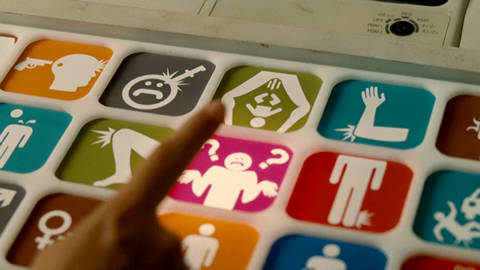
and it does the necessary for you (and more, that you didn't ask, and are unaware of. )
Regarding systemd, a lot has been already written about it, but I summarize the big lines there https://rentry.co/systemd_d4mn ( feel free to commit ![]() )
)
So I've tried a couples of gnu/Linux distro ( even under systemd ) better to forge your own experience...
And obviously (we are on devuan forum) I choose Devuan as my main Distro and recently I could witness with my own eye and expertise the bloated condition of systemd on a light computer ( SBC ) OMG.
The majority of the population are followers, meaning they follow ! they do not lead... nor forge their own opinion or experience... and of course :
if you don't "swim" with the mainstream, you shouldn't expect too much understanding.
I couldn't say it better.
Finally if you (@oui) take advices from g00.. ? You still have a long road in front of you, Here something to start this journey.
https://degooglisons-internet.org/en/, EFF.org, FSF.org, GNU.org
Huge thanks to all the Devuan developpers and ~commiters ![]()
#24 Devuan » Suggestion for the TUI (installation) of Excalibur » 2025-01-17 10:29:20
- SpongeBOB
- Replies: 0
Hi,
I was trying to install devuan_daedalus_5.0.1_amd64_desktop on a recent laptop.
but the install process stuck at configure the network where you have to choose a WiFi network (SSID)
When I choose back \ configure the clock I was trow back at configure the network
I was thinking as a work around to switch off the WiFi (hardware button) but this laptop has none, so I disabled (for the install time) the WiFi in the UEFI/BIOS
For the next release it might be a good idea to have a skip option ![]()
Cheers.
#25 Re: Other Issues » Installed the latest possible version of wireguard on Chimaera. » 2025-01-17 05:59:58
Thank you nixer
We can see that the candidate version for wireguard-tools is 1.0.2021 02 23-1
The latest for debian is 1.0.2021 09 14
In Daedalus the candidate version is 1.0.2021 09 14
So I was wondering if we could for example update the /etc/apt/sources to
deb http://deb.devuan.org/merged daedalus main
deb http://deb.devuan.org/merged daedalus-updates main
deb http://deb.devuan.org/merged daedalus-security mainToo get this latest version of if this will not cause problems ?
Thanks

