You are not logged in.
- Topics: Active | Unanswered
#1 2024-03-14 18:30:40
- Micronaut
- Member
- Registered: 2019-07-04
- Posts: 258
Reliability of desktop vs enterprise drives
It's about time to upgrade my storage, and I'm looking at HD prices. The consumer grade drives, like WD Caviar, have increased along with everything else in the current wave of inflation. A 4TB Caviar Black is running close to $150 now, up from about $120 a couple years ago. But the Enterprise are still pretty cheap and I'm wondering why. Does anyone have experience with the "RE" (Raid Enabled) or the "Gold" drives? What does the "Gold" rating mean?
https://www.amazon.com/Inch-Cache-Enter … 0090UEQ8I/
https://www.amazon.com/Gold-Enterprise- … 697A/?th=1
The prices for these are fluctuating, I suppose because of different sources from one day to the next. But they are consistently much cheaper than the "consumer" drives. Could this because of sheer age? Are they likely to be old stocks made a very long time ago? Or is it normal for enterprise drives to be significantly cheaper than the regular desktop drives? Are there important reasons not to use an enterprise drive in a desktop? My understanding was that RE drives have a shorter 'fail' timeout of sector errors because they are expected to be in an array ('raid' of course). Is there any other possible disadvantage of these for normal users? Any thoughts or experience are appreciated.
Offline
#2 2024-03-14 18:47:32
- golinux
- Administrator

- Registered: 2016-11-25
- Posts: 3,628
Re: Reliability of desktop vs enterprise drives
I have always used WD Black. I think one was funky ootb and replaced. All the rest are still in service but most are not booted often.
Offline
#3 2024-03-14 19:34:39
- rolfie
- Member
- Registered: 2017-11-25
- Posts: 1,398
Re: Reliability of desktop vs enterprise drives
I guess desktop drives are being replaced by ssds and nvmes today. The enterprise drives go into servers, NAS storage etc.
Anyhow: I never bought a hard drive where the manufacturer did not trust its product for 5 years warranty. WD Black and HGST did fulfill this requirement, I have several of them still around. And I wanted full warranty with easy check and direct manufacturer contact, no dealer inbetween. Fujitsu and Toshiba did not qualify for me because of this.
Online
#4 2024-03-14 20:25:24
- stargate-sg1-cheyenne-mtn
- Member
- Registered: 2023-11-27
- Posts: 470
Re: Reliability of desktop vs enterprise drives
regarding storage media, this might be important to you
Hard drives were already bad at random access I/O—but SMR disks are worse.
ttps://arstechnica.com/gadgets/2020/04/caveat-emptor-smr-disks-are-being-submarined-into-unexpected-channels/
also for your convenience here are the terms i searched at DDG(no quotes):
"arstechnica shingled magnetic recording smr"
Be Excellent to each other and Party On!
https://www.youtube.com/watch?v=rph_1DODXDU
https://en.wikipedia.org/wiki/Bill_%26_Ted%27s_Excellent_Adventure
Do unto others as you would have them do instantaneously back to you!
Online
#5 2024-03-14 21:45:13
- Micronaut
- Member
- Registered: 2019-07-04
- Posts: 258
Re: Reliability of desktop vs enterprise drives
Well, that tip alone makes it worthwhile to have asked for info here. ![]() According to this site:
According to this site:
https://nascompares.com/answer/list-of- … rives-hdd/
The drives I am looking at are CMR, not SMR. But many of those 'cheap' models, like the Red or Blue, do indeed use SMR.
My experience with WD drives in general has been good, but I always buy the high end, not the budget drives like Red or Blue. I had a set of four 1 TB RE4 drives, and still have 3 of them. One died very suddenly, but it was more than a decade old. Well past the warranty. When I moved up to 2 TB I bought the WD Black. Now I'm noticing the price difference again and I think the RE drives will be fine. Sure would like to know what the "Gold" designation means in the WD product line though. Never heard of it before finding that product.
Offline
#6 2024-03-14 21:55:25
- Dutch_Master
- Member
- Registered: 2018-05-31
- Posts: 314
Re: Reliability of desktop vs enterprise drives
When buying HDD's, it's common practice of experienced sys-admins to purchase from multiple vendors and restrict the amount of drives from a single manufacturer in their stripes/arrays. Recently I started buying refurbished drives from A-brands like Toshiba, HGST, Seagate and WD to name a few. So far no issues, but I don't have them powered on all the time anymore.
Offline
#7 2024-03-14 22:15:49
- GlennW
- Member

- From: Brisbane, Australia
- Registered: 2019-07-18
- Posts: 692
Re: Reliability of desktop vs enterprise drives
Like @rolfie said, ease of return just in case is best for me.
Like memory sticks IMHO, are far too big for general use, but fs (fat) is too small for large iso s and videos @ 4gb max... Not suited for purpose!
My new spinner is a Seagate Baracooder, 4Tb st4000DM004.
I'll never fill it the way I'm going.
pic from 1993, new guitar day.
Offline
#8 2024-03-14 22:26:32
- steve_v
- Member
- Registered: 2018-01-11
- Posts: 573
Re: Reliability of desktop vs enterprise drives
Are there important reasons not to use an enterprise drive in a desktop?
Noise and power consumption... If those matter to you.
My understanding was that RE drives have a shorter 'fail' timeout of sector errors... Is there any other possible disadvantage of these for normal users?
I really don't see how TLER is a disadvantage in any scenario. It's also adjustable in most enterprise drive firmware.
Once is happenstance. Twice is coincidence. Three times is enemy action. Four times is Official GNOME Policy.
Offline
#9 2024-03-15 01:31:49
- Micronaut
- Member
- Registered: 2019-07-04
- Posts: 258
Re: Reliability of desktop vs enterprise drives
When I had the 1TB RE4 drives, I did notice there was a bit more clatter when the drive was doing something. Not catastrophic, just noticeable while the 'consumer drives' were hard to hear even when seeking and reading/writing. This was not disturbing. What would be a problem is a constant whine when they are in operation. I wouldn't expect that from any sort of modern HD, though, since noise is wasted energy. A drive that can be heard spinning is not likely to last long.
Offline
#10 2024-03-15 03:03:49
- aluma
- Member
- Registered: 2022-10-26
- Posts: 646
Re: Reliability of desktop vs enterprise drives
Sure would like to know what the "Gold" designation means in the WD product line though.
You haven't scrolled through Amazon a bit
https://www.amazon.com/stores/page/5189 … f_=ast_bln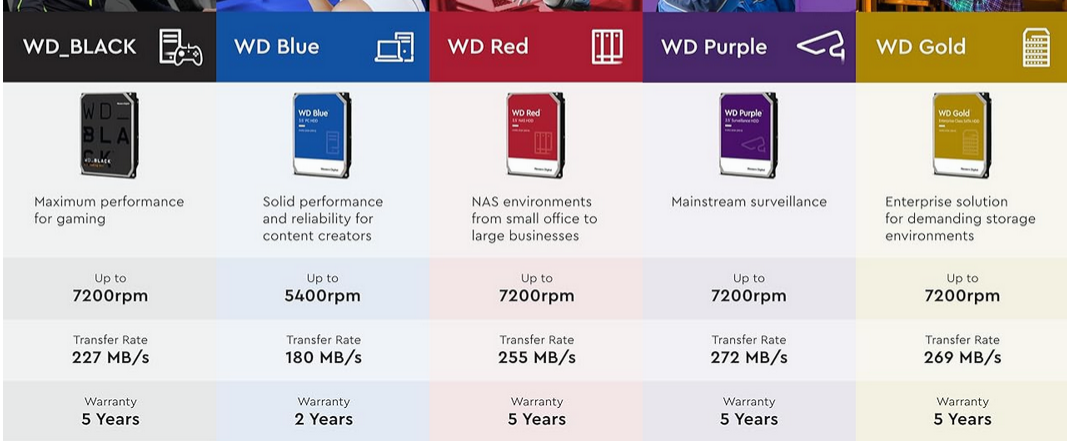
And the reliability of a hard drive directly depends on its cooling. I still have an ancient Samsung from that unsuccessful series that burned like candles. I just put a fan under it right away.
P.S. If you need details, you need to look at the specs on the WD website.
For example
https://documents.westerndigital.com/co … pc-hdd.pdf
In particular, for example, operating noise.
Blue
Acoustics
Idle 23 dBA
Seek 25 dBA
Gold
Acoustics (average)
Idle Mode 20 dBA
Seek Mode 32 dBA
You can view the status of the installed disk using the smartmontools program, here is mine worked more than 60,000 hours
root@devuan:/# smartctl --all /dev/sda
smartctl 7.3 2022-02-28 r5338 [x86_64-linux-6.1.0-16-amd64] (local build)
Copyright (C) 2002-22, Bruce Allen, Christian Franke, www.smartmontools.org
=== START OF INFORMATION SECTION ===
Model Family: Western Digital Caviar Blue (SATA)
Device Model: WDC WD3200AAKS-00L9A0
Serial Number: WD-WMAV2C732761
User Capacity: 320,072,933,376 bytes [320 GB]
SATA Version is: SATA 2.5, 3.0 Gb/s
Local Time is: Fri Mar 15 11:11:37 2024 EET
SMART support is: Available - device has SMART capability.
SMART support is: Enabled
=== START OF READ SMART DATA SECTION ===
SMART Attributes Data Structure revision number: 16
Vendor Specific SMART Attributes with Thresholds:
ID# ATTRIBUTE_NAME FLAG VALUE WORST THRESH TYPE UPDATED WHEN_FAILED RAW_VALUE
1 Raw_Read_Error_Rate 0x002f 200 200 051 Pre-fail Always - 0
3 Spin_Up_Time 0x0027 133 130 021 Pre-fail Always - 4341
4 Start_Stop_Count 0x0032 086 086 000 Old_age Always - 14179
5 Reallocated_Sector_Ct 0x0033 200 200 140 Pre-fail Always - 0
7 Seek_Error_Rate 0x002e 100 253 000 Old_age Always - 0
9 Power_On_Hours 0x0032 017 017 000 Old_age Always - 60786
10 Spin_Retry_Count 0x0032 100 100 000 Old_age Always - 0
11 Calibration_Retry_Count 0x0032 100 100 000 Old_age Always - 0
12 Power_Cycle_Count 0x0032 086 086 000 Old_age Always - 14116
192 Power-Off_Retract_Count 0x0032 200 200 000 Old_age Always - 567
193 Load_Cycle_Count 0x0032 196 196 000 Old_age Always - 14179
194 Temperature_Celsius 0x0022 106 100 000 Old_age Always - 37
196 Reallocated_Event_Count 0x0032 200 200 000 Old_age Always - 0
197 Current_Pending_Sector 0x0032 200 200 000 Old_age Always - 0
198 Offline_Uncorrectable 0x0030 100 253 000 Old_age Offline - 0
199 UDMA_CRC_Error_Count 0x0032 200 200 000 Old_age Always - 0
200 Multi_Zone_Error_Rate 0x0008 200 200 000 Old_age Offline - 0
SMART Error Log Version: 1
No Errors LoggedLast edited by aluma (2024-03-15 09:23:39)
Offline
#11 2024-03-17 20:49:59
- Micronaut
- Member
- Registered: 2019-07-04
- Posts: 258
Re: Reliability of desktop vs enterprise drives
The data sheets I have found show the enterprise drives as only marginally louder than the consumer drives of the same size. The larger any of them get, the louder. I guess that's a predictable consequence of more platters spinning at high speed.
It looks to me that the only issue I need to think about now is whether those 'cheap' enterprise drives on Amazon are very old OEM stock, manufactured further back than their warranty technically extends. Though I've seen the warranty on the consumer drives updated when you enter the purchase date on the registration site. Maybe WD is very confident of the shelf-life of their drives? If I get a five year warranty, how much does it matter when the drive was manufactured, I wonder?
Offline
#12 2024-03-17 22:20:47
- fsmithred
- Administrator

- Registered: 2016-11-25
- Posts: 2,797
Re: Reliability of desktop vs enterprise drives
The WD Caviar Black drives larger than 1TB dropped error correction capabilities. The WD Gold drives have that and are therefore more suitable for RAID. The Gold drives a couple years ago only had a 3yr. warranty. I'm not sure about the newer ones.
The 1T Caviar Black drives I had all lasted longer than five years. (always on)
Offline

