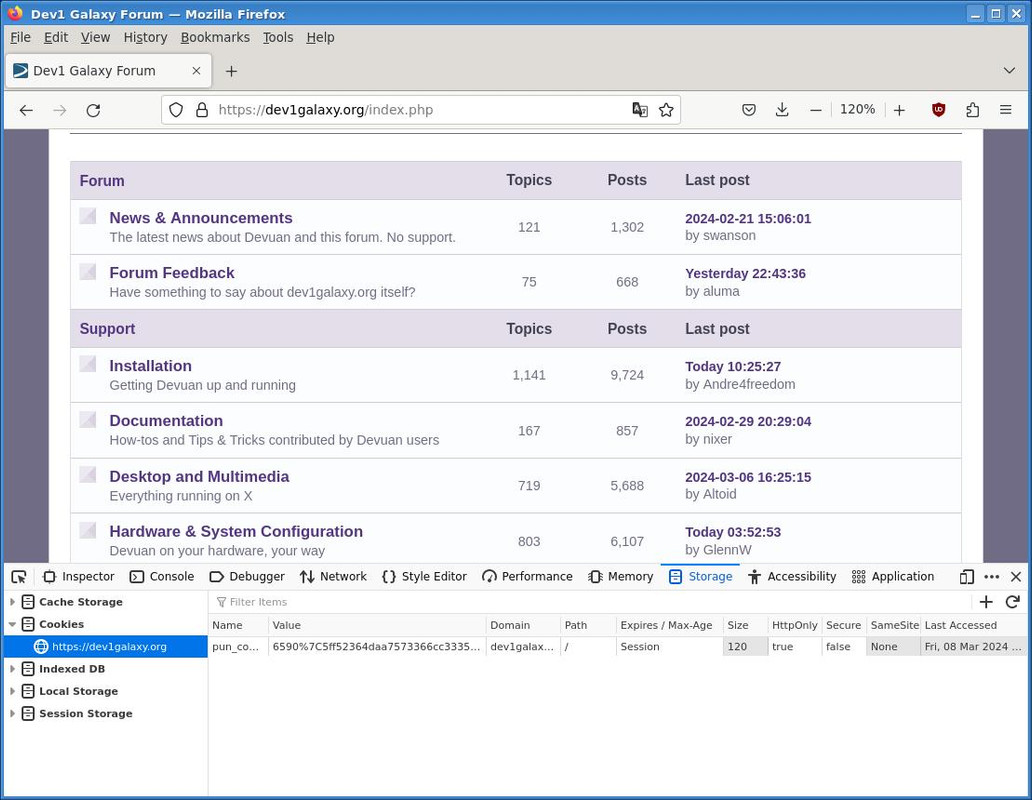You are not logged in.
- Topics: Active | Unanswered
Pages: 1
#1 2024-03-07 17:06:57
- Altoid
- Member
- Registered: 2017-05-07
- Posts: 1,949
[SOLVED] Forum timeout while logged in
Hello:
When answering a post, whether it is long or needs a longish reply (+taking the time to edit/crop/spell appropiately or maybe look up something like the proper spelling of a difficult word) more than once I find that when I hit 'preview' I have been logged out.
ie: some system set timeout has lapsed, no idea how long it is.
In all these years at Dev1 I have 'sort of' become used to it and just log into Dev1 in another tab and go back to the original one.
Hitting 'preview' again in the original tab will make the browser find the Dev1 cookie and I can keep go ahead and edit or post.
But it does not always work as intended and ended up losing finished posts only to have to write them up all over again.
eg: again this morning ... 8^°
Fortunately, my short term memory still functions properly, but still, not all is always remembered. 8^°
I don't know how long that timeout is but for how I post ie: trying to be concise, clear, tidy and on an easy to look at page, it ends up being short.
Others may opine that it is a workflow problem that could be solved using an external editor to write a draft.
But no, it is not a workflow problem: I care about how and what I write and go over my text a few times before I post it.
I consider not posting in haste or 'off the cuff' a matter of respect to my fellow Dev1 members
I also consider that using an external editor would totally defeat the whole idea of using the browser as an editor to post on a site like Dev1.
Some sites automatically save a draft for a few hours/days/permanently when something like this happens.
For whatever motive or if the the poster's system/connection goes down.
So ...
I was wondering if it would it be possible for the Dev1 admins to consider extending that timeout to maybe 50% longer?
Thanks in advance.
Best,
A.
Offline
#2 2024-03-07 17:27:29
- rolfie
- Member
- Registered: 2017-11-25
- Posts: 1,388
Re: [SOLVED] Forum timeout while logged in
I am not aware of any timeout related to the login time on the forum. I can stay logged in as long as I like. Using FF ESR latest version on Daedalus.
Sometimes I use gedit or geany to prepare a longer post. But mainly because I have to leave the topic alone for a while, and don't want to leave the browser open or shut down the PC.
Maybe your problem is related to a forced IP change of your internet provider?
Online
#3 2024-03-07 19:25:06
- Altoid
- Member
- Registered: 2017-05-07
- Posts: 1,949
Re: [SOLVED] Forum timeout while logged in
Hello:
... not aware of any timeout related to the login time ...
... stay logged in as long as I like.
I see.
... FF ESR latest version on Daedalus.
FF 115.8.0esr (64-bit) on Devuan Beowulf here.
... related to a forced IP change of your internet provider?
Don't think so.
My friendly local telco providing me with a landline since 1986 along with a pricey albeit low quality ADSL for the past five years decided manu militari to make good on their advertised improvements and deactivated it. With no previous notice.
I am now a 2.0 USB WiFi dongle, legitimately loaned by a neighbour two doors down the hallway so it is not that, the IP is always 192.168.1.29 and an old tin can antenna makes for a very decent 85/90% signal. A good temporary arrangement till the telco AHS deign themselves to come and see about a installing fibre connection.
But this also happened when my ADSL was working through a Pi-hole/Unbound rig running on a Chimaera VM inside my box, the IP also always 192.168.1.2 and the DNS 192.168.1.5. Worked quite well.
I think that the login credential is on a Dev1 cookie and probably has an expiration date.
eg: at this moment I have two Dev1 cookies in my browser but they show no expiration time/date which I recall could be seen in older browsers (long time ago).
Maybe if I change the setting from Allow for Session to Allow this will stop happening?
I always set any and all browsers I use to clear all history on shutdown.
Thanks for your input.
Best,
A.
Last edited by Altoid (2024-03-07 20:00:01)
Offline
#4 2024-03-07 20:01:17
- rolfie
- Member
- Registered: 2017-11-25
- Posts: 1,388
Re: [SOLVED] Forum timeout while logged in
Tried to look at my 2 dev1galaxy cookies, no luck. I need to find a tool that allows to read the contents of the cookie. Or is there a tool within FF that allows to read the contents?
Online
#5 2024-03-07 20:27:25
- Altoid
- Member
- Registered: 2017-05-07
- Posts: 1,949
Re: [SOLVED] Forum timeout while logged in
Hello:
... look at my 2 dev1galaxy cookies, no luck.
... tool that allows to read the contents ...
Same here.
... is there a tool within FF that allows to read the contents?
I don't think so, at least I have not found it.
If my memory serves me right (?) a long time ago, opening the settings page in a browser (cannot recall which one) you could see some cookie properties, one of them being their expiration date. I recall having seen cookies with a years' long expiration date. (!)
Have not tried it, but see here.
Bear in mind that it is from 5 years ago so I don't know if it still applies.
Best,
A.
Offline
#6 2024-03-07 20:43:36
- aluma
- Member
- Registered: 2022-10-26
- Posts: 646
Re: [SOLVED] Forum timeout while logged in
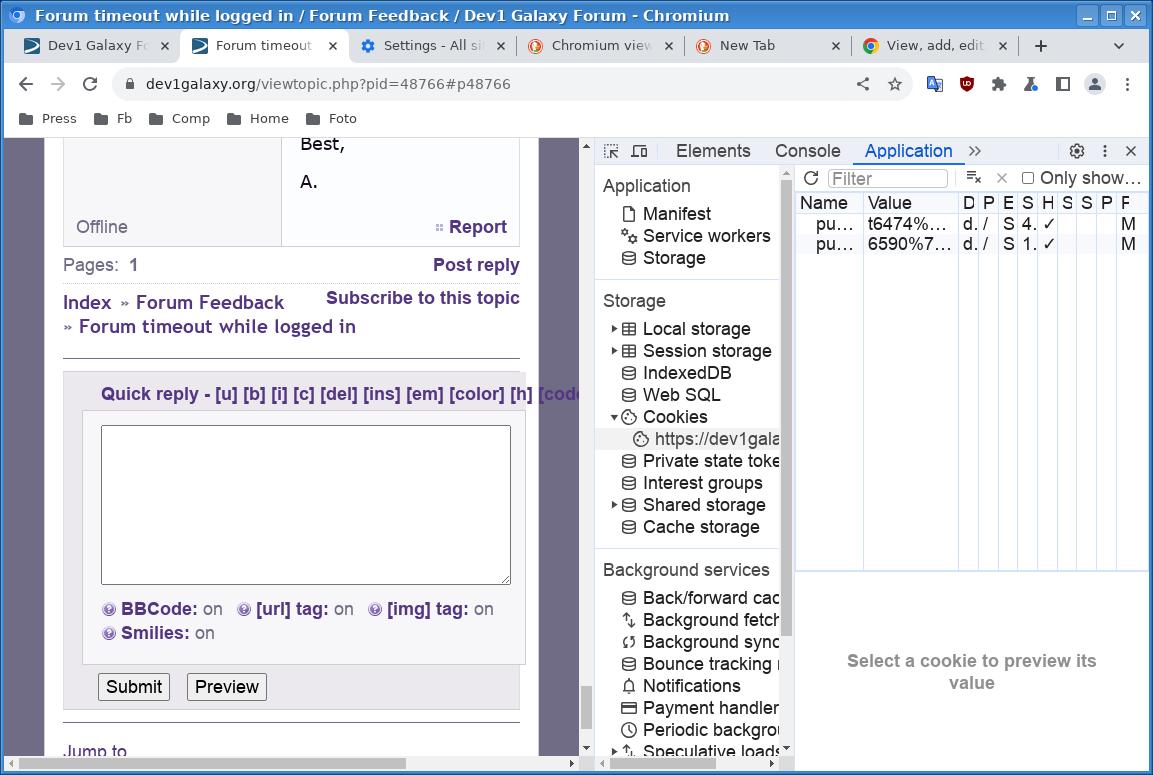
https://developer.chrome.com/docs/devto … n/cookies/
Last edited by aluma (2024-03-08 08:39:09)
Offline
#7 2024-04-26 21:20:39
- stultumanto
- Member
- Registered: 2023-12-12
- Posts: 133
Re: [SOLVED] Forum timeout while logged in
It must be a Firefox issue then, as I'm having the same problem. I looked at the cookies in the Storage Inspector, but the "Expiration / Max-Age" is just set to "Session". There didn't seem to be any way to actually change the session length.
Offline
#8 2024-04-27 11:54:59
- ralph.ronnquist
- Administrator
- From: Battery Point, Tasmania, AUS
- Registered: 2016-11-30
- Posts: 1,558
Re: [SOLVED] Forum timeout while logged in
This forum has a half-hour timeout for the idle time between interactions which separates them into sessions. If you are editing a post, you may hit preview within that half-hour so as to maintain the session without making the post. That will extend the session timer with another half-hour. It will also refresh your thread view with any posts that have been made while you ahve been sitting there prefectering spelling.
Offline
#9 2024-04-27 12:24:23
- Altoid
- Member
- Registered: 2017-05-07
- Posts: 1,949
Re: [SOLVED] Forum timeout while logged in
Hello:
... a half-hour timeout for the idle time between interactions ...
Ahh ...
I thought as much.
Thank you for clarifying the matter for us all.
... with any posts that have been made while you ahve been sitting there prefectering spelling.
I beg to differ.
It is not just about spelling.
There's also grammar, syntax, specific/proper (IT) vocabulary, punctuation, etc.
In short: everything Mrs. Fowler (fortunately) drilled into my head at The Priory School when I was ~10.
And then there is also the issue of my random bouts of dyslexia or the lack of a good night's sleep which do not help.
Best,
A.
Offline
#10 2024-04-27 13:30:31
- ralph.ronnquist
- Administrator
- From: Battery Point, Tasmania, AUS
- Registered: 2016-11-30
- Posts: 1,558
Re: [SOLVED] Forum timeout while logged in
Yeah; sorry about that... was meant as a pun really, and not to offend. Apologies.
The key point anyhow is that you can use the preview button to refresh the session.
regards,
Offline
#11 2024-04-27 14:04:18
- Altoid
- Member
- Registered: 2017-05-07
- Posts: 1,949
Re: [SOLVED] Forum timeout while logged in
Hello:
... sorry about that ...
No need to apologise. 8^)
... meant as a pun really ...
And that's the spirit it was received in. (I was actually about to riff on it but decided to stay on topic)
Rest assured that no offense was taken, none whatsoever.
... you can use the preview button to refresh the session.
Yes, but being so meticulous is time consuming, I sometimes I forget.
If at all possible and does not cause any issues, could you consider extending it 10' or 15'?
Or maybe use a pop-up like some banks use:
---
Still there? Logging out in XX seconds. -> where XX is a countdown from XX to nought.
---
Thanks in advance.
Best,
A.
Offline
#12 2024-04-28 00:09:11
- ralph.ronnquist
- Administrator
- From: Battery Point, Tasmania, AUS
- Registered: 2016-11-30
- Posts: 1,558
Re: [SOLVED] Forum timeout while logged in
Bringing in javascript so members can avoid maintaining existential presence while composing a post is ruled out on policy grounds. That includes variant solution ideas such as adding javascript only for Altoid or expanding the timer concept to make the limit a profile setting.
(Well that last one is technically ruled out by virtue of its implied complexity relative to the body count at the developer team's morning tea)
Off hand a thing one could do without javascript would be an automatic preview kicking in after, say, 28 minutes (by using a so called "refresh tag"), but that would probably be more annoying than helpful.
The idle timer is a "security measure" where the underlying concern is "identity theft" with respect to forum posts. It's a common solution: a session key cookie with time limited validity where every interaction within that time either yields a new such key or (the weaker but simpler approach) just get a validity time extension for the current session key. Other solutions are possible but the morning tea body count is a barrier.
Offline
#13 2024-04-28 00:24:01
- golinux
- Administrator

- Registered: 2016-11-25
- Posts: 3,610
Re: [SOLVED] Forum timeout while logged in
@Altoid . . . Why not write in a text editor and c/p for final tweaks. Or provide a patch and see what rrq says . . .
Offline
#14 2024-04-28 01:18:00
- Altoid
- Member
- Registered: 2017-05-07
- Posts: 1,949
Re: [SOLVED] Forum timeout while logged in
Hello:
Bringing in javascript ...
... ruled out on policy grounds.
Noted.
... adding javascript only for Altoid ...
Not only for Altoid.
There is at least one other affected poster, probably more.
Noted.
Other solutions are possible ...
... tea body count is a barrier.
Noted.
I did say if at all possible and does not cause any issues so I'll leave it to you then.
That said, I am quite aware that there are much more important things to sort out.
@golinux
I imagine it does not escape you that to write in a text editor and c/p for final tweaks totally defies the whole purpose of having a browser based system for the forum so I really don't think it is a suitable option.
But there's an uptick to this thread: now you know about the timeout. 8^D
As to providing a patch, I would have no idea as to where to begin.
Thank you both for your input.
Best,
A.
Last edited by Altoid (2024-04-28 01:19:43)
Offline
#15 2024-04-28 01:32:03
- golinux
- Administrator

- Registered: 2016-11-25
- Posts: 3,610
Re: [SOLVED] Forum timeout while logged in
@Altoid . . . Perhaps a less verbose and redundant writing style would solve the problem. After all Devuanistas do tend to be minimalists! ![]()
Offline
#16 2024-04-28 12:13:33
- Altoid
- Member
- Registered: 2017-05-07
- Posts: 1,949
Re: [SOLVED] Forum timeout while logged in
Hello:
... a less verbose and redundant writing style ...
Maybe.
And then, maybe not.
My verbose and redundant writing style comes from having had dedicated school teachers and my last 20+ years of professional practise in the public sector. ie: reading, proofing, vetting and as time went by authoring tender documents and technical specifications for the government.
The sort of work that, with my initials on it, ended up on a cabinet minister's desk and was usually pored through by the government's comptroller/auditor or a disgruntled bidder's legal team.
So I think it will be a maybe not.
That said, thank you for your input. 8^)
Best,
A.
Offline
#17 2024-04-28 15:50:24
- swanson
- Member
- Registered: 2020-04-22
- Posts: 131
Re: [SOLVED] Forum timeout while logged in
@Altoid . . . Perhaps a less verbose and redundant writing style would solve the problem. After all Devuanistas do tend to be minimalists! wink
ok
Offline
#18 2024-04-28 17:01:31
Re: [SOLVED] Forum timeout while logged in
I write concise posts. They can take time.
(Thinking is good for you. More people should try it.)
-
However, I also tick the checkbox on the login page, which changes the timeout from its default (30m) to 20,160 minutes. Two weeks may be annoying when returning from holiday or occasionally using a second machine, but is plenty long enough to compose a single reply.
If using one's own device, there is no good reason not to tick that checkbox.
If on someone else's machine, a majority can still tick it, then simply logout manually and/or close the private browsing windows to end the session.
3.1415P265E589T932E846R64338
Offline
#19 2024-04-28 23:34:06
- stultumanto
- Member
- Registered: 2023-12-12
- Posts: 133
Re: [SOLVED] Forum timeout while logged in
Wow, thirty minutes! I had no idea I was leaving my posts unfinished for that long. I often pause to look up references, test things in the terminal, etc. before posting, as I want to make sure my posts are accurate. It's easy to get sidetracked.
I understand the reasons for the time limit, and the desire to keep the site code simple. I wouldn't say it's a major inconvenience, I was just offering up another data point.
Offline
Pages: 1