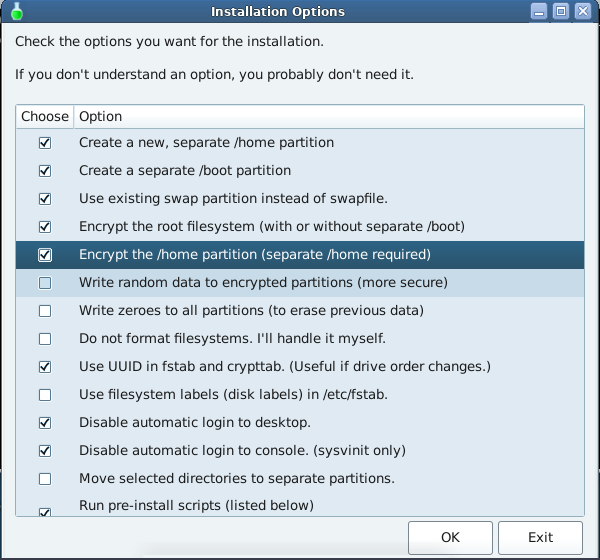You are not logged in.
- Topics: Active | Unanswered
#1 2021-12-30 22:09:41
- oui
- Member
- Registered: 2017-09-02
- Posts: 305
I am shocked: The most official way to install Devuan is TERROR pure!
This time, many persons have time because of Christmas and New Year holidays. I have also time. And I did decide to spend the time to reorganize my work using Devuan for next year, 2022 (I wish all user of Devuan a merry New Year)!
I did begin yesterday.
Since years, install a very good and complete distro comparable with Devuan (I mean Deepin) is a matter of 12 minutes on my PC. But as Deepin is highly conform with official Ubuntu and later, now, Debian (and includes some files in each directory being not usual in other distro as well is requiring acceptance of a use contract (this alone is absolutely not usual in other free distributions, but only in the bad commercial ones like Redhat, Suse, etc,) I install Deepin, yes, because of the extremely wide Deepin Store providing applications erased already a long time in for ex. Debian and also Devuan, but I use Devuan since the begin of the Devuan activities... Devuan was already installed yesterday on my PC but an old version of Chimerea. As I not only want to refresh the software but if possible make a step with progress direction future, I did begin yesterday to try to accede to an operable new Devuan system being also possible to install in 12 minutes (this not possible any more with the new Deepin: the new Deepin is pure Debian, but with special extensions from Deepin. All Debian weakness are now also present in Deepin, that is the consequence of that bad total compatibility! If you want to install Deepin without toil, use the Extix live version!). There is no fresh Extix live version from Devuan... Sorry. And not with Gnome. New Gnome versions don't like Debian or Debian derivates, it is so (I don't speak only about the actual "stable" as it is the same in "testing" or "experimental"...).
As it was not possible to have success using the Devuan official installer for the pre version devuan_daedalus_5.0.preview-20211227_i386_netinstall.iso (as I hope that the netinstall version offers the most actual stuff) because under the option "expert" (it is a terrible name for the option... That name as only ONE reason: try to discourage the user not really needing more options! Why so a name? It is absurd and it is a violence against the other users ABSOLUTELY NEEDING more options as users live in a country where more than one language or one national district area use, or user needing more than one software schema including more keyboard layouts because of different writing usages in the country (see later about that!). Why not a friendly name for the 2 selections: "installation with few options" and "installation with more options"? It would show more respect for the users having real need of more options without to be a real expert!). I did finally erase the new installation (the old one was already away since yesterday as it is not possible using the installers only to move and so preserve the old installation in a child directory at installations time: you can only erase the old directory with 0.0.0.0 or format it! So I did not have some Devuan any more...) form yesterday and reinstall today!
The installation is in Debian AND IN DEVUAN (as Devuan guy's continue to associate fully blind her work with the practice in Debian (and probably make it very more worse as it is!)
- A SHAME
- TERRIBLY
- AN HORROR.
To day, I did not do only that as I don't work at the computer all the day, but ALL THE TIME AT THE PC was dedicated to those both installation and
the result for all the time give along 24 hour to PC work is highly LAMENTABLE!
Yesterday evening, the named "expert" installer way did not ask for as primitive data as "root password", "user", "usr password" (I did see today, the question happens not really immediately but in the beginning steps after looking on the hardware). All the work after that position in the process of installation was
for nothing!
(I am supposing today that the rest of the installation was acceptable, but without access rights this installation can't be use. Great among of completely loose time!)
Today, the installation under the option "install" deed finish regular and starts really. excepted two error messages "Impossible to access to the Gnome Flashback depository" (on French, perhaps the words used on English are different, I did use today different from yesterday French as installations language as I did see, that links given to me by friendly forum users are not available on German but are present in French...) as well as a proprietary module "regulatory.db" (which I never did meet until today installing Linux) was not available on some CD at home and I did not install it for that reason (is that new? Why such way now?). I did enter in the installation now (at the evening, 24 h later as I did begin to refresh my system!)... It seems to works although those 2 error messages at operating time.
To spare time (time of other seems to be for the programmers of Debian / Devuan completely uninteresting!) I did start the long phase of the software download and installation before the lunch... As I come back, the PC wait, wait, wait at 28 % of the installation!
Why?
To ask if "slim" as to be installed or the regular other sessions manager!!!
What is that mist?
It is a real mist!!!
Devuan installs in the Gnome installation about nothing from Gnome (no Gnome Office, no Home browser but the extremely big ones from LO and Firefox and I wait hours and hours for my installation to discover AFTER WAITING ALL THAT TIME, that about 1 GB of installation was for nothing as I did select Gnome because of Gnome software of course (I know, the name was not "Gnome installation" but "TaskGnomeFlashBackDesktop" but
how knows, actually looking in tasksel,
what "TaskGnomeFlashBackDesktop" really is? It is HIGLY RIDICULOUS: I you want Gnome, at this time only continue with the item where you see the word GNOME and make trust to the Devuan programmers that they are serious (but they are not serious: they are clowns in this case!)...
For the big LO and Firefox, installing after that 1 GB software step by step under great sacrifice of time. the installer does not stop! But for "slim", a installations microbe that you easily overright later as you can install more than one sessions manager, it stops at 28 % of the long installations time of 1404 installations modules, and forces the user to sit having nothing to do excepted look and to be bored behind the screen otherwise blocked by the installation job, only because the programmer was not able to ask that selection also in taksel if he means the choice is propy (same thing for LO, for Firefox: it is the job of such a TASK SELector like tasksel!!! . Are occidental programmers completely fool today? Have occidental programmers really no respect for the time loosing of the users as well as their deception looking at the result?
It is a own DEVUAN problem: I did use also SID with XFCE4 along all one year after an installation of with the same official Debian net installer from last year and, yes, the Debian installer works terribly slow compared with the initial Deepin installer (for the same job at least...!), need 8 or 10 time more time (ab. 90 minutes) but, hat the end, after the deception to have had to wait so long, you are happy and did not make a sacrifice of you all PC work day...
Last comment:
Devuan ask on it's ISO download page for some spend of money but marks some search site like Bing etc. in the settings of the browser ;-) . But ignore all of FREE SITES for search like https://lilo.org (used by the Debian derivate https://emmabuntus.org, a great derivate Debian for poor people made by and for OMG https://emmaus-france.org/). If Devuan would condescend tom include those searches or analogue in the firefox presets as emmabuntus does (and the installations module for firefox is for this reason well existing and working!), Devuan would (probably) receive money automatically at all search times...
Offline
#2 2021-12-30 23:41:58
- soohwa
- Member
- Registered: 2017-08-21
- Posts: 10
Re: I am shocked: The most official way to install Devuan is TERROR pure!
Well, what a rant. French people deserve their reputation :-D (I'm sorry if you are not French, but it looked very similar. I myself am French.)
You should try MX Linux https://mxlinux.org/ for the desktop if you're not happy with systemd and if you have so many complaints about the work done by volunteers over the years (have you ever tried to contribute?).
Offline
#3 2021-12-30 23:53:29
- fsmithred
- Administrator

- Registered: 2016-11-25
- Posts: 2,826
Re: I am shocked: The most official way to install Devuan is TERROR pure!
You are correct that it is possible in Expert install to install the system without creating a root password or a user account. This can be done by using the arrow keys to skip over that task in the menu. If you just press ENTER every time you get to the menu, it automatically takes you to the next item, and you won't miss anything.
About the menu items "Install" and "Expert install": That's the way the installer has been since Debian Etch. Changing the words would probably confuse thousands of people.
If you are unfortunate enough to boot to a system that you installed without root password or user account, there is a simple fix:
- At the boot menu, choose Advanced options and then boot into Rescue mode.
- Press ENTER to get a root console.
- Set a root password and create a user account with the following commands and on-screen instructions:
passwd
adduser <your-login-name>If you don't want to wait for packages to download during the installation, use the DVD and do not select a mirror. The install will only take a few minutes. I can sympathize with you on this point. The netinstall is too slow for my taste, and I have 100Mb/s down speed here.
If you don't want the installer to stop and ask you questions, you can do an Automatic install. It's in the Advanced options of the installer boot menu, and there are other things you must do for it to work. I don't know the details about it, but that's what people who need to install dozens or more of systems use.
The primary goal of Devuan has always been to provide Debian without systemd. We try to change as little as possible, and we encourage people to make derivative distros if they want to provide something different.
Offline
#4 2021-12-31 11:11:51
- Camtaf
- Member
- Registered: 2019-11-19
- Posts: 528
Re: I am shocked: The most official way to install Devuan is TERROR pure!
Simple solution to get up & running quickly, use the 'live' installable image!
Takes next to no time, then you can add what you want, & even remove that which you don't.
All distros have an easy option these days, but if you want to 'feel clever', just install from the basics of the DVD, & add all the bits you want.
Of course, if you feel Devuan isn't for you, feel free to use another distro.
Offline
#5 2021-12-31 22:39:27
- oui
- Member
- Registered: 2017-09-02
- Posts: 305
Re: I am shocked: The most official way to install Devuan is TERROR pure!
Hi
First of all, I wish you fsmithred, as well as all forum user an Happy New Year for 2022! We all need that: Never did our world so much exigences to satisfy not really being easy to satisfy... ALSO BEST WISHES TO ALL!
You are correct that it is possible in Expert install to install the system without creating a root password or a user account. This can be done by using the arrow keys to skip over that task in the menu. If you just press ENTER every time you get to the menu, it automatically takes you to the next item, and you won't miss anything.
About the menu items "Install" and "Expert install": That's the way the installer has been since Debian Etch. Changing the words would probably confuse thousands of people.
If you are unfortunate enough to boot to a system that you installed without root password or user account, there is a simple fix:
- At the boot menu, choose Advanced options and then boot into Rescue mode.
- Press ENTER to get a root console.
- Set a root password and create a user account with the following commands and on-screen instructions:passwd adduser <your-login-name>If you don't want to wait for packages to download during the installation, use the DVD and do not select a mirror. The install will only take a few minutes. I can sympathize with you on this point. The netinstall is too slow for my taste, and I have 100Mb/s down speed here.
If you don't want the installer to stop and ask you questions, you can do an Automatic install. It's in the Advanced options of the installer boot menu, and there are other things you must do for it to work. I don't know the details about it, but that's what people who need to install dozens or more of systems use.
The primary goal of Devuan has always been to provide Debian without systemd. We try to change as little as possible, and we encourage people to make derivative distros if they want to provide something different.
Thank you really for that excellent answer (else if I am not really agreeing als items ;-) ). The way you show to recover password and create user is easy. It is full acceptable and I now know how to do in such case. DVD' s, hm, really? They consume an enormous quantity of internet rate as well as quantity of time to use finally a few part of tehm. You have to wait the same time to download and after that to install the iso on an usb stick... and you are not certain at all to have the all content of the depository! overthat, on old PC, that drive is the one having early problems to do it' s primary job, to burn and later to read the disc!
But the major problem is not that: if I really understand https://www.devuan.org/get-devuan there is no DVD for devuan daedalus i686 :-) !
How to use that, what is not available?
Concerning Automatic install: In the past, I did made one time that the automatic installer did require all the hard drive and format it so... Hm! This way is not transparent enough! My HD is 3/4 TB heavy and full with data, not with some music or video, and I can't take such a risk!
The installation is now good for today and to entry without apprehension into the year 2022 in a few minutes here in Germany!
Again: Merry good year to you and your family!
@Camtaf
A few details above concern also your proposal.
But that is to much: " Of course, if you feel Devuan isn't for you, feel free to use another distro."
As I did explain, I use Devuan all the time since it' s creation!
An I wish really one: Success for Devuan and it is not being not critic that Devan can become better than it's teacher Debian. More, if Devuan uncritic such errors as the stop for "slim" at 28 % of the download install and we say nothing, the Devuan installer become disgusting: The programmer as to understand what is the real reason of the installations step "tasksel" (I did never meet "slim" in Debian ;-) ...)
Offline
#6 2021-12-31 23:05:17
- golinux
- Administrator

- Registered: 2016-11-25
- Posts: 3,652
Re: I am shocked: The most official way to install Devuan is TERROR pure!
Hi
First of all, I wish you fsmithred, as well as all forum user an Happy New Year for 2022! We all need that: Never did our world so much exigences to satisfy not really being easy to satisfy... ALSO BEST WISHES TO ALL!
You too!
But the major problem is not that: if I really understand https://www.devuan.org/get-devuan there is no DVD for devuan daedalus i686 :-) !
How to use that, what is not available?
The full list of Daedalus options is not available because it has not been released yet! It is not "stable" but "testing". That is where bugs are discovered and worked out by Devuan users like you.
Offline
#7 2022-01-01 11:05:08
Re: I am shocked: The most official way to install Devuan is TERROR pure!
Plenty of different Daedalus ISO's from this page.
Tumbleweed (Server) | KDE Plasma (Wayland)
Offline
#8 2022-01-01 16:57:25
- golinux
- Administrator

- Registered: 2016-11-25
- Posts: 3,652
Re: I am shocked: The most official way to install Devuan is TERROR pure!
Plenty of different Daedalus ISO's from this page.
I stand corrected. The Devuan elves have been busier than I imagined!
Offline
#9 2022-01-02 14:41:17
Re: I am shocked: The most official way to install Devuan is TERROR pure!
I stand corrected. The Devuan elves have been busier than I imagined!
As always tireless for the services. I on the test repo, have always felt Dev1 readiness in a step with Debian.
Hope @OP find any of those ISO's come to the aid of what he seeks.
BR!
Tumbleweed (Server) | KDE Plasma (Wayland)
Offline
#10 2022-01-02 22:45:42
- EDX-0
- Member

- Registered: 2020-12-12
- Posts: 205
Re: I am shocked: The most official way to install Devuan is TERROR pure!
Yeh the installation is rough around the edges, specially if you want to install something other than stable, but i guess it is a combination of 2 factors.
1 the dev team size, it isn't large enough to cover every corner.
2 priorities of development, my guess is since there is an assumption that a large portion of the devuan userbase falls in the cathegory of experienced users the attention is shifted from installation and instead put into more urgent matters, like the current situation with php needing systemd in the near future (which i think is either already fixed or that already is a route to fix it)
Offline
#11 2022-03-24 09:14:44
- etech
- Member

- From: France - South West
- Registered: 2022-03-13
- Posts: 23
Re: I am shocked: The most official way to install Devuan is TERROR pure!
@golinux : thank you for the link to the new ISOs page.
I first installed Chimaera and Daedalus (older ISO) on qemu/kvm virtual machines, easy stuff and no problems!
Then I installed Daedalus on two laptops - a ThinkPad x270 and a ThinkPad 13 2nd gen.
It's a preview and I had some difficulties with partitioning and the network while installing but finally succeeded.
Once installed, Daedalus runs perfectly except for the bluetoothd/bluez service. From time to time it stops and I have to restart the service. The mouse I use works flawlessly with Debian testing, so I believe there's something wrong with Daedalus Bluetooth implementation. For example, when I put my mouse off the Bluetooth service stops.
I've been using Debian testing for years on my computers (DE=Xfce) and Debian stable for my Web server and I intend to switch to Devuan. I'll install Devuan on other desktops and laptops, old and new.
For now I use my 13" ThinkPad with Daedalus installed and except for the Blutooth (5.62) problem I'm very happy with Daedalus.
Thank you for 'init freedom'!
Admin edit: Follow-up for this post is here: https://dev1galaxy.org/viewtopic.php?id=4958
Last edited by fsmithred (2022-03-24 14:49:40)
Offline
#12 2022-03-24 11:12:58
- etech
- Member

- From: France - South West
- Registered: 2022-03-13
- Posts: 23
Re: I am shocked: The most official way to install Devuan is TERROR pure!
Hi,
I found an immediate solution for the bluetoothd problem that I found while enjoying Devuan Daedalus on two laptops.
I extracted the bluetoothd daemon executable file from Chimaera's bluez_5.55-3.1_amd64.deb package and put it in /usr/libexec/, replacing the 5.62 version.
And it works now.o I believe that Daedalus bluetoothd version 5.62 maybe needs to be debugged and repaired.
Hope it helps.
Thank you for 'init freedom' ![]()
Admin edit: Follow-up for this post is here: https://dev1galaxy.org/viewtopic.php?id=4958
Last edited by fsmithred (2022-03-24 14:50:09)
Offline
#13 2022-03-30 12:45:31
- tylerdurden
- Member
- From: /home
- Registered: 2018-07-16
- Posts: 39
Re: I am shocked: The most official way to install Devuan is TERROR pure!
I can relate to OP in that the Debian installer doesn't make much sense. Interrupting the installation just to ask what desktop environment you want or whether you want to participate in the popularity contest. It's annoying because you can't leave the installer unattended and makes you wonder why you can't just indicate your choices before the actual package installation process begins.
Then again, I'm so used to the process by now that I practically know the installer by heart. I tend to use the server image whenever I do a fresh reinstall. Usually the package installation itself is pretty fast for me but the interruptions are a pain. As to locales and keyboard settings, that's what I use a DE for so I can't say I've experienced any problems with that.
I have an aversion to GNOME 3 and haven't installed/used it in years but I suspect the "Gnome Flashback" thing is due to standard GNOME 3 being too heavily dependent on systemd. Is that right?
No issues with slim though I tend to switch to lightdm once the system is installed because I find it more convenient.
That being said, I've been playing around with the live image and the Refracta installer lately and I may switch to using that one from now on. It's pretty straightforward and I like that. Perhaps the only thing that bugs me would be full disk encryption in that it encrypts the root and home partitions separately, unlike the oldschool Debian installer which does LVM on LUKS (requiring you enter the password just once). But I'm still exploring so perhaps there's a way around that.
Other than that, I'm so pleased with using Devuan on a daily basis that I can put up with installer quirks (a Debian legacy one might say) but I can see how it may put off people. Refining the Refracta installer may be the way forward as long as it doesn't get dumbed down like Anaconda and the likes, which would fit the "horrible" label in my book
Offline
#14 2022-03-30 12:54:11
- Head_on_a_Stick
- Member

- From: London
- Registered: 2019-03-24
- Posts: 3,125
- Website
Re: I am shocked: The most official way to install Devuan is TERROR pure!
Interrupting the installation just to ask what desktop environment you want or whether you want to participate in the popularity contest. It's annoying because you can't leave the installer unattended and makes you wonder why you can't just indicate your choices before the actual package installation process begins.
Brianna Ghey — Rest In Power
Offline
#15 2022-03-30 13:12:02
- tylerdurden
- Member
- From: /home
- Registered: 2018-07-16
- Posts: 39
Re: I am shocked: The most official way to install Devuan is TERROR pure!
tylerdurden wrote:Interrupting the installation just to ask what desktop environment you want or whether you want to participate in the popularity contest. It's annoying because you can't leave the installer unattended and makes you wonder why you can't just indicate your choices before the actual package installation process begins.
From the example preseed file they provide it looks like this could save me some precious time. Thanks for the tip!
Offline
#16 2022-03-30 13:45:02
- fsmithred
- Administrator

- Registered: 2016-11-25
- Posts: 2,826
Re: I am shocked: The most official way to install Devuan is TERROR pure!
Refractainstaller has supported full disk encryption for at least a couple of years. Select encryption for the root partition and do not select a separate /boot partition.
Offline
#17 2022-03-30 14:58:29
- tylerdurden
- Member
- From: /home
- Registered: 2018-07-16
- Posts: 39
Re: I am shocked: The most official way to install Devuan is TERROR pure!
Refractainstaller has supported full disk encryption for at least a couple of years. Select encryption for the root partition and do not select a separate /boot partition.
The way I usually install my systems using the Debian installer, I get something like this:
/dev/sda1 /boot *unencrypted* <ext2>
/dev/sda2 *LUKS*
> /dev/mapper/crypt *LVM*
>> /dev/mapper/crypt-root *logical volume* <ext4>
>> /dev/mapper/crypt-home *logical volume* <xfs>
>> /dev/mapper/crypt-swap *logical volume*This is basically LVM on LUKS if I understand it correctly. Root + home + swap are fully encrypted as part of a volume group. Upon booting from GRUB I enter a password to decrypt only once.
I've been unable to create this setup with the Refracta installer. I basically have to create separate boot, root, home and swap partitions each time using settings such as these:
Which gives me this:
/dev/sda1 /boot *unecrypted* <ext2>
/dev/sda2 -> /dev/mapper/root *LUKS* <ext4>
/dev/sda3 -> /dev/mapper/home *LUKS* <ext4>
/dev/sda4 <swap>In other words, I'll be prompted for a password twice (root_fs + home_fs). Just selecting "Encrypt the root partition" would leave me with an encrypted /home folder but no way to resize and keep it separate from root, etc. Anyway, I *could* live with that but I still prefer the way I can set up encryption using the Debian installer in spite of its quirks.
Also, am I correct there is no support for creating XFS file systems using the live image?
Let me know your thoughts on this. And if there's any way I can help. Overall I do like the Refracta installer for its straightforwardness and simplicity but it's a bit confusing when it comes to encryption since I'm used to the Debian installer.
Last edited by tylerdurden (2022-03-30 15:03:10)
Offline
#18 2022-03-30 19:04:43
- fsmithred
- Administrator

- Registered: 2016-11-25
- Posts: 2,826
Re: I am shocked: The most official way to install Devuan is TERROR pure!
There's no support for lvm in refractainstaller. If you do full disk encryption, you would need to enter the luks passphrase once for grub and then once for the root partition. In that case, /boot is in the root partition. If you made a separate partition for /home, you would need to enter the passphrase for that partition, too.
The only filesystem that refractainstaller knows about is ext[2,3,4].
OK, now here's the part where I tell you about going past the limits.
You could make luks keyfiles to avoid or reduce passphrase entries after the install.
You can use other filesystems if you use the cli installer and set the config file to no_format=yes. Partition and format as you want, then run the installer. You might need to install something in the live system to do this. I don't know what xfs needs.
You can also use the cli installer and manually create lvm or raid. I left some notes about that here: https://dev1galaxy.org/viewtopic.php?id=2323 One thing that's changed is that you don't have to end the /dev/mapper/name with a digit.
ForgeOS (Formerly Michael's Devuan Edition) uses a modified version of the cli refractainstaller that does support lvm. I've only had a couple of brief looks at it and haven't had a chance to dive into the code. The other notable difference is that you make all your selections at the beginning instead of waiting for questions to pop up.
Offline
#19 2022-04-01 22:12:57
- tylerdurden
- Member
- From: /home
- Registered: 2018-07-16
- Posts: 39
Re: I am shocked: The most official way to install Devuan is TERROR pure!
There's no support for lvm in refractainstaller. [..]
The only filesystem that refractainstaller knows about is ext[2,3,4].
That confirms what I suspected.
OK, now here's the part where I tell you about going past the limits.
Will be looking into this!
ForgeOS (Formerly Michael's Devuan Edition) uses a modified version of the cli refractainstaller that does support lvm. [..]
Interesting. Just found the iso files here so I'm going to check it out in a VM this weekend.
Thanks again for the feedback, much appreciated.
Offline
#20 2022-05-13 18:55:17
- oui
- Member
- Registered: 2017-09-02
- Posts: 305
Re: I am shocked: The most official way to install Devuan is TERROR pure!
the terror continues!
I did spend today all the (free) time to try to install devuan again in an new supplementary partition (my old one initially subject of this msg were convert soon in ceres and did be continuously updated and works well in 32 bit).
today, my purpose was to do the same in 64 bit.
as I did remember the terrible experience above, I did download and burn on a usb stick a "devuan" installation prepared and offered by refracta since begin of may 2022 (devuan_chimaera_4.0.0-signed_amd64_minimal-live.iso ) and hoppe it is possible to install fresh with that live iso.
the iso does not start at all!
after that, I did try the very hard way and to use the ISO devuan_ascii_2.1_amd64_netinst.iso from the devuan miror.
the iso starts and works.
but the success is exactly the same as above moths ago: the installation (expert mode) is not operable because no password for root...
you can not continue!
I did repeat this evening, with extreme attention concerning my entries, and I am absolutely certain at the second time, that die have no error.
but nothing to do to use the installation!
it is again a case of absolute TERROR!
resume of my experience last time (not today!) in 32 bit:
https://forum.puppylinux.com/viewtopic.php?t=4898
Last edited by oui (2022-05-13 18:58:27)
Offline
#21 2022-05-13 20:37:58
- fsmithred
- Administrator

- Registered: 2016-11-25
- Posts: 2,826
Re: I am shocked: The most official way to install Devuan is TERROR pure!
a "devuan" installation prepared and offered by refracta since begin of may 2022 (devuan_chimaera_4.0.0-signed_amd64_minimal-live.iso )
Thanks for reminding me. I meant to delete that iso after it was tested.
If there's no root password, then you must have chosen to use sudo when you were installing. In that case, you would use your user password. If you do a regular install instead of expert, you will not be asked if you want to use sudo. Here's a pictorial guide to the installer:
https://www.devuan.org/os/documentation … all-devuan
At what point are you being asked for a password that you don't have?
Offline
#22 2022-05-19 11:03:21
- czeekaj
- Member
- Registered: 2019-06-12
- Posts: 156
Re: I am shocked: The most official way to install Devuan is TERROR pure!
Also before finishing expert installation. Chrooting in and setting the password there is a viable option.
so
lsblk (to list your drives)
mount /dev/sda1 /mnt
cd /mnt
mount --bind /proc ./proc
mount --bind /sys ./sys
mount --bind /dev ./dev
chroot ./
passwd rootone thing you can try is just using sudo -i when you get in. running passwd root then uninstall sudo.
The devuan installation is not terrorizing. It admittedly it can be when you instruct /dev/random to write to the drive. It can be hours of waiting sometimes it never seems to finish with no status on the task.
fsmithred wrote:Refractainstaller has supported full disk encryption for at least a couple of years. Select encryption for the root partition and do not select a separate /boot partition.
The way I usually install my systems using the Debian installer, I get something like this:
/dev/sda1 /boot *unencrypted* <ext2> /dev/sda2 *LUKS* > /dev/mapper/crypt *LVM* >> /dev/mapper/crypt-root *logical volume* <ext4> >> /dev/mapper/crypt-home *logical volume* <xfs> >> /dev/mapper/crypt-swap *logical volume*This is basically LVM on LUKS if I understand it correctly. Root + home + swap are fully encrypted as part of a volume group. Upon booting from GRUB I enter a password to decrypt only once.
Also, am I correct there is no support for creating XFS file systems using the live image?
Yes, I'd love to see XFS support on Refract installer but that would involve updates to gparted or cfdisk. For some reason it's greyed out to form a XFS logical partition. Maybe if you use refracta2usb on a XFS system already installed the support would be baked in. I have not tested though! Give it a shot. Compress a system then dd it onto a usb and see if it will allow you to do a XFS install.
Advantage to this is making a tmp mount point, and in fstab enforcing a noexec condition for your tmp folder. It gives versatility using a extended logical partition in several ways making encryption simpler. But makes mounting a VFS running XFS a little trickier for recovery purposes. I noticed it can boot a little slower on some hardware. But aside from that I'd always use XFS in a LVM if refracta installer supported it.
Last edited by czeekaj (2022-05-19 11:11:04)
Offline
#23 2022-05-19 17:59:24
- fsmithred
- Administrator

- Registered: 2016-11-25
- Posts: 2,826
Re: I am shocked: The most official way to install Devuan is TERROR pure!
Yes, I'd love to see XFS support on Refract installer but that would involve updates to gparted or cfdisk. For some reason it's greyed out to form a XFS logical partition.
The reason xfs is greyed out in gparted is because the xfsprogs package is not installed. If you have enough RAM to install packages in a live session, you can install xfsprogs and then format partitions with xfs.
Refractainstaller will not prevent you from using xfs. You just have to tell it not to format your partitions and do that part yourself. In the graphical installer, check the box that says "Do not format filesystems..." and for the cli installer, edit /etc/refractainstaller.conf to set no_format="yes" (uncomment the line).
Offline