You are not logged in.
- Topics: Active | Unanswered
#401 2020-05-17 16:29:45
- Tobyb1906
- Member
- Registered: 2019-04-17
- Posts: 20
Re: [MiyoLinux] New Releases Uploaded
Thanks for your replies Miyo it is greatly appreciated.
Yes Panther launcher, the only issue I had was it was a little laggy opening it up, the issue didn't appear to be machine or distro specific, but it was not so bad that I couldn't live with it. Tho I did try a live version of elementaryos and the issue doesn't exist.
I'd encourage you to include it in some of your work. No or not many distros have it that I know of, it's good to be different.
Incidentally have you considered doing a Miyolinux with cinnamon? I tried the Porteus version with cinnamon and it ran amazingly lite for cinnamon, I have other issues with porteus which put me off, reasons which became exacerbated after finding miyolinux.
As you say yeah I am sure I know vastly more than you about chopping unwanted start up items ...hmmmm lol lol.......eeeeerrr not! Noob alert!
I agree about a power manager with the way I use my computer and the fact that I tried with and without and makes no difference to my battery life it's pointless to me.
I guess it's part of the whole make it your own philosophy..... maybe that's why I like your distro spin so much
But I wouldn't know how to edit my autostart file or even where to find it., so have had to make do with what I do know how to do, but editing the autostart file sounds like a lot more elegant solution than my way, so that would be interesting....Google is my friend...... even tho I am guessing you set miyolinux pretty minimal I'd still like to switch off networking at least for the time being at start up on the media player I am
planning for my kids.
Hope you don't mind me asking, but why do you do a separate menu entry for "pcmanfm as root" rather than just having "open as root" as a right click option in pcmanfm?
Last edited by Tobyb1906 (2020-05-18 01:01:52)
Offline
#402 2020-05-18 09:43:25
- MiyoLinux
- Member

- Registered: 2016-12-05
- Posts: 1,323
Re: [MiyoLinux] New Releases Uploaded
Thanks for your replies Miyo it is greatly appreciated.
Yes Panther launcher, the only issue I had was it was a little laggy opening it up, the issue didn't appear to be machine or distro specific, but it was not so bad that I couldn't live with it. Tho I did try a live version of elementaryos and the issue doesn't exist.
I'd encourage you to include it in some of your work. No or not many distros have it that I know of, it's good to be different.
The pleasure is mine. ![]()
I backed away from using the Panther launcher, because the developer ended the project. It still works now, but I don't know how much longer. Kind of like the miyolinux update notifier...it still works on beowulf, but it no longer works on ceres. Some of the packages needed for it are no longer available in ceres now (thanks Debian). ![]()
I've toyed with the idea of forking the Panther launcher, but I haven't made my mind up yet.
Incidentally have you considered doing a Miyolinux with cinnamon? I tried the Porteus version with cinnamon and it ran amazingly lite for cinnamon, I have other issues with porteus which put me off, reasons which became exacerbated after finding miyolinux.
No sir...I wouldn't know where to start. I mainly only deal with window managers. I did step out into the dark-side and make an LXQt version, but that's because of my familiarity with LXDE and because no one else (that I'm aware of) has produced an LXQt respin of Devuan. I don't have a lot of experience with desktop environments.
I have old hardware. My best computer only has 2 CPU and 4 GBs of RAM. I know I could run a DE on it, but I'm so used to window managers now, that's what I want to stick with. I was kind of forced into using window managers because of our computers being so low-end. I think most people got turned on to Openbox by CrunchBang. I came along too late for that. I was turned on to Openbox by the now defunct Semplice. Since discovering Semplice many years ago, I haven't even wanted to use a desktop environment. ![]()
But I wouldn't know how to edit my autostart file or even where to find it., so have had to make do with what I do know how to do, but editing the autostart file sounds like a lot more elegant solution than my way, so that would be interesting....Google is my friend...... even tho I am guessing you set miyolinux pretty minimal I'd still like to switch off networking at least for the time being at start up on the media player I am planning for my kids.
Each window manager handles their autostarts a little differently...and some developers who produce .isos go even further and handle autostarts differently. In MiyoLinux (with Openbox), the autostart file is found in /home/your-username/.config/openbox/
There's also a link in the menu for it.
...or you can open the terminal, and enter...
leafpad ~/.config/openbox/autostart
...or...
LOL! ![]() If you find it, look it over. I think you'll get the hang of what's going on with it.
If you find it, look it over. I think you'll get the hang of what's going on with it. ![]() But if you need any help, just send me a message.
But if you need any help, just send me a message.
Hope you don't mind me asking, but why do you do a separate menu entry for "pcmanfm as root" rather than just having "open as root" as a right click option in pcmanfm?
Because...when you install MiyoLinux, you get what MiyoLinux likes. LOLOLOLOLOLOLOL!!! ![]() Sorry...couldn't resist. In all seriousness, I prefer having the whole file manager open as root instead of navigating to a certain folder, clicking a button, etc. It's just faster to me...but that's me.
Sorry...couldn't resist. In all seriousness, I prefer having the whole file manager open as root instead of navigating to a certain folder, clicking a button, etc. It's just faster to me...but that's me.
I'm pretty sure it's still possible to do that though...
https://wiki.lxde.org/en/PCManFM#Run_as_root
Thanks for all of the kind words and support! Take care!
I have been Devuanated, and my practice in the art of Devuanism shall continue until my Devuanization is complete. Until then, I will strive to continue in my understanding of Devuanchology, Devuanprocity, and Devuanivity.
Veni, vidi, vici vdevuaned. I came, I saw, I Devuaned. ![]()
Offline
#403 2020-05-19 14:51:30
- Tobyb1906
- Member
- Registered: 2019-04-17
- Posts: 20
Re: [MiyoLinux] New Releases Uploaded
Hey Myo
I've toyed with the idea of forking the Panther launcher, but I haven't made my mind up yet.
My opinion for what its worth, you should fork it....Make it your own.....You own it, you name it.... MIYOlauncher!!! ![]()
Because...when you install MiyoLinux, you get what MiyoLinux likes. LOLOLOLOLOLOLOL!!!
I asked for that....stuck my chin out as far as i could and said go on hit me with it ![]()
My best computer only has 2 CPU and 4 GBs of RAM. I know I could run a DE on it
Yeah easy, your not far off me i have first gen i3 processor and 4gb ram I can use Cinnamon no problem and have it on my sons laptop core2duo with 2gb ram that can too, (with a few bits of irrelevance turned off) .
here's also a link in the menu for it.
...or you can open the terminal, and enter...
leafpad ~/.config/openbox/autostart
It may be an irrelivance.
I wanted to use your latest Modern release on an old netbook, i cant get it to connect to the internet, so no synaptic for whiskermenu, or the MIYOEXTRA feature for easy down load of basic programs, but love that feature, but would have thought most miyo users know how to uses synaptic
Anyway....trying to connect i just get "The agent request failed before a reply was returned"
This was with the 32bit iso, i guess it must be hardware specific.
Just for information purposes the offending hardware is samsung netbook model NC10 I think which makes it an Atheros AR5007EG (802.11 b/g).
I get the same message with your recent JWM version.
It seems Connman doesn't like that particular hardware as the beowulf 32bit beta iso connects just fine
The ascii version of MiyoEXTRA connects fine so will use that, can I upgrade that to beowulf? Would it be the same method as upgrading Devuan jessie to ascii?
I'm pretty sure it's still possible to do that though...
Yes it is, I became aware of it when lubuntu dropped the function a few years ago, a similar work around is available for Thunar too
Last edited by Tobyb1906 (2020-05-19 16:07:23)
Offline
#404 2020-05-19 17:37:22
- MiyoLinux
- Member

- Registered: 2016-12-05
- Posts: 1,323
Re: [MiyoLinux] New Releases Uploaded
Oh dear...this is the first report I've had of issues with CMST/connman in MiyoLinux, but after looking online, it appears to be a definite issue with connman in Debian buster based systems...which means Devuan beowulf too.
It appears that installing a different network manager (namely WICD) seems to solve the problem for most people. I don't remember what I had installed on Miyo-XTRA...as far as if I was still using WICD back then or if I had moved to CMST. There are actually 3 versions of Miyo-XTRA. ![]() One from 2017, and 2 from 2018. I would imagine I was still including WICD back then.
One from 2017, and 2 from 2018. I would imagine I was still including WICD back then.
As much as I like CMST, your report (combined with what I've found online) has made me question the continued inclusion of it.
Yes, you should be able to upgrade MiyoLinux from ascii to beowulf without any issues...some of the steps in the following link won't apply to MiyoLinux (like xscreensaver), but it won't hurt anything to include them.
https://beta.devuan.org/os/documentatio … owulf.html
In past upgrades from ascii to beowulf, all that I did was...
1. Update and upgrade the current ascii system
2. Change sources.list
3. Run and update
4. Run a dist-upgrade
5. After the dist-upgrade, run an apt autoremove.
...and everything went fine. However, it has been a good while since I've done one. So, before you upgrade it to beowulf, let me install Miyo-XTRA ascii and upgrade it to beowulf to make sure it goes well. I'll report back.
I have been Devuanated, and my practice in the art of Devuanism shall continue until my Devuanization is complete. Until then, I will strive to continue in my understanding of Devuanchology, Devuanprocity, and Devuanivity.
Veni, vidi, vici vdevuaned. I came, I saw, I Devuaned. ![]()
Offline
#405 2020-05-19 21:04:45
- Tobyb1906
- Member
- Registered: 2019-04-17
- Posts: 20
Re: [MiyoLinux] New Releases Uploaded
Sorry didn't mean to be a pain.
Oh dear...this is the first report I've had of issues with CMST/connman in MiyoLinux, but after looking online, it appears to be a definite issue with connman in Debian buster based systems...which means Devuan beowulf too.
Am not sure how widespread the issue would be, the laptop in question is 12 years old. That said Miyolinux is the kind of lite distro people look for to put on old hardware.
Makes me laugh Lubuntu selling its self as lightweight. ![]()
I always got Mint running far more lean than I ever did Lubuntu.
I've had Miyolinux running very nicely on an Asus eepc, 900mhz P3 celeron with 768mb ram, the small solid-state hard drive they came with helped tho. made quite a sweet word processor as long as one didn't try to multitask.
There's also a link in the menu for it.
...or you can open the terminal, and enter...
leafpad ~/.config/openbox/autostart
Yes I was aware of this cos I always switch your jingle off!! Lolol, puts finger to head, pulls trigger and blow my brains out ![]()
I thought you meant I unaware of a simple config file that most distros used to determine what runs at startup.
Thanks for the confirmation on upgrading Miyo-EXTRA. it's the last of the 2018 versions I am using, they all use wicd. It's running fine, I doubt I'll upgrade, it does what I want. If it ain't broke don't fix it as they say.
You mentioned Semplice a while back, I tried it just as it died unfortunately, but liked it.
Now Slax has moved over to Debian it's kinda similar, though it uses the Porteus method for making a live usb, which quite frankly I find a pain.
Last edited by Tobyb1906 (2020-05-19 21:17:59)
Offline
#406 2020-05-19 21:57:33
- MiyoLinux
- Member

- Registered: 2016-12-05
- Posts: 1,323
Re: [MiyoLinux] New Releases Uploaded
No...I'm glad you mentioned it. I didn't know about the issue until now. I'll probably go back to using Wicd from now on.
Regarding autostart...there are also items in /etc/xdg/autostart/ that automatically start up, but some window managers don't recognize all of them (or any of them).
If you ever decide to upgrade it, the upgrade went fine with the steps I gave. However, it lost the custom backgrounds for grub and lightdm. They both were replaced with the new Devuan cinnabar backgrounds from beowulf. I was still including desktop-base back then.
Although...this exchange between us has kind of piqued my interest in building a beowulf version of Miyo-XTRA. ![]()
![]()
I have been Devuanated, and my practice in the art of Devuanism shall continue until my Devuanization is complete. Until then, I will strive to continue in my understanding of Devuanchology, Devuanprocity, and Devuanivity.
Veni, vidi, vici vdevuaned. I came, I saw, I Devuaned. ![]()
Offline
#407 2020-05-19 22:37:05
- Tobyb1906
- Member
- Registered: 2019-04-17
- Posts: 20
Re: [MiyoLinux] New Releases Uploaded
Although...this exchange between us has kind of piqued my interest in building a beowulf version of Miyo-XTRA. smile tongue
Oh good, it's always been my favourite ![]()
Maybe with Panther launcher as an option, may help gauge reaction as to whether it's worth your time and effort forking it ![]()
![]() :D
:D
Which thinking about it, may well be useful to the main Devuan distro, something visually different to set it apart....a hook catch potential users imagination.
I have the latter of your EXTRA distros installed, not sure if it was an error on my part, but when first installed I went into synaptic, clicked reload to update the repos then marked all upgrades. It appeared to go fine, untill my cursor became invisible. Anyway long story short,was getting tired and have to borrow a friend's broadband connection, so quick reinstall solved that, so it's running stock with just VLC added and under the TV working fine thanks.
Glad you got something out of our exchange, better when not a one way street because people do appreciate the effort people like yourself put in to things. Even if all end users like myself maybe only really contribute, encouragement, thanks and a little additional motivation.
Last edited by Tobyb1906 (2020-05-19 23:15:09)
Offline
#408 2020-06-01 07:33:35
- darry1966
- Member
- Registered: 2017-06-14
- Posts: 82
Re: [MiyoLinux] New Releases Uploaded
@Miyo using your Buster JWM version - very nice. Have added Firefox, Audacious, Gtkam, VLC, mtpaint and yradio - a Puppy yad app for streaming radio. Any way thank you.
Last edited by darry1966 (2020-06-01 07:36:07)
Offline
#409 2020-06-02 00:03:16
- MiyoLinux
- Member

- Registered: 2016-12-05
- Posts: 1,323
Re: [MiyoLinux] New Releases Uploaded
@Miyo using your Buster JWM version - very nice. Have added Firefox, Audacious, Gtkam, VLC, mtpaint and yradio - a Puppy yad app for streaming radio. Any way thank you.
Thank you darry!
Hey...that yradio sounds interesting! I'll have to check it out. Thanks!
I have been Devuanated, and my practice in the art of Devuanism shall continue until my Devuanization is complete. Until then, I will strive to continue in my understanding of Devuanchology, Devuanprocity, and Devuanivity.
Veni, vidi, vici vdevuaned. I came, I saw, I Devuaned. ![]()
Offline
#410 2020-06-02 03:33:28
- darry1966
- Member
- Registered: 2017-06-14
- Posts: 82
Re: [MiyoLinux] New Releases Uploaded
darry1966 wrote:@Miyo using your Buster JWM version - very nice. Have added Firefox, Audacious, Gtkam, VLC, mtpaint and yradio - a Puppy yad app for streaming radio. Any way thank you.
Thank you darry!
Hey...that yradio sounds interesting! I'll have to check it out. Thanks!
Hi Miyo,
As I said originally this was a Puppy/Debian Dog app but there is if follow the thread a tar.gz to unzip and use. Requires xdotool, mplayer, Conky and ffmpeg and yad.
Offline
#411 2020-06-02 04:59:32
- MiyoLinux
- Member

- Registered: 2016-12-05
- Posts: 1,323
Re: [MiyoLinux] New Releases Uploaded
Hi Miyo,
As I said originally this was a Puppy/Debian Dog app but there is if follow the thread a tar.gz to unzip and use. Requires xdotool, mplayer, Conky and ffmpeg and yad.
Great! Thank you! I'll check it out later today!
I have been Devuanated, and my practice in the art of Devuanism shall continue until my Devuanization is complete. Until then, I will strive to continue in my understanding of Devuanchology, Devuanprocity, and Devuanivity.
Veni, vidi, vici vdevuaned. I came, I saw, I Devuaned. ![]()
Offline
#412 2020-06-07 20:45:10
- Ron
- Member
- Registered: 2018-04-22
- Posts: 569
Re: [MiyoLinux] New Releases Uploaded
Just wondering, will you be uploading any new versions soon since 3.0 has become the stable release?
Last edited by Ron (2020-06-07 21:02:59)
Offline
#413 2020-06-09 10:37:14
- MiyoLinux
- Member

- Registered: 2016-12-05
- Posts: 1,323
Re: [MiyoLinux] New Releases Uploaded
Just wondering, will you be uploading any new versions soon since 3.0 has become the stable release?
Hi Ron; how are you?
Well...
I'm currently working on a release based on my favorite tiling window manager...FrankenWM.
I know that it may not get a lot of users, but...I can't get enough of it...and want to introduce others to it. ![]()
![]()
FrankenMiyo! ![]()
I have been Devuanated, and my practice in the art of Devuanism shall continue until my Devuanization is complete. Until then, I will strive to continue in my understanding of Devuanchology, Devuanprocity, and Devuanivity.
Veni, vidi, vici vdevuaned. I came, I saw, I Devuaned. ![]()
Offline
#414 2020-06-23 22:08:24
- Ron
- Member
- Registered: 2018-04-22
- Posts: 569
Re: [MiyoLinux] New Releases Uploaded
Hi Miyo. Sorry took long to reply. I have a question due to issues I had trying to run the new Miyo from the DVD. I'm wondering if my computer is too old for Devuan 3 or anything based on it. Here's why. First, for some reason I just couldn't get the computer to boot to the DVD. I never had a problem like this with earlier versions, or with other Linux OS's. I had to go into the bios and tell the computer to manually boot from the DVD (I never had to do that before). Okay, second, when I chose Live Session, it would boot up, but my keyboard and mouse wouldn't work. I tried 3 times at least, and waited long enough, but they just wouldn't work. Finally I booted to RAM (or whatever it's called) and then everything worked just fine. I guess since that worked, installing the OS shouldn't cause a problem on my computer, but of course after all this I'm a bit hesitant. What do you guys think?
Here's my computer's specs:
System: Host: ron Kernel: 4.9.0-12-amd64 x86_64 (64 bit gcc: 6.3.0) Desktop: MATE 1.16.2 (Gtk 3.22.11-1)
Distro: Devuan GNU/Linux ascii
Machine: Device: desktop System: ASUS product: All Series
Mobo: ASUSTeK model: H81M-C v: Rev X.0x BIOS: American Megatrends v: 3602 date: 03/26/2018
CPU: Dual core Intel Pentium G3220 (-MCP-) cache: 3072 KB
flags: (lm nx sse sse2 sse3 sse4_1 sse4_2 ssse3 vmx) bmips: 11972
clock speeds: max: 3000 MHz 1: 813 MHz 2: 800 MHz
Graphics: Card: Intel Xeon E3-1200 v3/4th Gen Core Processor Integrated Graphics Controller bus-ID: 00:02.0
Display Server: X.Org 1.19.2 drivers: modesetting (unloaded: fbdev,vesa)
Resolution: 1920x1080@60.00hz
GLX Renderer: Mesa DRI Intel Haswell Desktop GLX Version: 3.0 Mesa 13.0.6 Direct Rendering: Yes
Audio: Card Intel 8 Series/C220 Series High Definition Audio Controller
driver: snd_hda_intel bus-ID: 00:1b.0
Sound: Advanced Linux Sound Architecture v: k4.9.0-12-amd64
Network: Card: Realtek RTL8111/8168/8411 PCI Express Gigabit Ethernet Controller
driver: r8169 v: 2.3LK-NAPI port: e000 bus-ID: 03:00.0
IF: eth0 state: up speed: 1000 Mbps duplex: full mac: <filter>
Drives: HDD Total Size: 416.1GB (21.9% used)
ID-1: /dev/sdb model: ST3160815AS size: 160.0GB
ID-2: /dev/sda model: Crucial_CT256MX1 size: 256.1GB
Optical: /dev/sr0 model: ASUS DRW-24F1ST b rev: 1.00 dev-links: cdrom,cdrw,dvd,dvdrw
Features: speed: 48x multisession: yes
audio: yes dvd: yes rw: cd-r,cd-rw,dvd-r,dvd-ram state: running
Partition: ID-1: / size: 234G used: 6.7G (3%) fs: ext4 dev: /dev/sda5
Sensors: System Temperatures: cpu: 29.8C mobo: 27.8C
Fan Speeds (in rpm): cpu: 0
Info: Processes: 144 Uptime: 1:00 Memory: 439.3/3826.3MB Init: SysVinit runlevel: 2 Gcc sys: 6.3.0
Client: Shell (bash 4.4.121) inxi: 2.3.5Offline
#415 2020-06-24 00:13:44
- fsmithred
- Administrator

- Registered: 2016-11-25
- Posts: 2,783
Re: [MiyoLinux] New Releases Uploaded
Ron, it sounds like you ran into the eudev bug. https://dev1galaxy.org/viewtopic.php?id=3520
Booting to ram is one way to avoid it. Other way is to put the image on usb instead of dvd, but that still might fail if it's a slow usb.
Unplug and replug mouse and/or keyboard, then they'll work.
You might still have some problems after that, like no sound or no wireless, both due to kernel modules not getting loaded. All the problems go away if you stop and start eudev. (stop it and start it. restart won't fix it.)
A patched version of eudev is expected to show up in beowulf-proposed-updates some time in the not-too-distant future.
Almost forgot to say this: The problems generally don't show up in an installed system. (I know of one case, but it's not a normal setup.) And if you do have this problem with the installed system, it's easy to fix it. (one word and one number)
Offline
#416 2020-06-24 03:02:57
- MiyoLinux
- Member

- Registered: 2016-12-05
- Posts: 1,323
Re: [MiyoLinux] New Releases Uploaded
Thanks fsmithred.
Yes, I wasn't aware of the issue of using optical media until after releasing it...I always use USBs. Sorry. ![]()
In looking over your specs, I don't think that should be an issue. I have the latest MiyoLinux on a 2006 Sony Vaio laptop (32 bit), and a 2005 HP dx5150 desktop (64 bit).
I have been Devuanated, and my practice in the art of Devuanism shall continue until my Devuanization is complete. Until then, I will strive to continue in my understanding of Devuanchology, Devuanprocity, and Devuanivity.
Veni, vidi, vici vdevuaned. I came, I saw, I Devuaned. ![]()
Offline
#417 2020-06-26 01:25:16
- Ron
- Member
- Registered: 2018-04-22
- Posts: 569
Re: [MiyoLinux] New Releases Uploaded
Ron, it sounds like you ran into the eudev bug. https://dev1galaxy.org/viewtopic.php?id=3520
Unplug and replug mouse and/or keyboard, then they'll work.You might still have some problems after that, like no sound or no wireless, both due to kernel modules not getting loaded. All the problems go away if you stop and start eudev. (stop it and start it. restart won't fix it.)
Unplugging and replugging in the mouse and keyboard does fix that problem. But I couldn't get the sound to work. Maybe I didn't follow the instructions correctly? In any event, everything works just fine when loading the OS to RAM. So, as you wrote, I'm assuming I won't have these problems when I install the new Miyo.
Offline
#418 2020-06-26 03:07:47
- golinux
- Administrator

- Registered: 2016-11-25
- Posts: 3,608
Re: [MiyoLinux] New Releases Uploaded
Ron . . . have you read the Release Notes?
Online
#419 2020-06-26 12:43:42
- Ron
- Member
- Registered: 2018-04-22
- Posts: 569
Re: [MiyoLinux] New Releases Uploaded
Ron . . . have you read the Release Notes?
Thanks for the link.
Offline
#420 2020-08-12 16:53:39
- MiyoLinux
- Member

- Registered: 2016-12-05
- Posts: 1,323
Re: [MiyoLinux] New Releases Uploaded
Please forgive me for announcing this while so many other derivatives are also receiving attention. I've been holding off for several days because of that, but the Devuan-derivative love keeps flowing, so I decided to go ahead and announce the latest release of MiyoLinux.
MiyoLinux wmderland (rolling) is now available. Based on Devuan Ceres...and using the wmderland window manager...users will have a rolling release with newer packages.
What is wmderland? wmderland (pronounced wonderland) is a tiling window manager that is similar to i3 gaps; however, the developer has made it more simple and easier to configure.
Available versions are...
i686-PAE
x86_64-BIOS
x86_64-UEFI
As always...apart from some basic tools, you get a base system that allows you to install what you want on your system...
Here is the basic rundown from the release notes...
1. Upgrade with care!
2. Using wmderland
3. Applications Menus
4. How to enable sound with alsa if you have more than one sound card
5. apulse
6. How to activate the firewall with UFW
7. Screenshots
8. Papirus Folders script
9. Web Browser keybind
10. Miscellaneous Notes
11. Special Acknowledgments
Full Release Notes can also be downloaded if interested.
Here is a screenshot of the default desktop...
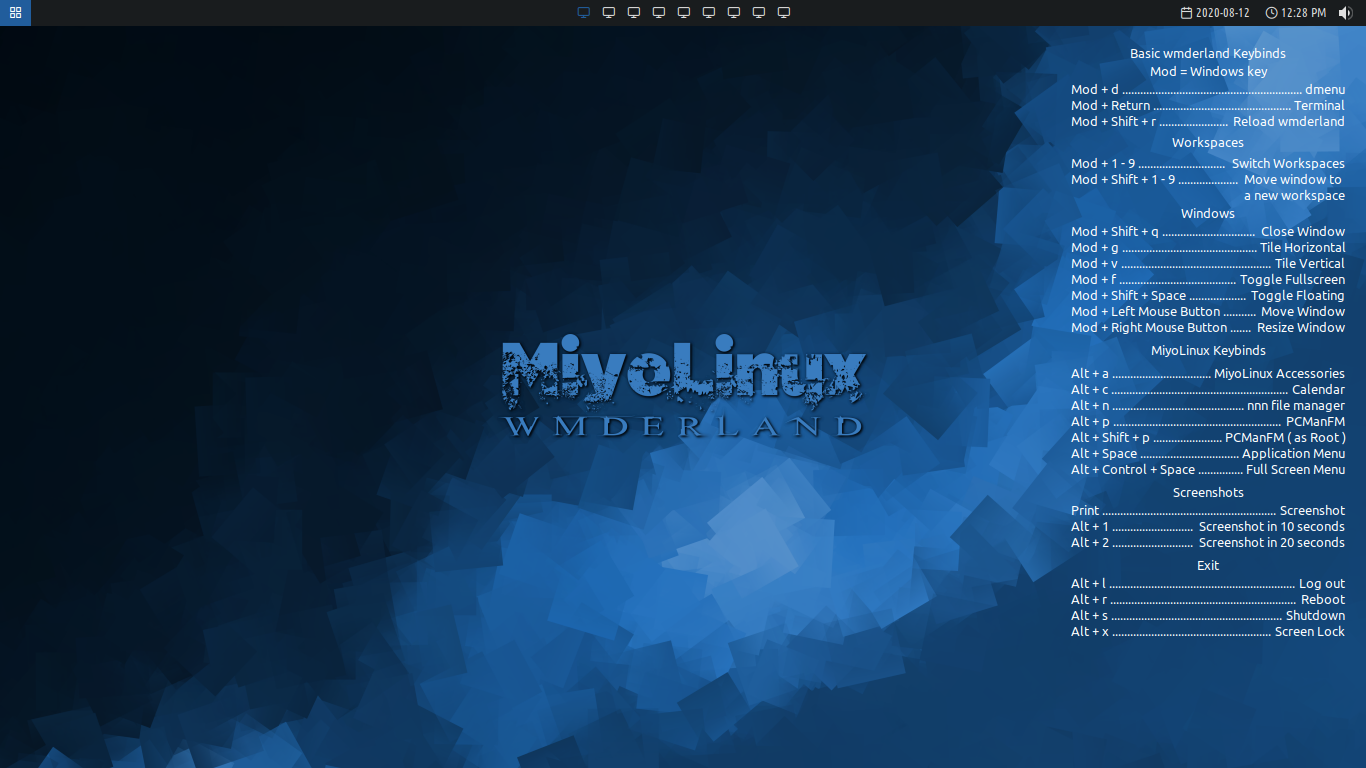
Downloads available on Sourceforge and OSDN...
Sourceforge: https://sourceforge.net/projects/miyoli … d/rolling/
OSDN: https://osdn.net/projects/miyolinux/releases/72248
Have fun!
I have been Devuanated, and my practice in the art of Devuanism shall continue until my Devuanization is complete. Until then, I will strive to continue in my understanding of Devuanchology, Devuanprocity, and Devuanivity.
Veni, vidi, vici vdevuaned. I came, I saw, I Devuaned. ![]()
Offline
#421 2020-08-12 17:35:31
- golinux
- Administrator

- Registered: 2016-11-25
- Posts: 3,608
Re: [MiyoLinux] New Releases Uploaded
That looks really tempting, Miyo!
Online
#422 2020-08-12 18:14:38
- MiyoLinux
- Member

- Registered: 2016-12-05
- Posts: 1,323
Re: [MiyoLinux] New Releases Uploaded
That looks really tempting, Miyo!
DO IT!!!
![]()
![]()
LOLOLOL!!!
I have been Devuanated, and my practice in the art of Devuanism shall continue until my Devuanization is complete. Until then, I will strive to continue in my understanding of Devuanchology, Devuanprocity, and Devuanivity.
Veni, vidi, vici vdevuaned. I came, I saw, I Devuaned. ![]()
Offline
#423 2020-08-22 20:32:25
- rayburn
- Member
- Registered: 2019-08-06
- Posts: 22
Re: [MiyoLinux] New Releases Uploaded
I have installed Miyo Wmderland but didn't install grub at that time not wishing to upset the grub that was already installed (on miyolinux). Now I can boot into the original Miyo but I can't work out how to update grub? I am used to using 'update-grub' and 'grub-install' commands on other distros, but that is not working in Miyo!
Thanks for any help.
Offline
#424 2020-08-22 21:51:34
- MiyoLinux
- Member

- Registered: 2016-12-05
- Posts: 1,323
Re: [MiyoLinux] New Releases Uploaded
Hi rayburn. When dual-booting or multi-booting, I have my main system that controls grub, and I install grub for the other systems on the actual partition that I'm putting that system on...if that makes sense.
Do you know the disk letter and partition number that you put wmderland on? Such as, most disk letters will be designated as sda for a hard drive. The partition number will depend on how many partitions you have.
If you still have wmderland on a USB, boot it up. When you reach the desktop, you can open gparted to find out for sure what the disk letter and partition number is for wmderland.
Your's may differ, but in this example, I will use sda as the disk...and 3 as the partition number. So, wmderland is assumed to be on sda3 in the example below. Make sure to use your correct ones. ![]()
Open the terminal, and enter the following commands one at a time...the su password is miyo
su
mount /dev/sda3 /mnt
mount --bind /dev /mnt/dev
mount --bind /dev/pts /mnt/dev/pts
mount --bind /proc /mnt/proc
mount --bind /sys /mnt/sys
chroot /mnt
grub-install /dev/sda3
update-grub
exit && umount /mntNow reboot into your main system, and run update-grub on it.
If all went well, the wmderland system should show on your grub screen the next time you reboot.
When I saw your post, I looked to see what other posts you had made (because I'm sneaky that way ![]() ), and I saw you had an issue with obmenu-generator. I'm sorry that I missed it before. If that ever happens again, just open the terminal, and enter the following command...
), and I saw you had an issue with obmenu-generator. I'm sorry that I missed it before. If that ever happens again, just open the terminal, and enter the following command...
sudo cpanm Linux::DesktopFilesThen run the following for no icons...
obmenu-generator -p ...or this for icons...
obmenu-generator -p -iLast edited by MiyoLinux (2020-08-22 21:53:03)
I have been Devuanated, and my practice in the art of Devuanism shall continue until my Devuanization is complete. Until then, I will strive to continue in my understanding of Devuanchology, Devuanprocity, and Devuanivity.
Veni, vidi, vici vdevuaned. I came, I saw, I Devuaned. ![]()
Offline
#425 2020-08-22 23:03:15
- Ron
- Member
- Registered: 2018-04-22
- Posts: 569
Re: [MiyoLinux] New Releases Uploaded
I am used to using 'update-grub' and 'grub-install' commands on other distros, but that is not working in Miyo!
Shouldn't it be sudo update-grub?
Offline

