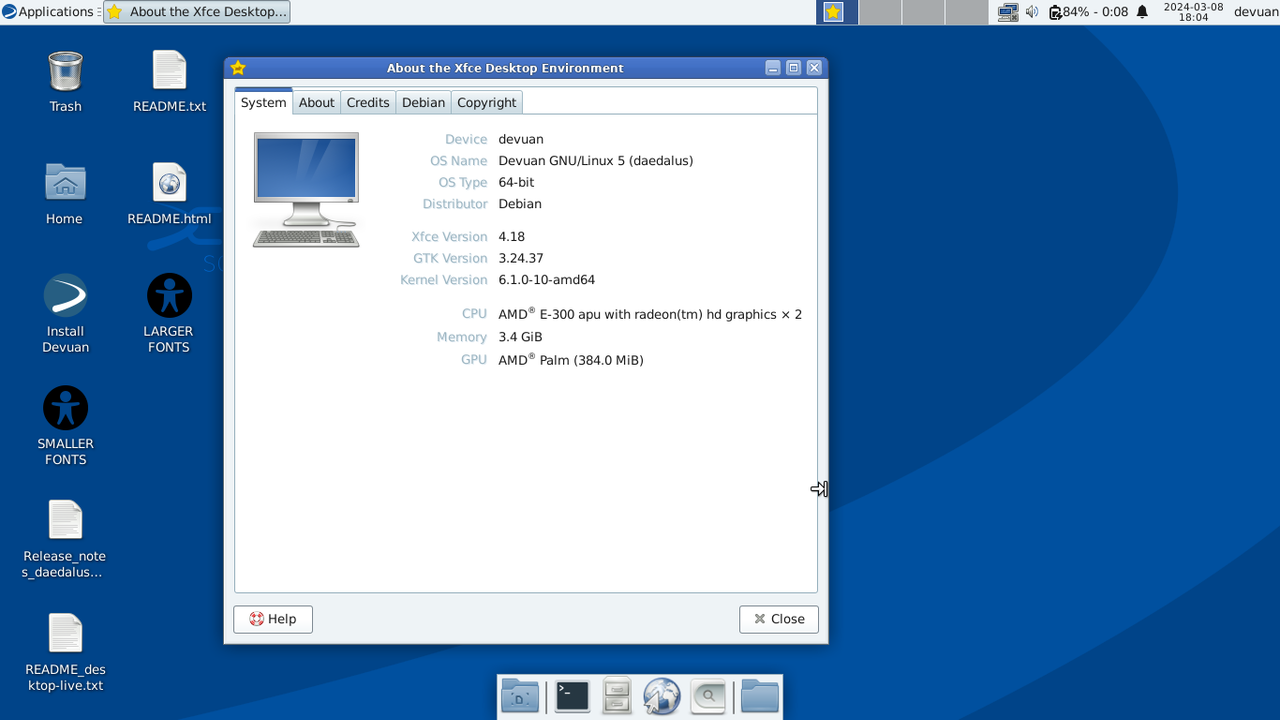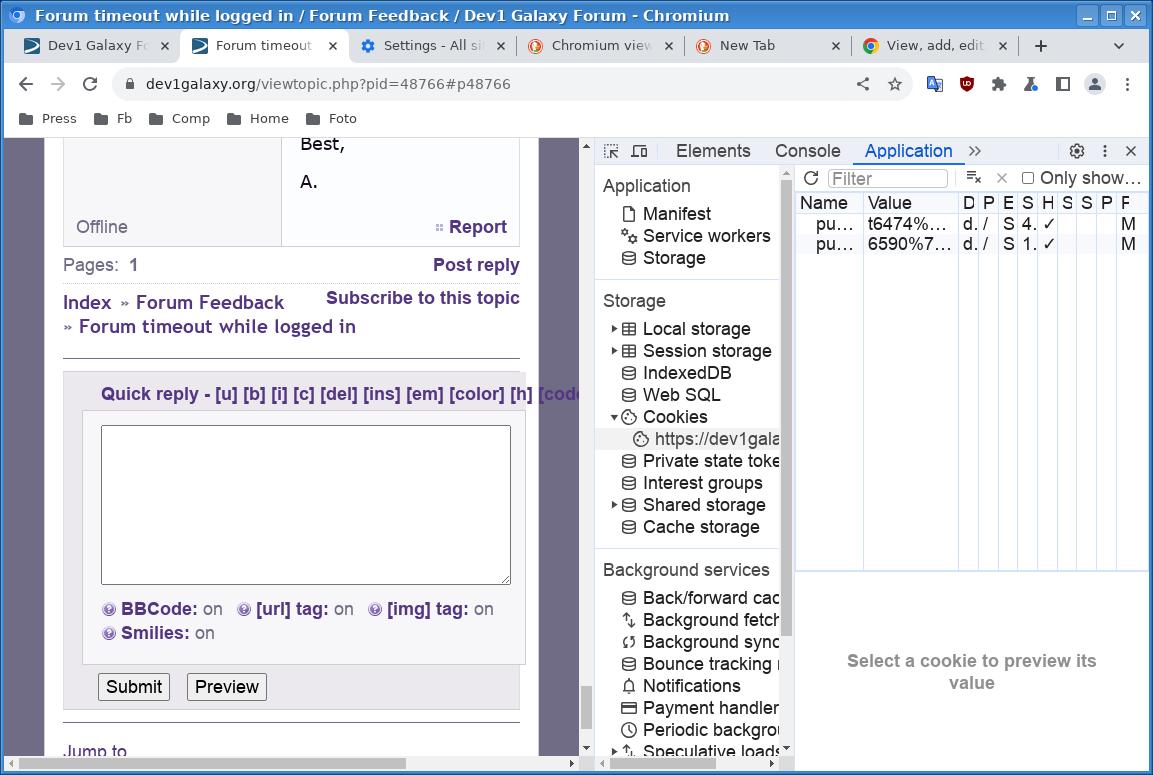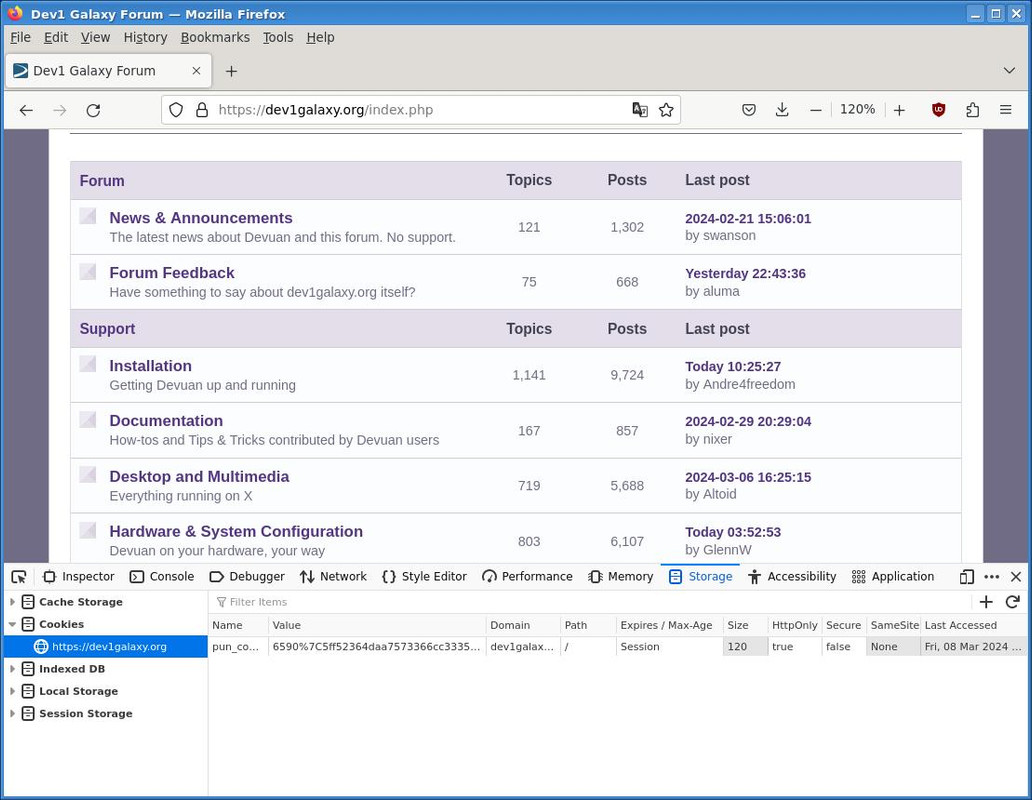You are not logged in.
- Topics: Active | Unanswered
#151 Re: Off-topic » question regarding hyperbola os » 2024-03-12 07:45:03
In that spirit, the h-chopping is ideal.
Perhaps for some browsers that I don’t use.
FF, Chromium and Konqueror, when you hover over a shortened link, show it in full in a line at the bottom of the screen.
And saving links as a screenshot is inconvenient, in my opinion. Then you have to type all this Chinese writing by hand.
As a result, there is extra work for the one who deletes h and the one who then opens this link.
#152 Re: Off-topic » question regarding hyperbola os » 2024-03-11 18:59:52
ttps://wiki.hyperbola.info/doku.php?id=en:manual:reference_installation
https://wiki.hyperbola.info/doku.php?id … stallation
Is this the truncation we are talking about?
I don’t know, maybe it bothers someone, but it doesn’t bother me, but I’m too lazy to poke the keyboard again. ![]()
#153 Re: Off-topic » question regarding hyperbola os » 2024-03-11 16:25:45
I probably don't understand something.
This is what it looks like for me.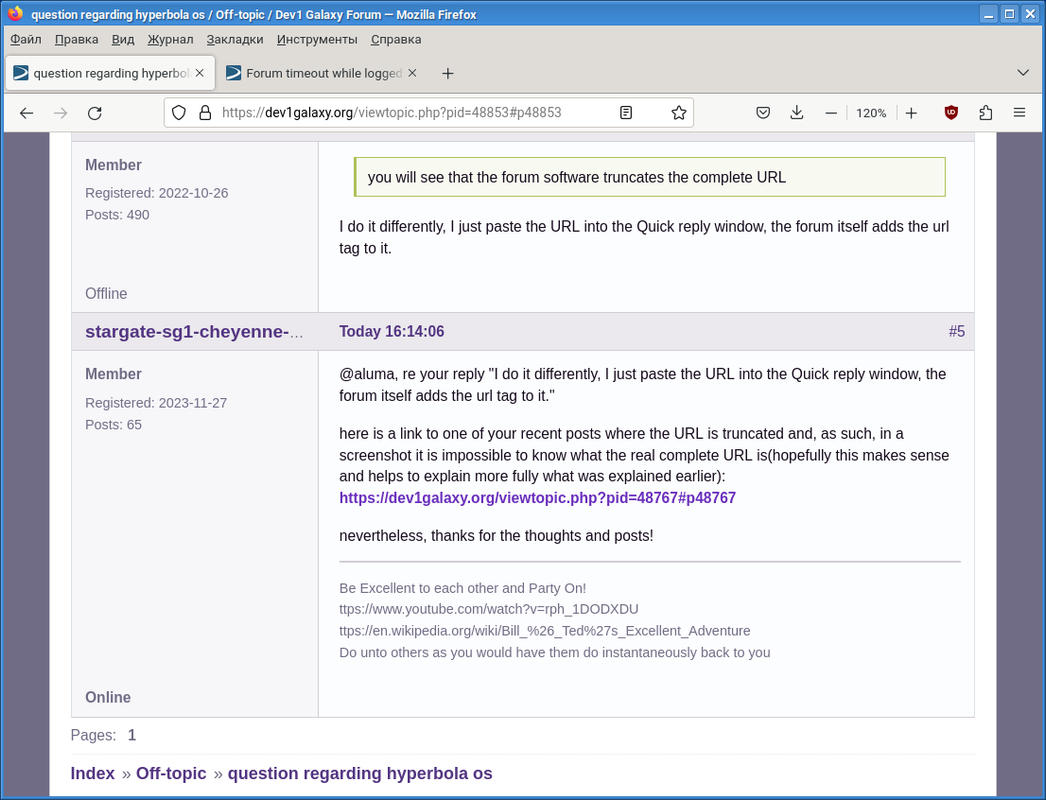
What kind of truncation are we talking about?
If we talk about the url of the picture itself, it appears when you hover over it and opens the original.
P.S. I can only add, I don’t know about you, but links without the letter h don’t add joy or convenience to me. Completely unnecessary gestures.
#154 Re: Off-topic » question regarding hyperbola os » 2024-03-11 15:58:47
you will see that the forum software truncates the complete URL
I do it differently, I just paste the URL into the Quick reply window, the forum itself adds the url tag to it.
#155 Re: Desktop and Multimedia » multimedia repo not available and nvidia driver not installable » 2024-03-11 10:02:28
If neither nvidia or nouveau work it should still start X with the intel video but that does not work (nouveau gives glitches with the card so I blacklist it).
Maybe this is the reason?
By default, this device operates in Hybrid graphics which works completely fine, but one of the key features of this device is mux switch. In short, it allows physically wiring NVIDIA GPU to the display, which eliminates the need for the integrated graphics processor and resulting in improved performance.
MSI only provides Windows application (UWP or ZIP) to switch between Hybrid graphics (Intel + NVIDIA) and discrete graphics (NVIDIA) mode
#156 Re: Installation » [SOLVED] Beowulf to Chimaera - precautions II » 2024-03-09 17:05:29
Wicd was removed from Debian Bullseye as it requires python 2.
File INSTALL from wicd-1.7.4.tar.gz
Installation of Wicd should be done using your distribution package if one
exists. If not, the installation is relatively straightforward, but there
are a few dependencies:
1. python (>=2.4, <3.0)
2. pygtk (>=2.10)
I have already demonstrated to you what wicd works in Dedaulus.
P.S.But regarding the "bloated" networkmanager.
Wicd can only control one account Wi-Fi, NM capabilities are available.
#157 Re: Desktop and Multimedia » multimedia repo not available and nvidia driver not installable » 2024-03-08 18:49:07
Try the image devuan_daedalus_5.0.0_amd64_desktop-live.iso (this is Xfce) simply write it to a flash drive with the dd command.
The options may be different, on one computer it works by default, on the other only if everything is loaded into memory.
Installed on the hard drive it works without problems.
#158 Re: Installation » minimalistic net installation » 2024-03-08 18:20:07
#159 Re: Hardware & System Configuration » [SOLVED] no time service » 2024-03-08 14:40:00
Chrony has one drawback - there are no letters “ntp” in the name and the synaptic does not shows it unless specifically specified. ![]()
#160 Re: Hardware & System Configuration » [SOLVED] no time service » 2024-03-08 09:02:50
i cannot find any timekeeping service running on either: no ntpd, ntpsec,
chrony, timedatectl. nothing
Open Synaptic Package Manager and see if they are installed.
#162 Re: Installation » [SOLVED] Beowulf to Chimaera - precautions » 2024-03-07 17:19:12
Adapting FF and other browser profiles took days even weeks as did adapting to the new interfaces and options.
I once had the same problem.
Right now I'm just copying the .mozilla folder. Everything is OK with access rights, if on another computer, then via a USB flash drive with fat32, and if in the shared /home directory between users, then they can view each other’s directories.
Then sometimes you need to select a profile if FF has chosen a new one, and sometimes it loads the required one itself, I delete unnecessary profiles.
The same procedure applies to Thunderbird.
#163 Re: Off-topic » What do you think about electric cars? » 2024-03-06 10:09:59
With transport, the whole question is in geography. An electric car in sub-zero temperatures is a problem (in practice), but a bicycle is good if your terrain is as flat as a table.
Population... Experiments have already been carried out on mice; ideal conditions have been created for them. At first the population grew from tens to several thousand, then they became lazy, lost their taste for life and died out completely.
#164 Re: Installation » installing Devuan Trinity, gpt disk, non-uefi boot error » 2024-03-05 13:23:20
@GlennW
I setup wifi on the command-line
Trinity has a GUI applet for Network Manager -trinity-tdenetworkmanager.
It “hangs” in the tray and shows the signal level. It’s easier to configure, unless of course there are any objections to Network Manager itself. ![]()
#165 Re: Installation » [SOLVED] Beowulf to Chimaera - precautions » 2024-03-04 13:20:54
@Altoid
Please don't take my words as a reproach or anything like that.
Of course, each of us has our own preferences and selection criteria.
Once upon a time I “sat through” on opensuse 12.xx almost two years after its support ended. Nothing bad happened; replacing it turned out to be practically a new installation.
Another thing I encountered was that I had to delete the /home/.trinity folder (these are the settings of my DE), because over the long period of its existence a lot of garbage had accumulated there, interfering with normal work.
But in the end, we can only say for sure that at some point we will have to change the OS.
#166 Re: Installation » [SOLVED] Beowulf to Chimaera - precautions » 2024-03-04 10:56:47
No one will decide this for you.
And the only way is to try it yourself. The rest is empty talk. ![]()
#167 Re: Installation » [SOLVED] Beowulf to Chimaera - precautions » 2024-03-04 10:13:48
I need to go through the dist-upgrade
For what?
Create a another root partition, install clean Daedalus, play around and then you will understand what is bothering you.
Perhaps with new solutions, old recipes will be unnecessary.
#168 Re: Installation » [SOLVED] Beowulf to Chimaera - precautions » 2024-03-04 08:47:53
There is no need to break a working system.
You also need one partition "/" on which to install Daedalus 5.0. And for working with disks, a live gparted image is better.
#169 Re: Off-topic » fantastic evolutions: one of the best ones - Refractasnapshot » 2024-03-04 07:40:02
Not quite on topic.
I used Slax for a while and even installed it on my hard drive.
When working with USB, it saves all changes made during the session and no snapshots or reassemblies are needed.
When Slax is started from a read-only media such as CD/DVD, it keeps all system modifications in memory only, and all the modifications are lost when you reboot. On the other hand, if you run Slax from a writable device such as USB Flash Drive, it can store all changes there, so all your configurations and modifications are restored next time you boot, even if it is on a different computer. This feature is known as Persistent Changes and you can read more about it in a separate chapter.
#170 Re: Desktop and Multimedia » Wer synchronisiert die Systemuhr? » 2024-03-03 17:55:15
permanente Internetverbindung mit Ethernet.
Just information
Many modern, inexpensive NICs include hardware support for PTP. This means that the NIC has its own clock, sometimes called the PTP Hardware Clock (PHC), that can be used to timestamp incoming and outgoing network packets. This hardware support makes it possible to achieve accuracies of less than 100 nanoseconds. However, achieving this level of accuracy requires running a time server on your local area network.
#171 Re: Off-topic » What are you reading/want to read ? » 2024-03-03 16:27:10
Unfortunately I can't provide a link. If you find it in your language...
https://en.wikipedia.org/wiki/Extraordi … _of_Crowds
#172 Re: Devuan Derivatives » my snapshot Devuan CERES Star 32 bit 2024/02/22 » 2024-03-03 13:43:20
google did not find it
It's easier to find it on https://distrowatch.com/.
Google is not needed to search for distributions, here is a page with a link “Alternative Downloads!”, when you click on it, a window with live images opens.
https://get.opensuse.org/leap/15.5/#download
Here is the direct link to the image
https://download.opensuse.org/distribut … -Media.iso
P.S.By the way, if you have time and desire, try it, they use kernel version 5.14... maybe your problems with the kernel will disappear.
#173 Re: Hardware & System Configuration » Daedalus 5.0.0 desktop-live shutdown problem » 2024-03-03 08:24:39
Of course you can be enlightened.
But we, the users, can only adapt to survive. ![]()
I turned on the TPM and haven't noticed any obvious effects yet.
Your case is more complicated; no one can fix BIOS errors.
I looked at the service manual for your workstation, at least there is always a radical method - replacing the motherboard, taking into account the current cost of used boards with 775 socket.
#174 Re: Installation » all the new kernel disturb some old PC's! » 2024-03-03 07:26:19
@GlennW
keyboard characters Getting pound instead of hash and others..., eth (nic) wifi and sound in particular.
Instead of Exe GNU/Linux, try another method
https://dev1galaxy.org/viewtopic.php?pid=46740#p46740
#175 Re: Hardware & System Configuration » Daedalus 5.0.0 desktop-live shutdown problem » 2024-03-02 11:40:19
There is usually a file in the /boot folder, for example, like mine, config-6.1.0-16-amd64.
This is the kernel configuration file when compiled. If you open it and look for TPM, we will find the line “CONFIG_TCG_TPM=y”. Here's an explanation for it
https://www.kernelconfig.io/config_tcg_tpm
Whether the blacklist completely disables it, I don’t know.