You are not logged in.
- Topics: Active | Unanswered
#1 Installation » After upgrading to Daedalus pusleaudio stopped working. » 2023-12-03 01:53:00
- penguin
- Replies: 1
The motherboard is ASUS Pro WS X570-ACE. Audio controller is Realtek S1220A
$ sudo aplay -L
[sudo] password for penguin:
null
Discard all samples (playback) or generate zero samples (capture)
lavrate
Rate Converter Plugin Using Libav/FFmpeg Library
samplerate
Rate Converter Plugin Using Samplerate Library
speexrate
Rate Converter Plugin Using Speex Resampler
jack
JACK Audio Connection Kit
oss
Open Sound System
pulse
PulseAudio Sound Server
speex
Plugin using Speex DSP (resample, agc, denoise, echo, dereverb)
upmix
Plugin for channel upmix (4,6,8)
vdownmix
Plugin for channel downmix (stereo) with a simple spacialization
hw:CARD=NVidia_1,DEV=3
HDA NVidia, HDMI 0
Direct hardware device without any conversions
hw:CARD=NVidia_1,DEV=7
HDA NVidia, HDMI 1
Direct hardware device without any conversions
hw:CARD=NVidia_1,DEV=8
HDA NVidia, HDMI 2
Direct hardware device without any conversions
hw:CARD=NVidia_1,DEV=9
HDA NVidia, HDMI 3
Direct hardware device without any conversions
plughw:CARD=NVidia_1,DEV=3
HDA NVidia, HDMI 0
Hardware device with all software conversions
plughw:CARD=NVidia_1,DEV=7
HDA NVidia, HDMI 1
Hardware device with all software conversions
plughw:CARD=NVidia_1,DEV=8
HDA NVidia, HDMI 2
Hardware device with all software conversions
plughw:CARD=NVidia_1,DEV=9
HDA NVidia, HDMI 3
Hardware device with all software conversions
hdmi:CARD=NVidia_1,DEV=0
HDA NVidia, HDMI 0
HDMI Audio Output
hdmi:CARD=NVidia_1,DEV=1
HDA NVidia, HDMI 1
HDMI Audio Output
hdmi:CARD=NVidia_1,DEV=2
HDA NVidia, HDMI 2
HDMI Audio Output
hdmi:CARD=NVidia_1,DEV=3
HDA NVidia, HDMI 3
HDMI Audio Output
dmix:CARD=NVidia_1,DEV=3
HDA NVidia, HDMI 0
Direct sample mixing device
dmix:CARD=NVidia_1,DEV=7
HDA NVidia, HDMI 1
Direct sample mixing device
dmix:CARD=NVidia_1,DEV=8
HDA NVidia, HDMI 2
Direct sample mixing device
dmix:CARD=NVidia_1,DEV=9
HDA NVidia, HDMI 3
Direct sample mixing device
usbstream:CARD=NVidia_1
HDA NVidia
USB Stream Output
hw:CARD=NVidia,DEV=3
HDA NVidia, HDMI 0
Direct hardware device without any conversions
hw:CARD=NVidia,DEV=7
HDA NVidia, HDMI 1
Direct hardware device without any conversions
hw:CARD=NVidia,DEV=8
HDA NVidia, HDMI 2
Direct hardware device without any conversions
hw:CARD=NVidia,DEV=9
HDA NVidia, HDMI 3
Direct hardware device without any conversions
plughw:CARD=NVidia,DEV=3
HDA NVidia, HDMI 0
Hardware device with all software conversions
plughw:CARD=NVidia,DEV=7
HDA NVidia, HDMI 1
Hardware device with all software conversions
plughw:CARD=NVidia,DEV=8
HDA NVidia, HDMI 2
Hardware device with all software conversions
plughw:CARD=NVidia,DEV=9
HDA NVidia, HDMI 3
Hardware device with all software conversions
hdmi:CARD=NVidia,DEV=0
HDA NVidia, HDMI 0
HDMI Audio Output
hdmi:CARD=NVidia,DEV=1
HDA NVidia, HDMI 1
HDMI Audio Output
hdmi:CARD=NVidia,DEV=2
HDA NVidia, HDMI 2
HDMI Audio Output
hdmi:CARD=NVidia,DEV=3
HDA NVidia, HDMI 3
HDMI Audio Output
dmix:CARD=NVidia,DEV=3
HDA NVidia, HDMI 0
Direct sample mixing device
dmix:CARD=NVidia,DEV=7
HDA NVidia, HDMI 1
Direct sample mixing device
dmix:CARD=NVidia,DEV=8
HDA NVidia, HDMI 2
Direct sample mixing device
dmix:CARD=NVidia,DEV=9
HDA NVidia, HDMI 3
Direct sample mixing device
usbstream:CARD=NVidia
HDA NVidia
USB Stream Output
hw:CARD=Generic,DEV=0
HD-Audio Generic, ALC1220 Analog
Direct hardware device without any conversions
hw:CARD=Generic,DEV=1
HD-Audio Generic, ALC1220 Digital
Direct hardware device without any conversions
plughw:CARD=Generic,DEV=0
HD-Audio Generic, ALC1220 Analog
Hardware device with all software conversions
plughw:CARD=Generic,DEV=1
HD-Audio Generic, ALC1220 Digital
Hardware device with all software conversions
default:CARD=Generic
HD-Audio Generic, ALC1220 Analog
Default Audio Device
sysdefault:CARD=Generic
HD-Audio Generic, ALC1220 Analog
Default Audio Device
front:CARD=Generic,DEV=0
HD-Audio Generic, ALC1220 Analog
Front output / input
surround21:CARD=Generic,DEV=0
HD-Audio Generic, ALC1220 Analog
2.1 Surround output to Front and Subwoofer speakers
surround40:CARD=Generic,DEV=0
HD-Audio Generic, ALC1220 Analog
4.0 Surround output to Front and Rear speakers
surround41:CARD=Generic,DEV=0
HD-Audio Generic, ALC1220 Analog
4.1 Surround output to Front, Rear and Subwoofer speakers
surround50:CARD=Generic,DEV=0
HD-Audio Generic, ALC1220 Analog
5.0 Surround output to Front, Center and Rear speakers
surround51:CARD=Generic,DEV=0
HD-Audio Generic, ALC1220 Analog
5.1 Surround output to Front, Center, Rear and Subwoofer speakers
surround71:CARD=Generic,DEV=0
HD-Audio Generic, ALC1220 Analog
7.1 Surround output to Front, Center, Side, Rear and Woofer speakers
iec958:CARD=Generic,DEV=0
HD-Audio Generic, ALC1220 Digital
IEC958 (S/PDIF) Digital Audio Output
dmix:CARD=Generic,DEV=0
HD-Audio Generic, ALC1220 Analog
Direct sample mixing device
dmix:CARD=Generic,DEV=1
HD-Audio Generic, ALC1220 Digital
Direct sample mixing device
usbstream:CARD=Generic
HD-Audio Generic
USB Stream Outputlspci shows
0b:00.4 Audio device: Advanced Micro Devices, Inc. [AMD] Starship/Matisse HD Audio ControllerPulseaudio can't see HD-Audio Generic, ALC1220 like ALSA. It assigns Starship/Matisse HD Audio Controller that does not play sound.
I use LXQt and the Volume Control Setting has ALSA and PulseAudio. I chose ALSA as Device to control, hw:2 - Master on the dropdown list box.
#2 Desktop and Multimedia » How to setup Russian keyboard layout in Xorg? » 2023-10-01 00:55:27
- penguin
- Replies: 5
I use LXQt DE on Xorg.
I have been using Korean, English. And I just added Russian keyboard layout one year ago.
While I was practicing Russian typing on a website, few characters were off position.
The Russian keyboard layout I chose was Russian (legacy).
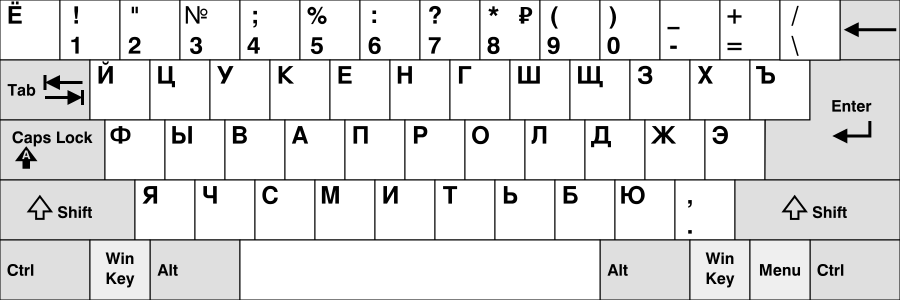
Thanks in advance,
#3 Re: Off-topic » Share your photography! » 2023-03-05 04:09:24
I used to take photos of living creatures.

#5 Re: Desktop and Multimedia » Which 3D CAD software is compatible with Devuan? » 2022-10-09 04:13:08
@James1138
I migrated from Debian to Devuan on early November 2016 when Debian adapted systemd.
I'm running Devuan 4.
I install 3D CAD software manually nowadays to use latest stable release. Blender has been compatible with Devuan. Extracting Blender package file in /opt as superuser finishes installation.
Here is my sources.list content.
deb http://deb.devuan.org/merged chimaera main contrib non-free
deb-src http://deb.devuan.org/merged chimaera main contrib non-free
deb http://deb.devuan.org/merged chimaera-security main contrib non-free
deb-src http://deb.devuan.org/merged chimaera-security main contrib non-free
# beowulf-updates, previously known as 'volatile'
deb http://deb.devuan.org/merged chimaera-updates main contrib non-free
deb-src http://deb.devuan.org/merged chimaera-updates main contrib non-free
# backports
deb http://deb.devuan.org/merged chimaera-backports main contrib non-free
deb-src http://deb.devuan.org/merged chimaera-backports main contrib non-free#6 Desktop and Multimedia » Which 3D CAD software is compatible with Devuan? » 2022-10-08 02:23:33
- penguin
- Replies: 2
FreeCAD
I briefly learned FreeCAD some years ago but stopped using it due to serious bugs that breaks normal workflow of 3D modeling. The infamous one is Topological naming problem (https://wiki.freecad.org/Topological_naming_problem)
). Official release of FreeCAD is version 0.20 which has the topological naming problem still.
According to Maker Tales (https://www.youtube.com/c/MakerTales) there is forked FreeCAD that solves topological naming problem. The link is https://github.com/realthunder/FreeCAD_assembly3/releases.
I downloaded FreeCAD-asm3-Daily-Conda-Py3-Qt5-20220709-glibc2.12-x86_64.AppImage file. It runs okay.
OpenSCAD
I mostly use OpenSCAD (https://openscad.org/) to create functional / mechanical parts for 3D printing. It has primitive UI that the average computer user walks away. To create a 3D model, the user needs to write codes in a text editor.
Solvespace
I learned about Solvespace while I was researching 3D CAD addons for Blender 3.x. There is 3D Sketcher. (https://hlorus.github.io/CAD_Sketcher/) It uses python implementation of Solvespace engine. It has minimalistic UI which consists of two windows. One is Property Browser that shows variables and entities of the 3D model user creates. There is no option to change text font size of Property Browser window. In 4K monitor, the user might need to scale up DPI that breaks DE.
$ apt-cache show solvespace
Package: solvespace
Version: 3.0.rc2+repack1-3
Installed-Size: 7235
Maintainer: Debian Science Maintainers <debian-science-maintainers@lists.alioth.debian.org>
Architecture: amd64
Depends: libatkmm-1.6-1v5 (>= 2.24.0), libc6 (>= 2.29), libcairo2 (>= 1.6.0), libfontconfig1 (>= 2.12.6), libfreetype6 (>= 2.2.1), libgcc-s1 (>= 3.3.1), libglib2.0-0 (>= 2.12.0), libglibmm-2.4-1v5 (>= 2.64.2), libgomp1 (>= 4.9), libgtk-3-0 (>= 3.0.0), libgtkmm-3.0-1v5 (>= 3.24.0), libjson-c5 (>= 0.15), libopengl0, libpangomm-1.4-1v5 (>= 2.42.0), libpng16-16 (>= 1.6.2-1), libsigc++-2.0-0v5 (>= 2.2.0), libspnav0 (>= 0.2.2), libstdc++6 (>= 5.2), zlib1g (>= 1:1.1.4), libjs-three, unifont
Homepage: https://solvespace.com
Description-en: Parametric 2d/3d CAD
SolveSpace is a parametric 2d/3d CAD program. Applications include:
.
* modeling 3d parts — draw with extrudes, revolves, helix creation,
and Boolean (union / difference / intersection) operations;
* modeling 2d parts — draw the part as a single section, and export DXF,
PDF, SVG; use 3d assembly to verify fit;
* 3d-printed parts — export the STL or other triangle mesh expected by
most 3d printers;
* preparing CAM data — export 2d vector art for a waterjet machine or
laser cutter; or generate STEP or STL, for import into third-party
CAM software for machining;
* mechanism design — use the constraint solver to simulate planar or
spatial linkages, with pin, ball, or slide joints;
* plane and solid geometry — replace hand-solved trigonometry and
spreadsheets with a live dimensioned drawing.
Description-md5: 4a4a9ef34aba0de66374fd424ab6aaa8
Multi-Arch: foreign
Tag: uitoolkit::gtk
Section: graphics
Priority: optional
Filename: pool/DEBIAN/main/s/solvespace/solvespace_3.0.rc2+repack1-3_amd64.deb
Size: 1947904
MD5sum: cd9f97aa40a4fab8cec017febc81c55f
SHA256: 03b4e2ae3a8ed43f84209036b8a70399cfab941df289f4fa41a1267b2011d487To install solvespace from source code, follow the instruction on the link (https://github.com/solvespace/solvespace/tree/version3#via-source-code).
Here are the list of packages but you need to install libeigen3-dev.
$ sudo apt install git build-essential cmake zlib1g-dev libpng-dev \
libcairo2-dev libfreetype6-dev libjson-c-dev \
libfontconfig1-dev libgtkmm-3.0-dev libpangomm-1.4-dev \
libgl-dev libglu-dev libspnav-dev#7 Re: Off-topic » Lennart Poettering (Systemd) Lands at Microsoft After Leaving Red Hat » 2022-09-24 14:12:06
Linus Torvalds schools Lennart Poettering on the importance of users
https://youtu.be/Nn-SGblUhi4
#8 Re: Desktop and Multimedia » [SOLVED] gimp often crashes during the copy operation. » 2022-09-02 17:22:37
I tested gimp 2.99 that supports GTK3. It did not crash during select and copy operation.
#9 Desktop and Multimedia » [SOLVED] gimp often crashes during the copy operation. » 2022-08-28 16:59:46
- penguin
- Replies: 1
My desktop manager is LXQT v0.16.0
I use gimp to resize or modify photo images. The current gimp version is 2.10.22
The typical scenario is:
I load a JPG image file on gimp.
Do the selection all operation and Copy to create a new image for resizing or editing work.
I started to experience random crash during copy or paste operation of image selection.
I just installed version 2.10.32 to test the crash of copy operation.
I started gimp by running
flatpak run org.gimp.GIMP//stableI loaded a JPG image file whose size is 2.0MB, which gimp 2.10.22 was crashing during select and copy operation.
New version of gimp still crashes.
Thanks in advance.
#10 Documentation » How to change menu and content font size of Xorg applications » 2022-03-23 10:38:13
- penguin
- Replies: 1
I'm using LXQt vesion 0.16.0 in Xorg.
The resolution of screen is 3840 x 2160.
Libreoffice Writer, Brave Browser, Firefox ESR, and etc. would not honor the LXQt's system font settings.
The default DPI value was 96. I tested higher DPI values and 124 was right size for me.
To set 124 as default DPI in Xorg, I created ~/.Xresources file as below. And then modified Xorg startup script files.
You can test font size of new DPI value by run xrdb command in X terminal application. And then, run an Xorg application to see the effect.
xrdb -merge ~/.Xresources To see Xresources setting, run 'xrdb -query -all'
$ xrdb -query -all
Xft.dpi: 124To load the DPI value when Xorg starts up, write the below line before the Xorg Window manager, i.e. LXQt 'exec startlxqt' in this case.
xrdb -merge -I$HOME ~/.Xresources &~/.Xresources
Xft.dpi: 124 ~/.xprofile
IM='uim'
export GTK_IM_MODULE=$IM
export XMODIFIERS='@im=$IM'
export QT_IM_MODULE=$IM
export XIM=$IM
uim-xim &
uim-toolbar-gtk3-systray &
xrdb -merge -I$HOME ~/.Xresources &~/.xinitrc
#!/bin/sh
. ~/.xprofile
exec startlxqt#11 Desktop and Multimedia » [SOLVED] gimp's pixmap error » 2022-01-17 23:27:20
- penguin
- Replies: 0
I have seen the annoying error message whenever I start gimp. It seems gimp works fine without pixmap though.
(file-jpeg:2725): Gtk-WARNING **: 18:02:52.746: Unable to locate theme engine in module_path: "pixmap",gtk2-engines-pixbuf contains the pixmap module.
Install gtk2-engines-pixbuf pacakge and it will remove the error.
$ sudo apt install gtk2-engines-pixbuf #12 Re: Desktop and Multimedia » [SOLVED] Android OS in qemu's virtual machine fails to in graphics mode. » 2022-01-05 15:51:07
I manage to install Android-x86 9.0.
The installation steps I did:
Start libvirtd daemon
$ sudo /etc/init.d/libvirtd start
$ sudo virt-manager I followed the Android installation instruction on https://www.tecmint.com/install-and-con … -in-linux/
#13 Re: Desktop and Multimedia » [SOLVED] Android OS in qemu's virtual machine fails to in graphics mode. » 2022-01-05 00:02:56
@ralph
The qemu version is 5.2.0.
$ qemu-system-x86_64 --version
QEMU emulator version 5.2.0 (Debian 1:5.2+dfsg-11+deb11u1)
Copyright (c) 2003-2020 Fabrice Bellard and the QEMU Project developers $ qemu-system-x86_64 -enable-kvm -m 2048 -smp 2 -cpu host -soundhw es1370 -device virtio-mouse-pci -device virtio-keyboard-pci -serial mon:stdio -boot menu=on -net nic -net user,hostfwd=tcp::5555-:22 -device virtio-vga-gl -display gtk -hda androidx86_hda.img -cdrom android-x86-8.1-r6.iso
qemu-system-x86_64: warning: '-soundhw es1370' is deprecated, please use '-device ES1370' instead
qemu-system-x86_64: -device virtio-vga-gl: 'virtio-vga-gl' is not a valid device model nameI suspect the qemu package on chimaera repository do not support virtio-vga-gl.
#14 Desktop and Multimedia » [SOLVED] Android OS in qemu's virtual machine fails to in graphics mode. » 2022-01-04 16:06:00
- penguin
- Replies: 3
Hi,
I followed the instruction on the link.
https://linuxhint.com/android_qemu_play_3d_games_linux/
I added my account 'penguin' to kvm and libvirt groups. And I installed all packages related to qemu.
$ group
penguin cdrom floppy audio dip video plugdev netdev lpadmin scanner kvm libvirtWhen the gl=on, the qemu window went blank. So I had to turn off the gl flag.
qemu-system-x86_64 -enable-kvm -m 2048 -smp 2 -cpu host -soundhw es1370 -device virtio-mouse-pci -device virtio-keyboard-pci -serial mon:stdio -boot menu=on -net nic -net user,hostfwd=tcp::5555-:22 -device virtio-vga,virgl=on -display gtk,gl=off -hda androidx86_hda.img -cdrom android-x86-8.1-r6.isoThe qemu showed the window and the installation of Android OS went smoothly.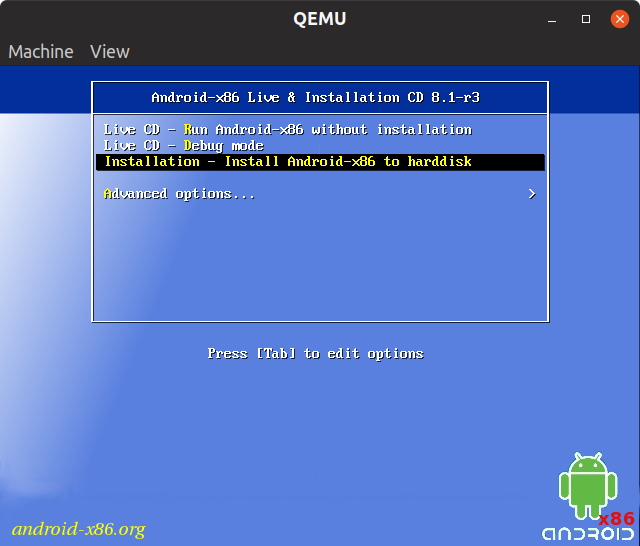
Booting Android OS in the virtual machine of qemu ends up text mode as super user.
Booting Android OS from Live CD mode ends up text mode as super user too.
I wonder what I have missed for qemu setting.
Thanks in advance.
#15 Re: Off-topic » What are you reading/want to read ? » 2022-01-02 18:24:57
@andyprough
I heard about this book from Dr. Peter McCullough's latest interviews. I bought 'Covid-19 and the global predators: we are the prey' book to study thoroughly about Covid-19 plandemic.
Over the last two years I've felt democratic, republic of country transformed into a fascist state or totalitarian regime. In my country a lot of people have been dead or gotten serious medical complications after taking Covid-19 vaccines following the vaccine mandatory policy. It is disturbing. Me and many others experienced that challenging against the Covid-19 narrative results immediate ban or deletion of posts on virtually all online forum.
The book has the format of a big research report about Covid-19 including 1,100+ references. I don't think average book readers would like it.
#16 Other Issues » [SOLVED] Installing a virtual machine using qemu in Colemak keyboard layout » 2022-01-02 17:47:29
- penguin
- Replies: 0
qemu failed to run when virgl option was on.
qemu-system-x86_64: warning: '-soundhw es1370' is deprecated, please use '-device ES1370' instead
gl_version 45 - core profile enabled
vrend_renderer_fill_caps: Entering with stale GL error: 1280
GLSL feature level 430
virtio_input_hid_handle_status: unknown type 20
virtio_input_hid_handle_status: unknown type 20-device virtio-vga,virgl=offBelow is the command I ran.
$ qemu-system-x86_64 -enable-kvm -m 2048 -smp 2 -cpu host -soundhw es1370 -device virtio-mouse-pci -device virtio-keyboard-pci -serial mon:stdio -boot menu=on -net nic -net user,hostfwd=tcp::5555-:22 -device virtio-vga,virgl=off -display gtk,gl=off -hda androidx86_hda.img -cdrom android-x86-8.1-r6.iso
qemu-system-x86_64: warning: '-soundhw es1370' is deprecated, please use '-device ES1370' insteadAfter loading the android setup, I got stuck on the disk partition menu. My Xorg's system keyboard layout for English is Colemak. The android setup inside qemu ignores key values Xorg are sending. It's weird. I think if I plug in Qwerty USB keyboard, I would enter characters correctly during the setup.
#17 Re: Off-topic » What are you reading/want to read ? » 2021-12-28 03:28:26
I just bought two paper books for studying:
Covid-19 and the global predators: we are the prey, Peter R Breggin, Giner Ross Breggin
The Body Electric, Robert O Becker, Gary Selden
#18 Re: Desktop and Multimedia » [SOLVED] LibreOffice Writer is so slow. » 2021-12-28 03:24:27
Seems like I recall 7.0.x.x.x getting a lot of complaints in the past.
Perhaps try the backports version? It's newer...almost the version that's in Ceres.
It worked out!
#19 Re: Desktop and Multimedia » [SOLVED] LibreOffice Writer is so slow. » 2021-12-28 03:23:18
After I upgraded to 7.2.3.2 using the backports repository, the problem disappeared.
#20 Desktop and Multimedia » [SOLVED] LibreOffice Writer is so slow. » 2021-12-06 02:41:47
- penguin
- Replies: 4
Hi,
My computer has 64 GB memory, nVidia GTX 1070 8GB graphics card, Ryzen 2600 processor.
I'm using LibreOffice Writer v7.0.4.2 in chimaera.
Compared to previous version, it's really slow.
Thanks in advance.
#21 Re: Off-topic » It's a sad day . . . » 2021-10-23 02:21:21
Blender works really well in Linux if you use Nvidia graphics card.
I don't have any good experiences with AMD graphics card. To build a graphics workstation two years ago, I bought two brand new AMD graphics card. After spending a full week of troubleshooting instability issue of the AMD graphics card, I had to return them to the seller. I bought two used Nvidia graphics card on eBay for the graphics workstation.
Rendering 3D models requires decent graphics card for GPU computing.

#22 Documentation » HOW TO: Set up English / Korean keyboard in Xorg » 2020-08-15 12:17:21
- penguin
- Replies: 0
English keyboard layout: Colemak
Korean keyboard layout: 3beol
Install Korean fonts:
fonts-baekmuk, fonts-unfonts-core, fonts-unfonts-extra
Install uim, uim-xim, uim-byeoru packages
It would install the packages:
libuim-custom2, libuim-data, libuim-scm0, libuim8, uim, uim-byeoru, uim-data,
uim-fep, uim-gtk2.0, uim-gtk2.0-immodule, uim-gtk3, uim-gtk3-immodule,
uim-plugins, uim-qt5, uim-qt5-immodule, uim-xim
Set the environment variables for uim in ~/.bashrc
export GTK_IM_MODULE='uim'
export QT_IM_MODULE='uim'
export XMODIFIERS='@im=uim'Start xfce and open a terminal, run uim-pref-gtk3
$ uim-xim --engine=byeoru &
$ uim-pref-gtk3On the preference window
[Global settings]
Specify default IM: on
Byeoru: default
Disable other input methods by clicking on the 'edit' button.
[Byeoru]
Set Korean keyboard layout to 3 beol
Specify the korean/Hanja dictionary that Byeoru will use, and other miscellaneous settings.
[Byeoru Keybinding 1]
Set the hotkey Shift+Space to nable/disable Byeoru.
Add two lines in ~/.config/xfce4/xinitrc
(I do not use slim and use ~/.xinitrc to start Xfce4)
uim-xim --engine=byeoru &
uim-toolbar-gtk3-systray &
exec startxfce4For duboel (2boel) keyboard layout is de facto standard of Hangul input (Korean alphabet).
Virtually all Korean IME developers assume Qwerty as English keyboard layout and they uses Qwerty key maps.
Qwerty 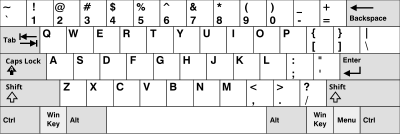
Dvorak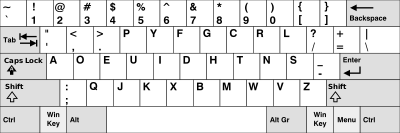
Colemak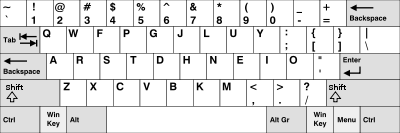
If you are using Dvorak or Colemak for English like me, Korean words will be broken.
uim-byeoru developer was Korean and provided custom keymap solution luckily.
I created a key mapping file for Colemak and 3beol, saved it to ~/.uim file. uim-byeoru overrides default keymaps of English (Qwerty) and Korean (Dubeol).
;;; byeoru.scm: a Hangul input module for uim.
;;;
;;; Copyright (c) 2003-2013 uim Project http://code.google.com/p/uim/
;;;
;;; All rights reserved.
;;;
;;; Redistribution and use in source and binary forms, with or without
;;; modification, are permitted provided that the following conditions
;;; are met:
;;; 1. Redistributions of source code must retain the above copyright
;;; notice, this list of conditions and the following disclaimer.
;;; 2. Redistributions in binary form must reproduce the above copyright
;;; notice, this list of conditions and the following disclaimer in the
;;; documentation and/or other materials provided with the distribution.
;;; 3. Neither the name of authors nor the names of its contributors
;;; may be used to endorse or promote products derived from this software
;;; without specific prior written permission.
;;;
;;; THIS SOFTWARE IS PROVIDED BY THE COPYRIGHT HOLDERS AND CONTRIBUTORS ``AS IS'' AND
;;; ANY EXPRESS OR IMPLIED WARRANTIES, INCLUDING, BUT NOT LIMITED TO, THE
;;; IMPLIED WARRANTIES OF MERCHANTABILITY AND FITNESS FOR A PARTICULAR PURPOSE
;;; ARE DISCLAIMED. IN NO EVENT SHALL THE COPYRIGHT HOLDERS OR CONTRIBUTORS BE LIABLE
;;; FOR ANY DIRECT, INDIRECT, INCIDENTAL, SPECIAL, EXEMPLARY, OR CONSEQUENTIAL
;;; DAMAGES (INCLUDING, BUT NOT LIMITED TO, PROCUREMENT OF SUBSTITUTE GOODS
;;; OR SERVICES; LOSS OF USE, DATA, OR PROFITS; OR BUSINESS INTERRUPTION)
;;; HOWEVER CAUSED AND ON ANY THEORY OF LIABILITY, WHETHER IN CONTRACT, STRICT
;;; LIABILITY, OR TORT (INCLUDING NEGLIGENCE OR OTHERWISE) ARISING IN ANY WAY
;;; OUT OF THE USE OF THIS SOFTWARE, EVEN IF ADVISED OF THE POSSIBILITY OF
;;; SUCH DAMAGE.
;;;;
(require-module "byeoru")
(byeoru-define-layout byeoru-layout-strict3final
;; Unshifted keys
("`" . "*")
("1" (jongseong-hieuh . 1))
("2" (jongseong-ssangsios . 5))
("3" (jongseong-bieub . 1))
("4" (jungseong-yo . 1))
("5" (jungseong-yu . 1))
("6" (jungseong-ya . 1))
("7" (jungseong-ye . 1))
("8" (jungseong-ui . 4))
("9" (jungseong-u . 2))
("0" (choseong-kieuk . 1))
("-" . ")")
("=" . ">")
("q" (jongseong-sios . 1))
("w" (jongseong-rieul . 1))
("f" (jungseong-yeo . 1))
("p" (jungseong-ae . (1 4)))
("g" (jungseong-eo . (1 4)))
("j" (choseong-rieul . 1))
("l" (choseong-digeud . (3 5)))
("u" (choseong-mieum . 1))
("y" (choseong-chieuch . 1))
(";" (choseong-pieup . 1))
("[" . "(")
("]" . "<")
("\\" . ":")
("a" (jongseong-ieung . 1))
("r" (jongseong-nieun . 1))
("s" (jungseong-i . (1 4)))
("t" (jungseong-a . (1 4)))
("d" (jungseong-eu . 1))
("h" (choseong-nieun . 1))
("n" (choseong-ieung . 1))
("e" (choseong-giyeog . (3 5)))
("i" (choseong-jieuj . (3 5)))
("o" (choseong-bieub . (3 5)))
("'" (choseong-tieut . 1))
("z" (jongseong-mieum . 1))
("x" (jongseong-giyeog . 1))
("c" (jungseong-e . (1 4)))
("v" (jungseong-o . 1))
("b" (jungseong-u . 1))
("k" (choseong-sios . (3 5)))
("m" (choseong-hieuh . 1))
("/" (jungseong-o . 2))
;; Shifted keys
("~" . #x203b) ; U+203B, REFERENCE MARK
("!" (jongseong-ssanggiyeog . 5))
("@" (jongseong-rieulgiyeog . 4))
("#" (jongseong-jieuj . 1))
("$" (jongseong-rieulpieup . 4))
("%" (jongseong-rieultieut . 4))
("^" . "=")
("&" . #x201c) ; U+201C, LEFT DOUBLE QUOTATION MARK
("*" . #x201d) ; U+201D, RIGHT DOUBLE QUOTATION MARK
("(" . "'")
(")" . "~")
("_" . ";")
("Q" (jongseong-pieup . 1))
("W" (jongseong-tieut . 1))
("F" (jongseong-nieunjieuj . 4))
("P" (jongseong-rieulhieuh . 4))
("G" (jongseong-rieulsios . 4))
("J" . "5")
("L" . "6")
("U" . "7")
("Y" . "8")
(":" . "9")
("{" . "%")
("}" . "/")
("|" . "\\")
;; ("|" . #x20a9) ; U+20A9, WON SIGN
("A" (jongseong-digeud . 1))
("R" (jongseong-nieunhieuh . 4))
("S" (jongseong-rieulbieub . 4))
("T" (jongseong-rieulmieum . 4))
("D" (jungseong-yae . 1))
("H" . "0")
("N" . "1")
("E" . "2")
("I" . "3")
("O" . "4")
("\"" . #x00b7) ; U+00B7, MIDDLE DOT
("Z" (jongseong-chieuch . 1))
("X" (jongseong-bieubsios . 4))
("C" (jongseong-kieuk . 1))
("V" (jongseong-giyeogsios . 4))
("B" . "?")
("K" . "-")
("M" . "\"")
("<" . ",")
(">" . ".")
("?" . "!"))
(byeoru-define-layout byeoru-layout-generous3final
;; Unshifted keys
("`" . "*")
("1" (jongseong-hieuh . (1 4)))
("2" (jongseong-ssangsios . 5))
("3" (jongseong-bieub . (3 4)))
("4" (jungseong-yo . 1))
("5" (jungseong-yu . 1))
("6" (jungseong-ya . 1))
("7" (jungseong-ye . 1))
("8" (jungseong-ui . 4))
("9" (jungseong-u . 3))
("0" (choseong-kieuk . 1))
("-" . ")")
("=" . ">")
("q" (jongseong-sios . (3 4 5)))
("w" (jongseong-rieul . 3))
("f" (jungseong-yeo . 1))
("p" (jungseong-ae . (1 4)))
("g" (jungseong-eo . (1 4)))
("j" (choseong-rieul . 1))
("l" (choseong-digeud . (3 5)))
("u" (choseong-mieum . 1))
("y" (choseong-chieuch . 1))
(";" (choseong-pieup . 1))
("[" . "(")
("]" . "<")
("\\" . ":")
("a" (jongseong-ieung . 1))
("r" (jongseong-nieun . 3))
("s" (jungseong-i . (1 4)))
("t" (jungseong-a . (1 4)))
("d" (jungseong-eu . 3))
("h" (choseong-nieun . 1))
("n" (choseong-ieung . 1))
("e" (choseong-giyeog . (3 5)))
("i" (choseong-jieuj . (3 5)))
("o" (choseong-bieub . (3 5)))
("'" (choseong-tieut . 1))
("z" (jongseong-mieum . (1 4)))
("x" (jongseong-giyeog . (3 4 5)))
("c" (jungseong-e . (1 4)))
("v" (jungseong-o . 3))
("b" (jungseong-u . 3))
("k" (choseong-sios . (3 5)))
("m" (choseong-hieuh . 1))
("/" (jungseong-o . 3))
;; Shifted keys
("~" . #x203b) ; U+203B, REFERENCE MARK
("!" (jongseong-ssanggiyeog . 5))
("@" (jongseong-rieulgiyeog . 4))
("#" (jongseong-jieuj . (1 4)))
("$" (jongseong-rieulpieup . 4))
("%" (jongseong-rieultieut . 4))
("^" . "=")
("&" . #x201c) ; U+201C, LEFT DOUBLE QUOTATION MARK
("*" . #x201d) ; U+201D, RIGHT DOUBLE QUOTATION MARK
("(" . "'")
(")" . "~")
("_" . ";")
("Q" (jongseong-pieup . (1 4)))
("W" (jongseong-tieut . (1 4)))
("F" (jongseong-nieunjieuj . 4))
("P" (jongseong-rieulhieuh . 4))
("G" (jongseong-rieulsios . 4))
("J" . "5")
("L" . "6")
("U" . "7")
("Y" . "8")
(":" . "9")
("{" . "%")
("}" . "/")
("|" . "\\")
;; ("|" . #x20a9) ; U+20A9, WON SIGN
("A" (jongseong-digeud . 1))
("R" (jongseong-nieunhieuh . 4))
("S" (jongseong-rieulbieub . 4))
("T" (jongseong-rieulmieum . 4))
("D" (jungseong-yae . 1))
("H" . "0")
("N" . "1")
("E" . "2")
("I" . "3")
("O" . "4")
("\"". #x00b7) ; U+00B7, MIDDLE DOT
("Z" (jongseong-chieuch . 1))
("X" (jongseong-bieubsios . 4))
("C" (jongseong-kieuk . 1))
("V" (jongseong-giyeogsios . 4))
("B" . "?")
("K" . "-")
("M" . "\"")
("<" . ",")
(">" . ".")
("?" . "!"))Reference
#23 Re: Desktop and Multimedia » amdgpu-pro drivers » 2020-08-14 08:49:23
@Terence
I recently bought Asus 8GB RX 580 graphics card just for Blender 2.8x's rendering engine. Blender supports OpenCL for rendering.
It was on fresh installation of Devuan 3.0.0 in new partition (/dev/sda1) after spending hours to setup the AMD's graphics driver without success.
Here is the steps I've done to setup for RX 580.
Installed amd64-microcode, firmware-amd-graphics packages.
Switched to text mode during boot by removing /etc/rc2.d/S04slim
Created ~/.xinitrc
#!/bin/sh
# /etc/X11/xinit/xinitrc
#
# global xinitrc file, used by all X sessions started by xinit (startx)
exec startxfce4It solved "permission denied", "/bin/sh: Can't open /usr/bin/X" failures.
To start Xfce, run startx.
> inxi -G
Graphics:
Device-1: AMD Ellesmere [Radeon RX 470/480] driver: amdgpu v: kernel
Display: tty server: X.Org 1.20.4 driver: amdgpu,ati
unloaded: fbdev,modesetting,vesa resolution: 1920x1080~60Hz
OpenGL:
renderer: Radeon RX 580 Series (POLARIS10 DRM 3.35.0 5.4.0-0.bpo.2-amd64 LLVM 7.0.1)
v: 4.5 Mesa 18.3.6
Installation of AMD's graphics driver
Downloaded amdgpu-pro-19.50-967956-ubuntu-18.04.tar.xz
I found the page and followed the instruction but it did not work out.
https://gist.github.com/kytulendu/3351b … 1ea3c95cbe
I extracted the amdgpu-pro package and moved to the directory
amdgpu-pro-19.50-967956-ubuntu-18.04
ran the installation script with options
./amdgpu-pro-install --opencl=legacy,pal --headless --no-dkmsthe installation log
deb [ trusted=yes ] file:/var/opt/amdgpu-pro-local/ ./
Get:1 file:/var/opt/amdgpu-pro-local ./ InRelease
Ign:1 file:/var/opt/amdgpu-pro-local ./ InRelease
Get:2 file:/var/opt/amdgpu-pro-local ./ Release [816 B]
Get:2 file:/var/opt/amdgpu-pro-local ./ Release [816 B]
Get:3 file:/var/opt/amdgpu-pro-local ./ Release.gpg
Ign:3 file:/var/opt/amdgpu-pro-local ./ Release.gpg
Get:4 file:/var/opt/amdgpu-pro-local ./ Packages [127 kB]
Hit:5 http://deb.devuan.org/merged beowulf InRelease
Hit:6 http://deb.devuan.org/merged beowulf-security InRelease
Hit:7 http://deb.devuan.org/merged beowulf-backports InRelease
Reading package lists...
WARNING: apt does not have a stable CLI interface. Use with caution in scripts.
Reading package lists...
Building dependency tree...
Reading state information...
The following package was automatically installed and is no longer required:
linux-image-4.19.0-9-amd64
Use 'apt autoremove' to remove it.
The following NEW packages will be installed:
amdgpu-pro-pin
0 upgraded, 1 newly installed, 0 to remove and 1 not upgraded.
Need to get 0 B/6,192 B of archives.
After this operation, 30.7 kB of additional disk space will be used.
Get:1 file:/var/opt/amdgpu-pro-local ./ amdgpu-pro-pin 19.50-967956 [6,192 B]
Selecting previously unselected package amdgpu-pro-pin.
(Reading database ...
Preparing to unpack .../amdgpu-pro-pin_19.50-967956_all.deb ...
Unpacking amdgpu-pro-pin (19.50-967956) ...
Setting up amdgpu-pro-pin (19.50-967956) ...
WARNING: This package was intended to be installed on Ubuntu 18.04 and may not work as exp
ected on Devuan GNU/Linux 3.
WARNING: apt does not have a stable CLI interface. Use with caution in scripts.
Reading package lists...
Building dependency tree...
Reading state information...
The following package was automatically installed and is no longer required:
linux-image-4.19.0-9-amd64
Use 'apt autoremove' to remove it.
The following additional packages will be installed:
amdgpu-core amdgpu-pro-core libdrm-amdgpu-amdgpu1 libdrm-amdgpu-common
libdrm2-amdgpu libopencl1-amdgpu-pro opencl-amdgpu-pro-comgr
The following NEW packages will be installed:
amdgpu-core amdgpu-pro-core clinfo-amdgpu-pro libdrm-amdgpu-amdgpu1
libdrm-amdgpu-common libdrm2-amdgpu libopencl1-amdgpu-pro
opencl-amdgpu-pro-comgr opencl-amdgpu-pro-icd opencl-orca-amdgpu-pro-icd
0 upgraded, 10 newly installed, 0 to remove and 1 not upgraded.
Need to get 0 B/76.3 MB of archives.
After this operation, 320 MB of additional disk space will be used.
Do you want to continue? [Y/n] Get:1 file:/var/opt/amdgpu-pro-local ./ amdgpu-core 19.50-9
67956 [2,220 B]
Get:2 file:/var/opt/amdgpu-pro-local ./ amdgpu-pro-core 19.50-967956 [5,560 B]
Get:3 file:/var/opt/amdgpu-pro-local ./ libdrm2-amdgpu 1:2.4.99-967956 [35.2 kB]
Get:4 file:/var/opt/amdgpu-pro-local ./ libdrm-amdgpu-common 1.0.0-967956 [4,600 B]
Get:5 file:/var/opt/amdgpu-pro-local ./ libdrm-amdgpu-amdgpu1 1:2.4.99-967956 [20.6 kB]
Get:6 file:/var/opt/amdgpu-pro-local ./ libopencl1-amdgpu-pro 19.50-967956 [13.3 kB]
Get:7 file:/var/opt/amdgpu-pro-local ./ clinfo-amdgpu-pro 19.50-967956 [149 kB]
Get:8 file:/var/opt/amdgpu-pro-local ./ opencl-amdgpu-pro-comgr 19.50-967956 [21.7 MB]
Get:9 file:/var/opt/amdgpu-pro-local ./ opencl-amdgpu-pro-icd 19.50-967956 [23.2 MB]
Get:10 file:/var/opt/amdgpu-pro-local ./ opencl-orca-amdgpu-pro-icd 19.50-967956 [31.3 MB]
Selecting previously unselected package amdgpu-core.
(Reading database ...
Preparing to unpack .../0-amdgpu-core_19.50-967956_all.deb ...
Unpacking amdgpu-core (19.50-967956) ...
Selecting previously unselected package amdgpu-pro-core.
Preparing to unpack .../1-amdgpu-pro-core_19.50-967956_all.deb ...
Unpacking amdgpu-pro-core (19.50-967956) ...
Selecting previously unselected package libdrm2-amdgpu:amd64.
Preparing to unpack .../2-libdrm2-amdgpu_2.4.99-967956_amd64.deb ...
Unpacking libdrm2-amdgpu:amd64 (1:2.4.99-967956) ...
Selecting previously unselected package libdrm-amdgpu-common.
Preparing to unpack .../3-libdrm-amdgpu-common_1.0.0-967956_all.deb ...
Unpacking libdrm-amdgpu-common (1.0.0-967956) ...
Selecting previously unselected package libdrm-amdgpu-amdgpu1:amd64.
Preparing to unpack .../4-libdrm-amdgpu-amdgpu1_2.4.99-967956_amd64.deb ...
Unpacking libdrm-amdgpu-amdgpu1:amd64 (1:2.4.99-967956) ...
Selecting previously unselected package libopencl1-amdgpu-pro:amd64.
Preparing to unpack .../5-libopencl1-amdgpu-pro_19.50-967956_amd64.deb ...
Unpacking libopencl1-amdgpu-pro:amd64 (19.50-967956) ...
Selecting previously unselected package clinfo-amdgpu-pro.
Preparing to unpack .../6-clinfo-amdgpu-pro_19.50-967956_amd64.deb ...
Unpacking clinfo-amdgpu-pro (19.50-967956) ...
Selecting previously unselected package opencl-amdgpu-pro-comgr.
Preparing to unpack .../7-opencl-amdgpu-pro-comgr_19.50-967956_amd64.deb ...
Unpacking opencl-amdgpu-pro-comgr (19.50-967956) ...
Selecting previously unselected package opencl-amdgpu-pro-icd.
Preparing to unpack .../8-opencl-amdgpu-pro-icd_19.50-967956_amd64.deb ...
Unpacking opencl-amdgpu-pro-icd (19.50-967956) ...
Selecting previously unselected package opencl-orca-amdgpu-pro-icd:amd64.
Preparing to unpack .../9-opencl-orca-amdgpu-pro-icd_19.50-967956_amd64.deb ...
Unpacking opencl-orca-amdgpu-pro-icd:amd64 (19.50-967956) ...
Setting up amdgpu-core (19.50-967956) ...
Setting up libdrm-amdgpu-common (1.0.0-967956) ...
Setting up amdgpu-pro-core (19.50-967956) ...
Setting up opencl-amdgpu-pro-comgr (19.50-967956) ...
Setting up opencl-orca-amdgpu-pro-icd:amd64 (19.50-967956) ...
Setting up opencl-amdgpu-pro-icd (19.50-967956) ...
Setting up libdrm2-amdgpu:amd64 (1:2.4.99-967956) ...
Setting up libdrm-amdgpu-amdgpu1:amd64 (1:2.4.99-967956) ...
Setting up libopencl1-amdgpu-pro:amd64 (19.50-967956) ...
Setting up clinfo-amdgpu-pro (19.50-967956) ...
Processing triggers for libc-bin (2.28-10) ...glxinfo | grep amd
Device: Radeon RX 580 Series (POLARIS10, DRM 3.35.0, 5.4.0-0.bpo.2-amd64, LLVM 7.0.1) (0x67df)
OpenGL renderer string: Radeon RX 580 Series (POLARIS10, DRM 3.35.0, 5.4.0-0.bpo.2-amd64, LLVM 7.0.1)> aptitude search '~i amdgpu'
i A amdgpu-core - Core meta package for unified amdgpu driver.
i A amdgpu-pro-core - Core meta package for Pro components of the uni
i amdgpu-pro-pin - Meta package to pin a specific amdgpu driver ve
i clinfo-amdgpu-pro - AMD OpenCL info utility
i A libdrm-amdgpu-amdgpu1 - Userspace interface to amdgpu-specific kernel D
i A libdrm-amdgpu-common - List of AMD/ATI cards' device IDs, revision IDs
i libdrm-amdgpu1 - Userspace interface to amdgpu-specific kernel D
i A libdrm2-amdgpu - Userspace interface to kernel DRM services -- r
i A libopencl1-amdgpu-pro - AMD OpenCL ICD Loader library
i A opencl-amdgpu-pro-comgr - non-free AMD OpenCL ICD Loaders
i opencl-amdgpu-pro-icd - non-free AMD OpenCL ICD Loaders
i opencl-orca-amdgpu-pro-icd - non-free AMD OpenCL ICD Loaders
i xserver-xorg-video-amdgpu - X.Org X server -- AMDGPU display driver Blender 2.83 sees the RX 580 graphics card in Edit > Preferences > System > OpenCL menu.
I rendered few models using GPU compute in Blender 2.83.
I upgraded kernel 4.19 to 5.4.0-0.bpo.2-amd64 before I tried above method.
#24 Re: Hardware & System Configuration » [Solved] Resume after suspend/hibernation looses eth0 connection » 2020-07-30 02:25:16
@Head_on_a_Stick
I inserted debug line in /etc/rsyslog.conf
#
# __debug__ 7/30/2020
#
local5.debug /var/log/debug.log
#
# Emergencies are sent to everybody logged in.
#
*.emerg :omusrmsg:*I created /etc/pm/sleep.d/00fix file.
> more /etc/pm/sleep.d/00fix
#!/bin/sh
#
# 00fix: bring network back after resuming from suspend
# 7/30/2020
case "$1" in
suspend|hibernate)
logger -p local5.debug "Go into suspend / hibernation"
;;
thaw|resume)
/usr/sbin/ifdown eth0
/usr/sbin/ifup eth0
logger -p local5.debug "Wake up"
;;
esacThe weird thing I found was that Xfce's suspend or hibernate would not trigger 00fix file at all. Out of frustration I ran pm-suspend in Xfce terminal, then pm-suspend.log and debug.log were created.
> sudo more debug.log
[sudo] password for penguin:
Jul 30 10:25:30 dev1 penguin: uses /var/log folder
Jul 30 10:59:13 dev1 penguin: Go into suspend / hibernation
Jul 30 10:59:32 dev1 penguin: Wake up
$ tail -n 50 pm-suspend.log
+ [ -f /var/run/pm-utils/pm-suspend/storage/disable_hook:0kernel-change ]
+ [ -x /usr/lib/pm-utils/sleep.d/000kernel-change ]
+ return 0
+ /usr/lib/pm-utils/sleep.d/000kernel-change resume suspend
+ local status=0
+ log -n /usr/lib/pm-utils/sleep.d/000kernel-change resume suspend:
+ is_set true
+ return 0
+ local fmt=%s\n
+ [ -n = -n ]
+ fmt=%s
+ shift
+ printf %s /usr/lib/pm-utils/sleep.d/000kernel-change resume suspend:
/usr/lib/pm-utils/sleep.d/000kernel-change resume suspend: + hook_exit_status 0
+ log success.
+ is_set true
+ return 0
+ local fmt=%s\n
+ [ success. = -n ]
+ printf %s\n success.
success.
+ LAST_HOOK=000kernel-change
+ log
+ is_set true
+ return 0
+ local fmt=%s\n
+ [ = -n ]
+ printf %s\n
+ IFS=
+ IFS=
+ inhibited
+ [ -f /var/run/pm-utils/pm-suspend/storage/inhibit ]
+ return 0
+ date
+ log Thu 30 Jul 2020 10:59:32 AM KST: Finished.
+ is_set true
+ return 0
+ local fmt=%s\n
+ [ Thu 30 Jul 2020 10:59:32 AM KST: Finished. = -n ]
+ printf %s\n Thu 30 Jul 2020 10:59:32 AM KST: Finished.
Thu 30 Jul 2020 10:59:32 AM KST: Finished.
+ exit 0
+ remove_suspend_lock
+ release_lock pm-suspend.lock
+ local lock=/var/run/pm-utils/locks/pm-suspend.lock
+ rm -f /var/run/pm-utils/locks/pm-suspend.lock
+ return 0I'm running Xfce 4.12. I suspect that Session Manager (xfce4-session) doesn't properly suspend and hibernate.
#25 Hardware & System Configuration » [Solved] Resume after suspend/hibernation looses eth0 connection » 2020-07-29 13:44:39
- penguin
- Replies: 5
Hi,
I started using new Devuan machine (beowulf/ceres) a week ago. It has annoying network disconnection problem after resume, which I had gotten so used from old Linux system.
> sudo lshw -C network
*-network
description: Ethernet interface
product: RTL8111/8168/8411 PCI Express Gigabit Ethernet Controller
vendor: Realtek Semiconductor Co., Ltd.
physical id: 0
bus info: pci@0000:04:00.0
logical name: eth0
version: 15
serial: 04:d4:c4:24:36:f3
size: 1Gbit/s
capacity: 1Gbit/s
width: 64 bits
clock: 33MHz
capabilities: pm msi pciexpress msix bus_master cap_list ethernet physical tp aui bnc mii fibre 10bt 10bt-fd 100bt 100bt-fd 1000bt-fd autonegotiation
configuration: autonegotiation=on broadcast=yes driver=r8169 duplex=full firmware=rtl8168h-2_0.0.2 02/26/15 ip=192.168.219.105 latency=0 link=yes multicast=yes port=MII speed=1Gbit/s
resources: irq:31 ioport:f000(size=256) memory:f6504000-f6504fff memory:f6500000-f6503fffsudo /etc/init.d//networking restart
[sudo] password for penguin:
[....] Running /etc/init.d//networking restart is deprecated because it may not re-[warne some interfaces ... (warning).
[....] Reconfiguring network interfaces...Killed old client process
Internet Systems Consortium DHCP Client 4.3.5
Copyright 2004-2016 Internet Systems Consortium.
All rights reserved.
For info, please visit https://www.isc.org/software/dhcp/
Listening on LPF/eth0/04:d4:c4:24:36:f3
Sending on LPF/eth0/04:d4:c4:24:36:f3
Sending on Socket/fallback
DHCPRELEASE on eth0 to 192.168.219.1 port 67
send_packet: Network is unreachable
send_packet: please consult README file regarding broadcast address.
dhclient.c:2733: Failed to send 300 byte long packet over fallback interface.
Starting Avahi mDNS/DNS-SD Daemon: avahi-daemon.
Internet Systems Consortium DHCP Client 4.3.5
Copyright 2004-2016 Internet Systems Consortium.
All rights reserved.
For info, please visit https://www.isc.org/software/dhcp/
Listening on LPF/eth0/04:d4:c4:24:36:f3
Sending on LPF/eth0/04:d4:c4:24:36:f3
Sending on Socket/fallback
DHCPDISCOVER on eth0 to 255.255.255.255 port 67 interval 6
DHCPDISCOVER on eth0 to 255.255.255.255 port 67 interval 12
DHCPREQUEST of 192.168.219.105 on eth0 to 255.255.255.255 port 67
DHCPOFFER of 192.168.219.105 from 192.168.219.1
DHCPACK of 192.168.219.105 from 192.168.219.1
bound to 192.168.219.105 -- renewal in 34062 seconds.
done.I followed one troubleshooting guide by creating a unload_modules file. But it did not solve the problem.
/etc/pm/config.d$
> more unload_modules
SUSPEND_MODULES="$SUSPEND_MODULES r8169"

