You are not logged in.
- Topics: Active | Unanswered
#1 2024-05-24 22:16:56
- Altoid
- Member
- Registered: 2017-05-07
- Posts: 1,964
[SOLVED] Chimaera to Daedalus upgrade broke WINE
Hello:
Whilst the upgrade from Beowulf to Chimaera had no adverse effects on Wine, the upgrade to Daedalus broke it.
It simply will not start.
Attempting to find out what is going on via a terminal gave me a printout which first complained about a missing Wine32 and then about a slew of *.dlls which it could not find even though they are present in the system.
Installing Wine32 made no difference, same output.
eg:
~$ wine start /unix /home/groucho/.wine/drive_c/PMAIL/Programs/winpm-32.exe
0024:err:module:import_dll Library sechost.dll (which is needed by L"C:\\windows\\syswow64\\advapi32.dll") not found
0024:err:module:import_dll Library advapi32.dll (which is needed by L"C:\\windows\\syswow64\\shell32.dll") not found
0024:err:module:import_dll Library sechost.dll (which is needed by L"C:\\windows\\syswow64\\advapi32.dll") not found
--- snip ---
0024:err:module:import_dll Library win32u.dll (which is needed by L"C:\\windows\\syswow64\\user32.dll") not found
0024:err:module:import_dll Library user32.dll (which is needed by L"C:\\windows\\syswow64\\start.exe") not found
0024:err:module:LdrInitializeThunk Importing dlls for L"C:\\windows\\syswow64\\start.exe" failed, status c0000135
~$ I have been using Wine since I set up my first Linux box (mid 2015?) and never had any problems with it: it just worked as expected.
So I am rather lost as to what could be going on.
It was working perfectly well after upgrading to Chimaera, no issues.
Any one using Wine in a Daedalus install?
I would appreciate some input on this.
Thanks in advance.
Best,
A.
Offline
#2 2024-05-24 22:27:38
- GlennW
- Member

- From: Brisbane, Australia
- Registered: 2019-07-18
- Posts: 692
Re: [SOLVED] Chimaera to Daedalus upgrade broke WINE
Hi, I haven't had this problem, but I wonder if the app "symlinks" may help.
I use it with this...
symlinks -csrv /symlinks --help to see the options
Either that, or reinstalling wine to reconnect the links with the system.
pic from 1993, new guitar day.
Offline
#3 2024-05-24 23:22:19
- Altoid
- Member
- Registered: 2017-05-07
- Posts: 1,964
Re: [SOLVED] Chimaera to Daedalus upgrade broke WINE
Hello:
... or reinstalling wine to reconnect the links with the system.
I just tried reinstalling:
~$ sudo apt install --reinstall wine
Reading package lists... Done
Building dependency tree... Done
Reading state information... Done
0 upgraded, 0 newly installed, 1 reinstalled, 0 to remove and 0 not upgraded.
Need to get 70.6 kB of archives.
After this operation, 0 B of additional disk space will be used.
Get:1 http://deb.devuan.org/merged daedalus/main amd64 wine all 8.0~repack-4 [70.6 kB]
Fetched 70.6 kB in 8s (8709 B/s)
(Reading database ... 181668 files and directories currently installed.)
Preparing to unpack .../wine_8.0~repack-4_all.deb ...
Unpacking wine (8.0~repack-4) over (8.0~repack-4) ...
Setting up wine (8.0~repack-4) ...
Processing triggers for man-db (2.11.2-2) ...
Processing triggers for hicolor-icon-theme (0.17-2) ...
Processing triggers for wine (8.0~repack-4) ...
~$ Reinstall went through with no warnings.
Unfortunately the problem remains.
Thanks for your input.
Best,
A.
Offline
#4 2024-05-24 23:56:52
- Altoid
- Member
- Registered: 2017-05-07
- Posts: 1,964
Re: [SOLVED] Chimaera to Daedalus upgrade broke WINE
Hello:
Unfortunately the problem remains.
But I have discovered something, quite odd at that.
Like I mentioned, when I try to start Pegasus Mail from a terminal (ie: as the logged in user), I get this:
~$ wine start /unix /home/groucho/.wine/drive_c/PMAIL/Programs/winpm-32.exe
0024:err:module:import_dll Library sechost.dll (which is needed by L"C:\\windows\\syswow64\\advapi32.dll") not found
--- snip ---
0024:err:module:import_dll Library user32.dll (which is needed by L"C:\\windows\\syswow64\\start.exe") not found
0024:err:module:LdrInitializeThunk Importing dlls for L"C:\\windows\\syswow64\\start.exe" failed, status c0000135
~$ Also happens when I try to start winecfg (ie: as the logged in user):
~$ winecfg
0024:err:module:import_dll Library sechost.dll (which is needed by L"C:\\windows\\syswow64\\advapi32.dll") not found
--- snip ---
0024:err:module:import_dll Library user32.dll (which is needed by L"C:\\windows\\syswow64\\start.exe") not found
0024:err:module:LdrInitializeThunk Importing dlls for L"C:\\windows\\syswow64\\start.exe" failed, status c0000135
~$But when I try to start wine, (ie: without specifying PROGRAM [ARGUMENTS ... ] I get this:
~$ wine
Usage: wine PROGRAM [ARGUMENTS...] Run the specified program
wine --help Display this help and exit
wine --version Output version information and exit
~$ So I tried both with privileges (ie: sudo) and it worked.
~$ sudo winecfg gets me the Wine configuration window (for Drives/Audio/Applications/Libraries/Graphics/ Desktop Integration) pop-up.
~$ wine start /unix /home/groucho/.wine/drive_c/PMAIL/Programs/winpm-32.exe gets me the Pegasus Mail start up window asking me for my username, something I have never had to use.
But then I have never ran Pegasus Mail as root.
I cannot make out if this is a permissions or ownership problem, but it does not look like it is a Wine problem as seems to it work if I try to start it as root.
Edit: absoultely everything under /home/groucho/.wine is owned by $USER:$USER.
Any idea as to how to troubleshoot this?
Thanks in advance.
Best,
A.
Last edited by Altoid (2024-05-25 00:36:36)
Offline
#5 2024-05-25 06:17:20
- aluma
- Member
- Registered: 2022-10-26
- Posts: 646
Re: [SOLVED] Chimaera to Daedalus upgrade broke WINE
I'll post a screenshot for clarity. This is Daedalus, wine with default settings, everything works on behalf of the user. I think you need to delete the /home/xxx/.wine folder with the old garbage.
When you start wine again, it will create a new one, with all the new changes (replacing su with su-, for example).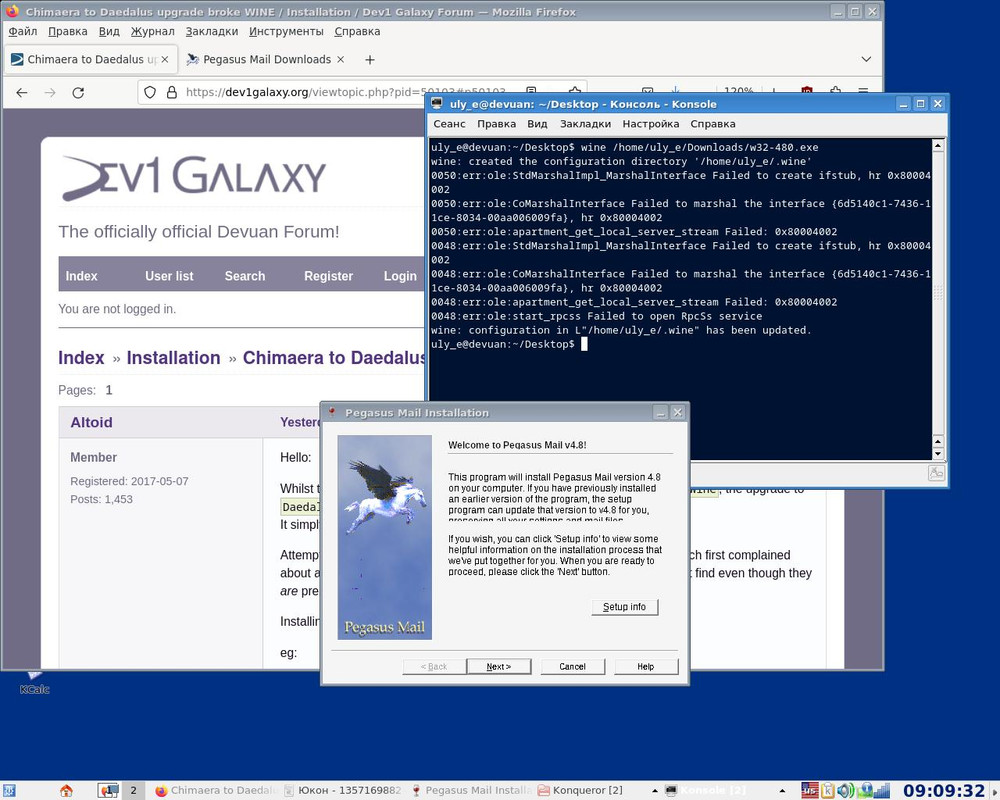
Last edited by aluma (2024-05-25 06:30:48)
Offline
#6 2024-05-25 10:15:38
- Altoid
- Member
- Registered: 2017-05-07
- Posts: 1,964
Re: [SOLVED] Chimaera to Daedalus upgrade broke WINE
Hello:
... need to delete the /home/xxx/.wine folder ...
When you start wine again, it will create a new one, with all the new changes ...
Indeed, I had thought of doing exactly that.
But it was the last option I was considering.
I recall having to do that quite a few times in the many years I ran PMail in an MS environment ie: W98/W2000/XPSP3.
It was the go-to method ie: }à la Windows to which I had no other option when things went south. 8^D
The main drawback to that was that you never found out what went wrong and/or how to avoid it.
I'll keep it in the bucket for the time being, so to speak.
The fact that I can run PMail as root tells me that Wine is working properly and that the DLLs are all there.
The problem apparently resides in Wine not seeing/being aware of them when started as a user which is odd, to say the least because Wine must never be run as root as it does not sandbox anyhting.
ie: you are giving MS executables full access to your system and everything attached to it.
Thank you very much for your input.
And taking the time to post the screenshots.
Best,
A.
Offline
#7 2024-05-25 12:43:23
- Altoid
- Member
- Registered: 2017-05-07
- Posts: 1,964
Re: [SOLVED] Chimaera to Daedalus upgrade broke WINE
Hello:
... never found out what went wrong and/or how to avoid it.
I have managed to fix the problem at hand but only have a hint as to what may have happened.
I have used BackInTime and TimeShift for the longest while now.
Both have proved to be invaluable more than once and this is yet another instance.
Seeing that Wine was working properly after upgrading to Chimaera but stopped doing so after upgrading to Daedalus I restored /home/xxxx/.wine from the snapshot I took before the last upgrade.
As a result, Wine is working properly and loads Pegasus Mail, which also works as expected, albeit with an altered look.
ie: fonts and such, probably related to how Xfce renders the windows. (surprised? not)
As to what caused the problem, the last lines of the BackInTime log for the job shows/implies that there may have been some problem with file attributes:
~/.local/share/backintime$ cat restore_.log
rsync --recursive --times --devices --specials --hard-links --human-readable -s --links --perms --executability --group --owner --info=progress2 --no-inc-recursive -R -v --backup --suffix=.backup.20240525 /media/300GBIT/backintime/devuan/groucho/1/20240523-084800-476/backup/./home/groucho/.wine /
building file list ... done
rsync: [generator] chgrp "/home" failed: Operation not permitted (1)
home/
home/groucho/.wine/.update-timestamp
home/groucho/.wine/system.reg
home/groucho/.wine/user.reg
home/groucho/.wine/userdef.reg
--- snip ---
sent 60.79M bytes received 34.43K bytes 24.33M bytes/sec
total size is 721.88M speedup is 11.87
rsync error: some files/attrs were not transferred (see previous errors) (code 23) at main.c(1338) [sender=3.2.7] ### <-- here
Restore permissions:
Restore permissions: Done
~/.local/share/backintime$ That's about it.
What happened and how did it happen?
What files/attrs/permissions needed to be changed and why?
No idea.
All I can say with certainty is that Wine worked after upgrading from Beowulf to Chimaera but stopped working after upgrading to Daedalus.
Thank you for your input.
Best,
A.
Offline
#8 2024-05-25 16:29:31
- chris2be8
- Member
- Registered: 2018-08-11
- Posts: 360
Re: [SOLVED] Chimaera to Daedalus upgrade broke WINE
It's probably a bit late now, but did you save a copy of /home/groucho/.wine from before you restored it from the snapshot? Or just output from ls -lr /home/groucho/.wine ? Comparing permissions from then and now might show what was wrong.
If anyone else hits this issue that would be worth trying.
Offline
#9 2024-05-25 17:22:39
- Altoid
- Member
- Registered: 2017-05-07
- Posts: 1,964
Re: [SOLVED] Chimaera to Daedalus upgrade broke WINE
Hello:
... a bit late now ...
Never too late ...
Or so one hopes.
... but did you ...
I did, just in case.
Non working .wine saved elsewhere.
~$ ls -lr /media/stuff/.wine
total 2956
-r-------- 1 groucho groucho 11 Nov 3 2020 wineserver ### <-
-rw-r--r-- 1 groucho groucho 3314 May 25 07:16 userdef.reg
-rw-r--r-- 1 groucho groucho 60783 May 25 07:16 user.reg
-rw-r--r-- 1 groucho groucho 2946462 May 25 07:16 system.reg
drwxr-xr-x 8 groucho groucho 4096 Feb 18 2022 drive_c
drwxr-xr-x 2 groucho groucho 4096 May 25 07:16 dosdevices
~$ Previously/now working .wine from BackInTime snapshot.
~$ ls -lr /home/groucho/.wine #(*.reg backup files removed for clarity)
total 6020
-rw-r--r-- 1 groucho groucho 20 May 25 10:13 wrapper.cfg
-rw------- 1 groucho groucho 11 Nov 3 2020 wineserver ### <-
-rw-r--r-- 1 groucho groucho 3314 May 25 13:45 userdef.reg
-rw-r--r-- 1 groucho groucho 61038 May 25 13:45 user.reg
-rw-r--r-- 1 groucho groucho 3065505 May 25 13:45 system.reg
drwxr-xr-x 8 groucho groucho 4096 Feb 18 2022 drive_c
drwxr-xr-x 2 groucho groucho 4096 May 25 13:44 dosdevices
~$ As you can see the non-working directory is missing the wrapper.cfg file and the wineserver files do not have matching attributes.
ie: -r-------- in the non-working version but -rw------- in the working version.
Not too clear to me how that got to be so.
That said, check the timestamp of the non-working version of the wineserver file: 20201103 -> four years ago.
Same as the working version. Attribute changes do not set a new timestamp?
No matter, problem solved.
The moral of the tale?
If you have a decent back-up at hand, you also have a chance to fix whatever went awry.
Thank you very much for your input.
Best,
A.
Offline
#10 2024-05-26 05:02:35
- aluma
- Member
- Registered: 2022-10-26
- Posts: 646
Re: [SOLVED] Chimaera to Daedalus upgrade broke WINE
About the trash of former days. ![]()
For comparison, after a thorough installation on Daedalus, nothing was launched except w32-480.exe (Pegasus Mail). Wine closed after screenshot without installing Pegasus Mail.
ly_e@devuan:~/.wine$ ls -lr ./
total 2932
-rw-r--r-- 1 uly_e uly_e 29115 May 25 09:08 user.reg
-rw-r--r-- 1 uly_e uly_e 4052 May 25 09:07 userdef.reg
-rw-r--r-- 1 uly_e uly_e 2954118 May 25 09:08 system.reg
drwxr-xr-x 7 uly_e uly_e 4096 May 25 09:07 drive_c
drwxr-xr-x 2 uly_e uly_e 4096 May 25 09:07 dosdevices
uly_e@devuan:~/.wine$P.S. I don’t care, the computer is not mine, but I wouldn’t use the Win mail client under Linux for any reason.
Last edited by aluma (2024-05-26 05:36:25)
Offline
#11 2024-05-26 11:48:52
- Altoid
- Member
- Registered: 2017-05-07
- Posts: 1,964
Re: [SOLVED] Chimaera to Daedalus upgrade broke WINE
Hello:
... wouldn’t use the Win mail client under Linux ...
I get the idea, of course, but we are not talking about any Win based email client.
This is Richard Harris' Pegasus Mail.
I have used Pegasus Mail since my early W3.10 days, cannot recall the exact year but I am quite sure it was pre W95 by at least a year which makes for ~30 years' continued use without ever giving me any grief or problems that I could not fix myself.
Meaning PMail under W3.XX straight through W95/W98/W2000/XP -> a number of Linux distributions and now Devuan, from Jessie to Daedalus.
Never lost any emails and when I did, it was because of the well known 'between the chair and the keyboard' problem.
I started using PMail after trying out all the email clients available (at the time) for the MS environment but not one came close to PMail.
ie: Eudora, OE, Netscape (?) and a couple of others I cannot recall.
It has a very useful 'selective mail download' feature, something I have not seen in any other email client.
That plus an easy to use UI that has not changed significantly in all these years has made it my email client of choice, even under Linux.
More than enough for me to use and continue using it, without any reservations.
Even if it is closed source.
Did I mention that it is free?
Of course, YMMV.
Thanks a lot for your input.
Best,
A.
Last edited by Altoid (2024-05-26 11:58:32)
Offline
#12 2024-05-26 16:13:43
- chris2be8
- Member
- Registered: 2018-08-11
- Posts: 360
Re: [SOLVED] Chimaera to Daedalus upgrade broke WINE
I should have written ls -lR /home/groucho/.wine where the R is to list subdirectories recursively. That would show what is in all the subdirectories.
In your case I'd also look at what is in wrapper.cfg (start with file wrapper.cfg, then cat it if text or use od if binary. But that's because I'm curious.
Offline
#13 2024-05-26 16:55:24
- Altoid
- Member
- Registered: 2017-05-07
- Posts: 1,964
Re: [SOLVED] Chimaera to Daedalus upgrade broke WINE
Hello:
... ls -lR /home/groucho/.wine where the R is to list subdirectories recursively.
The dosdevices directory contains a list of all the drives Wine would access.
And the drive_c directory is not really related to it.
It has all the Windows directories it needs plus the directories for the MS based applications installed, in this case, Pegasus Mail.
~/.wine$ cat wineserver
wine-1X5UO
~/.wine$~/.wine$ cat wrapper.cfg
ww_name="All fonts"
~/.wine$ Best,
A.
Offline
#14 2024-05-28 06:57:09
- aluma
- Member
- Registered: 2022-10-26
- Posts: 646
Re: [SOLVED] Chimaera to Daedalus upgrade broke WINE
I get the idea, of course, but we are not talking about any Win based email client.
This is Richard Harris' Pegasus Mail.
?
Both Pegasus Mail and Mercury require Windows 7 or later,
https://www.pmail.com/downloads_s3_t.htm
WINE quite literally "is not an emulator" - it runs the machine code contained in the EXE file directly on your CPU. This means that a malicious EXE file could absolutely make syscalls to the Linux kernel, just as every normal Linux program can. Do not rely on Wine to magically protect you from malware. –
Martin von Wittich
Jun 14, 2022 at 23:29
https://askubuntu.com/questions/629492/ … rough-wine
WINE itself takes up about the same amount of memory as the Linux Thunderbird email client.
Last edited by aluma (2024-05-28 07:08:09)
Offline
#15 2024-05-28 12:44:37
- Altoid
- Member
- Registered: 2017-05-07
- Posts: 1,964
Re: [SOLVED] Chimaera to Daedalus upgrade broke WINE
Hello:
This thread is/was about the Daedalus upgrade breaking my Wine installation but is drifting in another direction.
Taking that into account and having been labelled as [solved], I'll say no more than this:
... Richard Harris' Pegasus Mail.
Like I wrote: not any Win based email client.
... described as "one of the web's oldest and most respected email clients".
https://en.wikipedia.org/wiki/Pegasus_Mail#cite_note-4
Do not rely on Wine to magically protect you ...
Who could think this was even a remote possibility?
I have would not ever rely on Wine to protect me from malware or anything else.
I protect my system from malware by, first and foremost, not running Wine as root.
ie: release notes and FAQs are an important part of the documentation.
... NEVER run Wine as root! Doing so gives Windows programs (and viruses) full access to your computer and every piece of media attached to it.
https://wiki.winehq.org/FAQ#Should_I_run_Wine_as_root?
In all the years (~30) I have used Pegasus Mail, I have never (ever) had a problem with malware coming in via email.
This in both MS and Linux based systems.
Of course, and it goes without saying, I have never opened suspicious email attachments.
Nor did Pegasus Mail automatically/suicidally open them for me. 8^)
WINE itself takes up about the same amount of memory...
Not something I took or ever needed to take into consideration.
As a Linux user, my need was to find a Linux based email client that could match what Pegasus Mail offered.
I was never able to find such a thing, much less in Thunderbird which I tried many years ago and found to be lacking.
For the reasons given in my previous post and in spite of it being MS based and not open source, I have continued to use it in every Linux distribution I have gone through, without any issues.
Like I said, YMMV.
Thank you for your input.
Best,
A.
Last edited by Altoid (2024-05-28 21:13:18)
Offline
#16 2024-05-28 18:04:58
- aluma
- Member
- Registered: 2022-10-26
- Posts: 646
Re: [SOLVED] Chimaera to Daedalus upgrade broke WINE
@Altoid
OK, it would probably be right to remove my simple comments from this thread, which is what I ask the moderators to do.
Regards.
Offline
#17 2024-05-28 18:34:57
- golinux
- Administrator

- Registered: 2016-11-25
- Posts: 3,628
Re: [SOLVED] Chimaera to Daedalus upgrade broke WINE
@aluma . . . you should be able to edit you own post for a limited number of days.
Offline
#18 2024-05-28 18:41:39
- aluma
- Member
- Registered: 2022-10-26
- Posts: 646
Re: [SOLVED] Chimaera to Daedalus upgrade broke WINE
@golinux
I can no longer delete my posts (You do not have permission to access this page...), that’s why I asked.
Offline
#19 2024-05-28 21:09:29
- golinux
- Administrator

- Registered: 2016-11-25
- Posts: 3,628
Re: [SOLVED] Chimaera to Daedalus upgrade broke WINE
@aluma . . . please note that edit and delete are 2 different things.
Offline
#20 2024-05-28 21:11:34
- Altoid
- Member
- Registered: 2017-05-07
- Posts: 1,964
Re: [SOLVED] Chimaera to Daedalus upgrade broke WINE
Hello:
... probably be right to remove my simple comments from this thread ...
I beg to differ, it would not be right.
There is absolutely no need for that, please don't remove/delete anything.
We were simply exchanging opinions in a civilised manner, albeit drifing off topic.
Nothing nothing more / nothing less.
At worse, agreeing to disagree. 8^)
I do apologise if my tone/wording made you think otherwise.
Best,
A.
Offline

