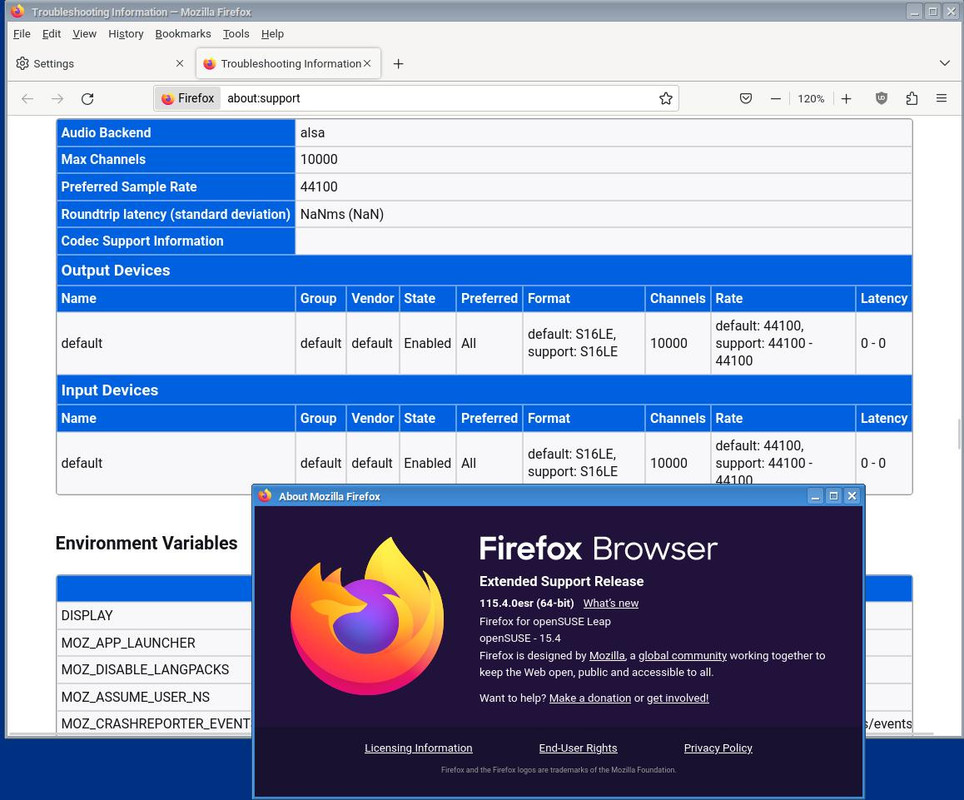You are not logged in.
- Topics: Active | Unanswered
#1 2023-11-05 17:09:49
- aluma
- Member
- Registered: 2022-10-26
- Posts: 646
[SOLVED] Firefox no sound.
The computer has two OSes - openSuse 15.4 and Daedalus.
Both are only from ALSA, without pulseaudio.
The FF versions are the same, but openSuse has sound in the browser, but Daedalus does not.
Other Daedalus programs have sound, incl. and in the Brave browser.
There is no sound device defined in the FF Daedalus settings.
Here are the screenshots
Daedalus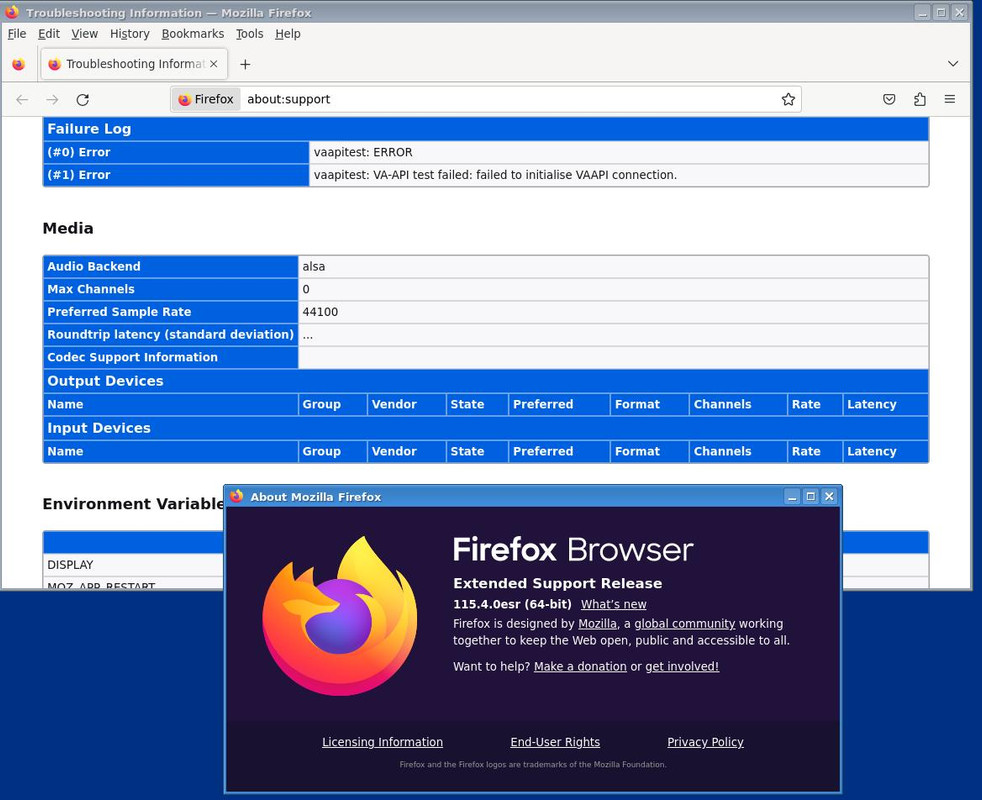
Can anyone suggest a solution?
Offline
#2 2023-11-05 18:06:29
- greenjeans
- Member

- Registered: 2017-04-07
- Posts: 1,511
- Website
Re: [SOLVED] Firefox no sound.
Well I don't have a solution...i'm actually curious as to why it's working in opensuse.
On my old install (Devuan 1) the repo finally went bye-bye and I needed an updated browser, so I got an appimage of FF 116, browser worked fine but no sound, and that system is also pure ALSA like yours.
Chromium now requires pulse too.
https://sourceforge.net/projects/vuu-do/ New Vuu-do isos uploaded December 2025!
Vuu-do GNU/Linux, minimal Devuan-based Openbox and Mate systems to build on. Also a max version for OB.
Devuan 5 mate-mini iso, pure Devuan, 100% no-vuu-do. ![]() Devuan 6 version also available for testing.
Devuan 6 version also available for testing.
Please donate to support Devuan and init freedom! https://devuan.org/os/donate
Offline
#3 2023-11-05 18:48:30
- aluma
- Member
- Registered: 2022-10-26
- Posts: 646
Re: [SOLVED] Firefox no sound.
I downloaded the latest firefox...tar.gz from the mozilla site, the result is the same, no sound device, no sound.
Аnd Brave, another Chrome based one, works with ALSA without problems on two computers.
Offline
#4 2023-11-05 20:07:02
- greenjeans
- Member

- Registered: 2017-04-07
- Posts: 1,511
- Website
Re: [SOLVED] Firefox no sound.
Interesting....In my old system Chromium worked without pulse just fine, but so did FF and Pale moon etc.
Then somewhere along the line FF sound stopped working, and the appimage version didn't have sound either.
As far as new Chromium working on ALSA alone I have no way of testing, just going off what I read of it's dependencies list.
https://sourceforge.net/projects/vuu-do/ New Vuu-do isos uploaded December 2025!
Vuu-do GNU/Linux, minimal Devuan-based Openbox and Mate systems to build on. Also a max version for OB.
Devuan 5 mate-mini iso, pure Devuan, 100% no-vuu-do. ![]() Devuan 6 version also available for testing.
Devuan 6 version also available for testing.
Please donate to support Devuan and init freedom! https://devuan.org/os/donate
Offline
#5 2023-11-05 20:43:08
- ralph.ronnquist
- Administrator
- From: Battery Point, Tasmania, AUS
- Registered: 2016-11-30
- Posts: 1,606
Re: [SOLVED] Firefox no sound.
"Firefox" needs to be run by "apulse" so as to direct its audio through pure ALSA.
E.g. insert "apulse" first on the "Exec" line of the ".desktop" file(s) in use for starting "firefox".
Online
#6 2023-11-06 10:43:27
- aluma
- Member
- Registered: 2022-10-26
- Posts: 646
Re: [SOLVED] Firefox no sound.
I've already tried it with apulse, the effect is even more interesting.
Immediately after loading the OS we launch
exec apulse firefoxThis information appears
Audio Backend pulse-rust
Max Channels 2
Preferred Sample Rate 44100
Roundtrip latency (standard deviation) ...
Codec Support Information H264 SW
VP8 SW
VP9 SW
AV1 SW
Theora SW
AAC SW
FLAC SW
MP3 SW
Opus SW
Vorbis SW
Wave SW
Output Devices
Name Group Vendor State Preferred Format Channels Rate Latency
default and only sink Enabled All default: S16LE, support: S16LE S16BE F32LE F32BE 2 default: 44100, support: 1 - 384000 0 - 0
Input Devices
Name Group Vendor State Preferred Format Channels Rate Latency
default_source_name Enabled All default: S16LE, support: S16LE S16BE F32LE F32BE 2 default: 44100, support: 1 - 384000 0 - 0 We load the youtube page, there is no sound, moreover, the sound from other programs disappears.
If you first start playing vlc, for example, then its sound is there, but after the subsequent launch of FF with apulse, it loses information about codecs.
Audio Backend pulse-rust
Max Channels 2
Preferred Sample Rate 44100
Roundtrip latency (standard deviation) ...
Codec Support Information
Output Devices
Name Group Vendor State Preferred Format Channels Rate Latency
default and only sink Enabled All default: S16LE, support: S16LE S16BE F32LE F32BE 2 default: 44100, support: 1 - 384000 0 - 0
Input Devices
Name Group Vendor State Preferred Format Channels Rate Latency
default_source_name Enabled All default: S16LE, support: S16LE S16BE F32LE F32BE 2 default: 44100, support: 1 - 384000 0 - 0
vlc continues playing, FF is silent
Offline
#7 2023-11-07 04:40:20
- czeekaj
- Member
- Registered: 2019-06-12
- Posts: 156
Re: [SOLVED] Firefox no sound.
Chimera it seems to have sound. alsa only. Using a realtek alc892.
outputs of,
aplay -l
speaker-test
cat /proc/asound/pcmLast edited by czeekaj (2023-11-07 04:43:21)
Offline
#8 2023-11-07 09:49:14
- aluma
- Member
- Registered: 2022-10-26
- Posts: 646
Re: [SOLVED] Firefox no sound.
That's great, but what does it have to do with Firefox?
Regards.
Offline
#9 2023-11-08 01:51:00
Re: [SOLVED] Firefox no sound.
Seems you have vaapitest error
VA-API is enabled by default for Intel GPUs - For other GPUs, set media.ffmpeg.vaapi.enabled to true in about:config
Firefox uses PulseAudio for audio playback and capture. If PulseAudio is not installed, Firefox uses ALSA instead. Note that by default, Firefox blocks all media with sound from playing automatically
Select the Privacy & Security panel and go down to the Permissions section
(or enter autoplay in the Find in Settings search box
Offline
#10 2023-11-08 07:02:51
- aluma
- Member
- Registered: 2022-10-26
- Posts: 646
Re: [SOLVED] Firefox no sound.
Seems you have vaapitest error
VA-API is enabled by default for Intel GPUs - For other GPUs, set media.ffmpeg.vaapi.enabled to true in about:config
Firefox uses PulseAudio for audio playback and capture. If PulseAudio is not installed, Firefox uses ALSA instead. Note that by default, Firefox blocks all media with sound from playing automatically
Select the Privacy & Security panel and go down to the Permissions section
(or enter autoplay in the Find in Settings search box
media.ffmpeg.vaapi.enabled I tried it before
There was no sound.
And these are the autoplay settings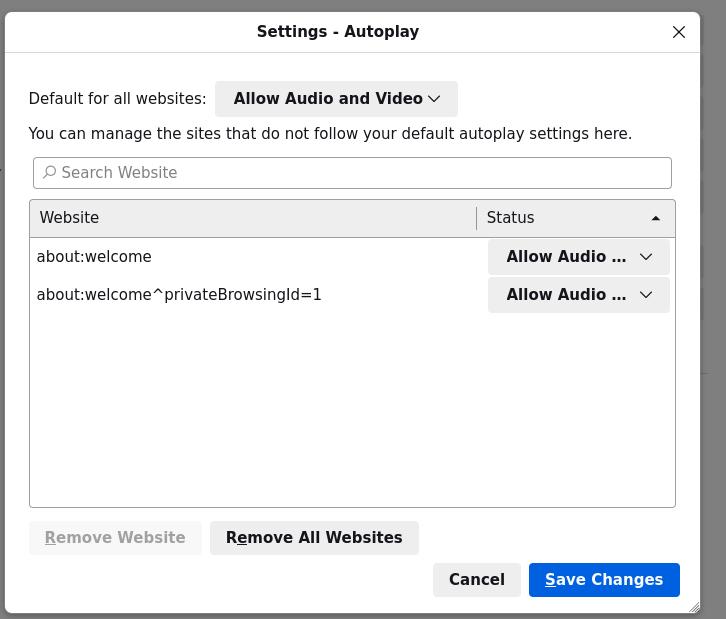
Regards.
Offline
#11 2023-11-08 21:12:47
Re: [SOLVED] Firefox no sound.
According to here - https://support.mozilla.org/en-US/kb/fi … o-software - It says
Allow autoplay of media with sound
Firefox may be blocking media with sound from playing automatically. To allow media autoplay, see Allow or block media autoplay in Firefox.
You may need to install the required PulseAudio software
If you see a notification saying “To play audio, you may need to install the required PulseAudio software”, it means that Firefox cannot find or use PulseAudio. The PulseAudio software is required to play any audio from Firefox. Most Linux distributions now come with PulseAudio pre-installed.
Use your system's software package manager and ensure that PulseAudio is correctly installed.
Offline
#12 2023-11-08 21:43:07
- golinux
- Administrator

- Registered: 2016-11-25
- Posts: 3,651
Re: [SOLVED] Firefox no sound.
/me doesn't often have to block an avatar . . .
Online
#13 2023-11-09 00:16:14
- GlennW
- Member

- From: Brisbane, Australia
- Registered: 2019-07-18
- Posts: 696
Re: [SOLVED] Firefox no sound.
if you're using pipewire, pipewire-pulse (for programs that use pulse) and wireplumber as a connection server for pipewire.
I have alsa as well.
pic from 1993, new guitar day.
Offline
#14 2023-11-09 07:54:00
- aluma
- Member
- Registered: 2022-10-26
- Posts: 646
Re: [SOLVED] Firefox no sound.
Thanks guys for your participation.
I probably didn't convey the point well.
I repeat, on the same computer, with the same DE, the same version of FF in one OS, the sound works through ALSA, on the other it does not.
It's not a matter of DE, there is no sound in the failsafe session.
It's not a matter of settings, I copied the FF profile from openSuse to Devuan, the browser started with it, but again there was no sound.
In itself, this is not a problem for me, there are working alternatives to FF and install crutches in the form of pulse, etc. I won't.
I'm interested in the fact itself
Regards.
Offline
#15 2023-11-09 21:18:47
- zapper
- Member

- Registered: 2017-05-29
- Posts: 1,233
Re: [SOLVED] Firefox no sound.
The fact that firefox requires pulseaudio, for sound is yet another sign their current web browser is crap.
I been using uxp web browsers again for this reason alone.
Not to mention, firefox is an ugly monster since 57+
The old UI looked fine, the new one is fisher price eye candy.
But I digress, apulse as was said, does help you to bypass this problem.
I don't know if you can use firejail with apulse though and still load it though.
Freedom is never more than one generation away from extinction. Feelings are not facts
If you wish to be humbled, try to exalt yourself long term If you wish to be exalted, try to humble yourself long term
Favourite operating systems: Hyperbola Devuan OpenBSD Gnuinos
Peace Be With us All!
Offline
#16 2023-11-10 09:26:29
- aluma
- Member
- Registered: 2022-10-26
- Posts: 646
Re: [SOLVED] Firefox no sound.
Report about apulse in the middle of the thread.
Offline
#17 2023-11-14 21:29:41
- fanderal
- Member
- Registered: 2017-01-14
- Posts: 128
Re: [SOLVED] Firefox no sound.
I copied the FF profile from openSuse to Devuan
That may be the problem. I did the same from one OS to another. Resolved it when I set the copied .mozilla directory to old and started fresh.
Offline
#18 2023-11-26 19:41:42
- The-Amnesiac-Philosopher
- Member

- Registered: 2023-08-24
- Posts: 455
Re: [SOLVED] Firefox no sound.
/me doesn't often have to block an avatar . . .
I tried to squash that gnat 3 times before I figured out it was an avatar...
![]()
![]()
Offline
#19 2023-11-28 19:47:32
- zapper
- Member

- Registered: 2017-05-29
- Posts: 1,233
Re: [SOLVED] Firefox no sound.
Report about apulse in the middle of the thread.
Yes, I was affirming that as the solution, not pulsecrap or pipecrap.
Freedom is never more than one generation away from extinction. Feelings are not facts
If you wish to be humbled, try to exalt yourself long term If you wish to be exalted, try to humble yourself long term
Favourite operating systems: Hyperbola Devuan OpenBSD Gnuinos
Peace Be With us All!
Offline
#20 2023-12-09 06:12:31
- aluma
- Member
- Registered: 2022-10-26
- Posts: 646
Re: [SOLVED] Firefox no sound.
Found a solution to the pulse problem.
uly_e@AA:~/Desktop$ apulse firefox
[GFX1-]: vaapitest: ERROR
[GFX1-]: vaapitest: VA-API test failed: failed to initialise VAAPI connection.
[apulse] [error] do_connect_pcm: can't set sample format 14 ("FLOAT_LE") for playback device "default". Error code -22 (Invalid argument)
[apulse] [error] do_connect_pcm: failed to open ALSA device. Apulse does no resampling or format conversion, leaving that task to ALSA plugins. Ensure that selected device is capable of playing a particular sample format at a particular rate. They have to be supported by either hardware directly, or by "plug" and "dmix" ALSA plugins which will perform required conversions on CPU.
[Child 2836, MediaDecoderStateMachine #1] WARNING: 7f404cccc280 OpenCubeb() failed to init cubeb: file ./dom/media/AudioStream.cpp:281
[Child 2836, MediaDecoderStateMachine #1] WARNING: Decoder=7f405c2c9400 [OnMediaSinkAudioError]: file ./dom/media/MediaDecoderStateMachine.cpp:4604
ATTENTION: default value of option mesa_glthread overridden by environment.
uly_e@AA:~/Desktop$ export APULSE_PLAYBACK_DEVICE=plug:dmix apulse abrowser
uly_e@AA:~/Desktop$ apulse firefox
[GFX1-]: vaapitest: ERROR
[GFX1-]: vaapitest: VA-API test failed: failed to initialise VAAPI connection.
ATTENTION: default value of option mesa_glthread overridden by environment.
uly_e@AA:~/Desktop$Offline
#21 2023-12-09 07:45:35
- steve_v
- Member
- Registered: 2018-01-11
- Posts: 635
Re: [SOLVED] Firefox no sound.
Since nobody has mentioned it yet:
Firefox with ALSA may require exceptions to the browser sandbox to access sound devices, I don't know if Devuan sets this configuration by default but assuming the packages come from Debian I doubt it.
You'll probably need to visit about:config and set
security.sandbox.content.write_path_whitelist /dev/snd/And if you get e.g.
Sandbox: seccomp sandbox violation: pid xxxx, tid xxxx, syscall 16in a terminal when you try to play audio, you'll need
security.sandbox.content.syscall_whitelist 16Note this refers to native ALSA support, I don't know if it applies also to apulse but I wouldn't be at all surprised if it does.
On that: Devuan packagers, please build firefox with native ALSA support. It's literally as simple as a --configure option at compile time, and this apulse shenanigans is stupid and annoying.
Last edited by steve_v (2023-12-09 07:51:16)
Once is happenstance. Twice is coincidence. Three times is enemy action. Four times is Official GNOME Policy.
Offline
#22 2023-12-09 12:33:30
- aluma
- Member
- Registered: 2022-10-26
- Posts: 646
Re: [SOLVED] Firefox no sound.
@steve_v
...You'll probably need to visit about:config and set...
This is after adding
security.sandbox.content.write_path_whitelist /dev/snd/uly_e@aa:~/Desktop$ firefox
[GFX1-]: vaapitest: ERROR
[GFX1-]: vaapitest: VA-API test failed: failed to initialise VAAPI connection.
[Child 2236, MediaDecoderStateMachine #1] WARNING: 7f718262f4c0 OpenCubeb() failed to init cubeb: file ./dom/media/AudioStream.cpp:281
[Child 2236, MediaDecoderStateMachine #1] WARNING: Decoder=7f71936a0f00 [OnMediaSinkAudioError]: file ./dom/media/MediaDecoderStateMachine.cpp:4604
ATTENTION: default value of option mesa_glthread overridden by environment.
[GFX1-]: Couldn't sanitize RENDERER device: i915
ATTENTION: default value of option mesa_glthread overridden by environment.
ATTENTION: default value of option mesa_glthread overridden by environment.
^CExiting due to channel error.No sound.
On the Debian forum I came across a message from Head_on_a_Stick that Firefox was built with alsa support. Maybe the latest versions don't include it?
Regards.
Offline
#23 2023-12-09 15:03:36
- steve_v
- Member
- Registered: 2018-01-11
- Posts: 635
Re: [SOLVED] Firefox no sound.
Video Acceleration API is... A video acceleration API. It shouldn't have anything to do with sound. Nor should mesa... Unless of course there's something totally broken regards the fallback to unaccelerated decoding, but I doubt it. Firefox error messages kinda suck though.
The Cubeb / OnMediaSinkAudioError lines are likely the relevant ones, I suggent a general websearch on those for a start. I don't have Debian / Devuan on any desktops right now to investigate myself.
What more does running with MOZ_LOG=cubeb:5 (or a log level of your choosing) have to say?
Do you have any custom ALSA configuration (.asoundrc, /etc/asound.conf)?
Last edited by steve_v (2023-12-09 15:09:28)
Once is happenstance. Twice is coincidence. Three times is enemy action. Four times is Official GNOME Policy.
Offline
#24 2023-12-09 16:22:40
- aluma
- Member
- Registered: 2022-10-26
- Posts: 646
Re: [SOLVED] Firefox no sound.
Everything is simple with the log, there are no Output Devices, this is from the Troubleshooting Information of Forefox itself.
This is my /etc/asound.conf
defaults.pcm.card 0
defaults.ctl.card 0
pcm.!default {
type hw
card 0
}
ctl.!default {
type hw
card 0
}There is no sound only in Forefox.
Yes, God bless him, the problem is not critical. Pure curiosity prompted me to start a thread about why it works on the same machine in one distribution and not in another.
Regards.
Offline
#25 2023-12-09 23:19:11
- ralph.ronnquist
- Administrator
- From: Battery Point, Tasmania, AUS
- Registered: 2016-11-30
- Posts: 1,606
Re: [SOLVED] Firefox no sound.
Perhaps it gets better if you change "hw" to "plughw"... or maybe just remove that asound.conf (since it doesn't disagree with the default about which the default card is)
EDIT: note that the difference between "hw" and "plughw" is the absence/presence of audio format translations. "hw" tells ALSA to channel audio direclty to the card without translations while "plughw" tells it to insert audio format conversions as needed.
Online