You are not logged in.
- Topics: Active | Unanswered
#1 2023-06-20 20:38:58
- lonewolf
- Member

- From: Southeastern Illinois
- Registered: 2023-06-20
- Posts: 8
[SOLVED] Installing with a separate /home partition
I've just installed Devuan on one of my spare laptops. I installed from the Live image. So far I am really liking what I see with Devuan. I think I'd like to install it on all my computers, but I need to know how to do one thing first. I create 3 partitions when I set my computers up. One is a swap partition, one is for the system and one is my home directory. I already had everything on my spare laptop backed up on a flash drive so I wasn't too worried about saving all the data on the home partition. I could do the same backups on all the computers, but I'd like to know if there is a way to prevent losing the data during the install.
What I really need to know is where or how to indicate that the /home partition is to be used without losing the data. I selected the option to create a new partition as /home when I did this first install. So, how do I keep everything in the /home partition and have it recognized as /home? If I'm not explaining myself well enough, just start asking me questions. If I did it right, there should be a screenshot of the hard drive on this laptop I'm using right now shown under this. I'd just like to prevent having to save everything to a flash drive, then copying it back to my /home directory when the install is done.
Thanks in advance and I look forward to knowing you all.
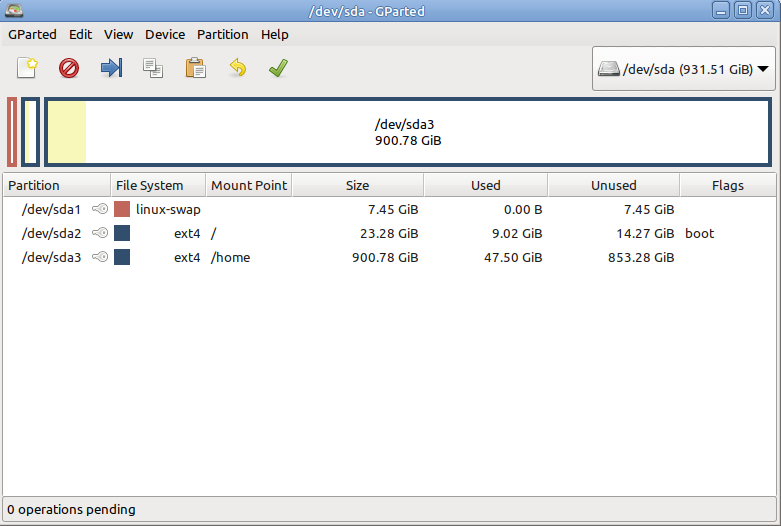
Steve
They say I'm grouchy. I say I'm just tired of the nonsense.
Offline
#2 2023-06-20 20:49:08
- rolfie
- Member
- Registered: 2017-11-25
- Posts: 1,389
Re: [SOLVED] Installing with a separate /home partition
The answer is valid for Debian and Devuan: use manual partitioning. Assign the /home to the drive in exsistance, and make sure that you do not format that drive. There is a setting for that.
EDITH: Warning: this procedure works fine with the standard installers as found on the netinstall, CD or DVD media. The Live installer is a completely different beast I NEVER use.
Last edited by rolfie (2023-06-21 13:48:45)
Online
#3 2023-06-21 09:52:08
- WodeShengli
- Member
- Registered: 2023-04-15
- Posts: 6
Re: [SOLVED] Installing with a separate /home partition
Manual partitioning,Use live image to check what partition you need to mount,system partition for / home partition for/home swap just enable it.
Offline
#4 2023-06-21 13:17:24
- kur-ka
- Member
- Registered: 2023-06-15
- Posts: 10
Re: [SOLVED] Installing with a separate /home partition
Two cents from me on manual partioning:
The partition layout above for manual partioning is lacking one ESP partition for bootloader:
FAT32 filesystem, some 100-500MB capacity
Then on installation: use as ESP, bootable flag: on
The point 4.3 on https://www.devuan.org/os/documentation … a/live-gui illustrates almost your desired layout. Additionally select "home on separate" option in point 3.1. Your existing partition with user data should be present on the layout presented in the point 4.3, so add to it /home mountpoint and make sure it is confirmed on the 8.2 summary screen.
Offline
#5 2023-06-21 13:20:53
- fsmithred
- Administrator

- Registered: 2016-11-25
- Posts: 2,787
Re: [SOLVED] Installing with a separate /home partition
IMPORTANT!!!
The live installer does not know how to re-use an existing /home partition. You have to arrange it manually.
If you select an existing /home partition with the live installer, it will be formatted and you will lose your data.
(Exception is if you set the installer not to format any partitions, and you format all of them in advance, but even then, some of your desktop configs may get clobbered with the new versions.)
Install without choosing a separate partition for /home.
Then rename the new /home directory.
Make a new /home directory.
Edit /etc/fstab to mount the old home partition to the new /home directory.
You can do the above tasks while still in the live session or after rebooting into single user mode. If you need more specific directions, let us know what your partition layout looks like so we can use the correct device names.
Offline
#6 2023-06-21 16:08:02
- lonewolf
- Member

- From: Southeastern Illinois
- Registered: 2023-06-20
- Posts: 8
Re: [SOLVED] Installing with a separate /home partition
OK. I think I'm following what you guys are all saying. It sounds like I'll either have to choose a different installation type or I'll have to do the backup and restore when I do an install. I'm guessing I'll probably end up just doing the backup/restore thing. I spent over 30 years screwing with computers in one way or another. I'm older now and I guess I'm just burnt out on diving into problems and spending lots of time and effort. That sounds like a cop out, but after starting with COBOL and FORTRAN, then onto DOS, all the various Windows releases, and then just a little Linux as I've gone along, I'm just kind of tired of devoting too much time to learning new ways to do things on a computer.
The bottom line is that I do still like what I'm seeing with Devuan and I'm now certain I'll install it on all my computers. I'll just get there a little differently than the normal way. Thanks to all you guys for answering my question.
Steve
They say I'm grouchy. I say I'm just tired of the nonsense.
Offline
#7 2023-06-21 16:23:49
- golinux
- Administrator

- Registered: 2016-11-25
- Posts: 3,612
Re: [SOLVED] Installing with a separate /home partition
@lonewolf . . . couldn't have said it better myself!
Online
#8 2023-06-21 16:52:32
- fsmithred
- Administrator

- Registered: 2016-11-25
- Posts: 2,787
Re: [SOLVED] Installing with a separate /home partition
I didn't mention it, but another option is to use one of the installer isos instead of a live iso. The installer isos use the debian-installer (modified for devuan) that you may be more accustomed to. That one will let you select a partition for home and not format it, so you can re-use your files.
Either way, you should have all your files backed up somewhere before installing.
Offline
#9 2023-06-21 21:06:36
- kur-ka
- Member
- Registered: 2023-06-15
- Posts: 10
Re: [SOLVED] Installing with a separate /home partition
That's what I also wanted to advise: try the netinstall.iso or desktop.iso. They re not eqquipped with live desktop, but the installer fires up from the start. I usually use live-desktop.iso to create/resize partitions and in then use desktop.iso to choose the options I need. When choosing manual partitioning (point 9) you can select each partition and tell the installer to "not use it". Then follow @fsmithred advice above. From what you are writing you should have not much problem with it. And even when you encounter any you can abort and return for assistance.
Offline
#10 2023-06-22 08:40:50
- Camtaf
- Member
- Registered: 2019-11-19
- Posts: 507
Re: [SOLVED] Installing with a separate /home partition
Alternatively, using the 'live', you could install everything to the root partition, then alter /etc/fstab to use your old home partition.....
(You may want to copy all '.' files from the new home to your old home partition first, especially if using a different DE/WM.)
Offline
#11 2023-06-22 17:28:36
- lonewolf
- Member

- From: Southeastern Illinois
- Registered: 2023-06-20
- Posts: 8
Re: [SOLVED] Installing with a separate /home partition
I'm considering trying one of the other installation ISOs. Not sure If I'll end up doing it. I'm just kind of old and set in my ways. Once a fellow passes age 65 and has been screwing with computers since 1976, learning new things just isn't as appealing as it once was. LOL! I still recall trying to get Red Hat installed the first time and that was 25 year ago or more. Somewhere shortly after I switched to SUSE and then to Mandrake. I started the Mandrake Expert course/testing, then got tired of all the certifications. I did the A+ and Network+ certifications and had finished 3 of the MCP tests and suddenly realized all those certifications weren't making me a dime so abandoned all further testing.
Somewhere between 2000 to 2005 I stripped Windows off of my computers and went with Linux everywhere. About 5 years later I stripped Windows from my wife's computer and she has run Linux since that time. I have done a lot of distro hopping along the line, mostly because the distros all wanted to be everything for everybody and started bloating. I'm not one that enjoys all the bells and whistles that eat all the system resources just to present the desktop. I prefer an OS that exists simply to allow applications to work. That's why I tried Devuan in the first place. It seems to be easy on resources and doesn't use systemd, so it seems to be in line with what I prefer. I will openly admit I don't FULLY understand systemd or all the alternative init systems. I read enough to see that systemd seems to me to be another of the "everything for everybody" type of programming that causes bloat.
I guess to fully understand where I'm coming from, you'd really need to think about where I got started. COBOL and FORTRAN were very basic compared to OSes of today. I guess you can't even call them OSes. Then I really got into DOS and became a real guru of Batch and Power Batch "programming". No, it wasn't really programming, but I could do an awful lot with simple Batch and Power Batch commands. LOL!
Anyway, I'm at least considering trying one of the other installation ISOs. I just need to get freed up from some other projects in my life to have the time to play. It's either that or I'll just backup everything off the other computers and then restore it after doing the install from the Live ISO. It's not that terrible inconvenient to backup and restore, especially since I can simply drag the data over my home network from computer to computer. And then there is always the option of putting everything on a flash drive. The main thing is for me to get Devuan installed on all my computers. Exactly how I get there would be a secondary concern.
Steve
They say I'm grouchy. I say I'm just tired of the nonsense.
Offline
#12 2023-06-23 09:30:28
- Camtaf
- Member
- Registered: 2019-11-19
- Posts: 507
Re: [SOLVED] Installing with a separate /home partition
I switched to using 'live' distros a while back, they are so convenient to get a box up & running; but I still like to have things 'my way', so occasionally I'll install afresh from the 'Desktop' version, like with Daedalus, using LXDE instead of XFCE; it's an easy process, so don't be shy, (& I'm way past 65 ![]() ).
).
Offline
#13 2023-06-23 17:03:22
- lonewolf
- Member

- From: Southeastern Illinois
- Registered: 2023-06-20
- Posts: 8
Re: [SOLVED] Installing with a separate /home partition
Yeah, I probably SHOULD do the installs from a different install ISO, but right now I've just got too many different things eating time and taking my attention. And, like I said before, I've just kind of lost my appetite for trying new stuff and teaching myself new things. If I hadn't been so irritated with the distro I have been running for a few years I probably would never even have tried Devuan. BB King said it best when he sang, "The Thrill Is Gone". LOL! That pretty much sums up my current outlook on trying new stuff. I hate to admit it, but I've become one of those guys that just wants his distro to install easily and be mostly ready for use right out of the gate. Fortunately, Devuan is really close to being perfect for me right out of the box. I do make a few tweaks and remove a few things and then add a few things, but it's really close to being just fine with the default Live install. Maybe if I can get some of these other projects knocked out I'll have the time and energy to try doing an install from one of the other ISOs.
Steve
They say I'm grouchy. I say I'm just tired of the nonsense.
Offline
#14 2023-06-23 21:45:00
- mweishaar
- Member
- Registered: 2018-11-11
- Posts: 48
Re: [SOLVED] Installing with a separate /home partition
Installs are pretty easy and painless... so you could always just re-do it if it doesn't work out from the Live environment. I understand your desire to have the OS not get in your way, so I think you'll appreciate Devuan.
I use /home in the same way you do, but I haven't done a fresh install for quite a while (ASCII in 2018) and have just done dist-upgrades since. In a similar way, I started out on TRS-80s, BASIC, Fortran, assembly,etc. Installed Redhat 5.2 in 1998 and have been Windows-free since. (also from mid/southern IL).
Offline
#15 2023-06-24 17:17:23
- lonewolf
- Member

- From: Southeastern Illinois
- Registered: 2023-06-20
- Posts: 8
Re: [SOLVED] Installing with a separate /home partition
I agree that it's a simple matter to do reinstalls. Compared to the time and effort it took to install Red Hat and SUSE all those years ago, most distros of today are a cinch. I'm not sure I'll need to do a reinstall on that extra laptop I have Devuan running on now. It's kind of refreshing to see just how close a distro is to what I want and need. I'm used to doing the install, then spending a few hours deleting, removing, adding, tweaking, etc, etc, etc. While I did do some of that with the Devuan install, it was nowhere nearly as much as I usually do.
I'm also looking forward to not having to struggle with upgrades as they are released. The last time I attempted that ended as a disaster and I had to do a complete install anyway. Hopefully I won't have that problem with Devuan. It's not a major undertaking to do a fresh install, but it sure would be nice to just upgrade.
I think it was 1996 when I first installed Red Hat, then SUSE followed a year or so later, and I eventually settled on Mandrake. There was nothing easy about installing those releases back then. I remember running PCLOS for quite a few years, then started in with Ubuntu and Mint and a whole lot of derivatives of those two.
Steve
They say I'm grouchy. I say I'm just tired of the nonsense.
Offline
#16 2023-06-24 18:17:58
- mweishaar
- Member
- Registered: 2018-11-11
- Posts: 48
Re: [SOLVED] Installing with a separate /home partition
Funny, I did almost that exact migration path... was pretty happy with Mint XFCE for many years, then after an upgrade started having startup/shudown issues.... that is when i learned what systemd was and that it was the default for Mint. it's also how I found Devuan, so it's all good. ![]()
Offline
#17 2023-06-24 18:50:50
- lonewolf
- Member

- From: Southeastern Illinois
- Registered: 2023-06-20
- Posts: 8
Re: [SOLVED] Installing with a separate /home partition
HAH! I'll make it even funnier. I ran Mint XFCE for quite a few years. In fact, this laptop I'm on and two more computers in the house are still running Mint XFCE. I have had to completely wipe the system partition and reinstall it every couple of months. It runs fine for about 6 to 8 weeks, then I start having issues with it running extremely slowly, and I also have startup and shutdown issues. Well, at least I know I'm not the only one having such issues.
I was actually banned from the Mint forum because I was posting those problems and not getting any reasonable replies. When I got a little grouchy with some of the jerks making ridiculous comments, the admins decided I was the one that was wrong and banned me. That's when I started looking for a replacement. it happened about 3 months ago and I have tried dozens and dozens of different distros, trying to find one that suited me. I had downloaded and tried Devuan, but could never get a good install because I was trying to save my /home partition when installing from the Live ISO. It wasn't until just recently that I decided to just backup all the data on that spare laptop and do the install and restore the data. Now I know I can do an install the way I want if I just use an ISO other than the Live ISO.
I would try doing that install today, but I'm having a really bad day. I have a Chihuahua that is 14 years old. We got her when she was about 6 or 8 months old. She has a heart condition and it has finally really hit her hard. I'm spending my day trying to ease her pain by giving her small bits of a Hydrocodone pill. There are no veterinarians open on the the weekends around here, so I'm trying to get by until Monday when I can take her in. I expect we are going to opt to have her put down. The medicine for her condition doesn't completely relieve all the symptoms and costs a small fortune. I don't think it's right to dope an animal up just to keep it alive for our pleasure. She is in pain and that's all I need to know to decide to let her go. It's going to be rough on me because this little thing was instantly "my dog". She will still bite anyone who tries to get too close to me. She and I are pretty good buddies and we have gone a lot of places together and she usually sleeps with me. I've never had a dog that was as close to me as this little rat. I call her "Pissant" because she still doesn't weight 4 pounds. That's about as small and insignificant as they come. LOL!
Anyway, I'm too preoccupied with her to try doing any Linux installs. I can't devote enough attention to the install if I'm tied up caring for her. I'm having to pick her up and take her outside to let her do her duties. She's too weak to walk outside and go down the steps to get to the ground and couldn't even begin to jump up the steps to come back in. But, enough of that. I'll get around to trying one of the other installs in the near future.
Steve
They say I'm grouchy. I say I'm just tired of the nonsense.
Offline

