You are not logged in.
- Topics: Active | Unanswered
Pages: 1
#1 2021-04-02 12:25:06
- Spock
- Member
- Registered: 2021-04-02
- Posts: 37
HOW TO Install lightdm webkit2 greeter
I thought it would be nice to write a how-to on installing lightdm-webkit2-greeter.
Lightdm is a fairly nice greeter, in many respects, but its gtk login interface can look a bit... clunky.
Much nicer is the lightdm webkit2 greeter, which allows a web interface to log users in. Basically, with a bit of html and a bit of javascript you can make your login page look exactly how you want it to look, or you can add other people's themes to your installation.
For brevity, I am going to assume you know how to install and configure a greeter that you can find in the repo's, so that you can install lightdm, via apt, or maybe synaptic, and at the prompt switch from your old display manager to lightdm. If not, a quick search will show you how to do that.
1) install light dm - configure it to be the default display manager
2) now go to
https://software.opensuse.org/download.html?project=home:antergos&package=lightdm-webkit2-greeter3) download the debian package
4) open a terminal and switch to the directory the .deb package is in
5) open the package with
sudo dpkg --install lightdm-webkit2-greeter_2.2.5-1+15.8_amd64.deb(obviously your filename might be different because of version numbers)
all being well, lightdm webkit2 should now be installed
7) open the file
/etc/lightdm/lightdm.conf8) find the entry called greeter-session=
uncomment it and make it say
greeter-session=lightdm-webkit2-greeter9) save the file and reboot - If anything goes wrong at this point before you see a login greeter
see the step I labelled "the bad thing". Do not panic. it is a simple matter to recover
10) All being well you should see a nice login prompt but read on, please
11) IMPORTANT ! When you first change and use one of the themes make sure that when logging in you select the correct session. You will only need to select the session once whenever you use a new theme. Failure to do so will cause a prompt to ask if you want to use a fallback theme or default theme
if that is the case then choose the fallback theme, log on, then logout and select the session and log back in
the bad thing)
if, for some unlikely reason you do not reach the webkit login prompt then it will either fallback to lightdm or drop you at a terminal login prompt where you can login as root and start a session manually then open
/etc/lightdm/lightdm.conf comment the greeter-session entry and reboot it will then start normal lightdm and you can work out what you did wrong
==========
so now go and find themes and follow the instructions the theme providers give, or find a manual on how to create your own theme
Last edited by Spock (2021-04-02 12:35:29)
Offline
#2 2021-04-02 17:46:38
- golinux
- Administrator

- Registered: 2016-11-25
- Posts: 3,639
Re: HOW TO Install lightdm webkit2 greeter
Just to let you know that the Devuan default theme has a lightdm background. This one is from the upcoming chimaera: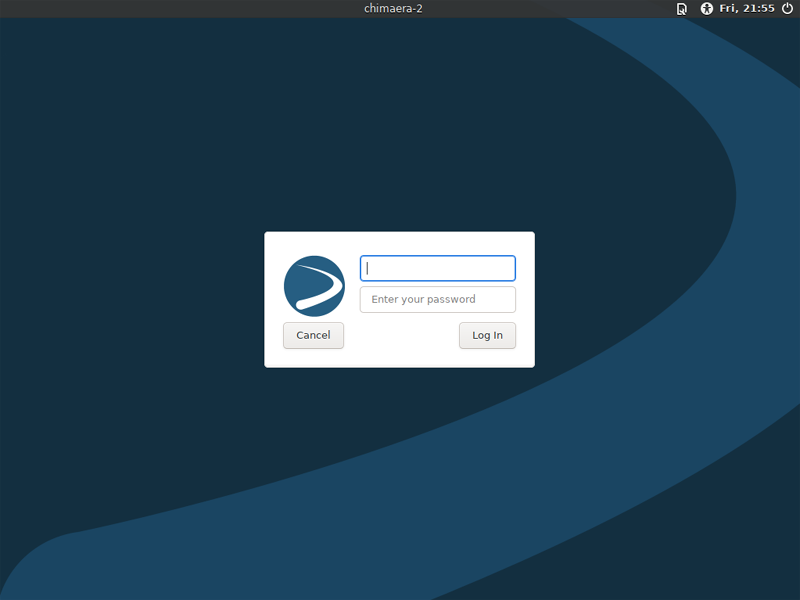
Offline
#3 2021-04-03 16:40:50
- Spock
- Member
- Registered: 2021-04-02
- Posts: 37
Re: HOW TO Install lightdm webkit2 greeter
that looks so nice. Not clunky at all, but when, maybe, a person changes the gtk theme for login it can look a bit "brutal"
but, yeah, I like that login, even though I like the more minimalist approach.
I tried the ly login manager before I tried lightdm webkit2 but could not make ly work properly. I just couldnt figure out what to do
nothing worked but now I have a beautiful login screen which I would show you if I could figure out how to take a snapshot of it
Last edited by Spock (2021-04-03 16:41:16)
Offline
#4 2021-04-03 18:54:49
- PedroReina
- Member

- From: Madrid, Spain
- Registered: 2019-01-13
- Posts: 295
- Website
Re: HOW TO Install lightdm webkit2 greeter
if I could figure out how to take a snapshot of it
May be this:
https://www.ubuntubuzz.com/2020/01/take … -2020.html
I've not tried it myself.
Offline
#5 2021-04-03 19:01:01
- golinux
- Administrator

- Registered: 2016-11-25
- Posts: 3,639
Re: HOW TO Install lightdm webkit2 greeter
I would show you if I could figure out how to take a snapshot of it
Put it in a vm and take a screenshot from the host.
Offline
#6 2021-04-05 16:39:39
- bgstack15
- Member

- Registered: 2018-02-04
- Posts: 205
Re: HOW TO Install lightdm webkit2 greeter
Ah, I needed lightdm-webkit2-greeter for a project once. I think it's dead now, from the upstream. But I built a release for Devuan Ceres: https://build.opensuse.org/package/show … t2-greeter, and it's the same major version number as Spock's listed above.
This space intentionally left blank.
Offline
#7 2021-04-05 17:12:43
- Spock
- Member
- Registered: 2021-04-02
- Posts: 37
Re: HOW TO Install lightdm webkit2 greeter
Ah, I needed lightdm-webkit2-greeter for a project once. I think it's dead now, from the upstream. But I built a release for Devuan Ceres: https://build.opensuse.org/package/show … t2-greeter, and it's the same major version number as Spock's listed above.
No, I think suse org took it over and renamed it the Antergos greeter - hence the link
I've only given the history of it a cursory view though so you may be right.
I do know that it became dead but then it got taken over by SUSE but, I dont know,
maybe it is considered dead again
Now I think of it though there arent as many people designing login pages as I hoped so you may very well be right
perhaps even suse abandoned it
Last edited by Spock (2021-04-05 17:15:13)
Offline
#8 2021-04-05 18:58:01
- bgstack15
- Member

- Registered: 2018-02-04
- Posts: 205
Re: HOW TO Install lightdm webkit2 greeter
I'm not discouraging its use! I think it's kind of scary-- to use web-related technologies on the login page, but I used it briefly when the project I was working with used it. But I think Antergos let it slip into the Aethernet, and I am unaware of any SuSE management of it.
Lightdm-webkit2-greeter also went by web-greeter or lightdm-web-greeter. I think it was renamed upstream briefly before stopping development: https://github.com/Antergos/web-greeter.
This space intentionally left blank.
Offline
Pages: 1

