You are not logged in.
- Topics: Active | Unanswered
Pages: 1
#1 2018-07-30 22:12:57
- walterbyrd
- Member
- Registered: 2018-07-30
- Posts: 41
MIYO "install" button seems to do nothing
I am running from the live CD.
There is a button to install - at least that is what is printed on the button.
I hit the button. I am given some choice between "su" or "sudo" and asked for a password.
I make up a password and nothing happens.
This seems like a secret handshake sort of thing.
Does anybody know the trick to getting this to actually work?
Offline
#2 2018-07-30 23:05:34
- MiyoLinux
- Member

- Registered: 2016-12-05
- Posts: 1,323
Re: MIYO "install" button seems to do nothing
Hi walterbyrd! Sorry for your trouble. The Live User Notes gives the password. ![]() The password is miyo. However, it's not required if you use the sudo option.
The password is miyo. However, it's not required if you use the sudo option.
Thanks for trying MiyoLinux! Good luck!
I have been Devuanated, and my practice in the art of Devuanism shall continue until my Devuanization is complete. Until then, I will strive to continue in my understanding of Devuanchology, Devuanprocity, and Devuanivity.
Veni, vidi, vici vdevuaned. I came, I saw, I Devuaned. ![]()
Offline
#3 2018-07-30 23:08:56
- walterbyrd
- Member
- Registered: 2018-07-30
- Posts: 41
Re: MIYO "install" button seems to do nothing
Thanks.
I got through the install, but it will not boot.
I just get a blinking underscore.
It asked me were to install the bootloader, and I answered MBR.
I got a message back: no bootloader installed.
Since I am only running one OS, I figured it would be okay.
Unfortunately, it does not seem to work.
Offline
#4 2018-07-30 23:28:58
- walterbyrd
- Member
- Registered: 2018-07-30
- Posts: 41
Re: MIYO "install" button seems to do nothing
I ran through the installation again.
This time, I selected to put the bootloader on a partition.
Again, I just get a blinking underscore.
I guess it is not going to work for me.
The live CD works. But it will not boot after install.
Offline
#5 2018-07-30 23:33:38
- golinux
- Administrator

- Registered: 2016-11-25
- Posts: 3,632
Re: MIYO "install" button seems to do nothing
This time, I selected to put the bootloader on a partition.
I don't know your setup but generally the bootloader needs to go on the disk not a specific partition ie. sda not sda1.
Online
#6 2018-07-31 00:04:31
- UnclePa
- Member
- Registered: 2018-07-06
- Posts: 30
Re: MIYO "install" button seems to do nothing
If it said no bootloader was installed, it isn't going to boot. Do you have more than 1 hard drive? Are you sure you entered the device correctly?
Offline
#7 2018-07-31 01:01:29
- MiyoLinux
- Member

- Registered: 2016-12-05
- Posts: 1,323
Re: MIYO "install" button seems to do nothing
walterbyrd...sorry you're having trouble. I've never experienced what you're describing with Miyo. I have with other systems.
Here are my suggestions if you're still interested...you may have already done this...
1. Make sure the checksum of the .iso matches to ensure the .iso wasn't corrupted during the download.
2. Choose MBR (as you did the first time) since you boot a single OS.
3. Make sure to click on the partition (to highlight it) in the list that you want to install the operating system on. Then click ok.
4. Do the same with the Format window. I always choose ext 4.
5. Do the same with the Swap window...or don't click on the swap partition if you only want to use a swap file instead.
Don't close the terminal during any point of the installation.
Did you make it to the end where it tells you installation is finished and you can reboot into the new system?
I have been Devuanated, and my practice in the art of Devuanism shall continue until my Devuanization is complete. Until then, I will strive to continue in my understanding of Devuanchology, Devuanprocity, and Devuanivity.
Veni, vidi, vici vdevuaned. I came, I saw, I Devuaned. ![]()
Offline
#8 2018-07-31 02:01:28
- walterbyrd
- Member
- Registered: 2018-07-30
- Posts: 41
Re: MIYO "install" button seems to do nothing
MiyoLinux, check on every point.
Maybe there is something with the laptop that protects the MBR from being over-written?
The laptop is an older HP G62 64-bit AMD dual core. 4GB RAM. 500GB HDD. Just one HDD.
I have four primary partitions. I left the restore partition (about 18GB) and the HP Tools partition 38MB)
I have sda1 partitioned as a 437GB ext4. I have sda2 partitioned as a 48GB linux swap.
Except for the part where the bootloader would not write to the MBR, the installation went normally.
Maybe I should remove the restore partition, and the HP Tools partition? I suppose I could back them up.
Offline
#9 2018-07-31 02:28:04
- MiyoLinux
- Member

- Registered: 2016-12-05
- Posts: 1,323
Re: MIYO "install" button seems to do nothing
Those are left over from Windows? I see no reason for doing away with them personally...but then again, I always wipe everything off the hard drive when I get a computer! ![]()
Right before everything started flying through the terminal during installation, you should have been asked a question in the terminal about reformatting sda1. Did you answer Y (for yes) or n (for no)? I always answer Y.
Still perplexed on why it's failing to install grub though...
I have been Devuanated, and my practice in the art of Devuanism shall continue until my Devuanization is complete. Until then, I will strive to continue in my understanding of Devuanchology, Devuanprocity, and Devuanivity.
Veni, vidi, vici vdevuaned. I came, I saw, I Devuaned. ![]()
Offline
#10 2018-07-31 02:33:46
- MiyoLinux
- Member

- Registered: 2016-12-05
- Posts: 1,323
Re: MIYO "install" button seems to do nothing
Have you installed Linux on the computer before?
I ran across this...it might help?
I have been Devuanated, and my practice in the art of Devuanism shall continue until my Devuanization is complete. Until then, I will strive to continue in my understanding of Devuanchology, Devuanprocity, and Devuanivity.
Veni, vidi, vici vdevuaned. I came, I saw, I Devuaned. ![]()
Offline
#11 2018-07-31 04:06:54
- walterbyrd
- Member
- Registered: 2018-07-30
- Posts: 41
Re: MIYO "install" button seems to do nothing
I answered "yes" to reformat. No, I have never installed Linux on that computer before.
Getting to four primary partitions was easy, just all but the two I mentioned.
I have plenty of disk space.
It just won't write the bootloader to the MBR.
Last edited by walterbyrd (2018-07-31 04:10:31)
Offline
#12 2018-07-31 04:33:46
- MiyoLinux
- Member

- Registered: 2016-12-05
- Posts: 1,323
Re: MIYO "install" button seems to do nothing
I only asked if you had installed Linux on it before, because I was wondering if another distro had been installed successfully on the computer. ![]()
From my understanding, the recovery partition is there mainly if you want to reinstall Windows? The HP Tools...I don't know. Seems like a really small partition. I do wonder if the Recovery Partition may be what's interfering for some reason...but I'm not about to suggest for you to wipe it off the hard drive. I hate to ask you this, but if you ever run Miyo live again, open up gparted and when it shows your partitions, look to see if the Recovery Partition is flagged as boot for some reason. If so, is there a "lock" on it too? Here's a picture of my hard drive in gparted...see the yellow rectangle just in case you're not sure what I'm talking about...
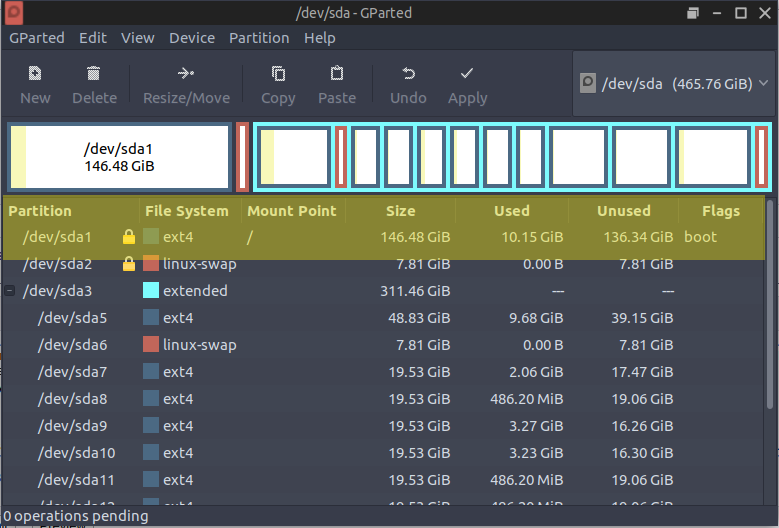
I have been Devuanated, and my practice in the art of Devuanism shall continue until my Devuanization is complete. Until then, I will strive to continue in my understanding of Devuanchology, Devuanprocity, and Devuanivity.
Veni, vidi, vici vdevuaned. I came, I saw, I Devuaned. ![]()
Offline
#13 2018-07-31 04:45:56
- fsmithred
- Administrator

- Registered: 2016-11-25
- Posts: 2,802
Re: MIYO "install" button seems to do nothing
Boot from the live media (CD or USB, whatever you used for the install).
Mount your linux partition, and take a look in /home/miyo/refractainstaller_error.log. (Miyo, I'm hoping you didn't disable that.)
It might also be /var/log/refractainstaller_error.log.
And it probably won't give you any useful information in this case, but it's a good idea to check anyway.
Plan B. (The real plan)
Boot from the live media, but select 'Boot from hard disk' at the boot menu. There may be two of those, one that says 'old way'. Use whichever works. Once you boot the installed system, as root, run grub-install /dev/sda and then update-grub
The first command should install the bootloader to the mbr of the first hard disk. The second will create a boot menu.
(Note: It's also possible to boot the live system, then chroot into the installed sysem to run the grub commands. If you're already familiar with chroot, you can go ahead and do it that way.)
Offline
#14 2018-07-31 04:51:20
- fsmithred
- Administrator

- Registered: 2016-11-25
- Posts: 2,802
Re: MIYO "install" button seems to do nothing
Just to make sure we're all on the same page...
The live system has grub-pc installed?
Your hardware uses legacy bios and not uefi?
Your hard disk uses a dos mbr, not gpt?
I'm pretty sure from what you already said that the answer to all three questions is "yes" but I've seen grub fail with some combinations of those factors. (Also seen it fail for no apparent reason.)
Offline
#15 2018-07-31 05:05:35
- MiyoLinux
- Member

- Registered: 2016-12-05
- Posts: 1,323
Re: MIYO "install" button seems to do nothing
Boot from the live media (CD or USB, whatever you used for the install).
Mount your linux partition, and take a look in /home/miyo/refractainstaller_error.log. (Miyo, I'm hoping you didn't disable that.)
No...that's not disabled...but...
Boot from the live media, but select 'Boot from hard disk' at the boot menu.
That is. Don't remember why I started leaving it out...
I have been Devuanated, and my practice in the art of Devuanism shall continue until my Devuanization is complete. Until then, I will strive to continue in my understanding of Devuanchology, Devuanprocity, and Devuanivity.
Veni, vidi, vici vdevuaned. I came, I saw, I Devuaned. ![]()
Offline
#16 2018-07-31 14:52:31
- fsmithred
- Administrator

- Registered: 2016-11-25
- Posts: 2,802
Re: MIYO "install" button seems to do nothing
Plan C. (Unless you answer "no" to any of my previous questions.)
Reinstall, and when the installer gets to the pause before it installs the bootloader, open a root terminal and run the following commands:
chroot /target
grub-install /dev/sda
update-grub
exitThen go back to the installer window and proceed (it might say "Proceed without a bootloader" but that's ok, because you just did it manually.)
If you see a button labeled "Chroot" when the installer pauses, you can use that, and it will open a terminal in the chroot. Then you can just run the grub commands and exit.
Offline
#17 2018-07-31 16:32:48
- walterbyrd
- Member
- Registered: 2018-07-30
- Posts: 41
Re: MIYO "install" button seems to do nothing
> if you ever run Miyo live again, open up gparted and when it shows your partitions, look to see if the Recovery Partition is flagged as boot for some reason.
The recovery partition was not flagged as a boot partition.
Also, gparted shows sda1 as ext4 format.
I decided to use gparted to set sda1 as the boot partition, and then installing grub to that partition. It did not work.
BTW: the system seems to act as if I have chosen to not install grub. When I click on MBR as the place to install the bootloader, I get a message like: no bootloader will be installed, proceed?
Offline
#18 2018-07-31 17:15:04
- walterbyrd
- Member
- Registered: 2018-07-30
- Posts: 41
Re: MIYO "install" button seems to do nothing
There may be two of those, one that says 'old way'. Use whichever works. Once you boot the installed system, as root, run grub-install /dev/sda and then update-grub
The first command should install the bootloader to the mbr of the first hard disk. The second will create a boot menu.
(Note: It's also possible to boot the live system, then chroot into the installed sysem to run the grub commands. If you're already familiar with chroot, you can go ahead and do it that way.)
chroot and grub-install worked.
# mkdir /chroot
# mount /chroot /dev/sda1
# grub-install --recheck --root-directory=/chroot /dev/sda Thank you.
Last edited by walterbyrd (2018-07-31 17:42:07)
Offline
#19 2018-07-31 18:07:07
- fsmithred
- Administrator

- Registered: 2016-11-25
- Posts: 2,802
Re: MIYO "install" button seems to do nothing
Those commands for chroot don't look right. Does it really work after that?
I'd do it this way...
Boot live CD, then get a root terminal.
mount /dev/sda1 /mnt
mount -o bind /dev /mnt/dev
mount -o bind /proc /mnt/proc
mount -o bind /sys /mnt/sys
chroot /mnt
grub-install /dev/sda
update-grub
exitOffline
Pages: 1

