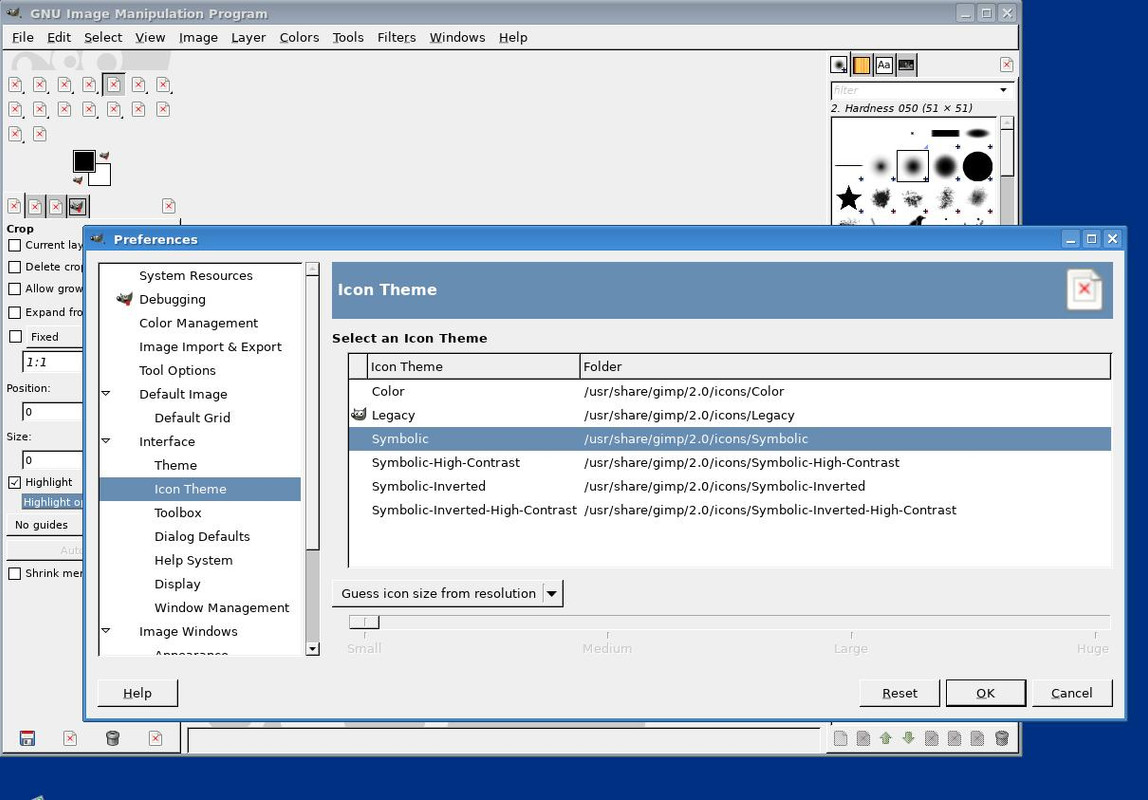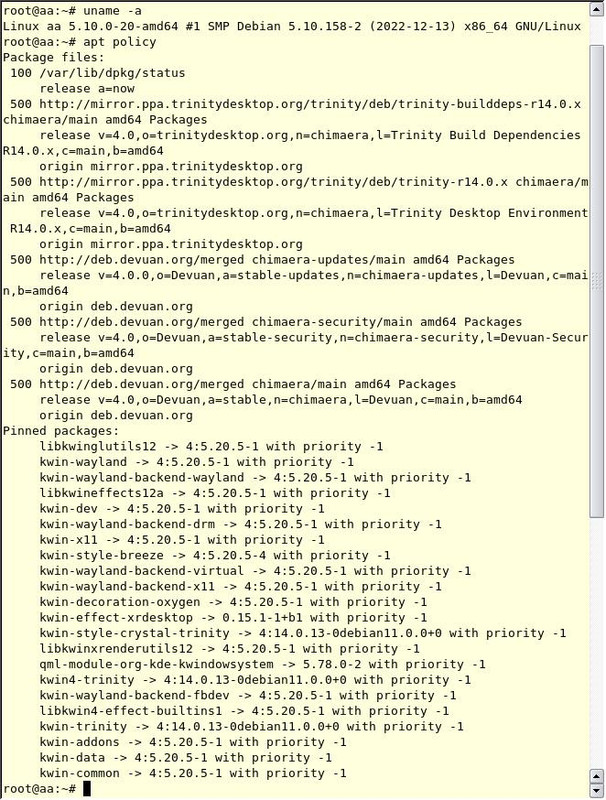You are not logged in.
- Topics: Active | Unanswered
Pages: 1
#1 2023-01-31 12:49:22
- aluma
- Member
- Registered: 2022-10-26
- Posts: 646
Offline
#2 2023-01-31 16:20:41
- PedroReina
- Member

- From: Madrid, Spain
- Registered: 2019-01-13
- Posts: 295
- Website
Re: GIMP interface icons.
What is your system?
Offline
#3 2023-01-31 17:12:48
- Head_on_a_Stick
- Member

- From: London
- Registered: 2019-03-24
- Posts: 3,125
- Website
Re: GIMP interface icons.
This will show the Devuan version:
apt policyProbably useful information.
Brianna Ghey — Rest In Power
Offline
#4 2023-01-31 17:31:13
- aluma
- Member
- Registered: 2022-10-26
- Posts: 646
Offline
#5 2023-01-31 17:35:42
- Head_on_a_Stick
- Member

- From: London
- Registered: 2019-03-24
- Posts: 3,125
- Website
Re: GIMP interface icons.
Why have you posted a picture of text? What is wrong with you?
Brianna Ghey — Rest In Power
Offline
#6 2023-01-31 17:38:54
- golinux
- Administrator

- Registered: 2016-11-25
- Posts: 3,613
Re: GIMP interface icons.
@aluma . . . Yes, please stop posting images of text. Instead, copy/paste the terminal output into the message box and then use the "code" tag in the list above this input window. Thanks.
Offline
#7 2023-01-31 18:06:18
- aluma
- Member
- Registered: 2022-10-26
- Posts: 646
Re: GIMP interface icons.
Ok, already stopped.
root@aa:~# apt policy
Package files:
100 /var/lib/dpkg/status
release a=now
500 http://mirror.ppa.trinitydesktop.org/trinity/deb/trinity-builddeps-r14.0.x chimaera/main amd64 Packages
release v=4.0,o=trinitydesktop.org,n=chimaera,l=Trinity Build Dependencies R14.0.x,c=main,b=amd64
origin mirror.ppa.trinitydesktop.org
500 http://mirror.ppa.trinitydesktop.org/trinity/deb/trinity-r14.0.x chimaera/main amd64 Packages
release v=4.0,o=trinitydesktop.org,n=chimaera,l=Trinity Desktop Environment R14.0.x,c=main,b=amd64
origin mirror.ppa.trinitydesktop.org
500 http://deb.devuan.org/merged chimaera-updates/main amd64 Packages
release v=4.0.0,o=Devuan,a=stable-updates,n=chimaera-updates,l=Devuan,c=main,b=amd64
origin deb.devuan.org
500 http://deb.devuan.org/merged chimaera-security/main amd64 Packages
release v=4.0,o=Devuan,a=stable-security,n=chimaera-security,l=Devuan-Security,c=main,b=amd64
origin deb.devuan.org
500 http://deb.devuan.org/merged chimaera/main amd64 Packages
release v=4.0,o=Devuan,a=stable,n=chimaera,l=Devuan,c=main,b=amd64
origin deb.devuan.org
Pinned packages:
libkwinglutils12 -> 4:5.20.5-1 with priority -1
kwin-wayland -> 4:5.20.5-1 with priority -1
kwin-wayland-backend-wayland -> 4:5.20.5-1 with priority -1
libkwineffects12a -> 4:5.20.5-1 with priority -1
kwin-dev -> 4:5.20.5-1 with priority -1
kwin-wayland-backend-drm -> 4:5.20.5-1 with priority -1
kwin-x11 -> 4:5.20.5-1 with priority -1
kwin-style-breeze -> 4:5.20.5-4 with priority -1
kwin-wayland-backend-virtual -> 4:5.20.5-1 with priority -1
kwin-wayland-backend-x11 -> 4:5.20.5-1 with priority -1
kwin-decoration-oxygen -> 4:5.20.5-1 with priority -1
kwin-effect-xrdesktop -> 0.15.1-1+b1 with priority -1
kwin-style-crystal-trinity -> 4:14.0.13-0debian11.0.0+0 with priority -1
libkwinxrenderutils12 -> 4:5.20.5-1 with priority -1
qml-module-org-kde-kwindowsystem -> 5.78.0-2 with priority -1
kwin4-trinity -> 4:14.0.13-0debian11.0.0+0 with priority -1
kwin-wayland-backend-fbdev -> 4:5.20.5-1 with priority -1
libkwin4-effect-builtins1 -> 4:5.20.5-1 with priority -1
kwin-trinity -> 4:14.0.13-0debian11.0.0+0 with priority -1
kwin-addons -> 4:5.20.5-1 with priority -1
kwin-data -> 4:5.20.5-1 with priority -1
kwin-common -> 4:5.20.5-1 with priority -1
root@aa:~# Offline
#8 2023-01-31 18:23:58
- golinux
- Administrator

- Registered: 2016-11-25
- Posts: 3,613
Re: GIMP interface icons.
Much appreciated!
Offline
#9 2023-01-31 18:46:12
- aluma
- Member
- Registered: 2022-10-26
- Posts: 646
Re: GIMP interface icons.
Strictly here. ![]()
But seriously, if it bothers you, please delete my post with the picture of the terminal. I don't have the right to do so.
Offline
#10 2023-02-02 09:55:18
- F_Sauce
- Member

- From: Noreg
- Registered: 2017-07-07
- Posts: 88
Re: GIMP interface icons.
To me it seems like some KDE, GTK integration package might be missing. I may be on thin ice here and I'm also curious to why so many KDE packages are pinned?
Is this one installed?
«KDE configuration module for GTK+ 2.x and GTK+ 3.x styles selection»
Offline
#11 2023-02-02 12:04:14
- aluma
- Member
- Registered: 2022-10-26
- Posts: 646
Re: GIMP interface icons.
@F_Sauce
No, such a package (Qt5, as far as I understand) is installed.
In my case, the situation is this - on the same computer 2 wasps, opensuse 15.4 and exegnu (Devuan Chimaera with TDE).
The TDE versions and their settings are the same, the /home/*/.trinity/share/config/gtkrc* files are also the same.
GIMP versions 2.10.30 and 2.10.22 respectively. OS updated, no broken dependencies.
Icons are shown in opensuse, not in Devuan.
For me, this is generally not a problem, they are quite satisfied with legacy.
Offline
#12 2023-02-02 17:57:05
- F_Sauce
- Member

- From: Noreg
- Registered: 2017-07-07
- Posts: 88
Re: GIMP interface icons.
Hi
Sorry, was a bit hasty and just presumed you used KDE as your environment based on all the pinned packages.
I don't know much about TDE but remember having had similar issues to yours when GTK wasn't integrated with KDE, i.e. the GTK-KDE module (the names and procedures have changed with KDE development) had to be installed and I would then be able to change/enable the GTK (uniformly) themes within the KDEs «System Settings → Application Style ... » dialogue.
Probably not relevant in your case though.
Cheers,
Olav
Offline
Pages: 1