You are not logged in.
- Topics: Active | Unanswered
#1 2019-02-16 19:27:27
As an extensive user, GIMP 2.10.x is unusable. 2.8.x is great though!
I would imagine that there isn't a large volume of GIMP users, so it's probably very easy for their development team to do whatever they like, despite bug reports and user feedback. Sadly GIMP 2.10.x is definitely a case where newer does not translate into better.
Anyway, in my experience the 2.10.x versions have broken the work flow and functionality of much what I actually use in GIMP to create graphics (https://github.com/tatwi/rockettux for example, GIMP source files are linked from there) to the point where the program is no longer usable. Even the performance and stability is utter garbage in both Linux (Mint 19) and Windows (10), in general, but especially when compared to 2.8.x in the exact same environment/hardware. (I could go into the specifics if need be).
For now it's easy enough to simply uninstall 2.10.x and continue using 2.8.x. Indeed, Devuan ASCII comes with 2.8.18, so it's not a problem here yet, but I see that version 2.10.x will be included in the next Devuan release and that may well be a problem for folks like me.
Given how version 2.10.x of GIMP is in many ways a different program than the one that came before it, I am hoping that version 2.8.18 can remain in the Devuan repo for future releases. They're simply that different.
Thank you for your time and consideration! ![]()
Offline
#2 2019-02-16 20:32:55
- golinux
- Administrator

- Registered: 2016-11-25
- Posts: 3,542
Re: As an extensive user, GIMP 2.10.x is unusable. 2.8.x is great though!
This is not good news. It might be easy enough to just keep an older version in the repos if the dependencies are compatible. If not, the task of sorting things out would fall to impacted users because the Devuan devs have their hands full and just don't have time to fix applications in user-space that take a wrong turn. Would you be willing to maintain and package Gimp 2.8.x for beowulf and future Devuan releases?
Online
#3 2019-02-16 20:37:14
- MiyoLinux
- Member

- Registered: 2016-12-05
- Posts: 1,323
Re: As an extensive user, GIMP 2.10.x is unusable. 2.8.x is great though!
I definitely agree with the OP. In trying the later versions of GIMP, I found that some of the options that I used were no longer there, or some of the options that I used were completely changed. I basically would have to learn how to use GIMP all over again. So...
I have been Devuanated, and my practice in the art of Devuanism shall continue until my Devuanization is complete. Until then, I will strive to continue in my understanding of Devuanchology, Devuanprocity, and Devuanivity.
Veni, vidi, vici vdevuaned. I came, I saw, I Devuaned. ![]()
Offline
#4 2019-02-16 20:45:00
- golinux
- Administrator

- Registered: 2016-11-25
- Posts: 3,542
Re: As an extensive user, GIMP 2.10.x is unusable. 2.8.x is great though!
@Miyo . . . maybe you can put together a gimp team to keep the older version compatible with newer Devuan releases. I do not use gimp often - still do a lot of work on PS7 LOLOL!!!! But I do use it for specific tasks on occasion - like converting png to xpm - and would not be happy to see those functions disappear.
Online
#5 2019-02-16 20:49:25
Re: As an extensive user, GIMP 2.10.x is unusable. 2.8.x is great though!
I definitely agree with the OP. In trying the later versions of GIMP, I found that some of the options that I used were no longer there, or some of the options that I used were completely changed. I basically would have to learn how to use GIMP all over again. So...
Even fundamental stuff, like moving a floated selection that is in a layer "behind" another is impossible, if you can't "click through" the upper layer onto a visible portion of your floated selection. This the big one that makes 2.10 "unusable" for me, because I rely on that feature of GIMP a bajillion times a day... In 2.8, you can simply click the layer you want to work in, square select where you know the object is, float the selection, and click it to drag it even though it's completely hidden by upper layers. This is particularly important when you're using layer-level effects that don't show when the layer visibility is off... Anyway, that's "broke as fuck", as the kids would say.
So very much of that sort of thing, plus new bugs, and some pretty wicked awful performance degradation... 2.8 is actually pretty good, if you count thousands of hours of use in Linux and Windows without crashes or any major frustrations (I can't actually recall any frustrations I had with 2.8 at the moment...).
*sigh* Thank you for listening! ![]()
Offline
#6 2019-02-16 20:54:16
Re: As an extensive user, GIMP 2.10.x is unusable. 2.8.x is great though!
This is not good news. It might be easy enough to just keep an older version in the repos if the dependencies are compatible. If not, the task of sorting things out would fall to impacted users because the Devuan devs have their hands full and just don't have time to fix applications in user-space that take a wrong turn. Would you be willing to maintain and package Gimp 2.8.x for beowulf and future Devuan releases?
I've never maintained a package and I haven't built a .deb in at least a decade, but I can probably figure it out. Provided that there aren't major C/C++ changes required to maintain compatibility with newer libraries (because GIMP is a massive program!), I could manage it.
It occurred to me this might be valid use case for an AppImage, given there wouldn't be any further development of GIMP 2.8. That would probably require the least amount of effort to maintain (though I've never made one of those either).
Offline
#7 2020-06-14 18:30:37
Re: As an extensive user, GIMP 2.10.x is unusable. 2.8.x is great though!
Now that Beowulf is here and installed, I am going to work on compiling Gimp 2.8.22. If I get it all worked out and made into a apt package (I haven't made one since the mid 2000s), how would I go about submitting and maintaining it as "Gimp Classic" or something?
Offline
#8 2020-06-26 16:10:43
Re: As an extensive user, GIMP 2.10.x is unusable. 2.8.x is great though!
OK, I have made some progress.
I wasn't able to compile any version of GIMP 2.8 directly in Beowulf, due to incompatible gimp related libraries.
However, using my Devuan ASCII desktop, I was able to create an AppImage of GIMP 2.8.10 from Debian Jessie packages using a modified version of the gimp pkg2appimage.
Everything works in the AppImage, except the filters and the fact that I had to manually copy the content of /usr/share/gimp/2.0/ from the AppImage to ~/.gimp-2.8/ for the brushes, etc. to work. I get the same result when running the completed AppImage as well as when running it from its source directory.
I logged the program output to file and it produced the following messages,
/home/rob/.gimp-2.8/themerc:7: Unable to find include file: "././share/gimp/2.0/themes/Default/gtkrc"
GIMP-Warning: Bad binary format string in interpreter file ././lib/gimp/2.0/interpreters/pygimp.interp
(gimp-2.8:5185): Gimp-Core-CRITICAL **: gimp_brush_generated_load: assertion 'g_path_is_absolute (filename)' failed
....Where .... is an equivalent message for every file it couldn't find for the plugins, etc.
Here's the modified AppImage "recipe" that I used,
app: GIMP
binpatch: true
ingredients:
dist: jessie
sources:
- deb http://ftp.us.debian.org/debian/ jessie main
pretend:
- libcups2 1.7.2-0ubuntu1
script:
- mv ./usr/lib/libblas/* usr/lib/x86_64-linux-gnu/
- mv ./usr/lib/lapack/* ./usr/lib/x86_64-linux-gnu/
- sed -i -e 's|././/||g' usr/lib/gimp/2.0/interpreters/pygimp.interp
- sed -i -e 's|^Name=.*|Name=GIMP|g' gimp.desktopIt seems to me that the error, Unable to find include file: "/home/rob/.gimp-2.8/themerc:7: ././share/gimp/2.0/themes/Default/gtkrc is the cause of missing filters, etc. I have no idea what "themerc:7" refers to and when I checked the files inside the AppImage, gtkrc and all the others are indeed where they're supposed to be.
Normally I am pretty good at debugging these kinds of things in software, but I'm not seeing the solution to this one. Any help here would be awesome, I've never used pkg2appimage before. There may be a Python related issue or may just be a path problem. I'm entirely sure.
Thanks! ![]()
Offline
#9 2020-07-02 02:29:03
Re: As an extensive user, GIMP 2.10.x is unusable. 2.8.x is great though!
I got it all working! Yay!
It turned out that the paths to the various bits of GIMP needed to made absolute rather than relative. As such, I moved from using the compressed AppImage file to the plain AppImage folder, which I stuck in my home directory.
For example, the default path that is set relative to the AppImage doesn't work,
../../usr/lib/gimp/2.0/modules
where as the full path does work,
/home/rob/bin/GIMP-2.8.10/usr/lib/gimp/2.0/modules
These paths can be set using the Edit > Preferences > Folders UI or by editing the file ~/.gimp-2.8/gimprc.
So as a full run-down on how to make GIMP 2.8 work in Devuan Beowulf:
1. Clone pkg2appimage and install its dependencies.
2. Build the GIMP AppImage.
bash -ex ./pkg2appimage recipes/gimp.yml3. Copy (and rename) the GIMP.AppDir, which contains all the files needed to run GIMP 2.8, to somewhere useful on you drive, such as /opt/gimp.
4. Edit the gimp.desktop file so that can find the gimp executable.
Exec=/opt/gimp/bin/GIMP-2.8.10/usr/bin/gimp-2.85. Open GIMP by running /opt/gimp/AppImage and close it again. This will create all the files in /home/YOUR_USERNAME/.gimp-2.8, one of which you'll edit in the next step.
6. Set the paths in the /home/YOUR_USERNAME/.gimp-2.8/gimprc file.
(plug-in-path "/home/YOUR_USERNAME/.gimp-2.8/plug-ins:/opt/gimp/usr/lib/gimp/2.0/plug-ins")
(module-path "/home/YOUR_USERNAME/.gimp-2.8/modules:/opt/gimp/usr/lib/gimp/2.0/modules")
(interpreter-path "/home/YOUR_USERNAME/.gimp-2.8/interpreters:/opt/gimp/usr/lib/gimp/2.0/interpreters")
(environ-path "/home/YOUR_USERNAME/.gimp-2.8/environ:/opt/gimp/usr/lib/gimp/2.0/environ")
(brush-path "/opt/gimp/usr/share/gimp/2.0/brushes:/home/YOUR_USERNAME/.gimp-2.8/brushes")
(brush-path-writable "/home/YOUR_USERNAME/.gimp-2.8/brushes")
(dynamics-path "/home/YOUR_USERNAME/.gimp-2.8/dynamics:/opt/gimp/usr/share/gimp/2.0/dynamics")
(dynamics-path-writable "/home/YOUR_USERNAME/.gimp-2.8/dynamics")
(pattern-path "/home/YOUR_USERNAME/.gimp-2.8/patterns:/opt/gimp/usr/share/gimp/2.0/patterns")
(pattern-path-writable "/home/YOUR_USERNAME/.gimp-2.8/patterns")
(palette-path "/home/YOUR_USERNAME/.gimp-2.8/palettes:/opt/gimp/usr/share/gimp/2.0/palettes")
(palette-path-writable "/home/YOUR_USERNAME/.gimp-2.8/palettes")
(gradient-path "/home/YOUR_USERNAME/.gimp-2.8/gradients:/opt/gimp/usr/share/gimp/2.0/gradients")
(gradient-path-writable "/home/YOUR_USERNAME/.gimp-2.8/gradients")
(tool-preset-path "/home/YOUR_USERNAME/.gimp-2.8/tool-presets:/opt/gimp/usr/share/gimp/2.0/tool-presets")
(tool-preset-path-writable "/home/YOUR_USERNAME/.gimp-2.8/tool-presets")
(font-path "/home/YOUR_USERNAME/.gimp-2.8/fonts:/opt/gimp/usr/share/gimp/2.0/fonts")
(theme-path "/home/YOUR_USERNAME/.gimp-2.8/themes:/opt/gimp/usr/share/gimp/2.0/themes")
(script-fu-path "/home/YOUR_USERNAME/.gimp-2.8/scripts:/opt/gimp/usr/share/gimp/2.0/scripts")7. Add menu entry for GIMP 2.8 (using menulibre) where the executable points to /opt/gimp/AppRun.
You can copy this personal menu file, located in /home/YOUR_USERNAME/.local/share/applications/menulibre-gimp-2.desktop to the system folder /usr/share/applications, so that it's available to all users.
8. Go forth and create with the best version of GIMP! ![]()
Offline
#10 2020-07-02 15:21:36
- GNUser
- Member

- Registered: 2017-03-16
- Posts: 576
Re: As an extensive user, GIMP 2.10.x is unusable. 2.8.x is great though!
Hi, Tatwi. I use an AppImage of GIMP 2.10.8 but, like you, I'm unhappy with the recent changes.
Can you please share your AppImage of GIMP 2.8.x for 64-bit?
Offline
#11 2020-07-05 03:26:30
Re: As an extensive user, GIMP 2.10.x is unusable. 2.8.x is great though!
Hi, Tatwi. I use an AppImage of GIMP 2.10.8 but, like you, I'm unhappy with the recent changes.
Can you please share your AppImage of GIMP 2.8.x for 64-bit?
I stuck a copy of it in my Google Drive here,
Offline
#12 2020-07-06 12:31:25
- GNUser
- Member

- Registered: 2017-03-16
- Posts: 576
Re: As an extensive user, GIMP 2.10.x is unusable. 2.8.x is great though!
Hi, Tatwi. Thanks for sharing! The AppImage loads quickly and everything looks good. However, I can't open any files.
When I select File -> Open, no files show up in the file selection window unless I choose "All files". Then, whatever image file I select (even a common format such as jpeg) I get an error window saying "Unknown file type".
Alas, I don't know enough about how GIMP/GTK file selection works to fix this.
Offline
#13 2020-07-06 14:35:41
- GNUser
- Member

- Registered: 2017-03-16
- Posts: 576
Re: As an extensive user, GIMP 2.10.x is unusable. 2.8.x is great though!
I figured it out. Gimp cannot find the plugins inside the AppImage. I came up with a quick fix, which involves two changes:
1. At root of AppDir there is gimp.desktop. Change its Exec line from this:
Exec=gimp-2.8 %UTo this:
Exec=gimp-2.8-wrapper %U2. Create (and mark as executable) AppDir/usr/bin/gimp-2.8-wrapper with this in it:
#!/bin/sh
dir=/tmp/gimp2.8-plugins
if [ ! -d "$dir" ]; then
mkdir -p "$dir"
HERE="$(dirname "$(readlink -f "${0}")")"
cp -r "$HERE"/../lib/gimp/2.0/plug-ins "$dir"
fi
export GIMP2_PLUGINDIR="$dir"
exec gimp-2.8 "$@"Create AppImage from the tweaked AppDir. Now the AppImage works perfectly. Thanks again, Tatwi! ![]()
EDIT: I cleaned up the wrapper script a bit.
Last edited by GNUser (2020-07-06 19:11:11)
Offline
#15 2020-07-16 20:23:31
- Danielsan
- Member
- Registered: 2020-07-14
- Posts: 178
Re: As an extensive user, GIMP 2.10.x is unusable. 2.8.x is great though!
I find Gimp 2.10, better under any aspects...
Offline
#16 2020-07-17 09:02:49
- contrast
- Member

- Registered: 2020-07-17
- Posts: 1
Re: As an extensive user, GIMP 2.10.x is unusable. 2.8.x is great though!
Hey it's really cool you built Gimp 2.8 from source. I myself have no problem with gimp 2.10 as I just gave it the classic theme and a few custom configs. Anyway I'm interested in people who can build old software on newer distros. I'd be nice if this appimage could be shared with a larger community so anyone who happens to want 2.8 can get it.
Offline
#17 2020-07-17 13:59:20
- GNUser
- Member

- Registered: 2017-03-16
- Posts: 576
Re: As an extensive user, GIMP 2.10.x is unusable. 2.8.x is great though!
@contrast - The best place to share this AppImage with a larger community would be at https://www.appimagehub.com but unfortunately the requirements for submitting an AppImage there are too strict (the application needs to be compiled on a machine with very ancient glibc, for instance). It's just too much of a hassle.
Hopefully people who want an AppImage of gimp 2.8 will find this thread. I'll leave my tweaked, final version of the AppImage at this link indefinitely:
http://files.dantas.airpost.net/public/ … 4.AppImage
Cheers!
Last edited by GNUser (2020-07-17 14:03:22)
Offline
#18 2020-07-17 16:20:03
Re: As an extensive user, GIMP 2.10.x is unusable. 2.8.x is great though!
There are fundamental differences in the way GIMP 2.10 handles several important functions that I used all the time, such as moving layers or selections that are behind other layers - in 2.8 it's possible to grab/move layers/elections that are behind other layers, while in 2.10 it's not. I literally can't do my work without that functionality. There are other things that also don't work properly anymore, where "properly" is the precedent set by over a decade of they worked in GIMP.
Good for you if you like GIMP 2.10, but there's absolutely no purpose for you to say so in this thread. It's like coming to this forum to post, "Debian works for me". It adds nothing to the conversation. ![]()
Offline
#19 2020-09-03 12:04:49
- Danielsan
- Member
- Registered: 2020-07-14
- Posts: 178
Re: As an extensive user, GIMP 2.10.x is unusable. 2.8.x is great though!
There are fundamental differences in the way GIMP 2.10 handles several important functions that I used all the time, such as moving layers or selections that are behind other layers - in 2.8 it's possible to grab/move layers/elections that are behind other layers, while in 2.10 it's not. I literally can't do my work without that functionality. There are other things that also don't work properly anymore, where "properly" is the precedent set by over a decade of they worked in GIMP.
Good for you if you like GIMP 2.10, but there's absolutely no purpose for you to say so in this thread. It's like coming to this forum to post, "Debian works for me". It adds nothing to the conversation.
This is not true...
You can decide if working on the active layer or to have the autoselect mode activated and move any layer is clicked by the mouse, this is the default behavior since 2.6
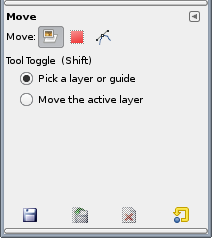
Offline
#20 2020-12-23 15:58:13
Re: As an extensive user, GIMP 2.10.x is unusable. 2.8.x is great though!
@contrast - The best place to share this AppImage with a larger community would be at https://www.appimagehub.com but unfortunately the requirements for submitting an AppImage there are too strict (the application needs to be compiled on a machine with very ancient glibc, for instance). It's just too much of a hassle.
Hopefully people who want an AppImage of gimp 2.8 will find this thread. I'll leave my tweaked, final version of the AppImage at this link indefinitely:
http://files.dantas.airpost.net/public/ … 4.AppImageCheers!
This is the version to use (it actually works), thank you!
I'm not sure why, but I had to extract the data files and link to them, as I did in a previous post, in order for the brushes, gradients, etc to show up. However, the "Filters" menu remains empty, even though GIMP knows to look for them in the /home/rob/bin/gimp/2.0/scripts directory. Is this the case for you as well? If not, any idea what I am doing wrong when running the appimage?
To run the appimage I set it as executable and double click it.
Anyway, thanks again GNUser.
Offline

