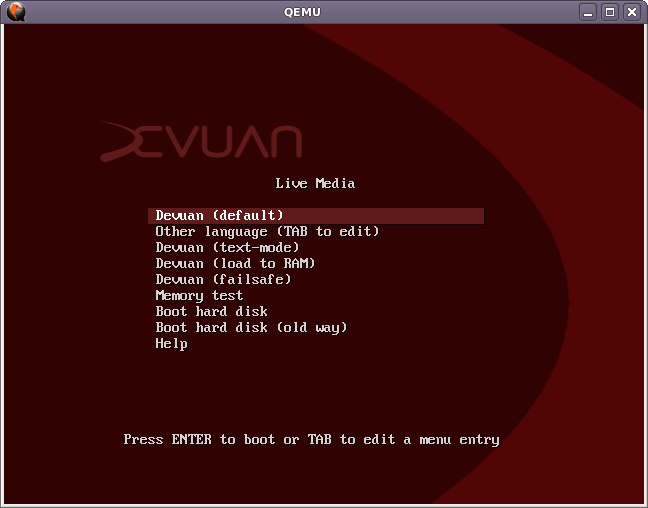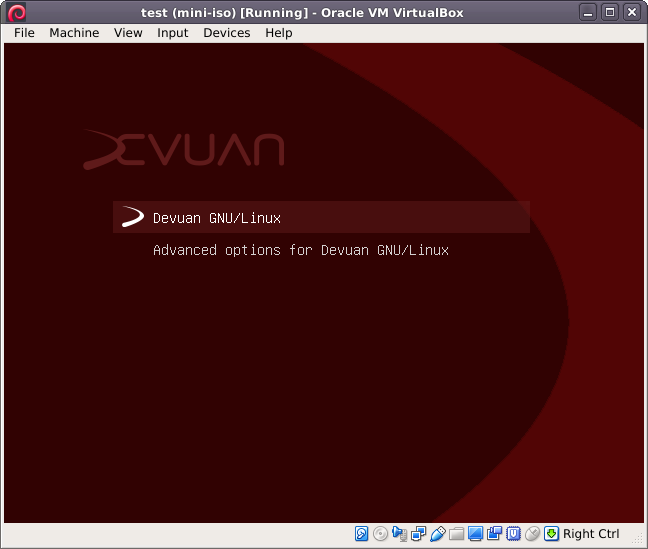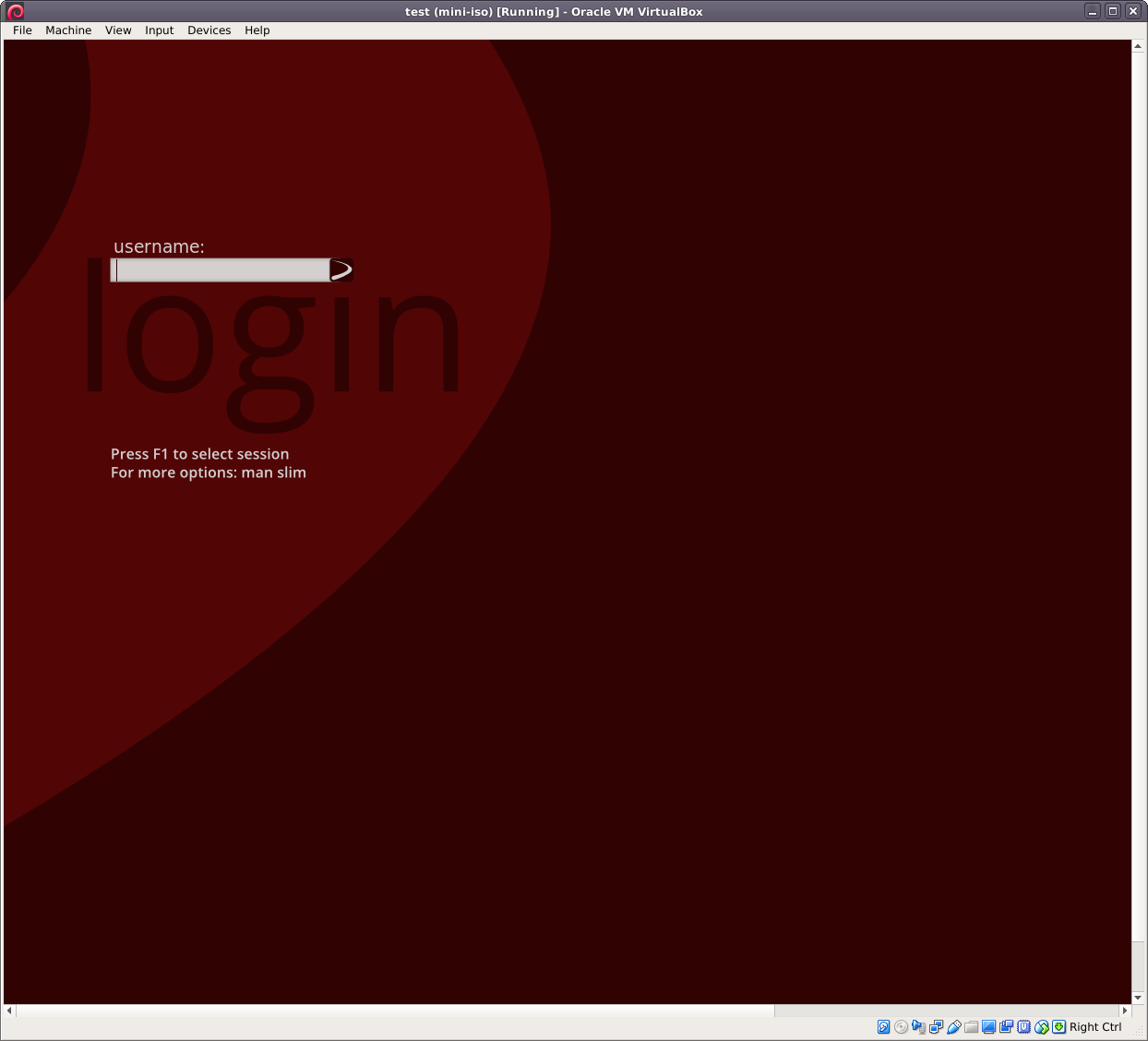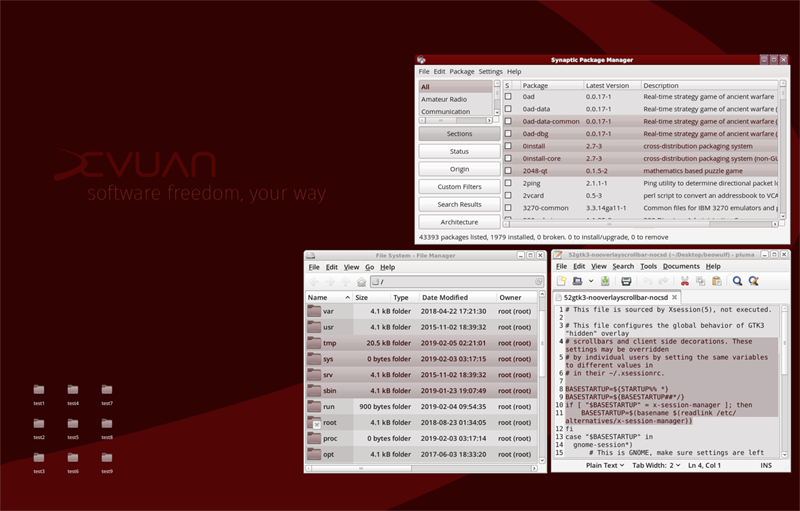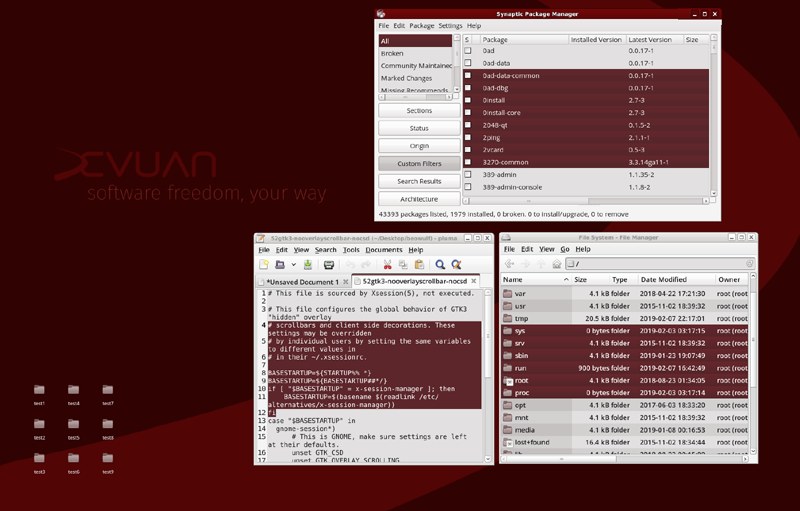You are not logged in.
- Topics: Active | Unanswered
#1 2019-02-05 23:51:09
- golinux
- Administrator

- Registered: 2016-11-25
- Posts: 3,631
Meet cinnabar (Beowulf default theme)
FYI, some screenshots of the cinnabar theme. Titlebar will be as in the desktop screenie. Desktop theme is still a bit of a WIP:
Note that the final cinnabar theme is down this thread at:
https://dev1galaxy.org/viewtopic.php?pid=14307#p14307

Offline
#2 2019-02-06 00:41:39
- franko
- Member
- Registered: 2019-02-04
- Posts: 33
Re: Meet cinnabar (Beowulf default theme)
Kewl! :-) Will it hit repos any time soon?
Offline
#3 2019-02-06 00:51:00
- sgage
- Member
- Registered: 2016-12-01
- Posts: 342
Re: Meet cinnabar (Beowulf default theme)
I like it! Though pretty much the only time I see the official theming is in the login screen - I do my own wallpapers and suchlike. But it will be nice to have a new color - not that I had any probem with good ol' Purpy...
Offline
#4 2019-02-06 01:15:08
- golinux
- Administrator

- Registered: 2016-11-25
- Posts: 3,631
Re: Meet cinnabar (Beowulf default theme)
Kewl! :-) Will it hit repos any time soon?
I might upload pieces of it to git before too long so you'll be able to get it there. I don't do the official packaging and integration into desktop-base so that will come later . . . maybe in time for a beta at the d1conf in April but certainly by the time of the official beowulf stable release.
Offline
#5 2019-02-06 03:22:58
- catprints
- Member

- Registered: 2016-11-30
- Posts: 145
Re: Meet cinnabar (Beowulf default theme)
I like it a lot! (and I learned a bit about cinnabar) Well done!
"The obstacle is the path."
Offline
#6 2019-02-07 02:58:23
- ChuangTzu
- Member

- Registered: 2018-06-13
- Posts: 148
Re: Meet cinnabar (Beowulf default theme)
cinnabar...I see what you did there golinux ![]()
Offline
#7 2019-02-07 03:19:34
- golinux
- Administrator

- Registered: 2016-11-25
- Posts: 3,631
Re: Meet cinnabar (Beowulf default theme)
ChuangTsu . . . it's morphing. Here's a temporary link. It needs a different folder color for sure:
Offline
#8 2019-02-07 21:52:17
- ChuangTzu
- Member

- Registered: 2018-06-13
- Posts: 148
Re: Meet cinnabar (Beowulf default theme)
Its getting there, perhaps a modification of this for the folders: https://www.xfce-look.org/p/1266576/
Last edited by ChuangTzu (2019-02-07 21:53:38)
Offline
#9 2019-02-07 22:54:18
- golinux
- Administrator

- Registered: 2016-11-25
- Posts: 3,631
Re: Meet cinnabar (Beowulf default theme)
I will recolor all the icons once everything else is in place. They will be a neutral color because of the way the color interacts differently with the intense BG colors and the theme. And no . . . I am not going to do a dark theme. ![]()
Offline
#10 2019-02-12 19:40:08
- golinux
- Administrator

- Registered: 2016-11-25
- Posts: 3,631
Re: Meet cinnabar (Beowulf default theme)
Here's an update . . . I FINALLY found a darker color that worked to hilight selected items. It's only taken about 4 months. LOLOL! I revisited that option after the lighter version morphed a bit and I was unable to find an icon color that worked in the file manager as well as the desktop. That's because color is fickle and can be perceived quite differently depending what is nearby. It can drive one to madness . . . no kidding. ![]()
Offline
#11 2019-02-12 21:10:55
- ChuangTzu
- Member

- Registered: 2018-06-13
- Posts: 148
Re: Meet cinnabar (Beowulf default theme)
LOL....Looks great. Of course if someone is red/green color blind it will be all shades of grey, but 2 instead of 50. ![]()
Offline
#12 2019-02-12 22:01:48
- stanz
- Member

- From: Northern Earth ~ Brrrr
- Registered: 2018-01-14
- Posts: 162
Re: Meet cinnabar (Beowulf default theme)
Yep...looks good enough for.....use? lol ![]()
miyoisomix.i2p
Offline
#13 2019-02-12 22:12:17
- golinux
- Administrator

- Registered: 2016-11-25
- Posts: 3,631
Re: Meet cinnabar (Beowulf default theme)
There are a lot of LOLOLs going on here. We're a happy bunch . . . ![]()
Offline
#14 2019-03-16 20:03:21
- kuleszdl
- Member
- Registered: 2018-11-03
- Posts: 107
Re: Meet cinnabar (Beowulf default theme)
Not exactly my taste, but quite a unique color combination - that's cool as it makes it easy to recognize a desktop with these colors easily as beowulf.
Offline
#15 2019-03-23 14:41:53
- Lysander
- Member
- Registered: 2019-03-16
- Posts: 23
Re: Meet cinnabar (Beowulf default theme)
Excellent theme and very befitting of the distro name for 3.0. Looks almost battlelike.
Offline
#16 2019-03-23 15:47:23
- golinux
- Administrator

- Registered: 2016-11-25
- Posts: 3,631
Re: Meet cinnabar (Beowulf default theme)
Excellent theme and very befitting of the distro name for 3.0. Looks almost battlelike.
Very perceptive, Lysander. You totally understand my thought process in choosing that palette. I should really post access to all the pieces so folks can test it. It's on my list.
Offline
#18 2019-03-24 06:29:22
- golinux
- Administrator

- Registered: 2016-11-25
- Posts: 3,631
Re: Meet cinnabar (Beowulf default theme)
Here are the various parts of the cinnabar theme for those who want to give it a spin. You'll have to add them manually.
https://dev1galaxy.org/files/cinnabar-grub.zip - Boot screen. Goes in /usr/share/desktop-base
https://dev1galaxy.org/files/cinnabar-slim.zip - Graphics for slim login - Goes in /usr/share/slim/themes/
https://dev1galaxy.org/files/cinnabar_lightDM.zip - Graphics for lightDM login. Not quite sure where this goes and too tired to poke around.
https://dev1galaxy.org/files/cinnabar_wallpaper.zip There are several places these can go. Pick your favorite spot.
https://dev1galaxy.org/files/CPC-final.zip - Clearlooks-Phenix-Cinnabar window theme. Goes in /usr/share/themes Be sure to choose it in Applications > settings > Appearance and Window Manager
https://dev1galaxy.org/files/cinnabar-g … ons.tar.gz - Goes in /usr/share/icons. Be sure to choose it in Applications > settings > Appearance > Icons Extract the cinnabar-gnome-icons using this command which will preserve the inode- sym links tar xvzfh cinnabar-gnome-icons.tar.gz
https://dev1galaxy.org/files/52gtk3-noo … lbar-nocsd - Fixes the disappearing scrollbar. Goes in /etc/X11/Xsession.d/
https://dev1galaxy.org/files/beo-gdo-32dk.png - icon for panel "Applications". Change under Properties.
Enjoy!
Offline
#19 2019-03-24 10:18:50
- dxrobertson
- Member
- Registered: 2017-05-04
- Posts: 232
Re: Meet cinnabar (Beowulf default theme)
https://dev1galaxy.org/files/cinnabar_lightDM.zip - Graphics for lightDM login. Not quite sure where this goes and too tired to poke around.
LightDM backgrounds go in /usr/share/images/desktop-base. The easiest way to get the images used is to change the names to greeter-wide-large.png and greeter-narrow-large.png, after saving the originals of course.
I think the "proper" way use the new beo- file names is to alter the /etc/alternatives/desktop-lightdm-background symlink to point to the new name.
Offline
#20 2019-03-24 14:02:32
- golinux
- Administrator

- Registered: 2016-11-25
- Posts: 3,631
Re: Meet cinnabar (Beowulf default theme)
golinux wrote:https://dev1galaxy.org/files/cinnabar_lightDM.zip - Graphics for lightDM login. Not quite sure where this goes and too tired to poke around.
LightDM backgrounds go in /usr/share/images/desktop-base. The easiest way to get the images used is to change the names to greeter-wide-large.png and greeter-narrow-large.png, after saving the originals of course.
I think the "proper" way use the new beo- file names is to alter the /etc/alternatives/desktop-lightdm-background symlink to point to the new name.
Thanks dxrobertson. I seem to remember that from years ago. One other thing I do is to overwrite the current default themes for grub and slim keeping the old names because they are so intertwined with desktop-base etc. With the the desktop stuff, renaming is no issue. Hopefully there will be installable deb files before too long.
Offline
#21 2019-04-09 17:00:05
- Leo
- Member

- Registered: 2019-04-09
- Posts: 8
Re: Meet cinnabar (Beowulf default theme)
I like the Beowulf theme. Looks good enough for daily use to me ![]()
one job - one tool
Offline
#22 2019-04-10 02:27:03
- golinux
- Administrator

- Registered: 2016-11-25
- Posts: 3,631
Re: Meet cinnabar (Beowulf default theme)
I like the Beowulf theme. Looks good enough for daily use to me
Thanks. ![]()
Offline
#23 2019-04-28 15:52:00
- rolfie
- Member
- Registered: 2017-11-25
- Posts: 1,398
Re: Meet cinnabar (Beowulf default theme)
Can this be put together in an installable Devuan package please? I tried to figure out where to put the files from the zips, but the detail given in this thread is insufficient for me and my experience.
BTW: after the latest Beowulf update mit lightdm login splash screen is displaying Debian 10! Would like to get rid of this.
Rolf
Offline
#24 2019-04-28 16:26:28
- golinux
- Administrator

- Registered: 2016-11-25
- Posts: 3,631
Re: Meet cinnabar (Beowulf default theme)
Can this be put together in an installable Devuan package please? I tried to figure out where to put the files from the zips, but the detail given in this thread is insufficient for me and my experience.
It will be eventually. Problem is that I play with the crayons but am clueless about packaging. I passed it on to someone maybe 2 months ago to do that but it fell into a big black hole. I could help you find where to put things if you ping me on irc freenode sometime.
BTW: after the latest Beowulf update mit lightdm login splash screen is displaying Debian 10! Would like to get rid of this.
Here you go: https://dev1galaxy.org/files/cinnabar_lightDM.zip
Offline
#25 2019-05-29 20:05:50
- golinux
- Administrator

- Registered: 2016-11-25
- Posts: 3,631
Re: Meet cinnabar (Beowulf default theme)
Finally got around to doing the Beowulf cinnabar theme for openbox. Since I have barely used openbox, setting up the default look was a challenge for me. You'll need spacefm to get the default wallpaper. Thanks to fsmithred for the pointers.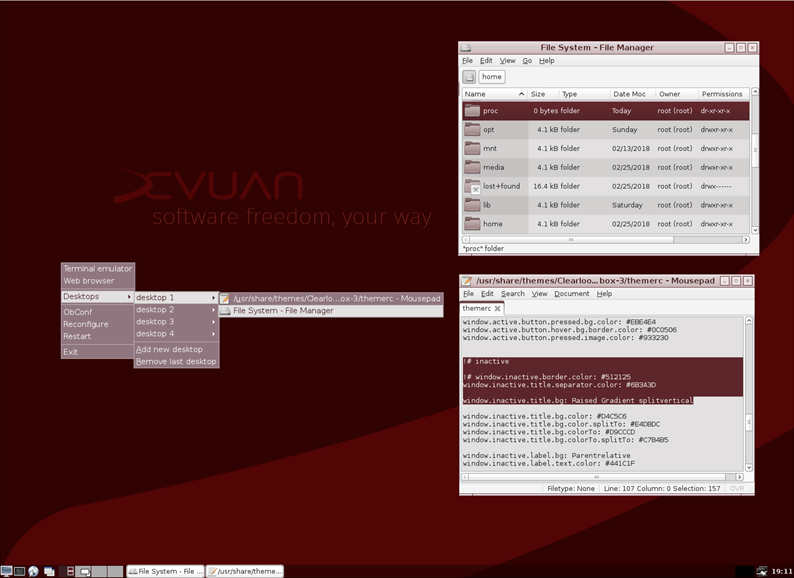
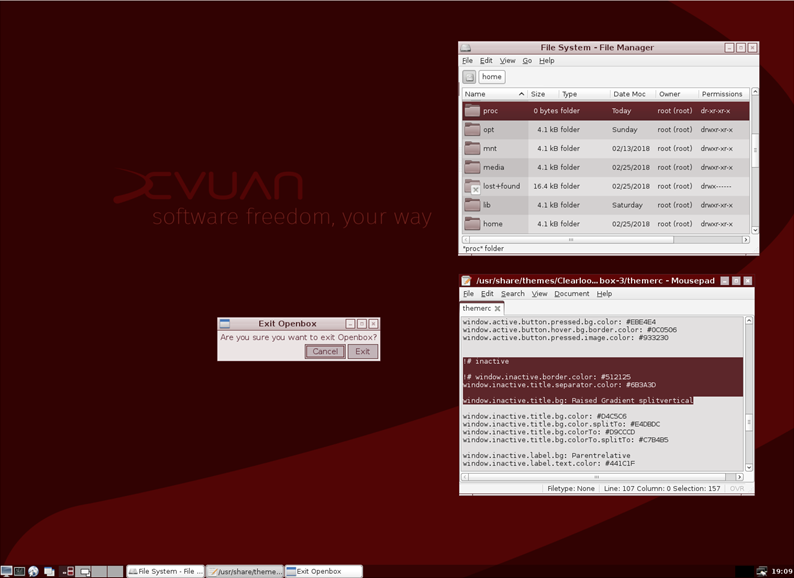
Offline