You are not logged in.
- Topics: Active | Unanswered
#76 Re: Desktop and Multimedia » StartX doesn't work after a fresh install (segmentation fault 0x20) » 2024-02-02 02:44:51
Would be good if I can replicate the issue; there have been similar Xorg crash reports before and possibly there's a common cause.
Yes, I thought that log looked familiar. This post has an almost identical log, with X crashing out after loading the glamoregl driver. In the earlier thread, the radeon driver was next in the backtrace, but this user has the nouveau driver next. The other user seemed to be having issues with Mesa.
#77 Re: Off-topic » Show your desktop (rebooted) » 2024-01-31 02:32:34
@aluma hey, nice work! That's great memory usage, especially considering you've got some KDE stuff running. I looked up the ps_mem utility you guys are using, and it gave me a chance to try out installing a Python package with pipx. Here's what I get with basically nothing but an xterm window open. Not sure why my Xorg is so memory-hungry. Maybe lots of fonts?
ntpd is a surprise. Maybe I should have installed the OpenBSD ntp daemon instead. dunst is supposed to be a lightweight desktop notification server. I guess it's lightweight compared to GNOME. I have no idea what's going on with exim4, it must be misconfigured. I just installed it because cron said it needed a mail handler for system alerts, and it's supposed to be the "light" version!
Private + Shared = RAM used Program
148.0 KiB + 112.5 KiB = 260.5 KiB seatd
224.0 KiB + 122.5 KiB = 346.5 KiB sh
176.0 KiB + 184.5 KiB = 360.5 KiB init
424.0 KiB + 124.5 KiB = 548.5 KiB cron
388.0 KiB + 221.5 KiB = 609.5 KiB dbus-launch
1.0 MiB + 36.5 KiB = 1.0 MiB ssh-agent
748.0 KiB + 486.5 KiB = 1.2 MiB su
636.0 KiB + 691.0 KiB = 1.3 MiB dbus-daemon (2)
1.2 MiB + 113.5 KiB = 1.3 MiB udevd
920.0 KiB + 994.0 KiB = 1.9 MiB getty (6)
1.9 MiB + 107.5 KiB = 2.0 MiB dhclient
2.2 MiB + 133.5 KiB = 2.3 MiB rsyslogd
2.0 MiB + 655.5 KiB = 2.6 MiB sshd
1.5 MiB + 1.6 MiB = 3.1 MiB bash (2)
1.7 MiB + 1.7 MiB = 3.5 MiB xdm (2)
3.4 MiB + 97.5 KiB = 3.5 MiB iwd
5.8 MiB + 1.1 MiB = 6.9 MiB xterm
8.5 MiB + 5.1 MiB = 13.6 MiB dunst
15.7 MiB + 140.5 KiB = 15.8 MiB exim4
15.8 MiB + 971.5 KiB = 16.8 MiB ntpd
14.1 MiB + 6.2 MiB = 20.3 MiB x-window-manage
95.0 MiB + 2.0 MiB = 96.9 MiB Xorg
---------------------------------
196.0 MiB
=================================Edit: sorry, I didn't know this would post so big. I can remove this if it's too big for the thread, just let me know!
#78 Re: Installation » all the new kernel disturb some old PC's! » 2024-01-31 01:30:27
Today 03:10:53
This is a convertible laptop with a touch screen.
Judging by the Ubuntu forum, one of the most problematic devices. Mainly because of the keyboard and touch screen. This is despite the fact that Ubuntu 10.04 is recommended by Dell.That's why I talked about drivers; rebuilding the kernel is unlikely to help; usually the standard kernel includes support for all possible hardware.
This is potentially an important point, especially with regard to tablet/touch PCs. For instance, the kernel still supports the Wacom serial tablet interface used in many older tablet PC displays. However, kernel support won't do you much good without X11 support, and the X11 devs removed support for these devices back in January of 2022. Many tablets sold in 2012 and earlier simply will not work with the versions of this driver bundled with the last few Debian/Devuan releases.
#79 Re: Hardware & System Configuration » merged /usr » 2024-01-29 18:51:02
dpkg: warning: This system uses merged-usr-via-aliased-dirs, going behind dpkg's
dpkg: warning: back, breaking its core assumptions. This can cause silent file
dpkg: warning: overwrites and disappearances, and its general tools misbehavior.
dpkg: warning: See <https://wiki.debian.org/Teams/Dpkg/FAQ#broken-usrmerge>.I haven't seen this one before, is this new? The phrase "going behind [one's] back" implies deception, which really crosses a line.
#80 Re: Off-topic » Show your desktop (rebooted) » 2024-01-29 07:45:09
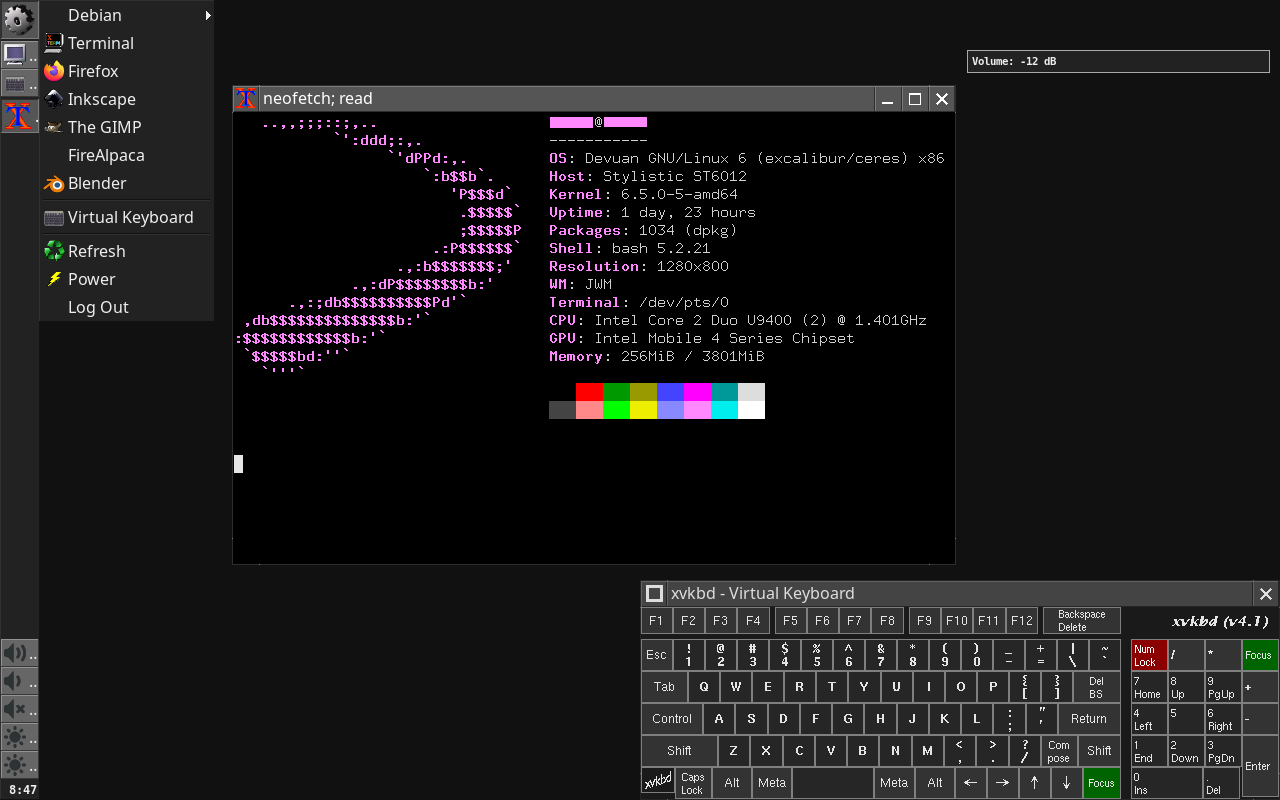
Not very exciting, I know, but it actually represents a fair amount of work. My task was to resurrect a 2009 Fujitsu Stylistic tablet PC for an artist in the family who wanted a digital sketchpad, but didn't want to drop a bundle on a new tablet. The unusual vertical tray setup is to match the user's current MacBook, which has the dock on the left.
Squeezing every last bit of performance out of this system is important with a 1.4 GHz processor, and JWM helps with that. It's more responsive now, with Devuan, than it was in 2009 with Windows Vista.
For some reason, the onboard volume/brightness buttons just aren't picked up at all by evemu or xev, so I made those little tray buttons you see on the bottom left. I also added scripts to push on-screen notifications, as you can see on the upper right.
It may sound silly, but figuring out the names of all the resources to fully customize the colors of xvkbd took me hours. I actually had to look in the source code for some of them, as they weren't in the app-defaults file!
#81 Re: Hardware & System Configuration » iwd Daemon Not Starting at Boot » 2024-01-28 20:29:25
I kept searching the web for instances of the error message, and eventually I found something helpful:
empty runlevels overide LSB defaults
It turns out that re-installing a script without first removing it can result in this error. So I merely did the following, and it ran without errors, installing the symlinks in the proper locations:
# update-rc.d -f iwd remove
# update-rc.d iwd defaultsThe manpage for update-rc.d says that running the `remove' directive while the script is still present in /etc/init.d will result in errors. However, that didn't happen for me. In fact, it was exactly what I needed to do to fix the problem. It removed the symlinks in /etc/rc*.d, which then allowed me to reinstall the script with the default settings.
[Edit to clarify this paragraph] The manpage doesn't mention that running update-rc.d with the `defaults' directive when symlinks are already present in /etc/rc*.d will result in errors. There is a paragraph that says it "does nothing" if files exist at /etc/rc*.d/[SK]??, and I think this information is meant to apply to the `default' action, although the wording isn't really clear. But that's not really what happened either. In my case, installed kill scripts all over the place.
It's all very confusing, but I think I have the proper procedure figured out now.
#82 Re: Installation » Cannot login after daedalus upgrade » 2024-01-27 06:11:09
You may already know this stuff, but just in case: if you need to get to a terminal to do some troubleshooting, you should be able to hit Ctrl-Alt-F1 through F6 to open a virtual console and log in. From there, you can check the X log at /var/log/Xorg.0.log. Look for lines with (EE) near the left, these are errors.
#83 Re: Hardware & System Configuration » iwd Daemon Not Starting at Boot » 2024-01-27 05:31:05
Thanks GlennW, I tried changing the runlevels, but I'm still getting the message about empty runlevels. For some reason update-rc.d is not properly parsing the file. It's so strange! I also had to install a script for nftables, and it worked fine.
I wish I'd looked at the rc directories before changing the iwd script to see if it was installed wrong from the start. That could have been the problem from the beginning.
I've got the orphan-sysvinit-scripts package on all my systems now, that's a good one to have.
Edit - update:
I used `update-rc.d iwd enable [runlevels]` to force the service to start when I wanted it to. It still doesn't explain why the default method fails, but at least it works now, and the service starts at boot!
#84 Re: Hardware & System Configuration » iwd Daemon Not Starting at Boot » 2024-01-27 05:13:08
Sorry to double-post, but this is a semi-separate issue, as I just realized I missed something really obvious. When I updated the script with update-rc.d, it put nothing but kill links in the /etc/rc* directories:
# update-rc.d iwd defaults
insserv: warning: current start runlevel(s) (empty) of script `iwd' overrides LSB defaults (2 3 4 5).
insserv: warning: current stop runlevel(s) (0 1 2 3 4 5 6) of script `iwd' overrides LSB defaults (0 1 6).I don't understand why it's doing this, as the script has the correct runlevels:
if [ true != "$INIT_D_SCRIPT_SOURCED" ] ; then
set "$0" "$@"; INIT_D_SCRIPT_SOURCED=true . /lib/init/init-d-script
fi
### BEGIN INIT INFO
# Provides: iwd
# Required-Start: $remote_fs
# Required-Stop: $remote_fs
# Should-Start: $network
# Should-Stop: $network
# Default-Start: 2 3 4 5
# Default-Stop: 0 1 6
# Description: Wireless service
### END INIT INFOCan anyone explain why update-rc.d isn't picking up these runlevels? When I update other scripts on the system, it works fine.
#85 Re: Hardware & System Configuration » iwd Daemon Not Starting at Boot » 2024-01-27 04:41:51
Thanks, I believe we may already be using the same script, as the /etc/init.d/iwd script that was installed on my system says it was generated by sys2dv:
#!/bin/sh
# Generated by sysd2v v0.3 -- http://www.trek.eu.org/devel/sysd2v
# kFreeBSD do not accept scripts as interpreters, using #!/bin/sh and sourcing.I think the sys2dv script would work fine as it is, if it weren't for the known bug with the Atheros hardware, which was apparently fixed for the newer chipset (ath10k) but not my older system (ath9k.) This is a really old system (2008) and I don't think anyone at iwd or the kernel cares about fixing it anymore. I'll have a look at the sysd2v script source and see if I can figure out where I need to introduce the 2-second delay that the systemd unit fix would normally provide.
#86 Re: Off-topic » [SOLVED] What is your view on major distros dropping X11 and requiring Wayland? » 2024-01-26 18:20:26
We're coming up on 20 years since David Dawes announced the changes to the XFree86(TM) license. I never did fully understand what went on behind the scenes that led him to make that change, but I remember everyone being tremendously relieved when control reverted to X.org. I have to think that in retrospect, there was some serious irony in some of the reactions, such as this post, the top rated response to Slashdot's report on Mandrake dropping XFree86:
Its nice to see the XFree86.org folks making the transition to the freedesktop.org smoother by making themselves irrelevent to users. Nice going guys!
Yeah... hurray for those nice folks over at freedesktop.org... ![]() There are some other howlers in that thread:
There are some other howlers in that thread:
Just look at the serial and parallel ports at the back of your computer. Once something is widely used it will probably outlive us.
Will we never be free of those pesky serial and parallel ports? Honestly, I think it would be great if my PC still had those!
#87 Hardware & System Configuration » iwd Daemon Not Starting at Boot » 2024-01-26 17:44:53
- stultumanto
- Replies: 7
I searched the forum for iwd but couldn't find anything about this problem specifically. There is apparently a known issue with some Atheros chipsets:
a kernel bug where the NEW_WIPHY event is not emitted because it's too big specifically when using the ath10k driver, so we need to work around it in iwd. Ironically Denis has previously proposed a kernel patch to fix this but it was never accepted.
Later in that thread, some people report a fix. However, the issue persists on my ath9k hardware. The Arch Wiki suggests adding the following to the systemd unit as a fix:
[Service]
ExecStartPre=/usr/bin/sleep 2Obviously, this fix won't work with sysvinit. The Devuan script at /etc/init.d/iwd sources /lib/init/init-d-script, and calls do_start_cmd to launch the daemon. I tried inserting a 'sleep 2' command before do_start_cmd, and reinstalling the script via update-rc.d, but the problem persisted. Finally, out of sheer desperation, I added the following lines to the end of my /etc/rc.local:
sleep 2
service iwd startThis actually worked, but clearly it's a hack. What's puzzling to me is that, if the rc.local addition worked, why didn't the edit to the init.d script? Could it just be because it comes later in the boot process?
#88 Re: Desktop and Multimedia » requesting recomendations for a small window manager » 2024-01-24 08:49:29
Hey, JWM is great! Thanks for suggesting it. It's not as tiny as cwm, but it's still pretty small.
I've been using cwm long enough that some of its quirks are starting to wear on me. It does this annoying thing where new windows will grab the pointer and center it over themselves. There doesn't appear to be any way to change this behavior, at least, I couldn't find anything about it in the documentation. No other WMs I tried do this, it's really weird.
I also tried twm and ctwm, but I could not figure out how to keep focus from following the pointer. There's a program list called AutoRaise in the configuration file, but whether I put a program in it or not, it doesn't seem to do anything.
#89 Re: Installation » Installation from daedalus desktop-live boots to GRUB Rescue » 2024-01-24 08:30:04
Some systems have capacitors that will hold the CMOS memory for up to an hour after you remove the battery. Others have non-volatile memory, though, and can't be reset that way. I have an old Dell laptop with an unknown admin password and I haven't found any way to reset it.
#90 Re: Desktop and Multimedia » [SOLVED] Help! I cannot get Pipewire working. » 2024-01-24 06:41:09
this has been discussed here
this has been discussed here .... I suggest, please use the search function before you post.
This was covered upthread. The user said he already tried it.
https://dev1galaxy.org/viewtopic.php?pid=47526#p47526
#91 Re: Desktop and Multimedia » requesting recomendations for a small window manager » 2024-01-22 02:00:52
I looked up the xfce4 metapackage because that was the way Danielsan cited it, but certainly, your minimal install would be a lot leaner, about 90% by the looks of it. I was actually considering xfce recently until I saw the elogind dependency. I'm not trying to change anyone's mind about the issue, but there's a thread about it here if anyone's interested:
https://dev1galaxy.org/viewtopic.php?id=5909
I haven't checked to see exactly which of those core packages is dependent on elogind, so it may be possible to use significant parts of xfce without elogind.
Twm is a very old wm and this unmaintained.
Why do you say that? The gitlab shows commits as recent as two weeks ago.
https://gitlab.freedesktop.org/xorg/app/twm
#92 Re: Desktop and Multimedia » requesting recomendations for a small window manager » 2024-01-21 21:26:55
Not sure whats wrong with XFCE4
I wouldn't say there's anything's wrong with it, but it's in an entirely different class from the other WMs being discussed here. It's not so much a window manager as a full-blown desktop environment. I checked in aptitiude, and installing XFCE4 on my system would require downloading 500 MB of new files. It depends on PulseAudio and a whole bunch of other things I don't have installed. By contrast, cwm is less than 200 KB, and twm, if you include the menu package, is less than 2 MB. They don't depend on anything that's not already installed on my (very basic) system.
I'm not saying that makes them better, it's just a different way of doing things. It certainly makes them more suitable for running on older hardware with marginal specs. I have Devuan running on one machine that's 15 years old, with a 1.4 GHz processor, and it's perfectly usable. I'm pretty sure it would chug with XFCE, and Gnome or KDE would almost certainly be unusable.
#93 Re: Documentation » HOWTO : Downgrade Thunderbird 115 to 102 » 2024-01-21 21:16:08
Don't you need to tell the package manager not to upgrade the package as well? I recently had to install an older version of a package, and I also told aptitude to put a hold on it. In my case, it was because newer versions of the wacom driver had pulled support for serial tablets, which broke a ton of older tablet PCs.
(I figure it's a good idea whenever such things are discussed to post a link to Don'tBreakDebian as a warning to those unfamiliar with the risks of such practices.)
#94 Re: Other Issues » pavucontrol sound card settings change after reboot » 2024-01-20 00:57:08
Also, sound in Firefox only works with pulseaudio (the workaround is to use apulse).
We were just discussing this issue in another thread, as I recently discovered the version of Firefox in the repositories does not require PA. According to other posters, it never has, so I must have been remembering some other distribution.
FWIW I also noticed my PA settings were being reset on every reboot with Devuan, but I only had it installed briefly, and never tried to fix the issue.
#95 Re: Desktop and Multimedia » requesting recomendations for a small window manager » 2024-01-19 03:51:04
I currently have cwm installed on all my Devuan machines. It takes a bit of time to get used to the complete lack of window decorations, but once you learn the keyboard shortcuts, it's really not an issue. Configuration is extremely easy via the .cwmrc file.
If you decide to try cwm, you'll probably want to replicate some of the functionality offered by DEs and more advanced WMs. I currently have some hotkeys bound to scripts that adjust my volume and screen brightness using amixer and brightnessctl. They call xosd to briefly display the current settings.
#96 Re: Desktop and Multimedia » [SOLVED] can't install firefox addons uBlock & NoScript » 2024-01-18 02:54:31
Is there an advantage to installing uBO through the repository? I wasn't aware of this option, so I had just installed it through the regular add-on mechanism. None of my other extensions (such as Greasemonkey, Dark Reader, or Gesturefy) appear to be available in the repositories, so I'm wondering why uBO was singled out for this treatment.
#97 Re: Other Issues » 'more' in daedalus clearing the screen when it should not » 2024-01-17 23:57:50
However man 2.12.0 does clear the screen after looking up a command - if I hit the h key for help it shows a page headed SUMMARY OF LESS COMMANDS suggesting that less is being used (version 590-2 of less is installed) - it turns out that the man-db package which includes /usr/bin/man suggests less. Removing less from installed packages stops the man command from clearing the screen when quitting.
This behavior is due to the Debian alternatives system. When both `less` and `more` are available, man will default to using less as its pager, because it has a higher priority. If you remove less, the system will fall back to more. You can see information about pagers installed on your system with `update-alternatives --display pager`.
Set the environment variable LESS=X to force 'less' to stop clearing the screen upon exit.
Unfortunately the LESS environment variable only applies to the less program, not more. more is extremely primitive, even the manpage mentions it, and steers uses toward less. dave doesn't explain why he wants to use more specifically, but I always assume people have their reasons in such situations.
I tried to replicate dave's issue on 2.39.3, and while more didn't clear the screen without the -c or -p option, I noticed a different issue. When I printed from redirected output (i.e., not from a regular file) the -c or -p option would not clear the screen. Everything worked as expected on 2.33.1, so I think it's another bug. It seems util-linux is all over the place lately.
#98 Re: Installation » [SOLVED] cron-daemon-common depends on systemd » 2024-01-17 01:42:21
Thanks, I just tried mmdebstrap on an old MacBook and it worked perfectly. This tool, along with the arch-install-scripts, makes bootstrapping a breeze. I have a small stack of old laptops here I've been resurrecting, mainly as an experiment. Each one has shocked me with how completely usable it is with a lightweight Devuan installation.
Edit: I forgot all about the merged usr issue until I got farther along in the process. If you want to run a merged usr, mmdebstrap doesn't have the equivalent of debootstrap's --merged-usr option. However, the manual gives an example of how you can duplicate the functionality with hooks:
--setup-hook='for d in bin sbin lib; do ln -s usr/$d "$1/$d";
mkdir -p "$1/usr/$d"; done'Since I had forgotten about it until after the bootstrap was complete, I just installed the usrmerge package.
#99 Re: Installation » [SOLVED] cron-daemon-common depends on systemd » 2024-01-16 02:47:18
I encountered the exact same error during my latest bootstrap. I got around it by bootstrapping with --variant=minbase, then installing the packages that required the systemd shim after chrooting into the new system. It wasn't really any extra trouble, as I had a substantial list of additional packages to install anyway.
#100 Re: Hardware & System Configuration » nftables init script » 2024-01-12 23:23:40
Sorry Marjorie, I'm not sure why I didn't see your post when I searched for help on this issue. I'm glad you went ahead and posted the whole script in this thread, since the maintainer has said he might remove it from future versions.
Edit to add: I see you also said this nftables init script is included in recent versions of orphan-sysvinit-scripts. I'm not familiar with that package, but I just read the description, and it sounds as if it should install the script for you automatically when you install the nftables package.

