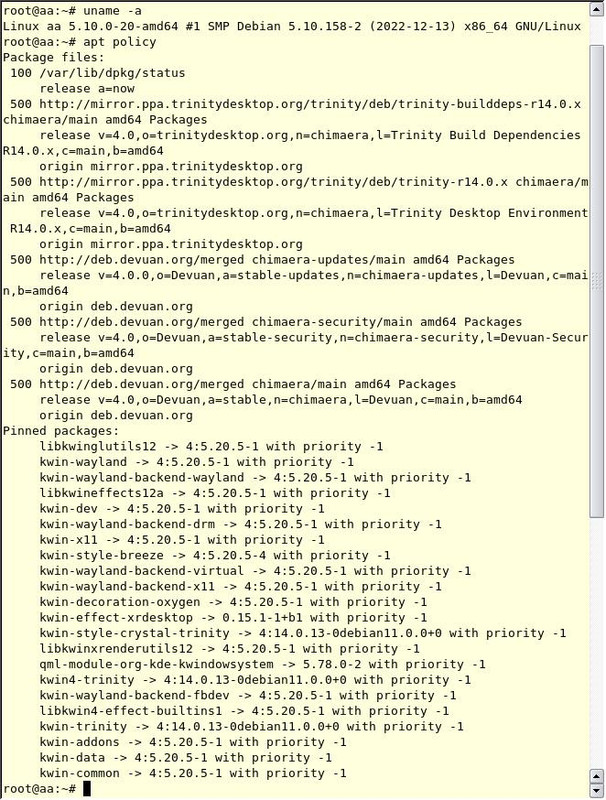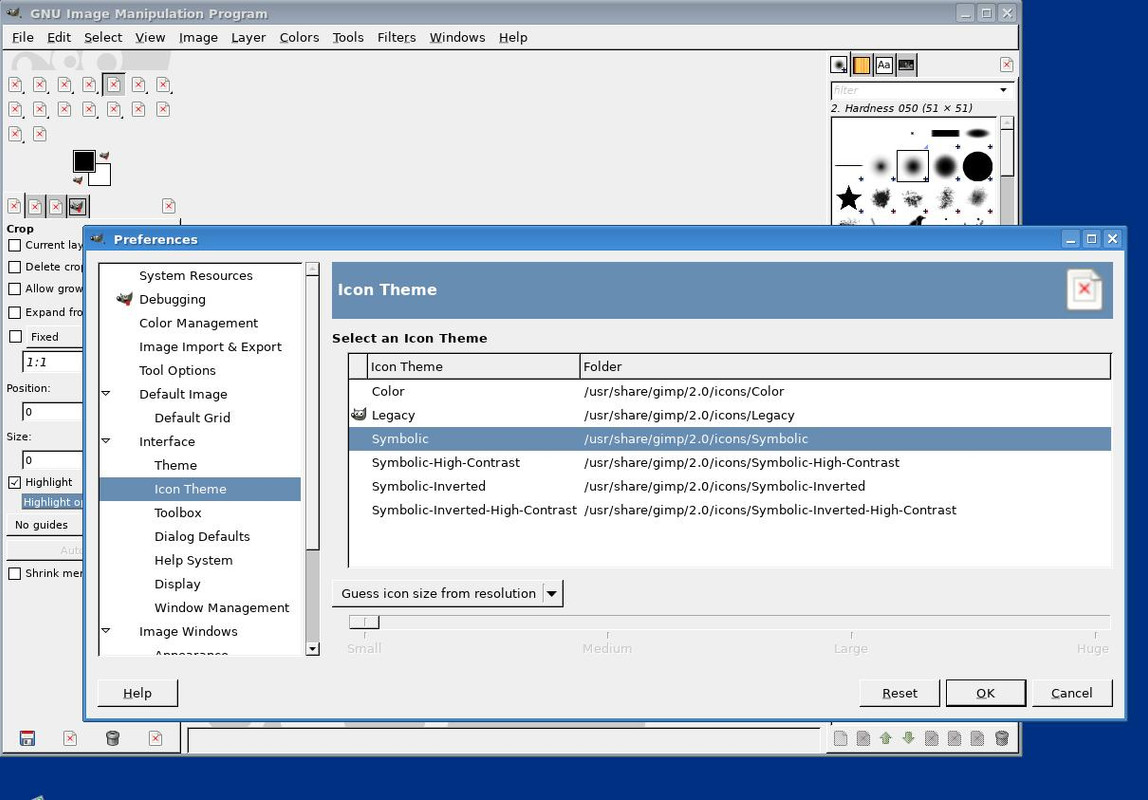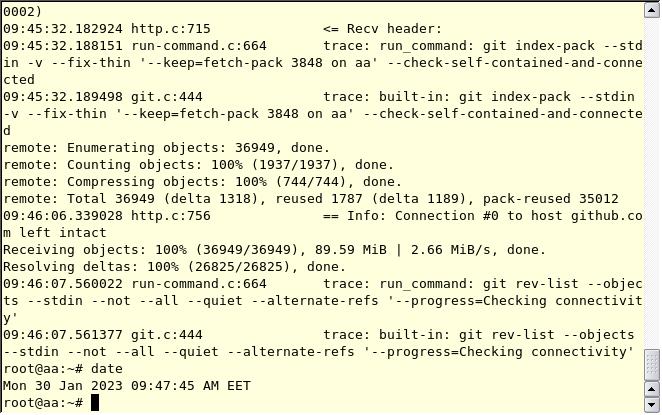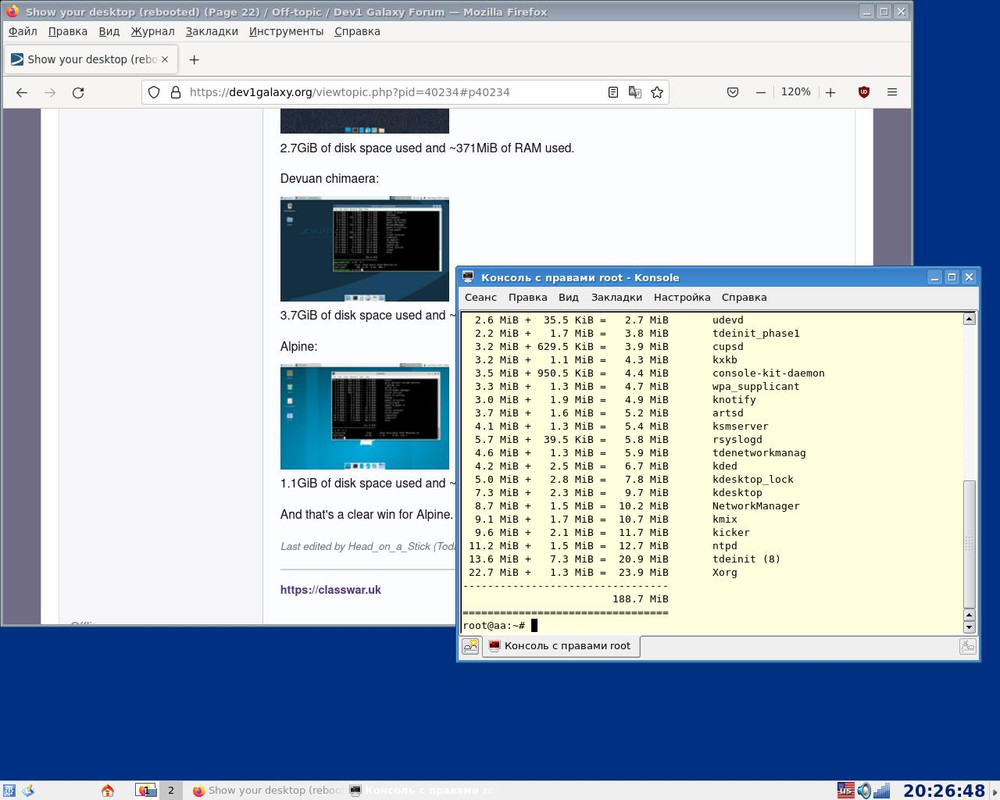You are not logged in.
- Topics: Active | Unanswered
#526 Re: Other Issues » Devuan daedalus: Hack to exec hplip-3.22.10-plugin.run for the scanner » 2023-02-02 09:21:26
Often during installation there is a problem with hplip-*-plugin.run, it is available in the browser, but the hp-setup program cannot download it.
You can download it yourself to your computer and specify the path to it during installation.
Here is HP official site and unofficial
https://developers.hp.com/hp-linux-imag … ng/plugins
https://www.openprinting.org/download/p … P/plugins/
#527 Re: Hardware & System Configuration » Dying machine? » 2023-02-01 13:08:31
@TCH
Stupid question: i have SATA disks; is a setting for IDE related? Also, if this would be the cause, then would not it cause problem all the time?
My 300 GB drive is also SATA.
This problem was discovered by accident. The updated openSuse did not load the /home partition at startup with the fdisk error "...does not match the number of blocks..." and started without errors on reboot.
Checking the disk with gparted-live-1.1.0-8-i686.iso did not reveal any errors.
But that's just my case, yours may be different.
P.S. Subjective opinion of the owner of two computers older than 10 years and a fan of TDE.
1. They are not interesting to developers. It is practically impossible to test them for compliance with the new soft.
2. I can give examples when the same USB flash drive with the image recorded by the dd command was normally loaded on one and crashed with an error on the other. In my case, with openSuse installed on another exegnu partition, it worked without problems.
3. There are not so many systems without systemd with TDE, exegnu is one of them. Another option is Pslinuxos, but this is a rolling release with all its "charms".
4. Practically, I would try a liveCD or just install it all on a separate "/" partition and play around with it for a while.
5. In any case, it's your computer and your decision, if you want to look for software bugs, why not? ![]()
6. Regarding hardware errors. The most unreliable thing is electrolytic capacitors in power circuits with their service life of 2-4 thousand hours.
If there are swollen ones, with the presence of a conventional 60 W sander and the ability to hold it, this is not a problem.
By the way, I had to replace two on the GA-945GCM-S2L motherboard a few months ago.
#528 Re: Other Issues » Devuan daedalus: Hack to exec hplip-3.22.10-plugin.run for the scanner » 2023-02-01 12:21:44
This issue started after last year's update Python3 and not only in Debian.
In my experience, the hp-setup GUI does not work.
At the same time, I managed to install the printer in interactive mode without any problems:
hp-setup -i#529 Re: Hardware & System Configuration » Dying machine? » 2023-02-01 12:00:10
Just a similar case that I encountered a month ago.
Ancient motherboard GA-945GCM-S2L.
In BIOS access mode Ide Channel "Auto".
In fact, a 300GB disk when loading "LBA", when rebooting "CHS".
Setting the BIOS to "LBA" solved the problem.
For me, the conclusion is that old things can be weird.
#530 Re: Desktop and Multimedia » GIMP interface icons. » 2023-01-31 18:46:12
Strictly here. ![]()
But seriously, if it bothers you, please delete my post with the picture of the terminal. I don't have the right to do so.
#531 Re: Desktop and Multimedia » GIMP interface icons. » 2023-01-31 18:06:18
Ok, already stopped.
root@aa:~# apt policy
Package files:
100 /var/lib/dpkg/status
release a=now
500 http://mirror.ppa.trinitydesktop.org/trinity/deb/trinity-builddeps-r14.0.x chimaera/main amd64 Packages
release v=4.0,o=trinitydesktop.org,n=chimaera,l=Trinity Build Dependencies R14.0.x,c=main,b=amd64
origin mirror.ppa.trinitydesktop.org
500 http://mirror.ppa.trinitydesktop.org/trinity/deb/trinity-r14.0.x chimaera/main amd64 Packages
release v=4.0,o=trinitydesktop.org,n=chimaera,l=Trinity Desktop Environment R14.0.x,c=main,b=amd64
origin mirror.ppa.trinitydesktop.org
500 http://deb.devuan.org/merged chimaera-updates/main amd64 Packages
release v=4.0.0,o=Devuan,a=stable-updates,n=chimaera-updates,l=Devuan,c=main,b=amd64
origin deb.devuan.org
500 http://deb.devuan.org/merged chimaera-security/main amd64 Packages
release v=4.0,o=Devuan,a=stable-security,n=chimaera-security,l=Devuan-Security,c=main,b=amd64
origin deb.devuan.org
500 http://deb.devuan.org/merged chimaera/main amd64 Packages
release v=4.0,o=Devuan,a=stable,n=chimaera,l=Devuan,c=main,b=amd64
origin deb.devuan.org
Pinned packages:
libkwinglutils12 -> 4:5.20.5-1 with priority -1
kwin-wayland -> 4:5.20.5-1 with priority -1
kwin-wayland-backend-wayland -> 4:5.20.5-1 with priority -1
libkwineffects12a -> 4:5.20.5-1 with priority -1
kwin-dev -> 4:5.20.5-1 with priority -1
kwin-wayland-backend-drm -> 4:5.20.5-1 with priority -1
kwin-x11 -> 4:5.20.5-1 with priority -1
kwin-style-breeze -> 4:5.20.5-4 with priority -1
kwin-wayland-backend-virtual -> 4:5.20.5-1 with priority -1
kwin-wayland-backend-x11 -> 4:5.20.5-1 with priority -1
kwin-decoration-oxygen -> 4:5.20.5-1 with priority -1
kwin-effect-xrdesktop -> 0.15.1-1+b1 with priority -1
kwin-style-crystal-trinity -> 4:14.0.13-0debian11.0.0+0 with priority -1
libkwinxrenderutils12 -> 4:5.20.5-1 with priority -1
qml-module-org-kde-kwindowsystem -> 5.78.0-2 with priority -1
kwin4-trinity -> 4:14.0.13-0debian11.0.0+0 with priority -1
kwin-wayland-backend-fbdev -> 4:5.20.5-1 with priority -1
libkwin4-effect-builtins1 -> 4:5.20.5-1 with priority -1
kwin-trinity -> 4:14.0.13-0debian11.0.0+0 with priority -1
kwin-addons -> 4:5.20.5-1 with priority -1
kwin-data -> 4:5.20.5-1 with priority -1
kwin-common -> 4:5.20.5-1 with priority -1
root@aa:~# #533 Desktop and Multimedia » GIMP interface icons. » 2023-01-31 12:49:22
- aluma
- Replies: 11
#534 Re: Other Issues » [SOLVED] Git hangs on cloning » 2023-01-30 08:02:00
@TCH
"...But seriously, what has TDE do with git being unable to connect? big_smile..."
I have no idea. ![]()
In my experience, this is often the easiest and fastest way to get a working system.
I don't need the source codes, just out of curiosity I installed git now and entered your command, here is the result. This is the same exegnu.
#535 Re: Other Issues » [SOLVED] Git hangs on cloning » 2023-01-29 17:21:44
Probably a stupid suggestion... ![]()
There is a ready Devuan with TDE https://exegnulinux.net/
Works without problems.
Might be easier to install?
#536 Re: Installation » "target_home" dir after installation? » 2023-01-21 06:47:41
...It may not offer all of the bells and whistles that other installers do, but what it does offer, it offers it well...
I
Completely agree with you!
Gparted solves all partitioning and formatting issues.
But I asked why the formatting function was added with the principle "either all or nothing"?
It is usually needed when reinstalling, but in the case of a separate /home partition, it is useless and dangerous.
#537 Re: Installation » "target_home" dir after installation? » 2023-01-19 18:58:20
I'll try to explain.
Refracta does not allow you to choose to install with separate partitions "/" and "/home" without formatting the latter.
This is nonsense, in my opinion.
Here https://dev1galaxy.org/viewtopic.php?pid=38079#p38079 the option with separate sections and formatting "/" was chosen, the result is that both are formatted.
#538 Re: Installation » "target_home" dir after installation? » 2023-01-19 16:12:57
...It's simple enough, just install to your system partition, & then add your old /home partition to /etc/fstab.
With all due respect to colleagues and developers ..
1. During installation, formatting is mandatory for the "/" partition and is not allowed without a direct user selection for the /home partition.
2. Is it really so difficult today to create a program that would not force the user to fool himself with editing fstab and moving folders?
And if the /home section contains a terabyte of the user's archive, where should they be copied with this installation?
3. Why don't Q4os or openSuse have such problems?
4. In the end, it's just indecent to have such an installer today, I think so.
I apologize for the offtopic, but I already had the "pleasure" of using the refracta.
#539 Re: Installation » "target_home" dir after installation? » 2023-01-19 12:35:00
..Please be aware that the default action is to format any partitions you select. If you select a partition with data you want to keep, you will lose it.
In my experience, this is the first installer that formats the /home partition.
This is wrong and I can give examples of other distributions that don't do this by default.
What is the need for such a solution?
#540 Re: Off-topic » Show your desktop (rebooted) » 2023-01-14 19:06:02
Xfce cannot be considered a full-fledged DE, there are no solitaires in it! ![]()
But seriously, Devuan's merit is more here, openSuse 15.4 eats more than 400 MiB of memory.
P.S.The number for Exe GNU/Linux the default, with a standard kernel.
No fruits! ![]()
#541 Re: Off-topic » Show your desktop (rebooted) » 2023-01-14 18:31:33
#542 Re: Hardware & System Configuration » [SOLVED] How to increase the SWAP partition » 2023-01-08 07:26:12
The question is in specific equipment and tasks, of course, and everyone chooses his own.
In my experience, with 4 GB of memory and normal user tasks, the swap has been empty for several years.
For tasks such as copying files that exceed the size of memory, the kernel, creating buffers, leaves approx. 100 MB without using swap.
#543 Re: Hardware & System Configuration » [SOLVED] How to increase the SWAP partition » 2023-01-07 16:48:02
You don't have to delete the existing swap partition.
You just need to "move" the partitions in front of it, thus freeing up space for it.
Here ( https://dev1galaxy.org/viewtopic.php?pid=39531#p39531 ) I had to do it with the sda3 partition (sda2 and sda3 were the same size).
All UUIDs remain the same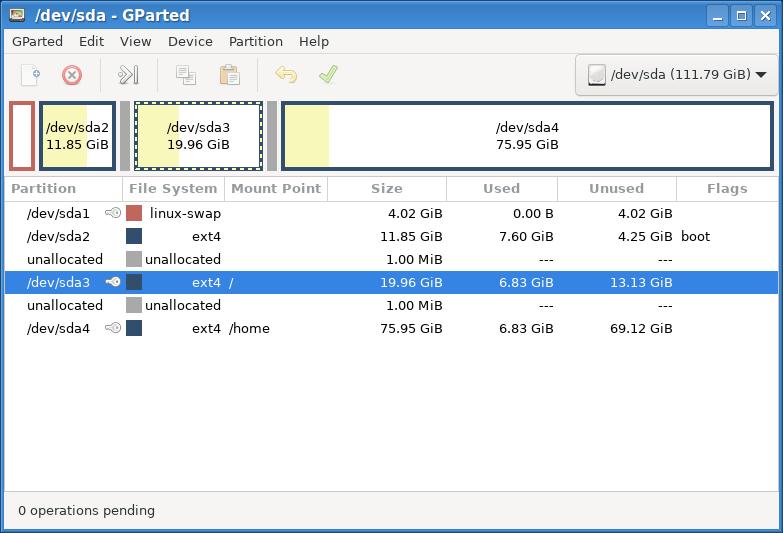
#544 Re: Off-topic » Show your desktop (rebooted) » 2023-01-02 12:39:01
Yes, in today's implementation of sysvinit, this is a working way.
Unfortunately, it does not match the original, where each level is isolated and has only its own launch set.
From the user's point of view, perhaps the most convenient GUI for running services on PClinuxos, is simply a single column listing without any division into levels.
#545 Re: Other Issues » [SOLVED] Exe GNU/Linux (Chimaera 4.0 ) sysv-rc-conf has a life of its own. » 2023-01-02 04:30:55
@dzz
Thank you.
I understand there are no questions.
P.S. Just a remark, not as a reason for discussion.
My 1998 ancient textbook, "Linux verstehen und anwenden" by Kai Petzke, in 13.6.4 says. that when changing the runlevel, the script specified in the specific /etc/rc* should be processed.
In my case for level 5 K01cups is present and cups must be "killed".
But times are changing... ![]()
#546 Re: Other Issues » [SOLVED] Exe GNU/Linux (Chimaera 4.0 ) sysv-rc-conf has a life of its own. » 2023-01-01 18:25:20
@dzz
EDIT aluma, your sysv-rc-conf screenshot show cups only off in runlevel 5, that's not normal. What happens if you turn it off in all runlevels using arrow and spacebar keys?
Thank you.
Yes, if the service is turned off in sysv-rc-conf at all levels, everything matches.
Here is a screenshot after reboot.
P.S. Just saw it myself ![]()
I did not touch the eudev service at all.
#547 Re: Other Issues » [SOLVED] Exe GNU/Linux (Chimaera 4.0 ) sysv-rc-conf has a life of its own. » 2023-01-01 16:10:26
@Head_on_a_Stick
Thank you.
I have corrected the title.
#548 Re: Other Issues » [SOLVED] Exe GNU/Linux (Chimaera 4.0 ) sysv-rc-conf has a life of its own. » 2023-01-01 14:44:36
This is a GNU/LINUX EXE (Devuan GNU/Linux with Trinity Desktop), basically Devuan Chimaera 4.0 stable release, with the latest updates.
Yes, sysvinit.
#549 Re: Other Issues » [SOLVED] Exe GNU/Linux (Chimaera 4.0 ) sysv-rc-conf has a life of its own. » 2023-01-01 13:45:02
I posted a screenshot.
This is right after the reboot, without changing anything, in fact cups is running, according to the sysv-rc-conf report it is not.
#550 Re: Desktop and Multimedia » Chromium asking for 'keyring password'? » 2023-01-01 13:41:46
There are a lot of buttons, but I'm alone ...