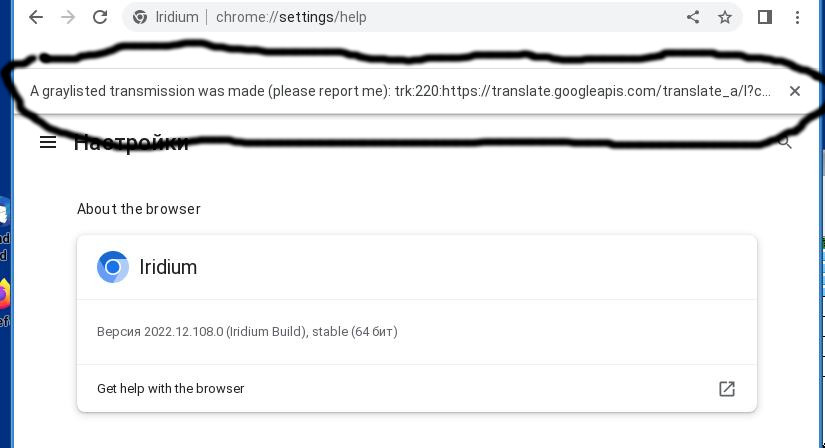You are not logged in.
- Topics: Active | Unanswered
#1 2022-12-26 13:39:03
- Altoid
- Member
- Registered: 2017-05-07
- Posts: 1,949
Chromium asking for 'keyring password'?
Hello:
I run Devuan Beowulf on a backported kernel:
~$ uname -a
Linux devuan 5.10.0-0.deb10.16-amd64 #1 SMP Debian 5.10.127-2~bpo10+1 (2022-07-28) x86_64 GNU/Linux
~$ Due to issues sound when uisng jitsi with Palemoon, Firefox and LibreWolf I had no choice but to turn to Chromium, which I would not have installed otherwise.
A problem I have encountered is that when I load it, I get a pop-up asking for a PW, with this text and layout ...
Unlock Login Keyring
The login keyring did not get unlocked when you logged into your computer
Password: [ ]
... and until I actually cancel it, the rest of my desktop is totally unreponsive.
ie: the only thing I can do is move my mouse pointer and click Cancel or Unlock and to make it go away I have to repeatedly click Cancel as it pop up again three or four times.
This issue was brought up here at Dev1 up a couple of years ago with no solution found.
https://dev1galaxy.org/viewtopic.php?id=3429
It is really annoying, I am logged in as a user belonging to all the groups I need to belong to:
~$ groups
groucho adm lp mail dialout fax cdrom floppy tape sudo audio dip www-data backup video plugdev staff users crontab netdev lpadmin scanner saned fuse powerdev
~$ So ...
Just what #$%&'¿ does Chromium want with a keyring PW?
Any idea as to what is going on?
Thanks in advance.
A.
Offline
#2 2022-12-26 14:56:09
- Head_on_a_Stick
- Member

- From: London
- Registered: 2019-03-24
- Posts: 3,125
- Website
Re: Chromium asking for 'keyring password'?
I right-clicked on your thread title and selected "search startpage.com for...", this was the top result:
https://askubuntu.com/questions/31786/c … on-startup
Does that help? Search engines are usually quicker than asking on forums so you should probably learn how to use them.
Off topic:
I am logged in as a user belonging to all the groups I need to belong to
You don't need to belong to those groups at all. The only group your user "needs" to be in is their own user group ("groucho"?). The login session should handle everything else.
Brianna Ghey — Rest In Power
Offline
#3 2022-12-26 15:03:51
- Evenson
- Member
- Registered: 2022-09-08
- Posts: 58
Re: Chromium asking for 'keyring password'?
Off topic:
Altoid wrote:I am logged in as a user belonging to all the groups I need to belong to
You don't need to belong to those groups at all. The only group your user "needs" to be in is their own user group ("groucho"?). The login session should handle everything else.
I see you post this quite often here regarding groups, why is that. Do you have more information on why certain groups are no longer needed?
"A stop job is running..." - SystemD
Offline
#4 2022-12-26 15:16:26
- Head_on_a_Stick
- Member

- From: London
- Registered: 2019-03-24
- Posts: 3,125
- Website
Re: Chromium asking for 'keyring password'?
elogind is supposed to handle those permissions now.
Some of the groups might be needed (eg, the CUPS stuff, no idea about that) but I *never* add my users to extra groups and everything works. I certainly don't need to be in the audio group to have working sound, or in the video group to have a fully supported video card.
Reference: https://wiki.archlinux.org/title/Users_ … emd_groups ← although that refers to systemd & logind the information applies equally to elogind.
Brianna Ghey — Rest In Power
Offline
#5 2022-12-26 15:29:16
- Evenson
- Member
- Registered: 2022-09-08
- Posts: 58
Re: Chromium asking for 'keyring password'?
elogind is supposed to handle those permissions now.
Some of the groups might be needed (eg, the CUPS stuff, no idea about that) but I *never* add my users to extra groups and everything works. I certainly don't need to be in the audio group to have working sound, or in the video group to have a fully supported video card.
Reference: https://wiki.archlinux.org/title/Users_ … emd_groups ← although that refers to systemd & logind the information applies equally to elogind.
Not wanting to denigrate elogind, but elogind while it works for now seems like a bandaid/abstraction layer solution over systemd that could be thought out a lot better.Im biased, i dont use elogind/login managers or desktop environments.
"A stop job is running..." - SystemD
Offline
#6 2022-12-26 15:57:34
- Head_on_a_Stick
- Member

- From: London
- Registered: 2019-03-24
- Posts: 3,125
- Website
Re: Chromium asking for 'keyring password'?
elogind just provides the APIs expected by the applications. FWIW I use seatd instead of elogind in Alpine. Have you tried that?
Brianna Ghey — Rest In Power
Offline
#7 2022-12-26 23:29:34
- Altoid
- Member
- Registered: 2017-05-07
- Posts: 1,949
Re: Chromium asking for 'keyring password'?
Hello:
Does that help?
Hmm ...
Not really.
My question was:
Just what #$%&'¿ does Chromium want with a keyring PW?
Any idea as to what is going on?
You did not answer it.
Search engines are usually quicker than asking on forums ...
Maybe, depends.
I was not looking for quicker.
I asked here on Dev1 because I use Devuan Linux, the issue affects Devuan+Chromium and probably affects quite a few Devuan users.
The solution/explanation (if found) will eventually be posted here and will be available to Devuan users searching for it here.
All that does not come with quicker.
Now, if my doing so results in your getting your knickers in a twist, annoys you or in any way upsets your fragile peace of mind, please do consider disregarding my question: you are under no obligation whatsoever to answer it.
... you should probably learn how to use them.
Like I have said in another opportunity: I value your opinions, expertise and the help provided to me more than once.
That has not changed.
But it seems that you insist on acting up and in doing so do yourself a great disservice.
You are in no position to presume to be able to lecture me on learning anything, so please don't.
Best,
A.
Offline
#8 2022-12-27 11:35:39
- Head_on_a_Stick
- Member

- From: London
- Registered: 2019-03-24
- Posts: 3,125
- Website
Re: Chromium asking for 'keyring password'?
My question was:
Just what #$%&'¿ does Chromium want with a keyring PW?
Any idea as to what is going on?You did not answer it.
Yes I did. The answer to that is in the linked thread. But I did presume you were asking for help getting Chromium to start without nagging for a password when in fact all you wanted to do was whine. My mistake.
Brianna Ghey — Rest In Power
Offline
#9 2022-12-27 14:04:16
- Marjorie
- Member
- From: Teignmouth, UK
- Registered: 2019-06-09
- Posts: 222
Re: Chromium asking for 'keyring password'?
Hello:
I run Devuan Beowulf on a backported kernel [5.10]:
So ...
Just what #$%&'¿ does Chromium want with a keyring PW?Any idea as to what is going on?
Thanks in advance.
A.
I use Chimaera on a 5.15 kernel. Beowulf is a bit old now.
I've got ungoogled-chromium (also 108) installed as a backup for firefox-esr in case it can't render a website (though these days I never seem to need it) and can't recall having any keyring issues.
Is anyone else, who uses the devuan repository chromium on Beowulf, seeing this?
Offline
#10 2022-12-27 14:08:39
- Head_on_a_Stick
- Member

- From: London
- Registered: 2019-03-24
- Posts: 3,125
- Website
Re: Chromium asking for 'keyring password'?
can't recall having any keyring issues
Chromium tries to detect the desktop and it will only show that message if it thinks it's running in GNOME. If you're running Xfce I think it will fall back to basic for the --password-store option, which doesn't need the keyring.
EDIT: and contrary to the OP's statement this problem was solved in their linked thread. I presume Altoid just has problems reading.
Last edited by Head_on_a_Stick (2022-12-27 14:10:15)
Brianna Ghey — Rest In Power
Offline
#11 2022-12-27 14:12:41
- Marjorie
- Member
- From: Teignmouth, UK
- Registered: 2019-06-09
- Posts: 222
Re: Chromium asking for 'keyring password'?
Marjorie wrote:can't recall having any keyring issues
Chromium tries to detect the desktop and it will only show that message if it thinks it's running in GNOME. If you're running Xfce I think it will fall back to basic for the --password-store option, which doesn't need the keyring.
FWIW I use Cinnamon (=gnome lite).
Offline
#12 2022-12-27 20:19:43
- aluma
- Member
- Registered: 2022-10-26
- Posts: 646
Re: Chromium asking for 'keyring password'?
Where did we go! ![]()
The ultimate goal of any OS is to run a user program. This can be done in many ways, directly if the program is compiled for this OS or using "crutches", virtual machines. containers or the same Wine. This is the choice of the user, his preferences and capabilities.
A hobby is an irrational and expensive thing, and one should probably not advise everyone to follow their whims.
In fact, I think that the password request is unique to Gnome, I have never had such problems in Trinit.
(There is some gnome-something-xml file)
Moreover, the iridium-2021.06.91-1pclos2021.x86_64.rpm of the PclinuxOs build works great in the Devuan stable branch. I can post this package and the *.deb package converted by alien, it would be nice to have it in a place accessible to everyone.
To run this browser, you don’t need a super-duper computer with a bunch of OS and stray crutches at all.
Offline
#13 2022-12-27 20:28:11
- Head_on_a_Stick
- Member

- From: London
- Registered: 2019-03-24
- Posts: 3,125
- Website
Re: Chromium asking for 'keyring password'?
iridium-2021.06.91-1pclos2021.x86_64.rpm
That's pretty old.
If you really want to use a browser for which Debian support is non-existent then at least use the latest version:
https://dl.iridiumbrowser.de/fedora_37/
But it's still a really bad idea. How do you keep it updated against the steady stream of CVEs?
Brianna Ghey — Rest In Power
Offline
#14 2022-12-28 07:10:43
- aluma
- Member
- Registered: 2022-10-26
- Posts: 646
Re: Chromium asking for 'keyring password'?
aluma wrote:iridium-2021.06.91-1pclos2021.x86_64.rpm
That's pretty old.
If you really want to use a browser for which Debian support is non-existent then at least use the latest version:
https://dl.iridiumbrowser.de/fedora_37/
But it's still a really bad idea. How do you keep it updated against the steady stream of CVEs?
This is a conscious choice.
1. The latest version has an "innovation" - a warning line about using Google search, which must be manually closed.
In the previous one, it was in the address bar and disappeared by itself.
2. After some time, when viewing YouTube, the mouse cursor starts to run by itself and the browser freezes.
By the way, Pclos has now completely removed Iridium from the repo.
Offline
#15 2022-12-28 12:17:49
- Head_on_a_Stick
- Member

- From: London
- Registered: 2019-03-24
- Posts: 3,125
- Website
Re: Chromium asking for 'keyring password'?
The browser is the single biggest potential vulnerability in a desktop system, which is why Debian actually update their firefox-esr & chromium packages even for the stable release. Using an outdated browser is a really bad idea.
Last edited by Head_on_a_Stick (2022-12-28 12:36:52)
Brianna Ghey — Rest In Power
Offline
#16 2022-12-28 16:41:07
- aluma
- Member
- Registered: 2022-10-26
- Posts: 646
Re: Chromium asking for 'keyring password'?
The browser is the single biggest potential vulnerability in a desktop system...
Have you probably had many such cases with browsers? ![]()
I have had one for 20 years, when the browser "hung" the computer, I had to press the "restart" button.
But seriously, it's better to place the browser cache in tmpfs, the same Firefox today with 13 errors.
https://bugzilla.mozilla.org/buglist.cg … id=6873202
Offline
#17 2022-12-30 21:13:48
- aluma
- Member
- Registered: 2022-10-26
- Posts: 646
Re: Chromium asking for 'keyring password'?
aluma wrote:iridium-2021.06.91-1pclos2021.x86_64.rpm
That's pretty old.
If you really want to use a browser for which Debian support is non-existent then at least use the latest version:
https://dl.iridiumbrowser.de/fedora_37/
But it's still a really bad idea. How do you keep it updated against the steady stream of CVEs?
Have you tried it on the stable branch?
When installing chromium base browsers on a system with a different version of glibc, you will only be able to run it with the "nosandbox" option.
I offer a working solution.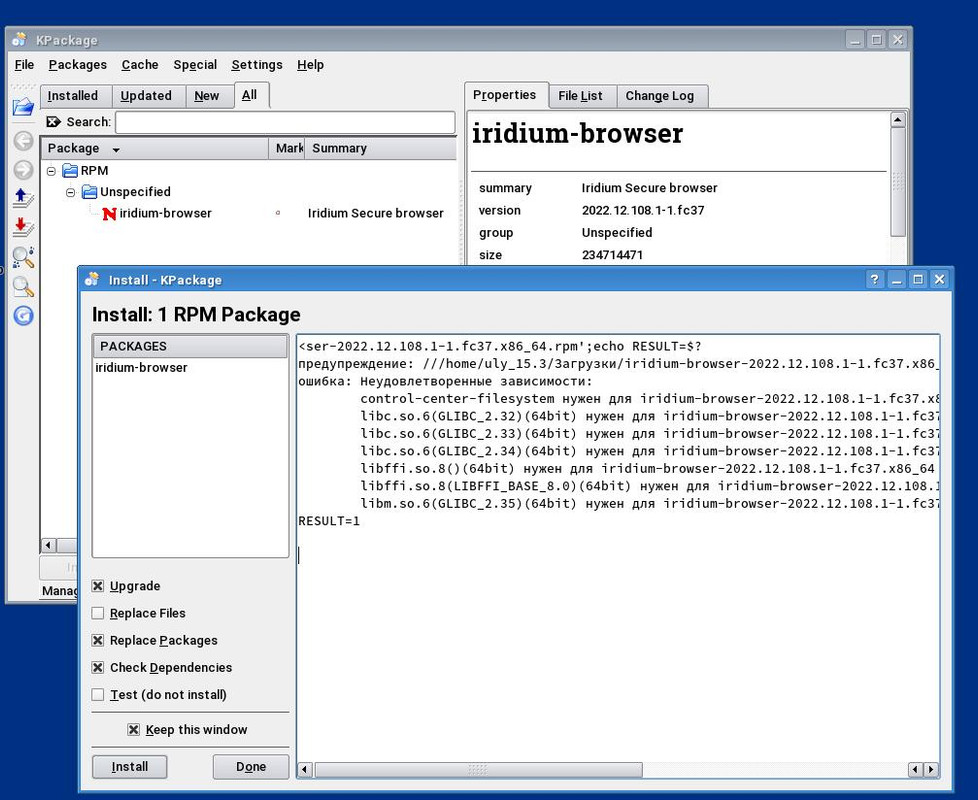
P.S. I can add.
The stable version of my EXEGnu by glibc corresponds to openSUSE_Leap_15.3.
Here is the latest version of iridium for her
https://downloads.iridiumbrowser.de/ope … .3/x86_64/
But I couldn’t get it to work, it still needs other libraries and some newer ones.
Last edited by aluma (2022-12-31 08:30:35)
Offline
#18 2022-12-31 12:54:08
- Head_on_a_Stick
- Member

- From: London
- Registered: 2019-03-24
- Posts: 3,125
- Website
Re: Chromium asking for 'keyring password'?
Using old versions of glibc for an outdated browser is just moronic. Please stop posting bad advice.
Brianna Ghey — Rest In Power
Offline
#19 2022-12-31 16:35:11
- aluma
- Member
- Registered: 2022-10-26
- Posts: 646
Re: Chromium asking for 'keyring password'?
I don't think the Devuan team are idiots.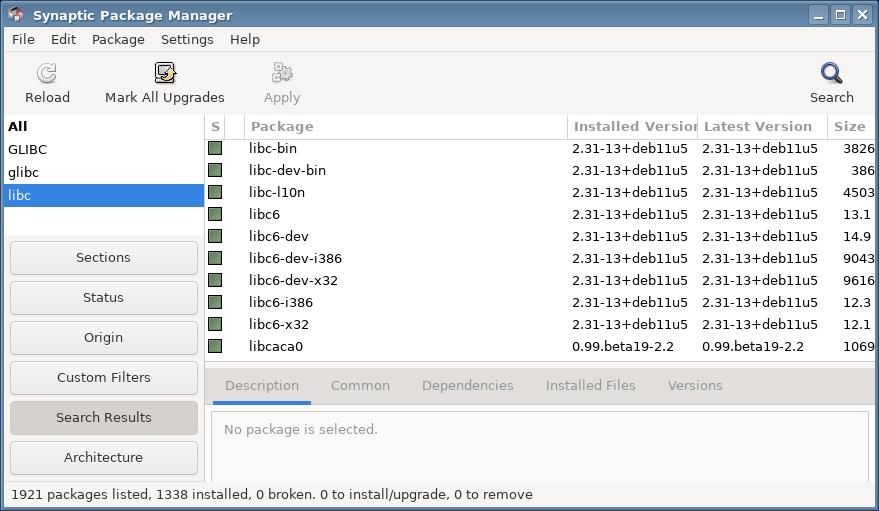
P.S. All this, and compiling the kernel makes sense for owners of old computers.
Chromium base browsers play YouTube videos at a resolution one notch higher than Firefox.
Therefore, the "fruit analogies" of Risen owners with 32 GB of memory are quite understandable.
Last edited by aluma (2022-12-31 20:35:32)
Offline
#20 2023-01-01 11:29:10
- Head_on_a_Stick
- Member

- From: London
- Registered: 2019-03-24
- Posts: 3,125
- Website
Re: Chromium asking for 'keyring password'?
*Ryzen
Brianna Ghey — Rest In Power
Offline
#21 2023-01-01 13:41:46
- aluma
- Member
- Registered: 2022-10-26
- Posts: 646
Re: Chromium asking for 'keyring password'?
There are a lot of buttons, but I'm alone ...
Offline