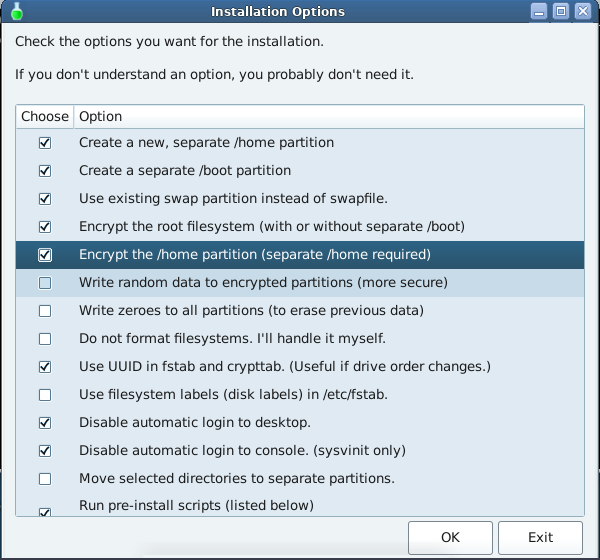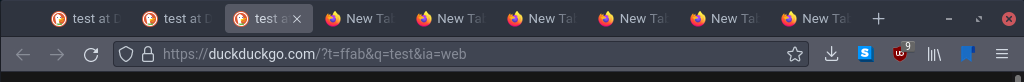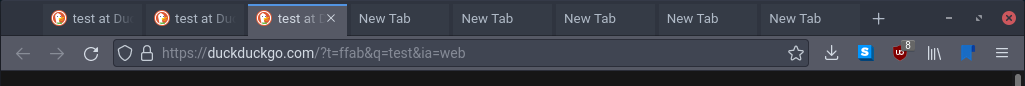You are not logged in.
- Topics: Active | Unanswered
#1 Re: Off-topic » Debian: Anatomy of An Open Source Project » 2023-07-15 13:25:40
^ too true, maybe he had enough on his plate at the time and taking on phone OS and PC OS was a daunting task. The two have definitely not melded very well imo. In a round about way maybe he was saying mobile OS is not worth caring about, dont invest your life in them as so many people now do?
I'd have to check the video again but I took it more in the sense you previously explained, i.e. that a phone is a phone just like a microwave is just a microwave, so it doesn't matter much what it runs. And I'd certainly agree with that in principle. It's sort of like "Do one thing and do it well."
Feature phones were bloated to varying degrees but still primarily phones by design. I didn't mind some of the bloat that much back then because it felt somewhat like having a Swiss army knife. I guess from a security, privacy or user freedom point of view, the problem would probably have been more with abuse of the telecommunication protocols themselves rather than with the closed nature of the OS powering said phones. But I could be wrong.
On a side note, do you remember how the trend was to make mobile phones ever more compact? People even bragged about it. Just a few years later "smartphones" emerged and now we're talking specs as though they're gaming rigs yet we still pretend they're phones rather than portable pocket computers...
I mean, if I put a SIM card in my ThinkPad (heaven forbid) does that turn it into a "phone"? Is the OS suddenly irrelevant because it happens to be able to make phone calls? I think over here we know the answers to those questions but then again we have the power of hindsight, which I suppose Ian did not back then.
#2 Re: Devuan » Some Newbie Questions about Devuan on Desktop » 2023-07-15 13:04:24
Ah ok, so it has some of the packages but not all of them - cockpit-system is the dashboard/frontend (basically a bunch of HTML/JS).
Thanks for pointing that out! My mistake. I should have been a bit more careful when I said it's available.
At any rate I hope this helps OP.
#3 Re: Off-topic » Debian: Anatomy of An Open Source Project » 2023-07-15 12:18:35
tylerdurden wrote:soren wrote:tylerdurden, he was a very smart man Ian, it is a shame he is no longer with us. I found the video fascinating to listen to and he goes into the history of debian/unix/linux in such an informative way.
I watched the whole thing a couple of days ago. While I agreed with Ian (RIP) on most issues, the part where I found myself shaking my head in utter disbelief was when he was talking about phones, specifically that he didn't care much about the OS running on his phone.
In the age of IoT ("Internet of Things"), I think we can all agree that you most definitely should be caring about the OS and services powering your phone or even your toaster (unless it's running NetBSD). The great irony is that some of the greatest spying tools ever devised by mankind are based on free and open source software.
Im not sure what to make of his statements on phone operating systems, but 2006-7 was a different time regarding phones and phone operating systems, the only reason i could see him making those remarks as he didn't foresee apple's complete dominance and creation of the smart phone to begin with and then androids entry into the market. Like me he probably saw a phone as something to make calls and send sms and do rudimentary tasks at the time. It would be interesting if there was a follow up in later years from Ian regarding phone operating systems before his demise.
The thing is Ian mentioned his Blackberry, which did more than just make calls and send texts even back then. I remember feature phones in those days equipped with a browser (Opera Mini, I believe), Internet access (WAP, GSM), etc.
I do understand the sentiment, though, so I'm giving him the benefit of the doubt. I actually agree a phone should do just that: make phone calls, period. The term "smartphone" is a complete misnomer and highly misleading.
Maybe we should call them "computer phones" as in Quebec since those devices are neither "smart" nor mere "phones".
#4 Re: Devuan » Some Newbie Questions about Devuan on Desktop » 2023-07-15 01:10:37
tylerdurden wrote:2. cockpit is available from the repositories with apt-get but I don't use it.
What specific command are you running and what output are you receiving?
I ran apt search cockpit in a VM running Daedalus (RC4) which gave me a list of various packages seemingly related to Cockpit.
One of those packages is cockpit-system. If you run apt info cockpit-system you'll find the following description:
Description: Cockpit admin interface for a system
Cockpit admin interface package for configuring and
troubleshooting a system.A dry run on a Chimaera system produces the following output:
Reading package lists... Done
Building dependency tree... Done
Reading state information... Done
The following additional packages will be installed:
cockpit-bridge libpwquality-tools
The following NEW packages will be installed:
cockpit-bridge cockpit-system libpwquality-tools
0 upgraded, 3 newly installed, 0 to remove and 0 not upgraded.
Inst cockpit-bridge (239-1 Devuan:4.0/stable [amd64])
Inst libpwquality-tools (1.4.4-1 Devuan:4.0/stable [amd64])
Inst cockpit-system (239-1 Devuan:4.0/stable [all])
Conf cockpit-bridge (239-1 Devuan:4.0/stable [amd64])
Conf libpwquality-tools (1.4.4-1 Devuan:4.0/stable [amd64])
Conf cockpit-system (239-1 Devuan:4.0/stable [all])You're right that there's no package named cockpit, though.
#5 Re: Off-topic » PHP joke » 2023-07-14 01:17:51
Set Firefox to "Accept all spyware" and enable "Block dangerous and deceptive content according to Google" as well as "OSCP querying trustworthy servers". Then use the Noscript extension to "permanently allow" all five gazillion analytics services required to make the website function, and see if it works.
#6 Re: Documentation » [SOLVED] How to switch language (locale) » 2023-07-14 01:08:23
For me, a simple dpkg-reconfigure locales followed by apt update always did the trick if I ever wanted to use another language. apt seems to be fully translated but many man pages aren't. Not much of an issue on the desktop, though, unless you speak Klingon. ![]()
#7 Re: Off-topic » Debian: Anatomy of An Open Source Project » 2023-07-14 01:05:40
tylerdurden, he was a very smart man Ian, it is a shame he is no longer with us. I found the video fascinating to listen to and he goes into the history of debian/unix/linux in such an informative way.
I watched the whole thing a couple of days ago. While I agreed with Ian (RIP) on most issues, the part where I found myself shaking my head in utter disbelief was when he was talking about phones, specifically that he didn't care much about the OS running on his phone.
In the age of IoT ("Internet of Things"), I think we can all agree that you most definitely should be caring about the OS and services powering your phone or even your toaster (unless it's running NetBSD). The great irony is that some of the greatest spying tools ever devised by mankind are based on free and open source software.
#8 Re: Devuan » Some Newbie Questions about Devuan on Desktop » 2023-07-14 00:41:48
Hi! I am a new to Devuan and am used to systemd-distros like Debian and OpenSuse. I am planning to use Daedalus on my Desktop PC when its ready. But i have a few questions about Devuan Daedalus as Desktop OS.
Glad to see you're looking into Devuan! I'd recommend testing stuff on a spare machine or in a VM. For convenience, perhaps just do a standard installation and select KDE or run tasksel after a minimal installation, then select KDE.
If you want a more minimal and less bloated KDE experience, though, you could do this:
sudo apt-get install -y \
ark \
gwenview \
kcalc \
kcolorchooser \
kde-plasma-desktop \
kde-spectacle \
ksnip \
okular \
okular-extra-backends \
plasma-nm \
qbittorrent \
qt5-style-kvantum \
sddm-theme-debian-breezeNote that plasma-nm is the NetworkManager applet for KDE.
Perhaps you may also want to consider doing this if you want to get rid of services like kdeconnect and avahi running in the background:
sudo apt purge kdeconnect avahi-daemonChange according to your needs.
As for your questions:
1. dnscrypt-proxy is available from the repositories with apt-get but I don't use it.
2. cockpit is available from the repositories with apt-get but I don't use it.
3. See @fsmithred's suggestions. Note that you can also use openrc or even runit.
4. dbus, polkit, udisks are available. By default, Devuan uses elogind as a session manager for compatibility, which was extracted from systemd. Suspend on lid close, suspend-to-disk (hibernation), suspend-to-RAM (suspend/sleep) work out of the box, with elogind installed. Not so with seatd in my experience but that's probably the least of your concerns right now.
5. NetworkManager is installed by default. Personally I don't use it anymore but you sure can if you want to. Can't comment on Steam or Wayland since I don't use those. Not sure about the default audio backend on KDE with Daedalus but you can change that in the KDE settings if necessary so that shouldn't be a problem.
6. OpenVPN works just fine. Zero issues in my experience. Can't comment on wireguard. Since you're planning on using NetworkManager, you can install network-manager-openvpn-gnome and you'll be able to import OpenVPN config files using NetworkManager (don't worry about the name, it won't pull in Gnome).
I used KDE on Devuan for a while and it worked fine for me. I only stopped using it because I find KDE a bit, well, "much". I prefer a more minimal setup these days. I either use a bare bones XFCE or IceWM. At any rate, KDE works fine on Devuan in my experience.
Good luck!
#9 Re: Off-topic » Debian: Anatomy of An Open Source Project » 2023-07-08 16:52:48
Thanks for the link, Soren.
Appears suitable for audio consumption (no slides/etc), but because I don't have a spare 84 minutes right now, I haven't confirmed that.
I downloaded the video and there appear to be no slides at all.
Looking forward to watching/listening to this.
#10 Re: Devuan » UsrMerge in Daedalus » 2023-07-08 13:14:43
Just wanted to add an update:
I tested Devuan Daedalus RC2 just recently and it defaults to the traditional layout as in previous releases, i.e. UsrMerge is still optional.
So if you want to preserve the non-merged, traditional layout (i.e. /bin and /sbin are not symlinked to /usr/bin and /usr/sbin), that is still possible.
Very glad to see this and thank you Devuan developers!
Extra update:
This applies to RC4 as well.
#11 Re: Freedom Hacks » HOWTO - Guide to restoring classic interface in Firefox 91 ESR » 2023-07-08 13:09:52
If you want a completely square Firefox browser theme, try this one. It removes every single rounded corner from Firefox.
https://github.com/leadweedy/Firefox-Proton-Square
I dislike the rounded corner hype GUI programming seems to be going these days, screens have always been mostly square by nature of there engineering and putting rounded corners in seems like an unneeded aesthetic in my opinion.
It kind of reminds me of a safety aspect in that they want to make GUI safe by taking off the sharp corners! Mostly hypothetical though!
Couldn't agree more. Thanks for the link, Soren. Will check it out!
#12 Re: Desktop and Multimedia » VeraCrypt installation method? » 2023-06-28 21:22:36
Hi mclien,
Have you tried zulucrypt-gui? It's only an apt-get away.
It may also be worth learning how to do this manually with LUKS+LVM. This can come in quite handy if you don't have a GUI available and applies to encrypted volumes on regular hard drives as well.
Here's an example for a USB stick, assuming the drive is on /dev/sdb:
# set up encryption
sudo cryptsetup -s 512 -y luksFormat /dev/sdb1
# open encrypted volume
sudo cryptsetup luksOpen /dev/sdb1 data
# create physical volume
pvcreate /dev/mapper/data
# create volume group
vgcreate usb-vg /dev/mapper/data
# create logical volume
lvcreate -l 100%FREE -n mydata usb-vg
# make nodes
sudo vgscan --mknodes
# activate logical volume
sudo vgchange -ay
# create FS (e.g. XFS)
sudo mkfs.xfs -L USBSTICK /dev/usb-vg/mydata
# mount
sudo mount /dev/usb-vg/mydata /mnt
# umount
sudo umount /mnt
# deactivate logical volume
sudo lvchange -an usb-vg/mydata
# close LUKS partition
sudo cryptsetup close data
# eject drive
sudo eject /dev/sdbHope this helps.
#13 Re: Devuan » Devuan 5 Daedalus Release (Debian 12 - Bookworm) | Looking for info » 2023-06-28 01:18:51
Assuming the effort required is equivalent between Bullseye and Bookworm, is there a reason to expect Daedalus before August?
Of course, it's also possible there's extra complexity that pushes things back further - I would assume the splitting of non-free and non-free-firmware, or the usr-merge stuff, both have potential to create extra work for the Devuan team which may mean things end up taking longer.
Exactly my thoughts. I wish I could help out in that department but I'm afraid I lack the expertise to be much of much help there...
That said, I'm in no hurry to upgrade to the next release. Chimaera has been working great for me. In the meantime I've started testing the Daedalus preview on a spare machine to see what I can expect and compare.
#14 Re: Freedom Hacks » HOWTO - Guide to restoring classic interface in Firefox 91 ESR » 2023-06-28 01:07:40
Have you found something to solve this new and annoying behaviour?
I've searched all over to no avail.
Not sure I can help... Sorry!
Other than that, I'm glad to report the classic interface hack still works in Firefox ESR 102. Or, at any rate, if you keep using profiles created with Firefox 91. Hopefully that'll remain the case with future releases. If not, I guess I may have to consider Palemoon as well...
#15 Devuan » UsrMerge in Daedalus » 2023-06-28 00:53:54
- tylerdurden
- Replies: 1
Hi folks,
Now that Bookworm defaults to UsrMerge, I was wondering what this means for Daedalus?
I recently tested the latest Daedalus preview (20230601) and it still asked whether I wanted /bin and /sbin to be simlinked to /usr/bin and /usr/sbin or not. Am I correct in assuming that Daedalus will not default to UsrMerge and let the user decide?
If so, I'd be very happy indeed.
My other question would be this: do you think it will be technically feasible to maintain the traditional Linux file system layout in the future given that UsrMerge appears to have become almost a standard of sorts across various distros that want to go the "immutable" route?
Full disclaimer: while not dogmatically opposed to improvements to the Linux file system layout, I'll be frank: I'm not a fan of this particular approach to the matter and remain skeptical of the rationales behind it.
Ever since I started using Devuan, I've consistently chosen to keep the traditional file system layout because it makes sense to me to keep the distinction between /usr and what I tend to regard as the "base system".
Thanks.
#16 Re: Off-topic » What are you reading/want to read ? » 2022-04-01 22:39:31
Currently reading GNU Screen User's Manual because RTFM. Though to be honest I slightly prefer the abridged version over here.
#17 Re: Desktop and Multimedia » network manager, couple questions » 2022-04-01 22:26:11
why here NM different versions?
https://ibb.co/CK8x0Q0
There's network-manager and then there's the network-manager-gnome applet which provides a graphical user interface on top of it.
I don't use network-manager anymore but from apt info on chimaera, I get this:
network-manager version
Package: network-manager
Version: 1.30.0-2+devuan1
Priority: optional
Origin: Devuanand
network-manager-gnome version
Package: network-manager-gnome
Version: 1.20.0-3
Priority: optional
Section: gnome
Source: network-manager-appletAs you can see, they're distinct. In fact, you can use network-manager without the applet. Or not use network-manager at all for that matter, but that's up to you.
Hope this helps.
#18 Re: Installation » I am shocked: The most official way to install Devuan is TERROR pure! » 2022-04-01 22:12:57
There's no support for lvm in refractainstaller. [..]
The only filesystem that refractainstaller knows about is ext[2,3,4].
That confirms what I suspected.
OK, now here's the part where I tell you about going past the limits.
Will be looking into this!
ForgeOS (Formerly Michael's Devuan Edition) uses a modified version of the cli refractainstaller that does support lvm. [..]
Interesting. Just found the iso files here so I'm going to check it out in a VM this weekend.
Thanks again for the feedback, much appreciated.
#19 Re: Installation » I am shocked: The most official way to install Devuan is TERROR pure! » 2022-03-30 14:58:29
Refractainstaller has supported full disk encryption for at least a couple of years. Select encryption for the root partition and do not select a separate /boot partition.
The way I usually install my systems using the Debian installer, I get something like this:
/dev/sda1 /boot *unencrypted* <ext2>
/dev/sda2 *LUKS*
> /dev/mapper/crypt *LVM*
>> /dev/mapper/crypt-root *logical volume* <ext4>
>> /dev/mapper/crypt-home *logical volume* <xfs>
>> /dev/mapper/crypt-swap *logical volume*This is basically LVM on LUKS if I understand it correctly. Root + home + swap are fully encrypted as part of a volume group. Upon booting from GRUB I enter a password to decrypt only once.
I've been unable to create this setup with the Refracta installer. I basically have to create separate boot, root, home and swap partitions each time using settings such as these:
Which gives me this:
/dev/sda1 /boot *unecrypted* <ext2>
/dev/sda2 -> /dev/mapper/root *LUKS* <ext4>
/dev/sda3 -> /dev/mapper/home *LUKS* <ext4>
/dev/sda4 <swap>In other words, I'll be prompted for a password twice (root_fs + home_fs). Just selecting "Encrypt the root partition" would leave me with an encrypted /home folder but no way to resize and keep it separate from root, etc. Anyway, I *could* live with that but I still prefer the way I can set up encryption using the Debian installer in spite of its quirks.
Also, am I correct there is no support for creating XFS file systems using the live image?
Let me know your thoughts on this. And if there's any way I can help. Overall I do like the Refracta installer for its straightforwardness and simplicity but it's a bit confusing when it comes to encryption since I'm used to the Debian installer.
#20 Re: Installation » I am shocked: The most official way to install Devuan is TERROR pure! » 2022-03-30 13:12:02
tylerdurden wrote:Interrupting the installation just to ask what desktop environment you want or whether you want to participate in the popularity contest. It's annoying because you can't leave the installer unattended and makes you wonder why you can't just indicate your choices before the actual package installation process begins.
From the example preseed file they provide it looks like this could save me some precious time. Thanks for the tip!
#21 Re: Off-topic » Show your desktop (rebooted) » 2022-03-30 13:02:50
You can guess what you want, but I'm not crazy
If using Emacs is a mark of craziness, then I consider it a blessing. But then again I also like Perl which makes me certified crazy in current year according to some definitions. ![]() Still an Emacs newbie but it's already a major improvement in terms of my workflow since I work with text, scripts, regex, etc. all the time. It's like a working environment to me and suits my purposes better than vim does. Glad I finally took the time to learn it.
Still an Emacs newbie but it's already a major improvement in terms of my workflow since I work with text, scripts, regex, etc. all the time. It's like a working environment to me and suits my purposes better than vim does. Glad I finally took the time to learn it.
#22 Re: Installation » I am shocked: The most official way to install Devuan is TERROR pure! » 2022-03-30 12:45:31
I can relate to OP in that the Debian installer doesn't make much sense. Interrupting the installation just to ask what desktop environment you want or whether you want to participate in the popularity contest. It's annoying because you can't leave the installer unattended and makes you wonder why you can't just indicate your choices before the actual package installation process begins.
Then again, I'm so used to the process by now that I practically know the installer by heart. I tend to use the server image whenever I do a fresh reinstall. Usually the package installation itself is pretty fast for me but the interruptions are a pain. As to locales and keyboard settings, that's what I use a DE for so I can't say I've experienced any problems with that.
I have an aversion to GNOME 3 and haven't installed/used it in years but I suspect the "Gnome Flashback" thing is due to standard GNOME 3 being too heavily dependent on systemd. Is that right?
No issues with slim though I tend to switch to lightdm once the system is installed because I find it more convenient.
That being said, I've been playing around with the live image and the Refracta installer lately and I may switch to using that one from now on. It's pretty straightforward and I like that. Perhaps the only thing that bugs me would be full disk encryption in that it encrypts the root and home partitions separately, unlike the oldschool Debian installer which does LVM on LUKS (requiring you enter the password just once). But I'm still exploring so perhaps there's a way around that.
Other than that, I'm so pleased with using Devuan on a daily basis that I can put up with installer quirks (a Debian legacy one might say) but I can see how it may put off people. Refining the Refracta installer may be the way forward as long as it doesn't get dumbed down like Anaconda and the likes, which would fit the "horrible" label in my book
#23 Re: Off-topic » Show your desktop (rebooted) » 2022-03-17 00:32:37
These past few years I've had a hard time deciding between a stripped-down, bare-bones KDE 5 or a modified XFCE desktop. I ended up giving MATE a try and was pleasantly surprised by the result.
Xue called me and begged me to give her another chance. I ended up caving in, realizing the grass isn't necessarily greener on the other side.
So here's my revamped XFCE desktop inspired by my short-lived love affair with MATE:
I guess I underestimated how much I'd gotten used to XFCE, including some of its quirks. Still, I'm glad I gave MATE a try. I'm keeping mate-calc as a graphical calculator and caja as my default file manager.
Since it's Devuan's default DE, sticking to XFCE is probably the safest choice anyway.
Switching from MATE to XFCE proved to be very straightforward with zero issues. Just ran tasksel, purged any remaining MATE packages and configuration files from my /home directory. Then just reinstalled caja and mate-calc.
I use lightdm as my display manager and light-locker for screen locking (can be set in /usr/bin/xflock4) instead of xscreensaver, which I always remove. Works fine for me.
#24 Freedom Hacks » HOWTO - Guide to restoring classic interface in Firefox 91 ESR » 2022-03-10 20:10:11
- tylerdurden
- Replies: 7
If you're unhappy with the changes to the Firefox interface in recent versions, don't worry. It's possible to change this and it's not overly complicated. I'm posting this quick guide to give you an idea of how it works.
Before:
After:
Here's how:
Navigate to about:config
Type toolkit.legacyUserProfileCustomizations.stylesheets
Set value to true
Create folder chrome in your Firefox profile folder, i.e.
mkdir ~/.mozilla/firefox/<PROFILE>/chromeCreate file userChrome.css in this directore, i.e.
touch ~/.mozilla/firefox/<PROFILE>/chrome/userChrome.cssIn userChrome.css you can put the following CSS code to change the tabs:
.tab-background{ border-radius: 0px 0px !important; margin-bottom: 0px !important; } .tabbrowser-tab:not([selected=true]):not([multiselected=true]) .tab-background{ background-color: color-mix(in srgb, currentColor 5%, transparent); } menupopup > menu, menupopup > menuitem{ padding-block: 2px !important; min-height: 0px !important; } :root{ --arrowpanel-menuitem-padding: 0px !important; } /* active tab accent color */ .tabbrowser-tab[selected="true"] .tab-background { border-top: 2px solid #5294e2 !important; }In this example, I gave the active tab the accent color #5294e2 which I based on arc-theme but you can change that to whatever you want. Note that this code will also reduce padding on your Firefox menu so it looks more compact.
You can also add the following code to userChrome.css to keep the address bar from "popping out", though you may have to fiddle with the url-toolbar-height settings so it aligns properly. The following works for me:
#urlbar[breakout], #urlbar[breakout][breakout-extend] { --urlbar-height: 28px !important; --urlbar-toolbar-height: 38px !important; width: 100% !important; top: 3px !important; left: 0 !important; } #urlbar[breakout][breakout-extend] > #urlbar-input-container, #urlbar-input-container { height: var(--urlbar-height) !important; width: 100% !important; padding-block: unset !important; padding-inline: unset !important; transition: none !important; } #urlbar[breakout][breakout-extend] > #urlbar-background { box-shadow: 0 1px 4px rgba(0,0,0,.05) !important; animation: none !important; }
That's it.
Note
You can revert to the default interface simply by setting toolkit.legacyUserProfileCustomizations.stylesheets to false in about:config without needing to delete the userChrome.css file or the chrome folder.
Reference material:
#25 Re: Off-topic » Show your desktop (rebooted) » 2022-03-07 22:13:57
These past few years I've had a hard time deciding between a stripped-down, bare-bones KDE 5 or a modified XFCE desktop. I ended up giving MATE a try and was pleasantly surprised by the result.
The default settings pretty much suit me and there isn't too much to add or tinker with after a fresh reinstall. It's hassle-free for me, lightweight, and an improvement in terms of workflow.
I find the MATE apps just right - not as bloated as KDE's but not as bare-bones as the XFCE ones, either. Caja is especially nice. The only add-ons I've installed are mate-menu, mate-tweak, dconf-editor and a few Caja plugins like caja-open-terminal.
Anyway, very pleased with this setup and with Devuan 4 in general. Powers all of my machines including those used for professional purposes and I expect to keep it that way.
PS: I use mpv for video playback (with a custom configuration file) and quodlibet for music. I hardly touch vlc anymore these days.