You are not logged in.
- Topics: Active | Unanswered
#1 Re: Off-topic » What are you reading/want to read ? » 2021-07-10 19:12:08
Currently on my list are:
John Barnes: Programming in Ada 2012
John Ousterhout: A Philosophy of Software Design
Also, seeing what has been posted in this thread so far reminded me I wanted to read Alan M. Dershowitz: The Case For Israel. I already got that in my bookshelf.
#2 Re: Off-topic » Easy website from github pages. » 2021-07-10 18:52:22
Inspiration for that all monospace look, http://forthworks.com/.
I see. But that is someone effectively writing plain text with hyperlinks. HTML being a markup language means you don't have to resort to the kind of formatting hacks that plain text requires, e.g., using backticks to denote code, as it's usually done.
One way to mark inline code in an all-monospace scenario is to have it shown with a different background color. And that is probably the best way. It's a bit like underlining for links and, if done right, has the same benefits over using (just) a different text color.
Often (including on this forum), a different backgorund color is used for inline code on top of displaying it in a monospaced type, which makes it nicely easy to tell references to the find command from regular usage of the word “find”, for example.
#3 Re: Off-topic » Easy website from github pages. » 2021-07-10 14:26:27
I decided to go all monospace fonts as well as i believe it looks better and more readable imo.
I find this slightly problematic because, doing it that way, you lose the simplest possible way of denoting inline code, which is also the standard way of denoting inline code.
#4 Re: Off-topic » Easy website from github pages. » 2021-07-09 13:03:58
Good to see someone aiming to build a reasonable Web site.
I see the following issues with this one, though:
1. I think it's not necessarily the best idea to promote GitHub by using it for something that really doesn't require GitHub.
2. Link formatting:
Quoting a comment I've recently posted somewhere else:
Hyperlinks should simply be underlined at all times – except for a few permissible exceptions, e.g., links that are clearly part of a menu bar, or links on web pages that naturally have a lot of them in their content (e.g., Wikipedia). [...] [T]he reason you use underlining to denote links is because its use in printed works has been obsoleted. All other standard formatting options are “taken”, which is also why they should not be used as a basis to format links.
So, it is underlining that is free to mark something that is beyond printed text. And on Web pages, that's hyperlinks.
Using only color to denote links is [a bad idea]. Anyone who does that should try to work with a greyscale version of what they designed for a week. (Some people are (partly) color-blind.) Then they would notice that while shades of grey might be relatively easy to tell from one another in a small piece of text when they're sufficiently different, it's a pain to locate bits of a certain shade of grey in a larger body of text. Underlining mitigates this to a considerable extent.
Speaking of color and color-blindness: I have pretty good vision. But when I take a screenshot of your website and transform that into a greyscale image, there is no way for me to tell a visited link from an unvisited one. And my guess is that, for visually impaired people, even the colored variant would present a bit of a challenge.
#5 Re: DIY » A script to facilitate random note-taking in the terminal » 2021-05-19 17:15:06
All kinds of notes. Ideas for a better desktop environment, things that bug me about certain software, hilarious Mark Twain quotes, etc. Logs of interesting IRC discussions often end up in that notebook as well.
#6 Re: DIY » A script to facilitate random note-taking in the terminal » 2021-05-19 14:45:25
Just in case anyone's interested, mote's source repository is now at https://vcs.malbolge.net/msi/mote. (Excuse the Javascript.)
I've also made some improvements in the meantime.
#7 Re: Off-topic » ${THEY} continue crippling browsers... » 2021-05-05 22:09:05
im quite happy with plain text messaging, although many are not and need pretty printing to alleviate some form of ocd.
Or, just maybe, some people really care about solid text formatting (for usability's sake), which you simply cannot do with plain text. And just because you prefer the primitive way of doing something, that doesn't automatically make it more reasonable. And it certainly doesn't mean that people who don't prefer it are mentally ill.
#8 Re: DIY » Minimalism Tips » 2021-04-15 21:56:32
“Unfortunately, I can't even give the Web browser the flat tire award…” -- Alan Kay, “Normal” Considered Harmful (Browser talk starts at 16:00.)
#9 Re: DIY » Minimalism Tips » 2021-04-14 20:20:51
Do not use bloated gui web browsers. If you can't do it with elinks or links2, you probably didn't need to do it anyway.
The problem with this approach is, however, that, generally, “text-only” Web browsers can merely present a poor version of a Web page because they can't even really render HTML in a meaningful way.
The reason is simple: WWW is not only a hypertext system, but also a rich text system, which yields quite a few advantages in terms of document structure and readability: Headings of different levels have different font sizes and block spacing. You can use a non-monospaced type face for regular text and reserve monospaced text for where it really matters (e.g., code blocks). You can use bold and italic fonts for emphasis, just like in print. And so on…
This collides quite fundamentally with the capabilities of an output device that follows the model of a character cell display for plain text (ye olde terminal emulator).
Just compare the rendering of this very page in Elinks to that in any half-way capable graphical Web browser.
An interesting, not-really-GUI, and arguably bloat-free browser that tries to address this problem is Links, by the way, which offers a “graphics mode” that doesn't even depend on X.
#10 Re: DIY » Minimalism Tips » 2021-04-13 17:52:13
Urxvt will read ~/.Xdefaults automatically (if no X resources are already set) with no need to reload with xrdb.
When does that file get read, though? I was talking about being able to change the settings for a running instance of urxvt on the fly in a hassle-free way.
GUIs are horrible…
Quite on the contrary, well-designed GUIs (or beyond-“command line and plain text” interfaces in general) can be extremely empowering and, in fact, provide a way of (more) direct manipulation of data that, arguably, makes editing plain text files in an editor look like possibly not the best approach to quite a few problems. See, for example, Alan Kay's 1987 lecture Doing with Images Makes Symbols: Communicating with Computers or the talk on The Future of Programming that Bret Victor gave in 2013.
Throwing the “command line and plain text” paradigm at everything is indeed an anti-pattern and doesn't really have anything to do with minimalism per se.
[W]hy would I want to waste my life scrolling through endless reels of menu options when I can just edit a file directly in a fraction of the time?
Why, on the other hand, would I want to waste my life scrolling (or pattern-matching) through endless plain text files using arguably obscure data formats – for which I will often have to write an ad-hoc parser to get meaningful results – when I could just point and click at a checkbox and get the desired result immediately?
#11 Re: DIY » Minimalism Tips » 2021-04-13 14:59:47
I went on a retreat to the Linux minimalism monastery, thinking I would be sleeping in a simple but comfortable bedroom, only to discover a spartan cell, offering nothing but a bed of nails.
(Inspired by https://en.wiktionary.org/wiki/spartan.)
I mean, if you like pain, suit yourself. A reasonable notion of minimalism looks quite different than just about everything that has been posted in this thread, though, if you ask me.
For example, I'd like to have a well-thought-out GUI with an Apply button for configuring urxvt, especially the appearance part, because that would spare me the mental overhead and frustration involved in editing ~/.Xresources and then reloading the settings manually. In fact, I'd very much prefer such a GUI for configuring all of my desktop environment to having to deal with configuration files in three different standard locations using five different formats.
#12 Re: Installation » [SOLVED] After upgrade to Beowulf: Issues with graphics, keyboard and mouse. » 2021-01-17 17:28:41
Now, here's an update.
After running ASCII again for a few months, I started getting into trouble because some of the software had become too old for some things I wanted to do. Also, as it turned out, I wasn't able to get a stable wifi connection on that system anymore. And I knew that was solely a software issue because I had tested wifi on the Desktop Live version of Beowulf, where it worked flawlessly.
So, I upgraded to Beowulf the same way I had downgraded to ASCII, i.e., by doing a fresh installation, only keeping my /home partition. (I did have a full system backup, though, which I later used to quickly copy over my wifi configuration as well as the superuser's shell setup and a few other things.)
This solved all the problems mentioned above, except font rendering in X.
After poking around for a few days, someone told me that the font rendering issue might simply be caused by a newer version of FreeType and that I could easily switch back to the older version by exporting the following setting into my shell environment:
FREETYPE_PROPERTIES='truetype:interpreter-version=35'This worked. So, I put
export FREETYPE_PROPERTIES='truetype:interpreter-version=35'into my ~/.profile. Problem solved. (People using ~/.bash_profile instead would need to put it in there, of course.)
#13 Re: Off-topic » Choose your browser carefully » 2020-11-03 20:05:01
+1 for locking this dumb thread
Well, this wasn't a "dumb thread" when I started it.
Looking at how fast it went off the rails in several respects, though, I regret having opened it in the first place.
Some people, it seems, just can't have a civil discussion. And, apparently, you're one of them.
#14 Re: Off-topic » Choose your browser carefully » 2020-10-29 19:01:49
I've been using Badwolf for a bit now on Void Linux and am writing this post from it.
It still has some obvious shortcomings, especially in terms of configurability. But apart form that, it's pretty usable, even for Javascript-intensive things like GitLab.
#15 Off-topic » Choose your browser carefully » 2020-10-26 12:21:49
- msi
- Replies: 42
A nice review of how privacy-compromising a lot of web browsers actually are, including recommendations on what to do about that:
https://unixsheikh.com/articles/choose- … fully.html
I don't agree to some of what the author says, but it's still a really good read (tons of useful information).
#16 Re: Installation » [SOLVED] After upgrade to Beowulf: Issues with graphics, keyboard and mouse. » 2020-07-11 19:33:59
I have finally given up on trying to fix these issues and reverted my system to an almost fully functional state by re-installing ASCII but leaving my /home partition untouched in the process.
This also gave me the opportunity to convert my root partition to ext4 and get rid of some old cruft that had probably been left over from pre-ASCII days, maybe even Debian days.
So, everything is back to normal, only better, with just a few little hiccups to take care of.
#17 Re: Installation » [SOLVED] After upgrade to Beowulf: Issues with graphics, keyboard and mouse. » 2020-07-10 15:40:56
msi wrote:[ 40.077] (II) systemd-logind: took control of session /org/freedesktop/login1/session/_31Well that's not right. Try installing elogind instead.
I thought systemd-logind meant elogind in Devuan's case.
Also, elogind is already installed on my system:
$ dpkg -l | grep elogind
ii elogind 241.4-2 i386 user, seat and session management daemon
ii libelogind0:i386 241.4-2 i386 user, seat and session management library
ii libpam-elogind:i386 241.4-2 i386 elogind PAM module
ii libpolkit-backend-elogind-1-0:i386 0.105-25+devuan8 i386 PolicyKit backend API
ii libpolkit-gobject-elogind-1-0:i386 0.105-25+devuan8 i386 PolicyKit Authorization APImsi wrote:The upper screenshot is from ASCII and the lower one from Beowulf, in both cases. I much prefer the visual appearance in the screenshots from ASCII because the fonts don't show any blur there.
How strange. Try disabling hinting then.
This only made things worse, unfortunately.
#18 Re: Installation » [SOLVED] After upgrade to Beowulf: Issues with graphics, keyboard and mouse. » 2020-07-08 21:54:37
msi wrote:Running
# dpkg-reconfigure eudevdid not change anything here, unfortunately.
We should probably check the X.Org log file then.
Okay, here we go:
[ 39.961]
X.Org X Server 1.20.4
X Protocol Version 11, Revision 0
[ 39.961] Build Operating System: Linux 4.9.0-8-amd64 i686 Debian
[ 39.961] Current Operating System: Linux moon 4.19.0-9-686-pae #1 SMP Debian 4.19.118-2+deb10u1 (2020-06-07) i686
[ 39.961] Kernel command line: BOOT_IMAGE=/vmlinuz-4.19.0-9-686-pae root=UUID=810cd705-55b6-4ce2-a414-76e16ce125f4 ro quiet
[ 39.961] Build Date: 05 March 2019 08:11:12PM
[ 39.962] xorg-server 2:1.20.4-1 (https://www.debian.org/support)
[ 39.962] Current version of pixman: 0.36.0
[ 39.962] Before reporting problems, check http://wiki.x.org
to make sure that you have the latest version.
[ 39.962] Markers: (--) probed, (**) from config file, (==) default setting,
(++) from command line, (!!) notice, (II) informational,
(WW) warning, (EE) error, (NI) not implemented, (??) unknown.
[ 39.963] (==) Log file: "/home/msi/.local/share/xorg/Xorg.0.log", Time: Wed Jul 8 23:08:29 2020
[ 40.004] (==) Using system config directory "/usr/share/X11/xorg.conf.d"
[ 40.032] (==) No Layout section. Using the first Screen section.
[ 40.032] (==) No screen section available. Using defaults.
[ 40.032] (**) |-->Screen "Default Screen Section" (0)
[ 40.032] (**) | |-->Monitor "<default monitor>"
[ 40.033] (==) No monitor specified for screen "Default Screen Section".
Using a default monitor configuration.
[ 40.033] (==) Automatically adding devices
[ 40.033] (==) Automatically enabling devices
[ 40.033] (==) Automatically adding GPU devices
[ 40.033] (==) Max clients allowed: 256, resource mask: 0x1fffff
[ 40.058] (WW) The directory "/usr/share/fonts/X11/cyrillic" does not exist.
[ 40.058] Entry deleted from font path.
[ 40.074] (==) FontPath set to:
/usr/share/fonts/X11/misc,
/usr/share/fonts/X11/100dpi/:unscaled,
/usr/share/fonts/X11/75dpi/:unscaled,
/usr/share/fonts/X11/Type1,
/usr/share/fonts/X11/100dpi,
/usr/share/fonts/X11/75dpi,
built-ins
[ 40.074] (==) ModulePath set to "/usr/lib/xorg/modules"
[ 40.074] (II) The server relies on udev to provide the list of input devices.
If no devices become available, reconfigure udev or disable AutoAddDevices.
[ 40.074] (II) Loader magic: 0x76c740
[ 40.074] (II) Module ABI versions:
[ 40.074] X.Org ANSI C Emulation: 0.4
[ 40.074] X.Org Video Driver: 24.0
[ 40.074] X.Org XInput driver : 24.1
[ 40.074] X.Org Server Extension : 10.0
[ 40.075] (++) using VT number 1
[ 40.077] (II) systemd-logind: took control of session /org/freedesktop/login1/session/_31
[ 40.077] (II) xfree86: Adding drm device (/dev/dri/card0)
[ 40.077] (II) systemd-logind: got fd for /dev/dri/card0 226:0 fd 11 paused 0
[ 40.080] (--) PCI:*(0@0:2:0) 8086:29c2:1043:82b0 rev 16, Mem @ 0xfea80000/524288, 0xe0000000/268435456, 0xfe900000/1048576, I/O @ 0x0000dc00/8, BIOS @ 0x????????/131072
[ 40.088] (II) LoadModule: "glx"
[ 40.105] (II) Loading /usr/lib/xorg/modules/extensions/libglx.so
[ 40.312] (II) Module glx: vendor="X.Org Foundation"
[ 40.313] compiled for 1.20.4, module version = 1.0.0
[ 40.313] ABI class: X.Org Server Extension, version 10.0
[ 40.313] (==) Matched intel as autoconfigured driver 0
[ 40.313] (==) Matched modesetting as autoconfigured driver 1
[ 40.313] (==) Matched fbdev as autoconfigured driver 2
[ 40.313] (==) Matched vesa as autoconfigured driver 3
[ 40.313] (==) Assigned the driver to the xf86ConfigLayout
[ 40.313] (II) LoadModule: "intel"
[ 40.313] (II) Loading /usr/lib/xorg/modules/drivers/intel_drv.so
[ 40.391] (II) Module intel: vendor="X.Org Foundation"
[ 40.391] compiled for 1.20.1, module version = 2.99.917
[ 40.391] Module class: X.Org Video Driver
[ 40.391] ABI class: X.Org Video Driver, version 24.0
[ 40.391] (II) LoadModule: "modesetting"
[ 40.391] (II) Loading /usr/lib/xorg/modules/drivers/modesetting_drv.so
[ 40.412] (II) Module modesetting: vendor="X.Org Foundation"
[ 40.412] compiled for 1.20.4, module version = 1.20.4
[ 40.412] Module class: X.Org Video Driver
[ 40.412] ABI class: X.Org Video Driver, version 24.0
[ 40.412] (II) LoadModule: "fbdev"
[ 40.413] (WW) Warning, couldn't open module fbdev
[ 40.413] (EE) Failed to load module "fbdev" (module does not exist, 0)
[ 40.413] (II) LoadModule: "vesa"
[ 40.413] (WW) Warning, couldn't open module vesa
[ 40.413] (EE) Failed to load module "vesa" (module does not exist, 0)
[ 40.413] (II) intel: Driver for Intel(R) Integrated Graphics Chipsets:
i810, i810-dc100, i810e, i815, i830M, 845G, 854, 852GM/855GM, 865G,
915G, E7221 (i915), 915GM, 945G, 945GM, 945GME, Pineview GM,
Pineview G, 965G, G35, 965Q, 946GZ, 965GM, 965GME/GLE, G33, Q35, Q33,
GM45, 4 Series, G45/G43, Q45/Q43, G41, B43
[ 40.413] (II) intel: Driver for Intel(R) HD Graphics
[ 40.413] (II) intel: Driver for Intel(R) Iris(TM) Graphics
[ 40.413] (II) intel: Driver for Intel(R) Iris(TM) Pro Graphics
[ 40.413] (II) modesetting: Driver for Modesetting Kernel Drivers: kms
[ 40.413] xf86EnableIOPorts: failed to set IOPL for I/O (Operation not permitted)
[ 40.414] (II) intel(0): Using Kernel Mode Setting driver: i915, version 1.6.0 20180719
[ 40.414] (II) intel(0): SNA compiled: xserver-xorg-video-intel 2:2.99.917+git20180925-2 (Andreas Boll <aboll@debian.org>)
[ 40.414] (II) intel(0): SNA compiled for use with valgrind
[ 40.438] (WW) Falling back to old probe method for modesetting
[ 40.438] (WW) VGA arbiter: cannot open kernel arbiter, no multi-card support
[ 40.439] (--) intel(0): Integrated Graphics Chipset: Intel(R) G33
[ 40.439] (--) intel(0): CPU: x86, sse2, sse3, ssse3, sse4.1; using a maximum of 2 threads
[ 40.439] (II) intel(0): Creating default Display subsection in Screen section
"Default Screen Section" for depth/fbbpp 24/32
[ 40.439] (==) intel(0): Depth 24, (--) framebuffer bpp 32
[ 40.439] (==) intel(0): RGB weight 888
[ 40.439] (==) intel(0): Default visual is TrueColor
[ 40.439] (II) intel(0): Output VGA1 has no monitor section
[ 40.440] (II) intel(0): Enabled output VGA1
[ 40.440] (--) intel(0): Using a maximum size of 256x256 for hardware cursors
[ 40.440] (II) intel(0): Output VIRTUAL1 has no monitor section
[ 40.440] (II) intel(0): Enabled output VIRTUAL1
[ 40.440] (--) intel(0): Output VGA1 using initial mode 1920x1080 on pipe 0
[ 40.440] (==) intel(0): TearFree disabled
[ 40.440] (==) intel(0): Using gamma correction (1.0, 1.0, 1.0)
[ 40.440] (==) intel(0): DPI set to (96, 96)
[ 40.440] (II) Loading sub module "dri3"
[ 40.440] (II) LoadModule: "dri3"
[ 40.440] (II) Module "dri3" already built-in
[ 40.440] (II) Loading sub module "dri2"
[ 40.440] (II) LoadModule: "dri2"
[ 40.440] (II) Module "dri2" already built-in
[ 40.440] (II) Loading sub module "present"
[ 40.440] (II) LoadModule: "present"
[ 40.440] (II) Module "present" already built-in
[ 40.440] (II) UnloadModule: "modesetting"
[ 40.440] (II) Unloading modesetting
[ 40.461] (II) intel(0): SNA initialized with Alviso (gen3) backend
[ 40.461] (==) intel(0): Backing store enabled
[ 40.461] (==) intel(0): Silken mouse enabled
[ 40.461] (II) intel(0): HW Cursor enabled
[ 40.462] (==) intel(0): DPMS enabled
[ 40.463] (==) intel(0): Display hotplug detection enabled
[ 40.472] (II) intel(0): [XvMC] i915_xvmc driver initialized.
[ 40.472] (II) intel(0): [DRI2] Setup complete
[ 40.472] (II) intel(0): [DRI2] DRI driver: i915
[ 40.472] (II) intel(0): [DRI2] VDPAU driver: va_gl
[ 40.472] (II) intel(0): direct rendering: DRI2 enabled
[ 40.472] (II) intel(0): hardware support for Present enabled
[ 40.472] (II) Initializing extension Generic Event Extension
[ 40.472] (II) Initializing extension SHAPE
[ 40.473] (II) Initializing extension MIT-SHM
[ 40.473] (II) Initializing extension XInputExtension
[ 40.474] (II) Initializing extension XTEST
[ 40.474] (II) Initializing extension BIG-REQUESTS
[ 40.474] (II) Initializing extension SYNC
[ 40.474] (II) Initializing extension XKEYBOARD
[ 40.475] (II) Initializing extension XC-MISC
[ 40.475] (II) Initializing extension SECURITY
[ 40.475] (II) Initializing extension XFIXES
[ 40.475] (II) Initializing extension RENDER
[ 40.476] (II) Initializing extension RANDR
[ 40.476] (II) Initializing extension COMPOSITE
[ 40.476] (II) Initializing extension DAMAGE
[ 40.477] (II) Initializing extension MIT-SCREEN-SAVER
[ 40.477] (II) Initializing extension DOUBLE-BUFFER
[ 40.477] (II) Initializing extension RECORD
[ 40.477] (II) Initializing extension DPMS
[ 40.478] (II) Initializing extension Present
[ 40.478] (II) Initializing extension DRI3
[ 40.478] (II) Initializing extension X-Resource
[ 40.478] (II) Initializing extension XVideo
[ 40.478] (II) Initializing extension XVideo-MotionCompensation
[ 40.479] (II) Initializing extension SELinux
[ 40.479] (II) SELinux: Disabled on system
[ 40.479] (II) Initializing extension GLX
[ 40.715] (II) AIGLX: Loaded and initialized i915
[ 40.715] (II) GLX: Initialized DRI2 GL provider for screen 0
[ 40.715] (II) Initializing extension XFree86-VidModeExtension
[ 40.716] (II) Initializing extension XFree86-DGA
[ 40.716] (II) Initializing extension XFree86-DRI
[ 40.716] (II) Initializing extension DRI2
[ 40.725] (II) intel(0): switch to mode 1920x1080@60.0 on VGA1 using pipe 0, position (0, 0), rotation normal, reflection none
[ 40.740] (II) intel(0): Setting screen physical size to 507 x 285
[ 42.468] (II) intel(0): EDID vendor "PHL", prod id 49324
[ 42.468] (II) intel(0): Using EDID range info for horizontal sync
[ 42.468] (II) intel(0): Using EDID range info for vertical refresh
[ 42.468] (II) intel(0): Printing DDC gathered Modelines:
[ 42.468] (II) intel(0): Modeline "1920x1080"x0.0 148.50 1920 2008 2052 2200 1080 1084 1089 1125 +hsync +vsync (67.5 kHz eP)
[ 42.468] (II) intel(0): Modeline "800x600"x0.0 40.00 800 840 968 1056 600 601 605 628 +hsync +vsync (37.9 kHz e)
[ 42.468] (II) intel(0): Modeline "640x480"x0.0 31.50 640 656 720 840 480 481 484 500 -hsync -vsync (37.5 kHz e)
[ 42.468] (II) intel(0): Modeline "640x480"x0.0 31.50 640 664 704 832 480 489 492 520 -hsync -vsync (37.9 kHz e)
[ 42.468] (II) intel(0): Modeline "640x480"x0.0 30.24 640 704 768 864 480 483 486 525 -hsync -vsync (35.0 kHz e)
[ 42.469] (II) intel(0): Modeline "640x480"x0.0 25.18 640 656 752 800 480 490 492 525 -hsync -vsync (31.5 kHz e)
[ 42.469] (II) intel(0): Modeline "720x400"x0.0 28.32 720 738 846 900 400 412 414 449 -hsync +vsync (31.5 kHz e)
[ 42.469] (II) intel(0): Modeline "1280x1024"x0.0 135.00 1280 1296 1440 1688 1024 1025 1028 1066 +hsync +vsync (80.0 kHz e)
[ 42.469] (II) intel(0): Modeline "1024x768"x0.0 78.75 1024 1040 1136 1312 768 769 772 800 +hsync +vsync (60.0 kHz e)
[ 42.469] (II) intel(0): Modeline "1024x768"x0.0 65.00 1024 1048 1184 1344 768 771 777 806 -hsync -vsync (48.4 kHz e)
[ 42.469] (II) intel(0): Modeline "800x600"x0.0 49.50 800 816 896 1056 600 601 604 625 +hsync +vsync (46.9 kHz e)
[ 42.469] (II) intel(0): Modeline "1440x900"x0.0 106.50 1440 1520 1672 1904 900 903 909 934 -hsync +vsync (55.9 kHz e)
[ 42.469] (II) intel(0): Modeline "1440x900"x0.0 136.75 1440 1536 1688 1936 900 903 909 942 -hsync +vsync (70.6 kHz e)
[ 42.469] (II) intel(0): Modeline "1680x1050"x0.0 146.25 1680 1784 1960 2240 1050 1053 1059 1089 -hsync +vsync (65.3 kHz e)
[ 42.469] (II) intel(0): Modeline "1280x1024"x0.0 108.00 1280 1328 1440 1688 1024 1025 1028 1066 +hsync +vsync (64.0 kHz e)
[ 42.469] (II) intel(0): Modeline "1280x720"x60.0 74.48 1280 1336 1472 1664 720 721 724 746 -hsync +vsync (44.8 kHz e)
[ 57.665] (II) config/udev: Adding input device HID 062a:0000 (/dev/input/mouse0)
[ 57.665] (II) No input driver specified, ignoring this device.
[ 57.665] (II) This device may have been added with another device file.
[ 57.730] (II) config/udev: Adding input device AT Translated Set 2 keyboard (/dev/input/event0)
[ 57.730] (**) AT Translated Set 2 keyboard: Applying InputClass "evdev keyboard catchall"
[ 57.731] (**) AT Translated Set 2 keyboard: Applying InputClass "libinput keyboard catchall"
[ 57.731] (II) LoadModule: "libinput"
[ 57.731] (II) Loading /usr/lib/xorg/modules/input/libinput_drv.so
[ 57.839] (II) Module libinput: vendor="X.Org Foundation"
[ 57.839] compiled for 1.20.4, module version = 0.28.2
[ 57.839] Module class: X.Org XInput Driver
[ 57.839] ABI class: X.Org XInput driver, version 24.1
[ 57.839] (II) Using input driver 'libinput' for 'AT Translated Set 2 keyboard'
[ 57.840] (II) systemd-logind: got fd for /dev/input/event0 13:64 fd 26 paused 0
[ 57.840] (**) AT Translated Set 2 keyboard: always reports core events
[ 57.840] (**) Option "Device" "/dev/input/event0"
[ 57.847] (**) Option "_source" "server/udev"
[ 57.869] (II) event0 - AT Translated Set 2 keyboard: is tagged by udev as: Keyboard
[ 57.869] (II) event0 - AT Translated Set 2 keyboard: device is a keyboard
[ 57.870] (II) event0 - AT Translated Set 2 keyboard: device removed
[ 57.870] (**) Option "config_info" "udev:/sys/devices/platform/i8042/serio0/input/input0/event0"
[ 57.870] (II) XINPUT: Adding extended input device "AT Translated Set 2 keyboard" (type: KEYBOARD, id 6)
[ 57.870] (**) Option "xkb_model" "pc105"
[ 57.870] (**) Option "xkb_layout" "de"
[ 57.929] (II) event0 - AT Translated Set 2 keyboard: is tagged by udev as: Keyboard
[ 57.929] (II) event0 - AT Translated Set 2 keyboard: device is a keyboard
[ 57.929] (II) config/udev: Adding input device HID 062a:0000 (/dev/input/event1)
[ 57.929] (**) HID 062a:0000: Applying InputClass "evdev pointer catchall"
[ 57.929] (**) HID 062a:0000: Applying InputClass "libinput pointer catchall"
[ 57.929] (II) Using input driver 'libinput' for 'HID 062a:0000'
[ 57.990] (II) systemd-logind: got fd for /dev/input/event1 13:65 fd 29 paused 0
[ 57.990] (**) HID 062a:0000: always reports core events
[ 57.990] (**) Option "Device" "/dev/input/event1"
[ 57.990] (**) Option "_source" "server/udev"
[ 57.991] (II) event1 - HID 062a:0000: is tagged by udev as: Mouse
[ 57.991] (II) event1 - HID 062a:0000: device is a pointer
[ 57.991] (II) event1 - HID 062a:0000: device removed
[ 57.992] (**) Option "config_info" "udev:/sys/devices/pci0000:00/0000:00:1d.0/usb1/1-1/1-1:1.0/0003:062A:0000.0002/input/input4/event1"
[ 57.992] (II) XINPUT: Adding extended input device "HID 062a:0000" (type: MOUSE, id 7)
[ 57.992] (**) Option "AccelerationScheme" "none"
[ 57.992] (**) HID 062a:0000: (accel) selected scheme none/0
[ 57.992] (**) HID 062a:0000: (accel) acceleration factor: 2.000
[ 57.992] (**) HID 062a:0000: (accel) acceleration threshold: 4
[ 57.993] (II) event1 - HID 062a:0000: is tagged by udev as: Mouse
[ 57.993] (II) event1 - HID 062a:0000: device is a pointer
[ 71.395] (**) Option "fd" "26"
[ 71.395] (II) event0 - AT Translated Set 2 keyboard: device removed
[ 71.395] (**) Option "fd" "29"
[ 71.395] (II) event1 - HID 062a:0000: device removed
[ 71.396] (II) UnloadModule: "libinput"
[ 71.396] (II) systemd-logind: releasing fd for 13:65
[ 71.430] (II) UnloadModule: "libinput"
[ 71.430] (II) systemd-logind: releasing fd for 13:64
[ 71.504] (II) Server terminated successfully (0). Closing log file.So, there are a few problems with udev trying to initialize the mouse and keyboard here, obviously. Now, what could I do about those?
msi wrote:things are still pretty bad compared to ASCII
Just for clarity, which of the screenshots is from ASCII? To my eyes the lower shots look *much* better, would you agree?
The upper screenshot is from ASCII and the lower one from Beowulf, in both cases. I much prefer the visual appearance in the screenshots from ASCII because the fonts don't show any blur there. Blurry fonts just seem to keep my brain trying to focus things to no avail, which damages usability considerably for me.
I really hope there's some way to get back those crisp fonts (and I'm quite confident there is). I have an old NVIDIA card lying around that I could test with nouveau – or even the proprietary driver (if there still is one for that model) – in case i915 doesn't cut it anymore.
EDIT: and are you really using the Raleigh GTK theme?
I most certainly am using Raleigh, apart from where I'm using Clearlooks. ![]()
You see, Raleigh is a no-frills "theme" (It's not a theme but bare GTK2, actually.) that just works well because it's clear-cut. The only kind-of serious complaint I have about it is that buttons for drop-down menus look a bit ugly. In fact, when I have fixed all upgrade-related issues on this system, I'll probably install Raleigh Reloaded to force GTK3 applications to look just as "ugly" as the GTK2 default style where I use it.
That said, the screenshot of the run dialog above is not a GTK2 application. It's Tcl/Tk, using Tk's alt theme. Beautiful, isn't it?
#19 Re: Installation » [SOLVED] After upgrade to Beowulf: Issues with graphics, keyboard and mouse. » 2020-07-08 14:18:51
Each problem should really have it's own thread to aid SEO.
That would probably have been better, yes. I kept them together simply because I wasn't sure in how far they would possibly be related to one another.
I. Graphics on the TTY [Solved]
I put i915 into /etc/modules-load.d/intel-graphics.conf and then updated the initramfs as you suggested. That solved it, thanks.
II. Keyboard and mouse unresponsive after starting X
Running
# dpkg-reconfigure eudevdid not change anything here, unfortunately.
III. Fonts in X
Hinting issue, perhaps?
# dpkg-reconfigure fontconfig-configOr play around with Xfce's font settings.
I don't use a full-blown desktop environment, just Openbox with applications from here and there. Reconfiguring fontconfig-config as you suggested did yield some improvement, but things are still pretty bad compared to ASCII. Maybe that has something to do with the i915 driver.
Anyway, here's how I reconfigured fontconfig-config:
I chose Native as the font tuning method because I use DejaVu fonts.
I chose Full as the automatic font hinting style, which was promised to give me back "the pre-2.12 behavior". (ASCII had 2.11.)
I enabled subpixel rendering throughout because I'm not using CRTs.
I disabled bitmapped fonts. But that was probably the default anyway.
#20 Installation » [SOLVED] After upgrade to Beowulf: Issues with graphics, keyboard and mouse. » 2020-07-07 18:54:42
- msi
- Replies: 8
I've upgraded from ASCII to Beowulf today, following the official instructions, and am now experiencing some problems.
I. Graphics on the TTY
When I boot the upgraded system with the 4.19 kernel, the TTY display is not switched to using the driver it is supposed to use (i915) because the respective kernel module isn't being loaded:
$ lspci -nnk | grep -i vga -A3
00:02.0 VGA compatible controller [0300]: Intel Corporation 82G33/G31 Express Integrated Graphics Controller [8086:29c2] (rev 10)
Subsystem: ASUSTeK Computer Inc. P5KPL-VM Motherboard [1043:82b0]
Kernel modules: i915
00:1b.0 Audio device [0403]: Intel Corporation NM10/ICH7 Family High Definition Audio Controller [8086:27d8] (rev 01)Running the above lspci command after booting with the 4.9 kernel, where TTY graphics work as expected, will show the i915 driver "in use" instead:
$ lspci -nnk | grep -i vga -A3
00:02.0 VGA compatible controller [0300]: Intel Corporation 82G33/G31 Express Integrated Graphics Controller [8086:29c2] (rev 10)
Subsystem: ASUSTeK Computer Inc. P5KPL-VM Motherboard [1043:82b0]
Kernel driver in use: i915
Kernel modules: i915I was able to load the driver module manually by becoming root and then running modprobe i915 when using the 4.19 kernel, giving me back the usual view in the TTY.
Now, how would I ensure it gets loaded during boot?
II. Keyboard and mouse unresponsive after starting X
The second problem I encountered after the upgrade was that my keyboard and mouse were unresponsive after starting X by running startx from the TTY, as I usually do. After fsmithred suggested that unplugging and then re-plugging both devices might fix this, I tried a few things and it ended up working like this for me:
I have a PS/2 keyboard and a USB mouse connected to the PS/2 mouse port of the computer's mainboard through a USB-to-PS/2 adapter. Now, any unplugging and then re-plugging of the mouse that involves connection to or disconnection from a USB port will unlock both my mouse and keyboard.
I would, of course, rather not have to do this every time I start X. So, hints on how to fix it would be very much appreciated.
III. Fonts in X
I also noticed that fonts in X now look worse than they used to before the upgrade. This applies to text in terminal emulators (urxvt) and GUI applications alike and happens with both the 4.19 and the 4.9 kernel. I'm unsure what causes this. It seems the system just uses a different font now, for whatever reason.
Here's a taste:
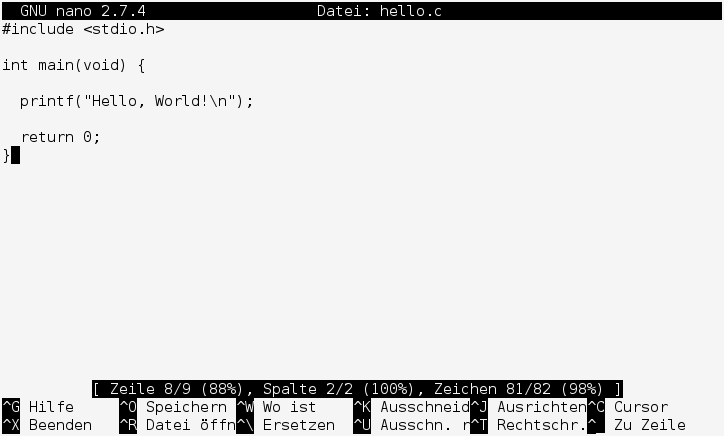
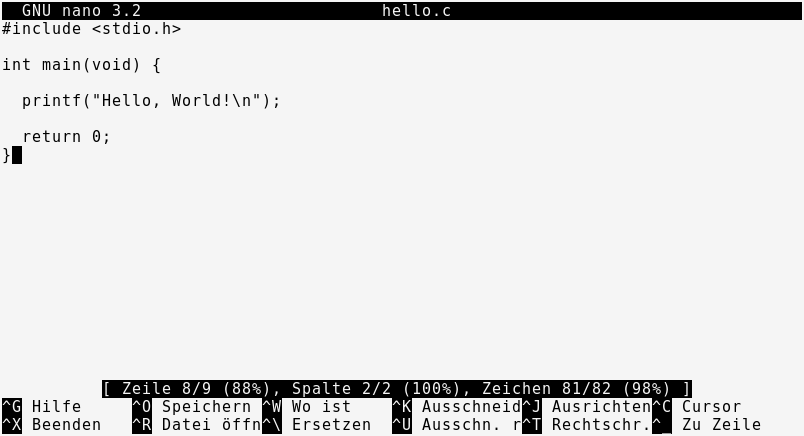
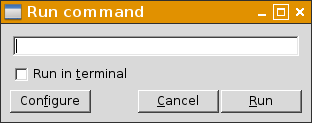
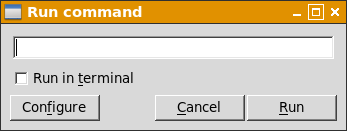
#21 Re: DIY » A script to facilitate random note-taking in the terminal » 2019-10-09 15:40:12
I dont see any problems with it, i guess its just a case of me thinking in year-month-day for note taking where you have folders for this type of directory format $HOME/.mote/2019-10-08/001 instead of empty folders for the year and the month in this (2019/10) empty folders format $HOME/.mote/2019/10/08/001.
Ok, I see. I tend to organize things in a hierarchical way where that is possible because it provides better order through encapsulation.
Apart from that, I've thought about the interface a bit more and I think the list and search commands should be merged into a single find command with which you can then search notes based on a pattern, a date range or both, or nothing at all, which would be equivalent to listing all existing notes (just like running find (the Unix command) without arguments).
The only problem with that is that specifying a date range will have to be done via an additional option, which I'll then also have to implement for the browse command for consistency.
That is now done.
#22 Re: DIY » A script to facilitate random note-taking in the terminal » 2019-10-06 18:01:09
@msi . . . Long time, no see. So are you still playing with Adelie or running Devuan again?
I'm still running Devuan on my main computer because Adélie is still beta. But it shouldn't be too long until 1.0 now. I have it running on a laptop with sort of the same hardware as my Devuan system. It definitely beats Devuan in terms of speed here and also offers a few other advantages. But Devuan runs pretty well too.
Apart from that, I now also have a box running OpenBSD available. That's mainly for compatibility testing and getting to know the system.
#23 Re: DIY » A script to facilitate random note-taking in the terminal » 2019-10-06 17:44:09
make up a simple note-taker with timestamp, convert it for use under Android, make a million bucks. With all the BS about blogging and so forth, it amazes me that there's no simple note-taker.
While I'm not adversed to making a million bucks, I doubt there's any chance to achieve that with this project. I've already given it away under the terms of the ISC license so others can capitalize on it if they should find a way to do that. (Good luck...)
Making the script work on Android as it ships would require two things:
making it run in mksh, a comparatively minimalist Bourne-like shell that almost certainly won't support all the Bash features used in mote
making sure the external commands run by mote exist on Android and behave as expected
The second aspect is probably the more important one because it means that even if you managed to install Bash on your Android system, there's no guarantee the script would work correctly.
The only sort of compatibility testing I'm planning to do is with OpenBSD. And that will only concern external commands. You'll still have to get Bash and change the shebang accordingly. (I'll add that to the README when testing is done.)
if you stick with UTC all you need is: yyyymmddhhmmss text
Well, that's a debate, apparently. Currently, the structure of a notebook will look somewhat like this:
/home/msi/.mote/notes/
├── 2018
│ ├── 06
│ │ ├── 18
│ │ │ ├── 0001
│ │ │ └── 0002-variables
│ │ ├── 20
│ │ │ ├── 0002-desktops
│ │ │ └── 0003-user-dirs
│ │ ├── 21
│ │ │ ├── 0001-bash-empty-unset
│ │ │ └── 0002-parameters-vs-gui
│ │ ├── 22
│ │ │ ├── 0003-funny-wms
│ │ │ └── 0004
│ │ ├── 23
│ │ │ └── 0001-icons
│ │ ├── 25
│ │ │ ├── 0001-bash-good-practice
│ │ │ ├── 0003-paramater-parsing
│ │ │ └── 0004-html-checker
│ │ ├── 29
│ │ │ ├── 0002-while-read-IFS
│ ├── 07
│ │ ├── 04
│ │ │ └── 0001-nano
[...]Hook it up to an accelerator key (no idea how to do that, but it can definitely be done) for taking notes, hook it up to a real editor for browsing and cetera, you're off to the races.
There are too many editors out there already, people invent a new one at the drop of a hat.
I should probably have included the README in my first post because it explains that mote...
...will use the user's preferred text editor and pager as defined by the shell environment or via command-line options provided on its invocation.
Anyway Kudos for doing it, i'll probably be back to complain about it once i get a chance to try it LOL
Please do.
#24 Re: DIY » A script to facilitate random note-taking in the terminal » 2019-10-06 15:00:25
Thanks for trying it out.
The directory structure is actually something that keeps me thinking. There are two apparent problems with the current one:
The notebook requires more storage space because of additional directory entries.
I haven't tested this, but I guess having less directories, maybe only a single notes directory, would help to increase the speed of searches.
The main reason I went with the current structure is that, to me, it seems the most logical and easy to grasp for humans (e.g., in case you lose the script). What are the problems you see with it?
Apart from that, I've thought about the interface a bit more and I think the list and search commands should be merged into a single find command with which you can then search notes based on a pattern, a date range or both, or nothing at all, which would be equivalent to listing all existing notes (just like running find (the Unix command) without arguments).
The only problem with that is that specifying a date range will have to be done via an additional option, which I'll then also have to implement for the browse command for consistency.
#25 DIY » A script to facilitate random note-taking in the terminal » 2019-10-05 17:44:52
- msi
- Replies: 11
I've put together a more or less elaborate helper script for random note-taking in the terminal (because I happen to do that a lot). It's not really finished yet, though very much usable already. I use it on a daily basis and it serves me quite well.
So, if anyone wants to check it out, the source is available on GitHub (for want of a suitable libre alternative). You can either browse the repository on the site or create a local copy of it with the following command:
git clone https://github.com/msiism/moteFor usage information, just run mote help. On second thoughts, you might rather want to make that mote help | less.
Comments welcome.

