You are not logged in.
- Topics: Active | Unanswered
#1 2020-07-07 18:54:42
- msi
- Member

- Registered: 2017-02-04
- Posts: 143
[SOLVED] After upgrade to Beowulf: Issues with graphics, keyboard and mouse.
I've upgraded from ASCII to Beowulf today, following the official instructions, and am now experiencing some problems.
I. Graphics on the TTY
When I boot the upgraded system with the 4.19 kernel, the TTY display is not switched to using the driver it is supposed to use (i915) because the respective kernel module isn't being loaded:
$ lspci -nnk | grep -i vga -A3
00:02.0 VGA compatible controller [0300]: Intel Corporation 82G33/G31 Express Integrated Graphics Controller [8086:29c2] (rev 10)
Subsystem: ASUSTeK Computer Inc. P5KPL-VM Motherboard [1043:82b0]
Kernel modules: i915
00:1b.0 Audio device [0403]: Intel Corporation NM10/ICH7 Family High Definition Audio Controller [8086:27d8] (rev 01)Running the above lspci command after booting with the 4.9 kernel, where TTY graphics work as expected, will show the i915 driver "in use" instead:
$ lspci -nnk | grep -i vga -A3
00:02.0 VGA compatible controller [0300]: Intel Corporation 82G33/G31 Express Integrated Graphics Controller [8086:29c2] (rev 10)
Subsystem: ASUSTeK Computer Inc. P5KPL-VM Motherboard [1043:82b0]
Kernel driver in use: i915
Kernel modules: i915I was able to load the driver module manually by becoming root and then running modprobe i915 when using the 4.19 kernel, giving me back the usual view in the TTY.
Now, how would I ensure it gets loaded during boot?
II. Keyboard and mouse unresponsive after starting X
The second problem I encountered after the upgrade was that my keyboard and mouse were unresponsive after starting X by running startx from the TTY, as I usually do. After fsmithred suggested that unplugging and then re-plugging both devices might fix this, I tried a few things and it ended up working like this for me:
I have a PS/2 keyboard and a USB mouse connected to the PS/2 mouse port of the computer's mainboard through a USB-to-PS/2 adapter. Now, any unplugging and then re-plugging of the mouse that involves connection to or disconnection from a USB port will unlock both my mouse and keyboard.
I would, of course, rather not have to do this every time I start X. So, hints on how to fix it would be very much appreciated.
III. Fonts in X
I also noticed that fonts in X now look worse than they used to before the upgrade. This applies to text in terminal emulators (urxvt) and GUI applications alike and happens with both the 4.19 and the 4.9 kernel. I'm unsure what causes this. It seems the system just uses a different font now, for whatever reason.
Here's a taste:
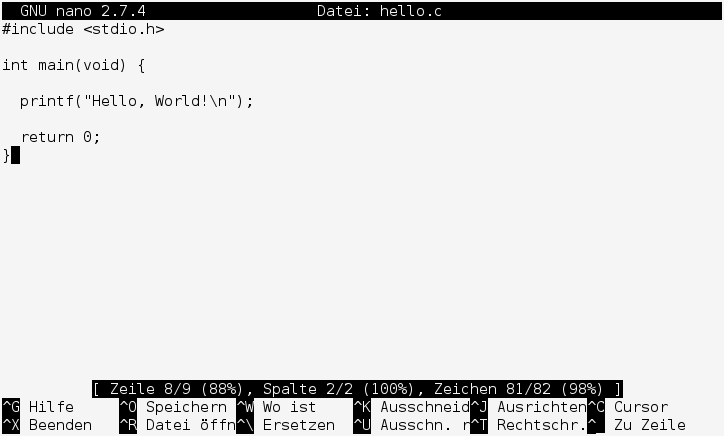
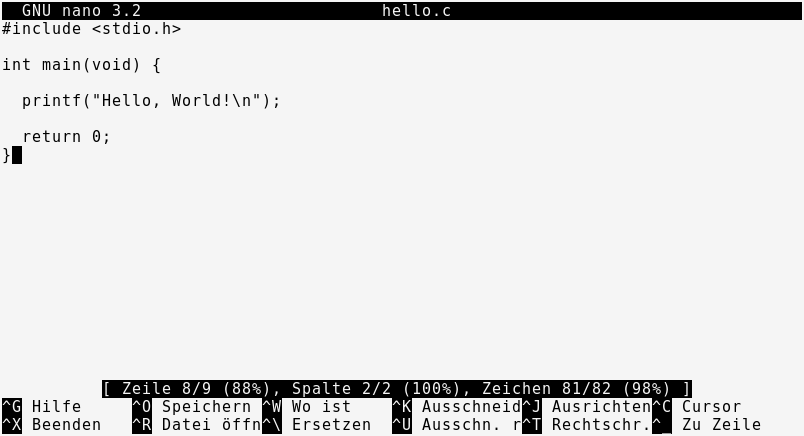
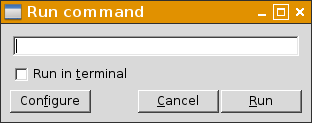
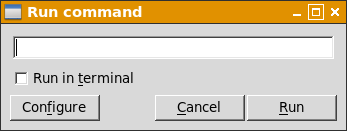
Offline
#2 2020-07-07 19:28:20
- Head_on_a_Stick
- Member

- From: London
- Registered: 2019-03-24
- Posts: 3,125
- Website
Re: [SOLVED] After upgrade to Beowulf: Issues with graphics, keyboard and mouse.
Each problem should really have it's own thread to aid SEO.
But anyway...
I was able to load the driver module manually by becoming root and then running modprobe i915 when using the 4.19 kernel, giving me back the usual view in the TTY.
Now, how would I ensure it gets loaded during boot?
Add the i915 driver to /etc/modules (or in it's own file under /etc/modules-load.d/) and then rebuild the initramfs:
# update-initramfs -u -k allKeyboard and mouse unresponsive after starting X
Try
# dpkg-reconfigure eudevFonts in X
Hinting issue, perhaps?
# dpkg-reconfigure fontconfig-configOr play around with Xfce's font settings.
Brianna Ghey — Rest In Power
Offline
#3 2020-07-08 14:18:51
- msi
- Member

- Registered: 2017-02-04
- Posts: 143
Re: [SOLVED] After upgrade to Beowulf: Issues with graphics, keyboard and mouse.
Each problem should really have it's own thread to aid SEO.
That would probably have been better, yes. I kept them together simply because I wasn't sure in how far they would possibly be related to one another.
I. Graphics on the TTY [Solved]
I put i915 into /etc/modules-load.d/intel-graphics.conf and then updated the initramfs as you suggested. That solved it, thanks.
II. Keyboard and mouse unresponsive after starting X
Running
# dpkg-reconfigure eudevdid not change anything here, unfortunately.
III. Fonts in X
Hinting issue, perhaps?
# dpkg-reconfigure fontconfig-configOr play around with Xfce's font settings.
I don't use a full-blown desktop environment, just Openbox with applications from here and there. Reconfiguring fontconfig-config as you suggested did yield some improvement, but things are still pretty bad compared to ASCII. Maybe that has something to do with the i915 driver.
Anyway, here's how I reconfigured fontconfig-config:
I chose Native as the font tuning method because I use DejaVu fonts.
I chose Full as the automatic font hinting style, which was promised to give me back "the pre-2.12 behavior". (ASCII had 2.11.)
I enabled subpixel rendering throughout because I'm not using CRTs.
I disabled bitmapped fonts. But that was probably the default anyway.
Offline
#4 2020-07-08 20:38:11
- Head_on_a_Stick
- Member

- From: London
- Registered: 2019-03-24
- Posts: 3,125
- Website
Re: [SOLVED] After upgrade to Beowulf: Issues with graphics, keyboard and mouse.
Running
# dpkg-reconfigure eudevdid not change anything here, unfortunately.
We should probably check the X.Org log file then.
things are still pretty bad compared to ASCII
Just for clarity, which of the screenshots is from ASCII? To my eyes the lower shots look *much* better, would you agree?
EDIT: and are you really using the Raleigh GTK theme? ![]()
Last edited by Head_on_a_Stick (2020-07-08 20:39:13)
Brianna Ghey — Rest In Power
Offline
#5 2020-07-08 21:54:37
- msi
- Member

- Registered: 2017-02-04
- Posts: 143
Re: [SOLVED] After upgrade to Beowulf: Issues with graphics, keyboard and mouse.
msi wrote:Running
# dpkg-reconfigure eudevdid not change anything here, unfortunately.
We should probably check the X.Org log file then.
Okay, here we go:
[ 39.961]
X.Org X Server 1.20.4
X Protocol Version 11, Revision 0
[ 39.961] Build Operating System: Linux 4.9.0-8-amd64 i686 Debian
[ 39.961] Current Operating System: Linux moon 4.19.0-9-686-pae #1 SMP Debian 4.19.118-2+deb10u1 (2020-06-07) i686
[ 39.961] Kernel command line: BOOT_IMAGE=/vmlinuz-4.19.0-9-686-pae root=UUID=810cd705-55b6-4ce2-a414-76e16ce125f4 ro quiet
[ 39.961] Build Date: 05 March 2019 08:11:12PM
[ 39.962] xorg-server 2:1.20.4-1 (https://www.debian.org/support)
[ 39.962] Current version of pixman: 0.36.0
[ 39.962] Before reporting problems, check http://wiki.x.org
to make sure that you have the latest version.
[ 39.962] Markers: (--) probed, (**) from config file, (==) default setting,
(++) from command line, (!!) notice, (II) informational,
(WW) warning, (EE) error, (NI) not implemented, (??) unknown.
[ 39.963] (==) Log file: "/home/msi/.local/share/xorg/Xorg.0.log", Time: Wed Jul 8 23:08:29 2020
[ 40.004] (==) Using system config directory "/usr/share/X11/xorg.conf.d"
[ 40.032] (==) No Layout section. Using the first Screen section.
[ 40.032] (==) No screen section available. Using defaults.
[ 40.032] (**) |-->Screen "Default Screen Section" (0)
[ 40.032] (**) | |-->Monitor "<default monitor>"
[ 40.033] (==) No monitor specified for screen "Default Screen Section".
Using a default monitor configuration.
[ 40.033] (==) Automatically adding devices
[ 40.033] (==) Automatically enabling devices
[ 40.033] (==) Automatically adding GPU devices
[ 40.033] (==) Max clients allowed: 256, resource mask: 0x1fffff
[ 40.058] (WW) The directory "/usr/share/fonts/X11/cyrillic" does not exist.
[ 40.058] Entry deleted from font path.
[ 40.074] (==) FontPath set to:
/usr/share/fonts/X11/misc,
/usr/share/fonts/X11/100dpi/:unscaled,
/usr/share/fonts/X11/75dpi/:unscaled,
/usr/share/fonts/X11/Type1,
/usr/share/fonts/X11/100dpi,
/usr/share/fonts/X11/75dpi,
built-ins
[ 40.074] (==) ModulePath set to "/usr/lib/xorg/modules"
[ 40.074] (II) The server relies on udev to provide the list of input devices.
If no devices become available, reconfigure udev or disable AutoAddDevices.
[ 40.074] (II) Loader magic: 0x76c740
[ 40.074] (II) Module ABI versions:
[ 40.074] X.Org ANSI C Emulation: 0.4
[ 40.074] X.Org Video Driver: 24.0
[ 40.074] X.Org XInput driver : 24.1
[ 40.074] X.Org Server Extension : 10.0
[ 40.075] (++) using VT number 1
[ 40.077] (II) systemd-logind: took control of session /org/freedesktop/login1/session/_31
[ 40.077] (II) xfree86: Adding drm device (/dev/dri/card0)
[ 40.077] (II) systemd-logind: got fd for /dev/dri/card0 226:0 fd 11 paused 0
[ 40.080] (--) PCI:*(0@0:2:0) 8086:29c2:1043:82b0 rev 16, Mem @ 0xfea80000/524288, 0xe0000000/268435456, 0xfe900000/1048576, I/O @ 0x0000dc00/8, BIOS @ 0x????????/131072
[ 40.088] (II) LoadModule: "glx"
[ 40.105] (II) Loading /usr/lib/xorg/modules/extensions/libglx.so
[ 40.312] (II) Module glx: vendor="X.Org Foundation"
[ 40.313] compiled for 1.20.4, module version = 1.0.0
[ 40.313] ABI class: X.Org Server Extension, version 10.0
[ 40.313] (==) Matched intel as autoconfigured driver 0
[ 40.313] (==) Matched modesetting as autoconfigured driver 1
[ 40.313] (==) Matched fbdev as autoconfigured driver 2
[ 40.313] (==) Matched vesa as autoconfigured driver 3
[ 40.313] (==) Assigned the driver to the xf86ConfigLayout
[ 40.313] (II) LoadModule: "intel"
[ 40.313] (II) Loading /usr/lib/xorg/modules/drivers/intel_drv.so
[ 40.391] (II) Module intel: vendor="X.Org Foundation"
[ 40.391] compiled for 1.20.1, module version = 2.99.917
[ 40.391] Module class: X.Org Video Driver
[ 40.391] ABI class: X.Org Video Driver, version 24.0
[ 40.391] (II) LoadModule: "modesetting"
[ 40.391] (II) Loading /usr/lib/xorg/modules/drivers/modesetting_drv.so
[ 40.412] (II) Module modesetting: vendor="X.Org Foundation"
[ 40.412] compiled for 1.20.4, module version = 1.20.4
[ 40.412] Module class: X.Org Video Driver
[ 40.412] ABI class: X.Org Video Driver, version 24.0
[ 40.412] (II) LoadModule: "fbdev"
[ 40.413] (WW) Warning, couldn't open module fbdev
[ 40.413] (EE) Failed to load module "fbdev" (module does not exist, 0)
[ 40.413] (II) LoadModule: "vesa"
[ 40.413] (WW) Warning, couldn't open module vesa
[ 40.413] (EE) Failed to load module "vesa" (module does not exist, 0)
[ 40.413] (II) intel: Driver for Intel(R) Integrated Graphics Chipsets:
i810, i810-dc100, i810e, i815, i830M, 845G, 854, 852GM/855GM, 865G,
915G, E7221 (i915), 915GM, 945G, 945GM, 945GME, Pineview GM,
Pineview G, 965G, G35, 965Q, 946GZ, 965GM, 965GME/GLE, G33, Q35, Q33,
GM45, 4 Series, G45/G43, Q45/Q43, G41, B43
[ 40.413] (II) intel: Driver for Intel(R) HD Graphics
[ 40.413] (II) intel: Driver for Intel(R) Iris(TM) Graphics
[ 40.413] (II) intel: Driver for Intel(R) Iris(TM) Pro Graphics
[ 40.413] (II) modesetting: Driver for Modesetting Kernel Drivers: kms
[ 40.413] xf86EnableIOPorts: failed to set IOPL for I/O (Operation not permitted)
[ 40.414] (II) intel(0): Using Kernel Mode Setting driver: i915, version 1.6.0 20180719
[ 40.414] (II) intel(0): SNA compiled: xserver-xorg-video-intel 2:2.99.917+git20180925-2 (Andreas Boll <aboll@debian.org>)
[ 40.414] (II) intel(0): SNA compiled for use with valgrind
[ 40.438] (WW) Falling back to old probe method for modesetting
[ 40.438] (WW) VGA arbiter: cannot open kernel arbiter, no multi-card support
[ 40.439] (--) intel(0): Integrated Graphics Chipset: Intel(R) G33
[ 40.439] (--) intel(0): CPU: x86, sse2, sse3, ssse3, sse4.1; using a maximum of 2 threads
[ 40.439] (II) intel(0): Creating default Display subsection in Screen section
"Default Screen Section" for depth/fbbpp 24/32
[ 40.439] (==) intel(0): Depth 24, (--) framebuffer bpp 32
[ 40.439] (==) intel(0): RGB weight 888
[ 40.439] (==) intel(0): Default visual is TrueColor
[ 40.439] (II) intel(0): Output VGA1 has no monitor section
[ 40.440] (II) intel(0): Enabled output VGA1
[ 40.440] (--) intel(0): Using a maximum size of 256x256 for hardware cursors
[ 40.440] (II) intel(0): Output VIRTUAL1 has no monitor section
[ 40.440] (II) intel(0): Enabled output VIRTUAL1
[ 40.440] (--) intel(0): Output VGA1 using initial mode 1920x1080 on pipe 0
[ 40.440] (==) intel(0): TearFree disabled
[ 40.440] (==) intel(0): Using gamma correction (1.0, 1.0, 1.0)
[ 40.440] (==) intel(0): DPI set to (96, 96)
[ 40.440] (II) Loading sub module "dri3"
[ 40.440] (II) LoadModule: "dri3"
[ 40.440] (II) Module "dri3" already built-in
[ 40.440] (II) Loading sub module "dri2"
[ 40.440] (II) LoadModule: "dri2"
[ 40.440] (II) Module "dri2" already built-in
[ 40.440] (II) Loading sub module "present"
[ 40.440] (II) LoadModule: "present"
[ 40.440] (II) Module "present" already built-in
[ 40.440] (II) UnloadModule: "modesetting"
[ 40.440] (II) Unloading modesetting
[ 40.461] (II) intel(0): SNA initialized with Alviso (gen3) backend
[ 40.461] (==) intel(0): Backing store enabled
[ 40.461] (==) intel(0): Silken mouse enabled
[ 40.461] (II) intel(0): HW Cursor enabled
[ 40.462] (==) intel(0): DPMS enabled
[ 40.463] (==) intel(0): Display hotplug detection enabled
[ 40.472] (II) intel(0): [XvMC] i915_xvmc driver initialized.
[ 40.472] (II) intel(0): [DRI2] Setup complete
[ 40.472] (II) intel(0): [DRI2] DRI driver: i915
[ 40.472] (II) intel(0): [DRI2] VDPAU driver: va_gl
[ 40.472] (II) intel(0): direct rendering: DRI2 enabled
[ 40.472] (II) intel(0): hardware support for Present enabled
[ 40.472] (II) Initializing extension Generic Event Extension
[ 40.472] (II) Initializing extension SHAPE
[ 40.473] (II) Initializing extension MIT-SHM
[ 40.473] (II) Initializing extension XInputExtension
[ 40.474] (II) Initializing extension XTEST
[ 40.474] (II) Initializing extension BIG-REQUESTS
[ 40.474] (II) Initializing extension SYNC
[ 40.474] (II) Initializing extension XKEYBOARD
[ 40.475] (II) Initializing extension XC-MISC
[ 40.475] (II) Initializing extension SECURITY
[ 40.475] (II) Initializing extension XFIXES
[ 40.475] (II) Initializing extension RENDER
[ 40.476] (II) Initializing extension RANDR
[ 40.476] (II) Initializing extension COMPOSITE
[ 40.476] (II) Initializing extension DAMAGE
[ 40.477] (II) Initializing extension MIT-SCREEN-SAVER
[ 40.477] (II) Initializing extension DOUBLE-BUFFER
[ 40.477] (II) Initializing extension RECORD
[ 40.477] (II) Initializing extension DPMS
[ 40.478] (II) Initializing extension Present
[ 40.478] (II) Initializing extension DRI3
[ 40.478] (II) Initializing extension X-Resource
[ 40.478] (II) Initializing extension XVideo
[ 40.478] (II) Initializing extension XVideo-MotionCompensation
[ 40.479] (II) Initializing extension SELinux
[ 40.479] (II) SELinux: Disabled on system
[ 40.479] (II) Initializing extension GLX
[ 40.715] (II) AIGLX: Loaded and initialized i915
[ 40.715] (II) GLX: Initialized DRI2 GL provider for screen 0
[ 40.715] (II) Initializing extension XFree86-VidModeExtension
[ 40.716] (II) Initializing extension XFree86-DGA
[ 40.716] (II) Initializing extension XFree86-DRI
[ 40.716] (II) Initializing extension DRI2
[ 40.725] (II) intel(0): switch to mode 1920x1080@60.0 on VGA1 using pipe 0, position (0, 0), rotation normal, reflection none
[ 40.740] (II) intel(0): Setting screen physical size to 507 x 285
[ 42.468] (II) intel(0): EDID vendor "PHL", prod id 49324
[ 42.468] (II) intel(0): Using EDID range info for horizontal sync
[ 42.468] (II) intel(0): Using EDID range info for vertical refresh
[ 42.468] (II) intel(0): Printing DDC gathered Modelines:
[ 42.468] (II) intel(0): Modeline "1920x1080"x0.0 148.50 1920 2008 2052 2200 1080 1084 1089 1125 +hsync +vsync (67.5 kHz eP)
[ 42.468] (II) intel(0): Modeline "800x600"x0.0 40.00 800 840 968 1056 600 601 605 628 +hsync +vsync (37.9 kHz e)
[ 42.468] (II) intel(0): Modeline "640x480"x0.0 31.50 640 656 720 840 480 481 484 500 -hsync -vsync (37.5 kHz e)
[ 42.468] (II) intel(0): Modeline "640x480"x0.0 31.50 640 664 704 832 480 489 492 520 -hsync -vsync (37.9 kHz e)
[ 42.468] (II) intel(0): Modeline "640x480"x0.0 30.24 640 704 768 864 480 483 486 525 -hsync -vsync (35.0 kHz e)
[ 42.469] (II) intel(0): Modeline "640x480"x0.0 25.18 640 656 752 800 480 490 492 525 -hsync -vsync (31.5 kHz e)
[ 42.469] (II) intel(0): Modeline "720x400"x0.0 28.32 720 738 846 900 400 412 414 449 -hsync +vsync (31.5 kHz e)
[ 42.469] (II) intel(0): Modeline "1280x1024"x0.0 135.00 1280 1296 1440 1688 1024 1025 1028 1066 +hsync +vsync (80.0 kHz e)
[ 42.469] (II) intel(0): Modeline "1024x768"x0.0 78.75 1024 1040 1136 1312 768 769 772 800 +hsync +vsync (60.0 kHz e)
[ 42.469] (II) intel(0): Modeline "1024x768"x0.0 65.00 1024 1048 1184 1344 768 771 777 806 -hsync -vsync (48.4 kHz e)
[ 42.469] (II) intel(0): Modeline "800x600"x0.0 49.50 800 816 896 1056 600 601 604 625 +hsync +vsync (46.9 kHz e)
[ 42.469] (II) intel(0): Modeline "1440x900"x0.0 106.50 1440 1520 1672 1904 900 903 909 934 -hsync +vsync (55.9 kHz e)
[ 42.469] (II) intel(0): Modeline "1440x900"x0.0 136.75 1440 1536 1688 1936 900 903 909 942 -hsync +vsync (70.6 kHz e)
[ 42.469] (II) intel(0): Modeline "1680x1050"x0.0 146.25 1680 1784 1960 2240 1050 1053 1059 1089 -hsync +vsync (65.3 kHz e)
[ 42.469] (II) intel(0): Modeline "1280x1024"x0.0 108.00 1280 1328 1440 1688 1024 1025 1028 1066 +hsync +vsync (64.0 kHz e)
[ 42.469] (II) intel(0): Modeline "1280x720"x60.0 74.48 1280 1336 1472 1664 720 721 724 746 -hsync +vsync (44.8 kHz e)
[ 57.665] (II) config/udev: Adding input device HID 062a:0000 (/dev/input/mouse0)
[ 57.665] (II) No input driver specified, ignoring this device.
[ 57.665] (II) This device may have been added with another device file.
[ 57.730] (II) config/udev: Adding input device AT Translated Set 2 keyboard (/dev/input/event0)
[ 57.730] (**) AT Translated Set 2 keyboard: Applying InputClass "evdev keyboard catchall"
[ 57.731] (**) AT Translated Set 2 keyboard: Applying InputClass "libinput keyboard catchall"
[ 57.731] (II) LoadModule: "libinput"
[ 57.731] (II) Loading /usr/lib/xorg/modules/input/libinput_drv.so
[ 57.839] (II) Module libinput: vendor="X.Org Foundation"
[ 57.839] compiled for 1.20.4, module version = 0.28.2
[ 57.839] Module class: X.Org XInput Driver
[ 57.839] ABI class: X.Org XInput driver, version 24.1
[ 57.839] (II) Using input driver 'libinput' for 'AT Translated Set 2 keyboard'
[ 57.840] (II) systemd-logind: got fd for /dev/input/event0 13:64 fd 26 paused 0
[ 57.840] (**) AT Translated Set 2 keyboard: always reports core events
[ 57.840] (**) Option "Device" "/dev/input/event0"
[ 57.847] (**) Option "_source" "server/udev"
[ 57.869] (II) event0 - AT Translated Set 2 keyboard: is tagged by udev as: Keyboard
[ 57.869] (II) event0 - AT Translated Set 2 keyboard: device is a keyboard
[ 57.870] (II) event0 - AT Translated Set 2 keyboard: device removed
[ 57.870] (**) Option "config_info" "udev:/sys/devices/platform/i8042/serio0/input/input0/event0"
[ 57.870] (II) XINPUT: Adding extended input device "AT Translated Set 2 keyboard" (type: KEYBOARD, id 6)
[ 57.870] (**) Option "xkb_model" "pc105"
[ 57.870] (**) Option "xkb_layout" "de"
[ 57.929] (II) event0 - AT Translated Set 2 keyboard: is tagged by udev as: Keyboard
[ 57.929] (II) event0 - AT Translated Set 2 keyboard: device is a keyboard
[ 57.929] (II) config/udev: Adding input device HID 062a:0000 (/dev/input/event1)
[ 57.929] (**) HID 062a:0000: Applying InputClass "evdev pointer catchall"
[ 57.929] (**) HID 062a:0000: Applying InputClass "libinput pointer catchall"
[ 57.929] (II) Using input driver 'libinput' for 'HID 062a:0000'
[ 57.990] (II) systemd-logind: got fd for /dev/input/event1 13:65 fd 29 paused 0
[ 57.990] (**) HID 062a:0000: always reports core events
[ 57.990] (**) Option "Device" "/dev/input/event1"
[ 57.990] (**) Option "_source" "server/udev"
[ 57.991] (II) event1 - HID 062a:0000: is tagged by udev as: Mouse
[ 57.991] (II) event1 - HID 062a:0000: device is a pointer
[ 57.991] (II) event1 - HID 062a:0000: device removed
[ 57.992] (**) Option "config_info" "udev:/sys/devices/pci0000:00/0000:00:1d.0/usb1/1-1/1-1:1.0/0003:062A:0000.0002/input/input4/event1"
[ 57.992] (II) XINPUT: Adding extended input device "HID 062a:0000" (type: MOUSE, id 7)
[ 57.992] (**) Option "AccelerationScheme" "none"
[ 57.992] (**) HID 062a:0000: (accel) selected scheme none/0
[ 57.992] (**) HID 062a:0000: (accel) acceleration factor: 2.000
[ 57.992] (**) HID 062a:0000: (accel) acceleration threshold: 4
[ 57.993] (II) event1 - HID 062a:0000: is tagged by udev as: Mouse
[ 57.993] (II) event1 - HID 062a:0000: device is a pointer
[ 71.395] (**) Option "fd" "26"
[ 71.395] (II) event0 - AT Translated Set 2 keyboard: device removed
[ 71.395] (**) Option "fd" "29"
[ 71.395] (II) event1 - HID 062a:0000: device removed
[ 71.396] (II) UnloadModule: "libinput"
[ 71.396] (II) systemd-logind: releasing fd for 13:65
[ 71.430] (II) UnloadModule: "libinput"
[ 71.430] (II) systemd-logind: releasing fd for 13:64
[ 71.504] (II) Server terminated successfully (0). Closing log file.So, there are a few problems with udev trying to initialize the mouse and keyboard here, obviously. Now, what could I do about those?
msi wrote:things are still pretty bad compared to ASCII
Just for clarity, which of the screenshots is from ASCII? To my eyes the lower shots look *much* better, would you agree?
The upper screenshot is from ASCII and the lower one from Beowulf, in both cases. I much prefer the visual appearance in the screenshots from ASCII because the fonts don't show any blur there. Blurry fonts just seem to keep my brain trying to focus things to no avail, which damages usability considerably for me.
I really hope there's some way to get back those crisp fonts (and I'm quite confident there is). I have an old NVIDIA card lying around that I could test with nouveau – or even the proprietary driver (if there still is one for that model) – in case i915 doesn't cut it anymore.
EDIT: and are you really using the Raleigh GTK theme?
I most certainly am using Raleigh, apart from where I'm using Clearlooks. ![]()
You see, Raleigh is a no-frills "theme" (It's not a theme but bare GTK2, actually.) that just works well because it's clear-cut. The only kind-of serious complaint I have about it is that buttons for drop-down menus look a bit ugly. In fact, when I have fixed all upgrade-related issues on this system, I'll probably install Raleigh Reloaded to force GTK3 applications to look just as "ugly" as the GTK2 default style where I use it.
That said, the screenshot of the run dialog above is not a GTK2 application. It's Tcl/Tk, using Tk's alt theme. Beautiful, isn't it?
Offline
#6 2020-07-09 18:31:30
- Head_on_a_Stick
- Member

- From: London
- Registered: 2019-03-24
- Posts: 3,125
- Website
Re: [SOLVED] After upgrade to Beowulf: Issues with graphics, keyboard and mouse.
[ 40.077] (II) systemd-logind: took control of session /org/freedesktop/login1/session/_31
Well that's not right. Try installing elogind instead.
The upper screenshot is from ASCII and the lower one from Beowulf, in both cases. I much prefer the visual appearance in the screenshots from ASCII because the fonts don't show any blur there.
How strange. Try disabling hinting then.
Beautiful, isn't it?
Erm, no. Just no. ![]()
Brianna Ghey — Rest In Power
Offline
#7 2020-07-10 15:40:56
- msi
- Member

- Registered: 2017-02-04
- Posts: 143
Re: [SOLVED] After upgrade to Beowulf: Issues with graphics, keyboard and mouse.
msi wrote:[ 40.077] (II) systemd-logind: took control of session /org/freedesktop/login1/session/_31Well that's not right. Try installing elogind instead.
I thought systemd-logind meant elogind in Devuan's case.
Also, elogind is already installed on my system:
$ dpkg -l | grep elogind
ii elogind 241.4-2 i386 user, seat and session management daemon
ii libelogind0:i386 241.4-2 i386 user, seat and session management library
ii libpam-elogind:i386 241.4-2 i386 elogind PAM module
ii libpolkit-backend-elogind-1-0:i386 0.105-25+devuan8 i386 PolicyKit backend API
ii libpolkit-gobject-elogind-1-0:i386 0.105-25+devuan8 i386 PolicyKit Authorization APImsi wrote:The upper screenshot is from ASCII and the lower one from Beowulf, in both cases. I much prefer the visual appearance in the screenshots from ASCII because the fonts don't show any blur there.
How strange. Try disabling hinting then.
This only made things worse, unfortunately.
Offline
#8 2020-07-11 19:33:59
- msi
- Member

- Registered: 2017-02-04
- Posts: 143
Re: [SOLVED] After upgrade to Beowulf: Issues with graphics, keyboard and mouse.
I have finally given up on trying to fix these issues and reverted my system to an almost fully functional state by re-installing ASCII but leaving my /home partition untouched in the process.
This also gave me the opportunity to convert my root partition to ext4 and get rid of some old cruft that had probably been left over from pre-ASCII days, maybe even Debian days.
So, everything is back to normal, only better, with just a few little hiccups to take care of.
Last edited by msi (2020-07-11 19:37:36)
Offline
#9 2021-01-17 17:28:41
- msi
- Member

- Registered: 2017-02-04
- Posts: 143
Re: [SOLVED] After upgrade to Beowulf: Issues with graphics, keyboard and mouse.
Now, here's an update.
After running ASCII again for a few months, I started getting into trouble because some of the software had become too old for some things I wanted to do. Also, as it turned out, I wasn't able to get a stable wifi connection on that system anymore. And I knew that was solely a software issue because I had tested wifi on the Desktop Live version of Beowulf, where it worked flawlessly.
So, I upgraded to Beowulf the same way I had downgraded to ASCII, i.e., by doing a fresh installation, only keeping my /home partition. (I did have a full system backup, though, which I later used to quickly copy over my wifi configuration as well as the superuser's shell setup and a few other things.)
This solved all the problems mentioned above, except font rendering in X.
After poking around for a few days, someone told me that the font rendering issue might simply be caused by a newer version of FreeType and that I could easily switch back to the older version by exporting the following setting into my shell environment:
FREETYPE_PROPERTIES='truetype:interpreter-version=35'This worked. So, I put
export FREETYPE_PROPERTIES='truetype:interpreter-version=35'into my ~/.profile. Problem solved. (People using ~/.bash_profile instead would need to put it in there, of course.)
Offline

