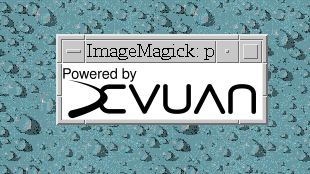You are not logged in.
- Topics: Active | Unanswered
#1 2023-08-18 23:20:54
- neilgunton
- Unknown
- Registered: 2023-08-17
- Posts: 25
[SOLVED] "Powered by Devuan" icons?
I display "powered by..." icons at the bottom of the front page of the website I develop, to give credit to the various Open Source packages that I use. Up until now, I have displayed a "Powered by Debian" logo, but now I am switching to Devuan, so I am wondering if anybody can tell me if a "Powered by Devuan" logo exists. You can see what I'm talking about here, at the bottom of the page.
https://www.crazyguyonabike.com/website/about/
So, anything like this in existence? I'm aware of the standard Devuan logos, I would like if possible to get one that has the "powered by" text as part of it. If not then no worries, it's not a big deal, just thought I'd ask.
Thanks,
Neil
Offline
#2 2023-08-18 23:39:58
#3 2023-08-19 00:56:10
Re: [SOLVED] "Powered by Devuan" icons?
Adding text to an image is easy enough...
curl -LO https://git.devuan.org/devuan/documentation/raw/branch/master/art/graphics/devuan-logo-1000x200.png
convert devuan-logo-1000x200.png \
-gravity south -extent 1000x280 \
-gravity northwest -pointsize 72 -annotate +0+6 'Powered by' \
-scale 20% \
powered_by_devuan.pngIf convert doesn't exist, try gm convert or convert-im6 and if those also fail, they can be obtained from either GraphicsMagick or ImageMagick.
(Or just use the regular image inside a HTML div with some basic CSS styling.)
Last edited by boughtonp (2023-08-19 00:57:23)
3.1415P265E589T932E846R64338
Offline
#4 2023-08-19 01:17:46
- neilgunton
- Unknown
- Registered: 2023-08-17
- Posts: 25
Re: [SOLVED] "Powered by Devuan" icons?
Hey, that's very neat, thanks! It works.
If any creative types out there want to have a go, please post a link. Devuan can use all the exposure it can get, so having a ready-made, slick/professional-looking "powered by" logo that you can put on your website can only help to spread awareness.
Offline
#5 2023-08-19 01:23:45
- golinux
- Administrator

- Registered: 2016-11-25
- Posts: 3,632
Re: [SOLVED] "Powered by Devuan" icons?
It's not on the site yet . . . Any chance we can have a look?
Offline
#6 2023-08-19 01:39:37
- m1k3
- Member

- Registered: 2020-06-06
- Posts: 16
Re: [SOLVED] "Powered by Devuan" icons?
Adding text to an image is easy enough...
curl -LO https://git.devuan.org/devuan/documentation/raw/branch/master/art/graphics/devuan-logo-1000x200.png convert devuan-logo-1000x200.png \ -gravity south -extent 1000x280 \ -gravity northwest -pointsize 72 -annotate +0+6 'Powered by' \ -scale 20% \ powered_by_devuan.pngIf convert doesn't exist, try gm convert or convert-im6 and if those also fail, they can be obtained from either GraphicsMagick or ImageMagick.
(Or just use the regular image inside a HTML div with some basic CSS styling.)
I love seeing image processing snippets like this. It shows what can be accomplished without even touching Gimp.
Offline
#7 2023-08-19 01:43:02
- golinux
- Administrator

- Registered: 2016-11-25
- Posts: 3,632
Re: [SOLVED] "Powered by Devuan" icons?
Someone just sent me this: https://transfer.sh/Lr44QJPhCW/powered_by_devuan.png
Would look better to get the text off of the swoosh and jammed in the corner. I'd line it up to the RH side. Would be much more balanced. I would do it myself but . . . well after nearly nine years of doing it myself, it's time to pass the torch.
For those who might be interested, here's the history of the creation of the Devuan logo back in 2015.
Offline
#8 2023-08-19 01:46:05
- m1k3
- Member

- Registered: 2020-06-06
- Posts: 16
Re: [SOLVED] "Powered by Devuan" icons?
For some reason that link wasn't working for me. Is this the image you shared?
Offline
#9 2023-08-19 01:51:10
- golinux
- Administrator

- Registered: 2016-11-25
- Posts: 3,632
Re: [SOLVED] "Powered by Devuan" icons?
Yes. Right now it is a bit cramped and lopsided but shouldn't take much to fix it . . .
Offline
#10 2023-08-19 02:52:48
Re: [SOLVED] "Powered by Devuan" icons?
I think that swoosh-like 'D' should have its own space ... eh ... room around it. Quick and dirty: https://test.szaktilla.de/powered_by_devuan.png
just my 2 ct
Gregor
Offline
#11 2023-08-19 03:23:29
- ralph.ronnquist
- Administrator
- From: Battery Point, Tasmania, AUS
- Registered: 2016-11-30
- Posts: 1,570
Re: [SOLVED] "Powered by Devuan" icons?
@m1k3: slightly off topic, but I think you'd enjoy learning https://transfer.sh
Online
#12 2023-08-19 05:00:12
- neilgunton
- Unknown
- Registered: 2023-08-17
- Posts: 25
Re: [SOLVED] "Powered by Devuan" icons?
It's not on the site yet . . . Any chance we can have a look?
Sorry, I didn't see this before. It's not up yet on my site, because I haven't upgraded my production server to Devuan yet. I'm still in the early stages of getting Devuan dialed in on my workstation.
Offline
#13 2023-08-19 11:11:43
- m1k3
- Member

- Registered: 2020-06-06
- Posts: 16
Re: [SOLVED] "Powered by Devuan" icons?
@m1k3: slightly off topic, but I think you'd enjoy learning https://transfer.sh
Thanks for sharing. After looking into a bit, a few things might keep me from using this:
- I used the link golinux shared and it seemed to load very slow
- For simple image sharing, it's nice to see an image immediately rather than downloading the file first
- Looks like there's some uncertainty about the future of transfer.sh (the site)
If we could self-host it on Devuan servers, that would be nice.
On a side note, you can use cli with catbox too, although just for images.
Last edited by m1k3 (2023-08-19 11:22:52)
Offline
#14 2023-08-19 11:48:30
- ralph.ronnquist
- Administrator
- From: Battery Point, Tasmania, AUS
- Registered: 2016-11-30
- Posts: 1,570
Re: [SOLVED] "Powered by Devuan" icons?
yes it might be slower than some.. but to see an image on your screen of course requires it to be downloaded to your machine, whether or not you know to where on your machine it ends up. (and using "display $url" [from imagemagick] gives you that same vacuous experience all without ads and other junk).
Good idea though; perhaps devuan can find someone to set up and maintain it on the infrastructure.
re catbox; I don't use github since it became a microsoft site.
Online
#15 2023-08-19 11:58:56
- m1k3
- Member

- Registered: 2020-06-06
- Posts: 16
Re: [SOLVED] "Powered by Devuan" icons?
If you scroll to the bottom of the page you can use curl too with their api.
Offline
#16 2023-08-19 12:21:42
- golinux
- Administrator

- Registered: 2016-11-25
- Posts: 3,632
Re: [SOLVED] "Powered by Devuan" icons?
I think that swoosh-like 'D' should have its own space ... eh ... room around it. Quick and dirty: https://test.szaktilla.de/powered_by_devuan.png
just my 2 ct
Gregor
Still looks lopsided. Try aligning it all the way to the right side of the "N" . . .
Offline
#17 2023-08-19 14:43:23
- alexkemp
- Member

- Registered: 2018-05-14
- Posts: 366
Re: [SOLVED] "Powered by Devuan" icons?
Here is how to do it cli-method. You will need ImageMagick installed. That also installs more image-tools than you can shake a stick at, including the one that we shall use ('convert').
First, create a directory, call it "Devuan-Font" (whatever). Start a Terminal from that dir & download the Devuan logo:
$ wget https://git.devuan.org/devuan/documentation/raw/branch/master/art/graphics/logo/devuan-logo.png
--2023-08-19 14:30:48-- https://git.devuan.org/devuan/documentation/raw/branch/master/art/graphics/logo/devuan-logo.png
Resolving git.devuan.org (git.devuan.org)... 116.202.138.212, 2a01:4f8:a0:3284::74ca:8ad4
Connecting to git.devuan.org (git.devuan.org)|116.202.138.212|:443... connected.
HTTP request sent, awaiting response... 200 OK
Length: 3316 (3.2K) [image/png]
Saving to: ‘devuan-logo.png’
devuan-logo.png 100%[===================>] 3.24K --.-KB/s in 0s
2023-08-19 14:30:48 (47.2 MB/s) - ‘devuan-logo.png’ saved [3316/3316]
$ file devuan-logo.png
devuan-logo.png: PNG image data, 230 x 48, 8-bit gray+alpha, non-interlacedNow create a script file & run it.
$ chmod 0700 convert-logo
$ cat convert-logo
convert devuan-logo.png \
-gravity North-East -background transparent -splice 0x18 \
-font NimbusSans-Italic -pointsize 15 \
-annotate +4+2 'Powered by' devuan-powered-by.png
$ ./convert-logoThat creates exactly what is wanted. The exact details (font, text size, location, background colours, etc., etc.) can all be modified in exactly the way that you want.
Offline
#18 2023-08-19 15:22:28
Re: [SOLVED] "Powered by Devuan" icons?
Someone just sent me this: https://transfer.sh/Lr44QJPhCW/powered_by_devuan.png
Would look better to get the text off of the swoosh and jammed in the corner. I'd line it up to the RH side. Would be much more balanced.
I guess since I didn't specify a font it varies based on whatever the system's default might be - on the system I tested that the +0+6 meant there was enough space, but obviously other fonts need different numbers.
I'm happy to experiment with some fancier variant(s) with colours/borders/shadows/etc and see what people think - is the swoosh with dots emblem from that page still valid?
3.1415P265E589T932E846R64338
Offline
#19 2023-08-19 15:41:36
- golinux
- Administrator

- Registered: 2016-11-25
- Posts: 3,632
Re: [SOLVED] "Powered by Devuan" icons?
@boughtonp & alexkemp . . . thanks for working on a way to create a "Powered by Devuan" icon that Devuan can be proud of! I would join the technical fray but as I age the effort of dealing with the machine is overwhelming . . . ![]() I can help to optimize the layout verbally though.
I can help to optimize the layout verbally though. ![]()
Black and white is fine as the colors have always changed with each release. And kiss. No borders or drop shadows. We are minimalists in this camp!! ![]()
Offline
#20 2023-08-19 16:30:58
- alexkemp
- Member

- Registered: 2018-05-14
- Posts: 366
Re: [SOLVED] "Powered by Devuan" icons?
I guess since I didn't specify a font it varies based on whatever the system's default might be
I do not know IM well enough to be certain, but I believe that there may be a clue in the following:
On the IM cli font page it speaks of a -list font option. For 'convert' that leads to an XML file that suggests that the default font (for me with IM6) is AvantGarde-Book:
$ convert -list font | head
Path: /etc/ImageMagick-6/type-urw-base35.xml
Font: AvantGarde-Book
family: AvantGarde
style: Normal
stretch: Normal
weight: 400
glyphs: /usr/share/fonts/type1/urw-base35/URWGothic-Book.t1Last edited by alexkemp (2023-08-19 16:33:05)
Offline
#21 2023-08-19 18:17:11
- alexkemp
- Member

- Registered: 2018-05-14
- Posts: 366
Re: [SOLVED] "Powered by Devuan" icons?
A little extra that may help:
If you look at the Tests dir in The Story of Coal you will find a bunch of IM scripts (top of list) that were used to produce the image files at bottom of list. If you have the time to experiment you may find some of them interesting (I sure enjoyed myself!).
Offline
#22 2023-08-19 20:07:20
- neilgunton
- Unknown
- Registered: 2023-08-17
- Posts: 25
Re: [SOLVED] "Powered by Devuan" icons?
Wow, this seems like a very active community, which is encouraging. Thanks for the tips and images, which I have downloaded and will try out as soon as I can on my site. I'll post a link when I have it up, and again my apologies for being slow here. I'm still getting to grips with all the changes in the new system on my dev workstation (not just Devuan related, but also the jump from Debian Stretch -> current stable - a lot of things have changed or behave differently, so I need to do a lot of testing before doing the production server). I honestly wasn't expecting this kind of quick response, so thanks again - bodes well for this being a solid choice for my distro going forward. :-)
Offline
#23 2023-08-19 21:44:43
- golinux
- Administrator

- Registered: 2016-11-25
- Posts: 3,632
Re: [SOLVED] "Powered by Devuan" icons?
OK. I broke down and repositioned the logo. It was a quick and dirty job and I had to boot my old Jessie to do it. Ugh!
Anyway, while IMO it is an improvement, the font sizing relative to the logo is not harmonious. Would probably look better centered between the V and A with both ends at the apex of those to letters that were created especially for this logo. I leave that task to those of you who can speak machine better than I. Here you go:
Offline
#24 2023-08-19 22:54:32
- alexkemp
- Member

- Registered: 2018-05-14
- Posts: 366
Re: [SOLVED] "Powered by Devuan" icons?
@golinux:
This is the logo as you describe you would want it:
convert devuan-logo.png \
-gravity North -background transparent -splice 0x18 \
-font NimbusSans-Regular -pointsize 15.3 \
-annotate +18+7 'Powered by' devuan-powered-by-golinux-dream.pngI think that looks weird, and the 'Powered by' looks better if properly centred (or far right, whichever):
convert devuan-logo.png \
-gravity North -background transparent -splice 0x18 \
-font NimbusSans-Regular -pointsize 15.3 \
-annotate +0+7 'Powered by' devuan-powered-by-centred.pngI've emailed you three logos.
Added Sunday 20 Aug:
Completely changed my mind about your special (golinux-dream). After sleeping & re-looking at them that option blends very nicely with the other letters. Anyway, I spent a couple of hours refining them all & you now have an email with a TAR.GZ of 25 files (both IM6 scripts + the PNGs that each script produces + the original logo). The 2nd set of 12 files is a copy of the original 6 using NIMBUS-SANS-NARROW. I had to use a bigger point to get the same length so that it bridged the logo correctly and, all-in-all, I think it the best of the bunch. See what you think.
Last edited by alexkemp (2023-08-20 15:47:30)
Offline
#25 2023-08-21 11:49:03
- stopAI
- Member

- Registered: 2023-04-04
- Posts: 231
Offline