You are not logged in.
- Topics: Active | Unanswered
#1 2023-02-10 21:53:34
- Mike-thinky
- Member
- Registered: 2021-10-28
- Posts: 78
Install on a recent lenovo going badly, anyone know an answer
I have a Lenovo that I need to install Devuan, the bios is not like the Lenovo examples on the web:
https://forums.linuxmint.com/viewtopic.php?t=377054
https://support.lenovo.com/gb/en/solutions/ht103400-linux-operating-system-limitations-when-secure-boot-is-enabled
and a lenovo PDF as well
BUT on my BIOS pages there does not seem to be any option to change the secure boot from "standard mode" to "Custom mode", the text provided implies the choice is there, but I am unable to find how to activate that.
This page is of great help:
https://wiki.archlinux.org/title/Unified_Extensible_Firmware_Interface/Secure_Boot
I have already done a trial run of generating the keys required, and it does seem, looking at the bios options available that I can remove the keys and install my own, and it has an option to revert the keys, if I want to sell the laptop later.
I just need to know that it is my only option, as there is a risk of bricking the laptop this way.
I want win11 to exist inside a VM on the laptop, not the other way round, there are family members that are resistant to linux.
Offline
#2 2023-02-10 22:01:54
- golinux
- Administrator

- Registered: 2016-11-25
- Posts: 3,639
Re: Install on a recent lenovo going badly, anyone know an answer
Just curious . . . Have you called Lenovo customer support?
Offline
#3 2023-02-10 22:13:44
- rolfie
- Member
- Registered: 2017-11-25
- Posts: 1,402
Re: Install on a recent lenovo going badly, anyone know an answer
Just an example: on my Acer Aspire I had to set an admin password before I could disable SecureBoot and install Devuan in efi-Mode. Ask their Support!
Online
#4 2023-02-10 23:41:43
- Head_on_a_Stick
- Member

- From: London
- Registered: 2019-03-24
- Posts: 3,125
- Website
Re: Install on a recent lenovo going badly, anyone know an answer
What happens when you try to boot Devuan? What does "going badly" mean, exactly?
If you share the Type Number and/or exact model it might help figure out how to get Linux running on the machine.
FWIW my ThinkPad P14s Gen 2a (Type 21A0CTO1WW) doesn't need the Microsoft keys for any of the OpROMs. Removing the MS keys and adding my own works just fine with that. Use scripts /etc/kernel/postinst.d/ & /etc/initramfs/post-update-d/ to sign the kernel automatically after updates.
Brianna Ghey — Rest In Power
Offline
#5 2023-02-11 00:44:49
- Mike-thinky
- Member
- Registered: 2021-10-28
- Posts: 78
Re: Install on a recent lenovo going badly, anyone know an answer
It is a thinkpad L14, second hand, I have the service manual etc, and I just know I do not want win11.
I cannot even get it to see the usb stick yet. the bios has quite a sparse menu, so not many things to miss in theory.
I guess I must send an email to support then.
Offline
#6 2023-02-11 00:53:51
- Head_on_a_Stick
- Member

- From: London
- Registered: 2019-03-24
- Posts: 3,125
- Website
Re: Install on a recent lenovo going badly, anyone know an answer
thinkpad L14
Which generation? The "Type Number" should be printed above the bar code on the bottom right of the underside of the machine and will identify it positively.
Brianna Ghey — Rest In Power
Offline
#7 2023-02-11 10:52:56
- Mike-thinky
- Member
- Registered: 2021-10-28
- Posts: 78
Re: Install on a recent lenovo going badly, anyone know an answer
It is generation 1, and every attempt to get the usb stick to run leads back to windows trying to stop the install.
The days of reading the numbers off SMD devices is past, I needed a magnifying glass to read the text on the bottom.
Last edited by Mike-thinky (2023-02-11 10:54:06)
Offline
#8 2023-02-11 11:53:15
- Head_on_a_Stick
- Member

- From: London
- Registered: 2019-03-24
- Posts: 3,125
- Website
Re: Install on a recent lenovo going badly, anyone know an answer
Gen 1 isn't "secured-core". I have a Gen 1 E14, which is a very similar machine, and it works just fine with Debian's SecureBoot certificate. No firmware modifications needed at all.
What does this mean, exactly:
every attempt to get the usb stick to run leads back to windows trying to stop the install
What actually happens when you select the USB stick from the firmware ("BIOS") boot menu? What do you see on the screen?
Which ISO image is this? Please provide the actual URL from which it was downloaded.
How did you transfer the ISO image to the USB stick? Please provide the exact command(s).
Are you sure the USB stick isn't broken? Does it work on other machines?
Brianna Ghey — Rest In Power
Offline
#9 2023-02-11 12:23:05
- Altoid
- Member
- Registered: 2017-05-07
- Posts: 1,976
Re: Install on a recent lenovo going badly, anyone know an answer
Hello:
... thinkpad L14 ...
... have the service manual ...
... cannot even get it to see the usb ...
... bios has quite a sparse menu ...
Hmm ...
You may want to have a read here and here.
ie: Enter BIOS during power on (before Windows loads)
The first page is for the first L14 series (type 20U1, 20U2) and the second is for the following L14 series (type 20U5, 20U6) ThinkPads.
The BIOS seem to be the same.
I don't have one of those laptops so I really cannot say, but it seems to me that you may not be accessing the whole of the BIOS settings.
Best,
A.
Offline
#10 2023-02-11 13:35:05
- aluma
- Member
- Registered: 2022-10-26
- Posts: 646
Re: Install on a recent lenovo going badly, anyone know an answer
I'm sorry for offtopic, I've always been interested in the question - "can't a modern bios with efi and secure boot be able to load an OS from mbr?"
Therefore, when Lenovo s205 fell into my hands (Win, efi, bios was meager without boot selection, etc.), I simply formatted the disk with 4 MSDS partitions.
No problems, everything is installed and working.
But this is probably wrong, I will not advise doing so. ![]()
Offline
#11 2023-02-11 15:39:28
- Mike-thinky
- Member
- Registered: 2021-10-28
- Posts: 78
Re: Install on a recent lenovo going badly, anyone know an answer
Well it can be done, but it is even less secure, as the EFI layer with all its opaque complexity is still there, but now not locked down.
I know that is the fallback option, but with this lenovo I am not even sure it can be done, seems so much more locked down than previous bios I have worked with.
It keeps dropping back to windows even with the Gparted usb stick being presented.
Offline
#12 2023-02-11 16:32:09
- aluma
- Member
- Registered: 2022-10-26
- Posts: 646
Re: Install on a recent lenovo going badly, anyone know an answer
I found it by chance, maybe it will help https://pcsupport.lenovo.com/gb/en/prod … -20u3-20u4
Offline
#13 2023-02-11 18:44:26
- Mike-thinky
- Member
- Registered: 2021-10-28
- Posts: 78
Re: Install on a recent lenovo going badly, anyone know an answer
Hi Altoid, the boot usb stick works in another PC, And I do know when I am in the bios settings. On this Lenovo they are very empty, on another 2 lenovos it is busier.
Offline
#14 2023-02-11 18:49:30
- Mike-thinky
- Member
- Registered: 2021-10-28
- Posts: 78
Re: Install on a recent lenovo going badly, anyone know an answer
I think I must put my own keyset in there, each thing I try makes it seem like that is what I must do. But the risk of bricking it is holding me back, I must try a few more things before I go to that.
currently I am trying to get ventoy to run the usb with a 32Mb UEFI partition,so that I may run clonezilla and take off the image onto the usb before wiping it for devuan. It is then the best of both worlds, I get devuan, and other family members get win11 inside a firewall...
Offline
#15 2023-02-11 19:04:08
- Head_on_a_Stick
- Member

- From: London
- Registered: 2019-03-24
- Posts: 3,125
- Website
Re: Install on a recent lenovo going badly, anyone know an answer
currently I am trying to get ventoy to run the usb
Perhaps try using plain cp or dd to take up the whole USB stick with just the Devuan ISO then.
But since you have ignored my questions I should probably just ignore this thread. Bye.
Brianna Ghey — Rest In Power
Offline
#16 2023-02-11 20:26:02
- aluma
- Member
- Registered: 2022-10-26
- Posts: 646
Re: Install on a recent lenovo going badly, anyone know an answer
@Mike-thinky
1. From my link above - BIOS Update (Utility & Bootable CD) for Linux, Windows 11 (64-bit), 10 (64-bit) - ThinkPad L14 Gen 1 (Type 20U1, 20U2), L15 Gen 1 (Type 20U3, 20U4).
2. Solely from experience, the most reliable way to write an image is the dd command, which works in most cases. With all other options, surprises are possible, they are associated, in particular, with the lack of a standard for booting from a USB flash drive.
3. If you need Win to run application programs, it's better to just install it on a separate partition. Then it works faster and more reliably.
Last edited by aluma (2023-02-11 20:26:24)
Offline
#17 2023-02-11 22:26:58
- Mike-thinky
- Member
- Registered: 2021-10-28
- Posts: 78
Re: Install on a recent lenovo going badly, anyone know an answer
It clearly does the the USB stick, makes some sort of start to read it and then bails out to tell me it want to repair windows.
In two other PC's It starts and lets the USB run.
It is plainly the secure boot getting in the way.
Any questions about other
I only get to choose the boot order in the bios, I never get the selection option when it reads the usb, I am bounced back to windows, so HOAS I did answer your question first time round there is nothing to select...
Offline
#18 2023-02-11 23:53:11
- ralph.ronnquist
- Administrator
- From: Battery Point, Tasmania, AUS
- Registered: 2016-11-30
- Posts: 1,577
Re: Install on a recent lenovo going badly, anyone know an answer
When I got this Acer (Aspire 5) it also had an UEFI setup that "forced" going to Windows, and as far as i remember I needed to trek some path telling through Windows to enter the UEFI setup screens, and there flip things to allow the USB boot to happen.
Then as this disk is nvme, I also had to do manual hands-on at the first dialog to load the nvme, ext4 and crc32c modules, as they hadn't been loaded by the installer's init. Afair before I worked that out, the installation attempt started then failed, and fell back to booting Windows.
I'm afraid I didn't keep the URL for this Windows trekking, as after installation I just use efibootmgr to change boot order. Though the UEFI configuration screens are still unavailable for me without a new Windows trekking, and I have kept that Windows on the disk for that purpose (though forgotten the trekking path).
Online
#19 2023-02-12 12:13:30
- Mike-thinky
- Member
- Registered: 2021-10-28
- Posts: 78
Re: Install on a recent lenovo going badly, anyone know an answer
Thank you Ralph,
I went into settings > System > Recovery
That gives you the option to reboot into the hypervisor level of windows, from there I can get into the bios (the slow way round) and I can ask it to reboot from a choice of media, but it still does not reboot to anywhere but windows, usually telling me it is doing windows recovery.
The same 3 usb sticks give me a boot menu in 2 other laptops, but not this one.
Offline
#20 2023-02-12 20:28:46
- geki
- Member
- Registered: 2019-02-04
- Posts: 106
Re: Install on a recent lenovo going badly, anyone know an answer
I just got a Lenovo T14 Gen 2 and the BIOS looks like the one from Lenovo support in the first post. How does your BIOS look like? My BIOS can switch UI like graphical or text-mode or such. Maybe that was changed to text-mode, if yours does not look like mine, for example?
I just took images of the BIOS setup to remember myself in future what to disable, hah. In the Security menu, I just disabled Secure Boot, Secure Chip (TPM 2.0) and Absolute Persistence Module. To stop the Windows Bootloader to kick in, you edit the boot order located at "Startup > Boot ->" and move the items with F5 and F6 up and down. There, the Windows Bootloader is top of the list by default. I moved it to the bottom. You have to move the specific USB device, not one of USB HDD / CD / FDD, or the Debian Bootloader to the top. May these infos help you or anyone else having trouble with these Lenovos. It took some boot cycles for me to find out, hah. Another minor tip, change boot type to Diagnostics to see attached harddisks and USB disks at BIOS stage of boot and the needful info to press F1 to enter BIOS. I hate to guess the key to enter BIOSes, like F1 or F2 or Del or .... ![]()
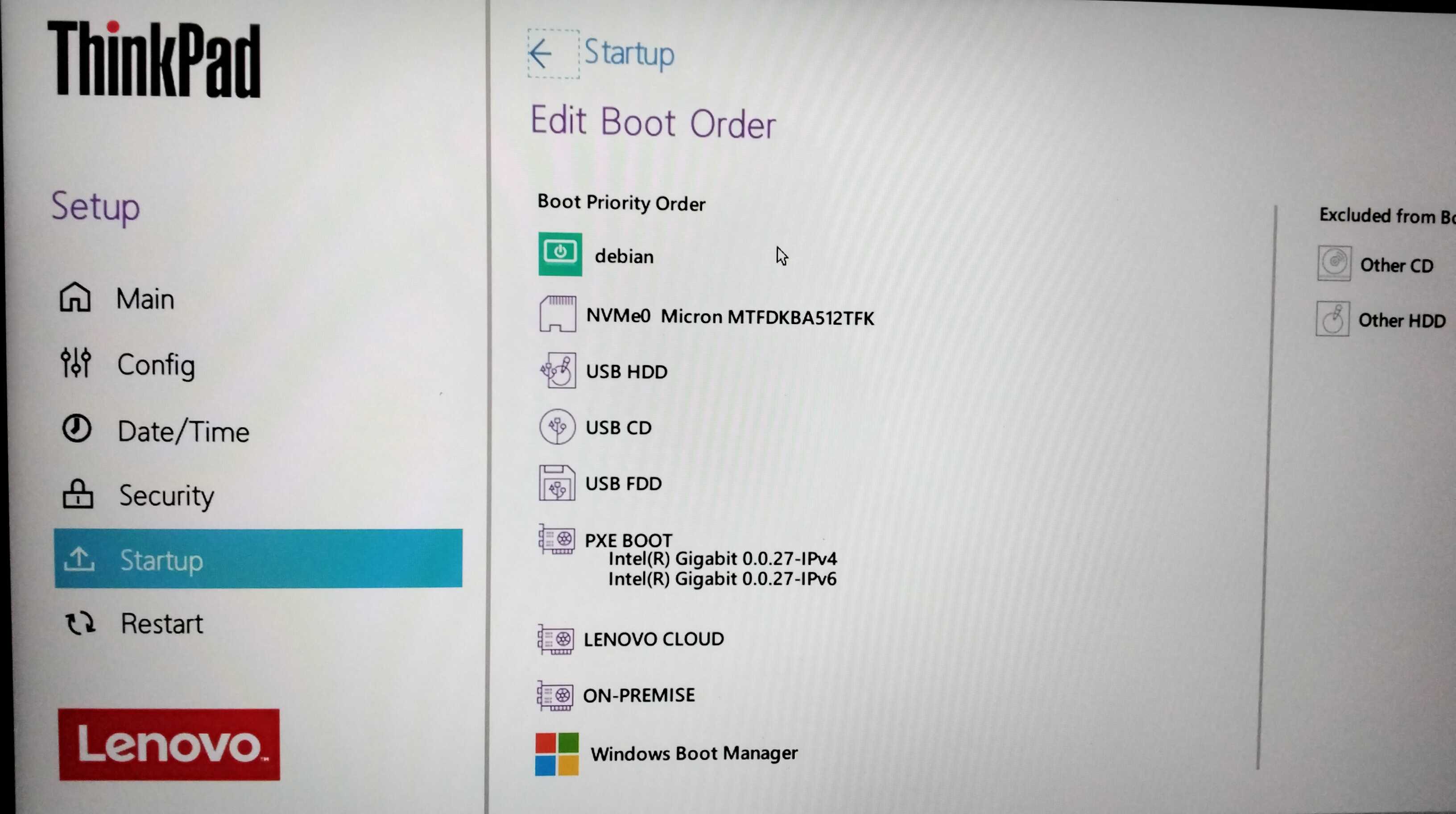
Last edited by geki (2023-02-12 20:36:25)
Offline
#21 2023-02-14 19:30:58
- Mike-thinky
- Member
- Registered: 2021-10-28
- Posts: 78
Re: Install on a recent lenovo going badly, anyone know an answer
Hi Geki,
Yes I have that page, in frustration I even put the windows bootloader in the excluded list on the right hand side. I will keep trying. It does seem to be on the latest BIOS for the L14, it is currently already at version 19, so someone updated it before I bought it. Yes the mystery key to bring up bios is not fun anymore.
I still cannot get it to change out of totally locked to windows.
My next thing to try is to try and setup a supervisor password to see if that unlocks some of the options. But I want to check through Lenovos interpretation of the various things to set.
Last edited by Mike-thinky (2023-02-14 19:40:31)
Offline
#22 2023-02-15 19:05:50
- geki
- Member
- Registered: 2019-02-04
- Posts: 106
Re: Install on a recent lenovo going badly, anyone know an answer
At some point during boot you may be able to press F12 to select the device to boot from. It works here at least. If that works for you, what happens selecting to boot from the usb stick? I guess Secure Boot, Secure Chip and APM are disabled, right? Otherwise USB would not boot here, too. To get the installed Devuan to boot, I had to change the list of boot loaders.
Offline
#23 2023-02-18 19:58:00
- Altoid
- Member
- Registered: 2017-05-07
- Posts: 1,976
Re: Install on a recent lenovo going badly, anyone know an answer
Hello:
... next thing to try is to ...
Have you seen this article in The Register?
-----
How to get Linux onto a non-approved laptop
Dell certifies certain models for Linux, but if yours isn't, all is not lost
Liam Proven
Fri 22 Jul 2022 // 16:00 UTC
-----
Best,
A.
Offline
#24 2023-02-18 20:36:36
- swanson
- Member
- Registered: 2020-04-22
- Posts: 134
Re: Install on a recent lenovo going badly, anyone know an answer
Are you trying Chimaera or Beowulf ? I had sort of same problems with Chimaera booting from USB but I prepared the USB stick with Beowulf instead, and it worked. Beowulf is easy to upgrade immediately to Chimarea if you want to. No problems since.
Offline

