You are not logged in.
- Topics: Active | Unanswered
#1 2022-04-07 08:19:04
- sudo
- Member
- Registered: 2022-04-06
- Posts: 16
[SOLVED] Vim theme doesn't work when vimrc is there!
Hi guys! my native language is not English, so I apologize to you for the mistakes you'll see.
When there is a ~/.vimrc file, the vim theme does not work, but the rest of the configurations are enabled, like set nu.
Even by running the colorscheme delek command, the vim theme will not be set!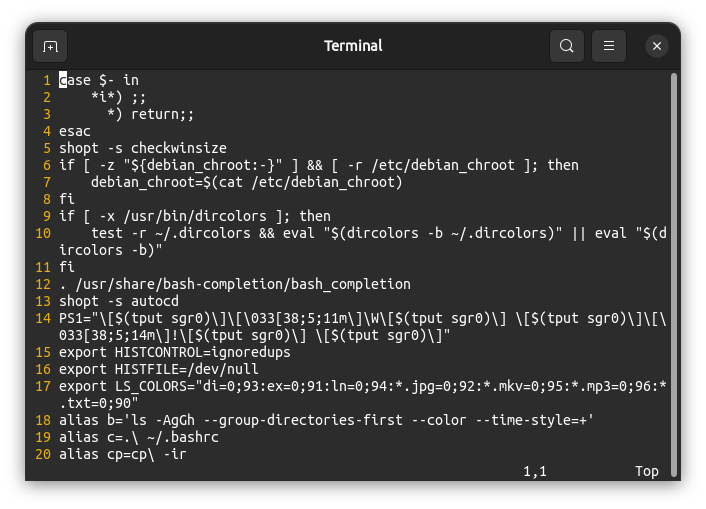
So the only way is to delete the .vimrc file, open the vim and set it up manually!
I recently immigrated to Devuan because of recent changes in Ubuntu that you know about.
And I didn't have that problem at the Ubuntu. But how can I fix it here?
Devuan Ceres + Openrc + Gnome.
Last edited by sudo (2022-04-07 15:19:43)
Offline
#2 2022-04-07 14:11:54
- etech
- Member

- From: France - South West
- Registered: 2022-03-13
- Posts: 23
Re: [SOLVED] Vim theme doesn't work when vimrc is there!
Hi sudo,
What you call "the vimrc file" should be .vimrc ( dot vimrc).
Then, normally it should work.
Hope it helps.
Offline
#3 2022-04-07 14:49:41
- sudo
- Member
- Registered: 2022-04-06
- Posts: 16
Re: [SOLVED] Vim theme doesn't work when vimrc is there!
I knew that!
No! That's not the problem!
Did you read this?!
but the rest of the configurations are enabled,
Last edited by sudo (2022-04-07 15:22:20)
Offline
#4 2022-04-07 17:17:23
- etech
- Member

- From: France - South West
- Registered: 2022-03-13
- Posts: 23
Re: [SOLVED] Vim theme doesn't work when vimrc is there!
Well, I can't help you more because I run Daedalus and, for me, Vim works flawlessly. Maybe somebody else here will help.
Offline
#5 2022-04-07 17:30:59
- sudo
- Member
- Registered: 2022-04-06
- Posts: 16
Re: [SOLVED] Vim theme doesn't work when vimrc is there!
Thank you for your guidance.
This forum is very quiet!
Offline
#6 2022-04-08 09:51:54
- Head_on_a_Stick
- Member

- From: London
- Registered: 2019-03-24
- Posts: 3,125
- Website
Re: [SOLVED] Vim theme doesn't work when vimrc is there!
This forum is very quiet!
That's the way we like it, baby.
When there is a ~/.vimrc file, the vim theme does not work
Please post the full content of ~/.vimrc
Also share the output of
type vim
update-alternatives --query vimThanks.
Brianna Ghey — Rest In Power
Offline
#7 2022-04-08 10:34:50
- sudo
- Member
- Registered: 2022-04-06
- Posts: 16
Re: [SOLVED] Vim theme doesn't work when vimrc is there!
Please post the full content of ~/.vimrc
colorscheme delek
set hlsearch
set mouse=a
set nu
set ts=3I'm not a programmer yet and for now I only use Vim to edit normal text & Bash script files.
Even when I erase the first line, I still can't enable the theme from inside Vim itself!
As can be seen in the image of my first post, it can actually be said that the Vim theme does not apply to the text but affects the numbers of the lines.
Also share the output of
vim is hashed (/usr/bin/vim)Name: vim
Link: /usr/bin/vim
Status: auto
Best: /usr/bin/vim.basic
Value: /usr/bin/vim.basic
Alternative: /usr/bin/vim.basic
Priority: 30Tnx!
Last edited by sudo (2022-04-08 11:58:40)
Offline
#8 2022-04-08 11:24:44
- Head_on_a_Stick
- Member

- From: London
- Registered: 2019-03-24
- Posts: 3,125
- Website
Re: [SOLVED] Vim theme doesn't work when vimrc is there!
Add this line to ~/.vimrc:
syntax onBrianna Ghey — Rest In Power
Offline
#9 2022-04-08 11:34:41
- sudo
- Member
- Registered: 2022-04-06
- Posts: 16
Re: [SOLVED] Vim theme doesn't work when vimrc is there!
Wow! Was the solution as simple as that?
Debian and Linux forums couldn't help yet in the same timeframe!
Thank you very much! 😅️
Last edited by sudo (2022-04-08 13:07:04)
Offline
#10 2022-04-08 16:21:09
- golinux
- Administrator

- Registered: 2016-11-25
- Posts: 3,662
Re: [SOLVED] Vim theme doesn't work when vimrc is there!
Wow! Was the solution as simple as that?
Debian and Linux forums couldn't help yet in the same timeframe!
We are here and they are there for many reasons, one of which you just discovered.
Online
#11 2022-04-08 17:28:24
- sudo
- Member
- Registered: 2022-04-06
- Posts: 16
Re: [SOLVED] Vim theme doesn't work when vimrc is there!
Because it is very quiet here, I asked in a few other forums, but I realized that the level is higher here!
Thanks again, gentlemen.
Offline
#12 2022-04-09 11:49:38
- hevidevi
- Member

- Registered: 2021-09-17
- Posts: 230
Re: [SOLVED] Vim theme doesn't work when vimrc is there!
If you want to learn more about vimrc, when you have vim open, type the following once you press the colon key :
help vimrc_example.vimLast edited by hevidevi (2022-04-09 11:54:44)
Offline
#13 2022-04-09 12:37:18
- sudo
- Member
- Registered: 2022-04-06
- Posts: 16
Re: [SOLVED] Vim theme doesn't work when vimrc is there!
You made my day! thanks.
Offline

