You are not logged in.
- Topics: Active | Unanswered
#1 2018-11-02 15:56:16
- Devuman
- Member
- Registered: 2018-02-27
- Posts: 29
ASCII - Some windows no scrollbars, no field borders
Clean ASCII installation. WM: openbox.
Chromium: OK
Firefox, XFCE terminal: not OK
I installed xfce4-settings, tried this and the other styles: no success.
Any clue?
Last edited by Devuman (2018-11-06 10:05:08)
Offline
#2 2018-11-02 17:33:02
- golinux
- Administrator

- Registered: 2016-11-25
- Posts: 3,631
Re: ASCII - Some windows no scrollbars, no field borders
Did you install desktop-base? That should give you the default darkpurpy theme which uses Clearlooks-Phenix-DarkPurpy theme that includes an OB theme. Or you can just choose that theme and not get the darkpurpy grub and login. Note that since that was captured, the icons were recolored to a nice purpy color also.
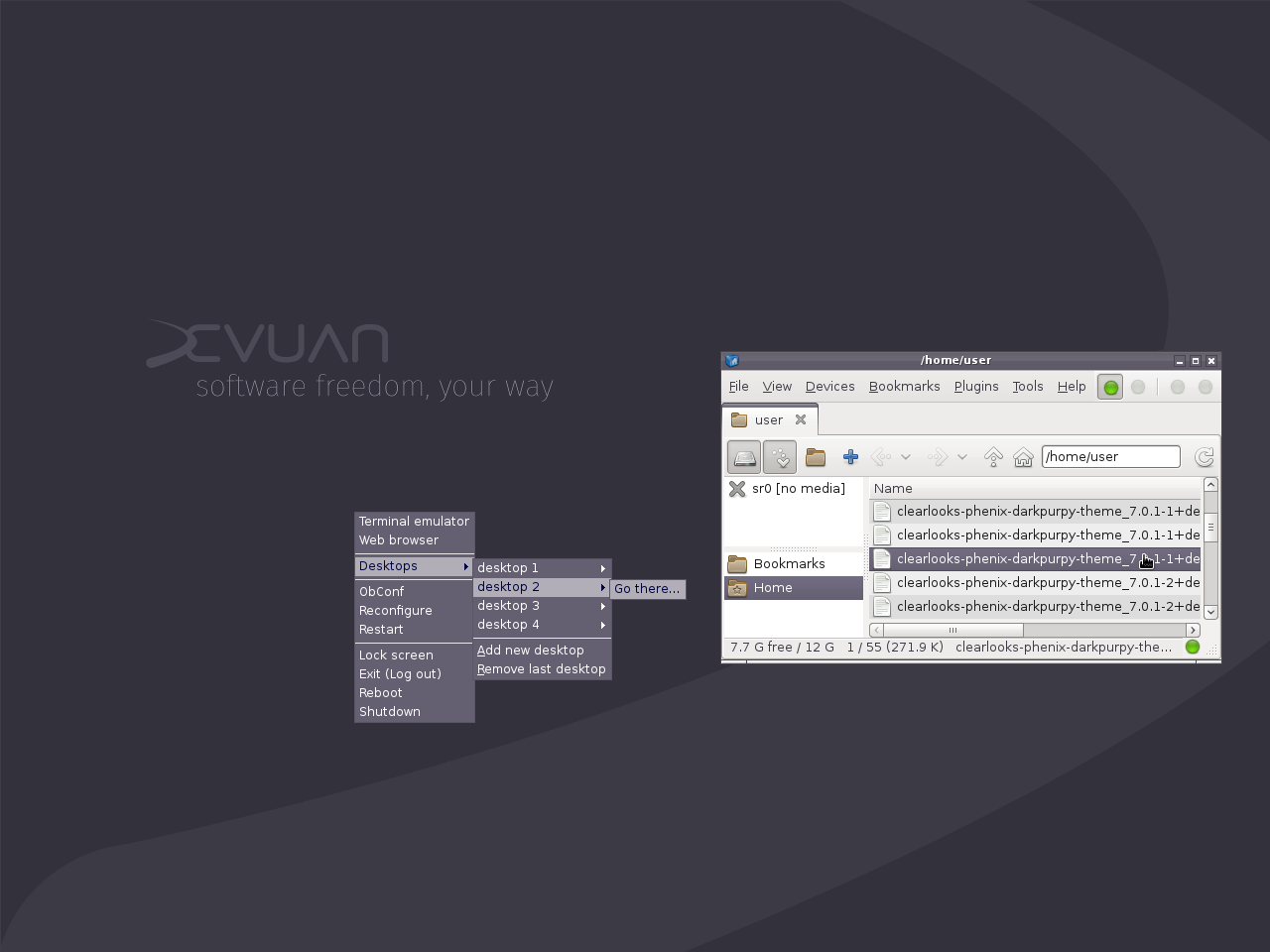
*Edit* For this theme to work properly it needs GTK2 and GTK3 and something Xfce specific. The regular clearlooks theme breaks badly in ASCII. desktop-base pulls in all the necessaries.
Offline
#3 2018-11-03 06:45:27
- Devuman
- Member
- Registered: 2018-02-27
- Posts: 29
Re: ASCII - Some windows no scrollbars, no field borders
Did you install desktop-base?
Just installed it, selected the Clearlooks-Phenix-DarkPurpy theme: scroll bars and field borders are back in firefox, scrollbars still faulty in xfce4-terminal.
And still in firefox, xfce4-terminal: a dropdown-menu selected menu item is not highlighted.
For this theme to work properly it needs GTK2 and GTK3
$ aptitude search '~i gtk'
i alsaplayer-gtk - alsaplayer gtk interface
i A gir1.2-gtk-3.0 - GTK+ graphical user interface library -- gir bind
i A gtk-update-icon-cache - icon theme caching utility
i A gtk2-engines - theme engines for GTK+ 2.x
i A libgtk-3-0 - GTK+ graphical user interface library
i A libgtk-3-bin - programs for the GTK+ graphical user interface li
i A libgtk-3-common - common files for the GTK+ graphical user interfac
i A libgtk2-perl - Perl interface to the 2.x series of the Gimp Tool
i A libgtk2.0-0 - GTK+ graphical user interface library
i A libgtk2.0-bin - programs for the GTK+ graphical user interface li
i A libgtk2.0-common - common files for the GTK+ graphical user interfac
i A libgtkmm-2.4-1v5 - C++ wrappers for GTK+ (shared libraries)
i A libgtksourceview2.0-0 - shared libraries for the GTK+ syntax highlighting
i A libgtksourceview2.0-common - common files for the GTK+ syntax highlighting wid
i A libjavascriptcoregtk-1.0-0 - JavaScript engine library from WebKitGTK+
i A libjavascriptcoregtk-3.0-0 - JavaScript engine library from WebKitGTK+
i A libwebkitgtk-1.0-0 - Web content engine library for GTK+
i A libwebkitgtk-3.0-0 - Web content engine library for GTK+
i A libwxgtk3.0-0v5 - wxWidgets Cross-platform C++ GUI toolkit (GTK+ ru
i A python-gtk2 - Python bindings for the GTK+ widget set
i A qt5-gtk-platformtheme - Qt 5 GTK+ 3 platform theme
i A wicd-gtk - wired and wireless network manager - GTK+ clientLast edited by Devuman (2018-11-03 08:19:04)
Offline
#4 2018-11-03 14:29:21
- golinux
- Administrator

- Registered: 2016-11-25
- Posts: 3,631
Re: ASCII - Some windows no scrollbars, no field borders
I'm not seeing gtk2-engines-xfce and gtk3-engines-xfce in that list. desktop-base should have brought those in. That's for jessie. I'll fire up VB later and check what's there in ascii.
Also, depending on your setup you may have to add the theme to /root
Offline
#5 2018-11-04 06:53:14
- Devuman
- Member
- Registered: 2018-02-27
- Posts: 29
Re: ASCII - Some windows no scrollbars, no field borders
I switched off my PC yesterday evening and restarted it this morning: works fine now.
Strange.
Thanks for your assistance.
Last edited by Devuman (2018-11-04 10:39:50)
Offline
#6 2018-11-06 10:06:51
- Devuman
- Member
- Registered: 2018-02-27
- Posts: 29
Re: ASCII - Some windows no scrollbars, no field borders
I switched off my PC yesterday evening and restarted it this morning: it's messed up again, see post #1.
Offline
#7 2018-11-06 14:46:18
- Devuman
- Member
- Registered: 2018-02-27
- Posts: 29
Re: ASCII - Some windows no scrollbars, no field borders
Put my thinking hat on, then remembered I copied a bunch of themes from a previous Debian (jessie/wheezy) install to Devuan and noticed there were "Theme file changes in Openbox 3.4.".
So emptied the /usr/share/themes/ folder, reinstalled openbox and it works fine now.
In lxappearance's "Widget" tab there's only one item though: Clearlooks-Phenix-DarkPurpy. Is this normal?
EDIT: the Clearlooks-Phenix-DarkPurpy theme is the only having gtk-2.0 and gtk-3.0 subfolders so that might explain it.
Last edited by Devuman (2018-11-06 15:00:11)
Offline
#8 2018-11-08 17:54:56
- Devuman
- Member
- Registered: 2018-02-27
- Posts: 29
Re: ASCII - Some windows no scrollbars, no field borders
Are there other openbox 3.6 compatible themes out there?
Those tested so far from box-look.org and deviantart.com don't fit and
neither of these sources provide version information.
Offline

