You are not logged in.
- Topics: Active | Unanswered
Pages: 1
#1 2018-08-15 13:59:35
- Altoid
- Member
- Registered: 2017-05-07
- Posts: 1,956
[SOLVED] Nvidia error at boot
Hello:
This is similar to what was posted here.
https://dev1galaxy.org/viewtopic.php?id=2259
I'm starting another thread because it is a different set of drivers/hardware.
My dmesg is saying this:
[root@devuan groucho]# dmesg | grep -i nvidia
[ 0.861399] udevd[97]: Error running install command for nvidia
[ 0.873470] udevd[98]: Error running install command for nvidia
[ 24.764575] nvidia: loading out-of-tree module taints kernel.
[ 24.764577] nvidia: loading out-of-tree module taints kernel.
[ 24.764587] nvidia: module license 'NVIDIA' taints kernel.
[ 24.819430] nvidia 0000:01:00.0: enabling device (0000 -> 0003)
[ 24.860785] [drm] Initialized nvidia-drm 0.0.0 20150116 for 0000:01:00.0 on minor 0
[ 24.873668] [drm] Initialized nvidia-drm 0.0.0 20150116 for 0000:02:00.0 on minor 1
[ 24.886256] NVRM: loading NVIDIA UNIX x86_64 Kernel Module 340.106 Tue Jan 9 15:10:23 PST 2018
[ 33.730753] NVRM: on the primary VGA device. The NVIDIA Linux graphics driverI have an up-to-date Devuan ASCII with Nvidia non-free drivers:
[root@devuan groucho]# uname -ap
Linux devuan 4.9.0-7-amd64 #1 SMP Debian 4.9.110-3+deb9u2 (2018-08-13) x86_64 GNU/Linux
[root@devuan groucho]# [root@devuan groucho]# apt-get upgrade
Reading package lists... Done
Building dependency tree
Reading state information... Done
Calculating upgrade... Done
0 upgraded, 0 newly installed, 0 to remove and 0 not upgraded.
[root@devuan groucho]#
This is the hardware I'm using:
[root@devuan groucho]# inxi -G
Graphics: Card-1: NVIDIA G84GL [Quadro FX 370]
Card-2: NVIDIA G96GL [Quadro FX 580]
Display Server: X.org 1.19.2 driver: nvidia tty size: 120x40 Advanced Data: N/A for root
[root@devuan groucho]# These are the non-free drivers I have installed: (cleaned up the printout a bit)
[root@devuan groucho]# dpkg --list | grep -i nvidia
ii glx-alternative-nvidia 0.8.3~deb9u1
ii libegl1-nvidia-legacy-340xx:amd64 340.106-2~deb9u1
ii libgl1-nvidia-legacy-304xx-glx:amd64 304.137-5~deb9u1
ii libgl1-nvidia-legacy-340xx-glx:amd64 340.106-2~deb9u1
ii libgles1-nvidia-legacy-340xx:amd64 340.106-2~deb9u1
ii libgles2-nvidia-legacy-340xx:amd64 340.106-2~deb9u1
ii libnvidia-legacy-304xx-cfg1:amd64 304.137-5~deb9u1
ii libnvidia-legacy-304xx-glcore:amd64 304.137-5~deb9u1
ii libnvidia-legacy-304xx-ml1:amd64 304.137-5~deb9u1
ii libnvidia-legacy-340xx-cfg1:amd64 340.106-2~deb9u1
ii libnvidia-legacy-340xx-eglcore:amd64 340.106-2~deb9u1
ii libnvidia-legacy-340xx-glcore:amd64 340.106-2~deb9u1
ii libnvidia-legacy-340xx-ml1:amd64 340.106-2~deb9u1
ii nvidia-installer-cleanup 20151021+4
ii nvidia-kernel-common 20151021+4
ii nvidia-legacy-304xx-alternative 304.137-5~deb9u1
ii nvidia-legacy-304xx-driver 304.137-5~deb9u1
ii nvidia-legacy-304xx-driver-bin 304.137-5~deb9u1
ii nvidia-legacy-304xx-driver-libs:amd64 304.137-5~deb9u1
ii nvidia-legacy-304xx-kernel-dkms 304.137-5~deb9u1
ii nvidia-legacy-304xx-kernel-support 304.137-5~deb9u1
ii nvidia-legacy-304xx-vdpau-driver:amd64 304.137-5~deb9u1
ii nvidia-legacy-340xx-alternative 340.106-2~deb9u1
ii nvidia-legacy-340xx-driver 340.106-2~deb9u1
ii nvidia-legacy-340xx-driver-bin 340.106-2~deb9u1
ii nvidia-legacy-340xx-driver-libs:amd64 340.106-2~deb9u1
ii nvidia-legacy-340xx-kernel-dkms 340.106-2~deb9u1
ii nvidia-legacy-340xx-kernel-support 340.106-2~deb9u1
ii nvidia-legacy-340xx-vdpau-driver:amd64 340.106-2~deb9u1
ii nvidia-modprobe 384.111-2~deb9u1
ii nvidia-persistenced 384.111-1~deb9u1
ii nvidia-settings-legacy-304xx 304.134-1
ii nvidia-settings-legacy-340xx 340.101-1
ii nvidia-support 20151021+4
ii xserver-xorg-video-nvidia-legacy-304xx 304.137-5~deb9u1
ii xserver-xorg-video-nvidia-legacy-340xx 340.106-2~deb9u1
[root@devuan groucho]# Save for the dmesg error and artifacts on two of the three screens when I start X, things seem to be working OK.
As I have recently recovered from mucking up my X ...
https://dev1galaxy.org/viewtopic.php?id=2303
... I'm wondering if there's something else amiss.
Any idea as to the Nvidia error in dmesg?
I don't have a /etc/modprobe.d/lrm-video file ...
[root@devuan groucho]# cat /etc/modprobe.d/lrm-video
cat: /etc/modprobe.d/lrm-video: No such file or directory
[root@devuan groucho]#
... but I found a file that has the command:
[root@devuan groucho]# grep "install nvidia" /etc/modprobe.d/*
/etc/modprobe.d/nvidia.conf:install nvidia modprobe -i nvidia-legacy-340xx $CMDLINE_OPTS
/etc/modprobe.d/nvidia.conf:install nvidia-uvm modprobe nvidia ; modprobe -i nvidia-legacy-340xx-uvm $CMDLINE_OPTS
[root@devuan groucho]# Should I comment out these two lines in /etc/modprobe.d/nvidia.conf?
Thanks in advance,
A.
Offline
#2 2018-08-27 12:37:46
- Altoid
- Member
- Registered: 2017-05-07
- Posts: 1,956
Re: [SOLVED] Nvidia error at boot
Hello:
There's no one here that can shed some light on this?
Thanks in advance.
A.
Last edited by Altoid (2018-08-27 12:38:22)
Offline
#3 2018-08-28 15:42:50
Re: [SOLVED] Nvidia error at boot
As one of the possible solutions I can offer
apt-get install --reinstall nvidia-kernel-dkmsI do not know if this can help.
What economists call over-production is but a production that is above the purchasing power of the worker, who is reduced to poverty by capital and state.
----+- Peter Kropotkin -+----
Offline
#4 2018-08-28 17:05:06
- chris2be8
- Member
- Registered: 2018-08-11
- Posts: 360
Re: [SOLVED] Nvidia error at boot
All I can suggest is raising a bug against udevd because the error message should say what the error was. Not just:
[ 0.861399] udevd[97]: Error running install command for nvidiaIn my previous career as a MVS systems programmer I went to some effort to ensure messages put out by programs I wrote had enough information to give a reasonable chance of working out what was wrong. It saved me a lot of work in the long run.
Chris
Offline
#5 2018-09-19 17:17:03
- adant
- Member
- Registered: 2018-09-19
- Posts: 3
Re: [SOLVED] Nvidia error at boot
Just found this forum and registered to add this point of reference:
I have 3, different, amd64 machines all running "ascii" and the non-free nvidia drivers. All three have different nvidia cards. All three machines generate the error described above:
[time] udevd[xx]: Error running install command for nvidia
I have ascii on all three as it works great and switched 2 of them from Mint because I don't like their direction {i.e. tested mint 19], and didn't like it.
Anyway all 3 machines work great, video works fine. I was searching to find out how to remove the erroneous error reported in dmesg, but it looks like we are not their yet ![]()
Offline
#6 2018-09-19 21:55:16
- Altoid
- Member
- Registered: 2017-05-07
- Posts: 1,956
Re: [SOLVED] Nvidia error at boot
Hello:
... found this forum and registered to add this ...
Welcome and thank you. :-)
... 3, different, amd64 machines all running "ascii" ...
... non-free nvidia drivers.
... three have different nvidia cards.
OK.
Nice sampling.
... generate the error described above:
[time] udevd[xx]: Error running install command for nvidia
Seems something common then?
... ascii on all three ...
... switched 2 of them from Mint because ...
I went Ubunbtu -> Mint --> CrunchBang --> PCLinuxOS, allways two at the same time and got here for the same reasons with the exception of # ! which Newborough (developer) gave up on.
So I plan to stay here for the long run.
... alll 3 machines work great, video works fine.
Same here.
But there's a problem at boot time, right before the desktop comes up: on two of my three monitors I get artifacts made up of a sort checkerboard type design in black, grey and white square/rectangular portions of different sizes which last a few seconds.
Apparently no big deal but it is rather annoying.
I think it is (?) a problem with the package or the driver version used in the package because I did not get them (error in dmesg or artifacts) when I ran PCLinuxOS on this same rig. ie: exactly the same hardware but using Mate instead of Xfce.
Do you get any artifacts like the ones I am attempting to describe?
Maybe it's an issue due to the three monitor setup?
... how to remove the erroneous error reported in dmesg, but it looks like we are not their yet
Ideally it would be good to know the origin of the error and act upon that.
Thank you very much for your input.
Cheers,
A.
Last edited by Altoid (2018-09-19 21:57:12)
Offline
#7 2018-09-20 22:53:12
- adant
- Member
- Registered: 2018-09-19
- Posts: 3
Re: [SOLVED] Nvidia error at boot
Thank you for the kind words A.
I tried turning off power supplies and rebooting but I do not get any artifacts during X startup. From my experience this is typically displaying the video memory before it has been initialised. So I agree not a "problem" but an annoying "unfinished" feeling on boot up. Could be the 3 monitor setup and how the video memory is assigned, I really don't know.
As another reference I am using single screens, my lovely Nokia 445PRO monitor and some cheapo old ACER lcds. I am running XFCE, not impressed with v4.12 (hate the new look scroll bars) but dislike all the others more ![]()
Sorry, I have more consolation than help I guess...
Cheers mate,
Adant.
Offline
#8 2018-09-20 23:14:53
- golinux
- Administrator

- Registered: 2016-11-25
- Posts: 3,624
Re: [SOLVED] Nvidia error at boot
I am running XFCE, not impressed with v4.12 (hate the new look scroll bars) but dislike all the others more
You can get the "classic" scrollbar with the Clearlooks-Phenix-DarkPurpy theme.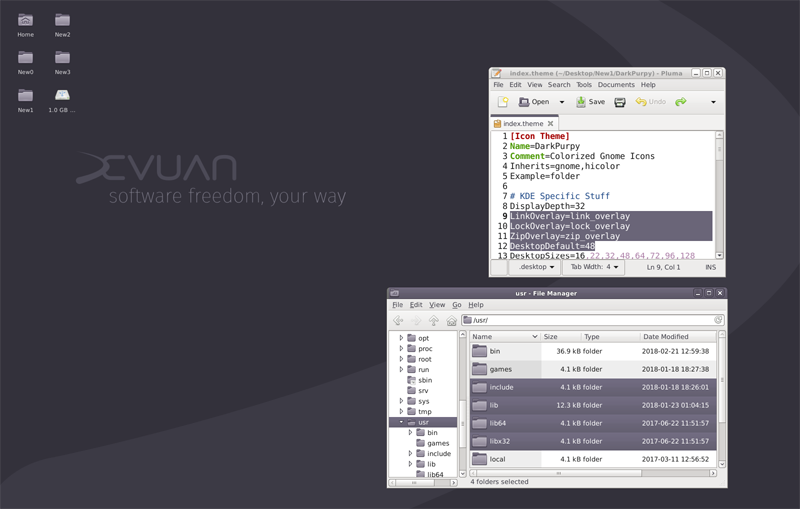
To get the entire boot to desktop theme, install desktop-base.
Offline
#9 2018-09-22 22:01:25
- thierrybo
- Member
- Registered: 2017-11-11
- Posts: 107
Re: [SOLVED] Nvidia error at boot
I am also running a fresh devuan ascii, first installed nouveau, then "nvidia-drivers" 390 from ascii-backports : same message, but all is working fine. (GTX-760)
Offline
#10 2018-09-23 00:00:55
- HextorBRX
- Member
- Registered: 2017-08-20
- Posts: 106
Re: [SOLVED] Nvidia error at boot
bbswitch-dkms should solve your problem but it will deactivate your dedicated graphic card. Do you need help to install it?
Offline
#11 2019-07-05 00:38:33
- Micronaut
- Member
- Registered: 2019-07-04
- Posts: 258
Re: [SOLVED] Nvidia error at boot
One more case of the same thing. Same error message, but also no symptoms during uptime. Video seems to be flawless. It sounds like something in the install process was not properly removed and is now retrying at each boot.
Offline
#12 2019-07-05 03:46:21
- czeekaj
- Member
- Registered: 2019-06-12
- Posts: 156
Re: [SOLVED] Nvidia error at boot
Well this may be related.
I have the same issue when I install non-free nvidia drivers. Which for freedom sake should be avoided.
I noticed screen flashing after using su command after restarting on older backported version. (after just installing.) I figure the driver is rooting your system. I think I figured the way to stop it from happening. It has happened on Ubuntu as well, so. Not a devuan problem.
I'm not 100% sure what the flashing screen indicates. However, I am 100% sure this only happens after installing non-free nvidia drivers. Using su, entering my password, after I hit enter. The screen flashes as if a terminal opened and closed quickly. Just after installing and resetting computer to switch to nvidia driver.
Now I don't get that issue anymore, I think it is caused by a free program that's there for convenience which is pre-installed on a lot of systems. But I think debian is moving away from it now.
However, I do get the nvidia failed to install first thing from Init. As well, it seems to work fine. However, I only ran into problems trying to get Vulkan working. I can't seem to get nvidia-persistenced work. I can install it but I believe it's not working for SysV init. Even though it starts up and is running when I run the system.
Apparently needed to run vulkan. I tried using nvidia-smi tool to activate persistence mode without the nvidia-persistenced daemon but yeah. Didn't solve my problem :) It said it was in persistence mode. Don't think nvidia's documentation is all that honest. So, I will probably try to stick with AMD cards in future.
Last edited by czeekaj (2019-08-29 05:44:20)
Offline
#13 2021-03-15 02:03:48
- Micronaut
- Member
- Registered: 2019-07-04
- Posts: 258
Re: [SOLVED] Nvidia error at boot
After installing the proprietary driver in beowulf 3.1 I've got this same thing again. But once again the actual video performance seems to be fine. It still seems to me like something involved in the install process is not being removed properly.
Offline
#14 2021-03-15 11:01:28
- Altoid
- Member
- Registered: 2017-05-07
- Posts: 1,956
Re: [SOLVED] Nvidia error at boot
Hello:
Ha!
This is a blast from the past. 8^D
Incredible how time goes by and some things never change.
I'm still as curmudgeonous as ever.
... proprietary driver in beowulf 3.1 ...
... same thing again.
... video performance seems to be fine.
I'm running Beowulf 3.1.0:
groucho@devuan:~$ uname -a
Linux devuan 4.19.0-14-amd64 #1 SMP Debian 4.19.171-2 (2021-01-30) x86_64 GNU/Linux
groucho@devuan:~$ The video drivers nvidia-legacy-340xx-driver and the desktop is the default Xfce 4.12.
And I'm still getting the udev errors in dmesg:
groucho@devuan:~$ sudo dmesg | grep install | grep nvidia
[ 2.270084] udevd[99]: Error running install command for nvidia
[ 2.279694] udevd[109]: Error running install command for nvidia
groucho@devuan:~$ But like when I first posted (2018!), save for the (annoying) artifacts I mentioned, video is running fine.
Some time after that post, I decided to blacklist the Intel mei module:
groucho@devuan:~$ cat /etc/modprobe.d/blacklist-mei.conf
# https://wiki.archlinux.org/index.php/Kernel_module
# blacklist mei
# to prevent loading if another non-blacklisted module requests it
# effectively blacklists the module and any other that depends on it.
install mei /bin/false
groucho@devuan:~$ # https://wiki.archlinux.org/index.php/Kernel_module
# blacklist mei_me
# to prevent loading if another non-blacklisted module requests it
# effectively blacklists the module and any other that depends on it.
install mei_me /bin/false
groucho@devuan:~$ And as a result, I get an exact copy of the udev error in dmesg, albeit referred to the mei module.
groucho@devuan:~$ sudo dmesg | grep udevd | grep install
[ 2.270084] udevd[99]: Error running install command for nvidia
[ 2.279694] udevd[109]: Error running install command for nvidia
[ 22.662626] udevd[436]: Error running install command for mei
groucho@devuan:~$ So I think it is safe to conclude that the udevd error in dmesg is most probably related to the proprietary nature of the nvidia-legacy-340xx-driver and something that is blocked from installing in order for it to run properly under Linux.
It may be related to the nvidia licence module:
groucho@devuan:~$ sudo dmesg | grep taint
[ 22.765593] nvidia: loading out-of-tree module taints kernel.
[ 22.766631] nvidia: loading out-of-tree module taints kernel.
[ 22.777785] nvidia: module license 'NVIDIA' taints kernel.
[ 22.789691] nvidia: module license 'NVIDIA' taints kernel.
[ 22.801326] Disabling lock debugging due to kernel taint
[ 22.828817] nvidia: module verification failed: signature and/or required key missing - tainting kernel
groucho@devuan:~$ With respect to the artifacts, they are only produced when logging in for the first time.
ie: killing the X server and logging in again does not produce the artifacts.
They can be reproduced by rebooting the rig and then logging in.
I recently upgraded the Quadro FX580 cards' BIOS thinking that it was a BIOS mismatch issue (had different versions) but the result was that the artifacts now look rather different but they are still there.
A clue as to where they may be originating arises from the fact that another Devuan Beowulf 3.1.0 installation I have in the same box ie: different drive but same OS, same cards, same drivers, same LM but no Xfce does not have them them.
In any case, I will most probably end up moving away from Xfce.
I do not like it too much but much less when I see what is going on with the upcoming 4.16.
I'd label this thread as [Solved], but I don't have permisson to do it.
Cheers,
A.
Last edited by Altoid (2021-03-15 11:19:12)
Offline
#15 2021-03-15 11:47:41
- ralph.ronnquist
- Administrator
- From: Battery Point, Tasmania, AUS
- Registered: 2016-11-30
- Posts: 1,562
Re: [SOLVED] Nvidia error at boot
If you look carefully you'll see a "Mark SOLVED" link near the top and one near the bottom of the page. Try "pushing" one of those.
Offline
#16 2021-03-15 11:54:06
Re: [SOLVED] Nvidia error at boot
If you look carefully you'll see a "Mark SOLVED" link near the top and one near the bottom of the page. Try "pushing" one of those.
I tried to see if this was available on one of my threads and could not see that option so manually edited the subject heading. Maybe because you are admin you have that option ?
Offline
#17 2021-03-15 11:59:29
- ralph.ronnquist
- Administrator
- From: Battery Point, Tasmania, AUS
- Registered: 2016-11-30
- Posts: 1,562
Re: [SOLVED] Nvidia error at boot
Thanks. Maybe the support team has improved the feature beyond useful again... I'll have a word with them...
EDIT: there is the possibility the feature has just appeared. Perhaps you, @Altoid, could give it a try.
Last edited by ralph.ronnquist (2021-03-15 12:28:53)
Offline
#18 2021-03-15 12:30:26
- Altoid
- Member
- Registered: 2017-05-07
- Posts: 1,956
Re: [SOLVED] Nvidia error at boot
Hello:
... see a "Mark SOLVED" link near the top and one near the bottom ...
I had seen it referenced before (in other posts) but could never find it, so I do it manually.
No big deal.
Today I looked again after having my second espresso and cleaning my reading glasses, but no: there is no such animal to be seen here.
I do believe you see it, but it does not mean that it is actually there. 8^D !!! (just taking the pis ...)
I'd post a screen capture to prove it.
But I have not been able to convince the powers that be to make it an easy thing to do.
Uploading a SC elsewhere and linking to it in a post as a method to clearly/quickly illustrate something (because pix=1000 words) is rather a nuisance.
Cheers,
A.
Offline
#19 2021-03-15 12:34:02
- Altoid
- Member
- Registered: 2017-05-07
- Posts: 1,956
Re: [SOLVED] Nvidia error at boot
Hello:
... improved the feature beyond useful again...
Happens.
We are all in the midst of some real bad shit these days.
... possibility the feature has just appeared.
Perhaps you, @Altoid ...
Of course.
I'll close this post and see again.
Cheers,
A.
Edit: yes, now it is there. Thanks @ralph.ronnquist for getting it fixed. 8^)
Last edited by Altoid (2021-03-15 12:36:41)
Offline
#20 2021-03-15 12:35:51
- ralph.ronnquist
- Administrator
- From: Battery Point, Tasmania, AUS
- Registered: 2016-11-30
- Posts: 1,562
Re: [SOLVED] Nvidia error at boot
Hmm I think your last postsand my edit crossed in time; please confirm again while I go and get coffee ...
Offline
#21 2021-03-15 12:38:02
- Altoid
- Member
- Registered: 2017-05-07
- Posts: 1,956
Re: [SOLVED] Nvidia error at boot
Hello:
... your last posts and my edit crossed in time ...
Indeed ...
It's fixed.
Thanks again.
Cheers,
A.
Offline
Pages: 1

