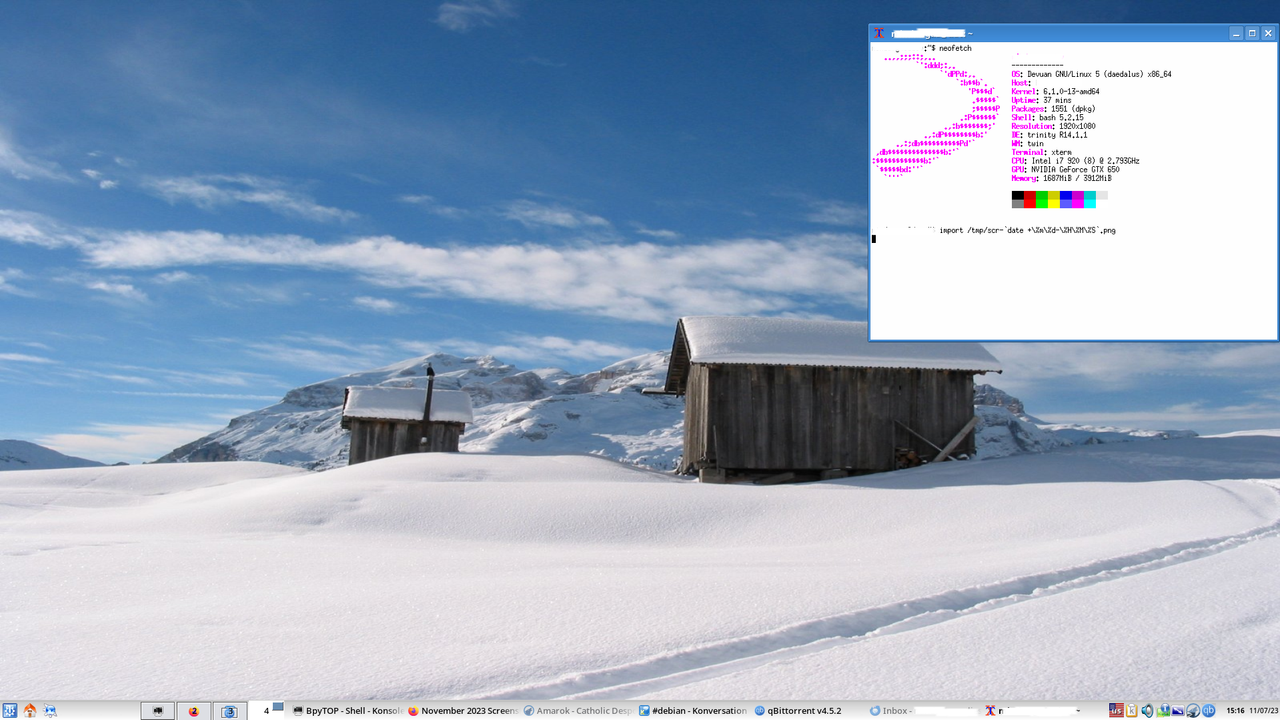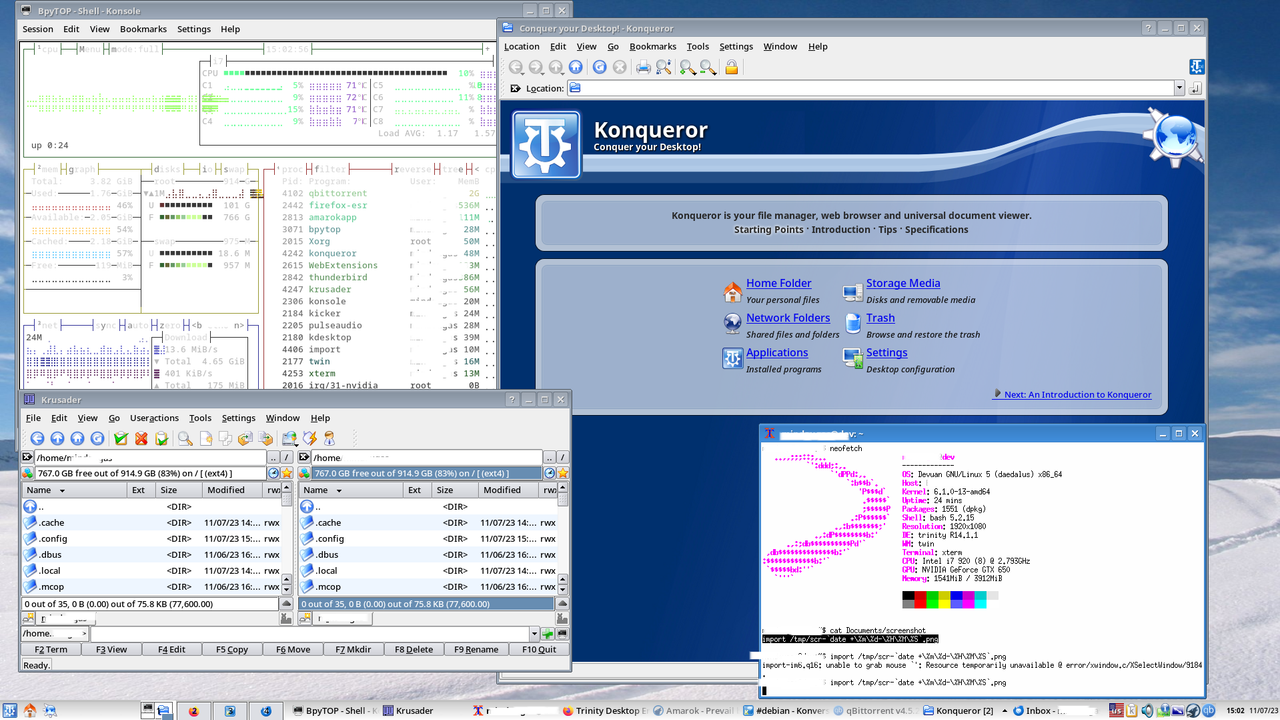You are not logged in.
- Topics: Active | Unanswered
#151 Re: Desktop and Multimedia » [SOLVED] transmission-gkt ( release version) » 2023-12-26 15:20:56
Hello.
Wouldn't it be easier to download qbittorrent appimage from the official website and use it?
#152 Re: Other Issues » Xorg Consuming RAM Over Time » 2023-12-21 17:07:01
#153 Re: News & Announcements » Debian and 32-bit x86 » 2023-12-21 16:55:16
Because there are 32bit systems still available.....so those old computers are still usable/useful, even if a bit slow....not everyone expects instant website access.
Totally agree with you mate.
#154 Re: Hardware & System Configuration » Devuan 5 Daedalus soft lockup caused by RTL8192CU kworker timeout » 2023-12-20 16:37:48
are there any fixes for this?
Just update your system
sudo apt update
sudo apt upgradeP.S.
Reboot is required.
#155 Re: Installation » Fix kernel 6.1.0-15 no wifi with iwlwifi (6.1.0-13 works) » 2023-12-18 12:11:30
Hello.
It is already fixed in kernel, version
6.1.67-1 (2023-12-12)
Just update your system
sudo apt updatesudo apt upgradeand reboot.
#156 Re: Desktop and Multimedia » A lightweight irc client??? » 2023-12-13 16:10:53
Just use ERC.ERC is an IRC client. It is included in Emacs as of version 22.3
#157 Re: Desktop and Multimedia » Dozens of lxqt-config-monitor processes are started » 2023-12-12 16:45:08
Hello.
What if you try to disable lxqt power monitoring and switch it to xscreensaver?
#158 Re: Other Issues » [SOLVED] Problem with ca-certificates-java » 2023-12-11 12:31:04
Hello.
What Devuan version you are using?
#159 Re: Other Issues » [SOLVED] Can't get latest kernel. 403: access denied. » 2023-12-11 12:30:01
New kernel (6.1.0-15) is available by now.
#160 Re: Documentation » How to: Devuan 5 Daedalus an pipewire » 2023-12-04 15:54:22
Thanks, this worked well, just had to run pavucontrol to pick the correct output once and the setting was saved.
It's great to hear that everything is working as it should. By the way, I also use pavucontrol, because it's practically the easiest way to switch sound cards.
#161 Re: Installation » Desktop DVD? » 2023-12-02 11:33:15
Just navigate to Devuan Download Zone and select
devuan_daedalus_5.0.1_amd64_desktop.isoThis iso image is 4 Gb in size.
#162 Re: Devuan » Virtualbox 7.0... » 2023-11-29 17:16:00
Hey, any ideas about editors that a) are available for Devuan and b) have an autosave function? I mean editors for coders....
Just use Emacs.
#163 Re: Hardware & System Configuration » No sound on Gnome (Daedalus) » 2023-11-29 17:13:50
Well, I sick of GNU/Linux for today, I'll try FreeBSD and see the video games support on it.
Good luck to you then.
But I'll put in my three cents. If you can't solve the sound problem in Gnome, then FreeBSD will be even more difficult....
#164 Re: Hardware & System Configuration » No sound on Gnome (Daedalus) » 2023-11-29 12:48:25
Hello.
Just install package
pavucontroland make sound card adjustment from this program....
#165 Re: DIY » So i'm doing a netinstall and have a couple questions » 2023-11-27 17:20:26
Run the iso, I have partition already prepared, install only barebones and will install grub. Reboot. I'm assuming i'll still be able to automatically connect to internet when I re-boot to CLI of this install?
Yes, if you are connected to wired internet. If it's wireless, you'll need to go to the configuration files and configuring wireless manually.
Add these lines as a more elegant way instead of typing out instructions for apt? Good to go?
You should be more careful with these settings, because if you don't install the recommended packages, you will get cut off functionality. As an example package firejail. In this case, the recommended packages include firejail-profiles. Without this package, the functionality of firejail is severely limited. The same applies to the chromium web browser...
Then time to install programs, I have a list of about 20 to start with, but would it be better to just install Xorg, DM, WM, FM, panel, network manager and Synaptic and reboot first and do the rest from synaptic?
In this case, there is no difference... if my opinion is important to you, then that synaptics is not really necessary. In my personal opinion aptitude is better....
#166 Re: Documentation » How to: Devuan 5 Daedalus an pipewire » 2023-11-27 16:59:19
pavucontrol dependence pulseaudio-utils, pulseaudio-utils and pipewire-audio Install together ??
No, the pavucontrol package does not depend on pulseaudio-utils.....for pure set up with alsa, install
pipewire-audiopackage...
The
pavucontrolpackage can be useful if you want to change order of the audio cards, set your audio card as default, etc.
#167 Re: Devuan » Virtualbox 7.0... » 2023-11-27 12:36:44
For my modest virtualization needs, I always use QEMU and KVM.....
#168 Re: Desktop and Multimedia » Screen\text bluring in Devuan » 2023-11-24 17:10:53
it doesn't protect you from someone who is continually watching (or filming) your screen.
Very accurately and correctly said!
#169 Re: Off-topic » Weak processor + minimal DE = no miracle! » 2023-11-24 12:26:25
if you really like browsers based on chromium, why not use qtebrowser?
#170 Re: Desktop and Multimedia » Strategies to deal with .xsession-errors » 2023-11-22 12:15:56
This is Trinity's log management tool, a legacy of KDE.
https://i.postimg.cc/T1M4mvKf/14.jpg
Very nice tool.
#171 Re: Desktop and Multimedia » [SOLVED] Sylpheed no longer working » 2023-11-17 12:24:16
As far as I know, this program does not work with gmail and yandex mail. You should thank gmail's "security" policy for that.
#172 Re: Devuan Derivatives » how to add freely PPA's for firefox or seamonkey-mozilla-build? » 2023-11-13 12:19:34
PPA is not compatible with Devuan (and Debian)...
Just check this
#173 Re: Desktop and Multimedia » Strategies to deal with .xsession-errors » 2023-11-13 12:17:15
OTOH, if you don't want anything written to it, why not just 'chattr +i .xsession-errors'? That's kind of what the immutable attribute is for.
Thanks for the advice. By the way, I've noticed that when using lightdm, it automatically clears .xsession-errors after a session ends, a new file is created when a new session is started, and the old one is renamed to ..xsession-errors.old
#174 Re: Desktop and Multimedia » Strategies to deal with .xsession-errors » 2023-11-11 11:41:08
If it already happened that you ran out of disk space and using the du -k /home | sort -n | tail -5 command you were able to determine that the .xsession-errors file is the one that takes up more space, the first step to fix the problem is to empty it completely:
$ >~/.xsession-errors
Once the space is freed, you will want this situation not to be repeated again in the future. To achieve this it is best to try to find the origin of the problem, ie, to know which process is writing uncontrolled to the error log and why.
If you want to forget about this log because in normal operation you are not interested in its debugging information, you can redirect to /dev/null everything that is written to it and thus always keep a size of 0 bytes. For this you can delete the .xsession-errors file and create a symbolic link to /dev/null instead in order to get the same result:
$ rm .xsession-errors
$ ln -s /dev/null .xsession-errors
The problem is that when you restart the session the symbolic link will be replaced back by a regular file and will start to grow again. To avoid this you must add the following lines to the .bashrc in your home directory:
# If the .xsession-errors file is not a symbolic link, delete it and create it as such
if [ ! -h $HOME/.xsession-errors ]; then
/bin/rm $HOME/.xsession-errors
ln -s /dev/null $HOME/.xsession-errors
fi