You are not logged in.
- Topics: Active | Unanswered
#126 Re: Hardware & System Configuration » [SOLVED] CLI throughput test for Linux » 2024-03-26 07:04:15
@Altoid
And if you set the local site (*.ar) in mtr, are the packets also lost?
Regards.
#127 Re: Hardware & System Configuration » [SOLVED] Audio device: Intel Corporation Sunrise Point-LP HD Audio (rev 21) » 2024-03-25 10:31:33
There's something missing in my Devuan.
root@devuan:/# daemon -r socat pipe:/dev/dsp,umask=000 exec:aplay
bash: daemon: command not foundP.S. This is purely for fun, probably not worth attention
#128 Re: Devuan Derivatives » my customized Refracta 64 bit » 2024-03-24 04:46:45
Add to your browser and forget translation problems.
The artificial intelligence of the translator greatly contributes to this.
https://github.com/FilipePS/Traduzir-paginas-web
#129 Re: Hardware & System Configuration » [SOLVED] CLI throughput test for Linux » 2024-03-23 13:09:40
@Altoid
These are US dollars.
My mtr picture is also WiFi, home.
The top line is the router, the next 5 are the provider nodes.
Regards.
#130 Re: Hardware & System Configuration » [SOLVED] CLI throughput test for Linux » 2024-03-23 06:22:29
Hoping not to be considered indiscrete, a question if I may: how much does that service cost you?
Approximately 6.4 $/month
Using mtr is simple, in the root terminal
mtr dev1galaxy.org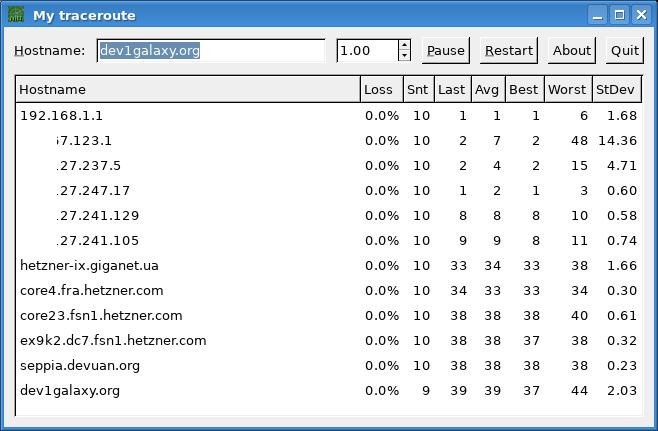
The provider asked me to submit a Winmtr report when the entire Internet was working except for access to Google. Linux mtr suited them.
Regards.
#131 Re: Hardware & System Configuration » [SOLVED] CLI throughput test for Linux » 2024-03-22 19:41:31
@Altoid
Of course you need to check the speed.
But, I repeat, the speed test includes nodes not controlled by the provider. The latter can with great success be presented with an mtr report with the percentage of lost packets in its node.
But everyone’s conditions are different, my provider’s service is at a very high level, partly due to competition.
And my speed itself has remained unchanged for more than 10 years, about 100 Mbit/sec.
Regards.
#132 Re: Hardware & System Configuration » [SOLVED] CLI throughput test for Linux » 2024-03-22 18:41:48
In any case, the provider will request a trace when you contact it with problems.
Therefore, the mtr program must be installed.
In my fiber optic network, the provider has 5 nodes before accessing the global network. He can control them, the rest, which will be present in the speedtest test, are beyond his competence.
#133 Re: Hardware & System Configuration » [SOLVED] CLI throughput test for Linux » 2024-03-22 15:11:09
Uncle Altoid, you are not joking? ![]()
You have a 4-core processor, why do you need a cli?
Are you going to continuously control the speed?
I understand, you need to check when they connect, well, sometimes just for fun.
And the specific speed of working on the Internet with specific sites is more limited by other reasons.
#134 Re: Off-topic » Corebooted T430 whining cpu noise issue » 2024-03-19 06:56:12
Lenovo says this is normal and inevitable.
https://pcsupport.lenovo.com/us/en/prod … s/ht511649
In fact, this effect and methods to combat it have been known since the days of tube audio amplifiers, in which the output transformer could “sing” no worse than the speaker. This was eliminated by impregnation by immersing the transformer in molten paraffin. All that remained was the magnetostriction effect of the core itself, but the sound from it was much, much weaker.
#135 Re: Off-topic » Corebooted T430 whining cpu noise issue » 2024-03-18 19:46:34
@zapper
CPU cooling can be checked objectively. The Lenovo test disk contains a processor stress test. They consider 10 minutes under full load sufficient. In mine the temperature did not rise above 70 degrees Celsius. And the stress test program itself can be anything.
P.S.Another point is controlling the processor frequency. In my DE there is a GUI for setting energy consumption - tdepowersave, the emergency circuit with dynamically changing frequency is selected.
#136 Re: Hardware & System Configuration » [SOLVED] Audio device: Intel Corporation Sunrise Point-LP HD Audio (rev 21) » 2024-03-18 13:47:31
Now it seems that there is no such thing as /dev/dsp anymore.
In any case, the command
cat /usr/share/sounds/alsa/Front_Center.wav>/dev/dspdoes not work in Daedalus. Maybe it's just me?
#137 Re: Off-topic » Corebooted T430 whining cpu noise issue » 2024-03-18 08:43:29
Is this Lenovo ThinkPad T430?
Maybe it needs to be cleaned and the thermal paste replaced?
#138 Re: Installation » [SOLVED] Can I convert Debian 12.4, bookworm, into Devuan? » 2024-03-17 14:48:23
#139 Re: Desktop and Multimedia » [SOLVED] Darktable Debian 12 software installation possible? » 2024-03-16 19:07:03
Maybe this is redundant...
Remarkably removes noise even in automatic mode without a specific camera profile
https://ni.neatvideo.com/download
#140 Re: Installation » [SOLVED] Want to use startx instead of slim » 2024-03-16 14:39:52
Another method to get text mode with sysv, I just did this procedure, quite simple.
I opened
sysv-rc-conf, for
runlevel 4I removed the flag to run tdm, this is my display manager. Closed
sysv-rc-confand ran the
telinit 4 command.
Received a text screen with an invitation. I entered, the free command showed about 290 KB of occupied memory, in graphical mode about 490 KB.
To return to graphical mode, the command
telinit 2Now, to enter in text mode, you just need to select
runlevel 4.
#141 Re: Installation » [SOLVED] Want to use startx instead of slim » 2024-03-16 08:40:55
I could be wrong, but you are trying to break runlevel 2-5 to get runlevel 1.
https://dev1galaxy.org/viewtopic.php?id=4108
To be honest, I don’t quite understand why this is necessary.
#142 Re: Hardware & System Configuration » fsck "FEATURE_C12"? » 2024-03-15 17:38:18
Latest version of E2fsprogs
https://e2fsprogs.sourceforge.net/
If possible, it is better to use a live gparted session for such work
https://distrowatch.com/table.php?distribution=gparted
#143 Re: Hardware & System Configuration » fsck "FEATURE_C12"? » 2024-03-15 16:40:22
Similar problem and solution
https://askubuntu.com/questions/1497523 … -of-e2fsck
#144 Re: Hardware & System Configuration » [SOLVED] HP usb printer not recognized by HPLip » 2024-03-15 12:32:26
The main thing is that everything works. ![]()
For HP you need to install the firmware and add it to the system for cups. HP GUI had and probably has not yet completely gotten rid of errors after moving from python from version 2 to 3.
You can add to the system both from hp-setup and from the cups web interface. In any case, it won’t hurt to look at its settings after adding the printer.
system-config-printer is just a configurator add-on; you just need to open the cups interface once and it is not needed.
#145 Re: Hardware & System Configuration » [SOLVED] HP usb printer not recognized by HPLip » 2024-03-15 09:34:32
No GUI needed.
Connect the printer, turn on the network, run hp-setup.
It will find the printer firmware on the HP website and install it.
Log in to the cups interface by entering localhost:631 into the browser line and add a printer.
Then my printer is ready to go.
#146 Re: Off-topic » question regarding hyperbola os » 2024-03-15 03:08:43
Yeah, I already told him earlier in the thread.
Well, I want my colleagues to be different from everyone else, to stand out in some way. Find individuality...
Here common sense does not always come first. ![]()
#147 Re: Hardware & System Configuration » Reliability of desktop vs enterprise drives » 2024-03-15 03:03:49
Sure would like to know what the "Gold" designation means in the WD product line though.
You haven't scrolled through Amazon a bit
https://www.amazon.com/stores/page/5189 … f_=ast_bln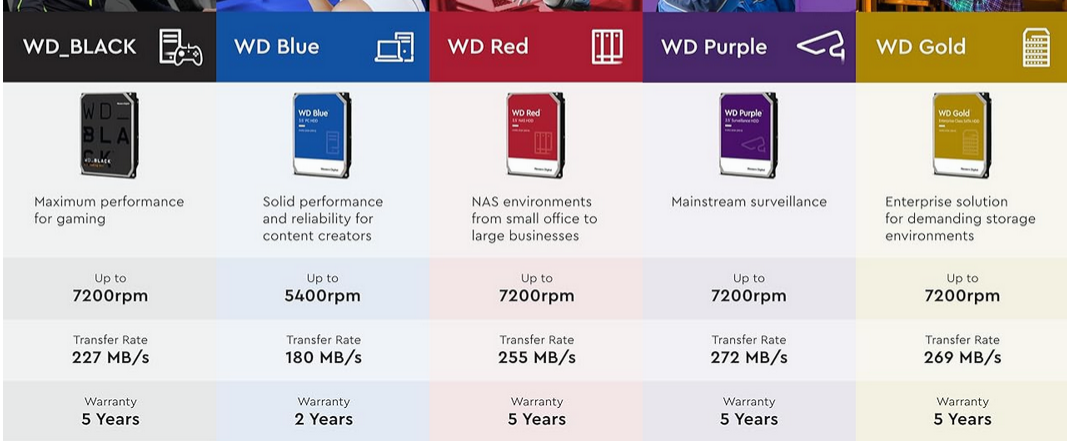
And the reliability of a hard drive directly depends on its cooling. I still have an ancient Samsung from that unsuccessful series that burned like candles. I just put a fan under it right away.
P.S. If you need details, you need to look at the specs on the WD website.
For example
https://documents.westerndigital.com/co … pc-hdd.pdf
In particular, for example, operating noise.
Blue
Acoustics
Idle 23 dBA
Seek 25 dBA
Gold
Acoustics (average)
Idle Mode 20 dBA
Seek Mode 32 dBA
You can view the status of the installed disk using the smartmontools program, here is mine worked more than 60,000 hours
root@devuan:/# smartctl --all /dev/sda
smartctl 7.3 2022-02-28 r5338 [x86_64-linux-6.1.0-16-amd64] (local build)
Copyright (C) 2002-22, Bruce Allen, Christian Franke, www.smartmontools.org
=== START OF INFORMATION SECTION ===
Model Family: Western Digital Caviar Blue (SATA)
Device Model: WDC WD3200AAKS-00L9A0
Serial Number: WD-WMAV2C732761
User Capacity: 320,072,933,376 bytes [320 GB]
SATA Version is: SATA 2.5, 3.0 Gb/s
Local Time is: Fri Mar 15 11:11:37 2024 EET
SMART support is: Available - device has SMART capability.
SMART support is: Enabled
=== START OF READ SMART DATA SECTION ===
SMART Attributes Data Structure revision number: 16
Vendor Specific SMART Attributes with Thresholds:
ID# ATTRIBUTE_NAME FLAG VALUE WORST THRESH TYPE UPDATED WHEN_FAILED RAW_VALUE
1 Raw_Read_Error_Rate 0x002f 200 200 051 Pre-fail Always - 0
3 Spin_Up_Time 0x0027 133 130 021 Pre-fail Always - 4341
4 Start_Stop_Count 0x0032 086 086 000 Old_age Always - 14179
5 Reallocated_Sector_Ct 0x0033 200 200 140 Pre-fail Always - 0
7 Seek_Error_Rate 0x002e 100 253 000 Old_age Always - 0
9 Power_On_Hours 0x0032 017 017 000 Old_age Always - 60786
10 Spin_Retry_Count 0x0032 100 100 000 Old_age Always - 0
11 Calibration_Retry_Count 0x0032 100 100 000 Old_age Always - 0
12 Power_Cycle_Count 0x0032 086 086 000 Old_age Always - 14116
192 Power-Off_Retract_Count 0x0032 200 200 000 Old_age Always - 567
193 Load_Cycle_Count 0x0032 196 196 000 Old_age Always - 14179
194 Temperature_Celsius 0x0022 106 100 000 Old_age Always - 37
196 Reallocated_Event_Count 0x0032 200 200 000 Old_age Always - 0
197 Current_Pending_Sector 0x0032 200 200 000 Old_age Always - 0
198 Offline_Uncorrectable 0x0030 100 253 000 Old_age Offline - 0
199 UDMA_CRC_Error_Count 0x0032 200 200 000 Old_age Always - 0
200 Multi_Zone_Error_Rate 0x0008 200 200 000 Old_age Offline - 0
SMART Error Log Version: 1
No Errors Logged#148 Re: Installation » [SOLVED] Can't use my Directories » 2024-03-14 07:15:28
@straybit
If possible, try using this image.
https://files.devuan.org/devuan_daedalu … p-live.iso
Again, if possible, try loading it into RAM
Their live sessions can be set up WiFi, image checked, partitions changed, etc.
#149 Re: Installation » [SOLVED] Can't use my Directories » 2024-03-13 18:27:26
Probably a stupid suggestion, maybe start over, check the sha256sum of the image?
#150 Re: Off-topic » printer photo image file format » 2024-03-13 17:03:50
Something I like about this printer is it's regular CMYK inks,
Yes, this is acceptable for home models.
Additional cartridges are needed for accurate color reproduction.
Png is needed by web designers for a transparent background.
If the question is only about photography, then there is no need to recode anything. You either use jpeg from the camera, or get jpeg after processing the RAW file. You send them off for printing without losing anything.
Tell the gurus at dpreview that they have been using the wrong format all their lives. ![]()

