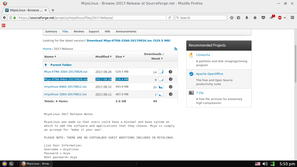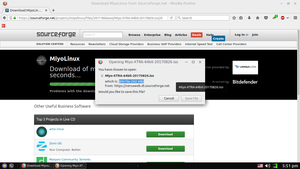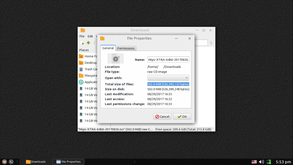You are not logged in.
- Topics: Active | Unanswered
#1101 Re: Desktop and Multimedia » Widevine Content Decryption Module with Chromium and Devuan... ? » 2017-09-30 00:53:50
Hi Monti. Devuan has Firefox-ESR, and it plays Netflix and Amazon Prime for me perfectly. ![]()
#1102 Re: DIY » UFW Rules: Can anyone confirm this? » 2017-09-30 00:46:43
Thanks Racoton.
#1103 DIY » UFW Rules: Can anyone confirm this? » 2017-09-29 14:43:02
- MiyoLinux
- Replies: 4
I read that someone entered these rules for UFW, and it resulted in their computer being completely invisible on the internet. I'm wondering if someone more familiar with UFW rules (than I am) can confirm this. Here are the before.rules that they listed...
-A ufw-before-input -p icmp --icmp-type destination-unreachable -j DROP
-A ufw-before-input -p icmp --icmp-type source-quench -j DROP
-A ufw-before-input -p icmp --icmp-type time-exceeded -j DROP
-A ufw-before-input -p icmp --icmp-type parameter-problem -j DROP
-A ufw-before-input -p icmp --icmp-type echo-request -j DROP#1104 Re: Devuan Derivatives » The great systemd register, Mk II » 2017-09-28 03:51:26
They were included in his recent ASCII release proposal:
Well that's a might-bit interesting! Thanks golinux! ![]()
#1105 Re: Hardware & System Configuration » Dell Core 2 Duo Wifi Drivers » 2017-09-27 23:02:29
This is just a guess, because I don't use Broadcom; however, are the following packages installed?
b43-fwcutter
firmware-b43-installer
firmware-b43legacy-installer
firmware-bnx2
firmware-bnx2x
firmware-brcm80211
I installed all of those in MiyoLinux, and I do know that they worked for the Broadcom users that I heard back from. ![]() You may not need all of them...I don't know. Wish I could be of more help. Good luck!
You may not need all of them...I don't know. Wish I could be of more help. Good luck!
#1106 Re: Hardware & System Configuration » [SOLVED] Thinkpad X1 Wifi » 2017-09-26 17:02:14
Thanks for your help.
Well, this confused me even more, when I tried to follow the steps on the page above and install a 4.x kernel, apt complained and told me that my linux-base version would need to be downgraded. So I left that exercise alone and Instead upgraded to ascii, which eventually fixed the problem. I had to bring wlan0 up manually and enter it in the wicd preferences.
If you ever try another install of Jessie and want the newer kernel from Backports, you have to tell it to install linux-base along with the newer kernel. Here's a brief post with the command used...
#1107 Re: Desktop and Multimedia » [SOLVED] XFCE (Really Xorg) Max Resolution Problem » 2017-09-13 03:36:50
(edited by MiyoLinux)
Just wanted to say that I've enjoyed perusing your website. ![]()
#1108 Re: Hardware & System Configuration » Wicd/system-wide permissions? » 2017-09-11 23:28:22
Thanks for all your help guys! Reinstalled and things are going just fine. While updating, I noticed most of my sources complete quickly, but others fail and one takes over ten minutes (when reloading from Synaptic or apt-get). I haven't changed the default Devuan servers in my sources file. Can someone post a copy of their sources.list (if you haven't changed it) for me?
Here are mine...please note...I'm a bit of a rebel and use contrib and non-free in my sources! ![]() I also leave the 'deb-src" repositories open...they aren't necessary though, so you can comment them out if desired...
I also leave the 'deb-src" repositories open...they aren't necessary though, so you can comment them out if desired...
# deb cdrom:[Debian GNU/Linux 1.0-final _Jessie_ - Official i386 NETINST Binary-1 20170522-03:38]/ jessie main non-free
# deb cdrom:[Debian GNU/Linux 1.0-final _Jessie_ - Official i386 NETINST Binary-1 20170522-03:38]/ jessie main non-free
deb http://auto.mirror.devuan.org/merged/ jessie main non-free contrib
deb-src http://auto.mirror.devuan.org/merged/ jessie main non-free contrib
# jessie-security, previously known as 'volatile'
deb http://auto.mirror.devuan.org/merged/ jessie-security main contrib non-free
deb-src http://auto.mirror.devuan.org/merged/ jessie-security main contrib non-free
# jessie-updates, previously known as 'volatile'
deb http://auto.mirror.devuan.org/merged/ jessie-updates main contrib non-free
deb-src http://auto.mirror.devuan.org/merged/ jessie-updates main contrib non-freeLOL! YES!!
Hey by the way, thanks for the detailed and awesome rsync info, it will be implemented ASAP as I am right now suffering through the wait period of another http upload, having had one fail on me already today, lol.
Not sure how I missed this greenjeans. I hope it works well for you! ![]()
#1109 Re: Off-topic » recordmydesktop: testing it, because it doesn't require pulseaudio? » 2017-09-08 17:09:29
MiyoLinux wrote:
greenjeans wrote:
vlc v4l2://
trying to see if this universally works
I've never seen that command before though. I won't be able to try it out until tomorrow though. Grrr...
Thanks greenjeans!
*
I tried this on my Jessie 1.0olzeke51@devuan:~$ vlc v4l2:// VLC media player 2.2.6 Umbrella (revision 2.2.6-0-g1aae78981c) [000000000132f118] core libvlc: Running vlc with the default interface. Use 'cvlc' to use vlc without interface. [00007f4c0c000ec8] v4l2 demux error: cannot open device '/dev/video0': No such file or directory [00007f4c0c000ec8] v4l2 demux error: cannot open device '/dev/radio0': No such file or directory [00007f4c0c000ec8] v4l2 access error: cannot open device '/dev/video0': No such file or directory [00007f4c18000bc8] core input error: open of `v4l2://' failed olzeke51@devuan:~$*
and when VLC opened up it's gui - I got an error gui popup also :: with the followingYour input can't be opened: VLC is unable to open the MRL 'v4l2://'. Check the log for details.*
Don't know what I am doing - but hope this helps (muddy the waters??)
gary, read all of this before trying anything...
Hmmm...did you install VLC through the terminal?
Just asking because of previous conversations we've had on this forum regarding installing VLC via the terminal vs. installing it through Synaptic.
One thing I've noticed since greenjeans turned me onto this VLC webcam ability, I originally opened it with gmrun, and if I open VLC's ability to use my computer's camera with the command given...
vlc v4l2://...it shows the player controls (looks just like VLC's normal interface).
I just tried it by opening it with the terminal, and I was given a message...
Running vlc with the default interface. Use 'cvlc' to use vlc without interface.So, I entered this in the terminal...
cvlc v4l2://...and it showed without the player controls on the interface. ![]() Just a normal window; such as, what you would see if using guvcview (or cheese). I also tried it with gmrun, and it works there too.
Just a normal window; such as, what you would see if using guvcview (or cheese). I also tried it with gmrun, and it works there too.
gary, try that command to see if it works.
HOWEVER...just closing the window doesn't close it (I noticed the webcam light was still on after closing the window). I had to open gmrun and enter...
killall vlc...to completely close it out.
That code works with the terminal also.
Until I discovered that problem, even when I would enter the original command, I would get an error message similar to what you described. So...my only advice is to make sure you don't already have a running instance of VLC. That's just a guess. After I killed VLC, I could use either command. However, each time I used the "cvlc" command, I would have to use the "killall vlc" command to completely close it out...or I would get the error message when using the command that greenjeans shared.
#1110 Re: Off-topic » recordmydesktop: testing it, because it doesn't require pulseaudio? » 2017-09-08 11:26:11
greenjeans wrote:vlc v4l2://trying to see if this universally works
I've never seen that command before though. I won't be able to try it out until tomorrow though. Grrr...
Thanks greenjeans!
It worked on my Toshiba laptop. ![]() Took it about 10 seconds before it started the first time. After that first run, it appears almost instantaneously after that.
Took it about 10 seconds before it started the first time. After that first run, it appears almost instantaneously after that. ![]() Thanks greenjeans!
Thanks greenjeans!
Here's my computer info...if you want to see how it compares to yours...since you mentioned wanting to see if the command works universally. ![]()
inxi -Fx
System: Host: miyolinux Kernel: 3.16.0-4-amd64 x86_64 (64 bit gcc: 4.8.4)
Desktop: Openbox 3.5.2 Distro: Devuan GNU/Linux 1
Machine: System: TOSHIBA product: Satellite L505D v: PSLV6U-025007
Mobo: TOSHIBA model: Portable PC Bios: Insyde v: 1.10 date: 12/17/2009
CPU: Dual core AMD Turion II Mobile M520 (-MCP-) cache: 1024 KB
flags: (lm nx sse sse2 sse3 sse4a svm) bmips: 9177
Clock Speeds: 1: 2100 MHz 2: 800 MHz
Graphics: Card: Advanced Micro Devices [AMD/ATI] RS880M [Mobility Radeon HD 4225/4250]
bus-ID: 01:05.0
Display Server: X.Org 1.16.4 drivers: ati,radeon (unloaded: fbdev,vesa)
Resolution: 1366x768@60.00hz
GLX Renderer: Gallium 0.4 on AMD RS880
GLX Version: 3.0 Mesa 10.3.2 Direct Rendering: Yes
Audio: Card Advanced Micro Devices [AMD/ATI] SBx00 Azalia (Intel HDA)
driver: snd_hda_intel bus-ID: 00:14.2
Sound: Advanced Linux Sound Architecture v: k3.16.0-4-amd64
Network: Card-1: Realtek RTL8191SEvB Wireless LAN Controller
driver: rtl8192se port: 7000 bus-ID: 02:00.0
IF: wlan0 state: up mac: not tellin' !
Card-2: Realtek RTL8101E/RTL8102E PCI Express Fast Ethernet controller
driver: r8169 v: 2.3LK-NAPI port: 6000 bus-ID: 03:00.0
IF: eth0 state: down mac: not tellin' !
Drives: HDD Total Size: 320.1GB (6.3% used)
ID-1: /dev/sda model: FUJITSU_MJA2320B size: 320.1GB temp: 32C
Partition: ID-1: / size: 214G used: 16G (8%) fs: ext4 dev: /dev/sda1
ID-2: swap-1 size: 4.20GB used: 0.00GB (0%) fs: swap dev: /dev/sda11
Sensors: System Temperatures: cpu: 57.5C mobo: N/A
Fan Speeds (in rpm): cpu: N/A
Info: Processes: 120 Uptime: 23 min Memory: 721.3/3708.8MB
Init: SysVinit runlevel: 2 Gcc sys: 4.9.2 Client: Shell (bash 4.3.301) inxi: 2.1.28 #1111 Re: Off-topic » recordmydesktop: testing it, because it doesn't require pulseaudio? » 2017-09-07 23:15:52
You know you can do this with just VLC right? File >> Capture device >> and then hit the dropdown "capture mode" at the top and change from "Video camera" to "desktop".
While on this subject, if you get a chance, will you try this in terminal or gmrun :
vlc v4l2://FYI that's an 'L' after the 4, it's actually video4linux2, first time I tried it I thought it was a one.
That should launch your webcam with VLC, trying to see if this universally works, works on all my machines, v4l does a great job of figuring out the correct device.
Yes, but I like playing around with different applications sometimes. ![]()
I've never seen that command before though. I won't be able to try it out until tomorrow though. Grrr...
Thanks greenjeans!
#1112 Re: Installation » Ceres minimal .iso ... » 2017-09-06 03:10:35
There seems to be a disconnect between what Devuan is accomplishing (YEA!) and what some users want.
I noticed that there seemed to be an "expectation" in Devuan providing a truly "free" operating system; however, in listening to Jaromil's presentation at FSCONS 2016 (and unless I misunderstood him), that isn't the focus of Devuan. See the video here...https://youtu.be/wMvyOGawNwo
I, for one, am truly in awe of what the Devuan developers have accomplished (and are doing) in providing a systemd-free system.
While many may want newer software/applications, I'm more than happy to use older software/applications that work rather than having to succumb to the web of systemd in order to have a few extra perks. Perhaps I'm getting too old, and my age is showing...I don't know. Just give me something that works, and I'm happy. ![]()
Thank you Devuan! ![]()
#1113 Re: Off-topic » recordmydesktop: testing it, because it doesn't require pulseaudio? » 2017-09-06 01:16:02
The video...made with Vokoscreen...and edited with Openshot.
#1114 Re: Off-topic » recordmydesktop: testing it, because it doesn't require pulseaudio? » 2017-09-05 22:54:48
This is what I use on my Dragora setup. I place it in a bash script in /usr/local/bin naming the file screencast and access it from my openbox menu.
The only real thing I need to change between machines is the soundcard I have my usb mic load after the onboard card (card:0) as hw:1 then change the screen size to suit .
xterm -e ffmpeg -f alsa -ac 1 -ar 44100 -i hw:1 -video_size 1680x1050 -framerate 30 -f x11grab -i :0.0 -vcodec libx264 -crf 23 -preset ultrafast cature`date +%Y%m%d%H%M%S`.mkv
Thanks Kelsoo! I'll give this a spin soon. Until then, I bow to your geniousness! ![]()
#1115 Re: Hardware & System Configuration » Wicd/system-wide permissions? » 2017-09-02 21:30:20
So I guess nobody uses Bleachbit?
Keeps my system nice and clean and fast.
All hail to Bleachbit! I am fully sold on Bleachbit's bleachiness! ![]()
#1116 Re: Off-topic » recordmydesktop: testing it, because it doesn't require pulseaudio? » 2017-09-02 13:01:48
Yeah...still not happy with recordmydesktop. ![]()
So...I'm going to compromise and use Vokoscreen. It does require pulseaudio-utils, and both libpulse0 and libpulsedsp were pulled in; however, alsa is still in control...so I'm happy with that at this point.
#1117 Re: Devuan Derivatives » [MiyoLinux] Menu fix if a user has upgraded to Ascii... » 2017-08-31 14:38:06
Updated Menu Fix if a User has Upgraded to Ascii
If you are using a 2017 release of MiyoLinux, the obmenu-generator .deb package is included in the Templates folder. If you're using the 2016 release, you will need to get the .deb package as outlined earlier in this thread.
Unfortunately, the instructions that I also included in the 2017 releases no longer work...there are a couple of extra steps that will need to be done. So, here are the new instructions...
1. Open the file manager, make it show hidden files, and go to...
~/.config/obmenu-generator
Copy (or move) both the config.pl and schema.pl files somewhere else in your file manager (perhaps the Templates folder would be a good choice since that's where the obmenu-generator .deb package is).
After you have done that, DELETE (Remove) the obmenu-generator folder from ~/.config
2. Open the file manager as root, and go to...
/usr/bin
Find and DELETE (Remove) the obmenu-generator file. You can then close the root file manager.
3. Go to the Templates folder in your file manager
Open the obmenu-generator folder, and right-click the obmenu-generator .deb package, and choose "GDebi Package Installer". When GDebi opens, choose "Reinstall Package".
4. Replace the config.pl and schema.pl files
Now you will need to copy (or move) the config.pl and schema.pl files (that you saved earlier) BACK into the newly created folder in...
~/.config/obmenu-generator
There will be a schema.pl file already there; you need to overwrite it when asked.
5. Open the terminal, and enter...
obmenu-generator -p -iAfter that, you'll be...
#1118 Re: Devuan Derivatives » [MiyoLinux] New Releases Uploaded » 2017-08-31 14:04:23
Edited to add: I'll install a 2017 Miyo and upgrade it to ascii to see how it goes. If the instructions for regaining the menu have changed, I'll post it in the Wiki on Sourceforge.
Well that was an adventure...and then some...and then some more...
Yes, users will now need to remove the obmenu-generator folder in ~/.config and the obmenu-generator file in /usr/bin. After all was said and done, I ended up with the blinking cursor of death after rebooting.
If anyone upgrades to ascii, please make sure that you want to do so and that you are able to fix problems that may arise.
Still, I will add the new instructions for fixing the menu after an upgrade to ascii to the "Menu Fix" thread here on the forum, and I'll add it to the Wiki on Sourceforge.
#1119 Re: Devuan Derivatives » [MiyoLinux] New Releases Uploaded » 2017-08-31 11:49:14
After some upgrade on Miyo 32bit --> ascii obmenu-generator was gone. With only apt upgrade and manual installation of the kernels it was fine. The moment I tried dist-upgrade it found unused lib files and removed them.
Even though all listed dependencies are there removal and reinstallation produces consistently the same error:Can't locate Linux/DesktopFiles.pm in @INC (you may need to install the Linux::DesktopFiles module) (@INC contains: /etc/perl /usr/local/lib/i386-linux-gnu/perl/5.24.1 /usr/local/share/perl/5.24.1 /usr/lib/i386-linux-gnu/perl5/5.24 /usr/share/perl5 /usr/lib/i386-linux-gnu/perl/5.24 /usr/share/perl/5.24 /usr/local/lib/site_perl /usr/lib/i386-linux-gnu/perl-base) at /usr/bin/obmenu-generator line 34.I also noticed that the lsb desktop pkg in ascii is not installable, for some reason. I think it is a work in progress
If it's the 2017 MiyoLinux, I included the obmenu-generator .deb package in the Templates folder...just in case anyone wanted to upgrade to ascii. ![]()
Instructions are included. However, if things have possibly changed, in addition to the included instructions, after saving copies of the config.pl and schema.pl files...you might have to delete the obmenu-generator folder in
~/.config
and the obmenu-generator file in
/usr/bin
...then reinstall the obmenu-generator .deb...then put the config.pl and schema.pl files back in the newly generated obmenu-generator folder in ~/config
...then open your terminal, and enter...
obmenu-generator -p -iEdited to add: I'll install a 2017 Miyo and upgrade it to ascii to see how it goes. If the instructions for regaining the menu have changed, I'll post it in the Wiki on Sourceforge.
#1120 Off-topic » recordmydesktop: testing it, because it doesn't require pulseaudio? » 2017-08-31 04:08:11
- MiyoLinux
- Replies: 10
In the past, I've always used Kazam to record screen capture videos...which meant installing pulseaudio. However, as I venture more into the world of no pulseaudio, it seems that not many screencast applications are available without needing it. ![]()
I was wanting to make a quick video of Miyo-XTRA without having to install pulseaudio, and recordmydesktop apparently doesn't require it, but it's not the best video-super-capturer in the world. LOL! Still, I'm playing around with it, and making progress using the recordmydesktop and GTK recordmydesktop packages...
Apparently...from my limited time with it, the default 15 fps works best. I tried 25 fps, but it looked like a jigsaw puzzle on the screen when I watched the video on VLC.
Just wondering if anyone has any advice about using it? ![]()
#1121 Re: Devuan Derivatives » Vuu-do Linux! *New Openbox-64 iso's (1.0.7) up 2-02-18*!! » 2017-08-30 21:42:21
MiyoLinux wrote:…If I install VLC … with Synaptic, it would always work perfectly. …
I'll have to try a re-install; thanks!
From what I remember (it's been quite some time, and my memory could be wrong), reinstalling VLC with Synaptic didn't help if I had already installed it through the terminal. I think I tried removing VLC...
apt-get remove vlc...then installing it again with Synaptic...and that didn't help. However, I can't remember if I ever tried...
apt-get remove --purge vlc*...followed by...
apt-get autoremoveThat "might" work, and then try reinstalling through Synaptic...but I'm not sure. I just remember finally discovering that if I installed it with Synaptic instead of the terminal, it worked perfectly.
I remember you (miyo) advising some of us to turn recommended pkgs off as dependencies, so I'd hate to return the advise. But is it possible synaptic is including something that makes it work better? I am lost recently in where does synaptic draw its dependency structure and how does it differ from apt and apt-get. Also I have read that between jessie and stretch there was a decisive move to make apt a primary tool and apt-get is to be cautiously used by educated users on their differences. I am not sure where there is documentation that describes in which way does devuan differ from debian in this respect, if it is different.
Hmmm...I don't know fungus. I have no idea what the difference could be.
#1122 Re: Devuan Derivatives » Vuu-do Linux! *New Openbox-64 iso's (1.0.7) up 2-02-18*!! » 2017-08-30 00:33:28
Still get vlc error
This is going to sound strange, and perhaps it's just me for some oddball reason, but one thing that I noticed is this...
If I install VLC through the terminal, I would always have a glitch with it somewhere. However, if I installed it with Synaptic, it would always work perfectly. I don't know why, and I don't understand it, but that's been my personal observation and my personal experience.
I will also state that I grew so accustomed to installing VLC with Synaptic, that I haven't tried installing it with the terminal in a long time.
#1123 Re: Devuan Derivatives » [MiyoLinux] New Releases Uploaded » 2017-08-29 22:42:42
fungus wrote:You should consider adding the sha256 files to the isos …
Why not just use the md5 and/or sha1 provided by the info ( i ) link SourceForge displays to the right of each file?
(Several downloads I tried came short - could've been slow mirror propagation - eventually worked)
Okay. It's done...a file with sha-sums is now available. As Somewhat Reticent said, I assumed people would use the i option for the md5 and/or sha1; however, I can see the benefit of providing the sha256. That's what I get for assuming. ![]()
Also a good idea for miyo to check the sha256sums on sf after uploading the files. Need to log in through ssh to do that.
Yes sir; I always check to make sure they match. ![]()
In regard to the apparent discrepancy in file size. I've always noticed that with any .iso that I've downloaded. Perhaps a visual will help?
Picture 1 - I'm choosing the Miyo-XTRA-64bit .iso to download. I've highlighted the .iso size. It says that the file is 526.4 MB. Click all pictures to enlarge them...or right-click them to open in a new tab for easy returns to this page.
Picture 2 - I have clicked it to download the .iso, and I'm now at the page where I'm asked what to do with the file. I've highlighted the size, and note that the size is smaller than the previous number...502 MB
Picture 3 - The .iso has been downloaded. I open the file manager, right-click the .iso, and choose Properties. Again, I've highlighted the size of the .iso, and now both numbers from the two previous pictures are showing...502.0 MB and I will give the rounded number of 526.4 bytes.
#1124 Re: Devuan Derivatives » Vuu-do Linux! *New Openbox-64 iso's (1.0.7) up 2-02-18*!! » 2017-08-29 02:53:14
Refracta and Miyolinux had too many tequila shots one night... ....9 months later a vuu-do chile was born.....;-)
LOLOLOL! Absolutely classic! ![]()
#1125 Re: Devuan Derivatives » Vuu-do Linux! *New Openbox-64 iso's (1.0.7) up 2-02-18*!! » 2017-08-29 02:47:58
Is surgeforge selling an alternative upload service?
I arrest my case your honor!
![]()