You are not logged in.
- Topics: Active | Unanswered
Pages: 1
#1 Re: Desktop and Multimedia » [SOLVED] USB gamepad and boy it's a weird one! » 2021-10-31 09:25:21
![]() Temp solved the rebooting issue by using one of these to quickly powercycle the gamepad!
Temp solved the rebooting issue by using one of these to quickly powercycle the gamepad!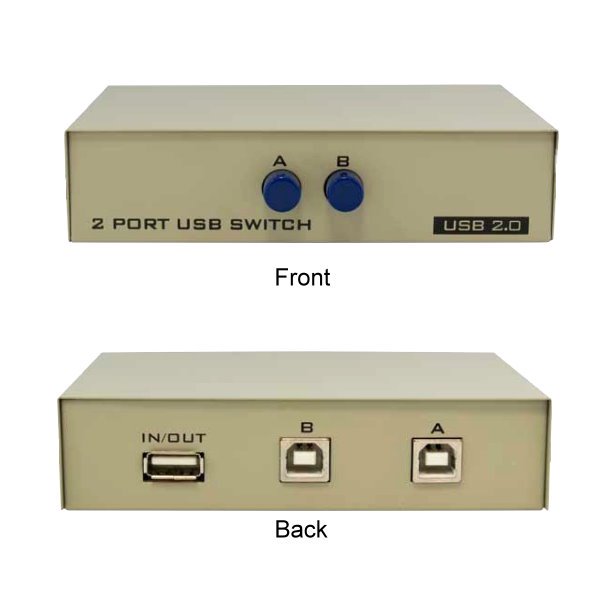
#2 Re: Desktop and Multimedia » [SOLVED] USB gamepad and boy it's a weird one! » 2021-10-31 09:05:34
When hotplugging:
KERNEL[1698.923150] add /devices/pci0000:00/0000:00:02.0/usb3/3-1 (usb)
KERNEL[1698.925900] add /devices/pci0000:00/0000:00:02.0/usb3/3-1/3-1:1.0 (usb)
KERNEL[1698.934936] add /devices/pci0000:00/0000:00:02.0/usb3/3-1/3-1:1.0/0003:0079:0011.0006 (hid)
KERNEL[1698.935526] add /devices/pci0000:00/0000:00:02.0/usb3/3-1/3-1:1.0/0003:0079:0011.0006/input/input22 (input)
KERNEL[1698.935697] add /devices/pci0000:00/0000:00:02.0/usb3/3-1/3-1:1.0/0003:0079:0011.0006/input/input22/event16 (input)
KERNEL[1698.935791] add /devices/pci0000:00/0000:00:02.0/usb3/3-1/3-1:1.0/0003:0079:0011.0006/input/input22/js0 (input)
KERNEL[1698.935847] add /devices/pci0000:00/0000:00:02.0/usb3/3-1/3-1:1.0/0003:0079:0011.0006/hidraw/hidraw3 (hidraw)
KERNEL[1698.935905] bind /devices/pci0000:00/0000:00:02.0/usb3/3-1/3-1:1.0/0003:0079:0011.0006 (hid)
KERNEL[1698.935969] bind /devices/pci0000:00/0000:00:02.0/usb3/3-1/3-1:1.0 (usb)
KERNEL[1698.936037] bind /devices/pci0000:00/0000:00:02.0/usb3/3-1 (usb)
UDEV [1698.943260] add /devices/pci0000:00/0000:00:02.0/usb3/3-1 (usb)
UDEV [1698.949203] add /devices/pci0000:00/0000:00:02.0/usb3/3-1/3-1:1.0 (usb)
UDEV [1698.949225] add /devices/pci0000:00/0000:00:02.0/usb3/3-1/3-1:1.0/0003:0079:0011.0006 (hid)
UDEV [1698.949493] add /devices/pci0000:00/0000:00:02.0/usb3/3-1/3-1:1.0/0003:0079:0011.0006/input/input22 (input)
UDEV [1698.951384] add /devices/pci0000:00/0000:00:02.0/usb3/3-1/3-1:1.0/0003:0079:0011.0006/hidraw/hidraw3 (hidraw)
UDEV [1698.960610] add /devices/pci0000:00/0000:00:02.0/usb3/3-1/3-1:1.0/0003:0079:0011.0006/input/input22/js0 (input)
UDEV [1699.160257] add /devices/pci0000:00/0000:00:02.0/usb3/3-1/3-1:1.0/0003:0079:0011.0006/input/input22/event16 (input)
UDEV [1699.163646] bind /devices/pci0000:00/0000:00:02.0/usb3/3-1/3-1:1.0/0003:0079:0011.0006 (hid)
UDEV [1699.165172] bind /devices/pci0000:00/0000:00:02.0/usb3/3-1/3-1:1.0 (usb)
UDEV [1699.169281] bind /devices/pci0000:00/0000:00:02.0/usb3/3-1 (usb)When switching input mode:
KERNEL[1717.090956] remove /devices/pci0000:00/0000:00:02.0/usb3/3-1/3-1:1.0/0003:0079:0011.0006/input/input22/event16 (input)
UDEV [1717.093388] remove /devices/pci0000:00/0000:00:02.0/usb3/3-1/3-1:1.0/0003:0079:0011.0006/input/input22/event16 (input)
KERNEL[1717.106120] remove /devices/pci0000:00/0000:00:02.0/usb3/3-1/3-1:1.0/0003:0079:0011.0006/input/input22/js0 (input)
UDEV [1717.107361] remove /devices/pci0000:00/0000:00:02.0/usb3/3-1/3-1:1.0/0003:0079:0011.0006/input/input22/js0 (input)
KERNEL[1717.126255] remove /devices/pci0000:00/0000:00:02.0/usb3/3-1/3-1:1.0/0003:0079:0011.0006/input/input22 (input)
KERNEL[1717.126319] remove /devices/pci0000:00/0000:00:02.0/usb3/3-1/3-1:1.0/0003:0079:0011.0006/hidraw/hidraw3 (hidraw)
KERNEL[1717.126370] unbind /devices/pci0000:00/0000:00:02.0/usb3/3-1/3-1:1.0/0003:0079:0011.0006 (hid)
KERNEL[1717.126404] remove /devices/pci0000:00/0000:00:02.0/usb3/3-1/3-1:1.0/0003:0079:0011.0006 (hid)
KERNEL[1717.126435] unbind /devices/pci0000:00/0000:00:02.0/usb3/3-1/3-1:1.0 (usb)
KERNEL[1717.126465] remove /devices/pci0000:00/0000:00:02.0/usb3/3-1/3-1:1.0 (usb)
KERNEL[1717.126747] unbind /devices/pci0000:00/0000:00:02.0/usb3/3-1 (usb)
KERNEL[1717.126813] remove /devices/pci0000:00/0000:00:02.0/usb3/3-1 (usb)
UDEV [1717.127481] remove /devices/pci0000:00/0000:00:02.0/usb3/3-1/3-1:1.0/0003:0079:0011.0006/input/input22 (input)
UDEV [1717.128495] remove /devices/pci0000:00/0000:00:02.0/usb3/3-1/3-1:1.0/0003:0079:0011.0006/hidraw/hidraw3 (hidraw)
UDEV [1717.130157] unbind /devices/pci0000:00/0000:00:02.0/usb3/3-1/3-1:1.0/0003:0079:0011.0006 (hid)
UDEV [1717.130841] remove /devices/pci0000:00/0000:00:02.0/usb3/3-1/3-1:1.0/0003:0079:0011.0006 (hid)
UDEV [1717.132131] unbind /devices/pci0000:00/0000:00:02.0/usb3/3-1/3-1:1.0 (usb)
UDEV [1717.132690] remove /devices/pci0000:00/0000:00:02.0/usb3/3-1/3-1:1.0 (usb)
UDEV [1717.134186] unbind /devices/pci0000:00/0000:00:02.0/usb3/3-1 (usb)
UDEV [1717.134811] remove /devices/pci0000:00/0000:00:02.0/usb3/3-1 (usb)
KERNEL[1718.206931] add /devices/pci0000:00/0000:00:02.0/usb3/3-1 (usb)
KERNEL[1718.209735] add /devices/pci0000:00/0000:00:02.0/usb3/3-1/3-1:1.0 (usb)
KERNEL[1718.209795] add /devices/pci0000:00/0000:00:02.0/usb3/3-1/leds/xpad0 (leds)
KERNEL[1718.209936] add /devices/pci0000:00/0000:00:02.0/usb3/3-1/3-1:1.0/input/input23 (input)
KERNEL[1718.210135] add /devices/pci0000:00/0000:00:02.0/usb3/3-1/3-1:1.0/input/input23/event16 (input)
KERNEL[1718.210201] add /devices/pci0000:00/0000:00:02.0/usb3/3-1/3-1:1.0/input/input23/js0 (input)
KERNEL[1718.210248] bind /devices/pci0000:00/0000:00:02.0/usb3/3-1/3-1:1.0 (usb)
KERNEL[1718.210356] bind /devices/pci0000:00/0000:00:02.0/usb3/3-1 (usb)
UDEV [1718.218070] add /devices/pci0000:00/0000:00:02.0/usb3/3-1 (usb)
UDEV [1718.221180] add /devices/pci0000:00/0000:00:02.0/usb3/3-1/leds/xpad0 (leds)
UDEV [1718.223959] add /devices/pci0000:00/0000:00:02.0/usb3/3-1/3-1:1.0 (usb)
UDEV [1718.223999] add /devices/pci0000:00/0000:00:02.0/usb3/3-1/3-1:1.0/input/input23 (input)
UDEV [1718.232928] add /devices/pci0000:00/0000:00:02.0/usb3/3-1/3-1:1.0/input/input23/js0 (input)
UDEV [1718.320163] add /devices/pci0000:00/0000:00:02.0/usb3/3-1/3-1:1.0/input/input23/event16 (input)
UDEV [1718.322585] bind /devices/pci0000:00/0000:00:02.0/usb3/3-1/3-1:1.0 (usb)
UDEV [1718.326544] bind /devices/pci0000:00/0000:00:02.0/usb3/3-1 (usb)#3 Desktop and Multimedia » [SOLVED] USB gamepad and boy it's a weird one! » 2021-10-30 16:57:26
- NicePics13
- Replies: 3
Need help with this gamepad:
https://retro-bit.com/sega-collaboration#GenMDusb
When plugging it in a running machine the gamepad defaults to D-input (just press START+B for 5 seconds for X-input). This actually does a usb modeswitch:
ID 0079:0011 DragonRise Inc. GamepadID 045e:028e Microsoft Corp. Xbox360 Controller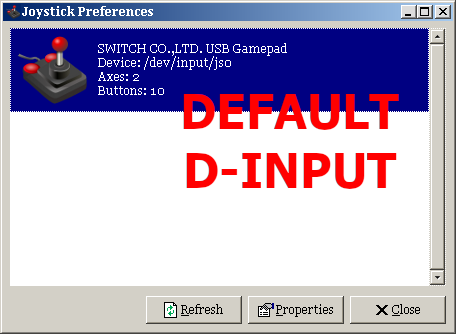
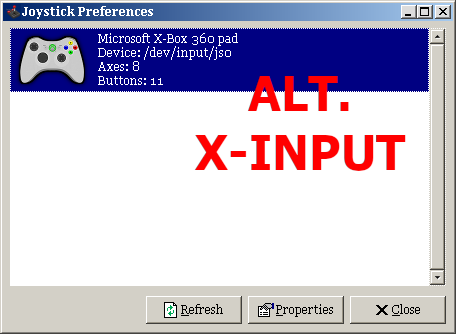
Both modes work, but emulating an Xbox360 controller gives you more options and better compatibility.
But.. when rebooting my PC the gamepad reverts to:
ID 0f0d:00c1 Hori Co., Ltd Pro Controller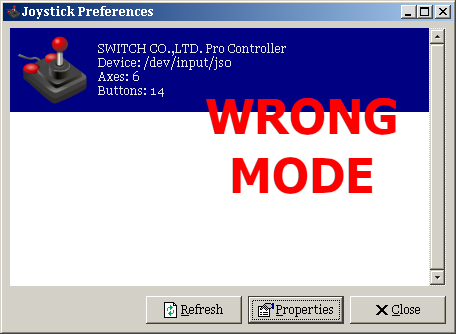
Completely useless as most games don't recognize it and I have to unplug and reconnect ![]()
#4 Re: Installation » Devuan was working ok, but now no internet » 2021-10-28 20:30:07
bash: blkid: command not found
$ /sbin/blkidor do it as root
#5 Re: Installation » How to have updated firefox-esr in Chimaera? » 2021-10-22 10:36:35
🤔 By apt-pinning https://wiki.debian.org/AptConfiguration? Could get messy.
I'd just use something like LibreWolf (https://librewolf-community.gitlab.io/) that has an AppImage and a debian unstable repo.
#6 Re: Installation » [SOLVED] swap using file rather than partition » 2021-10-21 11:57:17
It's very easy to hang your entire system when browsing the modern web on a 2GB RAM (or less) PC without swap. Even Raspberry Pis have a 128MB swapfile as standard on the SD card.
#7 Re: Installation » Runit problem - Devs heads up » 2021-10-21 11:51:23
the kbd did not work, reboot from the console did not work, etc
That sounds like my experience once trying to install from a beta debian netinstall on PowerPC ![]()
Have done plenty of Devuan Beowulf and Chimaera expert installs with runit and no problems so far - perhaps your ISO was faulty?
#8 Re: Desktop and Multimedia » [SOLVED] Is Ceres stable for daily use? » 2021-10-20 11:47:34
The nvidia-persistenced package can be deleted afterwards, no problems without it.
#9 Re: Installation » WineHQ » 2021-10-20 11:15:27
In Chimaera Wine 5.0 (and 6.0 from winehq) complained about unmet deps: libcurl4 and libldap-2.4-2 even though they were the correct versions required! I had to somewhat manually install wine32 first, then wine64 and lastly the wine metapackage ![]() and that removed some installed packages like mpv and flowblade for no reason I could discern. After putting everything back Wine works.
and that removed some installed packages like mpv and flowblade for no reason I could discern. After putting everything back Wine works.
#10 Re: Devuan Derivatives » An example of how Trinity Desktop Env (TDE) can look on Devuan ASCII » 2021-07-25 10:19:55
On a semi-related note, I just recently installed KDE1.1 on one of my retro-boxen.
Do you also need an old distro or is it possible to do on Devuan?
#11 Re: Desktop and Multimedia » [SOLVED] TDE media:/ protocol » 2021-07-08 22:01:28
Thanks but mounting is not the problem, it's the silly path obfuscation. If you open the konsole from within Konqueror you actually get the correct path and mpv works again ![]()
Frankly I think it's a bug in the TDE mediamanager introduced somewhere after R14.0.8 or R14.0.9. As Trinity is not part of Devuan I'll do further inquiries on their forums.
#12 Desktop and Multimedia » [SOLVED] TDE media:/ protocol » 2021-07-07 08:53:46
- NicePics13
- Replies: 2
This might just be me being obtuse but can't figure out why Qt/GTK applications can't handle Trinity Desktop's (TDE) media urls? Pure X programs like ImageMagick and Mplayer open media:/ links from Konqueror just fine, as do the bundled TDE applications. But from GIMP or mpv I have to open the files manually.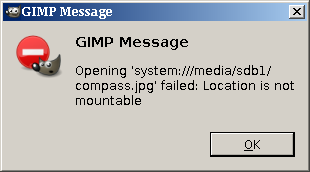
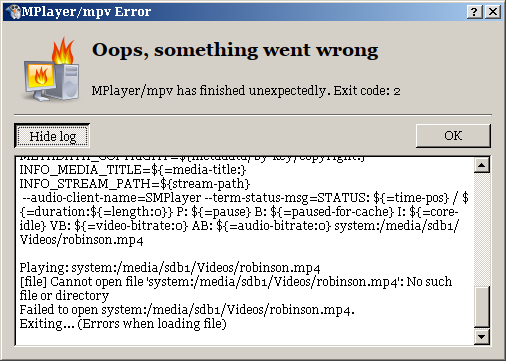
#13 Re: Installation » Reasons to stay with Devuan » 2021-06-19 08:18:08
Devuan, Slackware and OpenBSD are my holy trinity for expected behaviour, reliability and comfort ![]()
#14 Off-topic » Silicon Integrated Systems » 2020-05-14 11:57:03
- NicePics13
- Replies: 0
Long time lurker, first time poster - jumped ship to Devuan (before Jessie even) and smooth sailing ever since!
So.. got my hands on a Socket 939 mainboard from Fujitsu-Siemens - D2030-A12 - taken from an Esprimo P5600 desktop no doubt.
The chipset is SiS761GX and must be the buggiest pos I've ever come across! Finicky with the amount of memory installed, flaky USB 2.0 support, broken ACPI and quirky IRQ/MSI handling. ![]()
Finally got the bugger stable and running with accelerated PCIe graphics by doing the following:
downgrading the BIOS two notches
limiting myself to max 2GB of RAM, i.e. half
using a PS/2 keyboard & mouse
no PCI cards at all
Started to love the damn thing after all ![]()
Pages: 1

