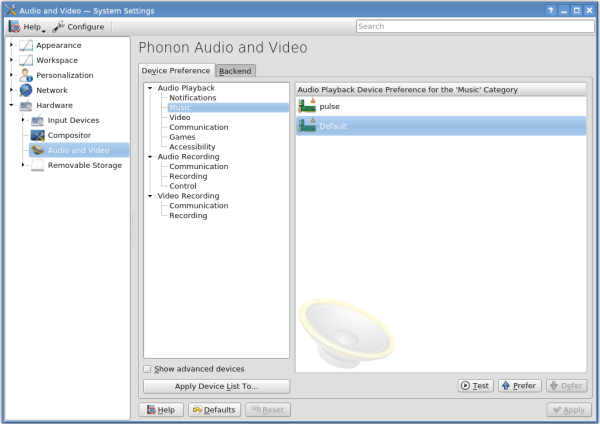You are not logged in.
- Topics: Active | Unanswered
Pages: 1
#1 2020-08-07 07:58:45
- larsH
- Member
- Registered: 2020-05-05
- Posts: 184
Do not use pulseaudio
Dont use pulseaudio
In most situations you do not need pulseaudio. Just use alsa instead. This will reduce latency and overhead.
Alsa is enabled by default. Volume and audio device can be choosen and adjusted in a terminal using the command "alsamixer".
If you want to adjust with a gui install volumeicon-alsa from a terminal with "apt install volumeicon-alsa" as root. Add it to your desktop startup (howto depend on the enviroment). But it can also be started from a terminal using the command "volumeicon" Right click the voulmeicon to configure preferences.
And that should be about it.
Offline
#2 2020-08-07 20:49:07
- Head_on_a_Stick
- Member

- From: London
- Registered: 2019-03-24
- Posts: 3,125
- Website
Re: Do not use pulseaudio
For those who have laptops with HDMI outputs see this guide for setting the non-HDMI output as the default:
Brianna Ghey — Rest In Power
Offline
#3 2020-08-08 13:52:09
- Geoff 42
- Member
- Registered: 2016-12-15
- Posts: 464
Re: Do not use pulseaudio
With 2 devices sharing the same kernel module, you can disable the one which you are not using. You use the enable parameter, where 0=disable and 1=enable. You could set the entry in /etc/modprobe.d/alsa-base.conf to :-
# Disable the HDMI card which shows up first, but enable PCH
options snd-hda-intel enable=0,1https://dev1galaxy.org/viewtopic.php?pid=339#p339
Geoff
Offline
#4 2020-08-21 11:43:33
- jobbautista9
- Member

- From: Philippines
- Registered: 2020-07-11
- Posts: 32
- Website
Re: Do not use pulseaudio
And if the software you use depends on PA and they don't use ALSA, try wrapping the program with apulse, which is available in Devuan since oldstable ASCII. I use it for Seamonkey, where the official build wasn't compiled with support for ALSA.
Last edited by jobbautista9 (2020-08-21 11:44:14)
Former maintainer of the iwd package. See #639! ![]()
You can also find me on the Pale Moon forums. I develop XUL add-ons for Pale Moon.
My PGP public key
Offline
#5 2020-08-26 11:46:00
- PedroReina
- Member

- From: Madrid, Spain
- Registered: 2019-01-13
- Posts: 295
- Website
Re: Do not use pulseaudio
You can also use KDE without pulseaudio. Screenshots here was taken on a Beowulf 64 bits box with KDE.
I use KDE with VLC sound engine. By default, KDE try to use pulseaudio, but pure ALSA is also available in GUI configuration.
Go to K, Preferences, System Preferences, Hardware, Audio and Video. You may need to check Show advanced devices: (click to full size):
If you (like me) dont have pulseaudio installed, clicking the Test button when pulse is selected will show an error on console:
main audio output error: no suitable audio output module
main decoder error: failed to create audio output
vlcpulse audio output error: PulseAudio server connection failure: Connection refusedDragging and dropping or with the Prefer button, put the option Default to first position: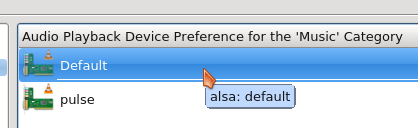
Then, Apply Device List to all the categories (YMMV).
Now, you can listen audio even on Dolphin: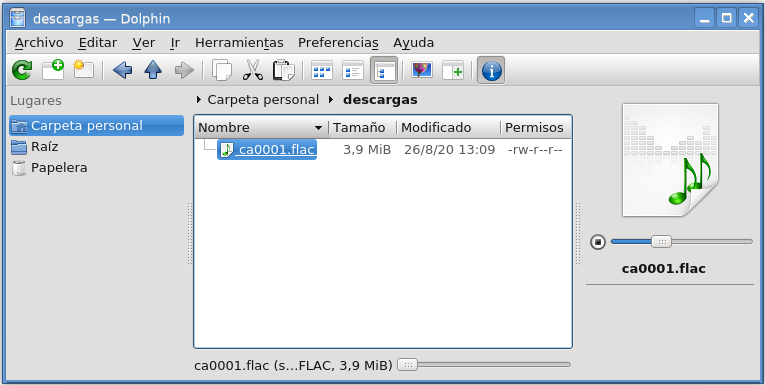
Offline
#6 2021-02-08 02:29:24
- czeekaj
- Member
- Registered: 2019-06-12
- Posts: 156
Re: Do not use pulseaudio
For those who have laptops with HDMI outputs see this guide for setting the non-HDMI output as the default:
Even with pulse I ran into an Issue getting Audio out of my HDMI to the TV.
I used Alsa to push audio out the HDMI port as a test. I was able to push sound out through HDMI and it came out the Tv.
However, I was unable to get the media player to push it through the TV. ![]()
Was odd sure it is an Easy fix. Pulse wouldn't do it. I tried changing every setting possible found no sound.
I had pulse installed I maybe should try removing pulse and changing default to HDMI and rebooting.
Last edited by czeekaj (2021-02-08 02:31:08)
Offline
#7 2021-02-08 10:32:20
- PedroReina
- Member

- From: Madrid, Spain
- Registered: 2019-01-13
- Posts: 295
- Website
Re: Do not use pulseaudio
I was unable to get the media player to push it through the TV.
Could you elaborate on this? I dont understand you.
Offline
#8 2021-06-17 23:54:29
- Spock
- Member
- Registered: 2021-04-02
- Posts: 37
Re: Do not use pulseaudio
Will Alsa allow me to create a pass through from line in to line out?
Also if I use a midi controller on my computer will it work with Alsa?
Offline
#9 2021-06-18 10:37:06
- alphalpha
- Member

- From: Germany
- Registered: 2018-01-23
- Posts: 170
Re: Do not use pulseaudio
Also if I use a midi controller on my computer will it work with Alsa?
i would use Jack for midi stuff
Offline
#11 2022-04-14 06:15:30
- charliebrownau
- Member
- From: Australia
- Registered: 2022-04-14
- Posts: 66
- Website
Re: Do not use pulseaudio
Gday
Is it possible to force steam to use Alsa instead of {PulseAudio}
or does steam have a opensource 3rd party client we can use without the 32bit dependency closed source/freeware 'Official' client
Offline
#12 2022-04-14 09:21:29
- Head_on_a_Stick
- Member

- From: London
- Registered: 2019-03-24
- Posts: 3,125
- Website
Re: Do not use pulseaudio
Is it possible to force steam to use Alsa instead of {PulseAudio}
Steam works fine for me without any sound servers running, even with Proton titles. PulseAudio is not needed for working sound in Steam games.
Note that ALSA is a kernel component (and a set of user space libraries) for which PulseAudio offers a convenient interface. Also note that PA is now obsolete. PipeWire is the future.
Brianna Ghey — Rest In Power
Offline
#13 2022-04-27 01:54:15
- czeekaj
- Member
- Registered: 2019-06-12
- Posts: 156
Re: Do not use pulseaudio
Excuse me if I am being ignorant. But pipewire also can deal with video?
Isn't this the kind of encroachment systemd is guilty of? Doing too much?
Anyway kinda sounds like a user level PAVP. I'd rather just have alsa but with easier device switching.
czeekaj wrote:I was unable to get the media player to push it through the TV.
Could you elaborate on this? I dont understand you.
Apologies. When trying to play a movie on a TV from the laptop. Running Devuan or even Debian. I had no sound through the HDMI port so no sound out of the TV.
Last edited by czeekaj (2022-04-27 01:57:41)
Offline
#14 2022-04-27 11:24:07
- PedroReina
- Member

- From: Madrid, Spain
- Registered: 2019-01-13
- Posts: 295
- Website
Re: Do not use pulseaudio
When trying to play a movie on a TV from the laptop. ... I had no sound through the HDMI port so no sound out of the TV.
It can be because of the media player is bypassing the general ALSA settings. I'm not an expert on this, but I know that with VLC you can choose any output for sound, on the fly. Worth trying it.
Offline
#15 2022-04-29 17:40:53
- Head_on_a_Stick
- Member

- From: London
- Registered: 2019-03-24
- Posts: 3,125
- Website
Re: Do not use pulseaudio
Excuse me if I am being ignorant. But pipewire also can deal with video?
Isn't this the kind of encroachment systemd is guilty of? Doing too much?
Yeah, sure, why not.
And hey, it does Bluetooth now as well:
https://www.collabora.com/news-and-blog … pdate.html
Stonks!
Brianna Ghey — Rest In Power
Offline
#16 2023-04-09 21:36:31
- czeekaj
- Member
- Registered: 2019-06-12
- Posts: 156
Re: Do not use pulseaudio
czeekaj wrote:When trying to play a movie on a TV from the laptop. ... I had no sound through the HDMI port so no sound out of the TV.
It can be because of the media player is bypassing the general ALSA settings. I'm not an expert on this, but I know that with VLC you can choose any output for sound, on the fly. Worth trying it.
What it was Alsa was defaulting to the speakers.
I wasn't using dmixer. So no audio went to the HDMI.
Yeah pipewire seems pretty massive. Reminds me of the PAVP intel developed. But I am sure it'll be a useful package and hopefully stays modular and light. I don't like giant meta packages
Last edited by czeekaj (2023-04-09 21:39:16)
Offline
Pages: 1