You are not logged in.
- Topics: Active | Unanswered
#301 2018-06-06 19:23:47
Re: [MiyoLinux] New Releases Uploaded
^ Filezilla is the only way to go, maintains the connection if something happens with the upload stream. Had the same problems before with other ISP's or SF would time me out and drop!.
cheers
zephyr
CROWZ
easier to light a candle, yet curse the dark instead / experience life, or simply ...merely exist / ride the serpent / molon labe / III%ers / oath keepers
Offline
#302 2018-06-12 23:51:52
- MiyoLinux
- Member

- Registered: 2016-12-05
- Posts: 1,323
Re: [MiyoLinux] New Releases Uploaded
Just uploaded the miyo-awesome.png (wallpaper) and the slim theme used in Miyo-Awesome to Sourceforge...in case any MiyoLinux (Openbox) users would like to have them. The miyo-awesome-slim theme is a bit more subdued than what is included in MiyoLinux (Openbox)...which includes the screenlock and logout screens. Make sure to read the instructions that are included in case you want to revert back to the original. ![]()
EDITED TO ADD: the miyo-awesome.png (wallpaper) is in the Wallpaper folder. The miyo-awesome-slim-theme is in the Themes folder on Sourceforge. Information is sometimes helpful...as are links! ![]()
https://sourceforge.net/projects/miyolinux/files/
Still debating on whether to move completely over to OSDN instead of SourceForge. ![]()
Last edited by MiyoLinux (2018-06-13 00:22:27)
I have been Devuanated, and my practice in the art of Devuanism shall continue until my Devuanization is complete. Until then, I will strive to continue in my understanding of Devuanchology, Devuanprocity, and Devuanivity.
Veni, vidi, vici vdevuaned. I came, I saw, I Devuaned. ![]()
Offline
#303 2018-07-18 07:40:40
- darry1966
- Member
- Registered: 2017-06-14
- Posts: 82
Re: [MiyoLinux] New Releases Uploaded
Loving the awesome 32bit version - easily the most usable version of awesome I have used.
Machine: Dell Inspiron 6400.
Offline
#304 2018-07-18 09:49:11
- MiyoLinux
- Member

- Registered: 2016-12-05
- Posts: 1,323
Re: [MiyoLinux] New Releases Uploaded
Loving the awesome 32bit version - easily the most usable version of awesome I have used.
Machine: Dell Inspiron 6400.
Thank you for that darry1966! One of my main goals is to hopefully provide a system that is user-friendly. I'm not always sure if I've accomplished that! ![]() LOL! So, your input is very much appreciated!
LOL! So, your input is very much appreciated!
I have been Devuanated, and my practice in the art of Devuanism shall continue until my Devuanization is complete. Until then, I will strive to continue in my understanding of Devuanchology, Devuanprocity, and Devuanivity.
Veni, vidi, vici vdevuaned. I came, I saw, I Devuaned. ![]()
Offline
#305 2018-07-26 15:25:38
- stroudmw
- Member
- From: Johannesburg
- Registered: 2018-05-25
- Posts: 49
Re: [MiyoLinux] New Releases Uploaded
I've got and old pc with 2x250 GiB hard disks and have been using Devuan (and Debian) because it's really easy to configure RAID 0 during the installation.
Is there an easy way to do it with Miyo?
Or, if not, how can I copy the Miyo Awesome desktop (which I really like) to a Devuan Awesome desktop (which I really don't like)?
Offline
#306 2018-07-27 09:36:18
- MiyoLinux
- Member

- Registered: 2016-12-05
- Posts: 1,323
Re: [MiyoLinux] New Releases Uploaded
Hi stroudmw. Thank you for the compliment regarding the desktop!
Regarding configuring RAID 0...
Unfortunately, there are no options (that I'm aware of) for doing this during an installation of Miyo. If I'm wrong, perhaps fsmithred (or someone else) can correct me.
I will be busy today; however, I will make a .zip file of everything I use for the Awesome desktop on Miyo later today or this evening. I'll also include instructions on where each item goes and post a link to where it can be downloaded.
I might be wrong, but I think it would only take about 10-15 minutes to get it set up on an existing installation. ![]()
I have been Devuanated, and my practice in the art of Devuanism shall continue until my Devuanization is complete. Until then, I will strive to continue in my understanding of Devuanchology, Devuanprocity, and Devuanivity.
Veni, vidi, vici vdevuaned. I came, I saw, I Devuaned. ![]()
Offline
#307 2018-07-27 12:09:57
- stroudmw
- Member
- From: Johannesburg
- Registered: 2018-05-25
- Posts: 49
Re: [MiyoLinux] New Releases Uploaded
That is so kind of you! Thanks ![]()
Offline
#308 2018-07-28 00:39:19
- MiyoLinux
- Member

- Registered: 2016-12-05
- Posts: 1,323
Re: [MiyoLinux] New Releases Uploaded
That is so kind of you! Thanks
My pleasure! ![]()
Okay stroudmw...I may have gone overboard with what I've included. Make sure to read ALL of the instructions to see if you want (or need) everything that I included. ![]() Don't let the size of the .zip file worry you. The vast majority of that is the Papirus Icon Theme (which is coded into the default Miyo-Awesome desktop).
Don't let the size of the .zip file worry you. The vast majority of that is the Papirus Icon Theme (which is coded into the default Miyo-Awesome desktop).
I've tried to be thorough in the instructions, but I'm human and may have blundered something...my way of doing things may not make as much sense to others! LOLOLOL!!! ![]()
Look over everything before you proceed. Read ALL of the instructions first to see if it makes sense to you. If you need any help, feel free to ask. ![]()
When I said that it would take 10 - 15 minutes...I was thinking of myself, because I know what I want (or need) to do with everything. If it takes you longer, I apologize.
Here's the link to the download...
I have been Devuanated, and my practice in the art of Devuanism shall continue until my Devuanization is complete. Until then, I will strive to continue in my understanding of Devuanchology, Devuanprocity, and Devuanivity.
Veni, vidi, vici vdevuaned. I came, I saw, I Devuaned. ![]()
Offline
#309 2018-07-28 05:45:55
- stroudmw
- Member
- From: Johannesburg
- Registered: 2018-05-25
- Posts: 49
Re: [MiyoLinux] New Releases Uploaded
Wow! Thanks again! I'm downloading it now... I'll let you know how it goes ![]()
Cheers, Mike
Offline
#310 2018-07-28 15:10:20
- fsmithred
- Administrator

- Registered: 2016-11-25
- Posts: 2,812
Re: [MiyoLinux] New Releases Uploaded
I can confirm that the live installer won't do raid. But you got me interested in what's involved in creating a raid array, and I found this howto:
https://www.digitalocean.com/community/ … untu-16-04
That guide puts the root filesystem outside the raid. You could install miyo, boot into the new system, install mdadm and then create the raid on separate disks. It looks easy. It might even be easier than figuring out how to create a raid with the standard debian-installer.
You could do the same from the live session, but you'd need enough ram to update the package cache and install mdadm. You'd also need to know which things to do in the live system and which to do in a chroot.
If you wanted the root filesystem to be part of the raid, it might be possible to do it from the live session. You would have to install mdadm, create the raid, don't create the filesystem, use the cli installer and name /dev/md0 as the partition to use for the root filesystem. The installer would create the filesystem, mount it and copy the system to the hard drives. If you want to try this, we could discuss it in more detail in a separate thread.
Update 20 Aug 2018:
I posted some examples of installing to lvm and/or raid using refractainstaller here -
https://dev1galaxy.org/viewtopic.php?id=2323
Offline
#311 2018-07-31 14:12:36
- stroudmw
- Member
- From: Johannesburg
- Registered: 2018-05-25
- Posts: 49
Re: [MiyoLinux] New Releases Uploaded
Done ![]()
It took me a bit more that 10 minutes... maybe about 1/2 hour.
I had to run
sudo chmod +x miyo*in /usr/bin to get the various miyo apps (ie: compton and conkly) to work, as well as the exit commands.
I am getting a bit of screen tearing, but so far only in the SpaceFM file manager. It's really bad! It takes quite a while to "paint" the screen. I say "so far" because I haven't fully tested the system yet. But SpaceFM is pretty much unusable.
I do have a really old system:
mike@liberator:~$ inxi -G
Graphics:
Card-1: AMD Rage 3 [Rage XL PCI] driver: N/A
Display: server: X.Org 1.19.2 driver: ati,vesa unloaded: fbdev,modesetting
resolution: 1024x768~61Hz
OpenGL: renderer: Gallium 0.4 on llvmpipe (LLVM 3.9 128 bits)
v: 3.3 Mesa 13.0.6 Thanks for your help!
Cheers,
Mike
Last edited by stroudmw (2018-07-31 14:14:09)
Offline
#312 2018-07-31 19:57:14
- MiyoLinux
- Member

- Registered: 2016-12-05
- Posts: 1,323
Re: [MiyoLinux] New Releases Uploaded
Good deal! That's strange about SpaceFM...I wonder if this will help (if you haven't already tried it). Since you have OpenGL, find the compton.conf file in ~/.config
At the top of that file, you'll see the following...
backend = "xrender";
#backend = "glx";
paint-on-overlay = true;
#glx-no-stencil = true;
#glx-no-rebind-pixmap = true;
vsync = "opengl-swc";Put a # in front of backend = "xrender";
Remove the # from in front of backend = "glx";
So that section of the file will now look like this...
#backend = "xrender";
backend = "glx";
paint-on-overlay = true;
#glx-no-stencil = true;
#glx-no-rebind-pixmap = true;
vsync = "opengl-swc";Save and close the file. Then restart compton and see if that helps.
There are a couple of other glx related items that are commented out in that section of the compton file...might try those if that first change doesn't help.
I have been Devuanated, and my practice in the art of Devuanism shall continue until my Devuanization is complete. Until then, I will strive to continue in my understanding of Devuanchology, Devuanprocity, and Devuanivity.
Veni, vidi, vici vdevuaned. I came, I saw, I Devuaned. ![]()
Offline
#313 2018-08-01 06:47:30
- stroudmw
- Member
- From: Johannesburg
- Registered: 2018-05-25
- Posts: 49
Re: [MiyoLinux] New Releases Uploaded
That most definitely helps. I wish I'd known about that compton.conf setting earlier.
So, I now have MIYO running on a RAID 0 array!
Offline
#314 2018-08-01 06:56:57
- stroudmw
- Member
- From: Johannesburg
- Registered: 2018-05-25
- Posts: 49
Re: [MiyoLinux] New Releases Uploaded
One (hopefully) last thing:
On my 64 bit installation, both Compton and Conky autostart. On the 32 bit system (the one that you've been helping me with) they don't, and I need to select them from the MiyoLinux Accessories menu when I boot up.
Offline
#315 2018-08-01 07:47:43
- MiyoLinux
- Member

- Registered: 2016-12-05
- Posts: 1,323
Re: [MiyoLinux] New Releases Uploaded
HOORAY! So glad things are panning out!
Okay...to start Compton and Conky with autostart, you'll need to open the rc.lua file (found in ~/.config/awesome) with your text editor...
Please forgive me...I'm looking at this from my current Awesome setup which already has both of them enabled at autostart! ![]()
When you've opened the rc.lua file with your text editor, scroll all the way down to the bottom of the file...you should see something like this...
-- Autostart applications. The extra number argument (on the end) is optional. It tells how many seconds
-- a command is delayed before starting. The "cmst -m" is for the network manager to appear in the system tray (if desired).
autostart("nitrogen --restore")
--autostart("compton -b")
--autostart("aplay /usr/share/sounds/miyolinux.wav")
autostart("volumeicon", 1)
--autostart("xfce4-power-manager", 1)
--autostart("cmst -m", 2)
--autostart("conky", 4)
--autostart("/usr/share/pointlinux/update-notifier/pointlinux-update-notifier.py", 9)
-- }}}Find the lines in that section for compton and conky. Then remove the two dashes ( -- ) from in front of them so that it looks like this...
-- Autostart applications. The extra number argument (on the end) is optional. It tells how many seconds
-- a command is delayed before starting. The "cmst -m" is for the network manager to appear in the system tray (if desired).
autostart("nitrogen --restore")
autostart("compton -b")
--autostart("aplay /usr/share/sounds/miyolinux.wav")
autostart("volumeicon", 1)
--autostart("xfce4-power-manager", 1)
--autostart("cmst -m", 2)
autostart("conky", 4)
--autostart("/usr/share/pointlinux/update-notifier/pointlinux-update-notifier.py", 9)
-- }}}After making those changes, save the file and close it.
Then "Reload Awesome". (It may require a logout/login or reboot...not sure).
After that, conky and compton should start up automagnificently after logging in. ![]()
I have been Devuanated, and my practice in the art of Devuanism shall continue until my Devuanization is complete. Until then, I will strive to continue in my understanding of Devuanchology, Devuanprocity, and Devuanivity.
Veni, vidi, vici vdevuaned. I came, I saw, I Devuaned. ![]()
Offline
#316 2018-09-15 23:55:00
- MiyoLinux
- Member

- Registered: 2016-12-05
- Posts: 1,323
Re: [MiyoLinux] New Releases Uploaded
Been working on this off and on now for a while...it's getting close.
I have been Devuanated, and my practice in the art of Devuanism shall continue until my Devuanization is complete. Until then, I will strive to continue in my understanding of Devuanchology, Devuanprocity, and Devuanivity.
Veni, vidi, vici vdevuaned. I came, I saw, I Devuaned. ![]()
Offline
#317 2018-09-22 19:20:50
- MiyoLinux
- Member

- Registered: 2016-12-05
- Posts: 1,323
Re: [MiyoLinux] New Releases Uploaded
Miyo-Modern is now available...
This release was built to provide users with a modern-looking desktop while still being low on resources. As such, I chose to give the system a "Deepin-like" look. Please be aware...Miyo-Modern is still based on Openbox; therefore, there are no actual Deepin applications nor any part of the dde (deepin desktop environment). It's simply Openbox that has been given a look and feel that is similar to Deepin... The name Deepin belongs to Wuhan Deepin Technology Co., Ltd. All of the Deepin items that I have used in this build are licensed under GPL-3.0; therefore, I must license this build as the same.
Fair warning: I included pulseaudio and pavucontrol in these builds.
If interested, they can be downloaded from...
...or...
A few screenshots...
The login screen (Slim)
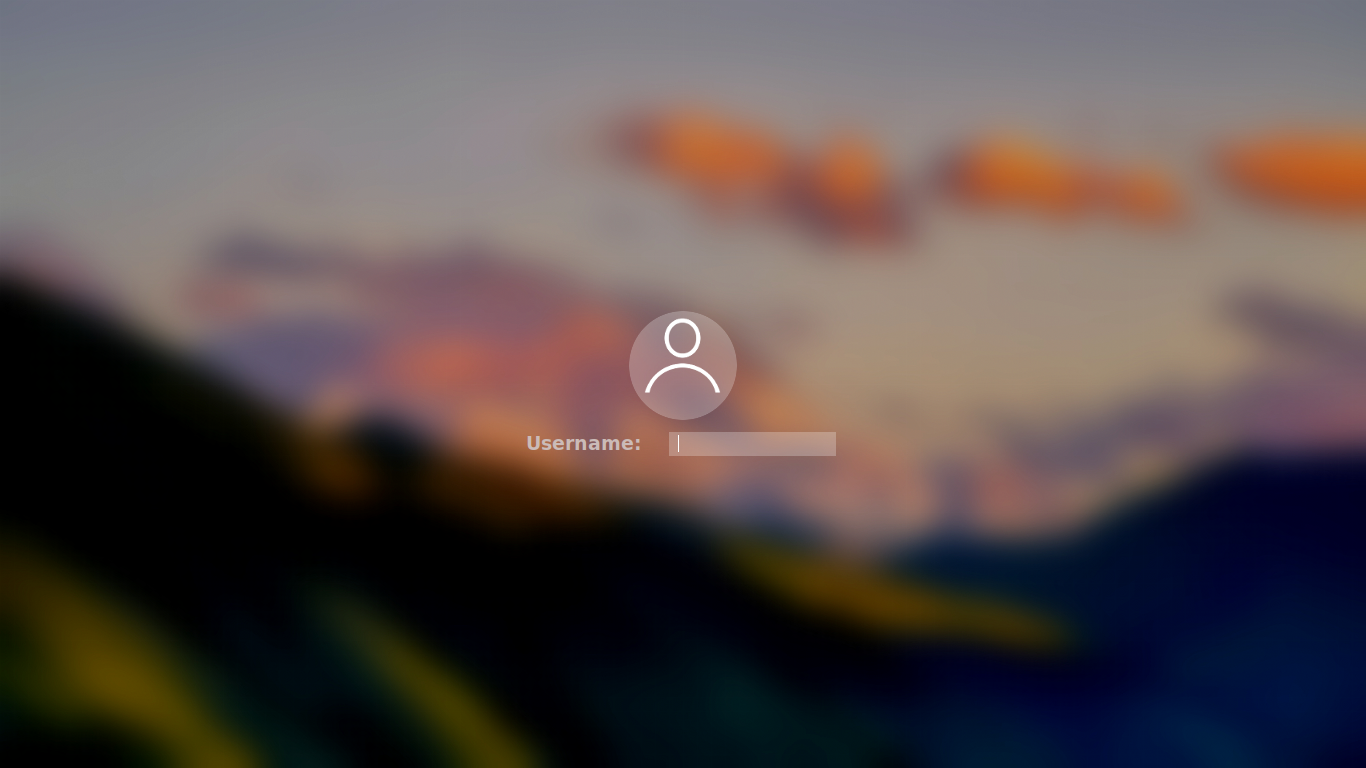
The default desktop...

Alternative panel...

I have been Devuanated, and my practice in the art of Devuanism shall continue until my Devuanization is complete. Until then, I will strive to continue in my understanding of Devuanchology, Devuanprocity, and Devuanivity.
Veni, vidi, vici vdevuaned. I came, I saw, I Devuaned. ![]()
Offline
#318 2018-09-22 19:41:51
- HextorBRX
- Member
- Registered: 2017-08-20
- Posts: 106
Re: [MiyoLinux] New Releases Uploaded
It's dope and I like the colors. I also like what zephyr did with CROWZ but I wish he had a 32 bit ISO.
Do you provide a SHA256SUMS.asc as well?
Offline
#319 2018-09-22 20:45:10
- MiyoLinux
- Member

- Registered: 2016-12-05
- Posts: 1,323
Re: [MiyoLinux] New Releases Uploaded
It's dope and I like the colors. I also like what zephyr did with CROWZ but I wish he had a 32 bit ISO.
Do you provide a SHA256SUMS.asc as well?
Thank you.
Yes, Zephyr does outstanding work! ![]()
Per your inquiry, I've uploaded the checksums to both OSDN and SourceForge.
Thanks again!
I have been Devuanated, and my practice in the art of Devuanism shall continue until my Devuanization is complete. Until then, I will strive to continue in my understanding of Devuanchology, Devuanprocity, and Devuanivity.
Veni, vidi, vici vdevuaned. I came, I saw, I Devuaned. ![]()
Offline
#320 2018-09-22 22:49:53
Re: [MiyoLinux] New Releases Uploaded
Outstanding working Miyo and Zephyr! ![]()
Offline
#321 2018-09-23 04:06:01
Re: [MiyoLinux] New Releases Uploaded
HextorBRX wrote:
I also like what zephyr did with CROWZ but I wish he had a 32 bit ISO.
Still kicking around 32 bit images idea, understand that 32bit images are in decline and yet with so many users rely on 32 bit images! ![]()
Appreciate your input, will take in consideration and reexamine doing 32 bit images, thank you!
Miyo wrote:
Yes, Zephyr does outstanding work
Thank you for your kind and supportive words, Devuan has a plethora of talent but the kudos go to Ozi of STAR for being an awesome teammate and inspiration! Not to mention unwavering support! ![]()
Ozi wrote:
Outstanding working Miyo and Zephyr
Kudos mate and thank you! ![]()
Anyone who wants to roll their own distro should try STARS DIY distro, tried it myself and it just works folks, Feedback from others on this forum successfully with the first try! Give it a shot! ![]()
https://sourceforge.net/projects/linnix/?source
Miyo wrote:
Miyo-Modern is now available...
An exceptional endeavour with an eye-catching distro, everything flows with harmony! ![]() ...not an easy thing to do! Very impressed with running live image boot being super fast and behaving as if installed, a great job!
...not an easy thing to do! Very impressed with running live image boot being super fast and behaving as if installed, a great job! ![]() Give it a test run, impressed!
Give it a test run, impressed!
https://sourceforge.net/projects/miyolinux/
cheers
zephyr
Last edited by zephyr (2018-09-23 04:16:05)
CROWZ
easier to light a candle, yet curse the dark instead / experience life, or simply ...merely exist / ride the serpent / molon labe / III%ers / oath keepers
Offline
#322 2018-09-23 14:03:54
- HextorBRX
- Member
- Registered: 2017-08-20
- Posts: 106
Re: [MiyoLinux] New Releases Uploaded
Still kicking around 32 bit images idea, understand that 32bit images are in decline and yet with so many users rely on 32 bit images! sad
Appreciate your input, will take in consideration and reexamine doing 32 bit images, thank you!
I am interested in your work because it is really original. There are many distros that look exactly alike but yours stands out, whether we like it or not. I only have positive things to say about your distro, honestly! Nothing counts before the but ![]() ... but I wish you had a 32 bit ISO. Those who want to revive their computers will always try to find distributions like yours. You will always find users who rely on 32 bit ISOs because this is the whole point of these desktop environments.
... but I wish you had a 32 bit ISO. Those who want to revive their computers will always try to find distributions like yours. You will always find users who rely on 32 bit ISOs because this is the whole point of these desktop environments.
Also, people like me want to check the integrity and authenticity of ISOs prior to installing the OS, even on https websites such as Sourceforge. I usually look for the following files:
SHA256SUMS
key.gpg
SHA256SUMS.sign/asc
It is a token of quality and I am sure many users will appreciate it.
Offline
#323 2018-10-11 12:06:39
- stroudmw
- Member
- From: Johannesburg
- Registered: 2018-05-25
- Posts: 49
Re: [MiyoLinux] New Releases Uploaded
Hi,
Yesterday I downloaded and installed Miyo-Modern-32bit-20180922.iso, and It's wonderful! (Thank you!)
I have managed to install what I needed (why no web browser?) but I have a question:
Is it possible to include a "user avatar" on the slim login screen? It seems to have an empty "face" picture on it, but that could well be part of the image, as opposed to a "place-holder" for an image.
I've tried to create a ".face" file in my /home directory as that usually does the trick.
Thanks again!
Regards,
Mike
Last edited by stroudmw (2018-10-11 12:07:20)
Offline
#324 2018-10-11 20:36:08
- MiyoLinux
- Member

- Registered: 2016-12-05
- Posts: 1,323
Re: [MiyoLinux] New Releases Uploaded
Hi,
Yesterday I downloaded and installed Miyo-Modern-32bit-20180922.iso, and It's wonderful! (Thank you!)
I have managed to install what I needed (why no web browser?) but I have a question:
Is it possible to include a "user avatar" on the slim login screen? It seems to have an empty "face" picture on it, but that could well be part of the image, as opposed to a "place-holder" for an image.
I've tried to create a ".face" file in my /home directory as that usually does the trick.
Thanks again!
Regards,
Mike
Thank you.
The reason there is no web browser included is part of the philosophy behind Miyo...to allow the user to install what they want on their system...which includes the web browser(s) of their choice.
Yes, the current avatar is part of the image that I made for the customized login screen. I don't know of a way to automatically add an avatar to the slim. It would have to be done manually, but it's easy to do. It will be easier for me to show how to do it than to try and type it out...plus, I'm on my phone right now...and that would be a lot of pecking out one letter at a time! LOLOLOL! ![]()
I'll make a video of it later tonight and post a link to it when it's uploaded.
Prepare for a quick class in Gimp 101...
I have been Devuanated, and my practice in the art of Devuanism shall continue until my Devuanization is complete. Until then, I will strive to continue in my understanding of Devuanchology, Devuanprocity, and Devuanivity.
Veni, vidi, vici vdevuaned. I came, I saw, I Devuaned. ![]()
Offline
#325 2018-10-12 08:20:08
- MiyoLinux
- Member

- Registered: 2016-12-05
- Posts: 1,323
Re: [MiyoLinux] New Releases Uploaded
Okay, here it is. ![]()
I have been Devuanated, and my practice in the art of Devuanism shall continue until my Devuanization is complete. Until then, I will strive to continue in my understanding of Devuanchology, Devuanprocity, and Devuanivity.
Veni, vidi, vici vdevuaned. I came, I saw, I Devuaned. ![]()
Offline

