You are not logged in.
- Topics: Active | Unanswered
- Index
- » Search
- » Posts by sudo
Pages: 1
#1 Installation » There is no sound! » 2022-10-13 21:16:31
- sudo
- Replies: 1
Hi guys!
First of all, my language is Persian, not English. So I apologize for the mistakes you will see in my writing.
Okay! Devuan Ceres, Sysvinit, Btrfs, Gnome.
1. But unlike Debian, there is no sound in Devuan! What should I do?
2. How do I enable Zram here? In Debian, I use this command: sudo systemctl enable zramswap
Tnx!
#2 Re: Off-topic » Show your desktop (rebooted) » 2022-06-20 11:06:48
https://i.imgur.com/3WatYVB.jpg
Never been much of a desktop ricer, anyways chimaera w/ LXQt at low idle ram usage, 1600 packages with steam games + nvidia running smoothly.
Hello! Can you send your wallpaper here please? 😅
#3 Re: Other Issues » [SOLVED] Runit Services? » 2022-06-05 18:58:50
Thanks!
#4 Other Issues » [SOLVED] Runit Services? » 2022-06-05 07:40:21
- sudo
- Replies: 3
Hi friends, I wrote the following script for OpenRC that when the computer comes up, start Zram as well, but I decide to use Runit, how is this script written for Runit?
#!/sbin/openrc-run
name=$RC_SVCNAME
command="zramswap start"My language is not English, so I apologize in advance for the mistakes you see in my grammar and writing.
#5 Re: Off-topic » Show your desktop (rebooted) » 2022-06-03 01:14:15
Thanks, maybe I should try it!
#6 Re: Off-topic » Show your desktop (rebooted) » 2022-06-02 17:01:35
but slows down a bit after a few hours of works due to swap usages of hdd.
I use Zram instead of regular swap, Even after two weeks of uptime, I do not feel slow speed! 🤷🏻♂️
I would be interested to know which path you followed to install your GNOME without shell?
I installed the GNOME shell, but with an extension I hide the parts I did not like! That means everything! I do not like panels! I want to see the wallpaper well! No more!
Very fine achievement anyway
Thanks! I just installed these packages after installing Devuan minimally:
gnome-{seasion,terminal,tweaks} epiphany-browser mpv nautilus vim zram-tools & neofetch for this screenshot just now!At least I remember these packages, And it only took up 3.3 GB of space! So I only gave 5 GB to the root partition!
( Can Mutter be installed alone and work well as a window manager? Interesting! )
#7 Re: Off-topic » Show your desktop (rebooted) » 2022-06-02 12:58:34
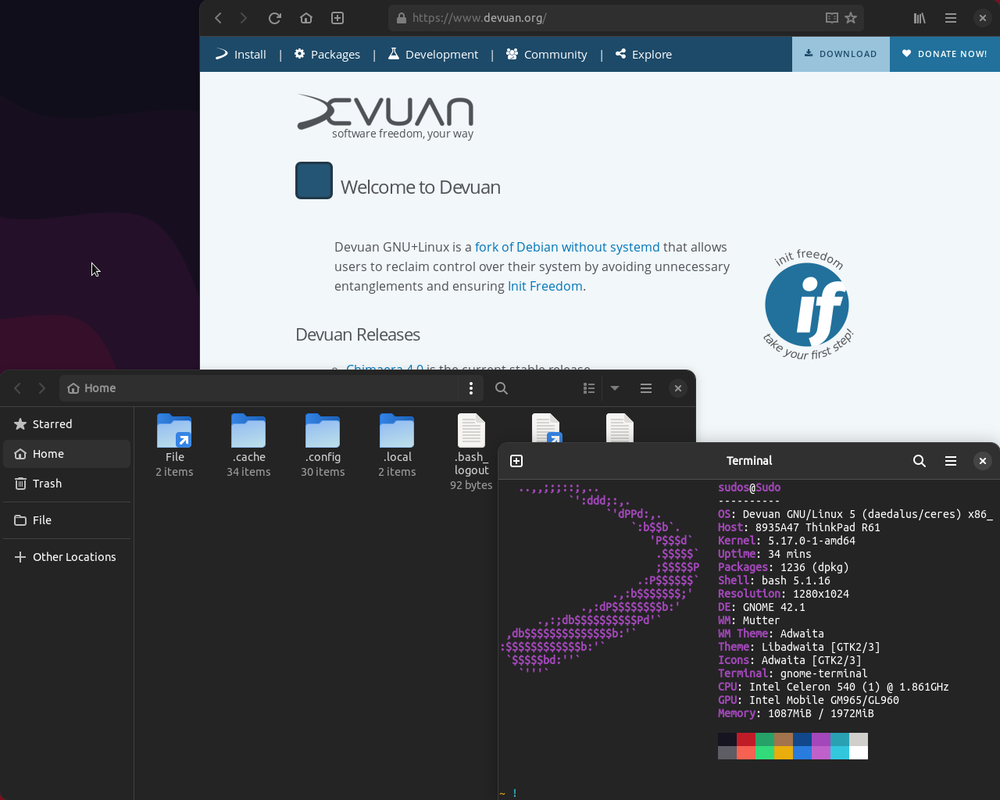
Light & minimal !
Devuan daedalus + Openrc
#8 Re: Other Issues » [SOLVED] Vim theme doesn't work when vimrc is there! » 2022-04-09 12:37:18
You made my day! thanks.
#9 Re: Other Issues » [SOLVED] Vim theme doesn't work when vimrc is there! » 2022-04-08 17:28:24
Because it is very quiet here, I asked in a few other forums, but I realized that the level is higher here!
Thanks again, gentlemen.
#10 Re: Other Issues » [SOLVED] Vim theme doesn't work when vimrc is there! » 2022-04-08 11:34:41
Wow! Was the solution as simple as that?
Debian and Linux forums couldn't help yet in the same timeframe!
Thank you very much! 😅️
#11 Re: Other Issues » [SOLVED] Vim theme doesn't work when vimrc is there! » 2022-04-08 10:34:50
Please post the full content of ~/.vimrc
colorscheme delek
set hlsearch
set mouse=a
set nu
set ts=3I'm not a programmer yet and for now I only use Vim to edit normal text & Bash script files.
Even when I erase the first line, I still can't enable the theme from inside Vim itself!
As can be seen in the image of my first post, it can actually be said that the Vim theme does not apply to the text but affects the numbers of the lines.
Also share the output of
vim is hashed (/usr/bin/vim)Name: vim
Link: /usr/bin/vim
Status: auto
Best: /usr/bin/vim.basic
Value: /usr/bin/vim.basic
Alternative: /usr/bin/vim.basic
Priority: 30Tnx!
#12 Re: Other Issues » [SOLVED] Vim theme doesn't work when vimrc is there! » 2022-04-07 17:30:59
Thank you for your guidance.
This forum is very quiet!
#13 Re: Other Issues » [SOLVED] Vim theme doesn't work when vimrc is there! » 2022-04-07 14:49:41
I knew that!
No! That's not the problem!
Did you read this?!
but the rest of the configurations are enabled,
#14 Re: Other Issues » [SOLVED] Generate a sound / beep / tts from CLI ? » 2022-04-07 08:26:11
echo -e "\a"
It's as simple as that!
#15 Other Issues » [SOLVED] Vim theme doesn't work when vimrc is there! » 2022-04-07 08:19:04
- sudo
- Replies: 12
Hi guys! my native language is not English, so I apologize to you for the mistakes you'll see.
When there is a ~/.vimrc file, the vim theme does not work, but the rest of the configurations are enabled, like set nu.
Even by running the colorscheme delek command, the vim theme will not be set!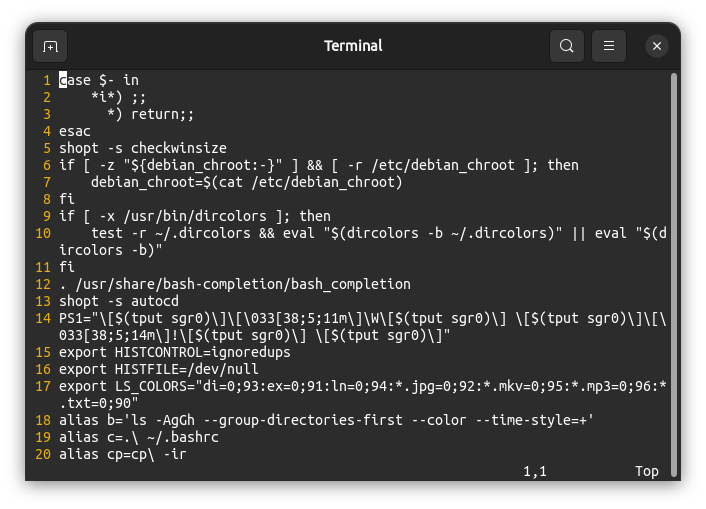
So the only way is to delete the .vimrc file, open the vim and set it up manually!
I recently immigrated to Devuan because of recent changes in Ubuntu that you know about.
And I didn't have that problem at the Ubuntu. But how can I fix it here?
Devuan Ceres + Openrc + Gnome.
Pages: 1
- Index
- » Search
- » Posts by sudo

