You are not logged in.
- Topics: Active | Unanswered
#51 Re: Hardware & System Configuration » [SOLVED] Changing a parameter in /sys/module » 2021-03-27 15:21:16
Probably I'm on the wrong trip!
At first I got the boot delay with the message failed to load iwl-debug-yoyo.bin. I could fix this with the hint from @ralph.ronnquist.
Netx the boot delay appeared at the message cfg80211 failed to load regulatory.db. I fixed this by installaing the crda packages and setting COUNTRY to DE.
And now I have the boot delay at Waiting for /dev to become fully populated.
What will come next?
#52 Re: Hardware & System Configuration » [SOLVED] Changing a parameter in /sys/module » 2021-03-27 13:45:19
Thanks Ralph. I created the file and indeed the value now stays at N. However the developers hint was not helpfull and I only get the 2 minutes pause one step later with: cfg80211 failed to load regulatory.db.
#53 Hardware & System Configuration » [SOLVED] Changing a parameter in /sys/module » 2021-03-27 12:42:04
- berni51
- Replies: 10
Hi folks,
I have installed a Chimaera snapshot with kernel 5.10.24-1 onto my old (but very nice) Lenovo T500. Everything went fine and the system runs quite good.
But (there must be a but): During startup the machine hangs for about 2 minutes with message Firmware: failed to load iwl-debug-yoyo.bin.
However the wifi runs perfect.
I found a hint in the net from a Debian developer that the parameter in /sys/module/iwlwifi/parameters/enable_ini should be changed from Y to N. Ok, I changed the parameter, but after a reboot there is the former value again.
Is there a way to change the parameter permanently?
Regards
Berni
#54 Re: Hardware & System Configuration » [SOLVED] Unmet dependencies with minimal-live image » 2021-03-25 13:51:46
Great, many thx @fsmithred. Now the minimal-live machine works perfect and I can install what I need. Good job!
And no, my last post was not from the netinstall, but also from minimal-live.
The netinstall image was installed without any problems. However I will keep the minimal-live on the old notebook as it is more slim and fast as the netinstall. The netinstall was installed this night on another machine.
Thx & regards
Berni
#55 Re: Hardware & System Configuration » [SOLVED] Unmet dependencies with minimal-live image » 2021-03-25 09:51:49
root@akoya # apt -s install firefox-esr
Paketlisten werden gelesen...
Abhängigkeitsbaum wird aufgebaut....
Statusinformationen werden eingelesen....
Einige Pakete konnten nicht installiert werden. Das kann bedeuten, dass
Sie eine unmögliche Situation angefordert haben oder, wenn Sie die
Unstable-Distribution verwenden, dass einige erforderliche Pakete noch
nicht erstellt wurden oder Incoming noch nicht verlassen haben.
Die folgenden Informationen helfen Ihnen vielleicht, die Situation zu lösen:Die folgenden Pakete haben unerfüllte Abhängigkeiten:
firefox-esr : Hängt ab von: libgtk-3-0 (>= 3.0.0) soll aber nicht installiert werdenE: Das Problem kann nicht korrigiert werden. Sie haben zurückgehaltene Pakete.
#56 Re: Hardware & System Configuration » [SOLVED] Unmet dependencies with minimal-live image » 2021-03-24 21:48:22
I think you are right, thx. Will use the netboot-mini instead.
#57 Re: Hardware & System Configuration » [SOLVED] Unmet dependencies with minimal-live image » 2021-03-24 20:55:50
What are your sources?
apt policy
Here we are:
Paketdateien:
100 /var/lib/dpkg/status
release a=now
500 http://deb.devuan.org/merged beowulf-security/main amd64 Packages
release v=3.0.0,o=Devuan,a=stable-security,n=beowulf-security,l=Devuan-Security,c=main,b=amd64
origin deb.devuan.org
500 http://deb.devuan.org/merged beowulf-updates/main amd64 Packages
release v=3.0.0,o=Devuan,a=stable-updates,n=beowulf-updates,l=Devuan,c=main,b=amd64
origin deb.devuan.org
500 http://deb.devuan.org/merged beowulf/non-free amd64 Packages
release v=3.0,o=Devuan,a=stable,n=beowulf,l=Devuan,c=non-free,b=amd64
origin deb.devuan.org
500 http://deb.devuan.org/merged beowulf/contrib amd64 Packages
release v=3.0,o=Devuan,a=stable,n=beowulf,l=Devuan,c=contrib,b=amd64
origin deb.devuan.org
500 http://deb.devuan.org/merged beowulf/main amd64 Packages
release v=3.0,o=Devuan,a=stable,n=beowulf,l=Devuan,c=main,b=amd64
origin deb.devuan.org
Mit Pinning verwaltete Pakete:My the "v=3.0" cause the issue?
#58 Hardware & System Configuration » [SOLVED] Unmet dependencies with minimal-live image » 2021-03-24 19:53:27
- berni51
- Replies: 8
Hi there,
as I need a small & fast system for an older notebook I fetched the minimal-live image with Beowulf 3.1 and begun an installation onto a nvme ssd. Everything went fine, the system booted and I could install some applications (mc, joe, nmap, sc, lynx, alpine etc.)
Next I installed xorg and fluxbox - no problems, it worked perfect.
But then I tried to install the xorg apps I need:
pcmanfm, claws-mail. firefox-esr,tilix, geany, shotwell, bluefie andsh, filezilla and some more. All of these failed with unmet dependencies. Trying to install these unmet dependencies ended also in an unmet dependencies failure.
I tried to solve that issue with apt update, upgrade and full-upgrade without success.
OK, I've read the warnings in the minimal-live doc that unexpected things may happen. My question is: Is this an issue which I cannot solve when using minimal-live?
Hints are highly appreciated.
Regards
Berni
#59 Re: Devuan » Meet Chimaera's deepsea theme » 2021-03-19 18:18:34
Thanks to @golinux I have got the pre-beta-deepsea-theme-package and replaced my bluespace look with it. That meets exactly my taste in computer environment and fits perfect with the pre-beta Chimaera, which I have just running (btw: this refracta snapshot is very, very good and stable like a rock).
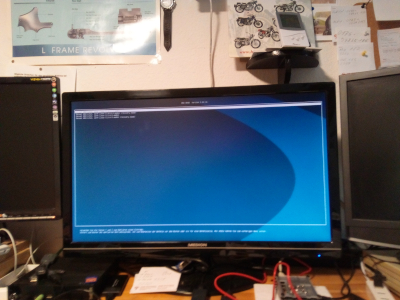
Grub
slim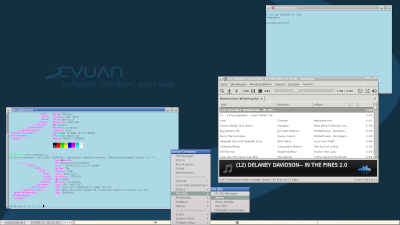
fluxbox
Now my chimaera looks all of a piece.
I expected to find a small deepsea chimaera hidden between images and icons, but I was wrong. No magnificent beast at all.
Regards
Berni
#60 Re: Devuan » Meet Chimaera's deepsea theme » 2021-03-16 21:38:40
My chimaera is a pre-beta version - so an early package might be appropiate. Would you kindly send me an email?
Regards
Berni
#61 Re: Devuan » Meet Chimaera's deepsea theme » 2021-03-16 18:56:53
@golinux: I am sure that you are not so old - compared with me. ![]()
SInce 2 weeks I'm working with a machine with a chimaera image (from refracta). The system works fine for and seems to be rock solid. Unfortunately it comes without the @golinux deepsea theme - it comes without any theme. As I like deepsea but dont want to copy the deepsea idea, I modified my chimaera with a, lets 's say bluespace theme. So I integrated a tga image to Grub and png images into slim and openbox.
Now my chimaera looks like this:
Grub:
Display Manager slim:
Openbox background: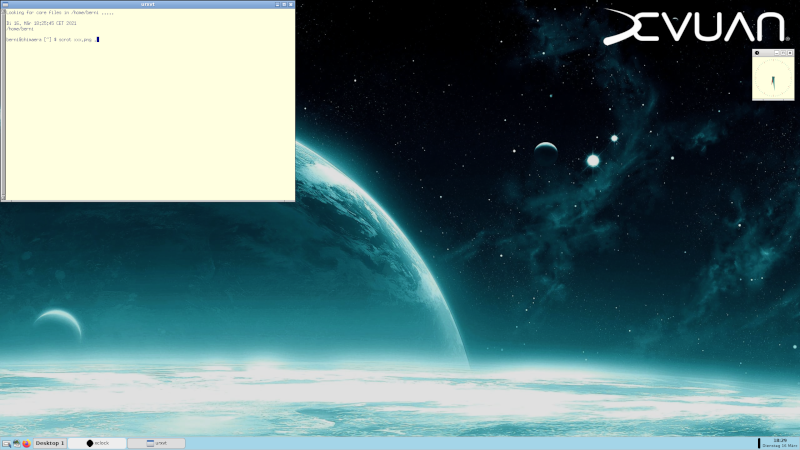
Far away from a perfect corporate identity, but good enough for me.
Regards
Berni
#62 Re: Devuan » Meet Chimaera's deepsea theme » 2021-03-15 11:03:33
...........
This is the last time I am putting myself through this ordeal. Someone else is going to have to step up to do the next ones.
Why that? Is it too tricky and complicated or are you tired of the discussions & nagging?
Regards
Berni
#63 Re: ARM Builds » Repartioning the SSD after flashing a Devuan Beowulf image » 2021-03-01 22:33:18
Hey, great thread!! Thanks to @mcc for sharing the link with Devuan images for the Raspberry 4. c0rnelius made a fine job and the system runs properly and rock solid.
OK, it was a little bit tricky to set up a German keymap, but now it works as well as X. Now I have an alternative to raspian.
Again, many thanks to @C0rnelius and @mcc.
Regards
Berni
#64 Re: Devuan » Meet Chimaera's deepsea theme » 2021-02-25 17:12:24
I like it when an OS has a corporate identity in its look out of the box. So I let my ASCII in gray, my Beowulf in red and my Chimaera will stay in ocean-blue as soon as the official version is available.
Thx for the good job. : )
Regards
Berni
#65 Re: News & Announcements » Devuan Beowulf 3.1.0 point release » 2021-02-16 17:09:01
Yes. Regular update/upgrade will get you there. We made a new set of isos to include all the updates, so if you install without a network mirror, you will get the new stuff.
Great job, thanks again.
Maybe it's time to say Goodbye to my last Debian machine - only to see, how the new iso will work during installation.
Regards
Berni
#66 Re: News & Announcements » Devuan Beowulf 3.1.0 point release » 2021-02-16 10:30:05
Great, many thanks to the VUA.
Will a simple apt update/upgrade do the job and bring my systems up to 3.1?
Regards
Berni
#67 Re: Off-topic » Ceres » 2020-09-19 10:01:04
Yesterday I installed firstly Exe Gnu/Linux - a very, very, very good looking system with its Trinity desktop. On another ssd than I installed the Refracta snapshot with chimaera. Minimalistic, nice & easy - exactly that what I prefer.
So I installed some important packages and ran into a problem: php-fpm is depending from systemd, which is not installable. PHP and php-fpm are a must for me due to my cms system Grav.
Any hint how I can solve this problem?
Regards
Berni
#68 Re: Off-topic » Ceres » 2020-09-18 12:56:21
Thanks a lot, very helpful links. I will try to put it into operation.
#69 Re: Off-topic » Ceres » 2020-09-13 09:23:57
Sorry in advance for a silly question: Is there an installable ceres image available?
I could not find one yet ![]()
![]()
#70 Re: Off-topic » Show your desktop (rebooted) » 2020-07-30 09:30:35
Believe it or not - I use (and like) Beowulf as it is: Dark Red.
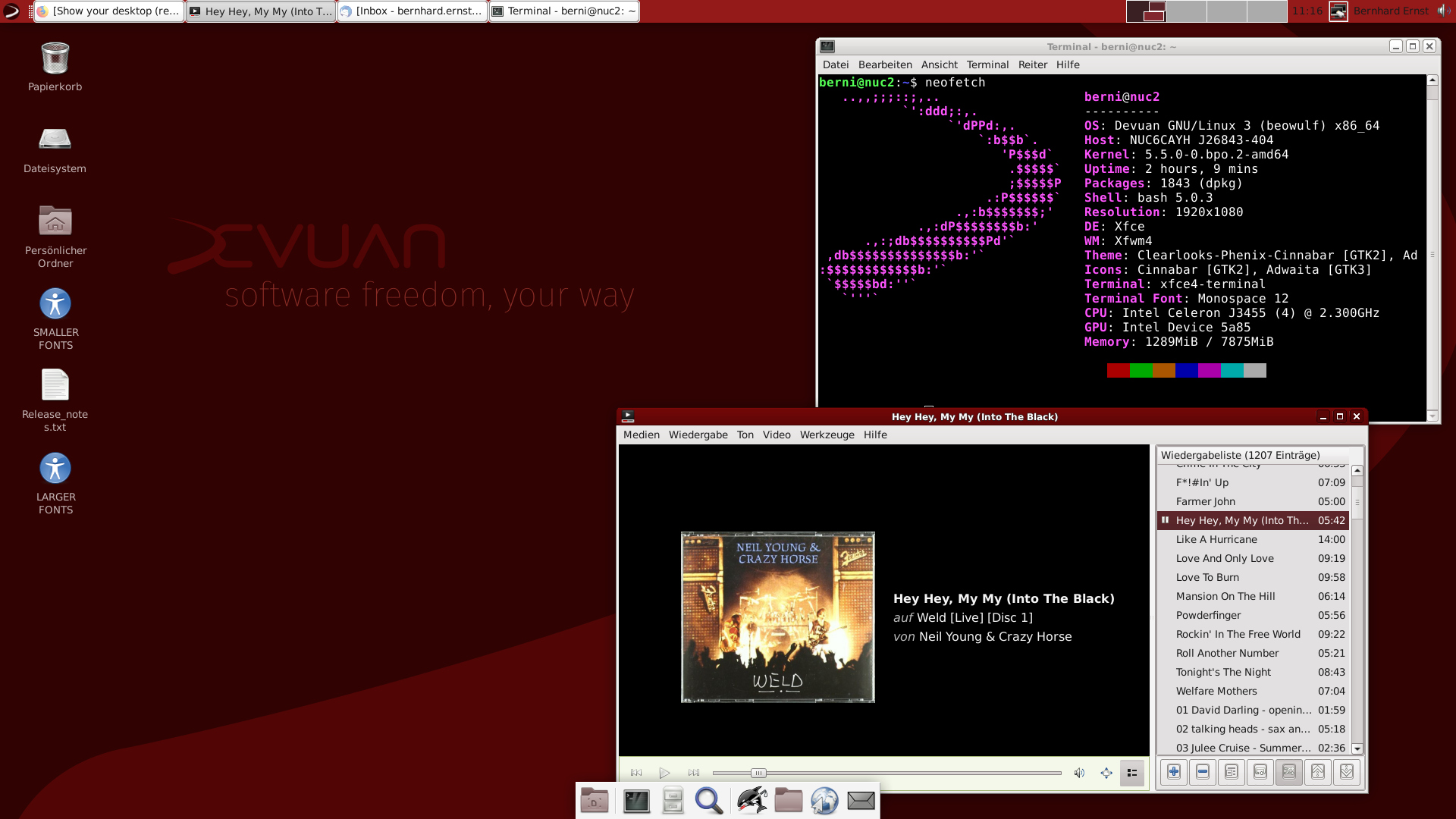
#71 Re: Off-topic » What other distro are you using (besides devuan)? » 2020-07-16 11:01:41
We (7 people) live in a shared house with several computers:
4 x Devuan (all Beowulf meanwhile)
1 x Debian Buster (only to have one systemd machine for comparision)
2 x OpenBSD 6.7
5 x NetBSD 9.0
After a litle bit trouble with Beowulf on a NUC now all Devuan machines are running rock solid. But, to be seriously, even Debian Buster runs very good. Looks like the Debian people do a good job regarding systemd.
No word about the BSD machines: they simply run perfect.
Regards
Berni
#72 Re: Installation » SOLVED: Beowulf: quite good, but ...... » 2020-06-27 09:44:25
I did so and now .....perfect, Pedro! No more error messages from Brother drivers. Thanks a lot.
#73 Re: Installation » SOLVED: Beowulf: quite good, but ...... » 2020-06-27 08:17:22
Changing to ATTR now brings again one error message less than before:
[ 2.607622] udevd[132]: starting version 3.2.7
[ 2.610145] udevd[133]: starting eudev-3.2.7
[ 5.010561] udevd[461]: starting version 3.2.7
[ 5.025778] udevd[461]: specified group 'kvm' unknown
[ 5.028777] udevd[461]: unknown key 'SYSFS{idVendor}' in /etc/udev/rules.d/60-brother-libsane-type1-inst.rules:14
[ 5.028904] udevd[461]: invalid rule '/etc/udev/rules.d/60-brother-libsane-type1-inst.rules:14'
[ 5.073976] udevd[461]: starting eudev-3.2.7
#74 Re: Installation » SOLVED: Beowulf: quite good, but ...... » 2020-06-27 08:08:25
Change by ATTR or ATTRS?
#75 Re: Installation » SOLVED: Beowulf: quite good, but ...... » 2020-06-26 18:02:01
Yes Sir. Here are the two files:
/etc/udev/rules.d/60-brother-brscan4-libsane-type1.rules
=============================================================
#
# udev rules
#
ACTION!="add", GOTO="brother_mfp_end"
SUBSYSTEM=="usb", GOTO="brother_mfp_udev_1"
SUBSYSTEM!="usb_device", GOTO="brother_mfp_end"
LABEL="brother_mfp_udev_1"
SYSFS{idVendor}=="04f9", GOTO="brother_mfp_udev_2"
ATTRS{idVendor}=="04f9", GOTO="brother_mfp_udev_2"
GOTO="brother_mfp_end"
LABEL="brother_mfp_udev_2"
ATTRS{bInterfaceClass}!="0ff", GOTO="brother_mfp_end"
ATTRS{bInterfaceSubClass}!="0ff", GOTO="brother_mfp_end"
ATTRS{bInterfaceProtocol}!="0ff", GOTO="brother_mfp_end"
#MODE="0666"
#GROUP="scanner"
ENV{libsane_matched}="yes"
#SYMLINK+="scanner-%k"
LABEL="brother_mfp_end"
--------------------------------------------------------------
/etc/udev/rules.d/60-brother-libsane-type1-inst.rules
=========================================================
#
# udev rules sample for Brother MFP
# version 1.0.2-0
#
# Copyright (C) 2012-2017 Brother. Industries, Ltd.
#
# copy to /etc/udev/rules.d or /lib/udev/rules.d
#
ACTION!="add", GOTO="brother_mfp_end"
SUBSYSTEM=="usb", GOTO="brother_mfp_udev_1"
SUBSYSTEM!="usb_device", GOTO="brother_mfp_end"
LABEL="brother_mfp_udev_1"
SYSFS{idVendor}=="04f9", GOTO="brother_mfp_udev_2"
ATTRS{idVendor}=="04f9", GOTO="brother_mfp_udev_2"
GOTO="brother_mfp_end"
LABEL="brother_mfp_udev_2"
ATTRS{bInterfaceClass}!="0ff", GOTO="brother_mfp_end"
ATTRS{bInterfaceSubClass}!="0ff", GOTO="brother_mfp_end"
ATTRS{bInterfaceProtocol}!="0ff", GOTO="brother_mfp_end"
#MODE="0666"
#GROUP="scanner"
ENV{libsane_matched}="yes"
#SYMLINK+="scanner-%k"
LABEL="brother_mfp_end"
It must be mentioned that the Brother printers (5 x DCPJ525W) are all connected by Wifi, not via USB. The Beowulf machine serves the printers for that machines, which don't have drivers for the printers, e.g. computers with OpenBSD and NetBSD.
That works fine, independent from the error messages in the logfile.

