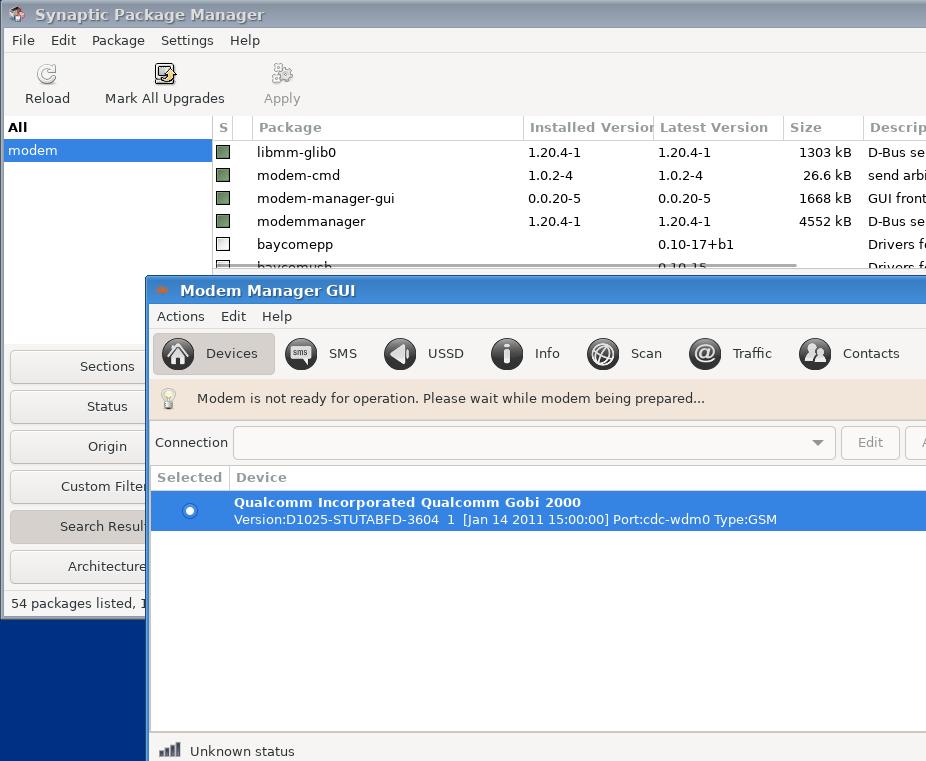You are not logged in.
- Topics: Active | Unanswered
#1 2024-02-15 17:53:13
- TCH
- Member
- Registered: 2023-01-29
- Posts: 31
Modem throws CME ERROR 50 (incorrect parameters) on ATH1
I have a Huawei 3372 USB modem on which i try to initiate and pick up phone calls. SMS sending works perfectly, but when i try to dial by ATD*****;it says NO CARRIER and what is even more problematic is when i see the incoming call and tell the modem to ATH1, then it tells me CME ERROR: 50 (incorrect parameters).
Internet said, set the PIN, set the APN. Setting the PIN said CME ERROR: 3 (operation not allowed) and setting the APN yielded nothing. The NO CARRIER message brought up some "not connected" topics, but if it is not connected, then how can it send SMS and how can i phone it, see the incoming call from the messages and hung it up? Because ATH0 (hung up) works. I can break the phone call. I only can not pick it up.
Any ideas are appreciated. (I can live with that if i cannot dial, but i need to pick up calls.)
Offline
#2 2024-02-15 19:24:14
- aluma
- Member
- Registered: 2022-10-26
- Posts: 646
Re: Modem throws CME ERROR 50 (incorrect parameters) on ATH1
I don’t have Huawei 3372, but from previous experience with USB modems, incl. Huawei, they just don't support voice communication. The modems themselves, the operator blocks such a function via a SIM card, etc.
There's something about this here
https://www.journeybytes.com/how-to-mak … with-your/
A possible solution is VoIP.
Offline
#3 2024-02-15 20:17:49
- TCH
- Member
- Registered: 2023-01-29
- Posts: 31
Re: Modem throws CME ERROR 50 (incorrect parameters) on ATH1
But i did AT^CVOICE? and it replied ^CVOICE: 1, 8000, 16, 20. Is it bogus? Or it's just the hardware can do it, but the firmware cannot as it said in here: https://github.com/bg111/asterisk-chan- … issues/267?
The linked article only said 3131 modems do not have voice.
VoIP is not available here, this has to be done via GSM.
Last edited by TCH (2024-02-15 20:23:53)
Offline
#4 2024-02-15 20:39:52
- Altoid
- Member
- Registered: 2017-05-07
- Posts: 1,976
Re: Modem throws CME ERROR 50 (incorrect parameters) on ATH1
Hello:
... the operator blocks such a function via a SIM card, etc.
Indeed ...
Similar to what happened when attempting to use my trusty Motorola StarTAC to reach my ISP via a serial dongle/PCMCIA 33.6kbit modem combo on my HP 200LX palmtop.
It worked* but ... The local carrier was not having any of that sorcery when they could charge you a hefty extra for 'data' transmission.
* the modem would start the handshake, negotiate a speed but drop the line right before connection.
But I digress.
@TCH:
Check these links, I think they may have some answers for you.
https://stackoverflow.com/questions/163 … sb-dongles
https://unix.stackexchange.com/question … gsm-modems
https://bochinche.github.io/it/linux/hu … mands.html
Best,
A.
Offline
#5 2024-02-15 21:32:04
- aluma
- Member
- Registered: 2022-10-26
- Posts: 646
Re: Modem throws CME ERROR 50 (incorrect parameters) on ATH1
@TCH
There may be different firmware options for a modem of the same type. Only for one provider or accepting SIM cards of any, etc.
I don’t know what program you use for commands, there is a Modem Manager and a Gui for it. He can show you the details.
P.S. I was messing around with this a year ago, trying to unlock the modem or get my push-button mobile phone to work as a modem. The latter's chipset supports this, responds to commands via USB, but does not want to work.
A fun activity! ![]()
Regards.
Offline
#6 2024-02-15 22:48:26
- TCH
- Member
- Registered: 2023-01-29
- Posts: 31
Re: Modem throws CME ERROR 50 (incorrect parameters) on ATH1
@Altoid: So, i have to pick up the phone with ATA, not ATH1, thanks, it's working. However, after ATA and AT^DDSETEX=2, when i do cat /dev/ttyUSB1 | aplay -f S8 (or S16_LE, or S16_BE), there is no sound from the computer (which is not surprising, cat /dev/ttyUSB1 shows, that nothing comes in) and a very strange waterlike sound comes out from the phone. The suggested commands AT+CLIP=1, AT+CRC=1 and AT+CNMI=1,2 did not help.
Perhaps because of voice status? If i do AT^CVOICE=?, it says ^CVOICE: (0) and both AT^CVOICE=1 and AT^CVOICE=0 simply says ERROR.
@aluma: I use picocom. What is the name of that GUI-driven modem manager?
Offline
#7 2024-02-15 23:49:37
- Altoid
- Member
- Registered: 2017-05-07
- Posts: 1,976
Re: Modem throws CME ERROR 50 (incorrect parameters) on ATH1
Hello:
Perhaps because of voice status?
I really could not say, I have only seen these once, long ago and on a friend's laptop, also with connectivity issues.
That said, a couple of the links I posted are from long ago and another from 2023.
So it would seem that that the problems you are having have been going on for the longest while but it also means that there may be more information out there.
I recall going through hell (ca. 1994) with a 14.4 USR Sportster dial-up modem and the undocumented AT commands I had to search for all over to get it to work properly, obviously not with today's web.
Not to mention the ridiculous amount of cash I had to pony up because of the endless amount of dropped dial-up calls caused (in this model) by a defective chip.
Best,
A.
Offline
#8 2024-02-16 02:15:42
- aluma
- Member
- Registered: 2022-10-26
- Posts: 646
Offline
#9 2024-02-16 10:34:20
- TCH
- Member
- Registered: 2023-01-29
- Posts: 31
Re: Modem throws CME ERROR 50 (incorrect parameters) on ATH1
@Altoid: By "this model" you mean 3372, or that 14.4k Sportster modem? (Now we gonna get another modem anyway, but it's better to know, if it's just lacks voice, or it is useless en generique...)
@aluma: I've looked for "Daedalus", but i found no modem manager named like that. Did you mean Devuan 5.0 "Daedalus"? I was curious about the modem manager's name. Or is it "Modem Manager"?
BTW, do you guys know any kind of USB GSM modem which has voice support?
Last edited by TCH (2024-02-16 10:43:47)
Offline
#10 2024-02-16 11:18:07
- aluma
- Member
- Registered: 2022-10-26
- Posts: 646
Re: Modem throws CME ERROR 50 (incorrect parameters) on ATH1
@TCH
Devuan Daedalus 5.0.
The screenshot above shows the synaptic window with installed programs. This is what they are.
Unfortunately, I can’t say anything about the modem with voice communication.
Regards.
Offline
#11 2024-02-16 11:46:26
- TCH
- Member
- Registered: 2023-01-29
- Posts: 31
Re: Modem throws CME ERROR 50 (incorrect parameters) on ATH1
The screenshot did not appeared in my Opera 12. So, the name is modemmanager, thank you.
However, it was already installed and did not do anything. Should i instruct it to do something?
Offline
#12 2024-02-16 11:55:37
- aluma
- Member
- Registered: 2022-10-26
- Posts: 646
Re: Modem throws CME ERROR 50 (incorrect parameters) on ATH1
Should i instruct it to do something?
I have no idea. ![]()
Maybe start with this?
https://manpages.debian.org/experimenta … .1.en.html
Regards.
Offline
#13 2024-02-16 12:00:51
- ralph.ronnquist
- Administrator
- From: Battery Point, Tasmania, AUS
- Registered: 2016-11-30
- Posts: 1,576
Re: Modem throws CME ERROR 50 (incorrect parameters) on ATH1
@TCH: there is a modemmanager-gui package which presumably interacts with the ModemManager program of the modemmanager package, and there's also the modem-manager-gui-help package with, again presumably, documentation.
Offline
#14 2024-02-16 12:33:33
- aluma
- Member
- Registered: 2022-10-26
- Posts: 646
Re: Modem throws CME ERROR 50 (incorrect parameters) on ATH1
I specifically posted a screenshot with the entire list.
I wonder if the problems with it are only in Opera or image hosting?
Until now, it seems that this has not happened.
Even Konqueror opens without problems for me.
Last edited by aluma (2024-02-16 12:47:20)
Offline
#15 2024-02-16 13:24:04
- Altoid
- Member
- Registered: 2017-05-07
- Posts: 1,976
Re: Modem throws CME ERROR 50 (incorrect parameters) on ATH1
Hello:
By "this model" you mean 3372 ...
No.
My apologies for the confusion. 8^°
When I say "... only seen these once, long ago ... " I am referring to these type of modems.
ie: cellular network based USB modems using SIM chips as opposed to land line modems using copper.
My comment with respect to the 14.4 USR Sportster dial-up modem (a ca. 1994 a land line modem) was only to illustrate your present situation.
ie: the fact that the issues you are having seem to be the same ones I had over 30 years ago.
And how much many things have not changed.
... get another modem anyway ...
Before purchasing another one of these modems, you may want to consider getting in touch with the telco that will actually provide the cellular phone service for you and ask them if they can provide voice service with a USB modem+SIM chip or not and and if so, if they offer one or can suggest a brand/model.
Bear in mind that different telcos may offer different services/options/rates.
eg: a telco may offer voice and (maybe) tethering with a cellphone/smartphone but only data (and not voice) with a USB modem.
Also bear in mind that different telcos may offer different services/options/rates.
If they do, get the brand/model/etc. and try to find out all you can about it before you purchase it.
Specifically any on-line reports/reviews that can give you some information on how to get it to work reliably under Linux.
Edit
Forgot to add this, cannot say how acccurate this information is:
Nov '20
USB modems generally don't support phone calls. Also the carrier plans sold for modems don't allow phone calls (Every SIM has a phone number, but actually calling it is blocked.)
As for using a smartphone as a modem, I don't think that phones have any built in API to make phone calls through the USB port. Maybe an app could do that.
Texting used to be possible with AT commands on a dumb phone, never looked at it on a smartphone.
Best,
A.
Last edited by Altoid (2024-02-16 13:37:41)
Offline
#16 2024-02-16 16:26:24
- TCH
- Member
- Registered: 2023-01-29
- Posts: 31
Re: Modem throws CME ERROR 50 (incorrect parameters) on ATH1
@ralph.ronnquist: Thanks for the details.
@aluma: So, it will not automatically do, whatever it does, thanks.
As for the screenshot, take a look: http://oscomp.hu/depot/opera12_mm_screenshot.png
It does not appearing in Opera 12. But it did work from Ungoogled Chromium. (But that is not my default browser.)
@Altoid: My brother just bought some USB modems from the net, not from the telcos; you say they also might block voice via the SIM?
If USB modems do not support phone calls en generique, then how can one make a GSM phone-call-center with Asterisk?
Offline
#17 2024-02-16 16:36:34
- Altoid
- Member
- Registered: 2017-05-07
- Posts: 1,976
Re: Modem throws CME ERROR 50 (incorrect parameters) on ATH1
Hello:
... just bought some USB modems from the net, not from the telcos; you say they also might block voice via the SIM?
It could well be.
The USB modem need to have the right firmware, matched to what services the telco offers through the SIM they sell you.
But, like I said, I've never used them.
You may need to check with the USB modem's OEM and also ask the telco issuing your SIM.
If USB modems do not support phone calls en generique ...
Again, cannot say.
I just found that bit of information and relayed it.
In my opinion, your best bet is to check with the telco/provider.
Sorry I cannot be of more help.
But please do let us know how you fared with this.
I'm sure it will be useful to someone further on.
Best,
A.
Offline
#18 2024-02-16 16:50:52
- TCH
- Member
- Registered: 2023-01-29
- Posts: 31
Re: Modem throws CME ERROR 50 (incorrect parameters) on ATH1
Okay, thank you very much. I'll update the topic when i know more. (My brother will be very happy, that now we have to deal with telcos too... )
Offline
#19 2024-02-16 17:12:00
- aluma
- Member
- Registered: 2022-10-26
- Posts: 646
Re: Modem throws CME ERROR 50 (incorrect parameters) on ATH1
Why not use viber or signlal?
This is also VoIP.
Offline
#20 2024-02-16 20:48:57
- Altoid
- Member
- Registered: 2017-05-07
- Posts: 1,976
Re: Modem throws CME ERROR 50 (incorrect parameters) on ATH1
Hello:
... thank you ...
You're welcome.
I'll update the topic ...
Please do.
From what I have seen on-line, what you want to do is not and has not ever been a straightforward affaire, so your update will be useful to have.
... brother will be very happy ...
Indeed ...
I (and a great many here) can easily relate to that.
Best,
A.
Offline