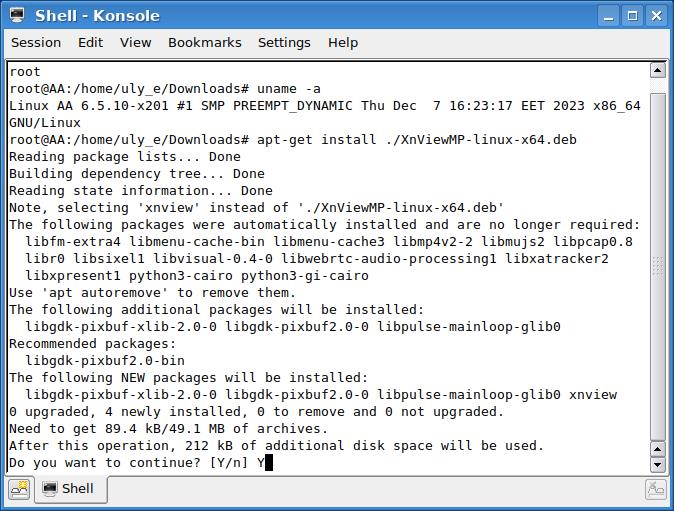You are not logged in.
- Topics: Active | Unanswered
#1 2023-12-19 20:19:25
- devuantime
- Member
- Registered: 2023-08-24
- Posts: 3
[SOLVED] can´t install .deb file, system then asking for insertation of cd rom
when trying to install a .deb file or anything else the system asks me to insert a cd rom but i don´t have a cd-rom drive, i installed everything from an usb stick does anyone know why it's asking me that and how to change it so i can install programms ?
screenshot from the terminal trying to install xnview:
devuan@devuan:~$ sudo apt-get install /home/devuan/Schreibtisch/XnViewMP-linux-x64.deb
[sudo] password for devuan:
Reading package lists... Done
Building dependency tree... Done
Reading state information... Done
Note, selecting 'xnview' instead of '/home/devuan/Schreibtisch/XnViewMP-linux-x64.deb'
The following additional packages will be installed:
libgdk-pixbuf-xlib-2.0-0 libgdk-pixbuf2.0-0 libxcb-xinerama0
The following NEW packages will be installed:
libgdk-pixbuf-xlib-2.0-0 libgdk-pixbuf2.0-0 libxcb-xinerama0 xnview
0 upgraded, 4 newly installed, 0 to remove and 0 not upgraded.
Need to get 0 B/49.1 MB of archives.
After this operation, 270 kB of additional disk space will be used.
Do you want to continue? [Y/n] y
Media change: please insert the disc labeled
'Devuan GNU/Linux 5.0.1 daedalus amd64 - desktop 20230914'
in the drive '/media/cdrom/' and press [Enter]Offline
#2 2023-12-19 20:41:38
- rolfie
- Member
- Registered: 2017-11-25
- Posts: 1,385
Re: [SOLVED] can´t install .deb file, system then asking for insertation of cd rom
You will have to setup your sources.list correctly. You obviously did an offline install. In this case the sources.list just contains a reference to the cdrom of the installation medium.
More info in the Ubuntu wiki which is a great source of information, and on this page about Devuan specifics: https://www.devuan.org/os/releases and https://www.devuan.org/os/packages.
Offline
#3 2023-12-19 21:03:26
- GlennW
- Member

- From: Brisbane, Australia
- Registered: 2019-07-18
- Posts: 688
Re: [SOLVED] can´t install .deb file, system then asking for insertation of cd rom
Hi, The file to edit is
add these sources, comment (#) the dvd/cdrom source from the default list
/etc/apt/sources.list
deb http://deb.devuan.org/merged/ daedalus main non-free contrib
deb http://deb.devuan.org/merged/ daedalus-security main non-free contrib
deb http://deb.devuan.org/merged/ daedalus-updates main non-free contrib
deb http://deb.devuan.org/merged/ daedalus-backports main non-free contrib
deb http://deb.devuan.org/merged/ daedalus-proposed-updates main non-free contrib Plain text, but you may need root access to save any changes.
after you save it run,
apt-get update
and try again with the update.
pic from 1993, new guitar day.
Offline
#4 2023-12-19 21:32:53
- devuantime
- Member
- Registered: 2023-08-24
- Posts: 3
Re: [SOLVED] can´t install .deb file, system then asking for insertation of cd rom
Thank you for help, i managed to change the file with root, updated and tried to install the .deb file but somehow it still didn't work:
Processing triggers for mailcap (3.70+nmu1) ...
N: Download is performed unsandboxed as root as file '/home/devuan/Schreibtisch/XnViewMdevuadedevuandevuadededddddddddddddddddevuan@devuan:~$ sudo apt-get install /home/devuan/Schreibtisch/XnViewMP-linux-x64.deb
Reading package lists... Done
Building dependency tree... Done
Reading state information... Done
Note, selecting 'xnview' instead of '/home/devuan/Schreibtisch/XnViewMP-linux-x64.deb'
xnview is already the newest version (1.6.3).
0 upgraded, 0 newly installed, 0 to remove and 4 not upgraded.
devuan@devuan:~$ xnview
0.23.0 (git 9270859) - Multimedia Development Kit. Copyright (c) 2016-2023 WangBin(QtAV author) <wbsecg1 at gmail.com>
Build for: Linux x86_64; Clang17.0.4 (++20231031083134+309d55140c46-1~exp1~20231031083240.62)GCC4.2.1; libc++170004; 13:51:56 Oct 31 2023
qt.qpa.plugin: Could not load the Qt platform plugin "xcb" in "" even though it was found.
This application failed to start because no Qt platform plugin could be initialized. Reinstalling the application may fix this problem.
Available platform plugins are: linuxfb, minimal, minimalegl, offscreen, vnc, wayland-egl, wayland, wayland-xcomposite-egl, wayland-xcomposite-glx, xcb.
AbortedOffline
#5 2023-12-20 09:45:41
- aluma
- Member
- Registered: 2022-10-26
- Posts: 646
Re: [SOLVED] can´t install .deb file, system then asking for insertation of cd rom
Everything is simple
#cd /home/devuan/Schreibtisch
#apt-get install XnViewMPOffline
#6 2023-12-20 10:12:55
- PedroReina
- Member

- From: Madrid, Spain
- Registered: 2019-01-13
- Posts: 295
- Website
Re: [SOLVED] can´t install .deb file, system then asking for insertation of cd rom
$ sudo apt-get install /home/devuan/Schreibtisch/XnViewMP-linux-x64.deb
AFAIK, this won't work. To install a local deb file you need to use dpkg, gdebi or equivalent.
Offline
#7 2023-12-20 10:18:41
- aluma
- Member
- Registered: 2022-10-26
- Posts: 646
Re: [SOLVED] can´t install .deb file, system then asking for insertation of cd rom
If you're tired of typing on the keyboard and want a more “human” way, install the old pre-legal mc. And if you install alien, then MS will install rpm packages with one click.
@PedroReina
apt-get "does not understand" the path to the file, it must be run in the directory with the file or it looks for packages from sources.list.
Regards.
Offline
#8 2023-12-20 23:25:26
- GlennW
- Member

- From: Brisbane, Australia
- Registered: 2019-07-18
- Posts: 688
Re: [SOLVED] can´t install .deb file, system then asking for insertation of cd rom
The main trouble that may occur with dpkg -i -G (-G = don't overwrite higher versions) absolute-path
Is that it won't find the deps if required, but should give a list, if any of dep packages can't be found.
When I do this I generally find the packages and put them all in one directory ready for install. ~/Downloads For web-browser downloads. then I keep running "dpkg -i -G *.deb" untill the deps are met.
This is also a very good way to find out what dependency-hell is like.
All the best.
pic from 1993, new guitar day.
Offline
#9 2023-12-20 23:52:58
- steve_v
- Member
- Registered: 2018-01-11
- Posts: 556
Re: [SOLVED] can´t install .deb file, system then asking for insertation of cd rom
Apt has been able to handle local files on the command line for some time now, dependency resolution and all.
The problem at hand (after fixing missing sources) however has nothing to do with apt, Debian, or Devuan, and everything to do with poor quality packaging of commercial software... As usual.
Once is happenstance. Twice is coincidence. Three times is enemy action. Four times is Official GNOME Policy.
Offline
#10 2023-12-21 09:42:36
- PedroReina
- Member

- From: Madrid, Spain
- Registered: 2019-01-13
- Posts: 295
- Website
Re: [SOLVED] can´t install .deb file, system then asking for insertation of cd rom
@PedroReina
apt-get "does not understand" the path to the file, it must be run in the directory with the file or it looks for packages from sources.list.
Thanks for the info ![]()
Offline
#11 2023-12-26 21:00:40
- devuantime
- Member
- Registered: 2023-08-24
- Posts: 3
Re: [SOLVED] can´t install .deb file, system then asking for insertation of cd rom
Hello thanks to everybody, due to being a beginner in linux general, coming from lmde4 mint, meanwhile i reinstalled devuan as i thought that during the first installation those error messages during that installation where somehow related to not correctly make partitions, well that all lead me through a long learning process after i deleted all the partitions to give the devuan installation a clean bed including the efi partiition.
finally i managed to reinstall devuan after using the ubuntu install routine to fix my efi problem automatically.
now i managed to install already some programms like kiwix true crypt and finally after problems with a qt platform xnview, too. after installation of the official .deb file.
so i would say my problem is fixed even i don't know why this qt platform problem fixed itself, but i can mark it now solved.
thank you.
Offline
#12 2023-12-26 23:58:53
- aluma
- Member
- Registered: 2022-10-26
- Posts: 646
Offline