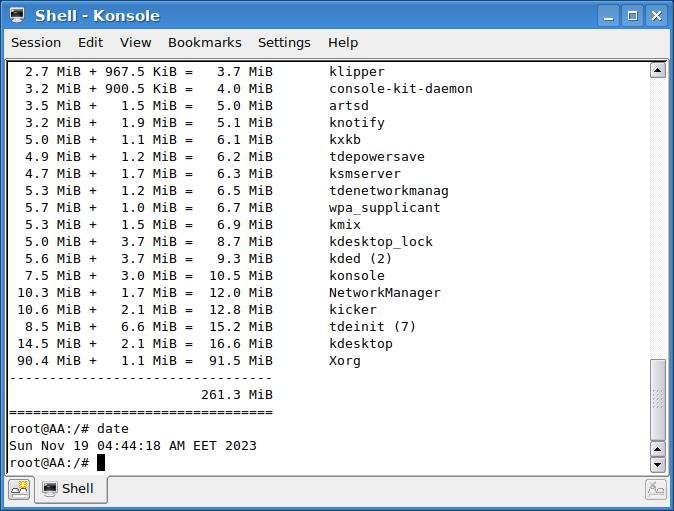You are not logged in.
- Topics: Active | Unanswered
#1 2023-11-14 20:29:29
- oui
- Member
- Registered: 2017-09-02
- Posts: 305
are you happy with all the old and new wm's for simple small distros?
I am not...
The best one for me was Lubuntu minimal old version. I find the actual offer deceiving.
As he has only a few dependencies and does his job well, pcmanfm is a major piece of the desktop environment (but the name, the name of the application! The "man" did really not find somewhat longer?). It's settings are unconfortable...
No one uses the (about) always available xcalc! Why (nonsens! It works! And good!)?
A lot of editors have no connection to spell / hunspell (same thing with Mozilla browsers...)! Set size and fonts is matter of luck... Hm... And the frequent refuse from mousepad to show the doc because of encoding!
Each will offer a better console. But the best and most small one stay to be sakura, I am sorry for the other...
Nobody uses xedit / Xedview. Is about always preinstalled (through the meta Xorg)!
Nobody continue to know magicpoint. Astonish as this package has a really great past: It was the presentations plateform from early Linux, is really great for documentations as manuals etc. and can handle (like didiwiki, a great smart writing system and personal doc) with pictures! In the 2 FD floppies Linux BASLIN (basic linux, continue to stay today on line) was mgp also the hand drawing app of the microbic distribution!
And, and ...
JWM. JWM can do AL;L what other window manager environment can only do. if you install (a lot) more.
JWM shows HIMSELF (without extra application like xli or feh etc.) show your background picture.
in JWM you can add bars as you want where you want with minimal code extension (not external)
using «menu» you find automaticly a finished menu under the item «debian menu» in the jwm menu opening on all the surface of the screen (to work fast!). Not all app's in that menu? Yes, because sloopy developpers did abandon the needing code in their new versions (in 2016 did DebianDog 64 have items for ALL pre- or new after main installation coming app's!). But you ca easily add xfce4-appfinder, a modest sacrifice of a few thousand of kB, and you will find under JWM through the JWM menu all app's being in /usr/share/applications correctly!
and you have to get all above automatic services nothing to do as permute your backgrounds line to your wished picture, add one ore more tray definitions with adequate icons relations and add sakura, gedit (deepin did do so...), pcmanfm (so the ugly name will not used any more) and xfce4-appfinder. it is all what is to do!
Offline
#2 2023-11-14 20:39:00
- oui
- Member
- Registered: 2017-09-02
- Posts: 305
Re: are you happy with all the old and new wm's for simple small distros?
the actual former gnome office (gedit abiword gnome-browser gnumeric gimp gimagereader gparted as well as, over that, event. xcalc magicpoint and didiwiki) gives your self made distro professional competence in all office fields and are good companions!
Offline
#3 2023-11-14 20:46:09
- oui
- Member
- Registered: 2017-09-02
- Posts: 305
Re: are you happy with all the old and new wm's for simple small distros?
and don't forget
- the refracta tools
- mTpaint mHwaveedit
- dedicated app's for children (marble-qt granule nted kturtle (can be installed without kde and stay small) ucb-logo adobe-air scratch2
Offline
#4 2023-11-14 20:47:24
- oui
- Member
- Registered: 2017-09-02
- Posts: 305
Re: are you happy with all the old and new wm's for simple small distros?
oh! you find Linux doesn't like children (no distro includes stuff for then)! you can be right...
Offline
#5 2023-11-15 09:34:52
- Camtaf
- Member
- Registered: 2019-11-19
- Posts: 505
Re: are you happy with all the old and new wm's for simple small distros?
are you happy with all the old and new wm's for simple small distros?
Yes, I am. ![]()
Offline
#6 2023-11-15 10:13:15
- PedroReina
- Member

- From: Madrid, Spain
- Registered: 2019-01-13
- Posts: 295
- Website
Re: are you happy with all the old and new wm's for simple small distros?
oh! you find Linux doesn't like children (no distro includes stuff for then)! you can be right...
Not quite true. MAX (official Linux distro for K-12 education from Madrid, Spain), does include a lot of software for children.
https://www.educa2.madrid.org/web/max
Full disclosure: I worked on it (many) years ago.
Offline
#7 2023-11-15 10:14:08
- aluma
- Member
- Registered: 2022-10-26
- Posts: 646
Re: are you happy with all the old and new wm's for simple small distros?
Create a “light” WM fix idea since the beginning of Linux. ![]()
When the first gnome and kde came out, I installed them and tried them out. Kde it worked several times faster. Since then I’ve been using where/where and don’t bother with bad searches.
Kde provides a GUI for managing not only WM settings, but also system ones. From any program I can copy text to the clipboard. From the package manager I can open any file with one click, etc., etc.
In memory it takes up space at the level of xfce and even less. And this doesn't compare to the amount of memory used by any modern browser.
So why take on the burden of minimal WM and suffer later, remembering the necessary cli command?
P.S. If we leave aside the religious wars (init, systemd, etc.) and look through the eyes of a user with a more or less modern computer (even with an S775 socket), then, as an openSuse user starting with version 6.xx, I can say that their Yast with GUI for customizing absolutely everything, no competition.
And with a computer with i7, there is practically no difference in the speed of the OS with earlier initialization systems.
Regards.
Last edited by aluma (2023-11-15 10:46:59)
Offline
#8 2023-11-15 13:21:29
Re: are you happy with all the old and new wm's for simple small distros?
I never did understand why xcalc was ignored. I always use it. I think it's more about every DE having to promote themselves.
xedit just seems awkward to me.I'd rather just use nano in an terminal window. It needs some love. Put the buttons in a more natural order, and give it a better way to load files. There are so many good lightweight editors out there I'll just install one of them.
I use spacefm as a file manager. I just like it better than pcmanfm, not to mention it has a better name.
magicpoint. I'm not familiar with it. How have I missed this.
I couldn't agree with you more about JWM. It is the star of the show for a lightweight system.
Offline
#9 2023-11-15 14:20:49
- andyp67
- Member
- Registered: 2022-10-30
- Posts: 228
Re: are you happy with all the old and new wm's for simple small distros?
I make my own refractasnapshot because I think systemd is all about data thieving.
I apt-get --no-install-recommends install; to avoid crap.
I use icewm, I like how it's automatic, you install a program and it appears in the menu.
In icewm also I like how the open programs line up along the bottom bar and also you can drag and drop the order there along the bottom.
A file manager is essential, PCManFM is light, otherwise Slax would not use it.
Sakura is great because you can copy and paste.
Many many years ago thanks to TinyCoreLinux I use Beaver editor which don't get more simples (I have the amd64 dot deb if anybody needs it.)
Xpdf is just fine.
Viewnior is a ultra low-fat image viewer.
Mirage is a most elegant viewer and also can do some basic editing even change file format.
I backup my browser settings (i.e, in Chromium it's .config/chromium,) because going through all those browser settings is a pain in the backside and browsers have to be updated all the time due to fatheadery and skulduggery.
I force ttf-bitstream-vera by stanley knifing the folders in /etc/fonts by tarballing them.
Give icewm a spin, you will be most impressed by it's ease of use.
JWM is outstanding, but the menu is somewhat too much information.
icewm is not difficult at all to edit some config to get more than it does automatic.
Offline
#10 2023-11-15 15:56:09
- aluma
- Member
- Registered: 2022-10-26
- Posts: 646
Re: are you happy with all the old and new wm's for simple small distros?
It's a long time ago, I don't even remember that forum...
Once a guru clearly demonstrated that the capabilities of bash allow you to do without a file manager and at the same time the number of clicks is fewer. The secret is in the tab key.
One thing is bad, you need to keep the bash commands in your head. ![]()
Offline
#11 2023-11-15 16:48:52
- andyp67
- Member
- Registered: 2022-10-30
- Posts: 228
Re: are you happy with all the old and new wm's for simple small distros?
A file manager for managing files and folders, is very convenient for renaming, modifying attributes, properties, permissions.
Regarding images, thumbnails are useful.
In Android, although one can do so in jackpal terminal emulator, a third party file manager is sometimes needed to rename file extensions.
Getting back to window managers, default in tinycorelinux is FLWM.
Offline
#12 2023-11-15 19:29:00
- ralph.ronnquist
- Administrator
- From: Battery Point, Tasmania, AUS
- Registered: 2016-11-30
- Posts: 1,555
Re: are you happy with all the old and new wm's for simple small distros?
"file manager"?
That's quite a useless piece of software.
It's so much easier to just type commands in a terminal (window).
Online
#13 2023-11-15 19:36:32
- aluma
- Member
- Registered: 2022-10-26
- Posts: 646
Re: are you happy with all the old and new wm's for simple small distros?
Well, for example, Xfce is installed, its graphics library is GTK.
FLWM uses the FLTK graphics library.
Maybe it would be better to choose a window manager built with the GTK, let's start producing a menagerie?
Ideally, only one graphics library should be present.
(Сonsidering this https://en.wikipedia.org/wiki/Shared_library1 )
Unfortunately, this is practically impossible.
Once upon a time in KDE Konqueror was a full-fledged browser, today with it you can only view such strict sites as this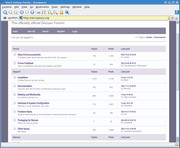
Last edited by aluma (2023-11-15 19:50:48)
Offline
#14 2023-11-15 22:21:32
Re: are you happy with all the old and new wm's for simple small distros?
Mirage is great. I like Viewnior, but it is GTK2. It makes no sense to have GTK2 install for just a single app. That's why I use Mirage instead.
As far as file managers go. I consider them very useful. The whole reason I want a lightweight system is so I can work faster. A file manager may use resources, but it also increase productivity.
Offline
#15 2023-11-16 02:34:48
- aluma
- Member
- Registered: 2022-10-26
- Posts: 646
Re: are you happy with all the old and new wm's for simple small distros?
Here is an example, Gwenview is a “heavy” TDE program, but due to shared libraries, ps_mem does not display it as a separate line.
The second screenshot is Gwenview closed, 615-554 = 62 MB, between Viewnior and Mirage.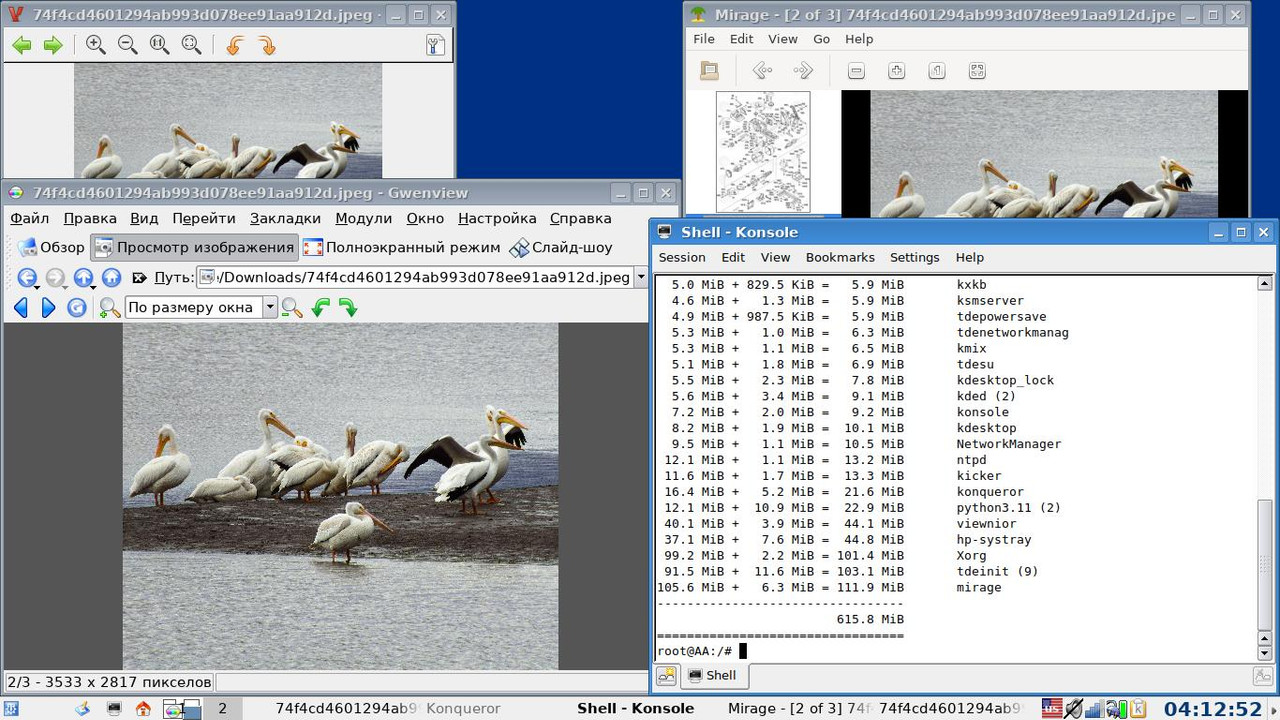
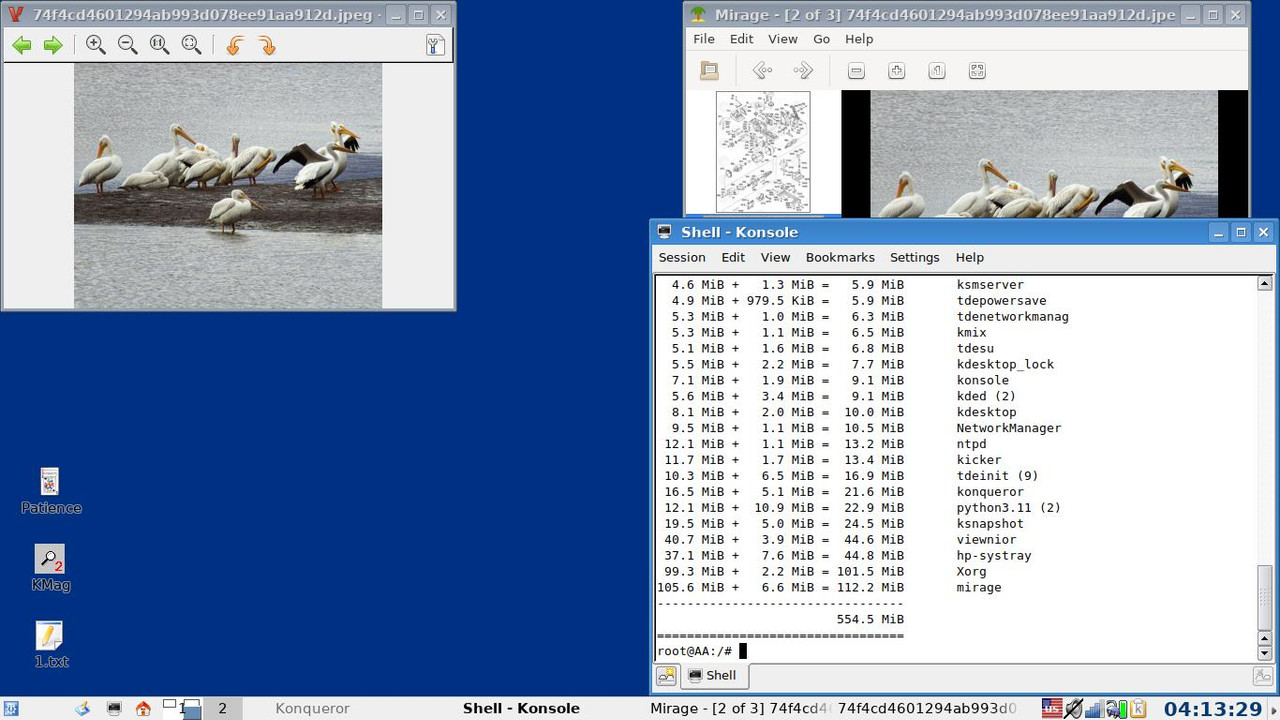
At the same time, Mirage does not display exif photo data at all, and Viewnior shows only half of the information in Gwenview.
Last edited by aluma (2023-11-16 02:39:25)
Offline
#16 2023-11-16 18:59:10
- The-Amnesiac-Philosopher
- Member

- Registered: 2023-08-24
- Posts: 455
Re: are you happy with all the old and new wm's for simple small distros?
We all like different things; there is no "right nor wrong" dependent upon the person and their needs.
Let each decide what is best for themselves.
I sacrificed a little here (and a little there) for PCManFM's convenience.
The issue is...the kernel. All of the other fluff is a matter of a person's choice...and whether they know how to keep out the extra fluff that comes in with a package.
Unless you're willing (and able) to build your own kernel, you'll bring in tons of stuff you don't really need.
...Just like most of the USA...sacrifice freedom for convenience. ![]()
It will rear it's head and bite you one day. ![]()
Offline
#17 2023-11-16 22:45:32
Re: are you happy with all the old and new wm's for simple small distros?
Yes we all have our own preferences. We also have the right to express them, even if it's different from someone else. In fact in those case we or other might learn because we were exposed to another's way of thinking.
I'm glad to hear how others configure their systems even if it's something I don't like. It give me the chance to possibly learn something new.
Offline
#18 2023-11-17 02:32:00
- The-Amnesiac-Philosopher
- Member

- Registered: 2023-08-24
- Posts: 455
Re: are you happy with all the old and new wm's for simple small distros?
Braaaa,
I'm not sure how my post was taken, but I didn't mean for it to come across as a put-down upon others if that's how it was taken.
We all have our preferences. Full stop.
What I may accept or deny is my preference. What others may accept or deny is theirs. I never said anything against how others express their preferences???
I have no use for tiling window managers; other people love them.
Am I right, or are they wrong?
It's up to the individual.
Yes, it's fun to see how others configure their system...and glean from their expertise...but at the end of the day, we all make out our systems as we prefer.
Take care.
Offline
#19 2023-11-17 08:43:29
- aluma
- Member
- Registered: 2022-10-26
- Posts: 646
Re: are you happy with all the old and new wm's for simple small distros?
...The issue is...the kernel...
Just a fact.
.xsession-errors file size
Standard kernel - approx. 40Kb.
The kernel I assembled for a specific computer is ok. 20Kb.
It's mostly filled with lines "Fix_me..." that are interesting only to developers.
Offline
#20 2023-11-17 14:40:10
Re: are you happy with all the old and new wm's for simple small distros?
Just looked at my .xsession-errors and it's 112.2MB
IT only takes up storage space, so it doesn't really affect system performance. Of course it becomes a pain when it's necessary to actually read the file. Using tools like tail that outputs only part of the file helps with that.
For those complaining that jwm doesn't have an automatic menu. You can use JWMKit, and those who don't want the whole kit I have stand-alone versions of jwmkit_easymenu - the tool that generates the menu. A python version and a bash version. The bash version is simpler (and no depends) while the python version has more advanced options.
You can fine them in my EXTRAS repository. Which is just a collection of various things related to JWM or JWMKit.
Offline
#21 2023-11-17 14:40:49
Re: are you happy with all the old and new wm's for simple small distros?
@The-Amnesiac-Philosopher. I didn't take your comment the wrong way. When read carefully I don't think we contradicted each other in anyway. I just wanted to expand on it by add on what you didn't say.
Offline
#22 2023-11-17 15:13:18
- The-Amnesiac-Philosopher
- Member

- Registered: 2023-08-24
- Posts: 455
Re: are you happy with all the old and new wm's for simple small distros?
JWM-Kit,
Thanks; good!
By the way, you produce good things! Take care man!
Offline
#23 2023-11-17 21:52:54
- The-Amnesiac-Philosopher
- Member

- Registered: 2023-08-24
- Posts: 455
Re: are you happy with all the old and new wm's for simple small distros?
.xsession-errors
.xsession-errors
I just delete that file every so often, but the pensive penguin just starts it all over again afterward... ![]()
![]()
Offline
#24 2023-11-17 23:35:46
- The-Amnesiac-Philosopher
- Member

- Registered: 2023-08-24
- Posts: 455
Re: are you happy with all the old and new wm's for simple small distros?
Sakura is great because you can copy and paste.
I like Sakura, but you can copy and paste in xterm on Devuan. No need to bring in another terminal. ![]()
Do some automagic with an .Xresources file to make xterm look decent...
! Run --> xrdb -load .Xresources <-- after editing this file
Xft.autohint: 1
Xft.antialias: 1
Xft.hinting: true
Xft.hintstyle: hintslight
Xft.dpi: 96
Xft.rgba: rgb
Xft.lcdfilter: lcddefault
xterm*faceName: Liberation Mono
xterm*faceSize: 11
xterm*charClass: 33:48,37-38:48,45-47:48,64:48,58:48,126:48,61:48,63:48,43:48,35:48
xterm*saveLines: 16384
xterm*geometry: 78x24
XTerm*utf8: 1
!xterm*ScrollBar: true
!xterm*rightScrollBar: true
XTerm*ScrollKey: true
xterm*termName: xterm-color
XTerm.vt100.translations: #override \n\
Ctrl <Key> minus: smaller-vt-font() \n\
Ctrl <Key> plus: larger-vt-font() \n\
Ctrl <Key> 0: set-vt-font(d) \n\
*background: #2D2D2D
*foreground: #C3C9D9
*.color0: #2b2b2b
*.color8: #5a647e
*.color1: #da4939
*.color9: #da4939
*.color2: #a5c261
*.color10: #a5c261
*.color3: #ffc66d
*.color11: #ffc66d
*.color4: #6d9cbe
*.color12: #6d9cbe
*.color5: #b6b3eb
*.color13: #b6b3eb
*.color6: #519f50
*.color14: #519f50
*.color7: #e6e1dc
*.color15: #f9f7f3...Even give it transparency in a picom.conf file...if that floats your boat! ![]()
opacity-rule = ["85:class_g*='XTerm'"];...change 85 to whatever amount of transparency you'd prefer.
On my system, I can copy/paste in xterm...
1. Highlight the text that you want to copy and paste...DO NOT RIGHT CLICK on the highlighted text to select "Copy"...just highlight the text with your mouse.
2. After highlighting the text, go to xterm and middle-click on your mouse. BAM!!! It's there. ![]()
No charge. You're welcome.
![]()
Edited to add: Add the following to your autostart if you want xterm to look slickly/cooly/shmoozly every time...from your shiny startup until your flashy shutdown... ![]()
xrdb -load .XresourcesLast edited by The-Amnesiac-Philosopher (2023-11-18 00:11:18)
Offline
#25 2023-11-19 03:00:53
- aluma
- Member
- Registered: 2022-10-26
- Posts: 646
Offline