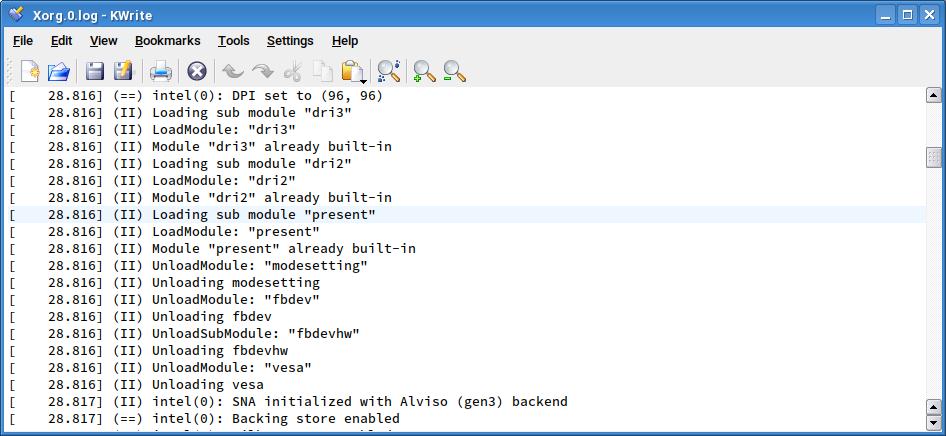You are not logged in.
- Topics: Active | Unanswered
#26 2022-12-18 12:12:49
- aluma
- Member
- Registered: 2022-10-26
- Posts: 646
Re: [SOLVED] memory problem
aluma wrote:/var/log/Xorg.0.log
That location is only used if X is running under root. I think the OP's log will be under ~/.local/share/xorg/ but their use of custom startup scripts complicates the picture somewhat.
I won't argue, I have a GNU/LINUX EXE installed with default system settings. The Xorg.0.log file is exactly where I indicated (in general, in other distributions too, but I never installed X as a user).
Offline
#27 2022-12-18 12:25:43
- Head_on_a_Stick
- Member

- From: London
- Registered: 2019-03-24
- Posts: 3,125
- Website
Re: [SOLVED] memory problem
I have a GNU/LINUX EXE installed with default system settings. The Xorg.0.log file is exactly where I indicated
Tell EXE to stop running X under the root user then, it's really bad for security. Debian moved away from root-owned X seven years ago[1] so the derivatives should really catch up. IMO.
Brianna Ghey — Rest In Power
Offline
#28 2022-12-18 14:22:43
- aluma
- Member
- Registered: 2022-10-26
- Posts: 646
Re: [SOLVED] memory problem
Tell EXE to stop running X under the root user then, it's really bad for security...
It's you yourself.
I have a different opinion on this matter.
Offline
#29 2022-12-18 14:57:04
- Head_on_a_Stick
- Member

- From: London
- Registered: 2019-03-24
- Posts: 3,125
- Website
Re: [SOLVED] memory problem
The improved security provided by a non-root X is plain, simple fact. It is not an opinion.
Anyway I don't want to drag this thread off-topic so I've posted how to get EXE to run X under the normal user in the screenshots thread:
https://dev1galaxy.org/viewtopic.php?pid=39482#p39482
The advice also applies to Devuan so perhaps it will be useful for the OP even though it's off-topic here.
Brianna Ghey — Rest In Power
Offline
#30 2022-12-18 20:59:38
- fanderal
- Member
- Registered: 2017-01-14
- Posts: 128
Re: [SOLVED] memory problem
@Head_on_a_Stick
I think the OP's log will be under ~/.local/share/xorg/
Yes, it is. The ps -C Xorg -o user cmd from your link shows X running under USER/me, so the log shows up in my home dir.
@aluma
open /var/log/Xorg.0.log and see what it downloads.
Please explain 'it downloads' and/or what to look for.
Offline
#31 2022-12-19 01:38:47
- rbit
- Member
- Registered: 2018-06-12
- Posts: 103
Re: [SOLVED] memory problem
Procps was updated on Dec 6:
[UPGRADE] procps:amd64 2:3.3.17-7.1devuan1 -> 2:4.0.2-1devuan1
Maybe this is the cause of the discrepancy? apt-listchanges news:
procps (2:4.0.2-1) unstable; urgency=medium
* free: Used memory is Total - Available
This means versions of free after 4.0.0 will show different Used
values for older frees and some other system utilities.
-- Craig Small Mon, 05 Dec 2022 21:34:57 +1100Offline
#32 2022-12-19 03:45:30
- fanderal
- Member
- Registered: 2017-01-14
- Posts: 128
Re: [SOLVED] memory problem
Maybe this is the cause of the discrepancy? apt-listchanges news:
procps (2:4.0.2-1) unstable; urgency=medium
Downgraded to 2:3.3.17-5+devuan1, rebooted and memory is back to normal.
Damn fine catch, rbit. Thank you!
Offline
#33 2022-12-19 09:26:38
- aluma
- Member
- Registered: 2022-10-26
- Posts: 646
Offline
#34 2022-12-19 16:28:28
- Head_on_a_Stick
- Member

- From: London
- Registered: 2019-03-24
- Posts: 3,125
- Website
Re: [SOLVED] memory problem
memory is back to normal
The memory usage is the same irregardless of the tool used to measure it. Just accept the new procps package, it does not increase your RAM usage, it just reports it differently.
And sorry for missing that — I did check the procps changelog but obviously not carefully enough.
Last edited by Head_on_a_Stick (2022-12-19 16:28:46)
Brianna Ghey — Rest In Power
Offline
#35 2022-12-19 21:22:47
- fanderal
- Member
- Registered: 2017-01-14
- Posts: 128
Re: [SOLVED] memory problem
@aluma
A search in /.local/shared/xorg and /var/log showed no 'download' in the current or old files, in either of the sda or sdb OSs. My understanding is the log shows loading/testing/unloading until the correct mix of modules for your hardware is found... screen, mouse, keyboard, etc. When my 24" screen died (DVI to HDMI) and I started using the 37" TV (HDMI to HDMI), no adjustment/tinkering was needed... it just worked. Assuming the download is from some online source, it seems odd and worth checking.
Offline
#36 2022-12-19 21:25:06
- fanderal
- Member
- Registered: 2017-01-14
- Posts: 128
Re: [SOLVED] memory problem
@Head_on_a_Stick
Appreciate your thoughts. Yes, I can upgrade to the new procps and accept the different memory reporting and hope it'll be corrected soon. I can also keep the older procps until the problem's resolved, hopefully soon. I've had to put a hold on a pkg several times when the upgrade was available but one or two of its dependencies were not. I'll keep the older procps for now until some other essential pkg/s require the upgrade.
FWIW
The new procps has libprocps as a dependency. I didn't find any reported bugs for the library but I did find the links below for procps-2:4.0.2-1 and a fix for 2:4.0.2-2. Neither mentions a memory reporting problem. Despite what was fixed, procps-2:4.0.2-2 caused the memory problem. There might be more bug reports but I didn't find any.
Oct 24 2022
https://bugs.debian.org/cgi-bin/bugreport.cgi?bug=1022573
Dec 5 2022
https://bugs.debian.org/cgi-bin/bugreport.cgi?bug=1025495
Offline