You are not logged in.
- Topics: Active | Unanswered
#1 2022-05-31 06:47:02
- SpongeBOB
- Member

- From: Brussels
- Registered: 2022-02-07
- Posts: 169
[SOLVED] Install XFCE Style on Devuan.
Hi everyone,
I'm running Devuan Chimaera 4.
I would like to pimp my XFCE desktop ![]()
So I've downloaded a Style (aka theme) City_XFCE_color_pack.tar.gz from https://www.xfce-look.org/p/1165653
When I click on +add (in the GUI xfce4-appearance-settings)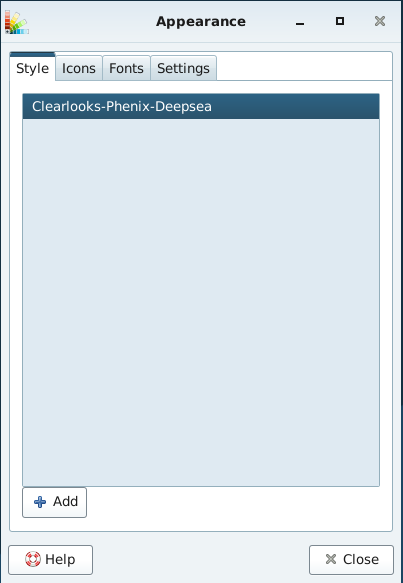
I select the City_XFCE_color_pack.tar.gz and I see that a folder /home/spongebob/.themes is created
drwxr-xr-x 3 4.0K May 31 08:38 'City XFCE emerald'
drwxr-xr-x 3 4.0K May 31 08:38 'City XFCE grass'
drwxr-xr-x 3 4.0K May 31 08:38 'City XFCE lemon'
drwxr-xr-x 3 4.0K May 31 08:38 'City XFCE lime'
drwxr-xr-x 3 4.0K May 31 08:38 'City XFCE ocean'
drwxr-xr-x 3 4.0K May 31 08:38 'City XFCE ruby'
drwxr-xr-x 3 4.0K May 31 08:38 'City XFCE tangerine'
drwxr-xr-x 3 4.0K May 31 08:38 'City XFCE violet'
drwxr-xr-x 3 4.0K May 31 08:38 'City XFCE watter'
drwxr-xr-x 3 4.0K May 31 08:38 'City XFCE wine'
but the GUI (xfce4-appearance-settings) previous screenshot remain unchanged. I've restarted the computer but it remain the same.. any ideas ?
Thanks.
Linux noob, plz be kind ![]()
Offline
#2 2022-05-31 07:57:09
- alexkemp
- Member

- Registered: 2018-05-14
- Posts: 366
Re: [SOLVED] Install XFCE Style on Devuan.
That's what my Appearance looks like. Assuming that you have selected all the check-boxes in "Settings" you possibly do not have a desktop Wallpaper. Go to menu: Settings | Desktop & select a folder containing wallpapers there. It appears immediately once one is selected.
Offline
#3 2022-05-31 14:27:51
- hevidevi
- Member

- Registered: 2021-09-17
- Posts: 230
Re: [SOLVED] Install XFCE Style on Devuan.
You probably need to install the themes in /usr/share/themes
Here is what i would do via terminal.
sudo mv ~/.themes/'City XFCE emerald' /usr/share/themes/and so on for each theme folder.
Last edited by hevidevi (2022-05-31 14:28:37)
Offline
#4 2022-05-31 17:09:42
- alexkemp
- Member

- Registered: 2018-05-14
- Posts: 366
Re: [SOLVED] Install XFCE Style on Devuan.
Following on from hevidevi I see a very different disk setup to yours:
$ ls -1r /usr/share/themes/Clearlooks-Phenix-Deepsea
xfwm4
openbox-3
metacity-1
index.theme
gtk-3.0
gtk-2.0
$ ls -1r /usr/share/themes/Clearlooks-Phenix-Deepsea/xfwm4
top-right-inactive.xpm
top-right-active.xpm
top-right-active.png
top-left-inactive.xpm
top-left-active.xpm
top-left-active.png
title-5-inactive.xpm
title-5-active.xpm
title-4-inactive.xpm
title-4-active.xpm
title-3-inactive.xpm
title-3-active.xpm
title-2-inactive.xpm
title-2-active.xpm
title-1-inactive.xpm
title-1-active.xpm
themerc
right-inactive.xpm
right-active.xpm
README
png
menu-pressed.xpm
menu-inactive.xpm
menu-active.xpm
maximize-toggled-pressed.xpm
maximize-toggled-inactive.xpm
maximize-toggled-active.xpm
maximize-pressed.xpm
maximize-inactive.xpm
maximize-active.xpm
left-inactive.xpm
left-active.xpm
hide-pressed.xpm
hide-inactive.xpm
hide-active.xpm
close-pressed.xpm
close-inactive.xpm
close-active.xpm
bottom-right-inactive.xpm
bottom-right-active.xpm
bottom-left-inactive.xpm
bottom-left-active.xpm
bottom-inactive.xpm
bottom-active.xpmThe obvious thing, I would have thought, would have been to install via APT or Synaptic. The two that I can quickly find installed for me are clearlooks-phenix-deepsea-theme (Deepsea GTK3 port of Clearlooks theme; gtk3-engines-xfce is also installed, which is a GTK+-3.0 theme engine for Xfce) + gtk2-engines.
It turns out that fsmithred is the maintainer of the first one, so perhaps have a further word with him.
PS
I meant to recurse with the file listing (-R), but reverse-sorted instead (-r).
Offline
#5 2022-05-31 18:25:12
- fsmithred
- Administrator

- Registered: 2016-11-25
- Posts: 2,806
Re: [SOLVED] Install XFCE Style on Devuan.
You can either put the theme directories in /usr/share/themes as mentioned above, or you can put them in ~/.local/share/themes. Either way, they will show up in the settings menu. Change the theme under Appearance and under Window Manager.
Offline
#6 2022-05-31 21:45:59
- thierrybo
- Member
- Registered: 2017-11-11
- Posts: 107
Re: [SOLVED] Install XFCE Style on Devuan.
As a rule of thumb on a linux system, to keep your system clean, do not put anything manually in /etc/ or /usr/ folders if the operating system has a mechanism to handle these files in your home folder. This is the case for :
- autostart desktop files : ~/.config/autostart/
- application desktop launcher -> ~/.local/share/applications/
- backgrounds -> ~/.local/share/backgrounds/
- fonts -> ~/.local/share/fonts/
- icons -> ~/.local/share/icons/
- themes -> ~/.local/share/themes/
folders in ~ (like (~/.themes) are. deprecated).
Moreover there is the advantage to keep all your files if you install a new system and restore a backup of your home folder.
Offline
#7 2022-06-01 06:45:44
- SpongeBOB
- Member

- From: Brussels
- Registered: 2022-02-07
- Posts: 169
Re: [SOLVED] Install XFCE Style on Devuan.
Thank you everyone for your input !
I succeed !
Here what I've done
1- I didn't use the City_XFCE_color_pack.tar.gz but imported my own XFCE theme files from another distro from/to
/home/spongebob/.themes
FYI: /usr/share/themes didn't work
2- After having moved the files, I log off / log on (just in case).
The theme didn't appear in the GUI xfce4-appearance-settings but it appear in Window Manager I selected it then log off / log on and it applied. then ! the theme appear also in the Appearance !
Weird...
Also, to note is that in /usr/share/themes I have the following
Bright
Clearlooks
Clearlooks-Phenix-Deepsea
Crux
Daloa
Default
Default-hdpi
Default-xhdpi
Emacs
Industrial
Kokodi
Mist
Moheli
Raleigh
Redmond
Retro
Smoke
ThinIce
ZOMG-PONIES!
but in Appearance was only listed by default the Clearlooks-Phenix-Deepsea
and in Window Manager only
Default
Clearlooks-Phenix-Deepsea
Daloa
Default-hdpi
Default-xhdpi
Kokodi
Moheli
I don't know if that normal ?
Cheers.
Linux noob, plz be kind ![]()
Offline
#8 2022-06-01 13:53:13
- Head_on_a_Stick
- Member

- From: London
- Registered: 2019-03-24
- Posts: 3,125
- Website
Re: [SOLVED] Install XFCE Style on Devuan.
FYI: /usr/share/themes didn't work
Well it should. What _exactly_ did you try? Please supply the download URL for the themes along with the full list of exact commands used to install the theme(s).
I don't know if that normal ?
No.
I have no idea if Xfce searches the obsolete ~/.themes location but from your post it looks like it does.
FWIW CrunchBang used to supply a compatibility symlink:
mkdir -p ~/.local/share/themes
cp -r ~/.themes/* ~/.local/share/themes/
rm -r ~/.themes
ln -s ~/.local/share/themes ~/.themesBrianna Ghey — Rest In Power
Offline
#9 2022-06-01 16:46:07
- SpongeBOB
- Member

- From: Brussels
- Registered: 2022-02-07
- Posts: 169
Re: [SOLVED] Install XFCE Style on Devuan.
Hi HOAS,
/usr/share/theme work (you were right) for the theme that I imported of my previous distribution !
It was a problem of files permissions ![]()
Anyway the question remain for the default themes in /usr/share/themes that do not appear in Appearance GUI
Linux noob, plz be kind ![]()
Offline
#10 2022-06-03 10:52:59
- Head_on_a_Stick
- Member

- From: London
- Registered: 2019-03-24
- Posts: 3,125
- Website
Re: [SOLVED] Install XFCE Style on Devuan.
So have you checked the permissions in /usr/share/themes/?
Brianna Ghey — Rest In Power
Offline
#11 2022-06-03 11:43:05
- SpongeBOB
- Member

- From: Brussels
- Registered: 2022-02-07
- Posts: 169
Re: [SOLVED] Install XFCE Style on Devuan.
@HOAS,
Gentle reminder this is happening also on a fresh(untouched) install.
cd /usr/share/themes/
alias lsforum=ls --group-directories-first -lhA
lsforum | grep Smoke #To focus on one.
drwxr-xr-x 3 root root 4.0K Feb 7 06:37 Smoke
cd Smoke;lsforum
drwxr-xr-x 2 root root 4.0K Feb 7 06:37 xfce-notify-4.0
cd xfce-notify-4.0;lsforum
-rw-r--r-- 1 root root 610 Dec 12 2020 gtk.cssVoila, I hope it help ? (permissions seem ok to me)
Sorry I don't if out of the box there is a command to allow an output like ~
#example
755 Themes
|---- 755 Smoke
|--- 755 xfce...
|--- 644 gtk.cssSo on a fresh install of Devuan 4, Am I the only to have only Clearlooks-Phenix-Deepsea in the GUI Appearance ?
Last edited by SpongeBOB (2022-06-03 11:43:51)
Linux noob, plz be kind ![]()
Offline
#12 2022-06-03 12:38:22
- fsmithred
- Administrator

- Registered: 2016-11-25
- Posts: 2,806
Re: [SOLVED] Install XFCE Style on Devuan.
It is correct that you see only the Deepsea theme in Appearance settings. The other themes you see in /usr/share/themes are for other things. To take your example, Smoke, note that the gtk.css file is in a directory called xfce-notify-4.0. That's a good hint.
Go to Settings, Notifications, and play with the Theme drop-down menu. As you select each theme, you'll see a popup notification that uses your selected theme.
The command you're looking for is 'tree'. You probably need to install it. Then run
tree /usr/share/themesand you'll get the tree-like output you want.
Offline
#13 2022-06-03 14:39:34
- SpongeBOB
- Member

- From: Brussels
- Registered: 2022-02-07
- Posts: 169
Re: [SOLVED] Install XFCE Style on Devuan.
Thank you @fsmithred !
It is correct that you see only the Deepsea theme in Appearance settings. The other themes you see in /usr/share/themes are for other things. To take your example, Smoke, note that the gtk.css file is in a directory called xfce-notify-4.0. That's a good hint.
oohh ok, so all those entry in /usr/share/themes are not especially Themes !... sorry my bad, it was a little bit misleading..
Thanks for the hint !
Thanks for the tree command, I know it, but I was wondering if there was something that could do the ~same output out of the box.
Cheers,
Linux noob, plz be kind ![]()
Offline

