You are not logged in.
- Topics: Active | Unanswered
#1 2021-09-15 20:59:32
- Élisabeth
- Member
- From: France
- Registered: 2021-09-06
- Posts: 117
How to partition my disk ?
This is my first installation, so I really don't know what the best set-up is for me.
I have a Lenovo ThinkPad T550. 16GB memory, 500GB hard disk.
I will have some external software like Firefox.
One thing I don't know how to handle yet is email: I used to have a home network with a server where all the email was downloaded. Now I just have the one laptop.
I have a backup of 15 years of IMAP email. And I really want to access that again. And start downloading my emails again rather than using Webmail.
Offline
#2 2021-09-15 21:32:02
- Dutch_Master
- Member
- Registered: 2018-05-31
- Posts: 309
Re: How to partition my disk ?
My suggestion:
512MB for /boot
40GB for /
8GB for swap
the rest is for /home
Thunderbird is the email client you're after, especially as you also use Firefox. Mozilla used to have a suite that included their browser, email client, chat and webpage editor. Nowadays it's called Seamonkey (it's a separate project now), regrettably it's no longer in Devuan.
Offline
#3 2021-09-15 21:41:25
- Élisabeth
- Member
- From: France
- Registered: 2021-09-06
- Posts: 117
Re: How to partition my disk ?
Thanks for the quick reply.
I used to use ClawsMail.
The mail is stored at /var/mail ?
No separate partition?
Offline
#4 2021-09-15 21:55:18
- Dutch_Master
- Member
- Registered: 2018-05-31
- Posts: 309
Re: How to partition my disk ?
Thunderbird stores mail in the home directory of each user. Suppose your user name is Lizzy, it stores mail in
/home/Lizzy/.thunderbird/<random>.default/Mail<random> is just a random set of characters, which Thunderbird creates when you're opening the app for the first time.
So, it's on a separate partition, which also includes all of your other personal data. The setup I gave you allows to keep that data if you decide to choose a different Linux version. Of course, you still need to back it up securely!
Offline
#5 2021-09-16 07:20:41
- Élisabeth
- Member
- From: France
- Registered: 2021-09-06
- Posts: 117
Re: How to partition my disk ?
Thunderbird stores mail in the home directory of each user. Suppose your user name is Lizzy, it stores mail in
/home/Lizzy/.thunderbird/<random>.default/Mail
But that's just the local IMAP cache, no?
My understanding is, if I don't want to use my email providers gmx, 1and1 to host my emails, I need an IMAP server.
Previously, I ran that on a local server.
I want all emails, my 15 years' IMAP emails and all new ones from different email addresses in one place.
Offline
#6 2021-09-16 07:26:13
- Élisabeth
- Member
- From: France
- Registered: 2021-09-06
- Posts: 117
Re: How to partition my disk ?
Another question: I saw in the installation process one can set multiple locals.
What I'd like to achieve is doing the installation in English, but I have a french keyboard, and once I have installed and know what I'm doing again, run my laptop in French.
I know that switch can be done later. But I saw the installer offered me to set up a second locale.
What's the best way to do this?
Offline
#7 2021-09-16 07:49:54
- Élisabeth
- Member
- From: France
- Registered: 2021-09-06
- Posts: 117
Re: How to partition my disk ?
I'll leave my email aside for the time being and think about mt set-up later.
I'll set up the partitions as you suggested.
Offline
#8 2021-09-16 12:16:19
- entropyagent
- Member
- Registered: 2020-05-15
- Posts: 49
Re: How to partition my disk ?
I am not sure if this is relevant, especially in your case, but:
In the old days, it was suggested to me that, if one intended to use the "hibernate" a.k.a. "suspend-to-disk" function, one needed a slightly more swap than RAM. In your case, that would imply at least 16Gb of swap.
However, https://wiki.archlinux.org/title/Power_ … /file_size in the section "About_swap_partition/file_size" seems to say:
"Even if your swap partition is smaller than RAM, you still have a big chance of hibernating successfully
.
.
You may either decrease the value of /sys/power/image_size to make the suspend image as small as possible (for small swap partitions)"
Offline
#9 2021-09-16 15:11:47
- Dutch_Master
- Member
- Registered: 2018-05-31
- Posts: 309
Re: How to partition my disk ?
But that's just the local IMAP cache, no?
Yes, it is.
My understanding is, if I don't want to use my email providers gmx, 1and1 to host my emails, I need an IMAP server.
Previously, I ran that on a local server.
I want all emails, my 15 years' IMAP emails and all new ones from different email addresses in one place.
I see where you're coming from (and what you want) but if you only have a laptop and nothing else (which is the case, as I understand some of your other posts), having an IMAP server is not really necessary. Unless you want to continue to store your mail in your archive, because in that case the route your mail takes is still via the local IMAP server.
Offline
#10 2021-09-16 21:14:21
- Élisabeth
- Member
- From: France
- Registered: 2021-09-06
- Posts: 117
Re: How to partition my disk ?
My suggestion:
512MB for /boot
40GB for /
8GB for swap
the rest is for /home
I have gone to the netinstall expert installation process up to the point of partioning.
The Windows disk currently has an EFI system partition. Is this needed?
Or do I partition the whole disk and choose partition type gpt?
Offline
#11 2021-09-16 21:53:39
- Dutch_Master
- Member
- Registered: 2018-05-31
- Posts: 309
Re: How to partition my disk ?
Strictly speaking, no. MBR still works, but GPT is required for drives over 4TB in size.
As for partitioning the entire drive, that's up to you: if you want to retain your Win-OS install you keep it as is (just shrink the size of the Win-OS partition), otherwise just use the partition scheme I gave you.
Offline
#12 2021-09-17 00:33:25
- Élisabeth
- Member
- From: France
- Registered: 2021-09-06
- Posts: 117
Re: How to partition my disk ?
if you want to retain your Win-OS
Noooooo !
I just bought it to install Linux.
Offline
#13 2021-09-17 06:22:38
- Élisabeth
- Member
- From: France
- Registered: 2021-09-06
- Posts: 117
Re: How to partition my disk ?
I will need non-free firmware for WiFi. I think there's a package called firmware-iwlwifi.
I'm starting with an ethernet cable so I presume I can add this later.
Offline
#14 2021-09-17 09:55:58
- PedroReina
- Member

- From: Madrid, Spain
- Registered: 2019-01-13
- Posts: 295
- Website
Re: How to partition my disk ?
I will need non-free firmware for WiFi. I think there's a package called firmware-iwlwifi.
I'm starting with an ethernet cable so I presume I can add this later.
That is always my course of action. Once you have a system up and running, even minimal, you can use the apt family you install whatever you need. I find pciutils useful to see what is your exact WiFi card.
Offline
#15 2021-09-17 18:57:18
- Élisabeth
- Member
- From: France
- Registered: 2021-09-06
- Posts: 117
Re: How to partition my disk ?
My suggestion:
512MB for /boot
40GB for /
8GB for swap
the rest is for /home
I am prompted for Name / Use as / Bootable Flag
What is the convention for Name?
Bootable flag superfluous with gpt ?
512MB for /boot ext2? Is that where grub goes later ?
40GB for / ext2?
8GB for swap swap?
the rest is for /home ext4?
Offline
#16 2021-09-17 19:18:37
- rolfie
- Member
- Registered: 2017-11-25
- Posts: 1,377
Re: How to partition my disk ?
Stop, that not right. You need to go for an efi partitioning scheme. If you are getting asked, use GPT not msdos.
1.) 256M as "efi system partition", will be formatted as FAT32, bootable flag set, name is your choice (not required), will be mounted to /boot/efi later on. Will hold the efi starter.
2.) 1024M to 2048M for /boot (but only if you want to encrypt your root). ext4, name is your choice (not required)
3.) Unencrypted root: since you have a 500G disk/ssd I would spend 64G for /root. Gives you plenty of headroom for additional SW. ext4. name is your choice (not required).
4.) I would spend 16G for swap
5.) Rest for /home, ext4, name to your choice again.
If you want everything encrypted, thats a different beast.
rolfie
Last edited by rolfie (2021-09-17 19:19:55)
Offline
#17 2021-09-17 19:48:07
- Élisabeth
- Member
- From: France
- Registered: 2021-09-06
- Posts: 117
Re: How to partition my disk ?
Stop, that not right. You need to go for an efi partitioning scheme. If you are getting asked, use GPT not msdos.
Good job, I asked !
2.) 1024M to 2048M for /boot (but only if you want to encrypt your root). ext4, name is your choice (not required)
Do you mean 1024MB for unencrypted and 2048 for encrypted ?
Offline
#18 2021-09-17 19:51:45
- Élisabeth
- Member
- From: France
- Registered: 2021-09-06
- Posts: 117
Re: How to partition my disk ?
On Install Devuan it says:
It's important to choose the correct [GRUB] bootloader location. It should not be installed to a partition but to the MBR area which is located on the hard disk.
What does that mean in my set-up?
Offline
#19 2021-09-17 20:02:37
- rolfie
- Member
- Registered: 2017-11-25
- Posts: 1,377
Re: How to partition my disk ?
If you go for an unencrypted install which is much easier for a beginner, no separate /boot is required.
On Install Devuan it says:
It's important to choose the correct [GRUB] bootloader location. It should not be installed to a partition but to the MBR area which is located on the hard disk.
What does that mean in my set-up?
Thats only valid for the legacy install, you can ignore that. There is no nice efi install howto (yet).
efi installs have a fixed setup. In the efi partition a bootloader is installed, the kernels and the residual parts and configs for grub are installed in /boot (which does not need to be in its own partition).
You will get asked as one of the last things if you want a (I don't know how this is in English, I only do German installs normally) USB something path, you may ignore that and say no.
rolfie
Last edited by rolfie (2021-09-17 20:11:37)
Offline
#20 2021-09-17 21:30:00
- Élisabeth
- Member
- From: France
- Registered: 2021-09-06
- Posts: 117
Re: How to partition my disk ?
If you go for an unencrypted install which is much easier for a beginner, no separate /boot is required.
Well, unencrypted for me - Danke !
Offline
#21 2021-09-18 09:15:23
- Camtaf
- Member
- Registered: 2019-11-19
- Posts: 502
Re: How to partition my disk ?
My personal configuration is basically twice what you think you need for the root (/) partition, equal swap (/swap) with ram (if you want to 'hibernate'), (else what you think you want), the rest is for home (/home) - (which you will back up to external media every so often, in case you ever have to re install, or your disk goes bad).
Offline
#22 2021-09-18 09:33:27
- PedroReina
- Member

- From: Madrid, Spain
- Registered: 2019-01-13
- Posts: 295
- Website
Re: How to partition my disk ?
name is your choice (not required)
I name the partition as the function it has in the system: root, home, boot, etc. It comes handy when you see them with a file manager. Old example:
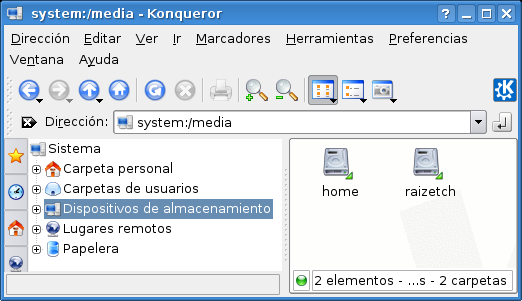
Last edited by PedroReina (2021-09-18 15:49:40)
Offline
#23 2021-09-18 15:31:19
- Élisabeth
- Member
- From: France
- Registered: 2021-09-06
- Posts: 117
Re: How to partition my disk ?
rolfie wrote:name is your choice (not required)
I name the partition as the function it has in the system: root, home, boot, etc. I comes handy when you see them with a file manager.
Good idea!
Offline
#24 2021-09-18 17:22:27
- Élisabeth
- Member
- From: France
- Registered: 2021-09-06
- Posts: 117
Re: How to partition my disk ?
1.) 256M as "efi system partition", will be formatted as FAT32, bootable flag set, name is your choice (not required), will be mounted to /boot/efi later on. Will hold the efi starter.
I chose 256MB, FAT32 and /boot/efi as mount point.
It didn't allow me to set the bootable flag.
Afterwards I had a 1MB partition and the one I created was created a bit smaller. (I don't remember the exact figures.)
3.) Unencrypted root: since you have a 500G disk/ssd I would spend 64G for /root.
5.) Rest for /home, ext4, name to your choice again.
ext4 is not offered as a choice, only ext2.
Last edited by Élisabeth (2021-09-18 17:39:53)
Offline
#25 2021-09-18 18:24:29
- larsH
- Member
- Registered: 2020-05-05
- Posts: 184
Re: How to partition my disk ?
Hi
Looks good.
Have a nice day
Lars H
Offline

