You are not logged in.
- Topics: Active | Unanswered
#426 2020-08-22 23:33:16
- Head_on_a_Stick
- Member

- From: London
- Registered: 2019-03-24
- Posts: 3,125
- Website
Re: [MiyoLinux] New Releases Uploaded
Sorry for the interruption but:
When I saw your post, I looked to see what other posts you had made (because I'm sneaky that way
), and I saw you had an issue with obmenu-generator. I'm sorry that I missed it before. If that ever happens again, just open the terminal, and enter the following command...
sudo cpanm Linux::DesktopFilesThen run the following for no icons...
obmenu-generator -p...or this for icons...
obmenu-generator -p -i
I think @rayburn is using my perl-linux-desktopfiles package now so cpanm shouldn't be needed (and shouldn't be used if the perl files are supplied by a package).
And I suspect that they now have a mix of UEFI and non-UEFI systems on their disk, which would explain why update-grub is "not working". Difficult to be sure without a clearer explanation of the problem though.
Brianna Ghey — Rest In Power
Offline
#427 2020-08-22 23:59:47
- MiyoLinux
- Member

- Registered: 2016-12-05
- Posts: 1,323
Re: [MiyoLinux] New Releases Uploaded
Okay. Thanks HoaS.
I have been Devuanated, and my practice in the art of Devuanism shall continue until my Devuanization is complete. Until then, I will strive to continue in my understanding of Devuanchology, Devuanprocity, and Devuanivity.
Veni, vidi, vici vdevuaned. I came, I saw, I Devuaned. ![]()
Offline
#428 2020-08-23 17:18:54
- rayburn
- Member
- Registered: 2019-08-06
- Posts: 22
Re: [MiyoLinux] New Releases Uploaded
@MiyoLinux
Many thanks for your very detailed response, unfortunately I could only get this far:
miyo@miyolinux:~$ su
Password:
root@miyolinux:/home/miyo# mount /dev/sda4 /mnt
root@miyolinux:/home/miyo# mount --bind /dev /mnt/dev
root@miyolinux:/home/miyo# mount --bind /dev/pts /mnt/dev/pts
root@miyolinux:/home/miyo# mount --bind /proc /mnt/proc
root@miyolinux:/home/miyo# mount --bind /sys /mnt/sys
root@miyolinux:/home/miyo# chroot /mnt
bash: chroot: command not foundAnd that is running it exactly as you suggested from a live copy of Miyo wmderland. ![]()
Offline
#429 2020-08-23 17:23:14
- rayburn
- Member
- Registered: 2019-08-06
- Posts: 22
Re: [MiyoLinux] New Releases Uploaded
@HoaS
Thank you for your reply too, and yes I am using your perl-linux-desktopfiles package.
This desktop is a BIOS system without any UEFI on it and the only distros on it are Miyo ones, so I don't think that is the problem?
Offline
#430 2020-08-23 18:42:30
- MiyoLinux
- Member

- Registered: 2016-12-05
- Posts: 1,323
Re: [MiyoLinux] New Releases Uploaded
@MiyoLinux
Many thanks for your very detailed response, unfortunately I could only get this far:miyo@miyolinux:~$ su Password: root@miyolinux:/home/miyo# mount /dev/sda4 /mnt root@miyolinux:/home/miyo# mount --bind /dev /mnt/dev root@miyolinux:/home/miyo# mount --bind /dev/pts /mnt/dev/pts root@miyolinux:/home/miyo# mount --bind /proc /mnt/proc root@miyolinux:/home/miyo# mount --bind /sys /mnt/sys root@miyolinux:/home/miyo# chroot /mnt bash: chroot: command not foundAnd that is running it exactly as you suggested from a live copy of Miyo wmderland.
Hmmm...strange. I'll try it when as soon as I'm able, but it might be awhile. In the meantime, you can see if this command works...instead of...
su...use...
su -l...at the beginning. That's a lower-case l (as in letter).
I have been Devuanated, and my practice in the art of Devuanism shall continue until my Devuanization is complete. Until then, I will strive to continue in my understanding of Devuanchology, Devuanprocity, and Devuanivity.
Veni, vidi, vici vdevuaned. I came, I saw, I Devuaned. ![]()
Offline
#431 2020-08-23 18:42:30
- rayburn
- Member
- Registered: 2019-08-06
- Posts: 22
Re: [MiyoLinux] New Releases Uploaded
@MiyoLinux
Subsequent to my previous post, I have tried the 'update-grub' command in the live system with this result:
root@miyolinux:/home/miyo# update-grub
bash: update-grub: command not foundWhich is exactly what I was getting before from an installed version of MiyoLinux....
Have you any clues as to why this might be please?
Offline
#432 2020-08-23 18:44:54
- MiyoLinux
- Member

- Registered: 2016-12-05
- Posts: 1,323
Re: [MiyoLinux] New Releases Uploaded
@MiyoLinux
Subsequent to my previous post, I have tried the 'update-grub' command in the live system with this result:
root@miyolinux:/home/miyo# update-grub bash: update-grub: command not foundWhich is exactly what I was getting before from an installed version of MiyoLinux....
Have you any clues as to why this might be please?
See my post right before your last post. This must be an issue of being what I call true-root (with su -l) instead of regular root (with just su).
I have been Devuanated, and my practice in the art of Devuanism shall continue until my Devuanization is complete. Until then, I will strive to continue in my understanding of Devuanchology, Devuanprocity, and Devuanivity.
Veni, vidi, vici vdevuaned. I came, I saw, I Devuaned. ![]()
Offline
#433 2020-08-23 18:47:19
- Head_on_a_Stick
- Member

- From: London
- Registered: 2019-03-24
- Posts: 3,125
- Website
Re: [MiyoLinux] New Releases Uploaded
bash: chroot: command not found
I think you have to attain a root shell by using
su -The - bit is important: http://forums.debian.net/viewtopic.php?f=16&t=142973
And as a simpler method you could use
# apt install arch-install-scripts
# mount /dev/sdXY /mnt
# arch-chroot /mnt^ That will mount the API filesystems automagically.
This desktop is a BIOS system without any UEFI on it and the only distros on it are Miyo ones, so I don't think that is the problem?
No, it isn't, I didn't read your post carefully enough (sorry). To update GRUB you need to run update-grub (as root) in the last distribution from which the bootloader was installed — that won't work in Miyo because you chose not to install the bootloader. Running the grub-install command from Miyo would mean that you could update the configuration from that system. If you can boot into the installed Miyo system then you don't need to bother with the live system & chroot at all.
But you still haven't really explained what you mean by
I am used to using 'update-grub' and 'grub-install' commands on other distros, but that is not working in Miyo!
In what way is it "not working"? What exactly are you trying and how exactly is it failing? Please post the exact command(s) used and the exact error messages that you see to avoid any potential confusion.
EDIT: cross-posted with Miyo's reply. I'll shut up now ![]()
Last edited by Head_on_a_Stick (2020-08-23 18:48:01)
Brianna Ghey — Rest In Power
Offline
#434 2020-08-23 18:53:57
- rayburn
- Member
- Registered: 2019-08-06
- Posts: 22
Re: [MiyoLinux] New Releases Uploaded
Next problem (and thanks to Miyo for resolving the root issue!):
root@miyolinux:/# grub-install /dev/sda4
Installing for i386-pc platform.
grub-install: warning: File system `ext2' doesn't support embedding.
grub-install: warning: Embedding is not possible. GRUB can only be installed in this setup by using blocklists. However, blocklists are UNRELIABLE and their use is discouraged..
grub-install: error: will not proceed with blocklists.It is not an ext2 partition but ext4:
(parted) print
Model: ATA CT250MX500SSD1 (scsi)
Disk /dev/sda: 250GB
Sector size (logical/physical): 512B/4096B
Partition Table: msdos
Disk Flags:
Number Start End Size Type File system Flags
1 1049kB 1049MB 1048MB primary linux-swap(v1)
2 1049MB 83.9GB 82.8GB primary ext4
3 83.9GB 157GB 72.7GB primary ext4 boot
4 169GB 250GB 81.3GB primary ext4Offline
#435 2020-08-23 19:01:18
- Head_on_a_Stick
- Member

- From: London
- Registered: 2019-03-24
- Posts: 3,125
- Website
Re: [MiyoLinux] New Releases Uploaded
root@miyolinux:/# grub-install /dev/sda4
Install to the device rather than the partition.
Better method:
# dpkg-reconfigure grub-pcBrianna Ghey — Rest In Power
Offline
#436 2020-08-23 19:07:44
- rayburn
- Member
- Registered: 2019-08-06
- Posts: 22
Re: [MiyoLinux] New Releases Uploaded
rayburn wrote:root@miyolinux:/# grub-install /dev/sda4Install to the device rather than the partition.
Better method:
# dpkg-reconfigure grub-pc
Thank you! The latter command worked successfully, I appreciate all the help from both yourself and MiyoLinux. ![]()
Offline
#437 2020-08-23 22:05:14
- MiyoLinux
- Member

- Registered: 2016-12-05
- Posts: 1,323
Re: [MiyoLinux] New Releases Uploaded
Head_on_a_Stick wrote:rayburn wrote:root@miyolinux:/# grub-install /dev/sda4Install to the device rather than the partition.
Better method:
# dpkg-reconfigure grub-pcThank you! The latter command worked successfully, I appreciate all the help from both yourself and MiyoLinux.
Yes, thanks for the help HoaS, and thank you rayburn for using MiyoLinux and hanging in there to get this sorted out. The su -l command was instituted by Debian and went into effect with Buster...and therefore...Devuan beowulf. That was my fault for not realizing the situation earlier. So, you'll need to use it periodically when doing things like update-grub.
I hope you enjoy wmderland! Have fun! ![]()
I have been Devuanated, and my practice in the art of Devuanism shall continue until my Devuanization is complete. Until then, I will strive to continue in my understanding of Devuanchology, Devuanprocity, and Devuanivity.
Veni, vidi, vici vdevuaned. I came, I saw, I Devuaned. ![]()
Offline
#438 2020-08-26 10:53:43
- MiyoLinux
- Member

- Registered: 2016-12-05
- Posts: 1,323
Re: [MiyoLinux] New Releases Uploaded
MiyoLinux Rolling (Openbox) is now available.
* Based on Devuan Ceres
* Obmenu-Generator for the Openbox Menu (alternative openbox menu also provided)
* 2 custom tint2 panels (Dark and Light) which include...
~ Awesome Fonts as launchers
~ Rofi Applications Menu
~ Full-Screen Rofi Applications Menu
~ The 2 Rofi menus open depending upon a left or right click of the panel launcher
* No Conky is pre-installed; however, the conky package is installed for those who wish to supply their own conky.
* Basic Keyboard Shortcuts are displayed in a notification window when clicking the panel's keyboard icon
* Alsa-only for sound out of the box
* Lightdm display manager
As always, this is a base system which allows the user to choose which applications they want on their system.
Here are a few screenshots...
Default Desktop with obmenu-generator...
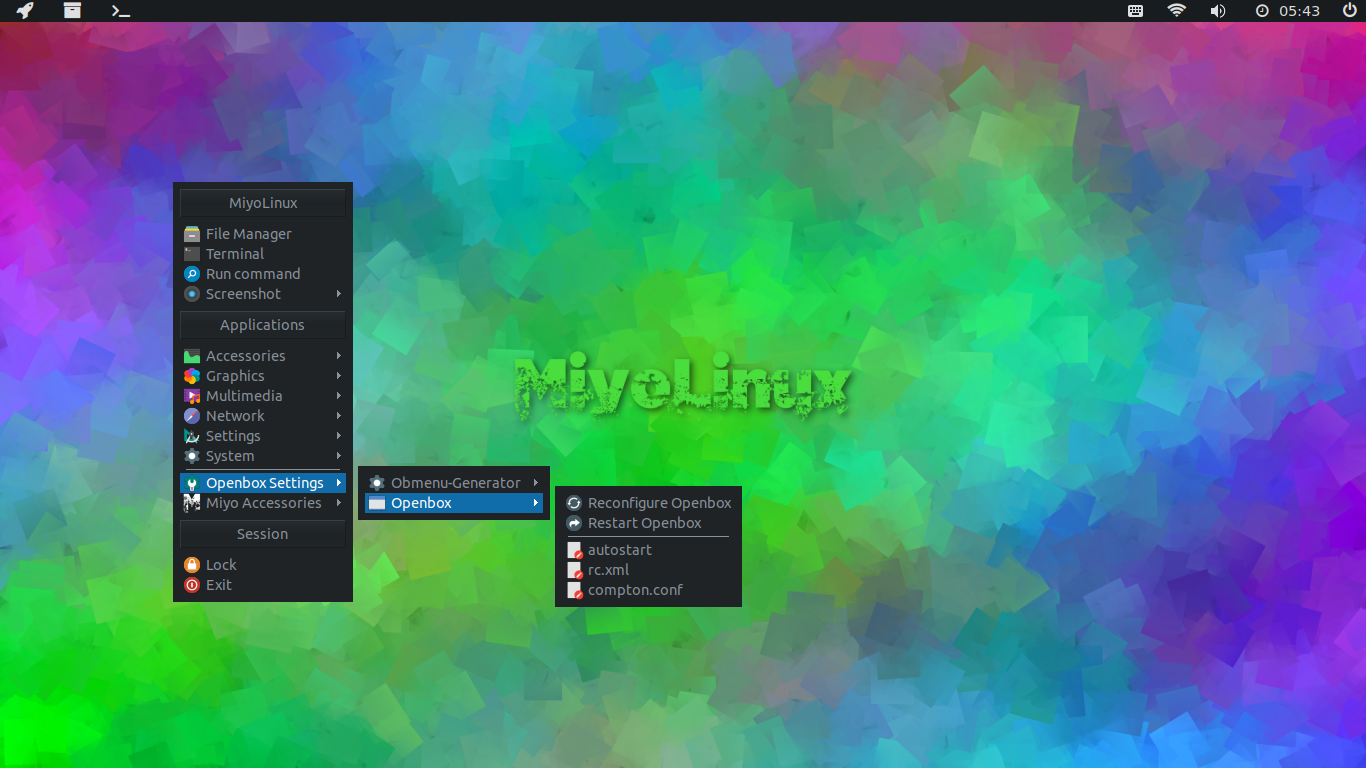
Rofi Applications Menu (Dark)
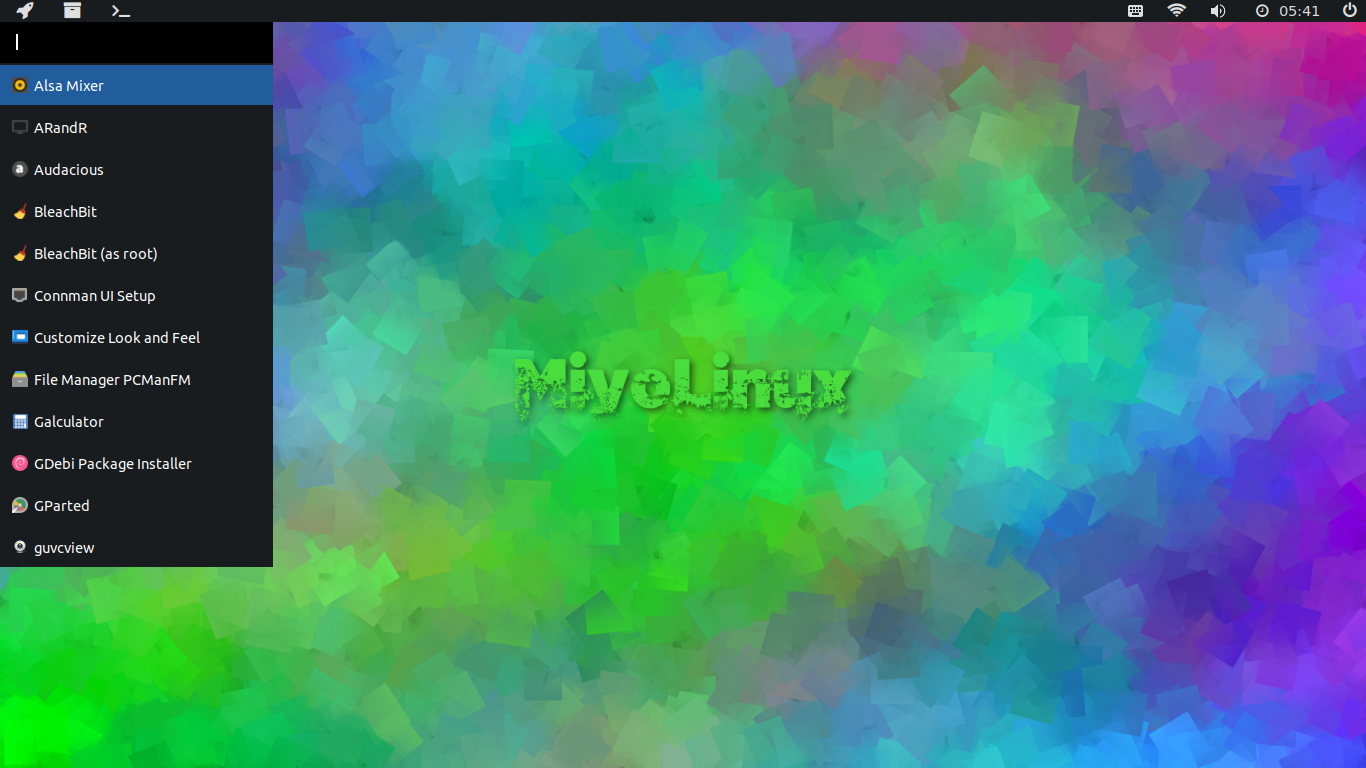
Rofi Full-Screen Applications Menu (Dark)
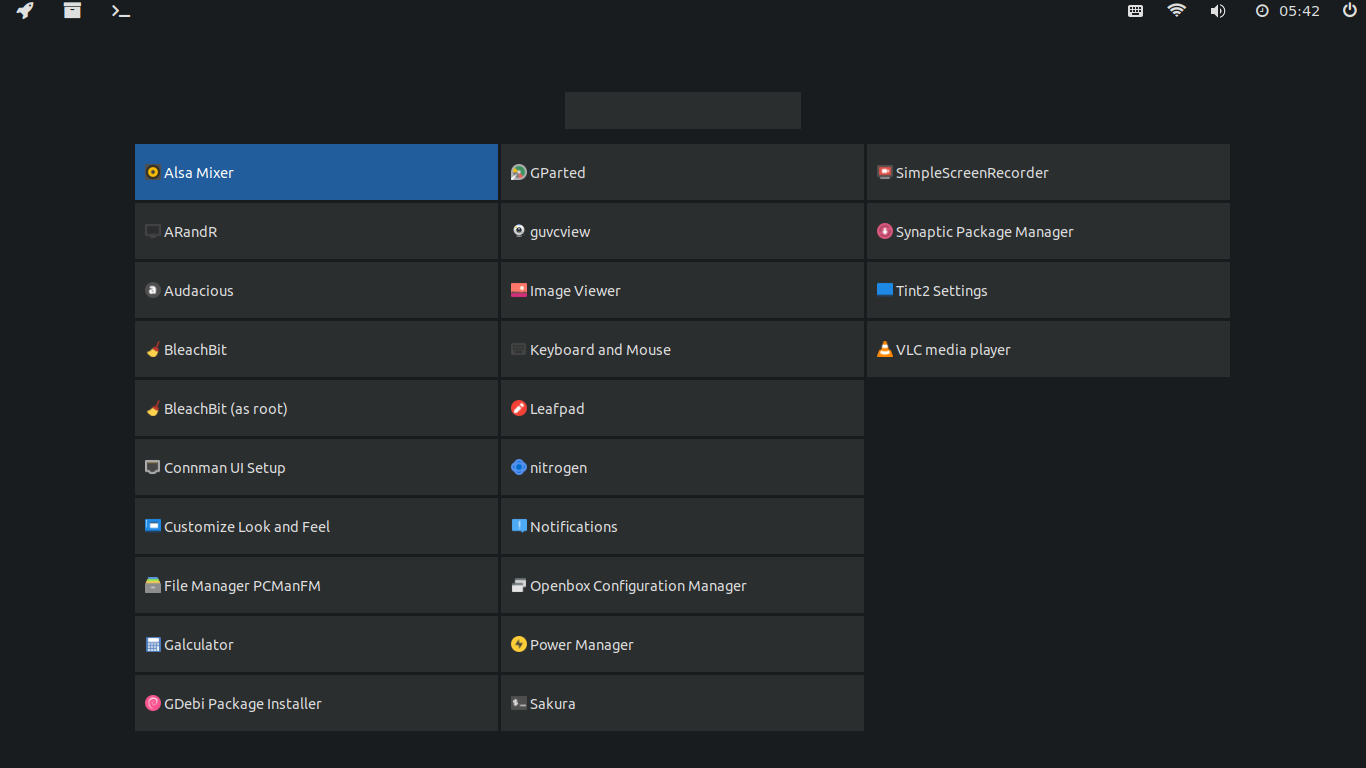
Available as...
i686-PAE
x86_64 BIOS
x86_64 UEFI
Downloads available at...
OSDN (.iso names begin with openbox-rolling)...
https://osdn.net/projects/miyolinux/releases/72248
Sourceforge...
https://sourceforge.net/projects/miyoli … x/Rolling/
Have fun!
I have been Devuanated, and my practice in the art of Devuanism shall continue until my Devuanization is complete. Until then, I will strive to continue in my understanding of Devuanchology, Devuanprocity, and Devuanivity.
Veni, vidi, vici vdevuaned. I came, I saw, I Devuaned. ![]()
Offline
#439 2020-08-26 11:21:10
- HevyDevy
- Member
- Registered: 2019-09-06
- Posts: 358
Re: [MiyoLinux] New Releases Uploaded
Nice work there Miyo, perfect for anyone wanting step into a bleeding edge devuan rolling distro.
Offline
#440 2020-08-26 13:03:35
- MiyoLinux
- Member

- Registered: 2016-12-05
- Posts: 1,323
Re: [MiyoLinux] New Releases Uploaded
Nice work there Miyo, perfect for anyone wanting step into a bleeding edge devuan rolling distro.
Thanks HD! The wmderland release is also based on ceres, but it's a tiling window manager. So...I wanted to give users an option for a floating window manager too. ![]()
I have been Devuanated, and my practice in the art of Devuanism shall continue until my Devuanization is complete. Until then, I will strive to continue in my understanding of Devuanchology, Devuanprocity, and Devuanivity.
Veni, vidi, vici vdevuaned. I came, I saw, I Devuaned. ![]()
Offline
#441 2020-08-26 19:03:56
- brocashelm
- Member
- Registered: 2020-06-29
- Posts: 212
Re: [MiyoLinux] New Releases Uploaded
Pretty cool, indeed. Great way to entice fans of Gentoo, Arch GNU/Linux, and other such distros to try out Devuan and see what it's all about.
The "unstable" Ceres is more stable than most other "stable" distros. Crazy world we live in. ![]()
Offline
#442 2020-08-26 19:35:06
- MiyoLinux
- Member

- Registered: 2016-12-05
- Posts: 1,323
Re: [MiyoLinux] New Releases Uploaded
Pretty cool, indeed. Great way to entice fans of Gentoo, Arch GNU/Linux, and other such distros to try out Devuan and see what it's all about.
The "unstable" Ceres is more stable than most other "stable" distros. Crazy world we live in.
Devuan Ceres...
The Gentoo Jinxer...
The Arch Annihilator...
The Solus Stopper...
The Tumbleweed Terminator...
The Manjaro Maligner...
...n'stuff.
![]()
I have been Devuanated, and my practice in the art of Devuanism shall continue until my Devuanization is complete. Until then, I will strive to continue in my understanding of Devuanchology, Devuanprocity, and Devuanivity.
Veni, vidi, vici vdevuaned. I came, I saw, I Devuaned. ![]()
Offline
#443 2020-09-19 19:50:12
- rayburn
- Member
- Registered: 2019-08-06
- Posts: 22
Re: [MiyoLinux] New Releases Uploaded
@Miyo
I downloaded and installed your Openbox rolling iso and after a recent update i now get this message instead of a menu upon right clicking on the desktop:
Invalid output from pipe-menu "/usr/bin/obmenu-generator -i"
I have tried searching for a solution to this problem without success, so am now hoping that you or someone else can help me!
Thanks.
Offline
#444 2020-09-19 20:17:26
- MiyoLinux
- Member

- Registered: 2016-12-05
- Posts: 1,323
Re: [MiyoLinux] New Releases Uploaded
Hi rayburn!
I'm on vacation and without a computer to test it (I'm on my phone).
I assume from the output you posted, you're using icons in the menu?
Does it work without icons? To test it, open the terminal and without su or sudo, enter...
obmenu-generator -pIf that produces a menu without icons, good.
Until I'm back from vacation, you can try this to see if icons will return...
1. Delete the icons folder in ~/.config/obmenu-generator
2. Open the terminal, and enter the following command (use su or sudo)...
cpanm Linux::DesktopFiles3. Without su or sudo, enter...
obmenu-generator -p -iIf that doesn't work, perhaps Head_on_a_Stick will be willing to help until I'm back from vacation on the 22nd. ![]()
I have been Devuanated, and my practice in the art of Devuanism shall continue until my Devuanization is complete. Until then, I will strive to continue in my understanding of Devuanchology, Devuanprocity, and Devuanivity.
Veni, vidi, vici vdevuaned. I came, I saw, I Devuaned. ![]()
Offline
#445 2020-09-19 20:31:02
- rayburn
- Member
- Registered: 2019-08-06
- Posts: 22
Re: [MiyoLinux] New Releases Uploaded
Hey Miyo, thanks for the super quick reply, especially as you are without a computer!!
I will try your suggestions in the next day or two, it's not urgent as it is only an experimental system at present, I hope you enjoy your break and we'll perhaps chat when you're back.
![]()
Offline
#446 2020-09-19 22:41:22
- Head_on_a_Stick
- Member

- From: London
- Registered: 2019-03-24
- Posts: 3,125
- Website
Re: [MiyoLinux] New Releases Uploaded
Check the Debian packages link in trizen's installation guide: https://github.com/trizen/obmenu-genera … INSTALL.md
I have them built in a Debian buster container but they should be 100% compatible with Devuan beowulf. It's probably best to add the repository (and key) because the obmenu-generator .deb also needs my perl-linux-desktopfiles package to work correctly without having to install the perl stuff manually with cpanm.
If you don't want to add my repositories then install the perl-linux-desktopfiles .deb first:
https://download.opensuse.org/repositor … -1_all.deb
Then install the obmenu-generator .deb package:
https://download.opensuse.org/repositor … -3_all.deb
I'll update the packages to the latest version tomorrow and bump the thread when they're ready.
Brianna Ghey — Rest In Power
Offline
#447 2020-09-20 12:44:43
- HevyDevy
- Member
- Registered: 2019-09-06
- Posts: 358
Re: [MiyoLinux] New Releases Uploaded
Or you could do this...
First sudo apt-get install build-essential cpanminus git
then
git clone git://github.com/trizen/obmenu-generator
sudo cp obmenu-generator/obmenu-generator /usr/bin
sudo cp -r obmenu-generator/schema.pl ~/.config/obmenu-generator
sudo cpanm Linux::DesktopFiles
sudo cpanm Data::Dump
sudo chmod 777 /usr/bin/obmenu-generatorand finally
obmenu-generator -dLast edited by HevyDevy (2020-09-20 12:46:14)
Offline
#448 2020-09-20 14:45:36
- Head_on_a_Stick
- Member

- From: London
- Registered: 2019-03-24
- Posts: 3,125
- Website
Re: [MiyoLinux] New Releases Uploaded
Or you could do this...
Well yes but packaging stuff up properly is much better, would you not agree?
https://xkcd.com/1987/ applies equally well to cpanm as it does to pip.
Anyway, I've upgraded the obmenu-generator package in my repository to v0.88:
Brianna Ghey — Rest In Power
Offline
#449 2020-09-20 14:51:37
- HevyDevy
- Member
- Registered: 2019-09-06
- Posts: 358
Re: [MiyoLinux] New Releases Uploaded
HevyDevy wrote:Or you could do this...
Well yes but packaging stuff up properly is much better, would you not agree?
https://xkcd.com/1987/ applies equally well to cpanm as it does to pip.
Anyway, I've upgraded the obmenu-generator package in my repository to v0.88:
I wouldn't apt install any of your shit.
Offline
#450 2020-09-20 14:54:28
- Head_on_a_Stick
- Member

- From: London
- Registered: 2019-03-24
- Posts: 3,125
- Website
Re: [MiyoLinux] New Releases Uploaded
Ah, good to know, thanks! ![]()
EDIT: so I take it that you don't know how to package then? This is a good guide: https://www.debian.org/doc/manuals/debmake-doc/
And also:
sudo cp -r obmenu-generator/schema.pl ~/.config/obmenu-generator
Why recursively copy a single file to $HOME as root? That makes no sense at all ![]()
EDIT2: and why install the build-essential package? It doesn't supply anything that's needed for your suggestion.
It's almost as if you don't know what you're talking about...
Last edited by Head_on_a_Stick (2020-09-20 15:01:00)
Brianna Ghey — Rest In Power
Offline

