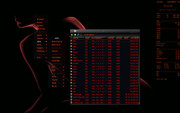You are not logged in.
- Topics: Active | Unanswered
#76 Re: Off-topic » system info practice script » 2020-06-13 17:24:56
Works here. Installed wmctrl to show fluxbox, then saw fsmithred's edit and tried it. The difference: wmctrl capitalizes the 'F' in fluxbox, default-display-manager doesn't. ![]()
-------------------------------------
os: Devuan GNU/Linux 4 (chimaera/ceres)
kernel: 5.4.0-0.bpo.2-rt-amd64
uptime: 10 days, 2 hours, 22 minutes
pkgs: 865
memory: 93Mi / 3.7Gi
wm: fluxbox
shell: /bin/bash
editor: nano
#77 Re: Devuan » Debian considering going systemd init only » 2019-12-07 21:38:35
https://lists.debian.org/debian-devel-a … 00002.html
Options for voting are very interesting: according to description every option (except further discussion) is for SystemD.
Thanks for the link. I agree. Seems every choice allows non-systemd efforts and/or objections to be overruled, nullified or ignored.
#78 Re: Hardware & System Configuration » Shutdown problem - e1000 driver bug? » 2018-12-25 18:18:45
it seems that the EEE settings can be modified with the Windows driver
Maybe Hiren's BootCD?
#79 Re: Off-topic » Show your desktop (rebooted) » 2018-10-01 17:06:51
I have never tried this desktop environment.
HextorBRX, this is simply a window mgr and a file mgr. For some, it's all they want or need. I made it workable for me by adding commands to the Fluxbox menu so it has some functions similar to a real DE.
As an example, there's no DE, so there's no auto-mounting USBs or DVDs. In the screenshot where the menu is open to Utils, one of the unseen labels under USB is Mount1. When I click on it, the underlying command mounts a USB drive and opens it in Rox-filer with read/write permissions.
There is no Fluxbox guide in the documentation
The only documentation I vaguely recall was about the style files, but it's been years since I edited the Cthulhain file or looked at the Fluxbox wiki.
Did you create a file that explains the necessary steps to get a similar result?
No, I didn't. At least, not when I edited that style file. The desktop image in red was originally blue, and I used a blue theme. I changed it to red a year or so ago and kept some notes.
If you want to give it a try, I'll be happy to get into the details with you. An alternative, if you're already using a DE, is setting up Fluxbox with a similar look, but as a session choice at login... you'll still have a Control Panel and the DE's automated functions.
#80 Re: Desktop and Multimedia » XFCE performance on old hardware? » 2018-09-29 20:44:36
I mostly work with older computers where I volunteer. I did an install two weeks ago. I put Devuan Xfce 64bit on a Dell Vostro 200 Mini Tower, with 1.6Ghz Core2Duo and 2GB RAM. It's from around 2007/2008. Works fine. Speedy? No. Acceptable? Yes.
About 10 months ago I installed Devuan Xfce 64bit on an Alienware m9700 Aurora Laptop. It came out in 2006, has an AMD Turion 64 mobile at 1.8GHz and 1GB RAM. Works fine. Speedy? No. Acceptable? Reasonably... it's for an 88 year old man who's not in a hurry.
Using the Pale Moon browser as a yardstick: first time after booting the Vostro, Pale Moon takes maybe 15 seconds to open. After that, about 4-5 seconds. First time after booting the laptop, Pale Moon takes maybe 30 seconds to open. After that, about 8-10 seconds. Loading a forum page like this one takes about 5-6 seconds for the Vostro and 10-12 seconds for the laptop. Both comfortably play full-screen video from the HD and online.
I did another install of Devuan Jessie almost 2 years ago. Can't recall the Dell desktop specs but it was closer to the laptop than the Vostro. I didn't think a full DE would work well using her 32" TV as a screen, so I did a base install with Fluxbox (very simple, large-text menu), Rox-filer and Skype. She can't watch full-screen youtube or Skype but the default video size in a maximized window on that screen works fine for her. Speedy? No. Acceptable? Reasonably... she's in her 70s.
I've not installed LXDE or LXQt so can't offer feedback. Just a thought... to see how well a DE or distro works, boot the ISO to RAM if you can. Whatever the hardware, it's a decent way to estimate its performance when installed.
#81 Re: Off-topic » Show your desktop (rebooted) » 2018-09-29 17:33:31
#82 Re: Off-topic » The Last One to Post in this Thread Wins! » 2018-09-21 15:55:08
Do we really need to bloat our backups with this?
Looked like a prime opportunity to win, in style. ![]()
#83 Re: Installation » Intel Management Engine module in Devuan ASCII » 2018-08-26 16:52:37
24+ years ago, I'd be always ready to risk a mobo for the sake of experimenting with a modded BIOS file.
Had no idea what a BIOS was back then... my Mac IIcx was just an appliance for work. Was many years later, on a PC, when I had to update the BIOS, but by then the process was an automated point and click.
And I'm convinced that we don't know the half of it ...
I agree. Intel, like the other tech companies that want to know everything about anyone who uses their stuff, is a bit better at concealing how they do it. Privacy used to have a different meaning, but that meaning evolved with the rise of technology, and corporations discovered how to monetize their customers' personal info. I very much appreciate those who have the knowledge to investigate and publish.
Thanks for taking the time to write back.
You're welcome... seems our tinfoil hats are of a similar vintage. ![]()
#84 Re: Installation » Intel Management Engine module in Devuan ASCII » 2018-08-25 19:28:20
With respect to it not being present in the latest kernel, my apologies
No problem.
But I suppose that (like many other things in the kernel) it can be built with or without mei.
Yes, it can. However, if someone did, they might discover that, say, the CPU firmware (intel-microcode pkg) requires the *presence* of the mei mods to function properly. Too many unknowns down that path for me. ![]()
In the How to Geek article, did you check out the links to the ME disabling how-tos? One's on the Gentoo wiki. The other was written by a dev at Purism (sells laptops/phones with PureOS) called 'me_cleaner' on Github.
There are ways around this. I guess each of us has to consider the work in securing the OS (cleaning the kernel, the browser, packet filtering, etc), how much personal info is on the hard drive, and what we're willing to live with.
#85 Re: Installation » Intel Management Engine module in Devuan ASCII » 2018-08-25 02:17:39
You're welcome, Altoid.
Why is the Devuan kernel loading the IME module?
It's not Devuan or a distro. It's part of the kernel. I read those articles maybe six months ago and IIRC, disabling the mei and mei_me mods limits my CPU from phoning home.
Why is the module present in the kernel files for 4.9.0-7-amd64 but not for 4.9.0-8-amd64?
I don't know. Thanks for that info. Perhaps the change was a result of all those articles?
What is it necessary for and in what environment?
Intel's stated purpose:
Intel Management Engine Interface (Intel MEI) (kernel.org)
How is it being loaded and how can this be prevented in Devuan ASCII and the upcoming kernels?
I'm still running the stock kernel on Jessie and those two mods don't load. Did kernel devs remove those mods from the newer kernel? Did Intel just include them in their tiny OS so they no longer need to be separately added? I don't know and have no answer to your question. If you find out, please post it.
#86 Re: Installation » Intel Management Engine module in Devuan ASCII » 2018-08-24 15:16:24
I got curious about the same thing not long ago. Like you did, I unloaded the mods and nothing happened. When I found the articles below, I removed and blacklisted those mods. Search 'intel management engine interface spy' for more info.
Intel's Management Engine is a security hazard, and users need a way to disable it (eff)
Intel Management Engine, Explained: The Tiny Computer Inside Your CPU (how to geek)
#87 Re: Other Issues » Real.video/yandex/not supported in this browser? » 2018-08-19 19:49:10
By the time I saw your previous thread about real.video, it was solved. I had the same problem, same errors, and solved it. I don't know what you did, then, to fix it, but here's what I did. Maybe it'll help?
After finding nothing recent or relevant from searching, I renamed the browser's dot directory in /home to dot old. Using the newly created default settings, and without any plugins or extensions, I got sound and video at the real.video site. That told me the problem was local.
I deleted the newly created default directory and went back to the original. I figured NoScript was the culprit and found the same as fsmithred... a ton of sites all wanting to 'help' me watch a video. By trial/error I eventually found the 2 or 3 sites I needed to allow so the videos would work. My security settings caused the real.video problem.
I went to yandex and their videos showed mostly from youtube, with some from dailymotion. The problem was XSS... cross site scripting is required. As a test, I disabled NoScript and the videos worked. A suggestion... go to hooktube (or youtube) and search 'yandex' for their videos.
FWIW, I'm using Pale Moon.
#88 Re: Hardware & System Configuration » Problem reboot 3B+ » 2018-07-10 23:26:52
Yes, I did misunderstand what you were after. If I had an answer I'd post it, but I don't. Good luck.
#89 Re: Hardware & System Configuration » Problem reboot 3B+ » 2018-07-09 15:27:41
Just got mine two weeks ago, also a 3B+. The 'no boot' has happened twice for me... once when I didn't seat the micro SD properly, and the other time I needed to re-flash the img file to the micro SD with Etcher to get it to boot. If that hadn't worked I'd have downloaded another img file and tried again.
#90 Re: Documentation » Draft: "Devuan fact sheet" » 2017-05-27 18:56:42
Thank you for the work you're doing, msi!
I'd like to suggest adding a based-on comment.
My guess is that most users trying a new-to-them distro are current Linux users having some level familiarity and personal preference; as opposed to someone completely new to Linux. I've found it easier to choose when I know a distro's origins... without having to hunt for it. ![]()
#91 Re: News & Announcements » Devuan Jessie 1.0.0 Stable LTS is here!!! » 2017-05-26 16:07:44
Excellent news!
Congratulations and thank you!
#92 Re: Forum Feedback » Discussion on possible new spam control » 2017-01-28 18:08:35
Have you thought about using captcha - http://captcha.net/
Was thinking of suggesting the same, but when searching the Past Month I found a lot of stuff like this: robot beats 'I am not a robot.'
#93 Re: Forum Feedback » Congratulations on a good move! » 2017-01-15 19:21:26
Appreciate the welcome, golinux. I agree, it's likely happy Devuan users.
The troubling thing to me, sgage, is how so many seemingly independent distros agreed to systemd. I understand the based-on distros with few devs. But the rest of them agreeing in such a short period of time? Seemed like dominos. I don't understand what would draw them away from their independence to integrate (in hindsight) a half-baked init system.
I also re aquainted myself with OpenBSD, just in case.
DragonflyBSD seemed right for me... just in case.
#94 Forum Feedback » Congratulations on a good move! » 2017-01-14 21:45:13
- fanderal
- Replies: 5
It's really good to see this forum. Seems to me a distro's forum, unofficial or not, is the single most important point of contact to facilitate good communication among its users. Not to put too fine a point on it, but I don't think trying to reinvent the forum wheel is a viable way to attract new users and create an active community. I'd like to see Devuan (and distros like it) succeed, as there's no better way to say 'No thanks' to systemd. To those responsible for this site, Thank You.
Seeing how systemd came to be included in Debian, and in almost every popular and based-on distro so quickly, was sad to watch. The upgrade to Jessie didn't affect me at first as my desktop is Fluxbox/Rox-filer with a console login. However, that soon changed. For example, DE-independent transmission-gtk needed about 15MB to install on my setup in Wheezy. A Jessie update needed about 100MB, adding GTK3, Adwaita icons, gconf2, glib-networking, desktop-schemas and more. Didn't like Gnome pushing its way into the OS, even without systemd as init.
I tried a number of distros from the list on Without Systemd as I followed Devuan's development. I liked several, but whether familiarity or wanting to see Devuan do well, I waited for the iso. Tried the iso in VBox for a while, then installed the base OS to the HD last summer. It's been my default since then and haven't had a single problem. ![]()
FWIW, I don't often post but I do like to read. I discovered when composing a post with a good explanation of the problem, the relevant log output and search results I've tried, proofreading before posting often suggests stuff I hadn't yet thought of or a different direction to take. It usually helps me fix the problem.
With Debian as my default since Etch, I switched to Devuan for the same reason it was developed. I'm grateful, and to those who created and maintain it, Thank You!