You are not logged in.
- Topics: Active | Unanswered
#51 Re: Desktop and Multimedia » How do you stop chromium asking for 'keyring password'? » 2020-08-10 16:36:32
Every time I start chromium I get a useless prompt for a keyring password that has to be canceled multiple times to get rid of it. There is no such thing as a keyring password on my system, as there is no keyring.,,
Chromium doesn't do that for me. But then again, I don't store any usernames and passwords in Chromium. Perhaps clearing all browsing data under Privacy and Security may solve this issue but it will clear all your saved passwords as well.
As an aside, I almost always use Firefox except for certain sites like jitsi.org conferencing which is more stable under Chromium.
#52 Re: Freedom Hacks » package usbmuxd - used for IPhone Tethering » 2020-08-10 16:18:37
The udev manual states that RUN "can only be used for very short-running foreground tasks" and that udev may kill tasks that run too long or try to double-fork.
So this suggestion is not a robust solution.
This solution was considered robust enough for every distribution from Fedora to Debian until they switched to systemd. Do you have a better solution?
#53 Re: Installation » Rtl8821ce new backports support » 2020-08-07 03:06:19
Thanks!
#54 Re: Freedom Hacks » package network-manager » 2020-08-07 03:05:01
I have posted excerpts from other posts in the forum which may have different subjects. By putting them here, my hope is that these workarounds can be more easily found. My goal is to only post about packages that cannot work stand-alone as-is in Devuan without user intervention - especially those with systemd dependencies.
I have posted three packages that meet this criteria. Anyone should feel free to add others - whether the solutions have been already posted or not.
Please feel free to rearrange as you see fit.
#55 Freedom Hacks » package network-manager » 2020-08-07 01:42:25
- Vernon
- Replies: 2
package network-manager installation prerequisites
libpam-elogind must be installed first
apt-get install libpam-elogindThen you can install network-manager.
apt-get install network-managerFor a desktop panel indicator and control, issue the command below.
apt-get install network-manager-gnomeIf you want Network Manager to manage all your interfaces, you will need in comment out all other interfaces except loopback in your /etc/network/interfaces file like this.
# This file describes the network interfaces available on your system
# and how to activate them. For more information, see interfaces(5).
source /etc/network/interfaces.d/*
# The loopback network interface
auto lo
iface lo inet loopback
# The primary network interface
# allow-hotplug eth0
# iface eth0 inet dhcp
# iphone
# allow-hotplug eth1
# iface eth1 inet dhcp#56 Freedom Hacks » package pulseaudio - audio control » 2020-08-07 01:27:35
- Vernon
- Replies: 0
Fix package pulseaudio startup
https://bugs.devuan.org/cgi/bugreport.cgi?bug=276]
As root, comment out autospawn=no in your /etc/pulse/client.conf.d/00-disable-autospawn.conf file.
Your /etc/pulse/client.conf.d/00-disable-autospawn.conf file should now look like the below.
# On linux systems, disable autospawn by default
# If you are not using systemd, comment out this line
# autospawn=no#57 Freedom Hacks » package usbmuxd - used for IPhone Tethering » 2020-08-07 00:50:29
- Vernon
- Replies: 14
Fix package usbmuxd udev rules
https://bugs.debian.org/cgi-bin/bugrepo … bug=966403
As root, replace the contents of
/lib/udev/rules.d/39-usbmuxd.rules with the following
# usbmuxd ("Apple Mobile Device" muxer listening on /var/run/usbmuxd)
# Forces iDevices to the last USB configuration and runs usbmuxd
ACTION=="add", SUBSYSTEM=="usb", OWNER="usbmux", ATTR{idVendor}=="05ac", ATTR{idProduct}=="12[9a][0-9a-f]", ENV{USBMUX_SUPPORTED}="1", ATTR{bConfigurationValue}!="$attr{bNumConfigurations}", ATTR{bConfigurationValue}="$attr{bNumConfigurations}", OWNER="usbmux", RUN+="/usr/sbin/usbmuxd -u -U usbmux"
# Exit usbmuxd when the last device is removed
ACTION=="remove", SUBSYSTEM=="usb", ENV{PRODUCT}=="5ac/12[9a][0-9a-f]/*", ENV{INTERFACE}=="255/*", RUN+="/usr/sbin/usbmuxd -x"#58 Re: Documentation » Replace GRUB with alternate bootloader: extlinux » 2020-08-06 20:16:47
fsmithred wrote:append initrd=/initrd.img ro root=/dev/sda1It's better to identify the root partition with UUIDs, the block device allocation can change from one boot to the next.
append initrd=/initrd.img ro root=UUID=$uuid^ Replace $uuid with the actual UUID of the root partition.
Great point! However, I have only seen the block device allocation change when disks were added. I have never seen the block device allocation change on a single disk system. Regardless, using UUIDs is a much safer practice long term.
#59 Re: Documentation » Replace GRUB with alternate bootloader: extlinux » 2020-08-06 14:20:44
Thanks very much for this tutorial! I have always found GRUB way too complicated and bloated. I opted for a text boot menu and a two second timeout so my /boot/extlinux/extlinux.conf looks like
ui menu.c32
label devuan
menu label devuan
kernel /vmlinuz
append initrd=/initrd.img ro root=/dev/sda1
timeout 20More /boot/extlinux/extlinux.conf options can found at
#60 Re: Installation » Rtl8821ce new backports support » 2020-08-05 23:09:24
...
If you do need the backported kernel then be sure to leave the repository enabled so that it's updated. I've had too many arguments about this over at the MX forums but I'm definitely right...
Thanks. I assume you would want to disable the repository when upgrading to a new release?
#61 Re: Installation » Rtl8821ce new backports support » 2020-08-05 18:46:44
Not being very familiar with Debian/Devuan I was wondering if there are any risks or disadvantages in installing a backports kernel. For example, does it make package upgrades unstable? Thanks.
#62 Re: Other Issues » vsftpd TLS/SSL/FTPS » 2020-08-03 16:33:02
Not sure why anyone would fool around with TLS/SSL/FTPS vsptd when you can accomplish the same thing, only better with sftp whcih is enabled in most sshd servers.
Filezilla supports sftp and if the user is using Linux, the user can simply put an sftp URL in their File Manager window
Example: sftp://share@my-public-ssh-server.org/
and access your ssh/sftp server graphically through their file manager.
I have some friends with whom I share data. They are not malicious but are not tech savvy and could accidentally create havoc. I wanted to restrict them to a share home directory for downloads while only allowing uploads in one sub-directory called upload - similar to an anonymous ftp server.
Create a user called share with adduser as root.
Change the share user /etc/passwd entry to look, something like the below.
share:x:1010:1010:Share,,,:/home/share:/usr/sbin/nologin/usr/sbin/nologin will only allow sftp logins and disallow ssh logins - files can be transferred but the user can never get a shell. This also restricts sftp to directory /home/share and its subdirectories.
Make sure that there /etc/group entry something like
share:x:1010:As root. issue the following command.
mkdir -p /home/share/dev/cd /home/share/dev/mknod -m 666 null c 1 3mknod -m 666 tty c 5 0mknod -m 666 zero c 1 5mknod -m 666 random c 1 8Make sure that /home/share is owned by root in order to ensure that users can only download and not upload or delete files except in the upload sub-directory.
In the end, you should have something that looks like the below.
drwxr-xr-x 5 root root 4096 Jan 24 16:02 /home/share
drwxr-xr-x 2 root root 4096 Apr 29 00:52 /home/share/dev
drwxr-xr-x 2 share share 12288 Jan 29 21:44 /home/share/upload
crw-rw-rw- 1 root root 1, 3 Jan 29 00:52 /home/share/dev/null
crw-rw-rw- 1 root root 1, 8 Jan 29 00:52 /home/share/dev/random
crw-rw-rw- 1 root root 5, 0 Jan 29 00:52 /home/share/dev/tty
crw-rw-rw- 1 root root 1, 5 Jan 29 00:52 /home/share/dev/zeroThe above are modified instructions from here
I also have an anonymous ftp server. Good instructions are here. Note that transferring files via FTP is extremely secure if every file is encrypted. But when you get tired of encrypting every file, SFTP is the best choice.
#63 Re: Desktop and Multimedia » What games do you play on Devuan?? » 2020-08-01 16:55:22
Emilia Pinball - Pinball Emulator
apt-get install pinballfreesweep - mine sweeper game
apt-get install freesweepPySol Fan Club Edition - A bunch of Solitaire games
apt-get install pysolfcVMS Empire - Classic Empire game where you decide what weapons your cities will build. to attack your enemy before your enemy attacks you.
apt-get install empireHearts - Classic Hearts card game based on GTK
https://github.com/Rescator7/Hearts
#64 Re: Installation » [Solved]Grub failing to boot - grub_calloc not found » 2020-07-31 19:14:01
I have Devuan Beowulf installed on a Dell Vostro netbook with legacy bios and no other operating systems installed and I had/have no issues with either grub upgrades.
rub-common/now 2.02+dfsg1-20+deb10u1 i386 [installed,upgradable to: 2.02+dfsg1-20+deb10u2]
grub-pc-bin/now 2.02+dfsg1-20+deb10u1 i386 [installed,upgradable to: 2.02+dfsg1-20+deb10u2]
grub-pc/now 2.02+dfsg1-20+deb10u1 i386 [installed,upgradable to: 2.02+dfsg1-20+deb10u2]
grub2-common/now 2.02+dfsg1-20+deb10u1 i386 [installed,upgradable to: 2.02+dfsg1-20+deb10u2]grub-common/stable-security,now 2.02+dfsg1-20+deb10u2 i386 [installed]
grub-pc-bin/stable-security,now 2.02+dfsg1-20+deb10u2 i386 [installed,automatic]
grub-pc/stable-security,now 2.02+dfsg1-20+deb10u2 i386 [installed]
grub2-common/stable-security,now 2.02+dfsg1-20+deb10u2 i386 [installed,automatic]Based on browsing the Internet, I believe the grub bug only effects UEFI systems with multiple operating systems installed. Please don't hesitate to provide corrections.
#65 Re: Forum Feedback » New Forum Category Suggestion - Devuan systemd dependency workarounds » 2020-07-31 15:46:44
systemd workarounds
I like it. But I got to thinking, are there any Devuan specific workarounds that are not related to systemd? Maybe just Devuan Workarounds with a sticky explaining that this forum category is specifically for Devuan sytemd workarounds. All other problems and workarounds, which are also probably in Debian Buster, should be posted in the other Devuan forum categories.
My concern is that a new user may not know or care that Devuan uses sysvinit instead of sytemd and just wants to try Devuan because of the strong support that people like Head_on_a_Stick with Sid provide. They may not understand that systemd workarounds applies to their Devuan installation.
Any other thoughts or comments are welcome.
#66 Re: Forum Feedback » New Forum Category Suggestion - Devuan systemd dependency workarounds » 2020-07-31 14:36:16
Great idea, Love the iPhone stuff, so difficult to get any good info on access to these devices.
My first thought was calling it "FOSS", ...that could easily include all the pulse hints and guides as well.
Thanks!
#67 Forum Feedback » New Forum Category Suggestion - Devuan systemd dependency workarounds » 2020-07-30 15:45:01
- Vernon
- Replies: 27
There are workarounds to Devuan systemd dependencies scattered around this board. It would be nice if they were all in one place so they could be easily found. I suggest a new forum category, Devuan systemd dependency workarounds which should only contain solutions to Devuan systemd dependencies.
When someone finds a solution to a Devuan systemd dependancy, the solution could be cross posted to Devuan systemd dependency workarounds by the person who found the workaround or anyone else..
An example post would be as follows:
Subject: usbmuxd package used for Apple Iphone and Ipad
Workaround: As root, use text editor to replace contents of /lib/udev/rules.d/39-usbmuxd.rules with
# usbmuxd ("Apple Mobile Device" muxer listening on /var/run/usbmuxd)
# Forces iDevices to the last USB configuration and runs usbmuxd
ACTION=="add", SUBSYSTEM=="usb", OWNER="usbmux", ATTR{idVendor}=="05ac", ATTR{idProduct}=="12[9a][0-9a-f]", ENV{USBMUX_SUPPORTED}="1", ATTR{bConfigurationValue}!="$attr{bNumConfigurations}", ATTR{bConfigurationValue}="$attr{bNumConfigurations}", OWNER="usbmux", RUN+="/usr/sbin/usbmuxd -u -U usbmux"
# Exit usbmuxd when the last device is removed
ACTION=="remove", SUBSYSTEM=="usb", ENV{PRODUCT}=="5ac/12[9a][0-9a-f]/*", ENV{INTERFACE}=="255/*", RUN+="/usr/sbin/usbmuxd -x"Similar posts could be made for pulseaudio and networkmanager at least.
I suggest that this category be moderated to reduce cruft. Any post not related to a systemd workarounds gets moved to another category.
Comments welcome.
#68 Re: Hardware & System Configuration » [Solved] Resume after suspend/hibernation looses eth0 connection » 2020-07-29 15:37:05
Hi,
I started using new Devuan machine (beowulf/ceres) a week ago. It has annoying network disconnection problem after resume, which I had gotten so used from old Linux system.
What happens when you use ifconfig to manually configure your Ethernet device with an IP address and netmask instead of asking DHCP to do it? Can you ping anything by ip address then?
I believe that Devuan is based on Debian Buster. If something doesn't work in Buster, it probably won't work in Devuan either without tweaking.
#69 Documentation » HOWTO: Beowulf Iphone/Ipad Tethering and File Transfer via USB » 2020-07-29 03:12:59
- Vernon
- Replies: 1
Update: July 30 2020
Works for Ipads as well
For security reasons, your Iphone or Ipad screen may need to be unlocked to transfer files
The following describes how to configure Devuan Beowulf to transfer files between your Iphone and Computer via USB. This HOWTO also describes how to use your Iphone to provide Internet to your Devuan Beowulf system via USB (Tethering). This has been tested with an Iphone 8 and Iphone X with IOS version 13.6 which I believe is the latest.
FAQ
Questions: Why do you want to tether via USB? Can't your Iphone act as a Hotspot?
Answers: Yes, my Iphone can act as a Hotspot but USB tethering is better for the following reasons.
By configuring your IPhone as a Hotspot, any stranger near by can see your Iphone Access Point leading to potential security and privacy issues.
If there are already a lot hotspots in the area, all that RF pollution can lead to an unstable WiFi connection between you Devuan computer your Iphone. Tethering via USB is much more stable
Configuring your Iphone as a hotspot and using that hotspot will drain power quickly from your Iphone. However, by tethering via USB, you are actually charging your Iphone.
Now that I have convinced you that tethering your Iphone via USB is the way to go ![]() , let's get started!
, let's get started!
Install the Devuan packages
As root, issue the following command.
apt-get install ipheth-utils libimobiledevice-utils gvfs gvfs-backends gvfs-bin gvfs-fuseFix package usbmuxd udev rules
As root, issue the following command.
rm /lib/udev/rules.d/39-usbmuxd.rulesWith your favorite text editor, create a /lib/udev/rules.d/85-usbmuxd.rules file with the following contents.
# usbmuxd ("Apple Mobile Device" muxer listening on /var/run/usbmuxd)
# Forces iDevices to the last USB configuration and runs usbmuxd
ACTION=="add", SUBSYSTEM=="usb", OWNER="usbmux", ATTR{idVendor}=="05ac", ATTR{idProduct}=="12[9a][0-9a-f]", ENV{USBMUX_SUPPORTED}="1", ATTR{bConfigurationValue}!="$attr{bNumConfigurations}", ATTR{bConfigurationValue}="$attr{bNumConfigurations}", OWNER="usbmux", RUN+="/usr/sbin/usbmuxd -u -U usbmux"
# Exit usbmuxd when the last device is removed
ACTION=="remove", SUBSYSTEM=="usb", ENV{PRODUCT}=="5ac/12[9a][0-9a-f]/*", ENV{INTERFACE}=="255/*", RUN+="/usr/sbin/usbmuxd -x"More details about this change are here.
Configure your Iphone for USB Testering
Turn WiFi and Bluetooth off on your Iphone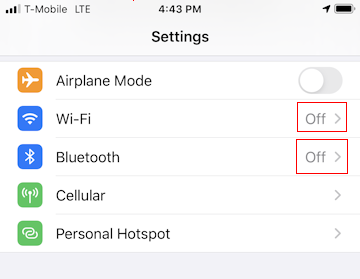
Turn on Allow Others to join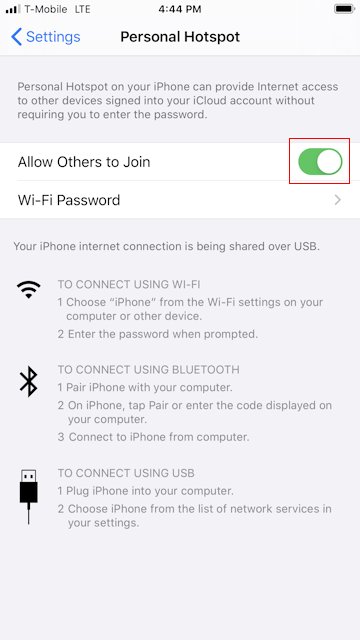
Connect
When you use your lighting to USB cable to connect your Iphone to your Devuan Beowulf machine, the following message should almost immediately appear on your Iphone. 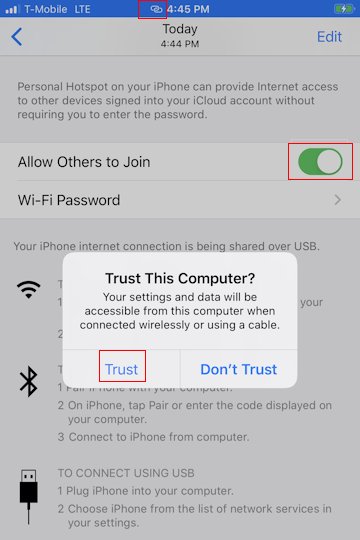
The blue bar on the top of screen and the symbol next to the time indicates that your Iphone is already tethered and providing Internet Access to your Devuan Beowulf computer. Press the Trust button immediately so you can transfer files between your Devuan Beowulf computer and your Iphone. You will then be prompted for your Iphone password which you must enter. to transfer files
An Ethernet device has been created on your Devuan Beowulf computer which can be seen in the Network Manager applet window. Ignore the Apple IPhone 5/5C/5S/6 label on the Network Manager Applet. This should work with all modern Iphones and I have tested this with the Iphone 8 and X.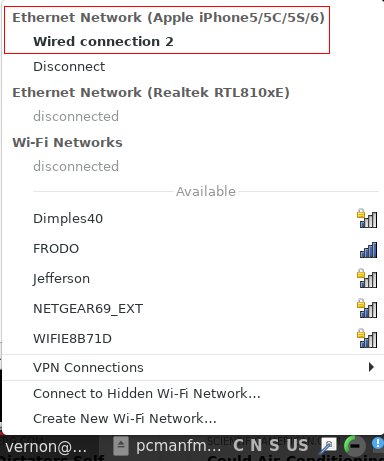
Note that Network Manager automatically detected this device and automatically made a DHCP request to configure it. Since I already have one wired Ethernet port on my computer, the Iphone Ethernet device name is eth1. If you don't use Network Manager, you can use WiCD's Ethernet helper and even add the device name to your /etc/network/interfaces file.
# This file describes the network interfaces available on your system
# and how to activate them. For more information, see interfaces(5).
source /etc/network/interfaces.d/*
# The loopback network interface
auto lo
iface lo inet loopback
# iphone
allow-hotplug eth1
iface eth1 inet dhcpTransfer Files Between your Devuan Beowulf Computer and your Iphone
When you connected your Iphone, you should have noticed a couple of pop-up windows similar to what you see when you connect a USB stick. On LXQt, these windows look like the following.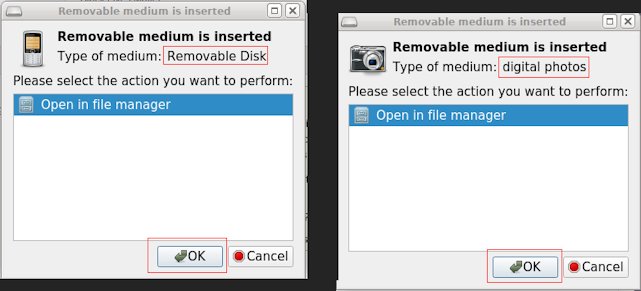
Click on both OK buttons and you will now have two new virtual file system mount points in your file manager. This looks like the following on the LXQt file manager.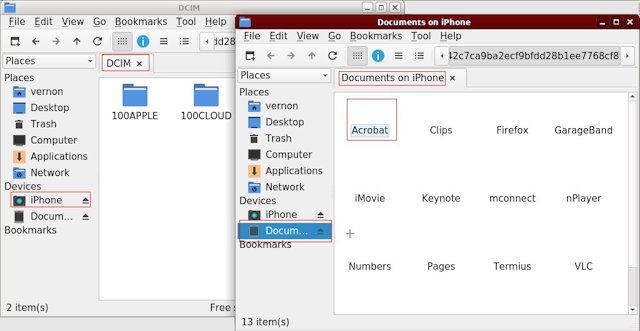
The left file manager window contains all of the Pictures (Photos) on your Iphone. You can now use your file manger to view, copy. move etc. pictures on your Iphone.
The right file manager window shows folders for the Iphone applications that have stored files on your Iphone. For example, you can view, copy etc your PDFs on your Iphone by clicking in the Acrobat folder. I don't know why the LXQt file manager is showing white folder icons. However, if you click on them they do open.
Well, now that you have seen how seamlessly Iphones integrate with Devuan Beowulf, I am sure you will want to rush out and buy one ![]()
#70 Re: Desktop and Multimedia » xfce4-alsa-plugin now available for Debian-based systems (0.3.0-2) » 2020-07-28 13:42:24
I am still using my old SLED11sp4 while still evaluating devuan as my next distribution. I have network manager installed and i haven't had any issues with it in years (no systemd, i'm using version 0.7.1). it manages ethernet, wifi's and vpn's with no issues at all.
what would happen if you installed network manager instead of wicd or supplicant from the repositories?
is it difficult due to the dependencies?
does it mess or not integrate seamlessly with your current desktop environment?
This thread here encouraged me to try Network Manager with my Devuan Beowulf LXQt installation. I used the following commands as root
apt-get install libpam-elogindapt-get install network-managerapt-get install network-manager-gnomeSince you want Network Manager to manage all your interfaces, you will need in comment out all other interfaces except loopback in your /etc/network/interfaces file like this.
# This file describes the network interfaces available on your system
# and how to activate them. For more information, see interfaces(5).
source /etc/network/interfaces.d/*
# The loopback network interface
auto lo
iface lo inet loopback
# The primary network interface
# allow-hotplug eth0
# iface eth0 inet dhcp
# iphone
# allow-hotplug eth1
# iface eth1 inet dhcpDevuan Beowulf installs connman which you will want to remove with the apt-get remove connman command. Network Mananager integrates seamlessly (nice panel icon, manages ethernet and wireless interfaces) with my Devuan Beowulf LXQt desktop and should integrate seamlessly on other desktops like XFCE as well.
The only problem I have with Network Manager are problems I have with Network Manager on all the Linux distributions and are nolt Devuan specific.
Unlike WiCD, when new hotspots become available, they do not always appear in the Network Manager applet scan menu. I need to disconnect and the re-connect to get the new hotspot to appear.
Unlike WiCd, if there are multiple hotspots with the same SSID, the Network Manager applet only shows one of them in its scan list.
Note that you can get WiCD to help you manage your Ethernet device by ticking the Alwalys show wired interface in the WiCd preferences menu.

#71 Re: Documentation » HOWTO: Install the best screen magnifier - xlupe » 2020-07-27 21:13:19
Vernon wrote:Yes
. For example, xlupe has a nice slider bar to easily change magnifications.
Isn't that what the scroll wheel is for? Why go fumbling about for a slider . . .
Scroll wheels are great for - scrolling. For controls, I typically find myself spinning the scroll wheel too much and overshooting. I find a slider gives me more precise control.
#72 Re: Desktop and Multimedia » xfce4-alsa-plugin now available for Debian-based systems (0.3.0-2) » 2020-07-27 21:04:07
Vernon wrote:Note that the more recent versions of wpa_supplicant have "features" that don't work with certain Broadcom drivers.
Note that wicd uses wpa_supplicant to associate with wireless access points.
iwd ftw!
Thanks. I did not know that. I should have checked all the wicd package depends before posting.
#73 Documentation » HOWTO: Beowulf - Connect the best bluetooth mouse - MX Anywhere 2 » 2020-07-27 20:56:45
- Vernon
- Replies: 0
First, verify that your computer Bluetooth device supports Low Energy. If your Bluetooth device does not support Low Energy, the Logitech MX Anywhere 2 Bluetooth mouse will not pair and the instructions below will not work.

Why is the Logitech MX Anywhere 2 Bluetooth mouse the best mouse?
Ratcheting or free wheeling scroll wheel
Dedicated Middle Mouse button to easily perform X windows copy and paste
Easily switch between up to three paired computers.
Most of all, tracks on almost any hard surface - including glass tables
Enough introduction. Let's get connected!
Broadcom Bluetooth chipset instructions
Become root using the su - command. Note that the dash is required since we will be using programs residing in the sbin sub-directories. Then follow the instructions here to install the firmware manually.
Important Notes
Firmware for individual Broadcom chipsets can be obtained here.
The firmware file name must match exactly what was detected missing by your kernel from the dmesg command output.
The required firmware (.hcd file) must be placed in directory /lib/firmware/brcm.
Note that the /lib/firmware/brcm directory does not exist and you will have to create it.
If you don't feel comfortable installing manually, a Debian package is available here. Note that I installed manually and have not tested this package.
If you installed correctly, you should have an entry in you dmesg output that looks something like this after reboot..
bluetooth hci0: firmware: direct-loading firmware brcm/BCM20702A1-0a5c-21e8.hcdConnect the Logitech MX Anywhere 2 Bluetooth mouse
Follow the instructions here. If you followed the instructions correctly and had success, the Logitech MX Anywhere 2 Bluetooth mouse will automagically connected to your computer every time you boot up - no initialization steps needed except to power the mouse on.
#74 Re: Desktop and Multimedia » xfce4-alsa-plugin now available for Debian-based systems (0.3.0-2) » 2020-07-27 19:13:53
A better solution would be learning about ifupdown/wpa_supplicant in my opinion, rather than an outdated wifi manager like wicd.
What useful wpa_supplicant features does wicd not have?
Note that the more recent versions of wpa_supplicant have "features" that don't work with certain Broadcom drivers.
https://bugzilla.redhat.com/show_bug.cgi?id=1703745
In fact, due to decisions made by the Fedora leadership, a copr (ppa) had to be created just so Broadcom users could use wpa_supplicant.
#75 Re: Documentation » HOWTO: Install the best screen magnifier - xlupe » 2020-07-27 18:47:13
vmg is in the debian repos, is xlupe a better option ?
Yes ![]() . For example, xlupe has a nice slider bar to easily change magnifications. Once you select a window with the jump feature, it will be magnified even if it is obscured by another window.
. For example, xlupe has a nice slider bar to easily change magnifications. Once you select a window with the jump feature, it will be magnified even if it is obscured by another window.
Did you build xlupe as per my instructions and decide you like vmg better? If so, why?

