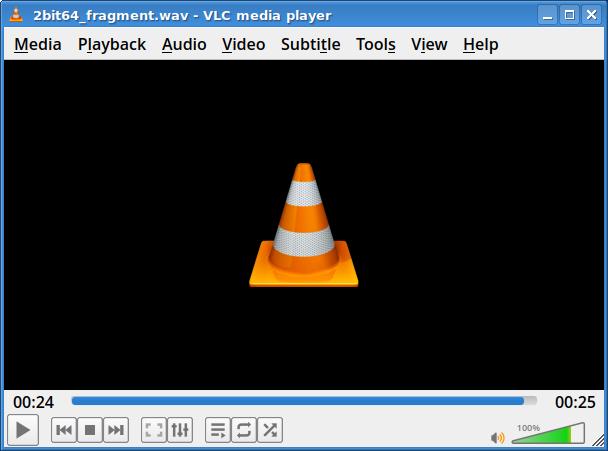You are not logged in.
- Topics: Active | Unanswered
#576 Re: Hardware & System Configuration » [SOLVED] memory problem » 2022-12-18 08:48:16
@fanderal
You can open /var/log/Xorg.0.log and see what it downloads.
#577 Re: Hardware & System Configuration » [SOLVED] memory problem » 2022-12-15 20:50:24
In general, that is the
top command.
In order for it to sort processes by memory usage, you must press ">".
#578 Re: Devuan » Brave New Trusted Boot World » 2022-12-15 18:30:26
@Head_on_a_Stick
It's up to you, I don't care.
#579 Re: Devuan » Brave New Trusted Boot World » 2022-12-15 18:07:15
At the risk of expressing my unprofessional opinion.
My netbook has EXEGNU/LINUX and PCLinuxOS installed with the same version of Trinity.
Here are the vmlinux and kernel initrd sizes.
PCLinuxOS -6354752 and 10711.
EXE GNU/LINUX-15472331 and 20007021.
Which one do you think will work faster?
Maybe start with this?
#580 Re: Off-topic » Revival of the Linux Framebuffer & DirectFB » 2022-12-15 12:51:38
Dear me, what a bloat monster tongue
![]()
It was a wonderful attempt to create a truly complete windowing environment.
A single graphic library, a complete set of GUIs for system maintenance.
Even today, this works, although, unfortunately, Konqueror can only be called a web browser.
And by downloading a full-fledged, the same Firefox, you can forget about the minimum memory for DE.
#581 Re: Off-topic » Revival of the Linux Framebuffer & DirectFB » 2022-12-14 13:46:50
oh look, it's OpenBSD running X with Dillo and memory to spare in a VM assigned 128MiB. Nice.
Here are the requirements for Trinity - "Trinity desktop - 300MHz CPU / 256MB RAM / 3GB disk".
https://q4os.org/downloads1.html
Yes, it will work, but any program you download will be, figuratively speaking, in swap. Who today has the patience for such feats? ![]()
#582 Re: Desktop and Multimedia » [SOLVED] Atril print preview does not work » 2022-12-14 12:57:42
Just a similar case.
When updating, obviously, the dependencies in the spec file were not fully indicated.
When installing the clone program, they were installed and the initially non-working program became operational.
#583 Re: Off-topic » Revival of the Linux Framebuffer & DirectFB » 2022-12-14 10:11:26
If we divide computers into workstations and servers (including media servers), then everything will fall into place and the framebuffer will find its place, as I understand it.
And there have already been attempts, with the help of a stripped-down Linux, to make a netbook, limiting the size of the memory and the performance of the processor. Nothing good happened.
#584 Re: Hardware & System Configuration » [SOLVED] How to get hardware info » 2022-12-13 07:50:12
Timeshift is in the repo.
#585 Re: Installation » [SOLVED] Daedalus live-image - can't boot iso on hd without manual intervention » 2022-12-12 18:11:29
@dev-1-dash-1
Yes, you are right, thanks.
When booted from /sdb, it becomes hd0.
The configuration of one of my computers is the same as yours, so I made sure in practice. ![]()
Regards.
#586 Re: Other Issues » [SOLVED] Updates? libpolkit-backend-1-0 and libpolkit-backend-consolekit-1-0 » 2022-12-12 09:08:44
...Единственное, что я отметил, что это возможный минус, это то, что мой браузер завис после длительного периода воспроизведения музыки, хотя ни процессор, ни память не были особенно высокими...
I don't have Pipewire, but there are similar issues with browsers.
Firefox (opensuse) sometimes freezes when browsing FB pages, Iridium (PSlinux, latest version) when browsing YouTube.
In both cases, there is no memory leak, it is almost half full, the processor is not loaded. The previous version of Iridium works with Exegnu without these problems.
#587 Re: Installation » [SOLVED] Daedalus live-image - can't boot iso on hd without manual intervention » 2022-12-12 08:38:53
@dev-1-dash-1
Maybe I'm wrong, but there is a mistake in your very first post.
set root="hd1,9" is the /sdb drive and you are looking for the image
to
fromiso=/dev/sda9, this is the /sda drive.
Here's another working version. For other distributions, the path to the bootloader and initrd files may differ.
menuentry "openSUSE" {
set isofile=/openSUSE.iso
set root=(hd0,1)
loopback loop $isofile
linux (loop)/boot/x86_64/loader/linux install=hd:$isofile
initrd (loop)/boot/x86_64/loader/initrd
}PS. With such a record, this error is excluded.
#588 Re: Off-topic » Lennart Poettering (Systemd) Lands at Microsoft After Leaving Red Hat » 2022-12-10 07:01:36
aluma wrote:Sense from advanced distributions that work mainly in the console or for which you must first find out and download the necessary drivers?
Device problems with De{vu,bi}an are usually caused by firmware rather than drivers, which is what the last few posts have been about.
The official Debian bookworm release ISO images will include the non-free firmware needed to make devices work out-of-the-box, just as they do in distributions such as Ubuntu.
Yes, you are right of course.
The news about Debian and non-free drivers came across to me, it would be a reasonable solution. to my mind.
PS. As a user, I don't care what the OS is missing when I can't install it.
Here's a recent example of a Slackware 15 dd image being loaded on one computer. On the other, neither he, nor through grub, nor with ventoy wants to boot.
And the image of Salix 15, recorded by dd, is loaded on both without problems.
Echoes of holy war... ![]()
#589 Re: Off-topic » Lennart Poettering (Systemd) Lands at Microsoft After Leaving Red Hat » 2022-12-09 20:45:21
Book
ecclesiaste
or Preacher
"9. What was, is what will be; and what has been done is what will be done, and there is nothing new under the sun."
At the risk of expressing the view of an ordinary user.
All this is reminiscent of the debate around Christianity, "Who is the most faithful follower?"
In fact, the user needs an OS with a "human" interface, working "out of the box" to run user programs.
Sense from advanced distributions that work mainly in the console or for which you must first find out and download the necessary drivers?
This is used by others, compare installing debian and Q4os for example.
Although, on the other hand, the diversity of Linux inspires optimism, stagnation is worse.
#590 Re: Off-topic » Music » 2022-12-06 13:39:17
#591 Re: Off-topic » Music » 2022-12-06 12:29:40
@Head_on_a_Stick
I'm sorry to bother you, if you have the desire and opportunity...
This is a 2-bit (out of 16 standard) recording of a piece of music.
Can you hear it through your headphones and USB sound card?
Can you name the artist?
http://ant-audio.co.uk/test/2bit_fragment.zip
PS. There is nothing more than an interest in the capabilities of modern devices.
#592 Re: Desktop and Multimedia » I am tired from Ceres glitches » 2022-12-05 20:12:45
golinux wrote:Why not just start from scratch with a fresh install?
Because root and home partitions on same disk... .
It's called "stepping on your own tail" ![]()
The two "/" partitions, the /home and swap partitions allow for many more options.
On one, a stable release for all cases, on the other, roling for experiments.
This is from my own experience.
#593 Re: Installation » running without video hardware acceleration » 2022-12-03 09:04:52
If you have a more or less modern computer, I would install Q4os, it is the same debian with systemd, but with a "human" interface for installing non-free programs.
And so, you need to install a proprietary driver for the video card.
Regards.
#594 Re: Hardware & System Configuration » [SOLVED] Devuan and Realtek RTL8821CE » 2022-12-03 08:13:03
I'll ask just in case.
Does the wireless regulatory domain match your country?
#595 Re: Desktop and Multimedia » [SOLVED] 340.108 nvidia driver, DKMS compilation failed on kernel 6.0.0.5 » 2022-12-02 14:22:28
@steve_v
"...Because unless you have bleeding-edge hardware, there's nothing whatsoever to be gained from a shiny-new-shit kernel except aggravation..."
I fully support!
As one of the Linux gurus said long ago, "If everything works as it should, why upgrade?"
Regards.
#596 Re: Desktop and Multimedia » [SOLVED] 340.108 nvidia driver, DKMS compilation failed on kernel 6.0.0.5 » 2022-12-02 10:03:21
@deepforest
Hi!
By using an unstable release, you risk your computer.
The last recent case is the kernel 5.18.2 and the backlight in laptops with Intel processors, if I'm not mistaken.
Earlier there was a case with lubunti and bios of laptops.
What's wrong with the stable release?
Practically, from my point of view of the user, there is not much difference from replacing the kernel.
Regards.
#597 Re: Desktop and Multimedia » [SOLVED] 340.108 nvidia driver, DKMS compilation failed on kernel 6.0.0.5 » 2022-12-01 20:34:11
Everything is clear here, except for one thing - what is the purpose of this whole undertaking?
Get speed, it will not work. Two distributions on my computer, exegnu64_chimaera-20220306 and community-pclinuxos64 with 6.0xx kernel, DE Trinity one version. There is no particular difference.
Minimalism? It turns into the need to keep a bunch of bash commands in your head.
Safety? In more than 20 years of using Linux, the worst thing that has happened is a hung browser.
There are no miracles, the kernel is "sharpened" for the latest processors, and developers are interested in them.
And the second, of course, depends on the purpose of the computer.
For uninterrupted access to Privat24 or to my wife's computer, I will never install a release other than "stable".
But, in any case, it's your computer and your decision.
Regards.
#598 Re: Hardware & System Configuration » [SOLVED] Daedalus and access to efivars » 2022-11-27 20:22:14
Here are the prerequisites, the "none" option tells the mount command that it is not a physical file system that is being mounted, but something like proc, etc.
This is covered in man mount(8), but I won't insist, distributions differ not only in the content of man.
#599 Re: Hardware & System Configuration » [SOLVED] Daedalus and access to efivars » 2022-11-27 18:12:23
Maybe try that?
mount -t efivarfs none /sys/firmware/efi/efivarshttps://www.kernel.org/doc/html/latest/ … varfs.html
Regards.
#600 Re: Installation » Devuan: Existential issues. » 2022-11-20 08:48:07
If we talk about capital letters, then I would write with these letters and place on the start pages of sites:
"IN THE LINUX COMMUNITY NO ONE OWES ANYTHING TO ANYONE!" ![]()